Lighting stalk Peugeot Partner Tepee 2017 Owner's Manual
[x] Cancel search | Manufacturer: PEUGEOT, Model Year: 2017, Model line: Partner Tepee, Model: Peugeot Partner Tepee 2017Pages: 292, PDF Size: 10.49 MB
Page 15 of 292
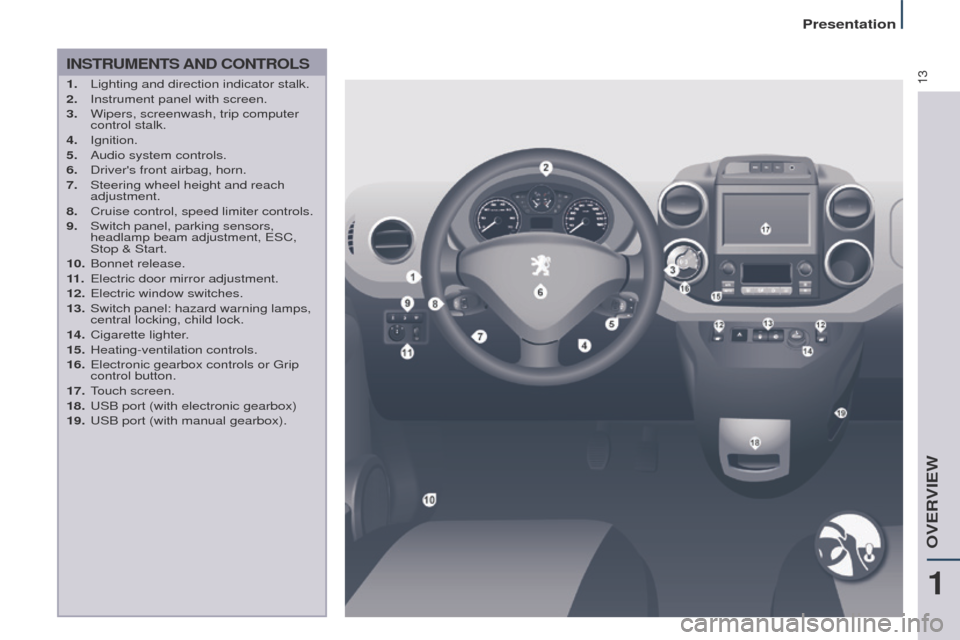
13
Partner2VP_en_Chap01_vue-ensemble_ed02-2016
INSTRUMENTS AND CONTROLS
1. Lighting and direction indicator stalk.
2. Instrument panel with screen.
3.
Wipers, screenwash, trip computer
control stalk.
4.
Ignition.
5.
Audio system controls.
6.
Driver's front airbag, horn.
7.
Steering wheel height and reach
adjustment.
8.
Cruise control, speed limiter controls.
9.
Switch panel, parking sensors,
headlamp beam adjustment, ESC,
Stop & Start.
10.
Bonnet release.
11
.
Electric door mirror adjustment.
12.
Electric window switches.
13.
Switch panel: hazard warning lamps,
central locking, child lock.
14.
Cigarette lighter
.
15.
Heating-ventilation controls.
16.
Electronic gearbox controls or Grip
control button.
17.
T
ouch screen.
18.
USB port (with electronic gearbox)
19.
USB port (with manual gearbox).
1
OVERVIEW
Presentation
Page 16 of 292
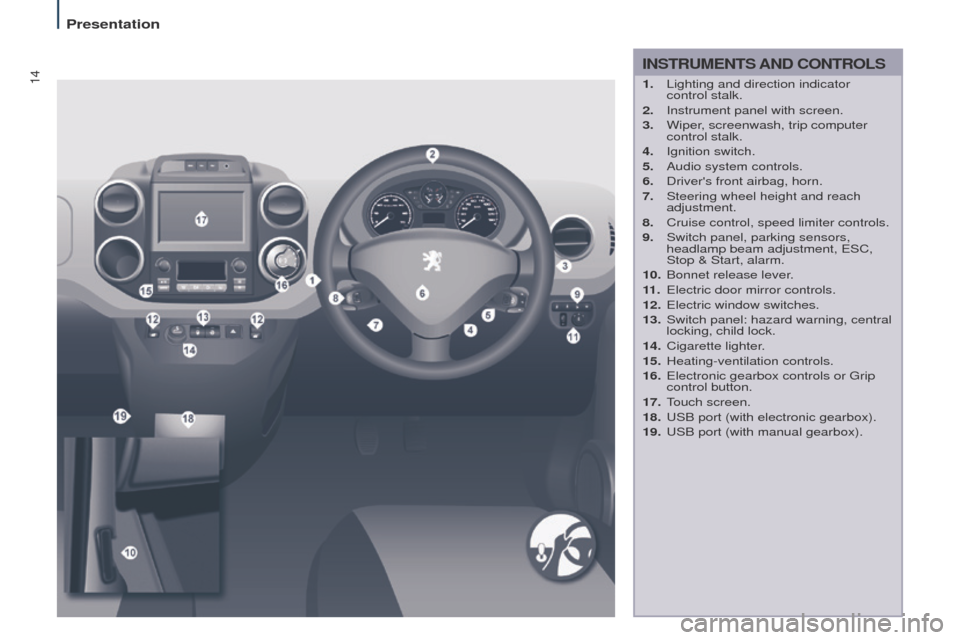
14
Partner2VP_en_Chap01_vue-ensemble_ed02-2016
INSTRUMENTS AND CONTROLS
1. Lighting and direction indicator
control stalk.
2.
Instrument panel with screen.
3.
Wiper
, screenwash, trip computer
control stalk.
4.
Ignition switch.
5.
Audio system controls.
6.
Driver's front airbag, horn.
7.
Steering wheel height and reach
adjustment.
8.
Cruise control, speed limiter controls.
9.
Switch panel, parking sensors,
headlamp beam adjustment, ESC,
Stop & Start, alarm.
10.
Bonnet release lever
.
11 .
Electric door mirror controls.
12.
Electric window switches.
13.
Switch panel: hazard warning, central
locking, child lock.
14.
Cigarette lighter
.
15.
Heating-ventilation controls.
16.
Electronic gearbox controls or Grip
control button.
17.
T
ouch screen.
18.
USB port (with electronic gearbox).
19.
USB port (with manual gearbox).
Presentation
Page 38 of 292
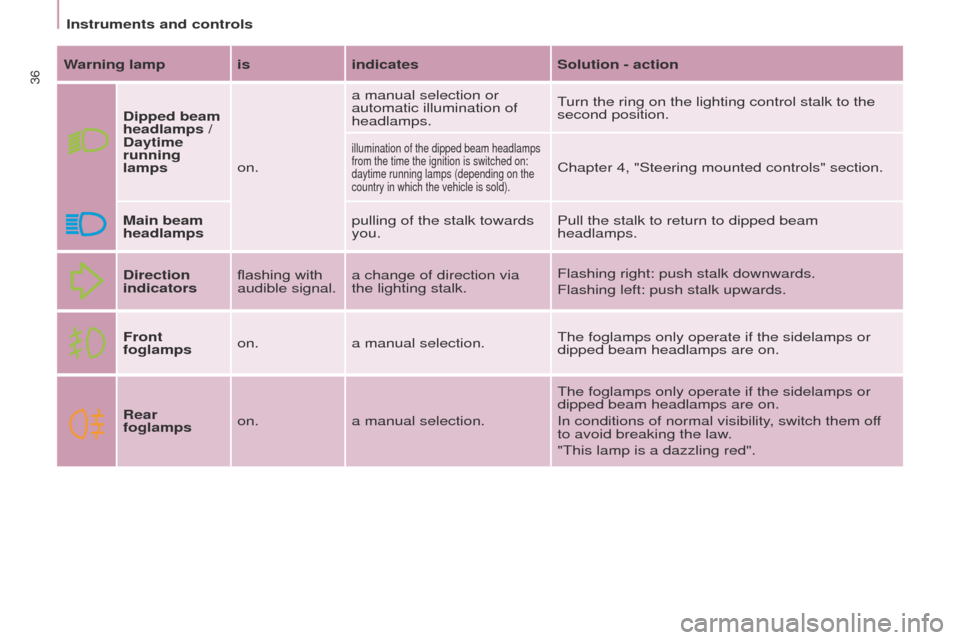
36
Partner2VP_en_Chap03_Pret-a-partir_ed02-2016Partner2VP_en_Chap03_Pret-a-partir_ed02-2016
Warning lamp isindicatesSolution - action
Dipped beam
headlamps
/
Daytime
running
lamps on.a manual selection or
automatic illumination of
headlamps.
Turn the ring on the lighting control stalk to the
second position.
illumination of the dipped beam headlamps
from the time the ignition is switched on:
daytime running lamps (depending on the
country in which the vehicle is sold).
Chapter 4, "Steering mounted controls" section.
Main beam
headlamps pulling of the stalk towards
you.Pull the stalk to return to dipped beam
headlamps.
Direction
indicators flashing with
audible signal.a change of direction via
the lighting stalk. Flashing right: push stalk downwards.
Flashing left: push stalk upwards.
Front
foglamps on.
a manual selection. The foglamps only operate if the sidelamps or
dipped beam headlamps are on.
Rear
foglamps on.
a manual selection. The foglamps only operate if the sidelamps or
dipped beam headlamps are on.
In conditions of normal visibility, switch them off
to avoid breaking the law.
"This lamp is a dazzling red".
Instruments and controls
Page 60 of 292
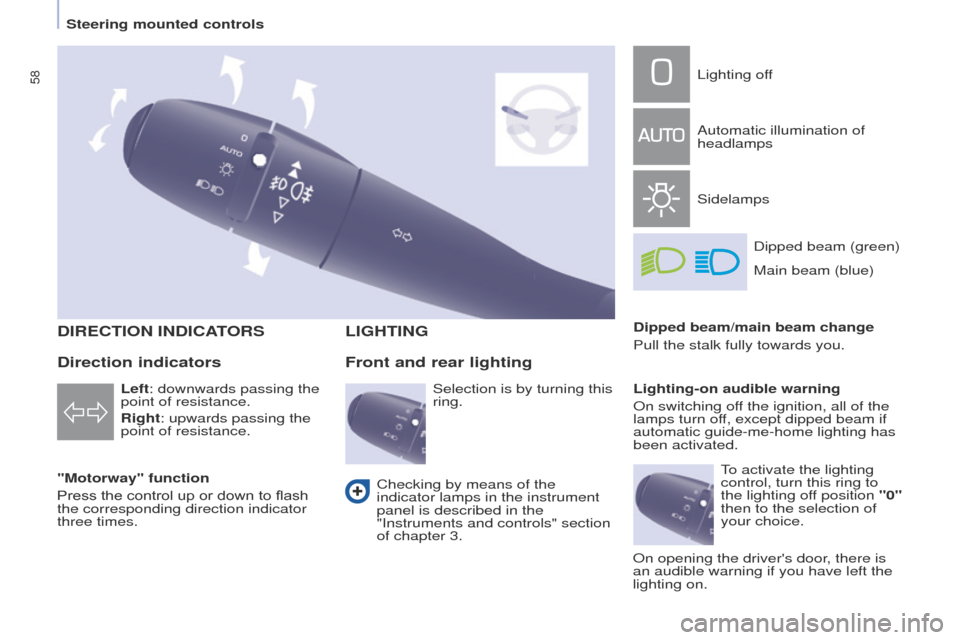
58
Partner2VP_en_Chap04_Ergonomie_ed02-2016
DIRECTION INDICATORS
"Motorway" function
Press the control up or down to flash
the corresponding direction indicator
three times.
LIGHTING
Left: downwards passing the
point of resistance.
Right: upwards passing the
point of resistance.
Front and rear lighting
Lighting off
Automatic illumination of
headlamps
SidelampsDipped beam (green)
Dipped beam/main beam change
Pull the stalk fully towards you.
Lighting-on audible warning
On switching off the ignition, all of the
lamps turn off, except dipped beam if
automatic guide-me-home lighting has
been activated.
Checking by means of the
indicator lamps in the instrument
panel is described in the
"Instruments and controls" section
of chapter 3.
Direction indicators
Selection is by turning this
ring. Main beam (blue)
To activate the lighting
control, turn this ring to
the lighting off position "0"
then to the selection of
your choice.
On opening the driver's door, there is
an audible warning if you have left the
lighting on.
Steering mounted controls
Page 62 of 292

60
Partner2VP_en_Chap04_Ergonomie_ed02-2016
If the sunshine sensor
does not function correctly,
the lighting comes on
accompanied by the service
warning lamp, an audible
signal and a message in the screen.
Contact a PEUGEOT dealer or a
qualified workshop.
Guide-me-home lighting
Keeping the dipped beam headlamps
on temporarily with the ignition off,
makes the driver's exit easier when the
light is poor.
HEADLAMP BEAM
The beam setting must be adjusted to
suit the load in the vehicle.
0 - No load.
1 - Partial load.
2 - Average load.
3 - Maximum authorised load.
Manual operation
-
With the ignition of
f, "flash" the
headlamps within one minute after
switching off the ignition.
The guide-me-home lighting switches
off automatically after a set time.
Automatic operation
Refer to chapter 10, "Screen
menu map" section. Initial setting is position 0.
Activate the function via the
vehicle configuration menu. Programming
The system is activated or deactivated
in the vehicle configuration menu.
The system is activated by default. Switching off
The system does not operate:
-
below a certain angle of rotation of
the steering wheel,
-
above 25 mph (40 km/h),
-
when reverse gear is engaged.
Switching on
This function starts:
-
when the corresponding direction
indicator is switched on,
or
-
from a certain angle of rotation of
the steering wheel.
With dipped or main beam headlamps,
this function makes use of the beam
from a front foglamp to illu
minate the
inside of a bend, when the vehicle
speed is below 25 mph (approximately
40 km/h) (urban driving, winding road,
intersections, parking manoeuvres...).
CORNERING LIGHTING
Travelling abroad
If using your vehicle in a country
that drives on the other side of the
road, the headlamps must be adjusted
to avoid dazzling on-coming drivers.
Contact a PEUGEOT dealer or a
qualified workshop.
The function is deactivated temporarily
when you use the manual lighting
control stalk.
Steering mounted controls
Page 245 of 292
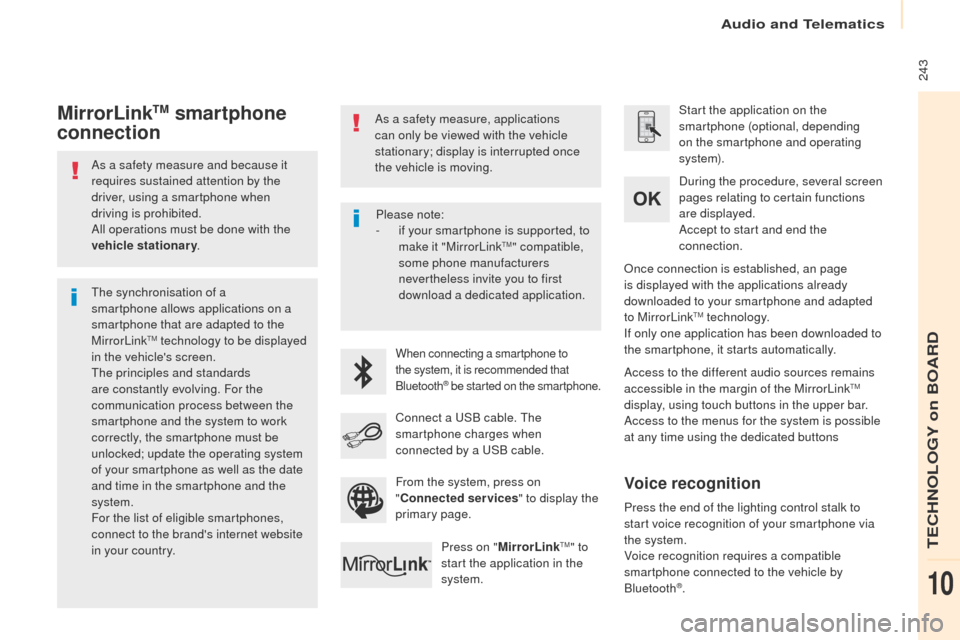
243
Partner2VP_en_Chap10a_SMEGplus_ed02-2016
As a safety measure and because it
requires sustained attention by the
driver, using a smartphone when
driving is prohibited.
All operations must be done with the
vehicle stationary.
The synchronisation of a
smartphone allows applications on a
smartphone that are adapted to the
MirrorLink
TM technology to be displayed
i
n the vehicle's screen.
The principles and standards
are constantly evolving. For the
communication process between the
smartphone and the system to work
correctly, the smartphone must be
unlocked; update the operating system
of your smartphone as well as the date
and time in the smartphone and the
system.
For the list of eligible smartphones,
connect to the brand's internet website
in your country. As a safety measure, applications
can only be viewed with the vehicle
stationary; display is interrupted once
the vehicle is moving.When connecting a smartphone to
the system, it is recommended that
Bluetooth
® be started on the smartphone.
Start the application on the
smartphone (optional, depending
on the smartphone and operating
syste m).
Access to the different audio sources remains
accessible in the margin of the MirrorLink
TM
display, using touch buttons in the upper bar.
Access to the menus for the system is possible
at any time using the dedicated buttons During the procedure, several screen
pages relating to certain functions
are displayed.
Accept to start and end the
connection.
Connect a USB cable. The
smartphone charges when
connected by a USB cable. Press on " MirrorLink
TM" to
start the application in the
system. Once connection is established, an page
is displayed with the applications already
downloaded to your smartphone and adapted
to MirrorLink
TM technology.
If only one application has been downloaded to
the smartphone, it starts automatically.
MirrorLinkTM smartphone
connection
Press the end of the lighting control stalk to
start voice recognition of your smartphone via
the system.
Voice recognition requires a compatible
smartphone connected to the vehicle by
Bluetooth
®.
Voice recognition
Please note:
-
i f your smartphone is supported, to
make it "MirrorLink
TM" compatible,
some phone manufacturers
nevertheless invite you to first
download a dedicated application.
From the system, press on
" Connected services " to display the
primary page.
Audio and Telematics
TECHNOLOGY on BOARD
10
Page 249 of 292
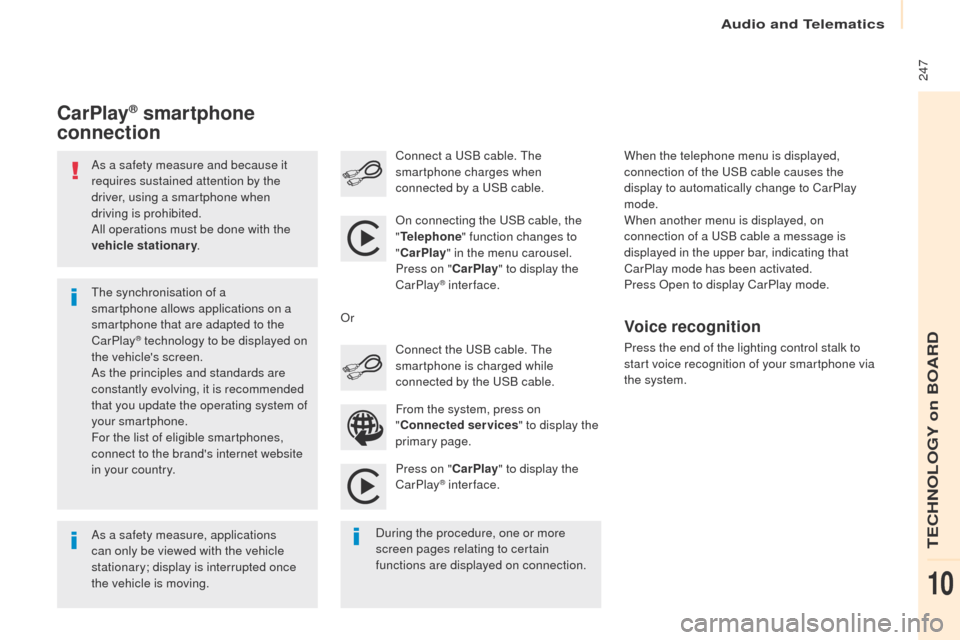
247
Partner2VP_en_Chap10a_SMEGplus_ed02-2016
As a safety measure and because it
requires sustained attention by the
driver, using a smartphone when
driving is prohibited.
All operations must be done with the
vehicle stationary.
As a safety measure, applications
can only be viewed with the vehicle
stationary; display is interrupted once
the vehicle is moving. The synchronisation of a
smartphone allows applications on a
smartphone that are adapted to the
CarPlay
® technology to be displayed on
t
he vehicle's screen.
As the principles and standards are
constantly evolving, it is recommended
that you update the operating system of
your smartphone.
For the list of eligible smartphones,
connect to the brand's internet website
in your country. On connecting the USB cable, the
"
Telephone " function changes to
" CarPlay " in the menu carousel.
Press on " CarPlay" to display the
CarPlay
® inter face.
Press on " CarPlay" to display the
CarPlay
® inter face.
Connect a USB cable. The
smartphone charges when
connected by a USB cable.
Press the end of the lighting control stalk to
start voice recognition of your smartphone via
the system.
CarPlay® smartphone
connection
During the procedure, one or more
screen pages relating to certain
functions are displayed on connection. From the system, press on
"
Connected services " to display the
primary page. Connect the USB cable. The
smartphone is charged while
connected by the USB cable.
Or
Voice recognition
When the telephone menu is displayed,
connection of the USB cable causes the
display to automatically change to CarPlay
mode.
When another menu is displayed, on
connection of a USB cable a message is
displayed in the upper bar, indicating that
CarPlay
mode has been activated.
Press Open to display CarPlay mode.
Audio and Telematics
TECHNOLOGY on BOARD
10