display PEUGEOT RCZ 2012 Workshop Manual
[x] Cancel search | Manufacturer: PEUGEOT, Model Year: 2012, Model line: RCZ, Model: PEUGEOT RCZ 2012Pages: 336, PDF Size: 14.1 MB
Page 146 of 336
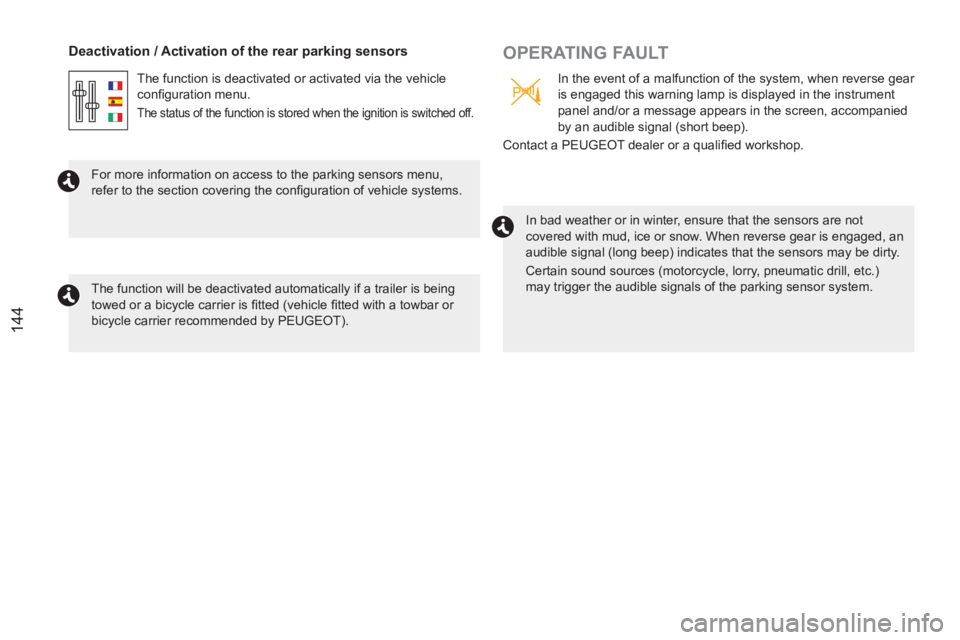
144
Deactivation / Activation of the rear parking sensors
The function is deactivated or activated via the vehicle
confi guration menu.
The status of the function is stored when the ignition is switched off.
For more information on access to the parking sensors menu,
refer to the section covering the confi guration of vehicle systems.
OPERATING FAULT
In the event of a malfunction of the system, when reverse gear
is engaged this warning lamp is displayed in the instrument
panel and/or a message appears in the screen, accompanied
by an audible signal (short beep).
Contact a PEUGEOT dealer or a qualifi ed workshop.
In bad weather or in winter, ensure that the sensors are not
covered with mud, ice or snow. When reverse gear is engaged, an
audible signal (long beep) indicates that the sensors may be dirty.
Certain sound sources (motorcycle, lorry, pneumatic drill, etc.)
may trigger the audible signals of the parking sensor system.
The function will be deactivated automatically if a trailer is being
towed or a bicycle carrier is fi tted (vehicle fi tted with a towbar or
bicycle carrier recommended by PEUGEOT).
Page 148 of 336
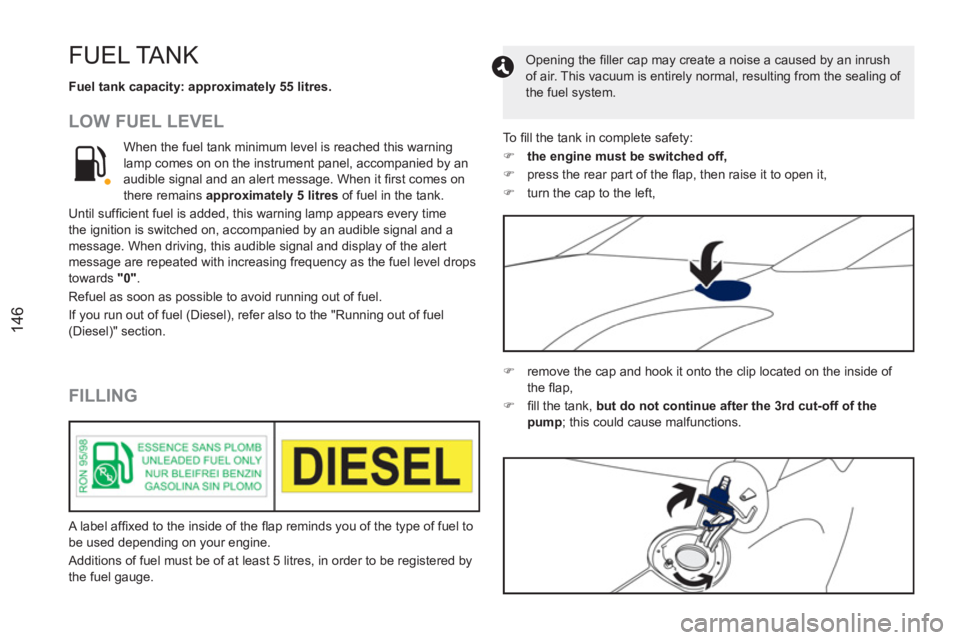
146
FUEL TANK
Fuel tank capacity: approximately 55 litres.
LOW FUEL LEVEL
FILLING
When the fuel tank minimum level is reached this warning
lamp comes on on the instrument panel, accompanied by an
audible signal and an alert message. When it fi rst comes on
there remains approximately 5 litres
of fuel in the tank.
Until suffi cient fuel is added, this warning lamp appears every time
the ignition is switched on, accompanied by an audible signal and a
message. When driving, this audible signal and display of the alert
message are repeated with increasing frequency as the fuel level drops
towards "0"
.
Refuel as soon as possible to avoid running out of fuel.
If you run out of fuel (Diesel), refer also to the "Running out of fuel
(Diesel)" section.
A label affi xed to the inside of the fl ap reminds you of the type of fuel to
be used depending on your engine.
Additions of fuel must be of at least 5 litres, in order to be registered by
the fuel gauge. To fi ll the tank in complete safety:
�)
the engine must be switched off,
�)
press the rear part of the fl ap, then raise it to open it,
�)
turn the cap to the left,
�)
remove the cap and hook it onto the clip located on the inside of
the fl ap,
�)
fi ll the tank, but do not continue after the 3rd cut-off of the
pump
; this could cause malfunctions. Opening the fi ller cap may create a noise a caused by an inrush
of air. This vacuum is entirely normal, resulting from the sealing of
the fuel system.
Page 185 of 336
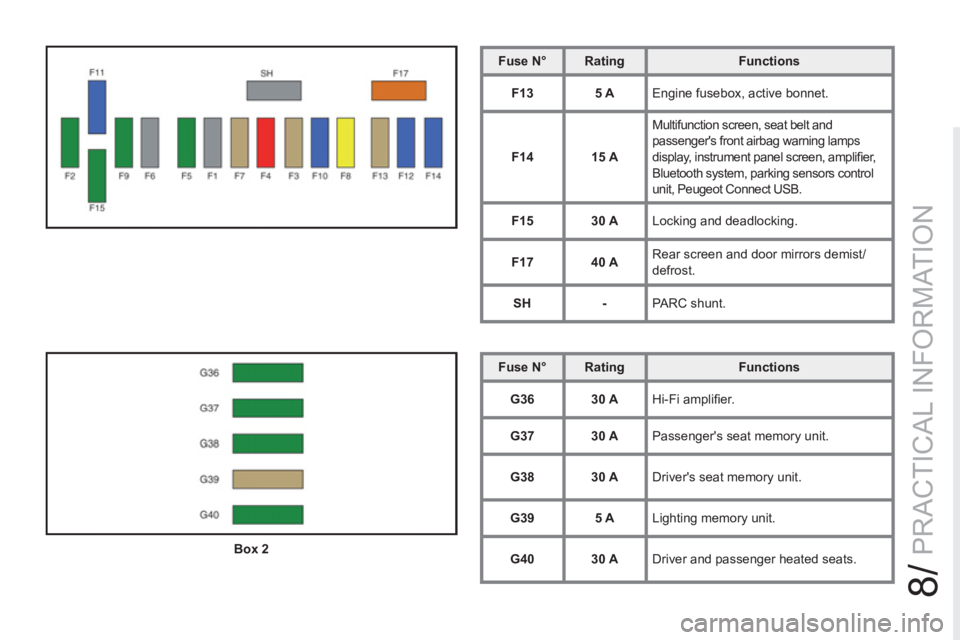
8/
PRACTICAL INFORMATION
Fuse N°
Rating
Functions
F13
5 A
Engine fusebox, active bonnet.
F14
15 A
Multifunction screen, seat belt and
passenger's front airbag warning lamps
display, instrument panel screen, amplifi er,
Bluetooth system, parking sensors control
unit, Peugeot Connect USB.
F15
30 A
Locking and deadlocking.
F17
40 A
Rear screen and door mirrors demist/
defrost.
SH
-
PARC shunt.
Fuse N°
Rating
Functions
G36
30 A
Hi-Fi amplifi er.
G37
30 A
Passenger's seat memory unit.
G38
30 A
Driver's seat memory unit.
G39
5 A
Lighting memory unit.
G40
30 A
Driver and passenger heated seats.
Box 2
Page 205 of 336
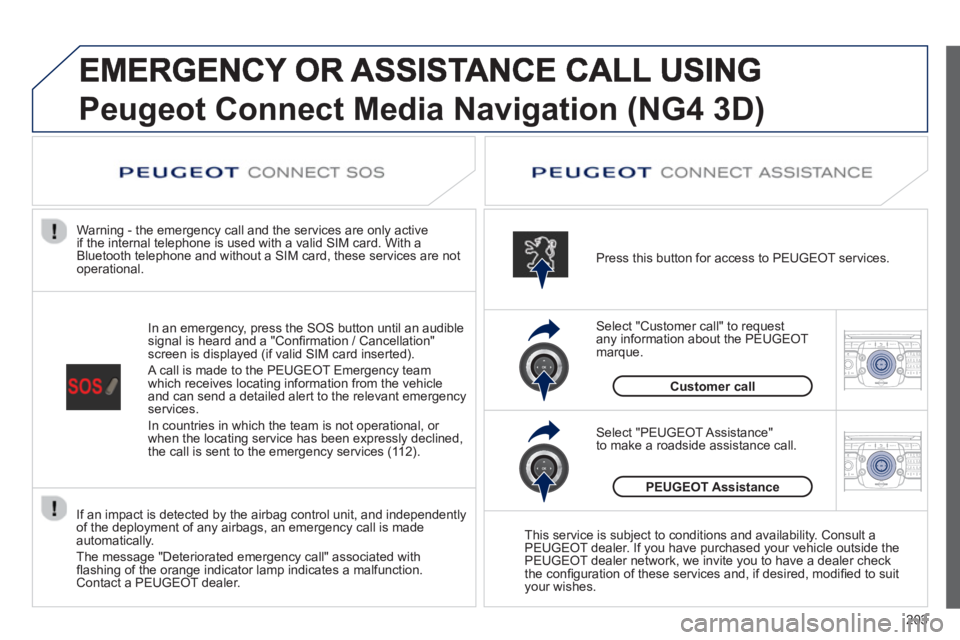
203
2ABC3DEF5JKL4GHI6MNO8TUV7PQRS9WXYZ0*#
1RADIO MEDIANAV TRAFFIC
SETUPADDR
BOOK
2ABC3DEF5JKL4GHI6MNO8TUV7PQRS9WXYZ0*#
1RADIO MEDIANAV TRAFFIC
SETUPADDR
BOOK
PeugeotConnectMediaNavigation (NG4 3D)
In an emergency, press the SOS button until an audible
signal is heard and a "Confi rmation / Cancellation"
screen is displayed (if valid SIM card inserted).
A call is made to the PEU
GEOT Emergency team
which receives locating information from the vehicleand can send a detailed alert to the relevant emergency services.
In countries in which the team is not operational, or
when the locatin
g service has been expressly declined,
the call is sent to the emergency services (11 2). Warning - the emergency call and the services are only active
i
f the internal telephone is used with a valid SIM card. With a
Bluetooth telephone and without a SIM card, these services are not
operational. Press this button for access to PEUGEOT services.
Customer call Select "Customer call" to request
an
y information about the PEUGEOT marque.
Select "PEUGEOT Assistance"
to make a roadside assistance call.
PEUGEOT Assistance
This service is subject to conditions and availability. Consult a
PEUGEOT dealer. If you have purchased your vehicle outside the
PEUGEOT dealer network, we invite you to have a dealer check
the confi guration of these services and, if desired, modifi ed to suit your wishes.
If an impact is detected b
y the airbag control unit, and independentlyof the deployment of any airbags, an emergency call is made
automatically.
The message "Deteriorated emergency call" associated withfl ashing of the orange indicator lamp indicates a malfunction.Contact a PEUGEOT dealer.
Page 208 of 336
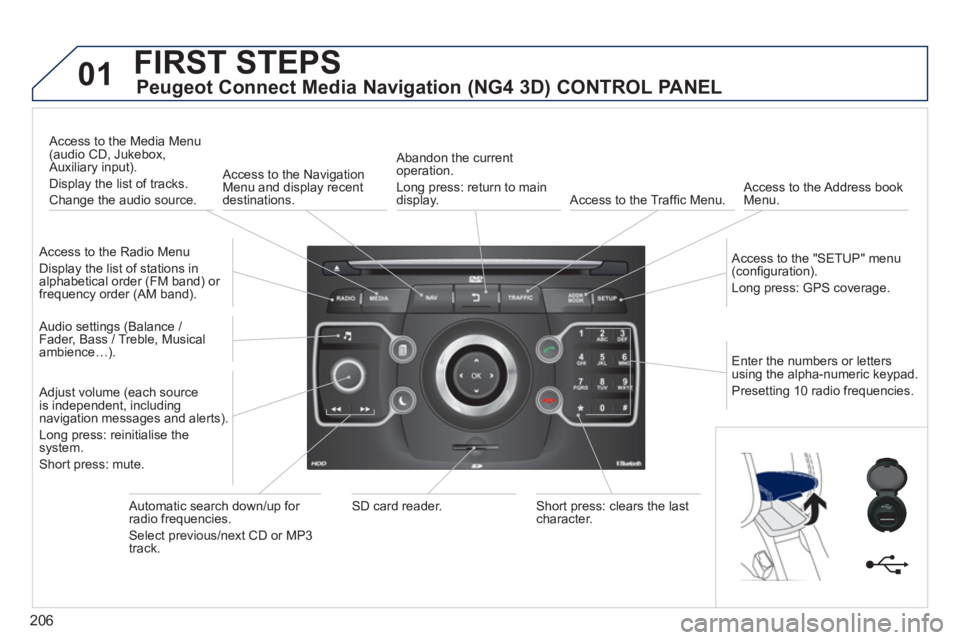
206
01FIRST STEPS
Peugeot Connect Media Navigation (NG4 3D) CONTROL PANEL
Access to the Radio Menu
Display the list of stations in
alphabetical order (FM band) or frequency order (AM band).
Access to the Media Menu(audio CD, Jukebox,
Auxiliary input).
Display the list o
f tracks.
Change the audio source.
Access to the NavigationMenu and display recentdestinations.
Abandon the current
operation.
Long press: return to main
displa
y. Access to the Traffi c Menu.
Access to the Address book Menu.
A
ccess to the "SETUP" menu (confi guration).
Lon
g press: GPS coverage.
Audio settings (Balance /
Fader, Bass / Treble, Musical
ambience…
).
Adjust volume (each source
is independent, including
navigation messages and alerts).
Lon
g press: reinitialise thesystem.
Short press: mute.
Automatic search down/up for radio frequencies.
Select
previous/next CD or MP3
track.
SD card reader.Short press: clears the last character.
Enter the numbers or lettersusing the alpha-numeric keypad.
Presettin
g 10 radio frequencies.
Page 209 of 336
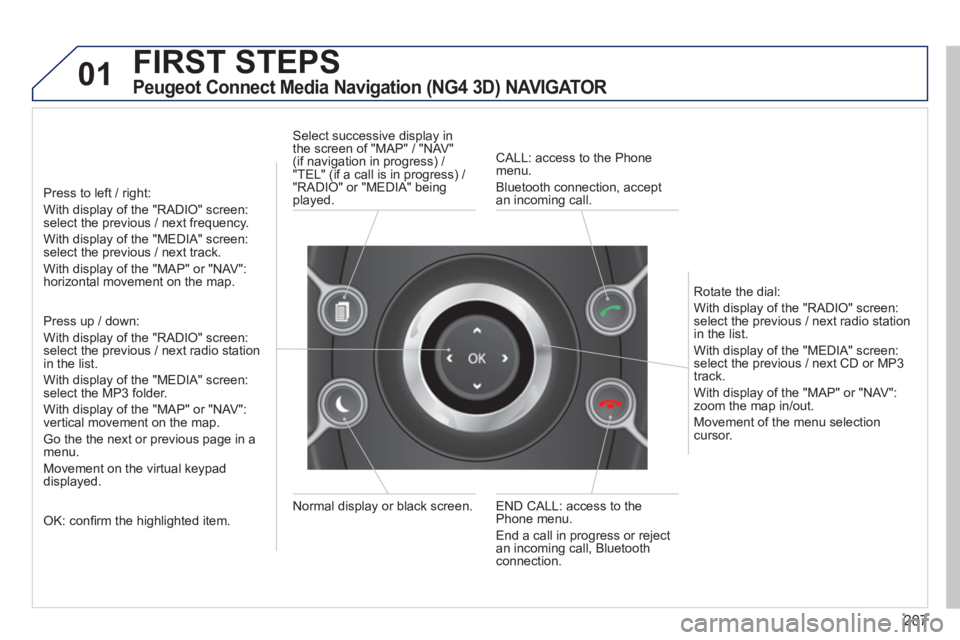
207
01FIRST STEPS
Peugeot Connect Media Navigation (NG4 3D) NAVIGATOR
Press to left / right:
With display of the "RADIO" screen: select the previous / next frequency.
With display of the "MEDIA" screen: select the previous / next track.
With display of the "MAP" or "NAV":horizontal movement on the map.
Press up / down:
With display of the "RADIO" screen: select the previous / next radio stationin the list.
With display of the "MEDIA" screen: select the MP3 folder.
With display of the "MAP" or "NAV":
vertical movement on the map.
Go the the next or previous pa
ge in a menu.
Movement on the virtual keypad
displayed.
OK: confi rm the highlighted item.
END CALL: access to the Phone menu.
End a call in pro
gress or reject
an incoming call, Bluetooth connection. Normal displa
y or black screen. Select successive displa
y in
the screen of "MAP" / "NAV"(if navigation in progress) /
"TEL" (if a call is in progress) /
"RADIO" or "MEDIA" being
played.
CALL: access to the Phonemenu.
Bluetooth connection, accept
an incomin
g call.
Rotate the dial:
With displa
y of the "RADIO" screen: select the previous / next radio station
in the list.
With displa
y of the "MEDIA" screen: select the previous / next CD or MP3
track.
With displa
y of the "MAP" or "NAV":zoom the map in/out.
M
ovement of the menu selection cursor.
Page 212 of 336
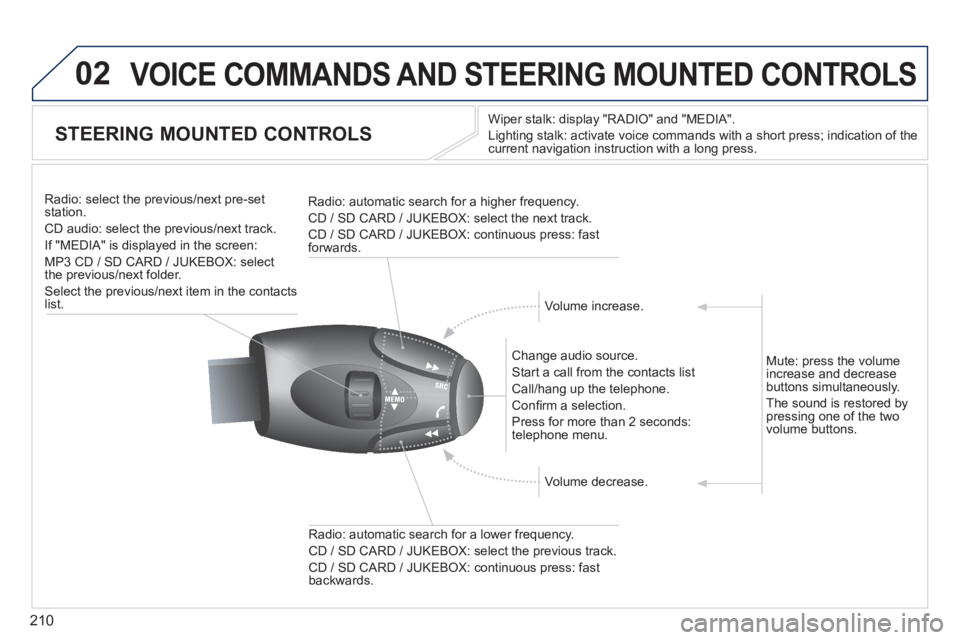
210
02 VOICE COMMANDS AND STEERING MOUNTED CONTROLS
STEERING MOUNTED CONTROLS
Wiper stalk: display "RADIO" and "MEDIA".
Li
ghting stalk: activate voice commands with a short press; indication of the current navigation instruction with a long press
.
Change audio source.
Start a call from the contacts list
Call/han
g up the telephone.
Confi rm a selection.
Pr
ess for more than 2 seconds:
telephone menu.
Radio: automatic search for a lower frequenc
y.
CD / SD CARD / JUKEBOX: select the previous track.
CD / SD CARD / JUKEBOX: continuous press: fast backwards. Radio: select the previous
/next pre-setstation.
CD audio: select the previous/next track .
If "MEDIA" is displa
yed in the screen:
MP
3 CD / SD CARD / JUKEBOX: select
the previous/next folder.
Select the previous/next item in the contacts list.
Radio: automatic search
for a higher frequency.
CD / SD CARD / JUKEBOX: select the next track.
CD / SD CARD / JUKEBOX: continuous press: fast
forwards.
Volume increase.
Volume decrease. Mute: press the volume
increase and decreasebuttons simultaneously.
The sound is restored b
y pressing one of the two
volume buttons.
Page 213 of 336
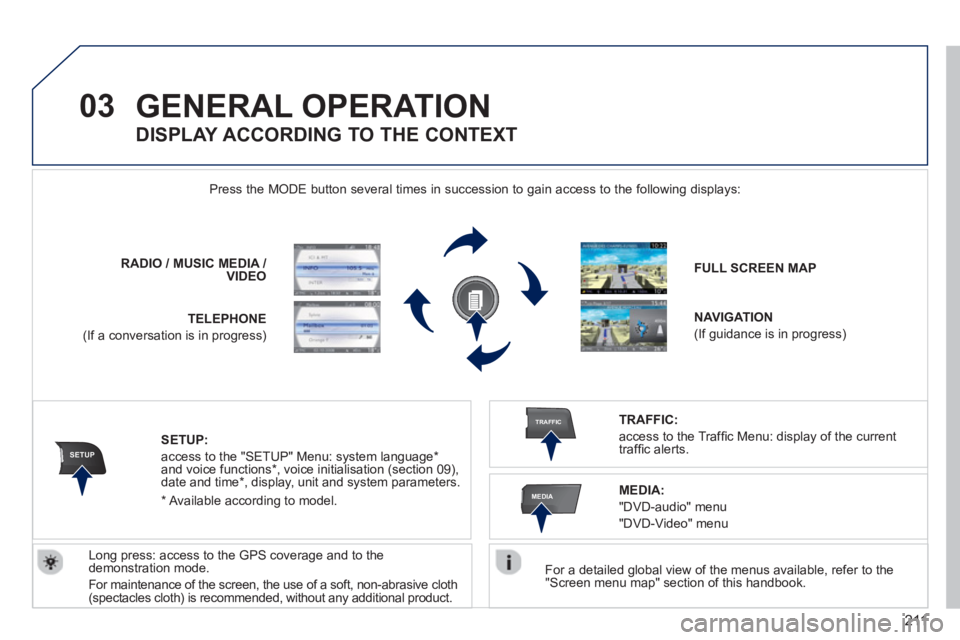
211
03
SETUP
TRAFFIC
MEDIA
GENERAL OPERATION
For a detailed global view of the menus available, refer to the "Screen menu map" section of this handbook.
Press the M
ODE button several times in succession to gain access to the following displays:
Lon
g press: access to the GPS coverage and to the demonstration mode.
For maintenance o
f the screen, the use of a soft, non-abrasive cloth (spectacles cloth) is recommended, without any additional product. RADIO
//MUSICMEDIA / VIDEO
TELEPHONE
(If a conversation is in progress)
FULL SCREEN MAP
NAVIGATION
(If guidance is in progress)
SETUP:
access to the "SETUP" Menu: system language *
and voice functions * , voice initialisation (section 09),
date and time * , display, unit and system parameters.
TRAFFIC:
access to the Traffi c Menu: display of the current
traffi c alerts.
DISPLAY ACCORDING TO THE CONTEXT
MEDIA:
"DVD-audio" menu
"DVD-Video" menu
*
Available accordin
g to model.
Page 214 of 336
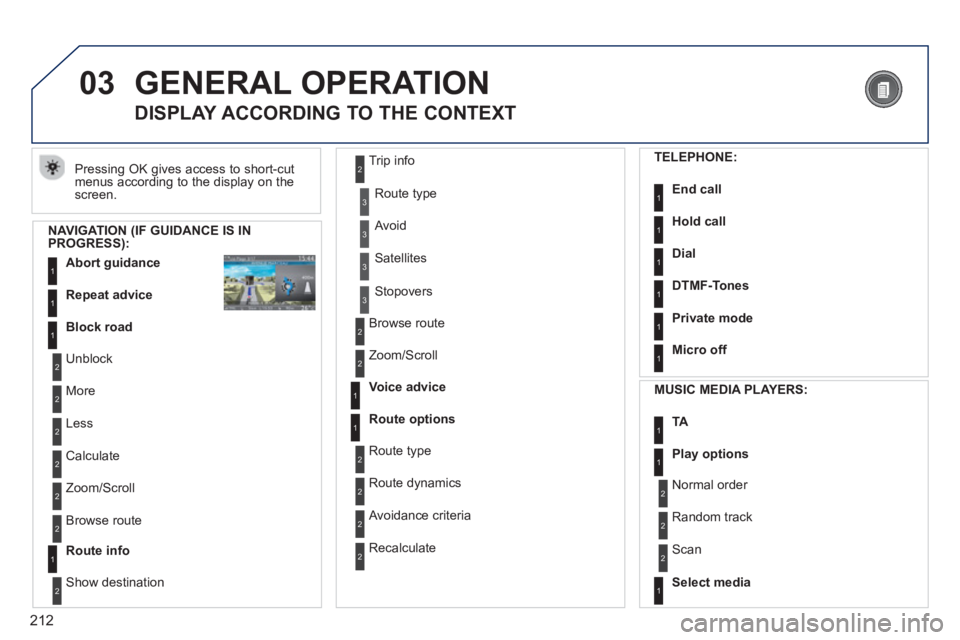
212
03 GENERAL OPERATION
Pressing OK gives access to short-cut
menus according to the display on the screen.
DISPLAY ACCORDING TO THE CONTEXT
NAVIGATION (IF GUIDANCE IS IN PROGRESS):
Abort guidanc
e1
1
1
Repeat advice
Block road
2
2
Unblock
M
ore
2
Less
3
3
Route type
Avoid
3 Satellites
2
2
Calculate
Z
oom/Scroll
2
Browse route
1Route info
2
2
Show destination Trip in
fo
3
Stopovers
2
2
Browse route
Zoom/Scroll
1
1
Voice advice
Route options
2
2
Route type
Route dynamics
2 Avoidance criteria
2
Recalculate
TELEPHONE:
End call1
1
1
1
Hold call
Dial
DTMF-Tones
1Private mode
1Micro off
MU
SIC MEDIA PLAYERS:
TA1
1Play options
1Select media
2
2
Normal order
R
andom track
2 Scan
Page 215 of 336
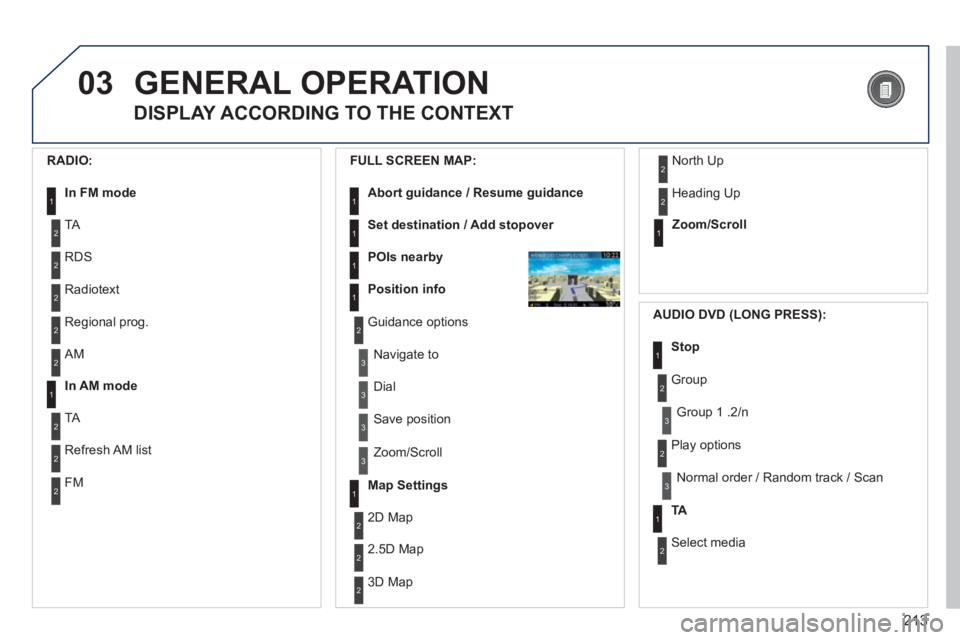
213
03GENERAL OPERATION
DISPLAY ACCORDING TO THE CONTEXT
RADIO:
In FM mode1
2
2
TA
RDS
2Radiotext
2Regional prog.
FULL
SCREEN MAP:
Abort guidance / Resume guidance1
1
1
1
Set destination / Add stopover
POIs nearby
Position info
2Guidance options
3
3
Navigate to
Dial
3 Save position
3
Zoom/Scroll
Map Settings1
1Zoom/Scroll
2
2
2D Map
2.5D Map
23D Map
2 North Up
2
Heading Up
AUDIO DVD (LONG PRESS):
1Stop
2 Group
3Group 1 .2/n
TA1
2 Select media
2
Play options
3Normal order / Random track / Scan
2AM
In AM mode1
2
2
TA
Refresh AM list
2FM