air condition PONTIAC BONNEVILLE 1994 Owners Manual
[x] Cancel search | Manufacturer: PONTIAC, Model Year: 1994, Model line: BONNEVILLE, Model: PONTIAC BONNEVILLE 1994Pages: 290, PDF Size: 14.75 MB
Page 4 of 290
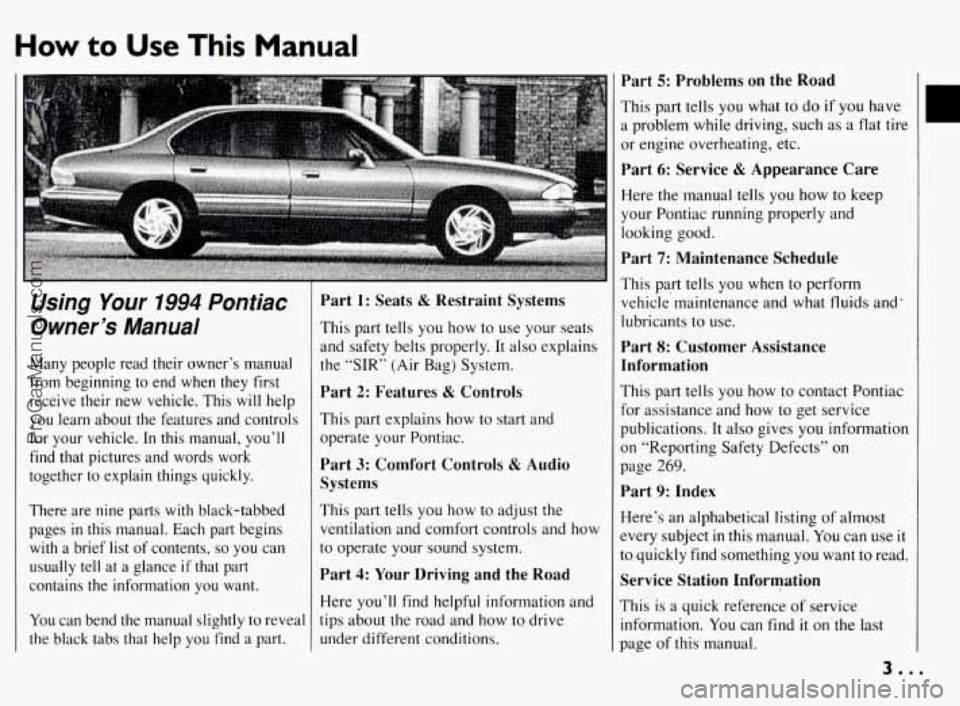
How to Use This Manual
Using Your 1994 Pontiac
Owner’s Manual
Many people read their owner’s manual
from beginning
to end when they first
receive their
new vehicle. This will help
you learn about the features and controls
for your vehicle. In this manual, you’ll
find that pictures and words work
together
to explain things quickly.
There are nine parts with black-tabbed pages
in this manual. Each part begins
with a brief list of contents,
so you can
usually tell at a glance
if that part
contains the information you want.
You can bend the manual slightly to reveal
the black tabs that help you find a part.
This part tells you how to use your seats
and safety belts properly. It also explains
the “SIR’ (Air Bag) System.
Part 2: Features & Controls
This part explains how to start and
operate your Pontiac.
Part 3: Comfort Controls & Audio
Systems
This part tells you how to adjust the
ventilation and comfort controls and how
to operate your sound system.
Part 4: Your Driving and the Road
Here you’ll find helpful information and
tips about the road and how
to drive
under different conditions.
Part 5: Problems on the Road
This part tells you what to do if you have
a problem while driving, such as a flat tire
or engine overheating, etc.
Part 6: Service & Appearance Care
Here the manual tells you how to keep
your Pontiac running properly and
looking good.
Part 7: Maintenance Schedule
This part tells you when to perform
vehicle’maintenance and what fluids and’
lubricants to use.
Part 8: Customer Assistance
Information
This part tells you how to contact Pontiac
for assistance and how
to get service
publications. It also gives
you information
on “Reporting Safety Defects”
on
page 269.
Part 9: Index
Here’s an alphabetical listing of almost
every subject
in this manual. You can use it
to quickly find something you want to read.
Service Station Information
This is a quick reference of service
information.
You can find it on the last
page of this manual.
3..
ProCarManuals.com
Page 6 of 290
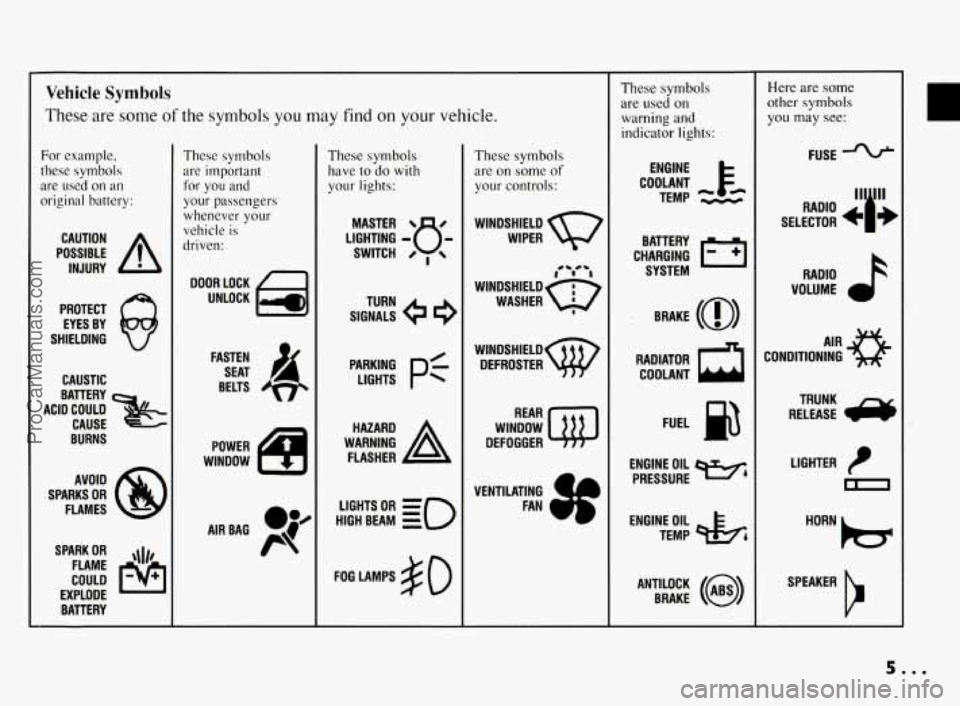
Vehicle Symbols
These are some of the symbols you may find on your vehicle.
For example,
these symbols
are used on an
original battery:
POSSIBLE A
CAUTION
INJURY
PROTECT EYES BY
SHIELDING
CAUSTIC
ACID COULD BATTERY
CAUSE
BURNS
AVOID
SPARKS
OR
FLAMES
SPARK
OR ,111,
COULD FLAME
EXPLODE BATTERY
These symbols
are important
for you and
your passengers
whenever your
vehicle
is
driven:
DOOR LOCK
UNLOCK
FASTEN SEAT
4
BELTS
POWER
WINDOW
'* -- I
These symbols
have to do with
your lights:
SIGNALS e
TURN
HIGH BEAM
OR = =o
FOG LAMPS $0
These symbols
are
on some of
your controls:
WIPER Q7
WINDSHIELD
DEFROSTER
WINDOW
DEFOGGER
VENTILATING
4
FAN (I
These symbols
are used
on
warning and
indicator lights:
COOLANT Fa
TEMP --
ENGINE
CHARGING
I-1
BATTERY SYSTEM
BRAKE
(0)
RADIATOR COOLANT
FUEL
ENGINE OIL
PRESSURE
Wb
TEMP OIL ?b
ANTILOCK (@)
BRAKE
Here are some
other symbols
you may see:
FUSE
11lp RADIO , - -
SELECTOR b I JE
RADIO
VOLUME
CONDITIONING
AIR 43
LIGHTER
m
SPEAKER
b
5.00
ProCarManuals.com
Page 103 of 290
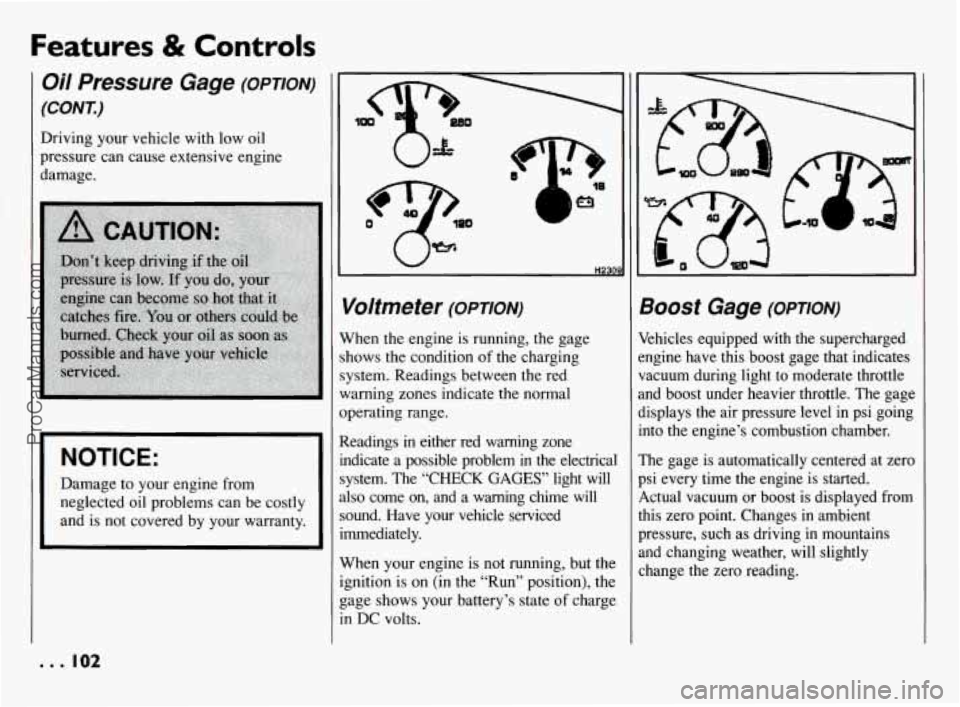
Features & Controls
Oi/ Pressure Gage (OPTION)
(CONK)
Driving your vehicle with low oil
pressure can cause extensive engine
damage.
Ih
I I NOTICE:
I
Damage to your engine from
neglected oil problems can be costly
and is not covered by your warranty.
. . . 102
lo
il
s:
a
ir
SI
H230!
Voltmeter (omoN)
Vhen the engine is running, the gage
hows the condition of the charging
ystem. Readings between the red
Iarning zones indicate the normal
perating range.
Leadings
in either red warning zone
ldicate
a possible problem in the electrical
ystem. The “CHECK
GAGES’ light will
lso come on, and a warning chime will
ound. Have your vehcle serviced
mediately.
Vhen your engine is not running, but the
pition is on (in the “Run” position), the
age shows your battery’s state
of charge
I DC volts.
300St Gage (OPTION)
khicles equipped with the supercharged
ngine have this boost gage that indicates
acuum during light to moderate throttle
nd boost under heavier throttle. The gage
isplays the air pressure level in psi going
]to the engine’s combustion chamber.
‘he gage is automatically centered at zero
si every time the engine is started.
,ctual vacuum or boost is displayed from
lis zero point. Changes in ambient
ressure, such as driving in mountains
nd changing weather, will slightly
hange the zero reading.
ProCarManuals.com
Page 113 of 290
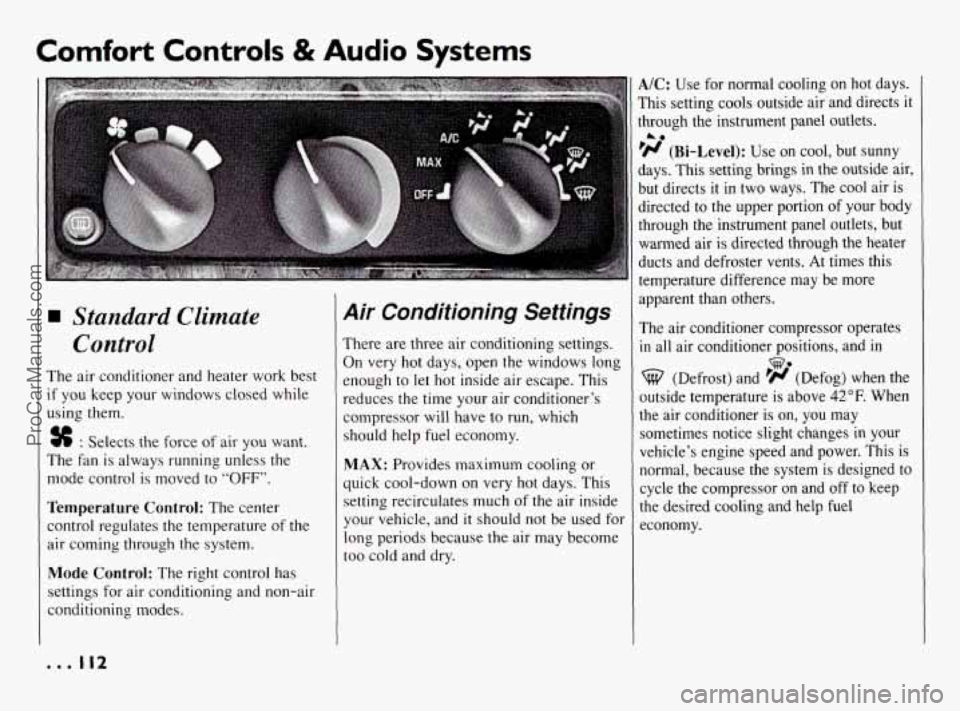
Comfort Controls & Audio Systems
Standard Climate
Control
The air conditioner and heater work best
if you keep your windows closed while
using them.
% : Selects the force of air you want.
The fan is always running unless the
mode control is moved to
“OFF”.
Temperature Control: The center
control regulates the temperature of the
air coming through the system.
Mode Control: The right control has
settings for air conditioning and non-air
conditioning modes.
Air Conditioning Settings
There are three air conditioning settings.
On very hot days, open the windows long
enough
to let hot inside air escape. This
reduces the time your air conditioner’s
compressor will have to run, which
should help fuel economy.
MAX: Provides maximum cooling or
quick cool-down
on very hot days. This
setting recirculates much of the air inside
your vehicle, and
it should not be used for
long periods because the air may become
too cold and dry.
A/C: Use for normal cooling on hot days.
This setting cools outside air and directs
it
through the instrument panel outlets.
‘H (Bi-Level): Use on cool, but sunny
days. This setting brings in the outside air,
but directs it in two ways. The cool air is
directed to the upper portion
of your body
through the instrument panel outlets, but
warmed air
is directed through the heater
ducts and defroster vents. At times this
temperature difference may be more
apparent than others.
The air conditioner compressor operates
in all air conditioner positions, and in
A0
we
(Defrost) and ’# (Defog) when the
outside temperature is above
42°F. When
the air conditioner is on,
you may
sometimes notice slight changes
in your
vehicle’s engine speed and power. This is
normal, because the system is designed to
cycle the compressor
on and off to keep
the desired cooling and help fuel
economy.
... 112
ProCarManuals.com
Page 114 of 290
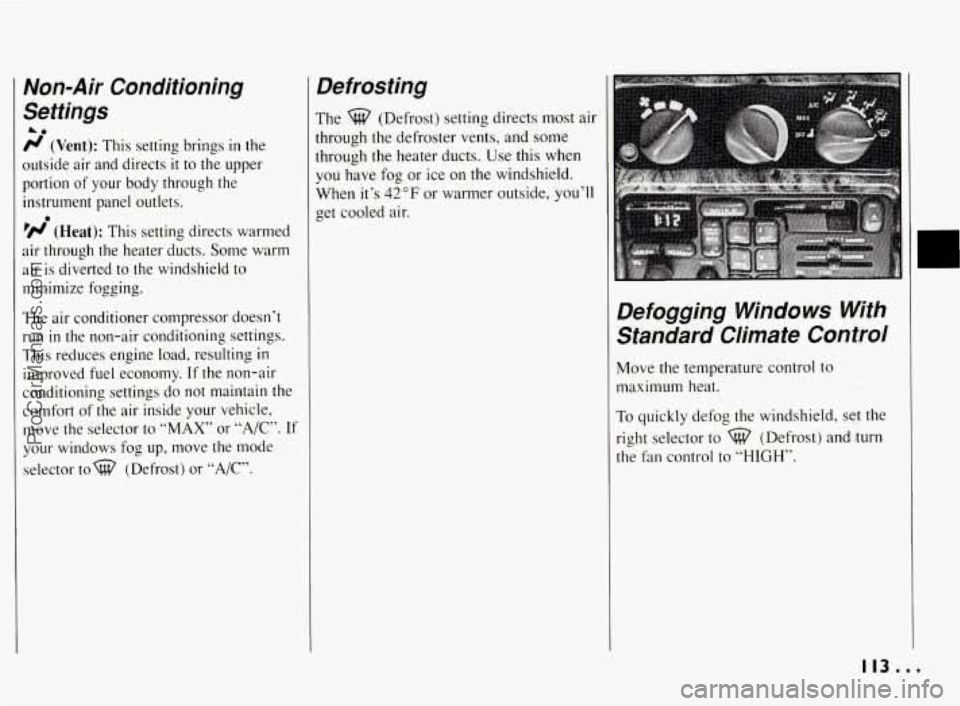
Non-Air Conditioning
Settings
A0
r/ (Vent): This setting brings in the
outside air and directs
it to the upper
portion of your body through the
instrument panel outlets.
’N (Heat): This setting directs warmed
air through the heater ducts. Some warm
air is diverted to the windshield to
minimize fogging.
The air conditioner compressor doesn’t
run in the non-air conditioning settings.
This reduces engine load, resulting
in
improved fuel economy. If the non-air
conditioning settings do not maintain the
comfort of the air inside your vehicle,
move the selector to
“MAX” or “A/,”. If
your windows fog up, move the mode
selector tow (Defrost) or
“A/C”.
0
Defrosting
The %? (Defrost) setting directs most air
through the defroster vents, and some
through the heater ducts. Use this when
you have fog or ice on the windshield.
When it’s
42°F or warmer outside, you’ll
get cooled air.
Defogging Windows With Standard Climate Control
Move the temperature control to
maximum heat.
To quickly defog the windshield, set the
right selector to
%? (Defrost) and turn
the fan control to “HIGH’’.
113...
ProCarManuals.com
Page 117 of 290
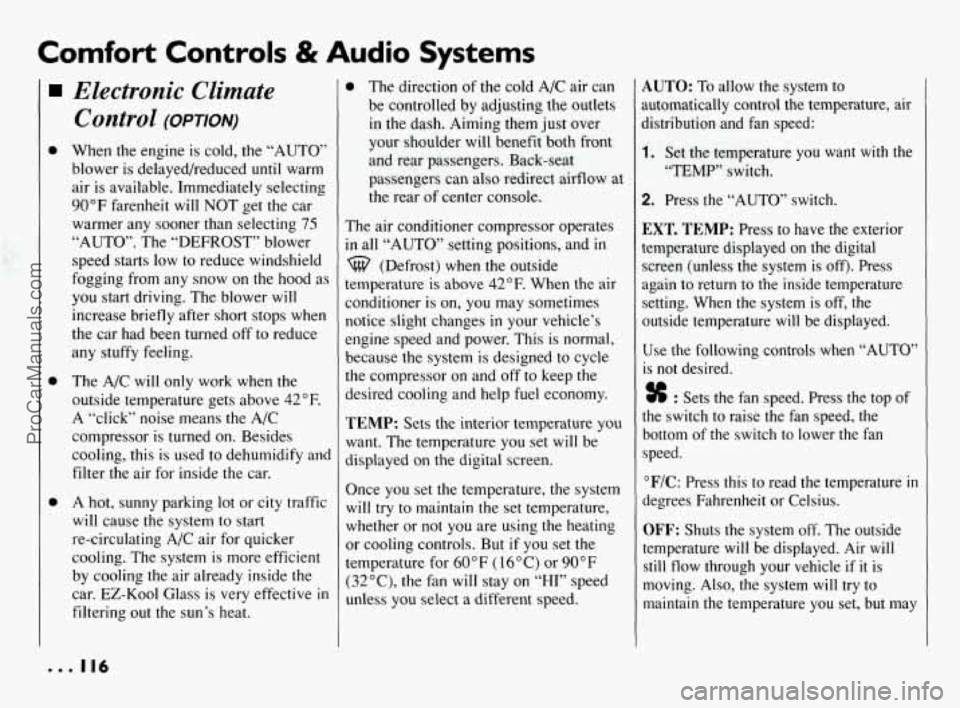
Comfort Controls & Audio Systems
0
0 0
Electronic Climate Control
(OPTION)
When the engine is cold, the “AUTO’
blower is delayed/reduced until warm
air is available. Immediately selecting
90°F farenheit will NOT get the car
warmer any sooner than selecting
75
“AUTO”. The “DEFROST” blower
speed starts low to reduce windshield
fogging from any snow on the hood as
you start driving. The blower will
increase briefly after short stops when
the car had been turned
off to reduce
any stuffy feeling.
The A/C will only work when the
outside temperature gets above
42°F.
A “click” noise means the A/C
compressor is turned on. Besides
cooling, this is used to dehumidify and
filter the air for inside the car.
A hot, sunny parking lot or city traffic
will cause the system to start
re-circulating A/C air for quicker
cooling. The system is more efficient
by cooling the air already inside the
car.
EZ-Kool Glass is very effective in
filtering out the sun’s heat.
0 The direction of the cold A/C air can
be controlled by adjusting the outlets
in the dash. Aiming them just over
your shoulder will benefit both front
and rear passengers. Back-seat
passengers can also redirect airflow at
the rear of center console.
The air conditioner compressor operates
in all “AUTO” setting positions, and in
%? (Defrost) when the outside
temperature is above
42°F. When the air
conditioner is on, you may sometimes
notice slight changes in your vehicle’s
engine speed and power. This is normal,
because the system
is designed to cycle
the compressor on and off to keep the
desired cooling and help fuel economy.
TEMP: Sets the interior temperature you
want. The temperature you set will be
displayed on the digital screen.
Once you set the temperature, the system
will try to maintain the set temperature,
whether or not
you are using the heating
or cooling controls. But
if you set the
temperature for
60°F ( 16°C) or 90°F
(32”C), the fan will stay on “HI” speed
unless you select a different speed.
AUTO: To allow the system to
automatically control the temperature, air
Jistribution and fan speed:
1. Set the temperature you want with the
“TEMP” switch.
2. Press the “AUTO” switch.
EXT. TEMP: Press to have the exterior
temperature displayed
on the digital
screen (unless the system is off). Press
again to return to the inside temperature
setting. When the system is off, the
outside temperature will be displayed.
Use the following controls when “AUTO’
is not desired.
% : Sets the fan speed. Press the top of
the switch to raise the fan speed, the
bottom of the switch to lower the fan
speed.
“F/C: Press this to read the temperature in
degrees Fahrenheit or Celsius.
OFF: Shuts the system off. The outside
temperature will be displayed. Air
will
still flow through your vehicle if it is
moving. Also, the system will try to
maintain the temperature you set, but,may
... 116
ProCarManuals.com
Page 118 of 290
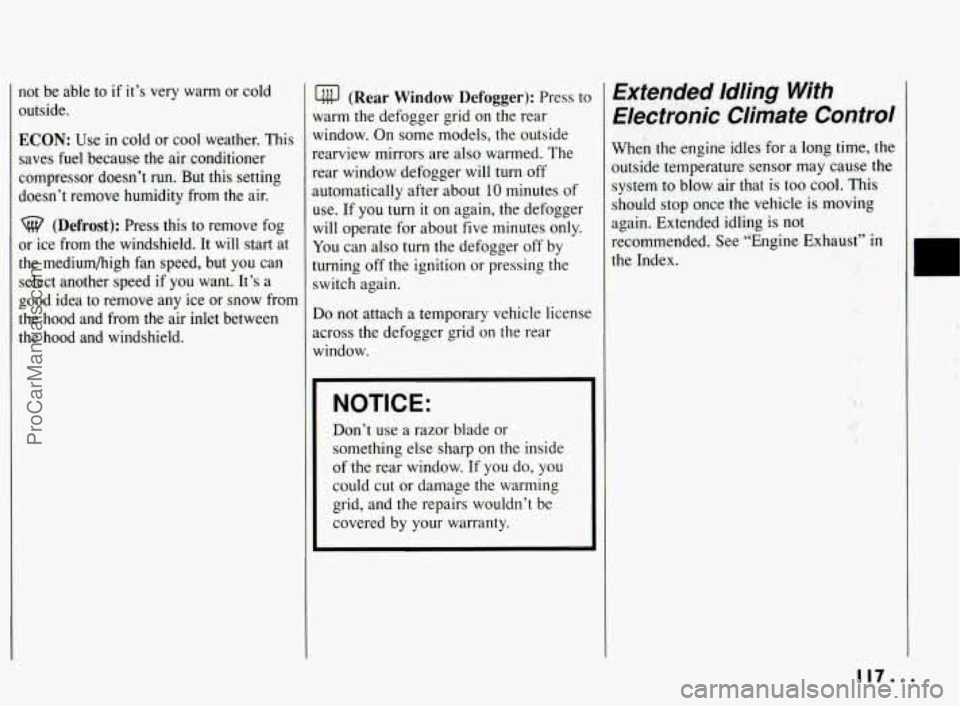
not be able to if it’s very warm or cold
outside.
ECON: Use in cold or cool weather. This
saves fuel because the air conditioner
compressor doesn’t run. But this setting
doesn’t remove humidity from the air.
(Defrost): Press this to remove fog
or ice from the windshield. It will start at
the mediumhigh fan speed, but you can
select another speed
if you want. It’s a
good idea to remove any ice or snow from
the hood and from the air inlet between
the hood and windshield.
(Rear Window Defogger): Press tc
warm the defogger grid on the rear
window. On some models, the outside
rearview mirrors are also warmed. The
rear window defogger will turn off
automatically after about 10 minutes of
use. If you turn it on again, the defogger
will operate for about five minutes only.
You can also turn the defogger off by
turning off the ignition or pressing the
switch again.
Do not attach a temporary vehicle licensc
across the defogger grid on the rear
window.
NOTICE:
Don’t use a razor blade or
something else sharp on the inside
of the rear window.
If you do, you
could cut or damage the warming
grid, and the repairs wouldn’t be
covered by your warranty.
Extended Idling With
Electronic Climate Control
When the engine idles for a long time, the
outside temperature sensor may cause the
system to blow air that is too cool.
This
should stop once the vehicle is moving
again. Extended idling is not
recommended, See “Engine Exhaust’’
in
the Index.
11/...
ProCarManuals.com
Page 119 of 290
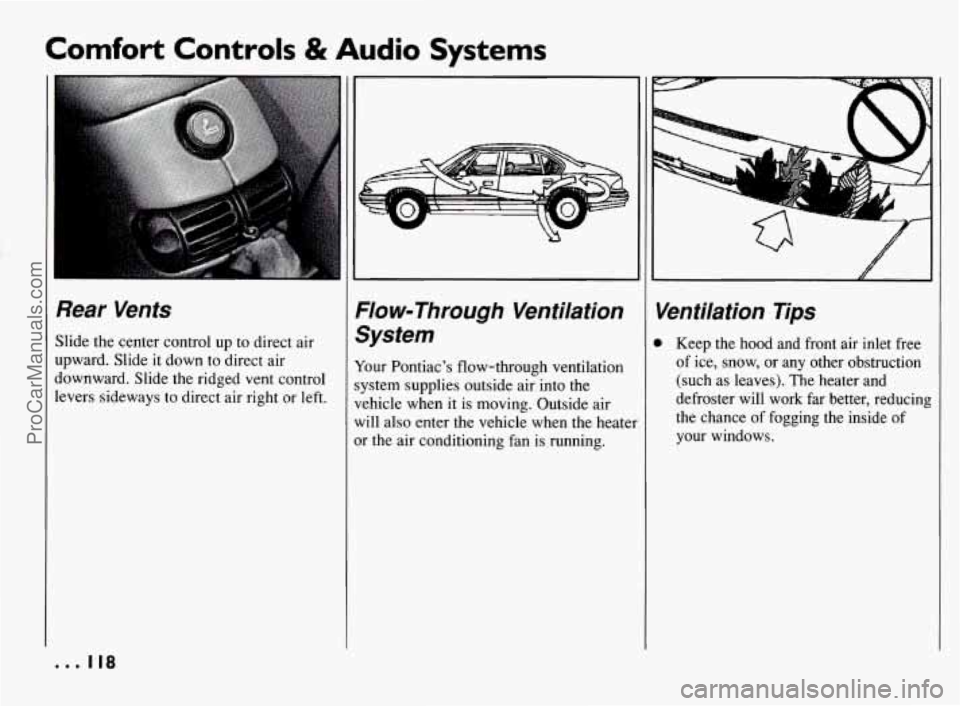
Comfort Controls & Audio Systems
Rear Vents
Slide the center control up to direct air
upward. Slide it down to direct air
downward. Slide the ridged vent control
levers sideways to direct air right or left.
Flow-Through Ventilation
System
Your Pontiac's flow-through ventilation
system supplies outside air into the
vehicle when it is moving. Outside air
will also enter the vehicle when the heate
or the air conditioning fan is running.
Ventilation Tips
0 Keep the hood and front air inlet free
of ice, snow, or any other obstruction
(such as leaves). The heater and
defroster will work far better, reducing
the chance of fogging the inside of
your windows.
... 118
ProCarManuals.com
Page 149 of 290
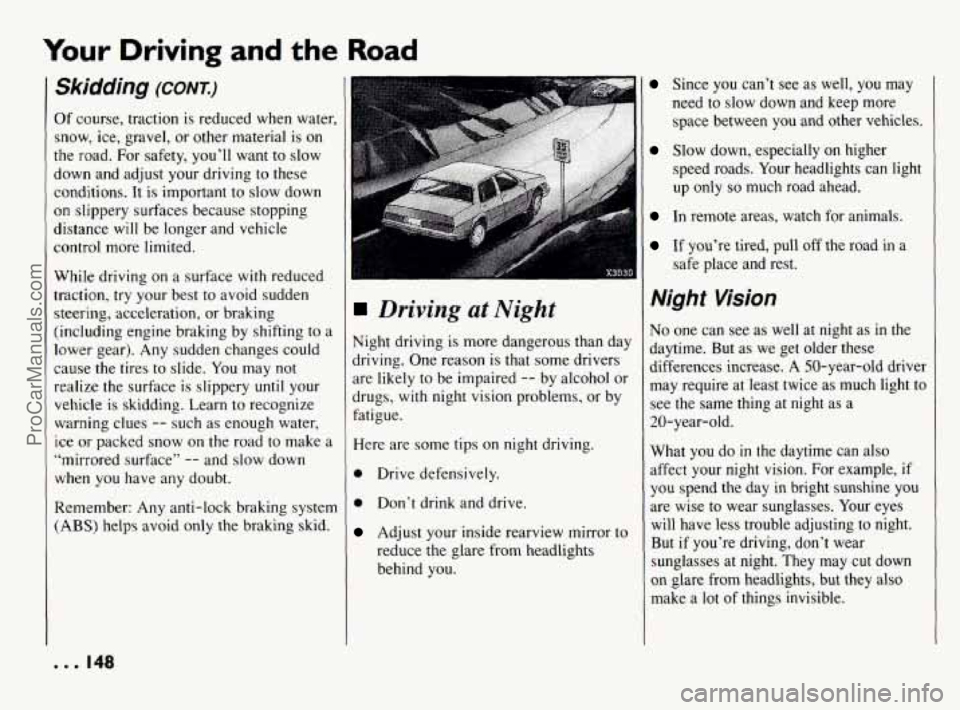
Your Driving and the Road
Skidding (CONI)
Of course, traction is reduced when water,
snow, ice, gravel, or other material is on
the road. For safety, you’ll want to slow
down and adjust your driving to these
conditions. It is important to slow down
on slippery surfaces because stopping
distance
will be longer and vehicle
control more limited.
While driving on a surface with reduced
traction, try your best to avoid sudden
steering, acceleration, or braking
(including engine braking by shifting to a
lower gear). Any sudden changes could
cause the tires
to slide. You may not
realize the surface is slippery until your
vehicle is skidding. Learn to recognize
warning clues
-- such as enough water,
ice
or packed snow on the road to make a
“mirrored surface”
-- and slow down
when
you have any doubt.
Remember: Any anti-lock braking system
(ABS) helps avoid only the braking skid.
Driving at Night
Night driving is more dangerous than day
driving. One reason is that some drivers
are likely to be impaired
-- by alcohol or
drugs, with night
vision problems, or by
fatigue.
Here are some tips on night driving.
0 Drive defensively.
0 Don’t drink and drive.
Adjust your inside rearview mirror to
reduce the glare from headlights
behind you.
Since you can’t see as well, you may
need to slow down and keep more
space between you and other vehicles.
Slow down, especially on higher
speed roads. Your headlights can light
up only so much road ahead.
In remote areas, watch for animals.
If you’re tired, pull off the road in a
safe place and rest.
Night Vision
No one can see as well at night as in the
daytime.
But as we get older these
differences increase.
A 50-year-old driver
may require at least twice as much light to
see the same thing at night as a
20-year-old.
What you do
in the daytime can also
affect your night vision. For example, if
you spend the day
in bright sunshine you
are wise to wear sunglasses. Your eyes
will have less trouble adjusting to night.
But if you’re driving, don’t wear
sunglasses at night. They may cut down
on glare from headlights, but they also
make a lot of things invisible.
. . . 148
ProCarManuals.com
Page 178 of 290
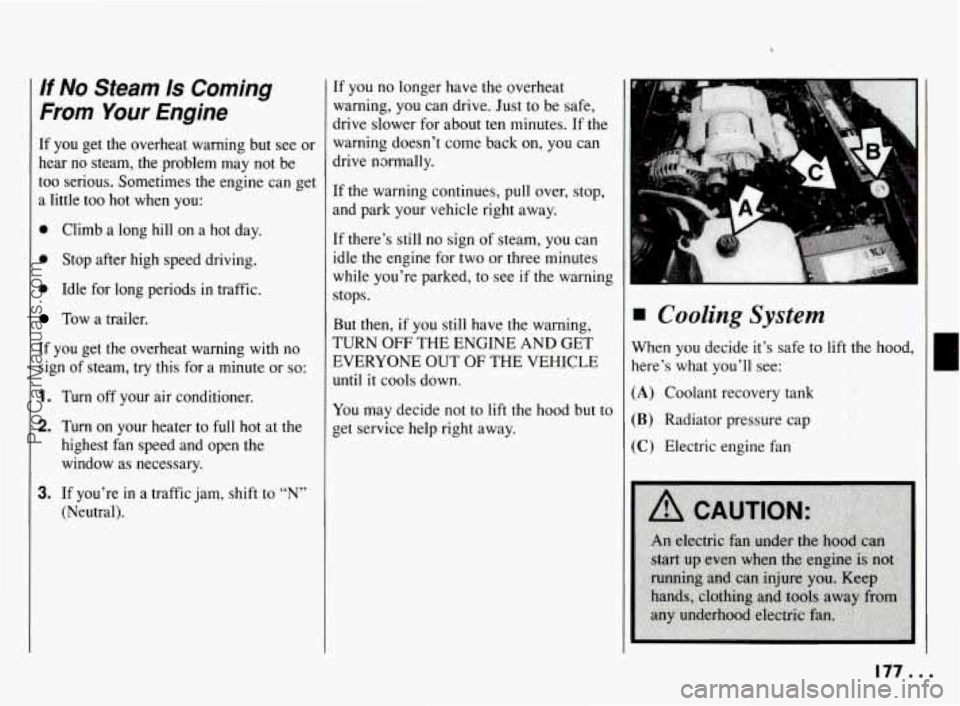
If No Steam Is Coming
From Your Engine
If you get the overheat warning but see or
hear no steam, the problem may not be
too serious. Sometimes the engine can get
a little too hot when you:
0 Climb a long hill on a hot day.
0 Stop after high speed driving.
0 Idle for long periods in traffic.
Tow a trailer.
If you get the overheat warning with
no
sign of steam, try this for a minute or so:
1. Turn off your air conditioner.
2. Turn on your heater to full hot at the
highest fan speed and open the
window as necessary.
3. If you’re in a traffic jam, shift to “N”
(Neutral).
If you no longer have the overheat
warning, you can drive. Just to be safe,
drive slower for about ten minutes. If the
warning doesn’t come back on, you can
drive normally.
If the warning continues, pull over, stop,
and park your vehicle right away.
If there’s still no sign of steam, you can
idle the engine for two or three minutes
while you’re parked, to see
if the warning
stops.
But then,
if you still have the warning,
TURN
OFF THE ENGINE AND GET
EVERYONE OUT
OF THE VEHICLE
until it cools down.
You may decide not to lift the hood but to
get service help right away.
11
Cooling System
When you decide it’s safe to lift the hood,
here’s what you’ll see:
(A) Coolant recovery tank
(B) Radiator pressure cap
(C) Electric engine fan
. 177..
c
ProCarManuals.com