cruise control PONTIAC BONNEVILLE 1994 Owners Manual
[x] Cancel search | Manufacturer: PONTIAC, Model Year: 1994, Model line: BONNEVILLE, Model: PONTIAC BONNEVILLE 1994Pages: 290, PDF Size: 14.75 MB
Page 69 of 290
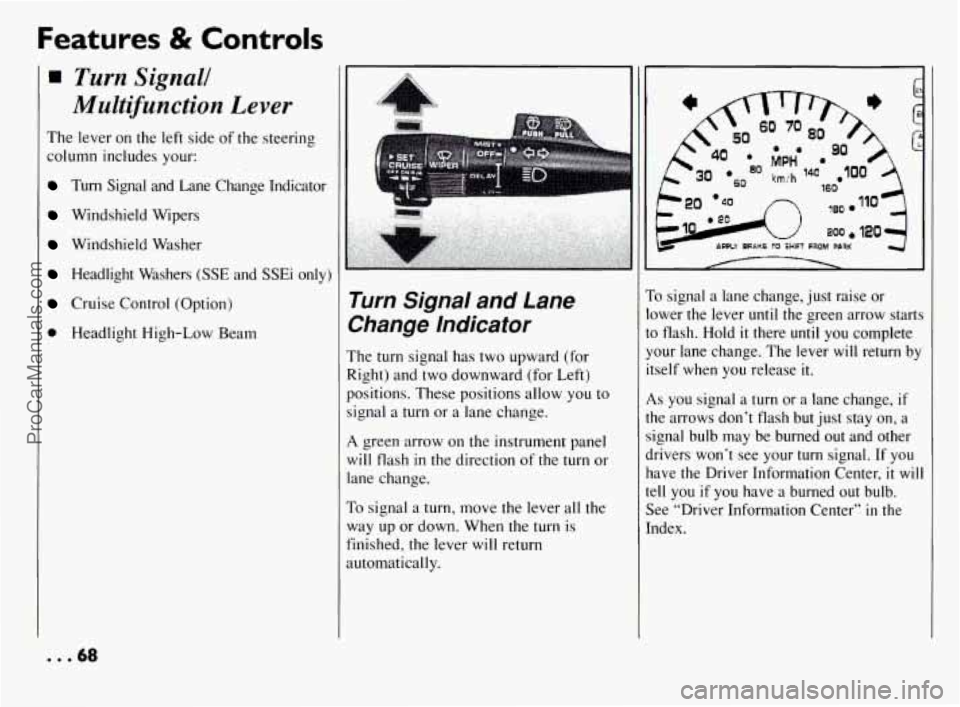
Features & Controls
Turn Signall
Multifunction Lever
The lever on the left side of the steering
column includes your:
Turn Signal and Lane Change Indicator
Windshield Wipers
Windshield Washer
Headlight Washers (SSE and SSEi only)
Cruise Control (Option)
0 Headlight High-Low Beam
Turn Signal and Lane
Change Indicator
The turn signal has two upward (for
Right) and two downward (for Left)
positions. These positions allow
you to
signal a turn or a lane change.
A green arrow on the instrument panel
will flash
in the direction of the turn or
lane change.
To signal a turn, move the lever all the
way up or down. When the turn is
finished, the lever will return
automatically.
so MPH
30 km/h
/ 1 I
To signal a lane change, just raise or ,
lower the lever until the green arrow starts
to flash. Hold it there until you complete
your lane change. The lever will return by
itself when you release
it.
As you signal a turn or a lane change, if
the arrows don’t flash but just stay on, a
signal bulb may be burned
out and other
drivers won’t see your
turn signal. If you
have the Driver Information Center, it will
tell you if you have a burned out bulb.
See “Driver Information Center”
in the
Index.
... 68
ProCarManuals.com
Page 72 of 290
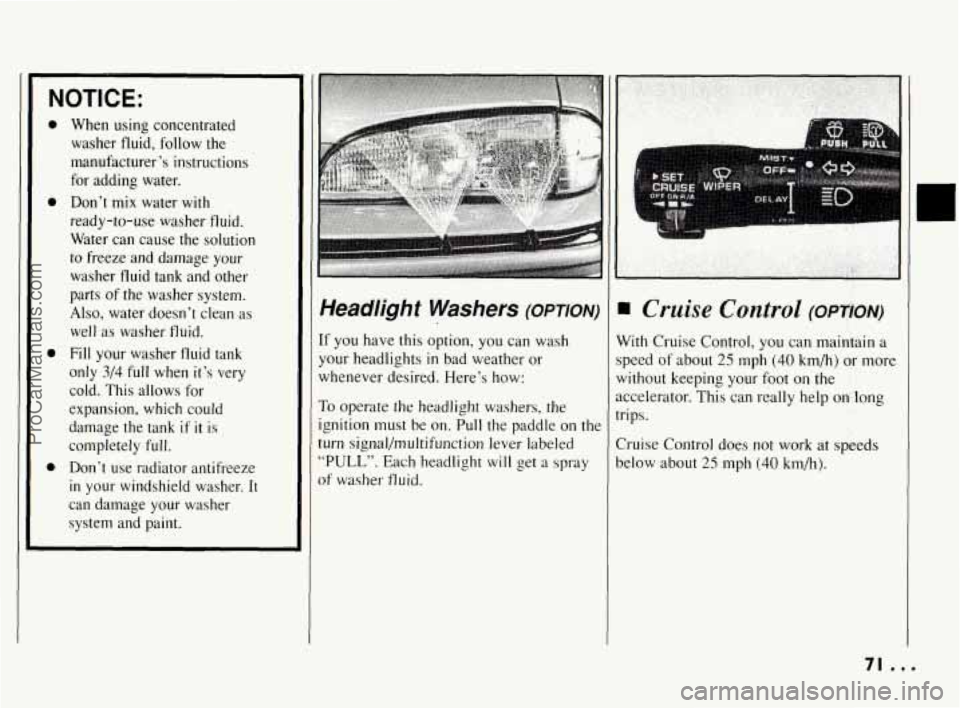
NOTICE:
0
a
When using concentrated
washer fluid, follow the
manufacturer’s instructions
for adding water.
Don’t mix water with
ready-to-use washer fluid.
Water can cause the solution
to freeze and damage your
washer fluid tank and other
parts
of the washer system.
Also, water doesn’t clean as
well as washer fluid.
Fill your washer fluid tank
only
314 full when it’s very
cold. This allows for
expansion, which could
damage the tank
if it is
completely
full.
Don’t use radiator antifreeze
in your windshield washer. It
can damage your washer
system and paint.
Headlight Washers (OPTION)
If you have this option, you can wash
your headlights
in bad weather or
whenever desired. Here’s how:
To operate the headlight washers, the
ignition must be
on. Pull the paddle on the
turn signal/multifunction lever labeled
“PULL”. Each headlight will get a spray
of washer fluid.
I
Cruise Control (opnoN)
With Cruise Control, you can maintain a
speed of about
25 mph (40 km/h) or more
without keeping
your foot on the
accelerator. This can really help
on long
trips.
Cruise Control does
not work at speeds
below about
25 mph (40 km/h).
71 ...
ProCarManuals.com
Page 73 of 290
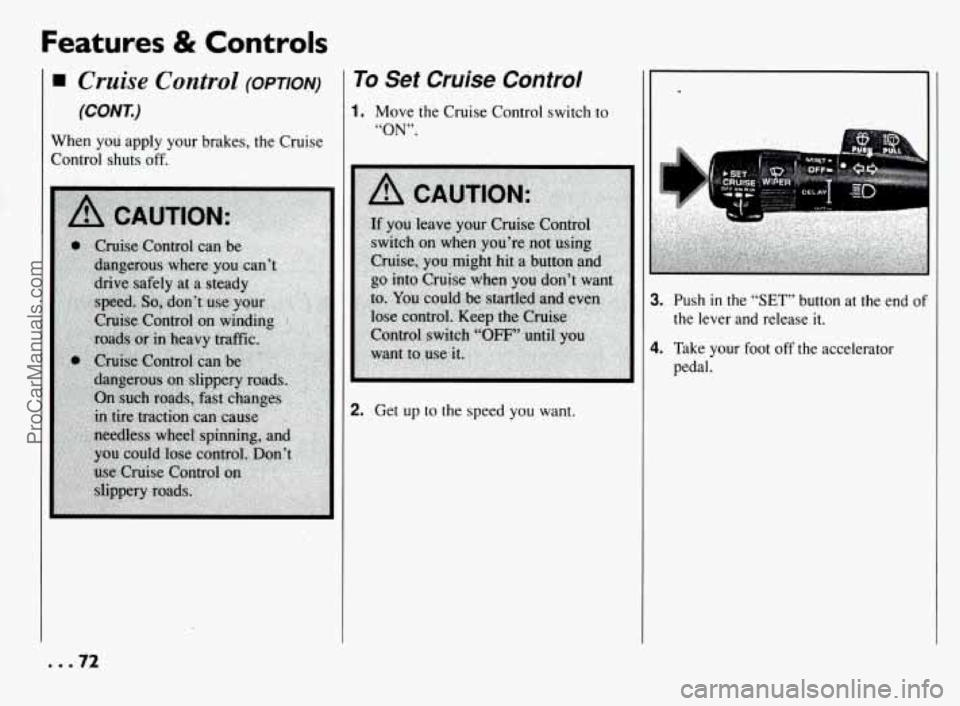
Features & Controls
Cruise Control (OPTION)
(CONK)
When you apply your brakes, the Cruise
Control shuts off.
To Set Cruise Control
1. Move the Cruise Control switch to
“ON”.
2. Get up to the speed you want.
3. Push in the “SE.T” button at the end of
the lever and release it.
4. Take your foot off the accelerator
pedal.
... 72
ProCarManuals.com
Page 74 of 290
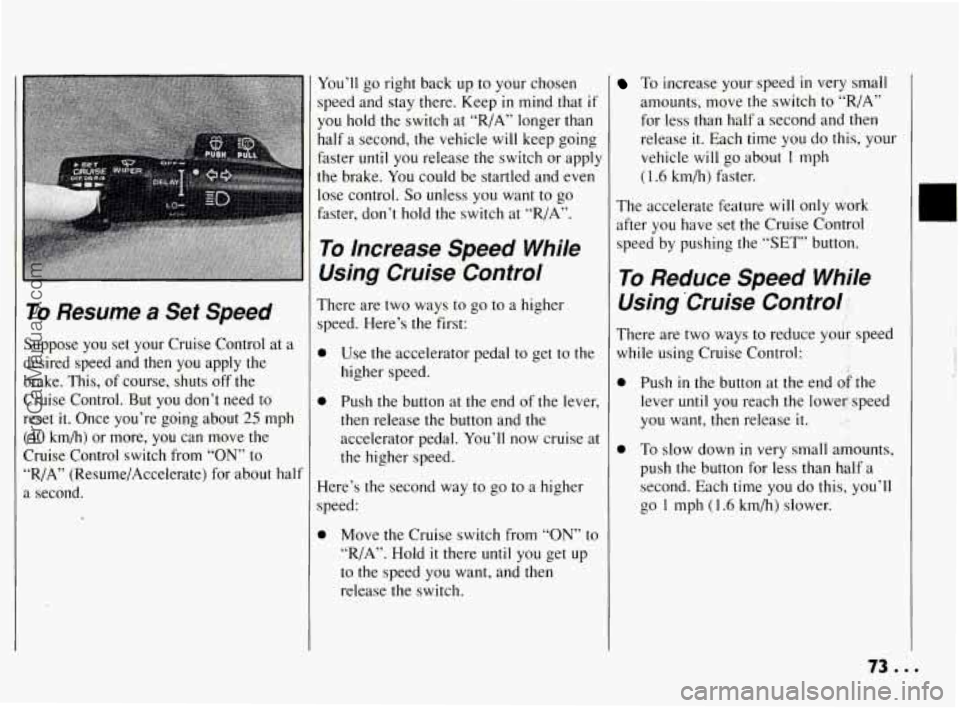
To Resume a Set Speed
Suppose you set your Cruise Control at a
desired speed and then you apply the
brake. This, of course, shuts off the
Cruise Control.
But you don’t need to
reset it. Once you’re going about
25 mph
(40 km/h) or more, you can move the
Cruise Control switch from
“ON” to
“R/A” (Resume/Accelerate) for about half
a second.
You’ll go right back up to your chosen
speed and stay there. Keep
in mind that if
you hold the switch at “R/A” longer than
half a second, the vehicle
will keep going
faster
until you release the switch or apply
the brake.
You could be startled and even
lose control.
So unless you want to go
faster, don’t hold the switch at “R/A”.
To Increase Speed While
Using Cruise Control
There are two ways to go to a higher
speed. Here’s the first:
0 Use the accelerator pedal to get to the
higher speed.
0 Push the button at the end of the lever,
then release the button and the
accelerator pedal.
You’ll now cruise at
the higher speed.
Here’s the second way to
go to a higher
speed:
0 Move the Cruise switch from “ON” to
“R/A”. Hold it there until you get up
to the speed you want, and then
release the switch.
To increase your speed in very small
amounts, move the switch to
“,/A”
for less than half a second and then
release
it. Each time you do this, your
vehicle
will go about 1 mph
(1.6 km/h) faster.
The accelerate feature will only work
after
you have set the Cruise Control
speed
by pushing the “SET” button.
To Reduce Speed Whjle
Using ‘Cruise Control 1,
There are two ways to reduce your speed
while using Cruise Control:
Push
in the button at the end &the
lever until you reach ihe lower speed
you want, then release
it. I .,
To slow down in very small amounts,
push the button for less
than half a
second. Each time
you do this, you’ll
go
1 mph (1.6 km/h) slower.
ProCarManuals.com
Page 75 of 290
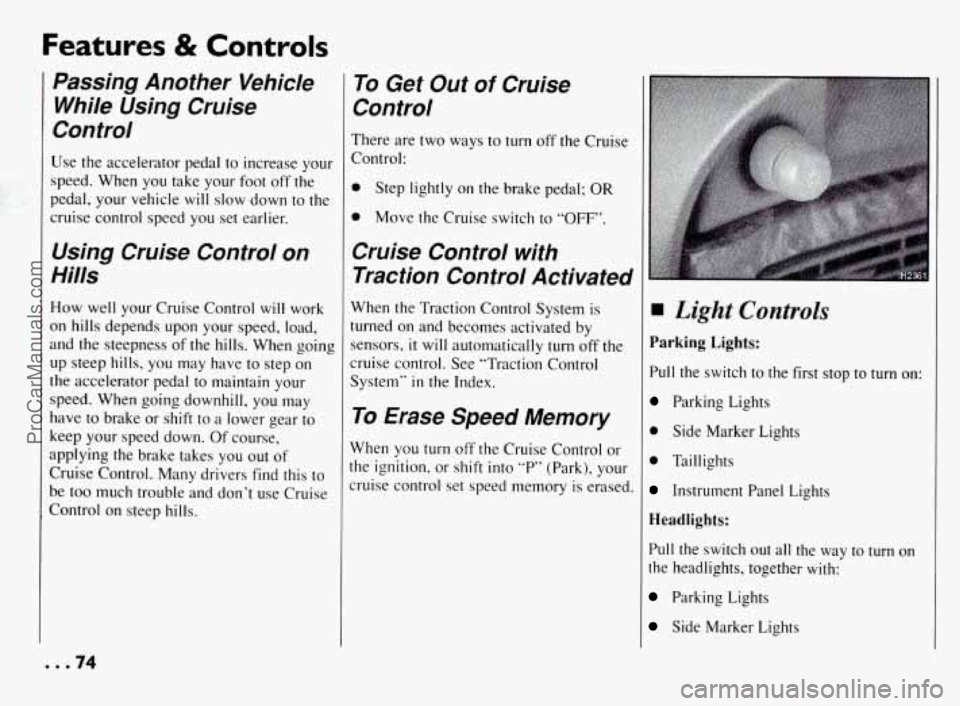
Features & Controls
Passing Another Vehicle While Using Cruise
Control
Use the accelerator pedal to increase your
speed. When you take your foot off the
pedal, your vehicle will
slow down to the
cruise control speed
you set earlier.
Using Cruise Control on
Hills
How well your Cruise Control will work
on hills depends upon your speed, load,
and the steepness of the hills. When going
up steep hills, you may have to step on
the accelerator pedal to maintain your
speed. When going downhill, you may
have to brake or shift to a lower gear to
keep
your speed down. Of course,
applying the brake takes you out
of
Cruise Control. Many drivers find this to
be too much trouble and don't use Cruise
Control on steep hills.
To Get Out of Cruise
Control
There are two ways to turn off the Cruise
Control:
0 Step lightly on the brake pedal; OR
0 Move the Cruise switch to "OFF".
Cruise Control with
Traction Control Activated
When the Traction Control System is
turned on and becomes activated by
sensors,
it will automatically turn off the
cruise control. See "Traction Control
System"
in the Index.
To Erase Speed Memory
When you turn off the Cruise Control or
the ignition, or shift into "P7 (Park), your
cruise control set speed memory is erased.
Light Controls
Parking Lights:
Pull the switch to the first stop to turn on:
Parking Lights
0 Side Marker Lights
0 Taillights
Instrument Panel Lights
Headlights:
Pull the switch out all the way to turn on
the headlights, together with:
Parking Lights
Side Marker Lights
ProCarManuals.com
Page 144 of 290
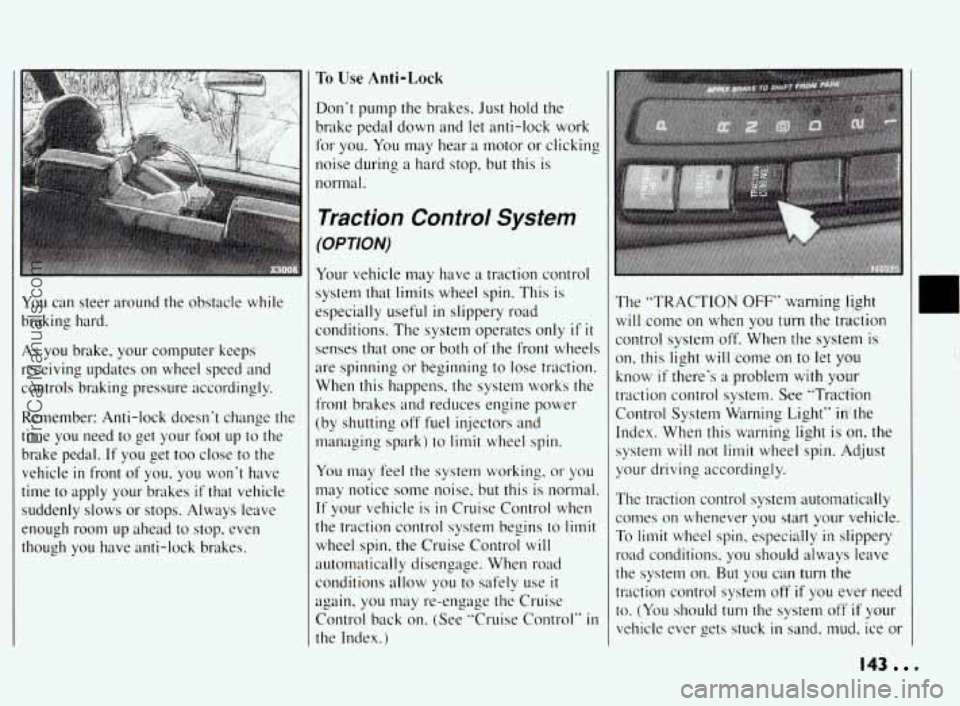
I
You can steer around the obstacle while
braking hard.
As you brake, your computer keeps
receiving updates
on wheel speed and
controls braking pressure accordingly.
Remember: Anti-lock doesn‘t change the
time you need to get your foot up to the
brake pedal.
If you get too close to the
vehicle
in front of you, you won’t have
time to apply your brakes
if that vehicle
suddenly slows
or stops. Always leave
enough room up ahead
to stop, even
though you have anti-lock brakes.
To Use Anti-Lock
Don’t pump the brakes. Just hold the
brake pedal down and let anti-lock work
for you.
You may hear a motor or clicking
noise during a hard stop, but
this is
normal.
Traction Control System
(OPTION)
Your vehicle may have a traction control
system that limits wheel spin. This is
especially useful
in slippery road
conditions. The system operates only
if it
senses that one or both of the front wheels
are spinning or beginning to lose traction.
When this happens, the system works the
front brakes and reduces engine power
(by shutting off fuel injectors and
managing spark) to
limit wheel spin.
You may feel the system working, or you
may notice some noise, but this is normal.
If your vehicle is in Cruise Control when
the traction control system begins
to limit
wheel spin, the Cruise Control will
auto~natically disengage. When road
conditions allow you to safely use
it
again, you may re-engage the Cruise
Control back on. (See “Cruise Control”
in
the Index.) The “TRACTION
OFF” warning
light
will come on when you turn the traction
control system off.
When the system is
on, this light will come
on to let you
know if there’s a problem with your
traction control system. See “Traction
Control System Warning Light” in’the
Index. When this warning light is on, the
system
will not limit wheel spin. Adjust
your driving accordingly.
The traction control system automatically
comes on whenever you start
your vehicle.
To limit wheel spin, especially
in slippery
road conditions, you should always leave
the system
on. But you can turn the
traction control system
off if you ever need
to. (You should
turn the system off if your
vehicle ever gets stuck
in sand. mud, ice or
143
ProCarManuals.com
Page 204 of 290
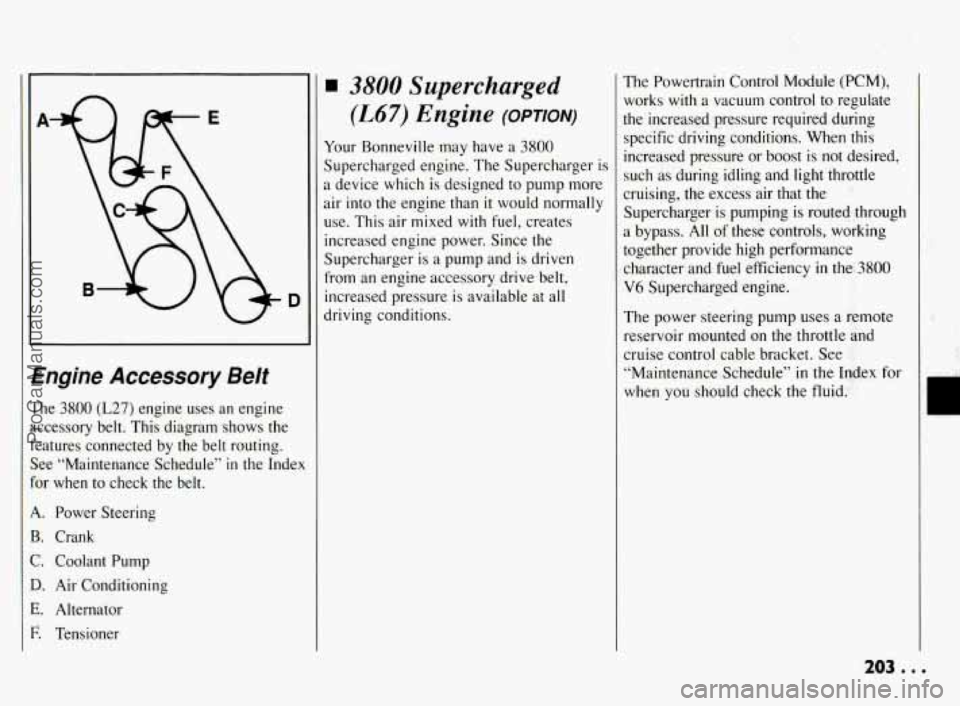
n
D
~~ ~~~ ~~ ~ ~~~~ ~ ~ ~
Engine Accessory Belt
The 3800 (L27) engine uses an engine
accessory belt. This diagram shows the
features connected by the belt routing.
See “Maintenance Schedule’’
in the Index
for when to check the belt.
A. Power Steering
B. Crank
C. Coolant Pump
D. Air Conditioning
E. Alternator
F. Tensioner
3800 Supercharged
(L67) Engine (OPTION)
Your Bonneville may have a 3800
Supercharged engine. The Supercharger is
a device which is designed to pump more
air into the engine than
it would normally
use. This air mixed
with fuel, creates
increased engine power. Since the
Supercharger is a pump and is driven
from an engine accessory drive belt,
increased pressure is available at all
driving conditions, The Powertrain Control
Module
(PCM),
works with a vacuum control to regulate
the increased pressure required during
specific driving conditions. When this
increased pressure or boost is
not desired,
such as during idling and light throttle
cruising, the excess air that the
’
Supercharger is pumping is routed,through
a bypass. All of these controls, working
together provide high performance
character and fuel efficiency
in the3800
V6 Supercharged engine.
The power steering pump uses a Remote
reservoir mounted on the throttle wd
cruise control cable bracket. See
“Maintenance Schedule”
in the Index for
when you should check the fluid:
ProCarManuals.com
Page 241 of 290
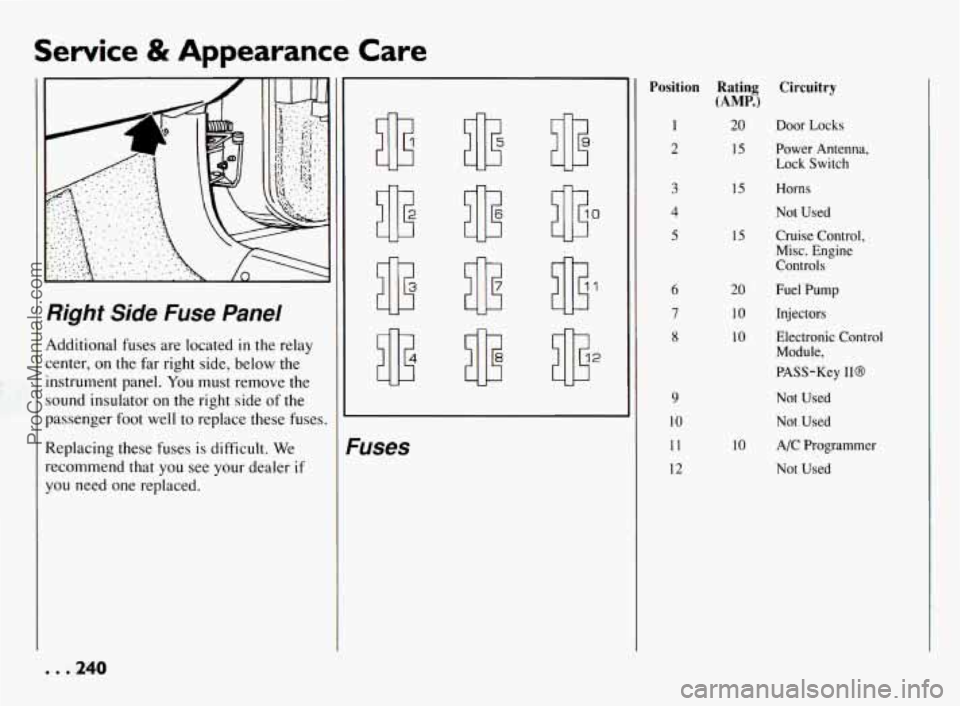
Service & Appearance Care
Right Side Fuse Panel
Additional fuses are located in the relay
center,
on the far right side, below the
instrument panel.
You must remove the
sound insulator on the right side of the
passenger foot
well to replace these fuses
Replacing these fuses is difficult.
We
recommend that you see your dealer if
you need one replaced.
IL ).
t
U
:uses
Position
1
2
3
4
5
9
10
11
12
Rating Circuitry
(AMP.)
20
15
15
15
20
10
10
10
Door Locks
Power Antenna,
Lock Switch
Horns
Not Used
Cruise Control, Mix. Engine
Controls
Fuel Pump
Injectors Electronic Control
Module,
PASS-Key
110
Not Used
Not Used
A/C Programmer
Not Used
. . .240
ProCarManuals.com
Page 281 of 290
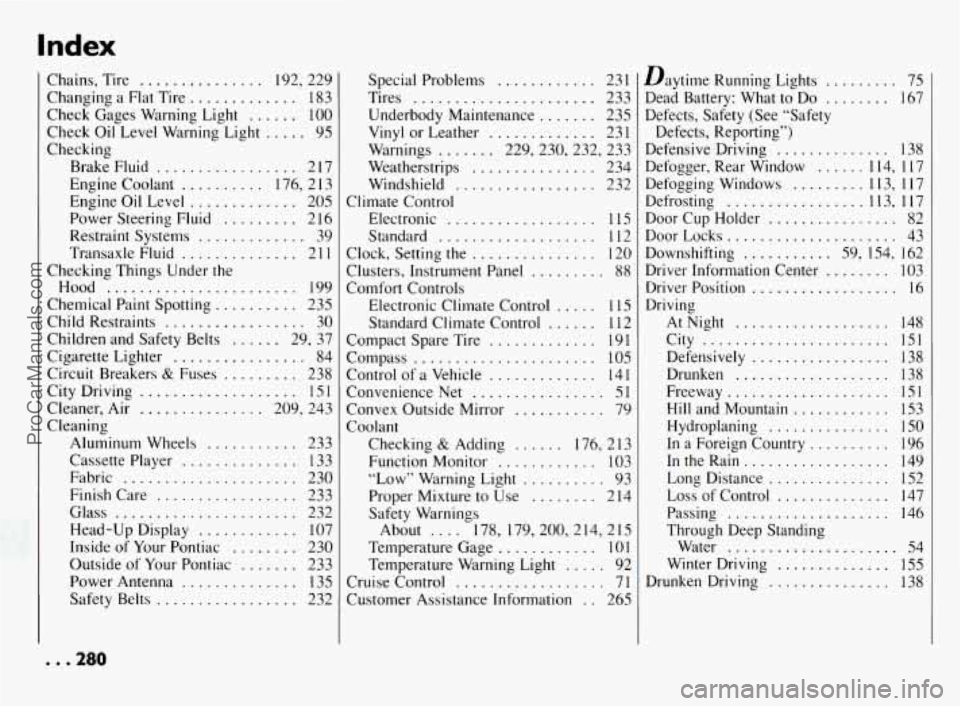
Chains. Tire ............... 192. 229
Changing a Flat Tire
............. 183
Check Gages Warning Light
...... 100
Check Oil Level Warning Light ..... 95
Checking
Brake Fluid
................. 217
Engine Coolant
.......... 176. 2 13
Engine Oil Level
............. 205
Power Steering Fluid
......... 216
Restraint Systems
............. 39
Transaxle Fluid
.............. 2 1 1
Checking Things Under the
Hood
....................... 199
Chemical Paint Spotting
.......... 235
Child Restraints
................. 30
Children and Safety Belts
...... 29. 37
Cigarette Lighter
................ 84
Circuit Breakers
& Fuses ......... 238
City Driving
................... 15 1
Cleaner. Air ............... 209. 243
Cleaning
Aluminum Wheels
........... 233
Cassette Player
.............. 133
Fabric
..................... 230
Finish Care
................. 233
Glass
...................... 232
Head-Up Display
............ 107
Inside of Your Pontiac ........ 230
Outside of Your Pontiac
....... 233
Power Antenna
.............. 135
Safety Belts
................. 232 Special Problems
............ 23 I
Tires ...................... 233
Vinyl or Leather
............. 231
Warnings
....... 229. 230. 232. 233
Weatherstrips
............... 234
Windshield
................. 232
Electronic
.................. 1 15
Standard ................... 1 12
Clock. Setting the
............... 120
Clusters. Instrument Panel
......... 88
Comfort Controls Electronic Climate Control
..... 115
Standard Climate Control ...... I12
Compact Spare Tire
............. 19 1
Compass ...................... 105
Control of a Vehicle ............. 141
Convenience Net
................ 51
Convex Outside Mirror ........... 79
Coolant
Checking
& Adding ...... 176. 2 13
Function Monitor
............ 103
Underbody Maintenance ....... 235
Climate Control
“Low” Warning Light
.......... 93
Proper Mixture to Use
........ 214
Safety Warnings About
.... 178. 179.200.214. 215
Temperature Gage
............ 10 1
Cruise Control .................. 71
Customer Assistance Information
. . 265
Temperature Warning Light
..... 92 Daytime
Running Lights
......... 75
Dead Battery: What to Do ........ 167
Defects. Safety (See “Safety
Defensive Driving
.............. 138
Defogger. Rear Window
...... I 14. 1 17
Defogging Windows
......... 1 13. I 17
Defrosting ................. 1 13. 1 17
Door Cup Holder ................ 82
Door Locks
..................... 43
Downshifting
........... 59. 154. 162
Driver Information Center ........ 103
Driver Position
.................. 16
Driving
AtNight
................... 148
City
....................... 151
Defensively ................. 138
Drunken ................... 138
Freeway
.................... 151
Hill and Mountain ............ 153
Defects.
Reporting”)
Hydroplaning
............... 1 SO
In a Foreign Country .......... 196
In the Rain
.................. 149
Long Distance
............... 152
Loss of Control .............. 147
Passing
.................... 146
Through Deep Standing Water
..................... 54
Drunken Driving
............... 138
Winter Driving
.............. 155
ProCarManuals.com
Page 285 of 290
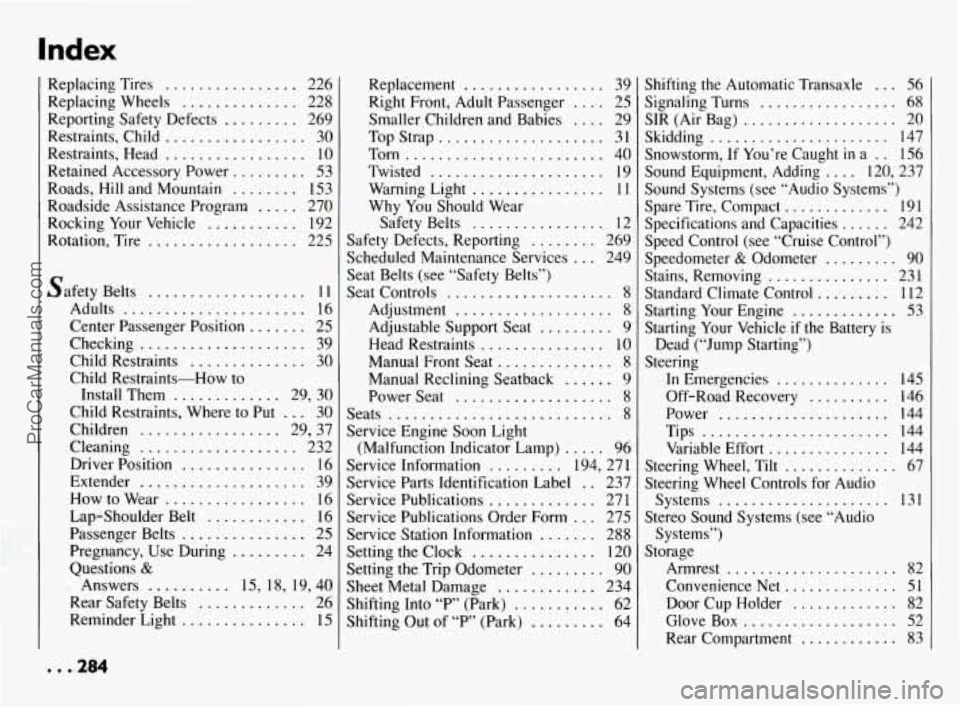
Index
1
I
1
1
1
1
1
I
I I
ieplacing Tires ................ 226
Zeplacing Wheels
.............. 228
ieporting Safety Defects
......... 269
iestraints. Child
................. 30
Xestraints. Head
................. 10
ietained Accessory Power ......... 53
Xoads. Hill and Mountain
........ 153
Zoadside Assistance Program
..... 270
iocking Your Vehicle
........... 192
iotation. Tire
.................. 225
Safety Belts
................... 11
Adults ...................... 16
Checking
.................... 39
Child Restraints
.............. 30
Child Restraints-How to
Install Them
............. 29. 30
Child Restraints. Where to Put
... 30
Children ................. 29. 37
Cleaning
................... 232
Driver Position
............... 16
Extender .................... 39
How to Wear
................. 16
Lap-Shoulder Belt ............ 16
Passenger Belts ............... 25
Pregnancy. Use During
......... 24
Questions
&
. Answers .......... 15. 18. 19. 40
Rear Safety Belts
............. 26
Reminder Light
............... 15
Center
Passenger Position
....... 25 Replacement
................. 39
Right Front. Adult Passenger
.... 25
Smaller Children and Babies
.... 29
Top Strap
.................... 31
Torn
........................ 40
Twisted
..................... 19
Warning Light
................ 11
Why You Should Wear
Safety Belts
................ 12
Safety Defects. Reporting ........ 269
Scheduled Maintenance Services
... 249
Seat Belts (see “Safety Belts”)
Seat Controls
.................... 8
Adjustment
................... 8
Head Restraints ............... 10
Manual Front Seat .............. 8
Power Seat
................... 8
Seats
........................... 8
Service Engine Soon Light
Service Information
......... 194. 271
Service Parts Identification Label
. . 237
Service Publications
............. 27 1
Service Publications Order Form
... 275
Service Station Information
....... 288
Setting the Clock
............... 120
Setting the Trip Odometer
......... 90
Sheet Metal Damage ............ 234
Shifting Into
“P” (Park) ........... 62
Shifting Out of “P’ (Park) ......... 64
Adjustable Support Seat
......... 9
Manual Reclining Seatback
...... 9
(Malfunction Indicator Lamp) ..... 96 Shifting the Automatic Transaxle
... 56
Signaling Turns
................. 68
SIR (Air Bag)
................... 20
Skidding
...................... 147
Snowstorm. If You’re Caught
in a . . 156
Sound Equipment. Adding
.... 120. 237
Sound Systems (see “Audio Systems”)
Spare Tire. Compact
............. 191
Speed Control (see “Cruise Control”)
Speedometer
& Odometer ......... 90
Stains. Removing
............... 231
Standard Climate Control
......... 112
Starting Your Engine
............. 53
Starting Your Vehicle
if the Battery is
Steering Specifications and Capacities
...... 242
Dead (“Jump Starting”)
In Emergencies .............. 145
Off-Road Recovery
.......... 146
Power
..................... 144
Tips
....................... 144
Variable Effort
............... 144
Steering Wheel. Tilt
.............. 67
Steering Wheel Controls for Audio Systems
..................... 131
Stereo Sound Systems (see “Audio
Systems”)
Storage
Armrest
..................... 82
Convenience Net
.............. 51
Door Cup Holder
............. 82
Glove Box
................... 52
Rear Compartment
............ 83
m0.284
ProCarManuals.com