ECU PONTIAC FIREBIRD 1994 User Guide
[x] Cancel search | Manufacturer: PONTIAC, Model Year: 1994, Model line: FIREBIRD, Model: PONTIAC FIREBIRD 1994Pages: 290, PDF Size: 14.84 MB
Page 51 of 290

Features and Controls
I rl SECUIITY
The ignition key must be clean and dry
before it’s inserted in the ignition or the
engine may not start. If the engine does
not start and the “SECURITY” light stays on when you
try to start the vehicle, the
key may be dirty or wet. Turn the
ignition
off.
Clean and dry the key. Wait about three
minutes and try again. The security light
will remain on during this time. If the
starter still won’t work, and the key
appears to be clean and
dry, wait about
three minutes and try another ignition key.
At this time, you may also want
to check
the fuses (see “Fuses and Circuit
Breakers” in the Index). If the starter
won’t work with the other key, your
vehicle needs service.
If your vehicle
does start, the first ignition key may be
... 50
Faulty. See your Pontiac dealer or a
locksmith who can service the
PASS-Key@II.
[f you accidentally use a key that has a
Jamaged or missing resistor pellet, the
starter won’t work and the security light
will flash. But you don’t have to wait
three minutes before trying another
ignition key.
See your Pontiac dealer or a locksmith
who can service the PASS-Key@II to
have a new key made.
If you’re ever driving and the
“SECURITY’’ light comes on and stays
on, you will be able to restart your engine
if you turn it
off. Your PASS-Key@ I1
system, however, is not working properly
and must be serviced by your Pontiac
dealer. Your vehicle is not protected by
the PASS-Key% system.
If you lose or damage a PASS-Key@ I1
ignition key, see your Pontiac
dealer or a locksmith who can service
PASS-Key% to have a new key made.
In
an emergency, call the Pontiac Roadside
Assistance Program on
1-800-ROADSIDE
or 1-800-762-3743.
New Vehicle
“Break-Zn”
NOTICE:
Your modem Pontiac doesn’t need an
elaborate “break-in.” But it will per-
form better in the long run if you fol-
low these guidelines:
Keep your speed at
55 mph (88
km/h) or less for the first 500
miles (804 km).
Don’t drive at any one speed
-
fast or slow - for the first 500
miles (804 km). Don’t make
full-throttle starts.
Avoid malung hard stops for the
first 200 miles (322 km) or
so.
During this time your new brake linings aren’t yet broken in. Hard
stops with new linings can mean
premature wear and earlier
replacement. Follow this
“brealung-in” guideline every
time you get new brake linings.
ProCarManuals.com
Page 82 of 290

Then push on the release handle to
unlatch the panel. Lift the outer edge of
the panel and pull it toward you. Open the
close-out panel completely.
Place the panel in the correct slot
(“DRIVER’ or “PASSENGER’) in the
rear area of your vehicle. Make sure the
handle
is open and facing you when you
put it in the storage slot. lush
the handle closed to secui-e the panel
I the slot. To lock each panel in the
torage’area, use your door key.
81 ...
ProCarManuals.com
Page 121 of 290

Comfort Controls and Audid Systems
Forward
Press and hold “FWD’ to quickly
advance within a track. Release it to
resume playing. The radio will play
during this operation.
Random
Press “RDM’ to hear a random selection
of tracks.
To Stop the Disc Player
Turn the power off or turn the ignition
key
off. The disc stays in the player
and will resume,playing at the point
where it stopped.
Press
“AM/FM’ to stop playing the
disc and switch to radio. Press
“CDPLAY” to restart the disc at the
point wherk it stopped.
Press “EJECT” to eject the disc or
stop the disc
arid switch to radio.
“EJECT” wili work with the ignition
or radio
off. Press “EJECT” to load a
disc when the audio system is
off.
rheft-Deterrent System
Your auklio system is equipped with the
‘THEFTLOCK” theft-deterrent system.
See “Theft-Deterrent System” at the end
3f this section.
rheft-Deterrent Feature
rHEFTZOCK is a security feature for the
Zassette tape and compact disc player. It
:an be used or ignored. If ignored, the
System functions normally:
If it is used,
your system won’t be usable if it’s ever
stolen. When the system is active, the
indicator light will flash while the ignition
is off.
Setting Your Security Code
The instructions below tell you how to
enter a security code into the system. If
your vehicle loses battery power for any
reason, you must enter the security code
again before the system will turn on.
1. Write down any number from 000 to
1999 and keep it in a safe place.
2. Turn the ignition switch to tHk “ACC”
or “Run” position.
3. T~irn the audio system off.
4. Press and hold pushbuttons “1” and
“4” together until “---” shows on the
display.
You are now ready to enter your security
:ode. Don’t wait more than
15 seconds
between steps.
5. Press “MIN” and “000” will appear
on the display.
6. Press “MIN’ again and hold until the
last two digits of your code appear.
Release the button.
7. Press “HR’ until the first one or two
digits of your code appears.
on tine display.
verification.
8. Press “A”.” “rEP” will appear
9. Repeat steps 5 through 7 for
10. Press “A”.” “SEC” will appear
on the display. This means that your audio system is secured.
. . .I20
ProCarManuals.com
Page 122 of 290

Shutting Off the Theft-Deterrent
Feature
If your audio system is secured (“SEC”
shows on display) and you wish to disable
it, enter your security code as follows,
pausing no more than
15 seconds between
steps:
1. Turn the ignition on. Make sure the
audio system is
off. The time will
show
on the display.
together until “SEC” shows on the
display.
3. Press “MIN.” “Oi>O,’ will appear on
the display.
4. Press “MIN’ again and hold until the
last two digits of your code appear.
Release
the button.
5. Press “HR’ until the first one or two
digits of your code appear.
6. Press “AM/FM.” If “---” shows, you
have shut off the theft-deterrent
feature. If “SEC” shows, your aud
system is still secured.
NOTE: If you lose or forget your security
code, see your dealer for assistance.
2. Press pushbuttons “1” and “4”
4
Unlocking the Audio System after a
Power Failure
If power is disrupted to the audio system
while in the “SEC” mode, the unit will
not work and “LOC” will show on the
display whenever the ignition is on. To
unlock the unit:
1. Press “MIN.” “000” will appear on
the display.
2. Press “MIN’ again and hold until the
last two digits of your code appear,
Release the button.
3. Press “HR’ until the first one or two
4. Press “AM/FM.” “SEC” will appear
digits
of your code appear.
on the display and the unit will work.
If “LOC” shows, the numbers did not
match and the unit is still locked.
How to Change Your Security Code
You can change your security code by
following these steps:
1. Using your old code, follow the
directions given under “Shutting
Off
the Theft-Deterrent Feature.”
2. Repeat directions of “Setfing Your
Security Code” with your new
security code.
Understanding Radio Reception
FM Stereo
FM stereo will give you the best sound.
But FM signals will reach only about
10 to 40 miles (16 to 65 km). And, tall
buildings or hills can interfere with
FM signals, causing the sound to come
and go.
AM
The range for most AM stations is greater
than for FM, especially at night. The
longer range, however, can cause stations
to interfere with each other. AM can pick
up noise from things like storms and
power lines. Try reducing the treble to
reduce this noise if you ever get it.
AM Stereo
This means the Delco@ system can
receive C-QUAM@ stereo broadcasts.
Many AM stations around the country
use C-QUAM@ to prodyce stereo, though
some do not. (C-QUAM@
is a registered
trademark
of Motorola, I&) If your
Delco@ system can get C-QUAM@, your
“STEREO” light will come on when
you’re receiving it.
121 ...
ProCarManuals.com
Page 143 of 290

Your Driving and the Road
Winter Driving
Here are some tips for winter driving:
Have your Pontiac in good shape for
winter. Be sure your engine coolant
mix is correct.
. . .I42
You may want to put winter
emergency supplies in your vehicle.
Include an ice scraper, a small brush
or broom, a supply of windshield
washer fluid, a rag, some winter outer
clothing, a small shovel, a flashlight, a
red cloth, and a couple of reflective
warning triangles. And, if you will be
driving under severe conditions, include a small bag of sand, a piece
of
old carpet or a couple of burlap bags
to help provide traction. Be sure you
properly secure these items in your
vehicle.
Driving on Snow or Ice
Most of the time, those places where your
tires meet the road probably have good
traction.
However, if there is snow or ice between
your tires and the road, you can have a
very slippery situation. You’ll have a lot
less traction or “grip” and will need to be
very careful.
ProCarManuals.com
Page 148 of 290

Hitches
It’s important to have the correct hitch
equipment. Crosswinds, large trucks
going by, and rough roads are a few
reasons why you’ll need the right hitch.
Here are some rules to follow:
0
0
Will you have to make any holes in
the body of your vehicle when you
install a trailer hitch? If you do, then
be sure to seal the holes later when
you remove the hitch. If you don’t
seal them, deadly carbon monoxide
(CO) from your exhaust can get into
your vehicle (see “Carbon Monoxide”
in the Index). Dirt and water can,
too.
The bumpers on your vehicle are not
intended for hitches.
Do not attach
rental hitches or other bumper-type
hitches to them. Use only a
frame-mounted hitch that does not
attach to the bumper.
Safety Chains
You should always attach chains between
your vehicle and your trailer. Cross the
safety chains under the tongue of the
trailer
so that the tongue will not drop to
the road if it becomes separated from the
hitch. Instructions about safety chains
may be provided by the hitch manufacturer or
by the trailer
, 1.
manufacturer. Follow the manufacturer’s
recommendation for attaching safety
chains. Always leave just enough slack
so
you can turn with your rig. And, never
allow safety chains to drag on the ground.
Trailer Brakes
If your trailer weighs more than 1,000
pounds (450 kg) loaded, then it needs its
own brakes
- and they must be adequate.
Be sure to read and follow the instructions
for the trailer brakes
so you’ll be able to
install, adjust and maintain them properly.
Because you have anti-lock brakes, do not
try to tap into your vehicle’s brake
system. If
YOU do, both brake systems
won’t work well, or at all.
Driving with a Trailer
Towing a trailer requires a certain amount
of experience. Before setting out for the
open road, you’ll want to get to know
your rig. Acquaint yourself with the feel
of handling and braking with the added
weight
of the trailer. And always keep in
mind that ’the vehicle you are driving is
now a good deal longer and not nearly as
responsive
as your vehicle is by itself. Before you
start, check the trailer hitch
and platform, safety chains, electrical
connector, lights, tires and mirror
adjustment. If
the trailer has electric
brakes,
start your vehicle and trailer
moving and then apply the trailer brake
controller by hand to be sure the brakes
are working. This lets you check your
electrical connection at the same time.
During your trip, check occasionally to
be sure that the load is secure,. and that
the lights and any trailer brakes are still
working.
Following Distance
Stay at least twice as far behind the
vehicle ahead as you would when driving
your vehicle without a trailer.,,This can
help
you avoid situations that’.require
heavy braking and sudden turns.
Passing
You’ll need more passing distance up
ahead when you’re towing a trailer. And,
because you’re a good deal longer, you’ll
need to go much farther beyond the
passed vehicle before you can return to
your lane.
147 ...
ProCarManuals.com
Page 222 of 290

I Tire Chains
I
I NOTICE:
I
If your Pontiac has P235/55R 16 or
P245/50ZR16 size tires, don’t use tire
chains; they can damage your vehicle.
If
you have other tires, use tire chains
only where legal and only when you must. Use only SAE Class
“S” type
chains that are the proper size for
your tires. Install them on the rear tires
and tighten them
as tightly as possible
with the ends securely fastened.
Drive slowly and follow the chain
manufacturer’s instructions. If you
can hear the chains contacting your
vehicle, stop and retighten them. If the
contact continues, slow down until it
stops. Driving too fast with chains on
will damage your vehicle.
Appearance Care
Remember, cleaning products can be
hazardous. Some are toxic. Others can
burst into flame if you strike a match
or get them on a hot part of the vehicle.
Some
are dangerous if you breathe
their fumes in a closed space. When
you use anything from a container to
clean your Pontiac, be sure to follow
the manufacturer‘s warnings and
instructions. And always open your
doors or windows when you’re
cleaning the inside. Never
use these to clean your
vehicle:
0 Gasoline
0 Benzene
0 Naphtha
0 Carbon Tetrachloride
0 Acetone
Paint Thinner
Turpentine
Lacquer Thinner
Nail Polish Remover
They can all be hazardous
- some more
than others
- and they can all damage
your vehicle, too.
I
:+
. C’
221 . . .
ProCarManuals.com
Page 264 of 290

Pontiac Roadside
Assistance
Security While You Travel
1-800-ROADSI~( 1-800-762-3743)
As the proud owner of a new Pontiac
vehicle, you are automatically enrolled
in the Pontiac Roadside Assistance
Program*. This value-added service is
intended to provide you with peace of
mind as you drive in the city or travel the
open road. Pontiac’s Roadside
Assistance toll-free
number is staffed by a team of trained
technical advisors who are available
24 hours a day,
365 days a year. We take
the anxiety out
of uncertain situations by
providing minor repair information over
the phone or making arrangements to tow
your vehicle to the nearest Pontiac dealer.
We will provide the following services for
3 years/36,000 miles, at no expense to
you:
Vehicle out of fuel
Keys locked in car
Tow to the nearest dealer for warranty
Change a flat tire
0 Jump starts
We have quick easy access to telephone
numbers of the following services
depending on your needs:
Hotels
Glass replacement
Rental vehicles or taxis
Police, fire department or hospitals In many instances, mechanical
failures are
covered under Pontiac’s comprehensive
warranty. However, when other services
are utilized, our advisors will explain any
payment obligations you might incur.
Pontiac reserves the right to limit services
or reimbursement to an owner or driver
when in Pontiac’s judgment the claims
become obsessive in frequency or type
of occurrence.
While we hope you never have the
occasion to use our service, it is added
security while traveling for you and
your family. Remember, we’re only ,a
phone call away. Pontiac Roadside
Assistance-1 -800-ROADSIDE or
1-800-762-3743.
Canadian Roadside
Assistance
Vehicles purchased in CANADA have an
extensive ROADSIDE ASSISTANCE
Program accessible from anywhere in
Canada or the U.S.A. Please refer to the
separate brochure provided by the dealer
or call 1-800-268-6800 for emergency
services.
263 . .
ProCarManuals.com
Page 275 of 290

Index
Pedal Travel. Brake ............. 207
Performance Mode Switch
........ 54
Periodic Maintenance Inspections
. . 251
Pontiac Roadside Assistance
...... 262
Pontiac Service Publications
(Ordering Information)
........ 265
Power Door Locks
.................. 44
Retained Accessory ........... 52
Seat. Six-Way
................ 9
Steering
.................... 132
Steering Fluid
................ 204
Windows
................... 68
Pregnancy. Safety Belt Use
during
...................... 27
Pressure Cap. Radiator
........... 204
Problems on
we Road ........... 15 1
Publications. Service
............ 263
Questions Many People Ask about
Safety Belts
- and the Answers.
Here are
.................. 17
Radiator Pressure Cap
.......... 204
Radiator. How to Add Coolant
to the
................... .165. 167
Radio Reception. Understanding
... 121
Radio.
To Play the
A" Stereo with Cassette
Tape Player
............... 109 Radio.
To Play
the
AM/FM Stereo with Cassette
Tape Player and Graphic
Equalizer
............... 1 12
AM/FM Stereo with Compact
Disc Player
................ 115
A" Stereo with Compact
Disc Player and Graphic
Equalizer
............... 1 18
Rain. Driving in the
............. 137
Rear
Rainy Weather Tips. Some Other ... 138
Axle
....................... 201
Axle. Limited-Slip
............ 62
Seat Passengers (Safety Belts) ... 28
Seat. Securing a Child Restraint
in the
..................... 33
Seatback. Folding
............. 13
Towing Hook-Ups
............ 160
Window Defogger
............ 107
Rearview Mirror. Inside
Daymight
................... 79
Recommended Fluids
and Lubricants
............... 253
Recovery. Off-Road
............. 133
Release Hatch
...................... 47
Hatch. Remote
............... 47
Hood
....................... 188
Reminder Light. Safety Belt
...... 18
Reminder. Lights On
............ 76 Remote Hatch Release
........... 47
Remote Lock Control
............ 44
Replacement Air Filter
.................... 196
Battery. Remote Lock Control
... 44
Bulbs (Part Numbers) .......... 232
Bulbs (Service)
............... 209
Parts
....................... 234
Wheel
...................... 220
Wheels. Used
................ 220
Replacing Brake System Parts
..... 208
Replacing Safety Belts after a Crash
..................... 40
Reporting Safety Defects
......... 261
Restraint Systems. Seats and
...... 7
Restraints Checking Your System
......... 40
Child
....................... 31
Head
....................... 12
Where to Put the
.............. 31
Retained Accessory Power
........ 52
Right Front Passenger Position (Safety Belts)
................ 27
Right Front Seat. Securing a Child
Restraint in the
............... 35
Road. Problems on the ........... 151
Road. Your Driving and the
....... 125
Roads. Hill and Mountain
........ 141
Roadside Assistance. Canadian
.... 263
Roadside Assistance. Pontiac
...... 262
... 274
ProCarManuals.com
Page 276 of 290
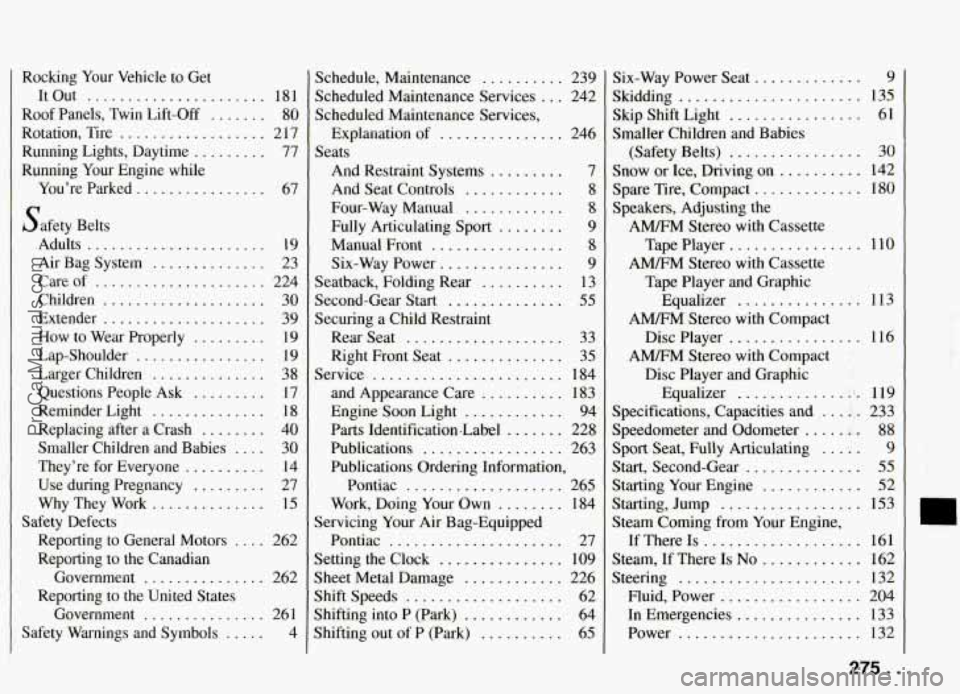
Rocking Your Vehicle to Get
It Out
...................... 181
Roof Panels. Twin Lift-off
....... 80
Rotation. Tire .................. 217
Running Lights. Daytime
......... 77
Running Your Engine while
You're Parked
................ 67
Safety Belts
Adults
...................... 19
Air Bag System
.............. 23
Care of
..................... 224
Children
.................... 30
Extender
.................... 39
How to Wear Properly ......... 19
Lap-Shoulder
................ 19
Larger Children
.............. 38
Questions People Ask ......... 17
Reminder Light .............. 18
Replacing after a Crash
........ 40
Smaller Children and Babies
.... 30
They're for Everyone
.......... 14
Use during Pregnancy
......... 27
Why They Work .............. 15
Reporting to General Motors
.... 262
Reporting to the Canadian
Government
............... 262
Reporting to the United States
Government
............... 26 1
Safety Warnings and Symbols
..... 4
Safety Defects Schedule.
Maintenance
.......... 239
Scheduled Maintenance Services
... 242
Scheduled Maintenance Services.
Explanation of
............... 246
Seats
And Restraint Systems
......... 7
And Seat Controls
............ 8
Four-Way Manual
............ 8
Fully Articulating Sport ........ 9
Manual Front
................ 8
Seatback. Folding Rear .......... 13
Second-Gear Start
.............. 55
Securing a Child Restraint
Rear Seat
................... 33
Right Front Seat
.............. 35
Service
....................... 184
and Appearance Care
.... .. ..... 183
Engine Soon Light
............ 94-
Parts Identification.Labe1
....... 228
Publications
................. 263
Publications Ordering Information. Pontiac
................... 265
Work. Doing Your Own
........ 184
Servicing
Your Air Bag-Equipped
Pontiac
..................... 27
Setting the Clock
............... 109
Sheet Metal Damage
............ 226
Shift Speeds
................... 62
Shifting into P
(Park) ............ 64
Shifting out of P (Park)
.......... 65
Six-Way Power
............... 9
Six-Way Power
Seat ............. 9
Skidding ...................... 135
Skip Shift Light
................ 61
Smaller Children and Babies
(Safety Belts)
................ 30
Snow or Ice. Driving on
.......... 142
Spare Tire. Compact
............. 180
Speakers. Adjusting the
AWM Stereo
with Cassette
Tape Player
................ 110
AM&" Stereo with Cassette
Tape Player and Graphic
A" Stereo with Compact
A" Stereo with Compact
Equalizer
............... 113
Disc Player
................ 116
Disc Player and Graphic . .$. C*' .
Equalizer ................. 119
Specifications. Capacities and
..... 233
Speedometer and Odometer
....... 88
Sport Seat. Fully Articulating ...... 9
Start. Second-Gear .............. 55
Starting Your Engine
............ 52
Starting. Jump
................. 153
Stm Coming from Your Engine.
If There
Is ................... 161
Steam. If There
Is No ............ 162
Steering
...................... 132
Fluid. Power
................. 204
In Emergencies
............... 133
Power
...................... 132
275 ...
ProCarManuals.com