reset PONTIAC FIREBIRD 1994 Owners Manual
[x] Cancel search | Manufacturer: PONTIAC, Model Year: 1994, Model line: FIREBIRD, Model: PONTIAC FIREBIRD 1994Pages: 290, PDF Size: 14.84 MB
Page 93 of 290

Features and Controls
-
I
1:
4
i;
S
S
1
S
C
s
C
S
1
t
... 92
ABS
INOP
f the anti-lock brake system warning
ight stays on longer than normal after
rou’ve started your engine, turn the
gnition
off. Or, if the light comes on and
tays on when you’re driving, stop as
oon as possible and turn the ignition
off.
rhen start the engine again to reset the
‘ystem. If the light still stays on, or
:omed on again while you’re driving,
rour Pontiac needs service. If the light is
In but not flashing and the regular brake
,ystem warning light isn’t on, you still
lave brakes, but you don’t have anti-lock
wakes.
TCS
OFF
kaction Control System Warning
,ight (Option)
men the traction control system is off,
he “TCS OFF” light will come on. This
ight will also come on for three seconds
:ach time you start your vehicle as a bulb
:heck and if there’s a system failure. See
‘Traction Control System” in the Index.
The traction control system will shut
lown partially due to brake overheating
)ut the “TCS OFF” light will not come
m. If there is throttle relaxer overheating,
he “TCS
OFF” light will illuminate
md the system will shut down. Once
werything cools
off, the system will
)perate normally again.
ProCarManuals.com
Page 111 of 290

Comfort Controls and Audio Systems
Pushbuttons
The six pushbuttons let you return to
your favorite stations. You can preset
up to 18 stations
(6 AM, 6 FMl and
6 FM2).
1. Press “AM/FM’ to choose AM,
2. Tune in the station.
FM1 or
FM2.
3. Press and hold one of the six
pushbuttons until the display shows
“SET.” Whenever you press that
button, the preset station will
return.
Repeat these steps for each pushbutton.
Steering Wheel Controls
Your vehicle may be equipped with
steering wheel controls for this audio
system. With steering wheel controls,
you can use the buttons
on your
steering wheel to:
Turn the audio system on or off.
Adjust the volume.
Choose AM, FM1 or FM2.
Use the seek and recall functions.
Choose one of the preset stations
on your pushbuttons.
Setting the Tone
Bass:
Slide the “BASS” lever to the
5ght to hear more bass.
I’reble: Slide the “TREBLE’ lever to
:he right to hear more treble.
[f a station is weak and noisy, slide
‘TREBLE’ to the left to reduce the
noise.
Adjusting the Speakers
Balance:
Press “BAL” to release the
knob. Turn the knob to move the sound
between the right and left speakers.
Push “BAL” back in to store
it when
not adjusting.
Fade: Press “FADE” to release the
knob. Turn the knob to move the sound
between the front and rear speakers.
Push “FADE’ back in to store it when
not adjusting.
To Play a Cassette Tape
Your tape player is built to work best
with tapes that are
30 to 45 minutes
long on each side. Tapes longer than
that are
so thin they may not work well
in this player. A cassette symbol will
appear in the upper left corner of the
display whenever a tape is inserted.
The longer side with the tape visible
goes in first. If you hear nothing or
hear just a garbled sound, it may not be
in squarely. Press “EJECT” to remove
the tape and start over.
Once the tape is playing, use “VOLUME,” “FADE,” “TREBLE’
and “BASS” just as you do for the
radio. The arrows show which side of
the tape is playing.
Forward
Press “FWD” to rapidly advance to
another part of the tape. Press “PROG”
or “FWD” again to stop it. The radio will play during this operation.
. . .I10
ProCarManuals.com
Page 113 of 290

Comfort Controls and Audio Systems
AM/FM Stereo with Cassette
Tape Player and Graphic
Equalizer
To Play the Radio
Push “POWER” to turn the system on or
off.
Volume
Turn the “VOLUME’ knob to adjust the
sound.
AM-FM
Press “AMEM’ to get AM, FM1 or FM2.
The lighted display shows your selection.
Tune
Press “TUNE’ to release the knob. Turn
the knob to choose radio stations. Push
“TUNE” back in to store it when not
tuning.
Recall
Press “RECALL” to recall the station
being played
of- the clock display. You can
also press “RECALL,” to display the time
when the ignition is
off.
Seek
Press “SEEK A ” or “SEEK ” to go
to the next lower or higher station and
stay there.
Pushbuttons
The six pushbuttons let you return to
your favorite stations.
To set the
pushbuttons for up to
18 stations
(6 AM, 6 FMl and 6 FM2).
1. Press “AMEM’ to choose AM,
2. Tune in the station.
3. Press and hold one of the six
FM1
or FM2.
pushbuttons until the display
shows
“SET.” Whenever you press that
button, the preset station will return.
. . .112
ProCarManuals.com
Page 114 of 290

Steering Wheel Controls
Your vehicle may be equipped with
steering wheel controls for this audio
system. With steering wheel controls, you
can use the buttons
on your steering
wheel to:
0 Turn the audio system on or off.
Adjust the volume.
Choose AM, FM1 or FM2.
Use the seek and recall functions.
Choose one of the preset stations on
your pushbuttons.
Setting the Tone
Use the levers to set the bass, midrange
and treble until you get the sound you
want. The
“40,” “100,” “250” and
“625” levers adjust the bass.
“1.6K’ is
midrange, and “4K’ and
“l2K’ control
the treble. We suggest setting the “1.6K’
lever in the middle position and then
moving the other levers up or down until
you get the amount of bass and treble you
like.
Adjusting the Speakers
Balance:
Press “BAL” to release the
knob. Turn the knob to move the sound
between the right and left speakers. Push
“BAL” back in to store it when not
adjusting.
Fade: Press “FADE” to release the knob.
Turn the knob to move the sound between
the front and rear speakers. Push “FADE”
back in to store it
when not adjusting.
To Play a Cassette Tape
Your tape player is built to work best with
tapes that are
30 to 45 minutes long on
each side. Tapes longer than that are
so
thin they may not work well in this player.
A cassette symbol will appear in the
upper left corner of the display whenever
a tape is inserted.
The longer side with the tape visible goes
in first. If you hear nothing or hear just a
garbled sound, it may not be in squarely.
Press “EJECT.” to remove the tape and
start over.
Once the tape is playing, use
“VOLUME,” “BAL” and “FADE” just as
you do for the radio. The arrows show
which side
of the tape is playing.
Forward
Press “FWD” to rapidly advance to
another part of the tape. Press “PROG’ or
“FWD’ again to stop it. The radio will
play during this operation.
Reverse
Press “REV” to rapidly rewind the tape.
Press “PROG’ or
“REV” again to stop it.
The radio will play during this operation.
To Play the Next Selection
Press “NEXT” or “SEEK A” to hear the
next selection (instead
of waiting until the
current selection is finished.)
For
“NEXT” to work properly, your tape
must have at least three seconds
of silence
between each selection.
The radio will not play during this
operation.
To Replay the Current Selection
Press “PREV” or “SEEK v” to play a
selection again.
113 ...
ProCarManuals.com
Page 116 of 290

AM/FM Stereo with Compact
Disc
Player
To Play the Radio
Push “POWER’ to turn the system on or
Off.
Volume
Turn the “VOLUME’ knob to adjust the
sound.
AM-FM
Press “AM/FM” to get AM, FMl or FM2.
The lighted display shows your selection.
lime
Press “TUNE” to release the knob. Turn
the knob to choose radio stations. Push
“TUNE” back in to store it when not
tuning.
Recall
Press “RECALL” to recall the station
being played or the clock display.
You can
also press “RECALL” to display the time
when the ignition is
off.
Seek
Press “SEEK A ” or “SEEK ” to go to
the next lower or higher station
and stay
there.
Pushbuttons
The six pushbuttons let you return to your
favorite stations. To set the pushbuttons
for
up to 18 stations (6 AM, 6 FM 1 and
6 FM2):
1. Press “A”” to choose AM, FMl
2. Tune in the station.
3. Press and hold one of the six
or FM2.
pushbuttons until the display shows
“SET.” Whenever you press that
button, the preset station will return.
115..
ProCarManuals.com
Page 117 of 290

Comfort Controls and Audio Systems
Steering Wheel Controls
Your vehicle may be equipped with
steering wheel controls for this audio
system. With steering wheel controls, you
can use the buttons on your steering
wheel to:
Turn the audio system on or off.
Adjust the volume.
0 Choose AM, FM1 or FM2.
Use the seek and recall functions.
Choose one of the preset stations on
your pushbuttons.
Setting the Tone
Bass:
Slide the “BASS” lever to the right
to hear more bass.
Treble: Slide the “TREBLE” lever to the
right to hear more treble.
If a station is weak and noisy, slide
“TREBLE’ to
the left to reduce the noise.
Adjusting the Speakers
Balance:
Press “BAL” to release the
knob.
Turn the knob to move the sound
between the right and left speakers. Push
“BAL” back
in to store it when not
adjusting.
Fade: Press “FADE” to release the knob.
Turn
the knob to move the sound between
the front and rear speakers. Push “FADE’
back in to store it when not adjusting.
To Play a Compact Disc
Before you begin, please note: don’t use
the mini-discs that are called “singles.”
They won’t eject. Use full-size compact
discs.
With
the audio system on, insert a disc
into the slot with the label side up. “CD’
will appear on the display and track 1 will
begin to play.
If the disc comes back out and “ERR’
appears on the display, it could be that:
* The disc is upside down.
It is dirty, scratched, or wet.
0 There’s too much moisture in the air.
You are driving on a very rough road.
The temperature is too hot or too cold.
Recall
Press “RECALL” to see what track is
playing. Press it again within five seconds
to see how long it has been playing.
The track number also appears when the
disc is inserted.
To Play the Next Selection
Press “NEXT” or “SEEK A” to hear the
next track now (instead of waiting until
the present track is finished).
If you press and hold this button or press
it more than once, the disc
will advance
further.
To Replay the Current Selection
Press “PREV” or “SEEK v” to hear a
track again.
If you press and hold this button, or press
it more than once,
the disc will return to
previous tracks.
. . .I16
ProCarManuals.com
Page 119 of 290

Comfort Controls and Audio Systems
VOLUME
POWER PUSH 0 ;d THEFTLOCK
i
AMIFM Stereo with Compact
Disc Player and Graphic
Equalizer
To Play the Radio
Push “POWER’ to turn the system on or
Off.
Volume
Turn the “VOLUME’ knob to adjust the
sound.
L -
AM-FM
Press “AMEM’ to get AM, FMl or FM2.
The lighted display shows your selection.
Tune
Press “TUNE’ to release the knob. Turn
the knob to choose radio stations. Push
“TUNE” back in to store it when not
tuning.
Recall
Press “RECALL” to recall the station
being played or the clock display.
You can
also press “RECALL” to display the time
when the ignition is off.
Seek
Press “SEEK A ” or “SEEK ” to go to
the next lower or higher station and stay
there.
Pushbuttons
The six pushbuttons let you return to your
favorite stations. To set the pushbuttons
for up to
18 stations (6 AM, 6 FMl and
6 FM2):
1. Press “AM/FM” to choose AM, FM 1
2. Tune in the station.
or
FM2.
3. Press and hold one of the six
pushbuttons until the display shows
“SET.” Whenever you press that
button, the preset station will return.
. . .I18
ProCarManuals.com
Page 120 of 290

I Steering Wheel Controls
Your vehicle has steering wheel controls
for this audio system. With steering wheel controls, you can use the buttons on your
steering wheel to:
0 Turn the audio system on or off.
0 Adjust the volume.
0 Choose AM, FM1 or FM2.
0 Use the seek and recall functions.
0 Choose one of the preset stations on
your pushbuttons.
Setting the Tone
Use the levers to set the bass, midrange
and treble
until you get the sound you
want. The “40,” “lOO,” “250” and “625”
levers adjust the bass. “1.6K” is
midrange, and
“4K” and “12K” control
the treble. We suggest setting the “1.6K”
lever in the middle position and then
moving the other levers up or down until
you get the amount of bass and treble you
like.
Adjusting the Speakers
Balance:
Press “BAL” to release the
knob. Turn the knob to move the sound
between the right and
left speakers. Push
‘‘BAL,” back in to store
it when not
adjusting.
Fade: Press “FADE” to release the knob.
Turn the knob to move the sound betweer
the front and rear speakers. Push “FADE”
back
in to store it when not adjusting.
To Play a Compact Disc
Before you begin, please note: don’t use
the mini-discs that are called “singles.”
They won’t eject. Use full-size compact
discs.
With the audio system on, insert a disc
into the slot with the label side up.
“CD”
will appear on the display and track 1 wil
begin to play.
If the disc comes back out and “ERR”
appears on the display,
it could be that:
0 The disc is upside down.
0 It is dirty, scratched, or wet.
0 There’s too much moisture in the air.
0 You are driving on a very rough road.
The temperature is too hot or too cold
Recall
Press “RECALL” to see what track is
playing. Press
it again within five seconds
to see how long it has been playing.
The track number also appears when the
disc is inserted.
To Play the Next Selection
Press “NEXT” or “SEEK A” to hear the
next track now (instead of waiting until
the present track is finished).
If you press and hold this button or press
it more than once, the disc will advance
further.
To Replay the Current Selection
Press “PREV” or “SEEK v” to hedr a
track again.
If
you press and hold this button, or press
it more than once, the disc will return to
previous tracks.
Reverse
Press and hold “REV” to rapidly return to
a favorite passage. Release
it to play the
passage. The radio
will play during this
operation.
119..
ProCarManuals.com
Page 205 of 290

Service and Appearance Care
Radiator Pressure Cap (All Engines)
NOTICE:
Your radiator cap is a 18 psi (124 kPa)
pressure-type cap and must be tightly
installed to prevent coolant loss and
possible engine damage from over-
heating. Be sure the arrows on the
cap line up with the overflow tube
on the radiator filler neck.
When you replace your radiator pressure
cap,
an AC@ cap is recommended.
Thermostat
Engine coolant temperature is controlled
by a thermostat in the engine coolant
system. The thermostat stops the flow of
coolant through the radiator until the
coolant reaches a preset temperature.
When you replace your thermostat, an
AC@ thermostat is recommended.
3.4L L32 (Code S)
Power Sfeering Fiuid
How to Check Power Steering Fluid:
Unscrew the cap and wipe the dipstick
with a clean rag. Replace the cap and
completely tighten it. Then remove the
cap again and look at the fluid level on
the dipstick.
0
0
5.7L LT1 (Code P)
When the engine compartment is hot,
the level should be at the
“H” or
“HOT” mark.
When the engine compartment is
cool, the level should be at the
“C”
or “FULL COLD” mark.
. . .204
ProCarManuals.com
Page 221 of 290
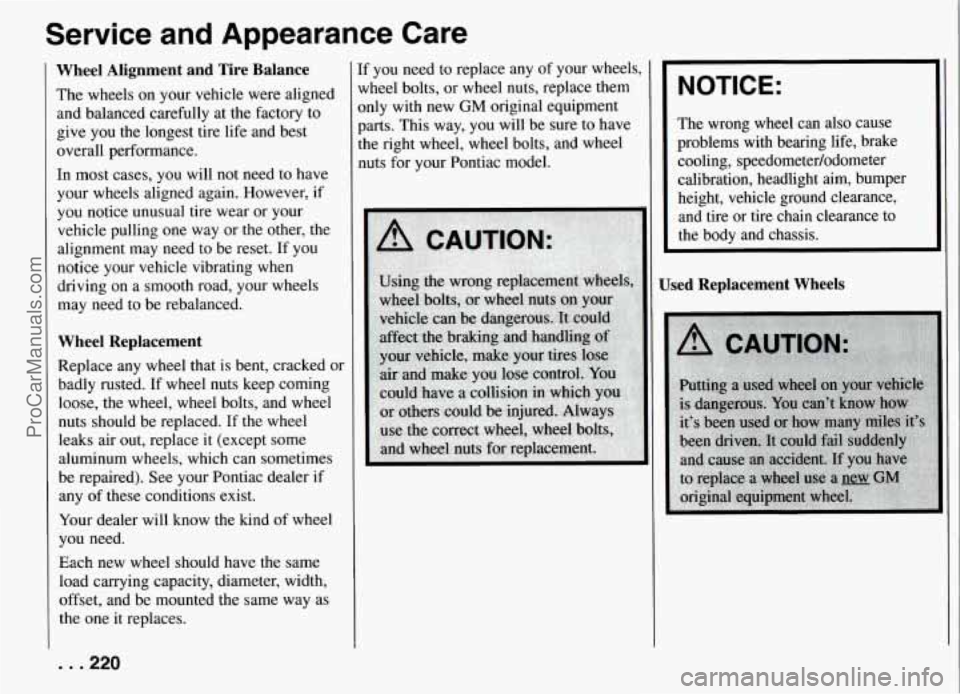
Service and Appearance Care
Wheel Alignment and Tire Balance
The wheels on your vehicle were aligned
and balanced carefully at the factory to
give you
the longest tire life and best
overall performance.
In most cases, you will not need to have
your wheels aligned again. However, if
you notice unusual tire wear or your
vehicle pulling one way or the other, the
alignment may need to be reset. If you
notice your vehicle vibrating when
driving on a smooth road, your wheels
may need to be rebalanced.
Wheel Replacement
Replace any wheel that is bent, cracked or
badly rusted. If wheel nuts keep coming
loose, the wheel, wheel bolts, and wheel
nuts should be replaced. If the wheel
leaks air out, replace it (except some
aluminum wheels, which can sometimes
be repaired). See your Pontiac dealer if
any
of these conditions exist.
Your dealer will know the kind of wheel
you need.
Each new wheel should have the same
load carrying capacity, diameter, width,
offset, and be mounted the same way as
the one it replaces.
[f you need to replace any of your wheels,
wheel bolts, or wheel nuts, replace them
mly with new
GM original equipment
sarts. This way, you will be sure to have
:he right wheel, wheel bolts, and wheel
nuts for your Pontiac model.
NOTICE:
The wrong wheel can also cause
problems with bearing life, brake
cooling, speedometer/odometer
calibration, headlight aim, bumper height, vehicle ground clearance, and tire or tire chain clearance to
the body and chassis.
Used Replacement Wheels
. . .220
ProCarManuals.com