wheel PONTIAC FIREBIRD 1995 User Guide
[x] Cancel search | Manufacturer: PONTIAC, Model Year: 1995, Model line: FIREBIRD, Model: PONTIAC FIREBIRD 1995Pages: 386, PDF Size: 19.66 MB
Page 79 of 386
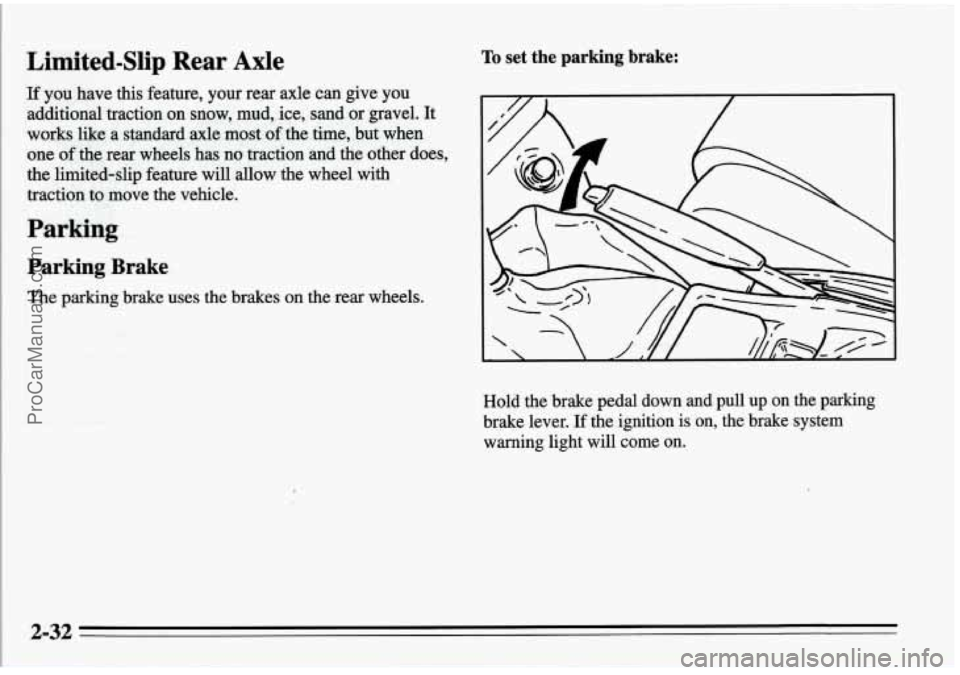
Limited-Slip Rear Axle
If you have this feature, your rear axle can give you
additional traction on snow, mud, ice, sand or gravel. It
works like a standard axle most
of the time, but when
one of the rear wheels has no traction and the other does,
the limited-slip feature
will allow the wheel with
traction to move the vehicle.
Parking Brake
The parking brake uses the brakes on the rear wheels.
To set the parking brake:
Hold the brake pedal down and pull up on the parking
brake lever.
If the ignition is on, the brake system
warning light
will come on.
ProCarManuals.com
Page 87 of 386

Horn Tilt Wheel
To sound the horn, press either horn symbol on your
steering wheel. A tilt steering wheel allows you to adjust the steering
wheel before you drive.
You can also raise it to the highest level'to give your
legs more room when you exit and enter the vehicle.
To tilt the wheel, hold the steering wheel and pull the
lever. Move the steering wheel to a comfortable level,
then release the lever to lock the wheel
in place.
2-40
ProCarManuals.com
Page 92 of 386

Cruise Control (Option)
With cruise control, you can maintain a speed of about
25 rnph (40 km/h) or more without keeping your foot on the
accelerator.
This can really help on long trips. Cruise control
does not work at speeds below about
25 mph (40 km/h).
When you apply your brakes, or push the clutch pedal,
if you have a manual transmission, the cruise control
shuts
off.
If your vehicle is in cruise control when the optional
traction control system begins to limit wheel spin,
the cruise control will automatically disengage. (See
“Traction Control” in the Index.) When road conditions
allow you to safely use it again, you may
turn the cruise
back on.
2-45
ProCarManuals.com
Page 112 of 386

1. Fog Lamp Switch (if equipped)
2. Main Lamp Control
3. Side Upper Air Vent
4. Instrument Cluster
5. Horn
6. Center Upper Air Vent
7. Audio System
8. Glove Box
9. Comfort Controls
10. Cigarette Lighter
11. Parking Brake Lever
12. Cupholder
13. Storage Console and Cassette TapeKompact Disc
14. Transmission Mode Switch (Automatic
Storage (as equipped)
Transmission)
15. Shift Lever
16. Ashtray (Automatic Transmission)
17. Rear Window Defogger Switch
18. Steering Wheel Controls
19. Remote Hatch Release
20. Convertible
Top Switch (if equipped)
21. Traction Control System Switch (if equipped)
2-65
ProCarManuals.com
Page 119 of 386

Low Traction Light Engine Coolant Temperature Gage
LOW
TRAC
When your anti-lock system is adjusting brake pressure to
help avoid a braking skid, the
LOW TRAC light will
appear
on your instrument cluster. If you have the traction
control system,
this light will also come on when the
system is limiting wheel spin. Slippery road conditions
may
exist if this light comes on, so adjust your driving
accordingly. The light will stay on for a few seconds after
the
anti-lock system stops adjusting brake pressure or the
traction control system stops limiting wheel spin.
This gage shows the engine coolant temperature. If the
gage pointer moves into the red area, your engine is too
hot! It means that your engine coolant has overheated. If
you have been operating your vehicle under normal
driving conditions, you should pull
off the road, stop
your vehicle and turn
off the engine as soon as possible.
In “Problems on the Road,”this manual shows what to
do. See “Engine Overheating” in the Index.
The LOW TRAC light also comes on briefly, as a bulb
check, when the engine is started.
If the light doesn’t
come
on then, have it fixed so it will be there to tell you
when the anti-lock brake system or traction control
system
is active.
2-72
ProCarManuals.com
Page 151 of 386

Steering Wheel Touch Controls
(Option)
VOL (Volume): Press the up or down arrows to
increase or decrease volume.
PLAY: Press to play the CD or cassette instead of the
MUTE: Press to silence the system. Press again to turn
on the sound.
SEEK: Press the up or down arrows to tune to the next
or previous radio station.
If a tape or compact disc is
playing, the player will advance or rewind.
PRESET Press to play a station you have programmed
on the radio preset buttons.
AMIFM: Press to choose AM, FM1 or FM2. If a tape or
- radio.
compact disc is playing, it will stop and the radio will
You can control certain audio system functions using the play.
buttons on your steering wheel.
ProCarManuals.com
Page 158 of 386

Here’s how anti-lock works. Let’s say the road is wet.
You’re driving safely. Suddenly an animal jumps out in
front
of you.
You slam on the brakes. Here’s what happens with ABS.
A computer senses that wheels are slowing down. If one
of the wheels is about to stop rolling, the computer will
separately work the brakes at each front wheel and at the
rear wheels.
The anti-lock system can change the brake pressure
faster than any driver could. The computer
is
programmed to make the most of available tire and road
conditions.
You can steer around the obstacle while braking hard.
As you brake, your computer keeps receiving updates on
wheel speed and controls braking pressure accordingly.
4-7
ProCarManuals.com
Page 159 of 386

Remember: Anti-lock doesn’t change the time you need
to get your foot up to the brake pedal.
If you get too
close to the vehicle in fiont of you, you won’t have time
to apply your brakes if that vehicle suddenly slows or
stops. Always leave enough room up ahead to stop, even
though you have anti-lock brakes.
To Use Anti-Lock
Don’t pump the brakes. Just hold the brake pedal down
and let anti-lock work for you. You may feel the system
working, or you may notice some noise, but this
is
normal. When your anti-lock system is adjusting brake
pressure to help avoid a braking skid,
the LOW TRAC
light
will come on. See “LOW Traction Light” in the
Index.
Traction Control System
(Option:
LT1 V8 Engine)
Your vehicle may have a traction control system that
limits wheel spin. This is especially useful in slippery
road conditions: The system operates only if it senses
that one or both of the rear wheels are spinning or
beginning to lose traction.
When this happens, the system works the rear brakes
and reduces engine power
(by closing the throttle and
managing engine spark) to limit wheel spin.
The LOW TRAC light will come on when your traction
control system is limiting wheel spin. See “Low Traction
Light” in the Index.
You may feel the system working, or
you may notice some noise, but this
is normal.
The traction control system may operate on dry roads
under some conditions, and
you may notice a reduction
in acceleration when
this happens. This is normal and
doesn’t mean there’s a problem with your vehicle.
Examples of these conditions include a hard acceleration
in a
turn, or an abrupt upshift or downshift.
4-8
ProCarManuals.com
Page 160 of 386

If your vehicle is in cruise control when the traction When this warning light is on, the system will not liinit
control system begins to lirinit wheel spin, the cruise wheel spin. Adiust your driving accordingly - -
control will automatically disengage. When road
conditions allow you to safely use it again, you may
re-engage the cruise
corn-01. (See “Ci-uise Control” in
The traction control system automatically comes on
whenever you start your vehicle.
the Index.)
TCS
OFF
When the system is on,
the TCS
OFF warning
light will come on to
let you know if there’s a problem with your
traction control
system. See “Traction
Control System
Warning Light” in the
Index.
To limit wheel spin, especially in slippery mad
conditions, you should always leave the system on. But
you can
turn the traction control system off if you ever
need to. (You should
turn the system off if youi. vehicle
ever gets stuck in sand, mud, ice
or snow. See “Rocking
Your Vehicle” in the Index.)
’
I
4-9
ProCarManuals.com
Page 161 of 386

1
TRACTION
@
Automatic
Transmission
Manual
Transmission
TRACTION
CONTROL
To turn the system off, press the button located on
the center of the console behind the shift lever
(Automatic Transmission) or in ffont of the shift boot
(Manual Trans’Mss-ion).
The light on the bu@on will go off, and the TCS OFF
wmiqg light will come on and stay on. If the traction
control system
is limiting wheel spin when you press the
button, the system won’t
turn off right away. It will wait
until there’s no.lonier
a current need to limit wheel spin.
You can turn the system back on at any time by pressing
the button again.
The light on the button should come on, aqd the
TCS
QFF warning light should go off.
If your car is equipped with P245/50ZR16 tires, the
traction control system will automatically
turn off at
speeds above 108 mph (174
km/h). (The TCS OFF
warning light will not come on.) When the vehicle speed
drops below
1p3 mph (166 km/h) the system will
automaticaUy borne on agdn.
,!
4-10
ProCarManuals.com