ignition PONTIAC FIREBIRD 1995 Owner's Guide
[x] Cancel search | Manufacturer: PONTIAC, Model Year: 1995, Model line: FIREBIRD, Model: PONTIAC FIREBIRD 1995Pages: 386, PDF Size: 19.66 MB
Page 138 of 386
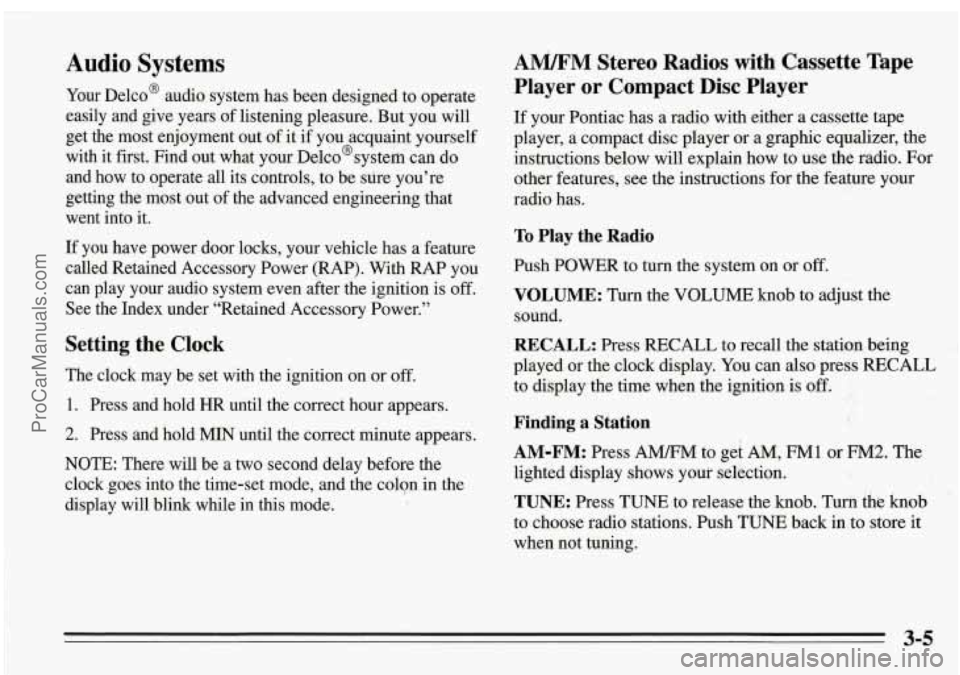
Audio Systems
Your Delco@ audio system has been designed to operate
easily and give years of listening pleasure. But you will
get the most enjoyment out of it if you acquaint yourself
with it first. Find out what
your Delco@systerh can do
and how to operate
all its controls, to be sure you’re
getting the most out of the advanced engineering that
went into it.
If you have power door locks, your vehicle has a feature
called Retained Accessory Power (RAP). With RAP you
can play your audio system even after the ignition is
off.
See the Index under “Retained Accessory Power.”
Setting the Clock
The clock may be set with the ignition on or off.
1. Press and hold HR until the correct hour appears.
2. Press and hold MIN until the correct minute appears.
NOTE: There will be a two second delay before the
clock goes into the time-set mode, and the colon in the
display will blink while in this mode’.
AmM Stereo Radios with Cassette Tape
Player or Compact
Disc Player
If your Pontiac has a radio with either a cassette tape
player, a compact disc player or a graphic equalizer, the
instructions below will explain how
to use the radio. For
other features,
see the instructions for the feature your
radi.0 has.
To Play the Radio
Push POWER to turn the system on or off.
VOLUME: Turn the VOLUME knob to adju.st the
sound.
RECALL: Press RECALL to recall the station being
played or the clock display. You can also press
RECALL
to display the time when the ignition is off.
Finding a Station
AM-FM: Press A” to get AM, FMI or FM~. The
lighted display shows yout selection.
TUNE: Press TUNE to release the knob. Tuk the knob
to choose radio stations. Push TUNE back in to store it
when not tuning.
ProCarManuals.com
Page 141 of 386
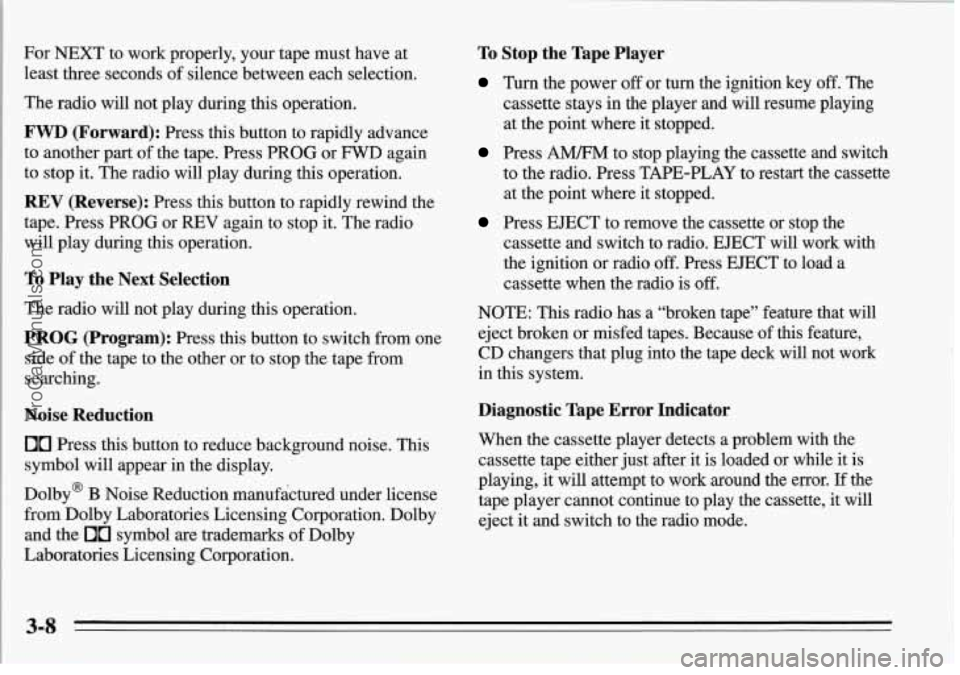
For NEXT to work properly, your tape must have at
least three seconds of silence between each selection.
The radio will not play during this operation.
FWD (Forward): Press this button to rapidly advance
to another part of the tape. Press PROG or FWD again
to stop it. The radio will play during this operation.
REV (Reverse): Press this button to rapidly rewind the
tape. Press PROG or
REV again to stop it. The radio
will play during this operation.
To Play the Next Selection
The radio will not play during this operation.
PROG (Program): Press this button to switch from one
side of the tape to the other or to stop the tape from
searching.
Noise Reduction
00 Press this button to reduce background noise. This
symbol will appear in the display.
Dolby@ B Noise Reduction manufactured under license
from Dolby Laboratories Licensing Corporation. Dolby
and the
00 symbol are trademarks of Dolby
Laboratories Licensing Corporation.
To Stop the Tape Player
Turn the power off or turn the ignition key off. The
cassette stays in the player and will resume playing
at the point where it stopped.
Press A” to stop playing the cassette and switch
to the radio. Press TAPE-PLAY to restart the cassette
at the point where it stopped.
Press EJECT to remove the cassette or stop the
cassette and switch to radio. EJECT will work with
the ignition or radio
off. Press EJECT to load a
cassette when the radio is
off.
NOTE: This radio has a “broken tape” feature that will
eject broken or misfed tapes. Because of
this feature,
CD changers that plug into the tape deck will not work
in this system.
Diagnostic Tape Error Indicator
When the cassette player detects a problem with the
cassette tape either just after it is loaded or while it is
playing,
it will attempt to work around the epor. If the
tape player cannot continue to play the cassette, it will
eject it and switch to the radio mode.
3-8
ProCarManuals.com
Page 144 of 386

RECALL: Press this button to see what track is playing.
Press
it again within five seconds to see how long it has
been playing.
The track number also appears when the disc is inserted.
PREV (Previous): Press this button or SEEK to hear
the current track again.
If you press and hold this button, or press it more than
once, the disc
will return to previous tracks.
NEXT Press this button or SEEK A to hear the
next track now (instead
of waiting until the present track
is finished).
If you press and hold this button or press it more than
once, the disc will advance further.
REV (Reverse): Press and hold this button to rapidly
return
to a passage. Release it to play the passage. The
radio will play during this operation and the display will
show elapsed time.
FWD (Forward): Press and hold this button to quickly
advance within a track. Release it to resume playing.
The radio will play during this operation.
RDM (Random): Press this button to hear a random
selection
of tracks. Press it again to turn off random
Play.
To Stop the Disc Player
Turn the power off or turn the ignition key off. The
disc stays in the player and will resume playing at
the point where it stopped.
0 Press A" to stop playing the disc and switch to
radio. Press CD/PLAY to restart the disc at the point,
where it stopped.
Press EJECT to eject the disc or stop the disc and
switch to radio. EJECT will work with the ignition
or radio
off. Press EJECT to load a disc when the
audio system is off.
3-11
ProCarManuals.com
Page 145 of 386

THEFTLOCK
THEF’iZOCK is a security feature for the cassette tape
and compact disc player. It can be used or ignored.
If
igriored, the system functions normally. If it is used,
your system won’t be usable if it’s ever stolen. When the
system is active, the indicator light will flash while the
ignition
is off.
Setting Your Security Code
The instructions below tell you how to enter a security
code into the system. If your vehicle loses battery power
for any reason, you must enter the security code again
before the system will turn
on.
1. Write down any number from 000 to 1999 and keep
2. Turn the ignition switch to the ACC or RUN
3. Turn the radio off.
4. Press and hold pushbuttons 1 and 4 together until
it in a safe place.
position.
“- - -” shows on the display. ,’
You are now ready to enter your security code. Don’t
wait more than 15 seconds between steps.
5. Press MIN and “000” will appear on the display.
6. Press MIN again and hold until the last two digits of
7. Press HR until the fist one or two digits of your
your code appear. Release the button.
code appears.
8. Press A” “rEP” will appear on the display.
9. Repeat steps 5 through
7 for verification.
10. Press A” SEC.will appear on the display. This
means that your audio system is secured.
Shutting Off the Theft-Deterrent Feature
If your audio system is secured (SEC shows on the
display) and you wish to disable it, enter
yoiu security
code as .follows, pausing no more than 15 seconds
between steps:
1. Turn the ignition on. Make sure the audio system is
off. The time will show on the display.
2. Press pushbuttons 1 and 4 together until SEC shows
on the display.
3. Press MIN “000” will appear on the display.
4. Press MIN again and hold until the last two digits of
your code appear. Release the button.
‘, \.
3-12 I
ProCarManuals.com
Page 146 of 386

5.
6.
Press HR until the first one or two digits of your How to Change Your Security Code
code appear.
Press
A” If “- - -” shows, you have shut off steps:
You can change your security code by following these
the theft-deterrent feature. If SEC shbws, your audio
system is still secured.
Note: If you lose or forget your security code, see your
dealer for assistance.
Unlocking the Audio System “after a Power Failure
If power is disrupted io the audio system whiie in the
SEC mode, the unit will not work &nd LOC will show
on the display whenever the ignition is on. To unlock the
unit:
1. Press MIN “OW’ will appear on the display.
2. Press MIN again and hold until the iast two digits of
your code appear. Release the button.
3. Press HR until the first one or two digits of your
code appear.
4. Press AM/FM. SEC will appear on the display and
the unit will work.
If LOC shows, the numbers did
not hatch and the unit is still locked.
-
1. Using your old code, follow the directions given
under “Shutting Off the Theft-Deterrent Feature.’’
2. Repeat directions of .“Setting Your Security Code”
with your new security code.
Understanding Radio Reception
FM Stereo
.i‘
FM stereo will give you the best sound. But FM signals
will reach only about
10 to 40 miles (1 6 to 65 km). And,
tall buildings or hills can interfere with
FM signals,
causing the sound to come and go.
AM
The range for most AM .stations is greater than for FM,
especially at night. The longer range, however, can
cause stations to interfere with each other. AM can pick
up noise
from things like storms and power lines. Try
reducing the treble to reduce this noise if you ever get it.
&&
3-13
ProCarManuals.com
Page 150 of 386

Power Antenna Mast Care
Your optional power antenna will look its best and work
well
if it’s cleaned from time to time. To clean the
antenna mast:
1. Turn on the ignition and radio to raise the antenna.
2. Dampen a clean cloth with mineral spirits or
3. Wipe the cloth over the mast sections, removing any
equivalent solvent.
dlrt.
4. Wipe dry with a clean cloth.
5. Make the antenna go up and down by turning the
6. Then repeat if necessary.
radio off and on.
NOTICE:
Don’t lubricate the power antenna. Lubrication
could damage it.
NOTICE:
Before entering an automatic car wash, turn off
your radio to make the power antenna go down.
This will prevent the mast from possibly getting
damaged.
If the antenna does not go down when
you turn the radio off, it may be damaged or
need to be cleaned. In either case, lower the
antenna by hand by carefully pressing the
antenna down.
If the mast portion of your antenna is damaged, you can
easily replace it. See your Dealer for a replacement kit
and follow the instructions in the kit.
3-17
ProCarManuals.com
Page 192 of 386

To Jump Start Your Pontiac;
1. Check the other vehicle. It must have a 12-volt
battery with a negative ground system.
I NOTICE:
I If you leave your radio on, it could be badly I
damaged. The repairs wouldn’t be covered by
your warranty.
NOTICE:
I
If the other system isn’t a 12-volt system with a
negative ground, both vehicles can be damaged.
I
2.
3.
I
4. Open the hoods and locate the batteries.
Get the vehicles close enough so the jumper cables
can reach, but be sure the vehicles aren’t touching
each other.
If they are, it could cause a ground
connection you don’t want. You wouldn’t be able to
start your Pontiac, and the bad grounding could
damage the electrical systems.
Turn off the ignition on both vehicles. Turn off all
lights that aren’t needed, and radios. This will avoid
sparks and help save both batteries. And it could
save your radio!
5. Find the positive (+) and negative (-) terminals on
each battery.
5-3
ProCarManuals.com
Page 198 of 386

When your vehicle is being towed, have the ignition key
off. The steering wheel should be clamped in a
straight-ahead position, with a clamping device
designed for towing service. Do not use the car’s
steering column lock for this. The transmission should
be in “Neutral” and the parking brake released.
Don’t have your vehicle towed on the rear wheels,
unless you must. If the vehicle must be towed on the
rear wheels, don’t go more than
35 mph (55 km/h) or
farther than
50 miles (80 km) or your transmission will
be damaged. If these limits must be exceeded, then the
rear wheels have to be supported on a dolly.
5-9 ProCarManuals.com
Page 303 of 386

Fuses
1. ABS BAT Electronic Brake Control Module
2. FOG LTS: Fog Lamps
3. R HDLP DR: Headlamp Doors Module
4. L HDLP DR: Headlamp Doors Module
5. ABS IGN: Anti-Lock Brake System
6. FANS/ACTR: Coolant Fan Relays; EVAP Canister
Purge So1enoid;Exhaust Gas Recirculation; Reverse
Lockout So1enoid;Skip
Shift Solenoid; Heated
Oxygen Sensors
(V8 Engine)
7. AIR PUMP: Air Pump Relay
8. PCM: Powertrain Control Module
9. INJECTOR: Fuel Injectors
10. INJECTOR: Fuel Injectors
11. IGNITION: VIN Engine Code S: Camshaft Position
Sensor;Crankshaft Position Sensor; Ignition Control
Modu1e;Automatic Transmission; Ignition Coil (V-8 Engine); Ignition Coil Module (V-8 Engine)
12. A/C-CRUISE: Air Conditioning Compressor Relay;
Cruise Control Switches and Module
ProCarManuals.com
Page 377 of 386

Glass. Cleaning ................................ 6-59
GloveBox
.................................... 2-60 GVWR (Gross Vehicle Weight Rating) .............. 4-30
Halogen Bulbs ................................ 6-40
Hatchback Release
............................... 2-9
Hazard Warning Flashers
.......................... 5-1
Head Restraints ................................. 1-6
Headlamp High-Low Beam Changer ............... 2-42
Headlamp, Wiring
.............................. 6-67
Headlamps, Bulb Replacement
.................... 6-40
Hearing or Speech Impaired, Customer Assistance
...... 8-2
Highway Hypnosis
.............................. 4-23
Hill and Mountain Roads
......................... 4-23
HeadlampDoor ................................ 2-51
Headlamps .................................... 2-49
Heating ........................................ 3-1
Hitches,Trailer ................................. 4-34
HoodRelease
................................... 6-8
Horn ......................................... 2-40
Hydraulic Clutch ............................... 6-28
Adding
.................................. 6-28
Checking
................................... 6-29
Hydroplaning
.................................. 4- 19
Hydraulic Clutch Fluid
If You’re Stuck: In Sand. Mud. Ice or Snow ......... 5-43
Ignition Key Positions
........................... 2-14
Ignition Switch
................................. 2-14
Inside Daymight Rearview Mirror
................. 2-53
Brake System ............................... 7-49
Exhaust Systems
............................. 7-48
Manual Transmission
......................... 7-49
Rear Axle Service
............................ 7-49
Restraint System
............................. 7-48
Steering and Suspension
....................... 7-48
Throttle Linkage
............................. 7-49
Installing Boot Cover ............................ 2-82
Instrument Panel
............................... 2-64
Instrument Panel Brightness Control
................ 2-49
Instrument Panel Cluster
......................... 2-66
Instrument Panel Cleaning
........................ 6-59
Interior Lamps
................................. 2-52
Inspections
J ack. Tire .................................... 5-31
................................... Jump Starting 5-2
Key Lock Cvlinders ............................ 7-46 .I
Key Release Button ............................. 2-15
Keys .......................................... 2-1
9-6
.................. ........... - ~~ ProCarManuals.com