automatic transmission PONTIAC FIREBIRD 1996 Owners Manual
[x] Cancel search | Manufacturer: PONTIAC, Model Year: 1996, Model line: FIREBIRD, Model: PONTIAC FIREBIRD 1996Pages: 386, PDF Size: 19.18 MB
Page 55 of 386

peration
The driver’s door will unlock automatically when
UNLOCK is pressed. If UNLOCK is pressed again
within five seconds, the passenger door will also unlock.
All doors will lock when LOCK
is pressed.
The hatch will unlock when the button with the trunk
symbol is pressed, as long as the ignition is turned to the
OFF position. If the ignition is in the RUN position, the
trunk symbol button will only work if
the transmission
is in PARK (P) for an automatic transmission, or if the
parking brake is set on a manual transmission.
The system will turn on the interior lamps for about
40 seconds (or until the ignition switch is turned t’o the
RUN position), when you unlock the doors or hatch.
The interior lamps will
go off when you lock the doors.
Operating the Remote Lock Control transmitter may
interact with the Vehicle and Content Theft-Deterrent
System (if
you have this option). See “Vehicle and
Content Theft-Deterrent System”
in the Index.
Alarm/Panic Mode
If your vehicle is equipped with the Vehicle and Content
Theft-Deterrent System, you will have a fourth button on
your Remote
Lock Control transmitter. This button is the
panic button. If you
are involved in a panic situation,
press this button and your vehicle’s horn will sound and the parking lamps will flash. This will draw needed attention
to you
and your vehicle. To turn this feature off,
either push the panic button again or turn the ignition to
the RUN position. Note: This feature will not work if
your ignition is in the
RUN position or if the remote
transmitter is
30 feet or more away from your vehicle.
Transmitter Range
The range of your Remote Lock Control system should
be about
30 feet (9 m). At times you may notice a
decrease
in the range. This is normal for any Remote
Lock Control system. If the transmitter does not work,
or you have to stand closer to your vehicle than normal
for the transmitter to work:
0
0
0
0
0
0
You may have to replace the battery in your transmitter.
See
the instructions8 for battery replacement.
You may be too far from your vehicle. Check your
distance. You may have to stand closer
to your
vehicle in rain or snow.
Check the location. Other
vehicles or objects may be
blocking the signal. Take
a few steps to the right or left.
You may have
to synchronize your transmitter to the
receiver in your vehicle. See the instructions for
synchronization.
You may have to match the transmitters to your
vehicle. See instructions for matching transmitters.
If none of the above apply, see your dealer or
qualified technician for service.
2-6
ProCarManuals.com
Page 59 of 386

Hatch Release
Your door key opens the hatch.
If your vehicle has the Vehicle and Content
Theft-Deterrent System, and the system
is armed,
opening the hatch this way will trigger the alarm. First
&sarin the system or use the Remote Lock Control
transmitter to
open the hatch.
Remote Hatch Release (Option)
\
Press the switch under the lamp controls to unlock the
hatch
from inside y’our vehicle. If you have an automatic
transmission, your shift lever must be in
PARK (P)
or NEUTRAL (N) to use the switch. If you have a
manual transmission and the ignition switch is in
RUN, you must set the parking brake before you can
use the switch.
The switch only works when the ignition switch
is in
RUN or ACC, or when RAP is present. (See “Retained
Accessory Power” in the Index.)
ProCarManuals.com
Page 60 of 386
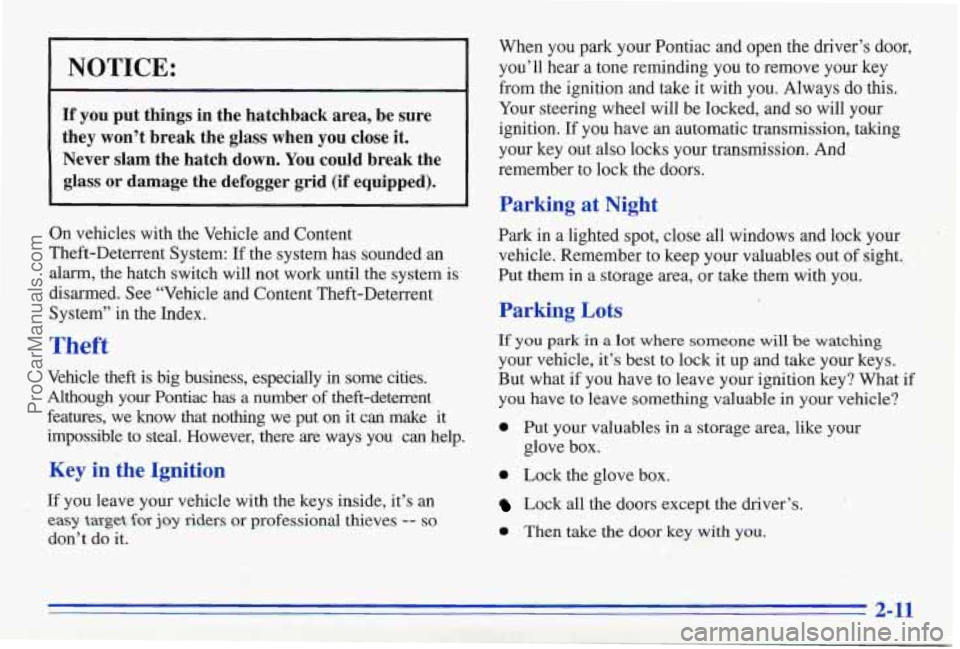
NOTICE:
If you put things in the hatchback area, be sure
they won’t break the glass when you close it.
Never slam the hatch down.
You could break the
glass
or damage the defogger grid (if equipped).
On vehicles with the Vehicle and Content
Theft-Deterrent System: If the system has sounded an
alarm, the hatch switch will not work until the system is
disarmed. See “Vehicle and Content Theft-Deterrent
System” in the Index.
Theft
Vehicle theft is big business, especially in some cities.
Although your Pontiac has a number
of theft-deterrent
features, we
know that nothing we put on it can make it
impossible to steal. However, there
are ways you can help.
Key in the Ignition
If you leave your vehicle with the keys inside, it’s an
easy tmget for joy riders or professional thieves -- so
don’t do it. When you
park your Pontiac and open the driver’s door,
you’ll hear a tone reminding
you to remove your key
from the ignition and take it with you.
Always do this.
Your steering wheel will be locked, and so will your
ignition. If you have an automatic transmission, taking
your key
out also locks your transmission. And
remember to lock the doors.
Parking at Night
Park in a lighted spot, close all windows and lock your
vehicle. Remember to keep your valuables out of sight,
Put them in a storage area,
or take them with you.
Parking Lots
If you park in a lot where someone will be watching
your vehicle, it’s best to lock it up and take your keys.
But what if you have to leave your ignition key? What
if
you have to leave something valuable in your vehicle?
0 Put your valuables in a storage area, like your
0 Lock the glove box.
Lock all the doors except the driver’s.
0 Then take the door key with you.
glove box.
2-11
ProCarManuals.com
Page 71 of 386
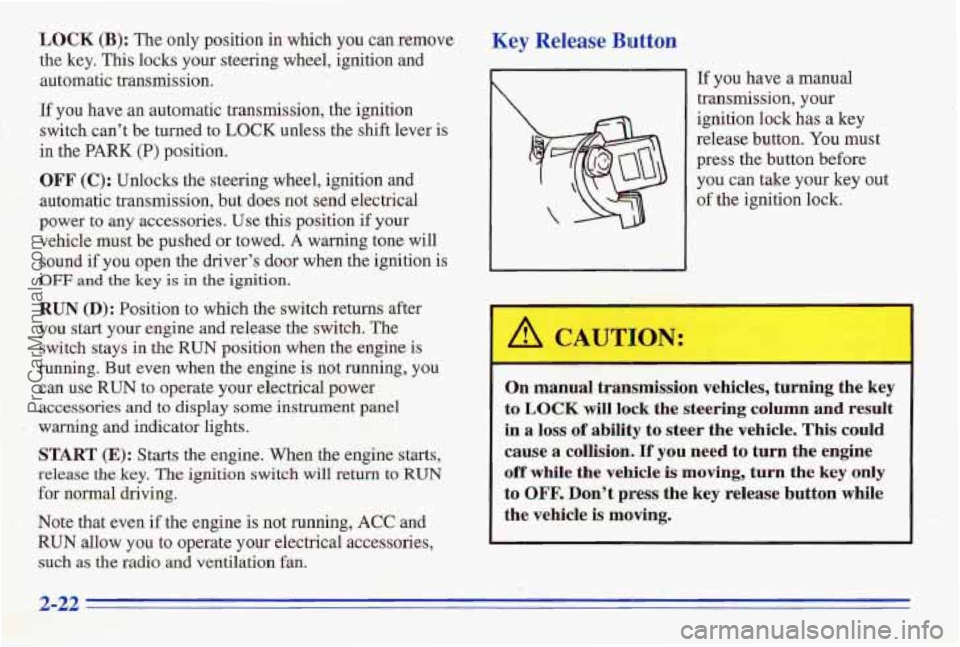
LOCK (B): The only position in which you can remove
the key.
This locks your steering wheel, ignition and
automatic transmission.
If you have an automatic transmission, the ignition
switch can't be turned to
LOCK unless the shift lever is
in the PARK (P) position.
OFF (C): Unlocks the steering wheel, ignition and
automatic transmission, but does not
send electrical
power
to any accessories. Use this position if your
vehicle must be plashed or towed. A warning tone will
sound
if you open the driver's door when the ignition is
OFF and the key is in the ignition.
RUN (D): Position to which the switch returns after
you start your engine and release. the switch. The
switch stays in
the RUN position when the engine is
running. But even when the engine is not running, you
can use RUN to operate your electrical power
accessories and to display some instrument panel
START (E): Starts the engine. When the engine starts,
release the key. The ignition switch will return to RUN
for normal driving.
Note that even if the engine is not running,
ACC and
RUN allow you to operate your electrical accessories,
such as the radio .and ventilation fan.
I warning and indicator lights.
Key Release Button
If you have a manual
transmission, your
ignition lock has
a key
release button. You
must
press the button before
you can take your key out
of the ignition lock.
On manual transmission vehicles, turning the key
to
LOCK will lock the steering column and result
in a loss of ability to steer the vehicle. This could
cause a
collision. If you need to turn the engine
off while the vehicle is moving, turn the key only
to OFF. Don't press the key release button while
the vehicle
is moving.
ProCarManuals.com
Page 72 of 386
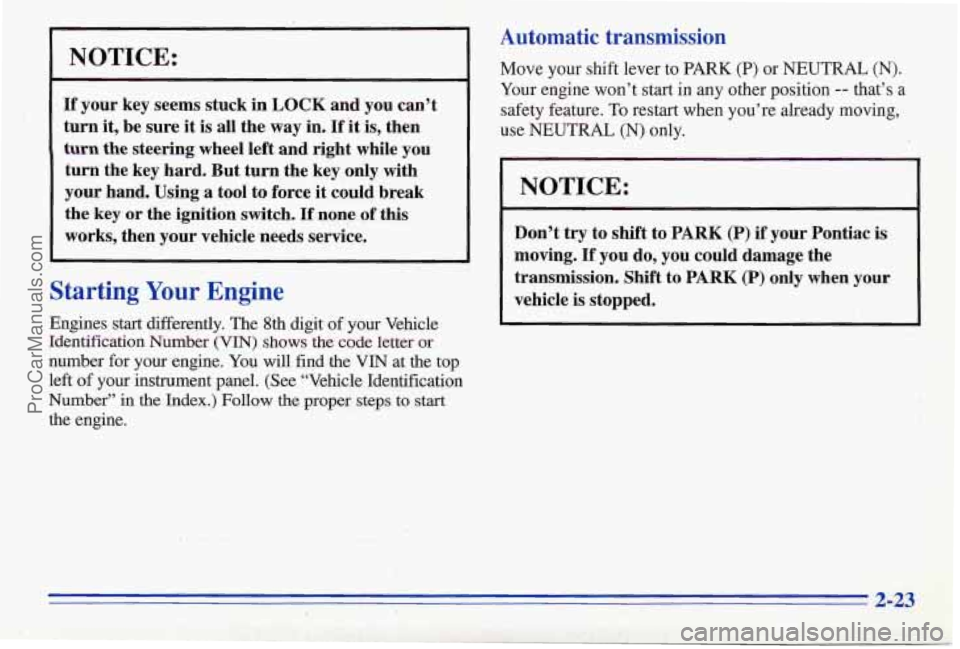
NOTICE:
If your key seems stuck in LOCK and you can’t
turn
it, be sure it is all the way in. If it is, then
turn the steering wheel left and right while you
turn the key hard. But turn the key only with
your hand. Using
a tool to force it could break
the key or the ignition switch.
If none of this
works, then your vehicle needs service.
Starting Your Engine
Engines start differently. The 8th digit of your Vehicle
Identification Number
(VIN) shows the code letter or
number for your engine. You will
find the VIN at the top
left of your instnzment panel. (See “Vehicle Identification
Number” in the Index.) Follow
the proper steps to start
the engine.
Automatic transmission
Move your shift lever to PARK (P) or NEUTRAL (N).
Your engine won’t start in any other position -- that’s a
safety feature. To restart when you’re already moving,
use NEUTRAL
(N) only.
NOTICE:
Don’t try to shift to PARK (P) if your Pontiac is
moving. If you do, you could damage the
transmission. Shift to PARK
(P) only when your
vehicle
is stopped.
2-23
ProCarManuals.com
Page 76 of 386

Automatic Transmission Operation
There are several different positions for your shift lever.
PARK (P): This locks your rear wheels. It’s the best
position
to use when you start your engine because your
vehicle can’t move easily.
-
It is dangerous to get out of your vehicle if the
shift lever
is not fully in PARK (P) with the
parking brake firmly set. Your vehicle can roII.
Don’t leave your vehicle when the engine
is
running unless you have to. If you have left the
engine running, the vehicle can move suddenly.
You
or others could be injured. To be sure your
vehicle won’t
move, even when you’re on fairly
level ground, always set your parking brake and
move the shift lever to
PARK (P).
See “Shifting Into PARK (P)’% in the Index. If
you’re pulling a trailer, see “Towing a Trailer’’ in
the Index.
2-27
ProCarManuals.com
Page 78 of 386

AUTOMATIC OVERDRIVE (@): This position is
for normal driving.
If you need more power for passing,
and you’re:
- Going less than about 35 mph (56 km/h), push your
- Going about 35 mph (56 km/h) or more, push the
accelerator pedal about halfway down.
accelerator all the way down.
You’ll shift down to the next gear and have
more power.
THIRD (3): This position is also used for normal
driving, however, it offers more power and lower
fuel
economy than AUTOMATIC OVERDRIVE (@),
Here are some times you might choose THIRD (3)
instead of AUTOMATIC OVERDRIVE (a):
- When driving on hilly, winding roads.
- When towing a trailer, so there is less shifting
- When going down a steep hill.
between gears.
SECOND (2): This
position gives you more power but
lower fuel economy. You can use
SECOND (2) on hills.
It can help control your speed as you
go down steep
mountain roads, but then you would also want
to use
your brakes
off and on.
NOTICE:
Don’t drive in SECOND (2) for more than 25 miles
(40 km), or at speeds over 55 mph (88 km/h),
or you can damage your transmission. Use
AUTOMATIC
OVERDRIVE (a) or THIRD (3)
as much as possible.
Don’t shift into SECOND (2) unless you are going
slower than 65 mph (105 M), or you can
damage your engine.
2-29
ProCarManuals.com
Page 86 of 386

NOTICE:
Driving with the parking brake on can cause
your rear brakes to overheat. You may have to
replace them, and you could also damage other
parts of your vehicle.
If you are towing a trailer and are parking on any hill,
see “Towing a Trailer”
in the Index. That section shows
what
to do first to keep the trailer from moving.
Shifting Into PARK (P) (Automatic
Transmission
Models Only)
r CAUTION:
It can be dangerous to get out of your vehicle if
the shift lever is not fully in PARK (P) with the
parking brake firmly set. Your vehicle can roll.
If you have left the engine running, the vehicle
can move suddenly. You
or others could be
injured.
To be sure your vehicle won’t move, even
when you’re
on fairly level ground, use the steps
that follow. If you’re pulling a trailer, see
“Towing a Trailer’’ in the Index.
2-37
ProCarManuals.com
Page 87 of 386

1. Hold the brake pedal down with your right foot and
set the parking brake.
I
2. Move the shift lever into' PARK (P) position by
holding in
the button on the lever, and push the lever
all the way toward the front
af your vehicle.
3. Move the ignition key to LOCK,
4. Remove the key and take it with you. If you can
leave your vehicle with the ignition key in your
hand, your vehicle is in PARK (PI.
Leaving Your Vehicle With the Engine
Running (Automatic Transmission
Models Only)
It can be dangerous to leave your vehicle with the
engine
running. Your vehicle could move
suddenly
if the shift lever is not fully in PARK (P)
with the parking brake firmly set. And, if you
leave the vehicle
with the engine running, it could
overheat and ev'en catch fire. You or others could
be injured. Don't
leave your vehicle with the
engine running unless you have to.
If you have to leave your vehicle with the engine
running,
be sure your vehicle is in PARK (P) and your
parking
brake is firmly set before you leave it. After
you've moved
the shift lever into the PARK (P)
position, hold, the regular brake pedal down. Then, see if
you can move the shift lever away from PARK (P)
without first pushing the button. If you can, it means
that the shift lever wasn't fully locked
into PARK (P).
2-38
ProCarManuals.com
Page 88 of 386

Torque Lock (Automatic Transmission) Shifting Out of PARK (P)
If you are parlung on a hill and you don’t shift your
transmission into PARK
(P) properly, the weight of the
vehicle may put too much force on the parking pawl in
the transmission. You may find it difficult
to pull the
shift lever out of PARK (P),. This is called “torque lock.”
To prevent torque lock, set the parking brake and then
shift into
PARK (P) properly before you leave the
driver’s seat.
To find out how, see “Shifting Into
PARK (P)”
in the Index.
When you
are ready to drive, move the shift lever out of
PARK (P) before you release the parking brake.
(Automatic Transmission)
Your Pontiac has a brake-transmission shift interlock.
You have to fully apply your regular brake before
you can shift from PARK (P) when the ignition
is in
the
RUN position. See “Automatic Transmission” in
the Index.
If you cannot shift out of PARK (P), ease pressure
on
the shift lever -- push the shift lever all the way into
PARK
(P) and release the shift lever button as you
maintain brake application. Then press the shift lever
button and ‘move the shift lever into the gear you wish.
If torque lock does occur, you may need
to have another
vehicle push yours a little uphill
to take some of the
pressure from the transmission,
so you can pull the shift
lever out
of PARK (P). 1. Turn the key to the OFF position.
If
you
ever hold the brake pedal down but still can’t
shift out of PARK (P), try this:
Parking Your Vehicle 2. Apply and hold the brake.
(Manual Transmission) 3. Shift to NEUTRAL (N).
Before you get out of your vehicle, put your manual
transmission in REVERSE
(R) and firmly apply the
parking brake.
5. .Have the vehicle fixed as soon as you can.
If your vehicle is equipped to tow a trailer, see “Towing
a Trailer” in the Index.
4. Start the engine and then shift to the drive gear
you want.
2-39
ProCarManuals.com