lights PONTIAC FIREBIRD 1997 Owners Manual
[x] Cancel search | Manufacturer: PONTIAC, Model Year: 1997, Model line: FIREBIRD, Model: PONTIAC FIREBIRD 1997Pages: 410, PDF Size: 19.2 MB
Page 6 of 410
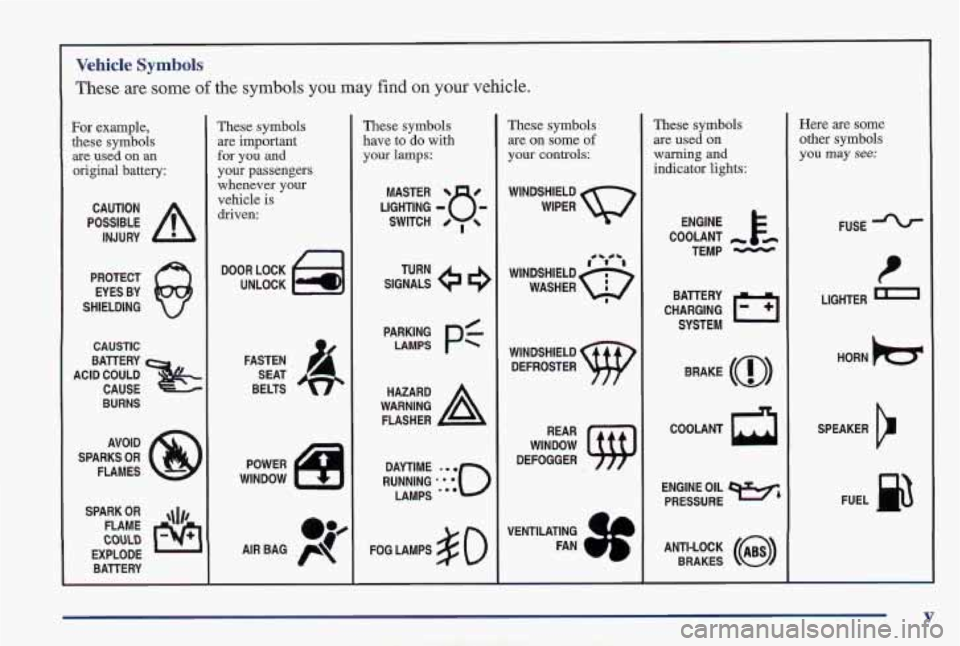
Vehicle Symbols
These are some of the symbols you may find on your vehicle.
For example,
these symbols
are used on an
original battery:
POSSIBLE A
CAUTION
INJURY
PROTECT EYES BY
SHIELDING
CAUSTIC
ACID COULD BATTERY
CAUSE
BURNS
AVOID
SPARKS
OR
FLAMES
FLAME
EXPLODE BATTERY
These symbols are important
for you and
your passengers
whenever your
vehicle
is
driven:
DOOR LOCK
UNLOCK
FASTEN SEAT
BELTS
.i)
AIR BAG p
These symbols
have to do with
your lamps:
SIGNALS 6
TURN
PARKING
PC LAMPS
FOG LAMPS
$0
These symbols
are on some
of
your controls:
WINDSHIELD
DEFROSTER
WINDOW
DEFOGGER
VENTILATING FAN
These symbols are used on
warning and
indicator lights:
COOLANT -
TEMP -
CHARGING BATTERY
SYSTEM
BRAKE
(0)
COOLANT a
ENGINE OIL w,
PRESSURE
ANTI-LOCK
(@)
BRAKES
Here are some
other symbols
you
may see:
FUSE
LIGHTER
1
HORN )cT
SPEAKER
b
FUEL p3
Page 50 of 410

Section 2 Features and Controls
~~ ~ ~
Here you can learn about the many standard and optional features on your Pontiac, and information on starting,
shifting and braking. Also explained are the instrument panel and the warning systems that tell you if everything is
working properly -- and what to do if you have a problem.
2-2
2-4
2-6
2-
10
2-12
2-13
2-1 6
2- 17
2-23
2-23
2-25
2-27 2-28
2-32
2-37
2-3 8
2-40
Keys
Door Locks
Remote Keyless Entry System
Hatch
Theft
Vehicle and Content Theft-Deterrent System
Feature Customization New Vehicle “Break-In”
Ignition Switch
Starting Your Engine
Engine Coolant Heater
Automatic Transmission Operation
Manual Transmission
Parking Brake
Shifting Into PARK (P)
Parking Your Vehicle
PASS-K@ 11
2-40
2-4 1
2-4
1
2-43
2-43
2-44
2-44
2-5 1
2-54
2-56
2-5
8
2-59
2-60
2-6 1
2-68
2-74
2-77
Shifting Out of PARK (P)
Parking Over Things That Burn
Engine Exhaust
Windows
Horn
Tilt Steering Wheel
Turn SignaVMultifunction Lever
Lamps
Interior Lamps
Mirrors
Storage Compartments
Ashtray and Lighter
Sun Visors
Floor Mats
Convertible
Top
Instrument Panel
Warning Lights,
Cages and Indicators
2-1
Page 67 of 410

To program features, your vehicle must be in the
programming mode. Follow these steps:
1.
2.
3.
4.
5.
Put your key in the ignition.
Turn the ignition to the
RUN pos’ition to disarm the
Vehicle and Content Theft-Deterrent System.
Turn the ignition
to the OFF position.
Remove the RADIO
fuse. This fuse is in the main
fuse block, located on the left side of your
instrument panel. See “Fuses and Circuit Breakers”
in the Index.
Put the ignition in the
ACC position:
You should hear
a chime to verify that the system is
in programming mode.
If the chime sounds once,
you will be able
to program Exit Lighting, Delayed
Illumination, Last Door Closed Locking and Lockout
Prevention only.
If the chime sounds twice and your
vehicle is equipped with the Vehicle and Content
Theft-Deterrent System,
you will also be able to set
Remote
Lock Control Verification, Arming Method,
Arming Verification, Driver’s Door Delay and Shock
Sensor Enable.
Exit Lighting and Delayed Illumination
Exit Lighting: Your interior lights will come on for
up to
25 seconds when the key is removed from the
ignition switch.
Delayed Illumination: Your interior lights will stay
on
for up to 25 seconds when entering your vehicle and up
to five seconds when leaving your vehicle.
Your vehicle comes with both features enabled (Mode
4).
To change the factory setting, do the following:
1. Turn the courtesy lamps on by turning the instrument
panel brightness control knob all the way up.
2. Count the number of chimes you hear. The number of
chimes tells you which mode your vehicle is set for.
3. Turn the courtesy lamp switch to off.
4. Turn the courtesy lamp switch from on to off until
you hear the number of chimes that correspond to the
mode selection
you want.
Mode 1: Both Off
Mode 2: Delayed Illumination Only
Mode 3: Exit Lighting Only
Mode 4: Both On
2-18
Page 73 of 410

If you have an automatic transmission, the ignition
switch can’t be turned to
LOCK unless the shift lever is
in the PARK (P) position.
OFF (C): Unlocks the steering wheel, ignition and
automatic transmission, but does not send electrical
power to any accessories. Use this position if your
vehicle
must be pushed or towed. A warning tone will
sound if you open the driver’s door when the ignition is
in OFF and the key is in the ignition.
RUN (D): Position to which the switch returns after you
start your engine and release the switch. The switch
stays in the
RUN position when the engine is running,
But even when the engine is not running, you can
use RUN to operate your electrical power accessories
and to display some instrument panel warning and
indicator lights.
START (E): Starts the engine. When the engine starts,
release the key. The ignition switch will return to RUN
€or normal driving.
Note that even if the engine is not running, ACC and
RUN allow you to operate your electrical accessories,
such
as the radio and ventilation fan.
Key Release Button
If you have a manual
transmission, your ignition
lock has a key release
button.
You must press the
button before you can take
your key out
of the
ignition
lock.
On manual transmission vehicles, turn g the key
to
LOCK will lock the steering column and result
in a loss
of ability to steer the vehicle. This could
cause
a collision. If you need to turn the engine
off while the vehicle is moving, turn the key only
to OFF. Don’t press the key release button while
the vehicle
is moving.
2-24
Page 100 of 410

Lamps
II
The main lamp control is a knob that works these lamps:
Headlamps
Taillamps
Parking lamps
License lamps
Sidemarker lamps
Instrument panel lights
-'Q- , This setting turns on your headlamps and other
operating lamps.
pi This setting turns on your parking lamps without
your headlamps.
Turn the knob to OFF to turn off the lamps.
0
Headlamps On Reminder
If you turn the ignition off and leave the lamps on, you
will hear
a chime lasting up to 5 seconds. If the lamps
are still on when you open the driver's door, the chime
will sound again.
2-51
Page 103 of 410

Interior Lamps
Instrument Panel Brightness Control
This switch controls the brightness of your
instrument panel lights. Turn the switch upward
to
brighten or dim the lights, If you turn the switch all the
way up, your courtesy lamps will come on.
Courtesy Lamps
When any door is opened, several interior lamps go on.
These lamps are courtesy lamps. They make
it easier for
you
to enter and leave your vehicle.
Courtesy lamps include the dome lamp and other lamps
throughout the interior
of your vehicle.
To prevent battery rundown, your interior lamps will be
disabled about
10 minutes after the ignition is turned to
OFF. The 10 minute timer will be restarted if you do any
of the following;
1, Turn the ignition on.
2. Open either door.
3. Press any button on your Remote. Lock
Control transmitter.
4. Turn the int’erior lamp switch from off to on.
5. Open the hatch.
Delayed Illumination
With delayed illumination, the courtesy lamps will stay
on for
25 seconds after you close the doors when
entering the vehicle. They will stay
on for five seconds
after you close the doors when exiting the vehicle. The
times will
be shortened if the ignition is turned to the
RUN position or if the power locks are activated. To
turn this feature on or off, see “Feature Customizatian”
in the Index.
Exit Lighting
With exit lighting, the interior lamps will come on when
you remove the key from the ignition
to help you see
while exiting the vehicle.
To turn this feature on or off,
see “Feature Customization” in the Index,
2-54
Page 126 of 410

Speedometer and Odometer
Your speedometer lets you see your speed in both miles
per hour (mph) and kilometers per hour (kmk). Your
odometer shows how far your vehicle has been driven,
in either miles (used in the United States)
or kilometers
(used in Canada).
You may wonder what happens if your Pontiac needs a
new odometer installed.
If possible, the new one has to be
set
to the same reading the old one had. If it can’t be, then
it’s set at zero, but a label on
the driver’s door must show
the old reading and when the new one was installed.
Trip Odometer
The trip odometer can tell you how far your vehicle has
been driven since you last set the trip odometer
to zero.
To set the trip odometer to zero, press the knob.
Tachometer
The tachometer displays the engine speed in thousands
of revolutions per minute (rpm).
NOTICE:
Do not operate the engine with the tachometer in
the red area, or engine damage may occur.
Warning Lights, Gages and Indicators
This part describes the warning lights and gages that may
be
on your vehicle. The pictures will help you locate them.
Warning lights and gages can signal that something is
wrong before it becomes serious enough to cause
an
expensive repair or replacement. Paying attention to
your warning lights and gages could also save you
or
others from injury.
Warning lights come on when there may be or
is a
problem with one
of your vehicle’s functions. As you will
see in the details on the next few pages, some warning
lights come on briefly when you
start the engine just to let
you
know they’re working. If you are familiar with this
section, you should not be alarmed when this happens.
Gages can indicate when there may be or is a problem
with one
of your vehicle’s functions. Often gages and
warning lights work together to let you know when
there’s a problem with your vehicle.
When one
of the warning lights comes on and stays on
when you are driving, or when one
of the gages shows
there may be a problem, check the section that tells you
what to do about it. Please follow this manual’s
advice.
Waiting to do repairs can be costly -- and even
dangerous.
So please get to know your warning lights
and gages. They’re a big help.
2-77
Page 181 of 410
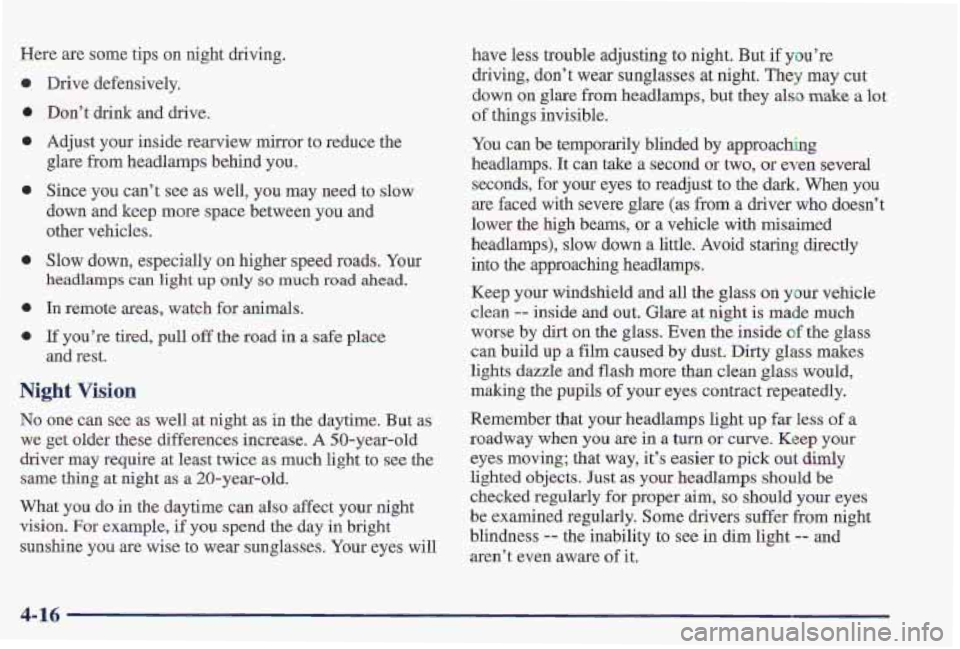
Here are some tips on night driving.
a
e
0
m
e
e
e
Drive defensively.
Don’t drink and drive.
Adjust your inside rearview mirror to reduce the
glare from headlamps behind you.
Since you can’t
see as well, you may need to slow
down and keep more space between you and
other vehicles.
Slow down, especially
on higher speed roads. Your
headlamps can light up only so much road ahead.
In remote areas, watch for animals.
If you’re tired, pull off the road in a safe place
and rest.
Night Vision
No one can see as well at night as in the daytime. But as
we get older these differences increase.
A 50-year-old
driver may require at least twice as much light to see
the
same thing at night as a 20-year-old.
What you do in the daytime can
also affect your night
vision.
For example, if you spend the day in bright
sunshine
you are wise to wear sunglasses. Your eyes will have
less trouble adjusting to night. But if you’re
driving, don’t wear sunglasses at night. They may cut
down on glare
from headlamps, but they also make a lot
of things invisible.
You can be temporarily blinded by approaching
headlamps.
It can take a second or two, or even several
seconds, for your eyes to readjust to
the dark. When you
are faced with severe glare (as from a driver who doesn’t
lower the high beams, or a vehicle with misaimed
keadlamps), slow down
a little. Avoid staring directly
into the approaching headlamps.
Keep your windshield and all the glass on your vehicle
clean
-- inside and out. Glare at night is made much
worse
by dirt on the glass. Even the inside of the glass
can build up
a film caused by dust. Dirty glass makes
lights dazzle and
flash more than clean glass would,
making
the pupils of your eyes contract repeatedly.
Remember that your headlamps light
up far less of a
roadway when you are in a turn
or curve. Keep your
eyes moving; that way, it’s easier
to pick out dimly
lighted objects. Just
as your headlamps should be
checked regularly for proper aim, so should your eyes
be examined regularly. Some drivers suffer from night
blindness
-- the inability to see in dim light -- and
aren’t even aware of it.
4-16
Page 274 of 410

Rear Axle
When to Check and Change Lubricant
Refer to the Maintenance Schedule to determine how
often to check the lubricant and when to change it. See
“Scheduled Maintenance Services” in the Index.
How to Check Lubricant
If the level is below the bottom of the filler plug hole,
you’ll need to add some lubricant. Add enough lubricant
to raise the level to the bottom
of the filler plug hole,
What to Use
Standard Differential
Use Axle Lubricant (GM Part No. 12345977) or SAE
80W-90 GL-5 gear lubricant.
Limited-Slip Differential
To add lubricant when the level is low, use Axle
Lubricant (GM
Part No. 12345977). To completely refill
after draining, add 4 ounces
(1 18 ml) of Limited-Slip
Differential Lubricant Additive (GM Part
No. 1052358).
Then fill to the bottom of the filler plug hole with Axle
Lubricant
(GM Part No. 12345977).
Engine Coolant
The cooling s stem in your vehicle is filled with new
DEX-COOL 8 engine coolant. This coolant is designed
to remain in your vehicle for
5 years or 150,000 miles
(240
000 km) whichever occurs first, if you add only
DEX-COOL’ extended life coolant.
The following explains your cooling system and how
to add coolant when it is low. If you have a problem
with engine overheating or if you need to add coolant
to your radiator, see “Engine Overheating” in the Index.
A
50150 mixture’ of water and DEX-COOL@
coolant will:
Give freezing protection down to -34°F (-37°C).
Give boiling protection up to 265°F (129°C).
Protect against rust and corrosion.
e Help keep the proper engine temperature.
Let the warning lights and gages work as
they should.
Page 395 of 410

Instrument Panel ............................... 2-74
Brightness Control
............................ 2-54
Cleaning
.................................... 6-61
Cluster ..................................... 2-76
Interior
Lamps ................................. 2-54
Jack. Tire
.................................... 5-29
JumpStarting
................................... 5-3
Key Lock Cylinders Service ..................... 7-45
Key Rele'ase Button ............................. 2-'24
Keys .......................................... 2-2
Labels
Certification
................................. 4-30
Service Parts Identification ..................... 6-68
Tire-Loading Information
...................... 4-30
Vehicle Identification Number ................... 6-68
Lamps ........................................ 2-51
Courtesy .................................... 2-54
Interior
..................................... 2-54
OnReminder
................................ 2-51
Last Door Closed Locking Feature ............. 2-52- 19
Last Door Closed LockingLockout Prevention ....... 2- 19
Latches, Front Seatback ........................... 1-6
Leaving Your Vehicle ............................. 2-5
Leaving Your Vehicle with the Engine Running ....... 2-39
Lighter ....................................... 2-59
Lights
Air Bag Readiness ....................... 1-22. 2.78
Anti-Lock Brake System
Warning ............ 2.80. 4.7
Brake System Warning ......................... 2-79
Low Coolant ................................. 2-83
Low Traction ............................ 2-82. 4-9
Safety Belt Reminder
...................... 1-8. 2-78
Service Engine Soon .......................... 2-84
Traction Control System Warning
............ 2-8 1. 4-9
Limited-Slip Differential. Rear Axle ................ 6-29
Loading Your Vehicle
........................... 4-30
Lockout Prevention ......................... 2-5, 2-19
CheckGauges
............................... 2-89
LowOil .................................... 2-88
Locks ......................................... 2-4
CyIinders
................................... 7-45
Door ........................................ 2-4
Key Lock Cylinder Service ..................... 7-45
Power Door .................................. 2-5
Steering Column Lock Check ................... 7-47
Low Coolant Light .............................. 2-83
Low Oil Light ................................. 2-88
Low Traction Light ......................... 2-82. 4-9
Lubricants and Fluids ............................ 7-50
Lubrication Service. Body ........................ 7-45
Lumbar Controls ................................ 1-4
Main Fuse Block .............................. 6-70
Maintenance. Normal Replacem'ent Parts ............ 6-75
Maintenance
Record ............................ 7-52
............ 94