CD changer PONTIAC FIREBIRD 1998 Owners Manual
[x] Cancel search | Manufacturer: PONTIAC, Model Year: 1998, Model line: FIREBIRD, Model: PONTIAC FIREBIRD 1998Pages: 406, PDF Size: 18.23 MB
Page 101 of 406

Tilt Steering Wheel Turn SignaVMultifunction Lever
A tilt steering wheel allows you to adjust the steering
wheel before you drive.
You can
also raise it to the highest level to give your
legs more room when
you exit and enter the vehicle.
To tilt the wheel, hold the steering wheel and pull the
lever. Move the steering wheel
to a comfortable level,
then release the lever to lock the wheel
in place. The lever on the left
side
of the steering column
includes
your:
0 Turn Signal and Lane Change Indicator
0 Headlamp High/Low-Beam Changer and
Passing Signal
0 Windshield Wipers
0 Windshield Washer
Cruise Control (Option)
2-46
Page 146 of 406
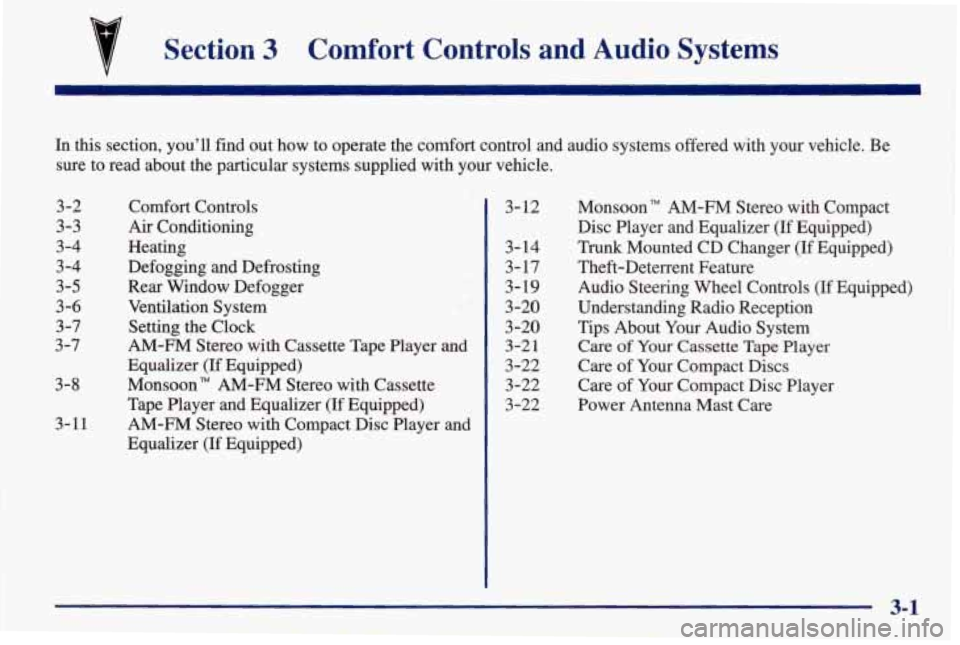
Section 3 Comfort Controls and Audio Systems
In this section, you’ll find out how to operate the comfort control and audio systems offered with your vehicle. Be
sure to read about the particular systems supplied with your v\
ehicle.
3-2
3-3
3-4
3-4
3-5
3-6
3-7
3-7
3-8 3-11 Comfort Controls
Air Conditioning
Heating
Defogging and Defrosting
Rear Window Defogger
Ventilation System
Setting the Clock
AM-FM Stereo with Cassette Tape Player and
Equalizer (If Equipped)
Monsoonm
AM-FM Stereo with Cassette
Tape Player and Equalizer (If Equipped)
AM-€34 Stereo with Compact Disc Player and
Equalizer (If Equipped)
3-12
3-14
3-17
3-19
3-20
3
-20
3-21
3-22
3-22
3-22
MonsoonTM AM-FM Stereo with Compact
Disc Player and Equalizer
(If Equipped)
Trunk Mounted CD Changer (If Equipped)
Theft-Deterrent Feature
Audio Steering Wheel Controls (If Equipped)
Understanding Radio Reception
Tips About Your Audio System
Care of Your Cassette Tape Player
Care of Your Compact Discs
Care of Your Compact Disc Player
Power Antenna Mast Care
3-1
Page 159 of 406

REV (5): Press and hold this button to quickly reverse
within a track. Release it to play the passage. You will
hear sound at a reduced volume. The display
will show
elapsed time.
FWD (6): Press and hold this button to quickly advance
within a track. You will hear sound at a reduced volume.
The display will show elapsed time.
RECALL: Press this button to see what track is
currently playing. Press RECALL again within five
seconds to see how long the track has been playing.
When a new track starts to play, the track number will
also appear. Press RECALL a third time and the time of
day will be displayed.
AM-FM: Press this button to play the radio when a disc
is playing. The disc will stop but remain in the player.
CDPLAY: Press this button to change to the disc
function when the radio is on.
EJECT: Press this button to remove the disc or stop the
disc and switch to the radio.
EJECT will work with the
radio
off.
Trunk Mounted CD Changer (If Equipped)
With the optional compact disc changer, you can play up
to
12 discs continuously. Normal size discs may be
played using the trays supplied in the magazine.
The small discs
(8 cm) can be played only with specially
designed trays.
You must fist load the magazine
with discs before you
can play a compact disc. Each of the
12 trays holds one
disc. Press the button on the back of the magazine and
pull gently on one of the trays. Load the trays from
bottom to top, placing a disc
on the tray label side down.
If you load
a disc label side up, the disc will not play
and an error will occur. Gently push the tray back into
the magazine slot. Repeat this procedure for loading up
to
12 discs in the magazine.
Once you have loaded the discs in the magazine, slide
open the door
of the compact disc (CD) changer. Push
the magazine into the changer in the direction of the
arrow marked on top of the magazine.
Page 160 of 406

Close the door by sliding it all the way to the left. If the
door
is left partially open, the changer will not operate
and an error will occur. When the door
is closed, the
changer will begin checking for discs in the magazine.
This will continue for up to two minutes depending on
the number of discs loaded.
To eject the magazine from the player, slide the CD
changer door all the way open. The magazine will
automatically eject. Remember to keep the door closed
whenever possible to keep dirt and dust from getting
inside the changer.
All of the CD functions
are controlled by the radio
buttons except for ejecting the magazine. Whenever a
CD magazine with discs is loaded in the changer, the
compact
disc symbol will appear on the radio display. If
the CD changer is checking the magazine for CDs, the
compact disc symbol will flash on the display until the
changer is ready to play. When a CD begins playing, CD
will appear in the bottom left corner and a disc and track
number will be displayed. The disc numbers are listed
on the front of the magazine.
Compact Disc Errors
If E and a number appear on the display, an error has
occurred and the compact disc temporarily cannot play. The
CD changer will send
an error message to the
receiver to indicate:
0 E30: Disc Label Side Up
E34: CD Changer Door Open
E35 CD Changer Cartridge Empty
If the error occurred while trying to play a CD
in the
compact disc player or changer, the following conditions
may have caused the error:
0
0
0
0
0
The road is too rough. The disc should play when the
road is smoother.
The disc is dirty, scratched or wet.
The disc is label side up.
If so, load the disc label
side down.
The air is very humid.
If so, wait about an hour and
try again.
The CD changer door
is open. Completely close the
door to restore normal operation.
An empty magazine is inserted in the CD changer.
Try the magazine again with a disc loaded on one of
the trays.
If any error occurs repeatedly or if an error cannot be
corrected, please contact your dealer.
If your radio
displays an error number, write
it down and provide it to
your dealer when reporting the problem.
3-15
Page 161 of 406

Playing a Compact Disc
PREV (1): Press this button to go back to the start of the
current
track if more than eight seconds have played. Press
PREV again to
go to the previous track on the disc.
NEXT (2): Press this button to advance to the next track
on the disc.
PROG (3): Press this button to select the next disc
in the magazine. If a CD cannot be played, its number
will be skipped when selecting discs while using the
PROG button.
RANDOM (4): Press this button to enter the random
play mode. RDM will appear on the display. While in
this mode, the tracks on the discs will be played
in
random order. If you press PROG or SEEK while in the
random mode, discs and tracks will be scanned
randomly. Press this button again to turn
off the random
feature and return to normal operation.
REV (5): Press and hold this button to quickly reverse
within a track.
As the CD reverses, elapsed time will be
displayed to help
you find the correct passage.
FWD (6): Press and hold this button to quickly advance
within a track. As the CD advances, elapsed time will be
displayed to help
you find the correct passage.
RECALL: Press this button to see what track is
currently playing. Press
RECALL again within five
seconds to see how long the track has been playing.
EL
TM will appear on the display when in elapsed time
mode. When a new track starts to play, the track number
will also appear. Press RECALL a third time and the
time
of day will be displayed.
SEEK: Press the SEEK down arrow while playing a CD
to go back to the start of the current track if more than
eight seconds have played. If you press it again, the
changer will
go to previous tracks. Press the SEEK up
arrow
and it will go to the next higher track on the disc.
TAPEPLAY Press this button to play a CD if you have
a magazine loaded in the changer and the radio is
playing.
To return to the radio while a CD is playing,
press
AM-FM. You can also press this button to switch
between a cassette tape and CD, if both
are loaded.
3-16
Page 164 of 406

To unlock a secured radio, see “Unlocking the
Theft-Deterrent Feature After
a Power Loss” earlier
in
this section.
Audio Steering Wheel Controls
(If Equipped)
If your vehicle has this feature, you can control certain
radio and compact disc functions using
the buttons on
your steering wheel.
VOLUME: Press the up or down arrow to increase or
decrease volume.
PLAY: Press this button to play a cassette tape or
compact disc when the radio is playing.
MUTE: Press this button to silence the system. Press
it again to turn on the sound.
SEEK: Press the up arrow to tune to the next radio
station and the down arrow to tune to the previous radio
station.
If a cassette tape or compact disc is playing, the
player will advance with the up arrow and rewind with
the down arrow.
PRESET: Press this button to hear the radio stations
that are set on
your pushbuttons. Pressing this button
while playing a tape
will cause the tape to change sides.
If it is pressed while playing a CD, the CD random
feature can be turned
off and on.
AM-FM: Press this button to select AM, FM1 or FM2.
If a cassette tape or compact disc is playing, the tape or
disc will stop playing
and the radio will play. If this
button is pressed with a
CD in the CD changer, the disc
will go to the next selection.
3-19
Page 386 of 406

Filter. Air ..................................... 6-18
Filter. Engine Oil ............................... 6-70
Finish Care .................................... 6-58
Finish Damage ................................. 6-60
Flashers. Hazard Warning ......................... 5-2
Flat Tire. Changing ............................. 5-27
RoorMats .................................... 2-62
Fluids and Lubricants ............................ 7-38
FOgLamps .................................... 2-54
Folding Rear Seatback ............................ 1-8
Foreign Countries, Fuel ........................... 6-5
Four-Way Manual Seat ........................... 1-3
French Language Manual ........................... ii
Front Console
.................................. 2-58
Front Seatback Latches ........................... 1-7
FrontTowing .................................. 5-10
Front Tuni Signal Lamp Bulb Replacement .......... 6-39
Fuel .......................................... 6-3
FillingYourTank .............................. 6-6
Gage ....................................... 2-90
In Foreign Countries ........................... 6-5
Fuses and Circuit Breakers ....................... 6-63
Gages Engine Coolant Temperature
.................... 2-84
Fuel ....................................... 2-90
Oil Pressure ................................. 2-88
GAWR ..................................4-30. 4-31
Gear Positions. Automatic Transmission ............. 2-30
Gear Positions. Manual Transmission ............... 2-35
Glove Box .................................... 2-58
Graphic Equalizer ......................... 3.11. 3.12
Gross Axle Weight Rating ................... 4.30. 4.31
Gross Vehicle Weight Rating ................. 4.30, 4.31
Guide en Franqais ................................. ii
GVWR ................................ 4.30. 4.31
Halogen Bulbs ................................ 6-38
Hatch ........................................ 2-11
Hatch Release .................................. 2-11
Hatch Release, Remote .......................... 2-12
Hazard Warning Flashers .......................... 5-2
Head Restraints ................................. 1-7
Headlarnp Bulb Replacement ...................... 6-38
Headlamp Doors ............................... 2-53
High/Low Beam Changer ...................... 2-47
On Reminder ................................ 2-52
Wiring ..................................... 6-63
Hearing Impaired, Customer Assistance .............. 8-5
Headlarnps
Heating
........................................ 3-4
High-Beam Headlamps .......................... 2-47
Highway Hypnosis .............................. 4-23
Hill and Mountain Roads ......................... 4-23
Hitches. Trailer ................................. 4-35
Hood Checking Things Under
......................... 6-8 ~~
Release ...................................... 6-9
Horn ......................................... 2-45
Hydraulic Clutch ............................... 6-26