battery PONTIAC FIREBIRD 1998 Owners Manual
[x] Cancel search | Manufacturer: PONTIAC, Model Year: 1998, Model line: FIREBIRD, Model: PONTIAC FIREBIRD 1998Pages: 406, PDF Size: 18.23 MB
Page 6 of 406
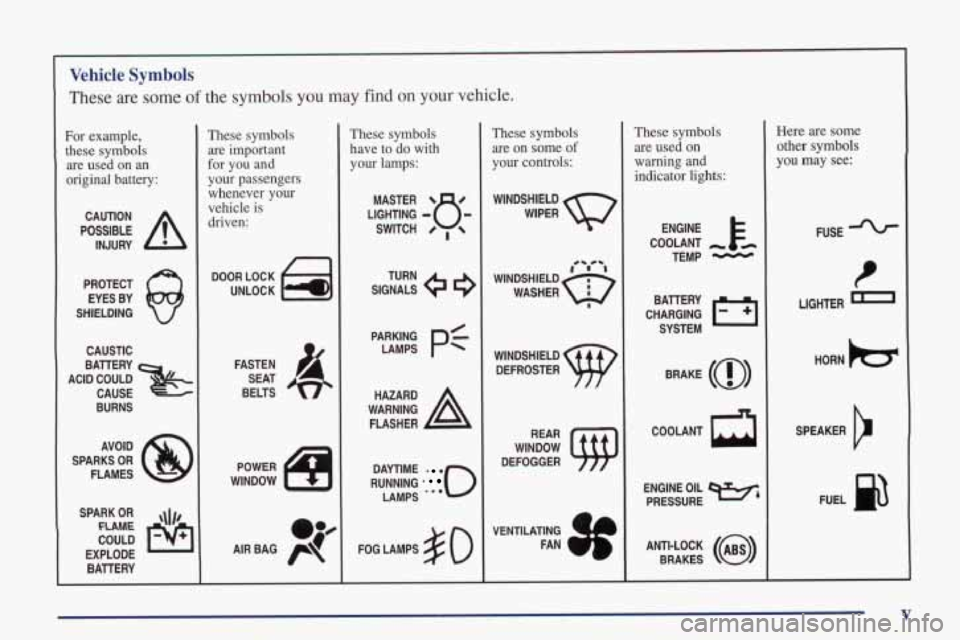
Vehicle Symbols
These are some of the symbols you may find on your vehicle.
For example,
these symbols are used on an
original battery:
POSSIBLE A
CAUTION
INJURY
PROTECT EYES BY
SHIELDING
CAUSTIC
BURNS
SPARK
OR ,\I/,
COULD
FLAUE
EXPLODE BAllERY
These symbols are important
for you and
your passengers whenever your
vehicle
is
driven:
DOOR LOCK
UNLOCK
FASTEN SEAT
BELTS
e?
AIR BAG p
These symbols
have to do with
your lamps:
SIGNALS @ 9
TURN
PARKING
pf
LAMPS
RUNNING
' 0
DAYTIME * 0
LAMPS
FOG LAMPS
$0
These symbols
are on some of
your controls:
WIPER 9
WINDSHIELD
DEFROSTER
WINDOW
DEFOGGER
VENTILATING
'*
FAN '-d
These symbols are used on
warning and
indicator lights:
COOLANT
TEMP
-
CHARGING I-1
BATTERY
SYSTEM
BRAKE
(a)
COOLANT a
ENGINE OIL
PRESSURE
ANTI-LOCK
(@)
BRAKES
Here are some
other symbols
you may see:
FUSE
P
LIGHTER -
HORN )d.
SPEAKER
k
FUEL la
V
Page 34 of 406
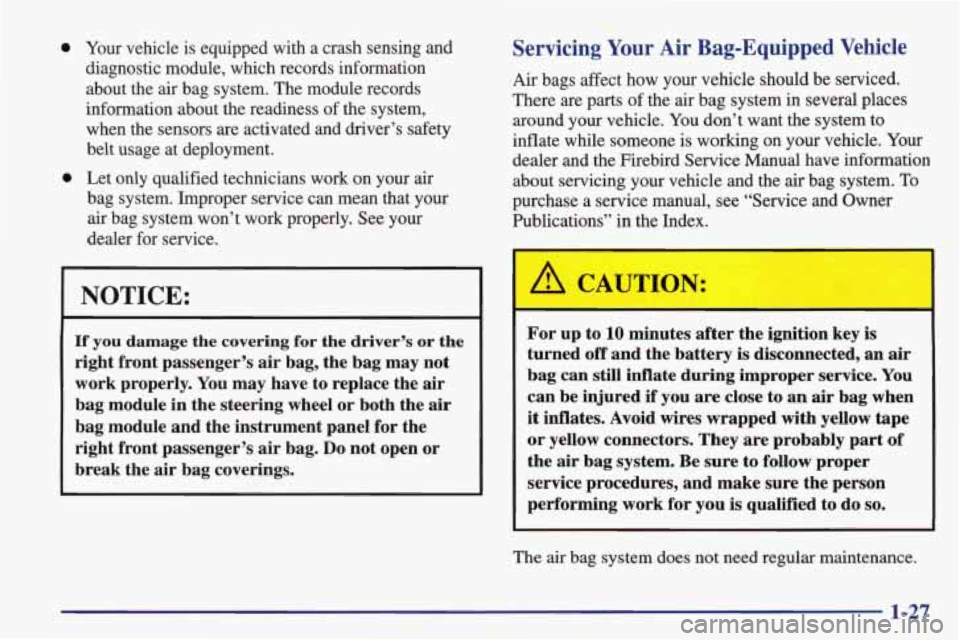
0 0 Your vehicle is equipped with a crash sensing and
diagnostic module, which records information
about the air bag system. The module records
information about the readiness of the system,
when the sensors are activated and driver’s safety belt usage at deployment.
Let only qualified technicians work on your air
bag system. Improper service can mean that your
air bag system won’t work properly. See your
dealer for service.
NOTICE:
I ~~
If you damage the covering for the driver’s or the
right front passenger’s air bag, the bag may not
work properly. You may have to replace the air
bag module in the steering wheel or both the air
right front passenger’s
air bag. Do not open or
break the
air bag coverings.
~ bag module and the instrument panel for the
Servicing Your Air Bag-Equipped Vehicle
Air bags affect how your vehicle should be serviced.
There are parts of the air bag system in several places
around your vehicle. You don’t want the system to
inflate while someone is working on your vehicle. Your
dealer and the Firebird Service Manual have information
about servicing your vehicle and the air bag system.
To
purchase a service manual, see “Service and Owner
Publications’’
in the Index.
CAUTION:
I
For up to 10 minutes after the ignition key is
turned
off and the battery is disconnected, an air
bag can still inflate during improper service. You
can be injured
if you are close to an air bag when
it inflates. Avoid wires wrapped with yellow tape
or yellow connectors. They are probably part of
the air bag system. Be sure to follow proper
service procedures, and make sure the person
performing work for you
is qualified to do so.
The air bag system does not need regular maintenance.
1-27
Page 62 of 406
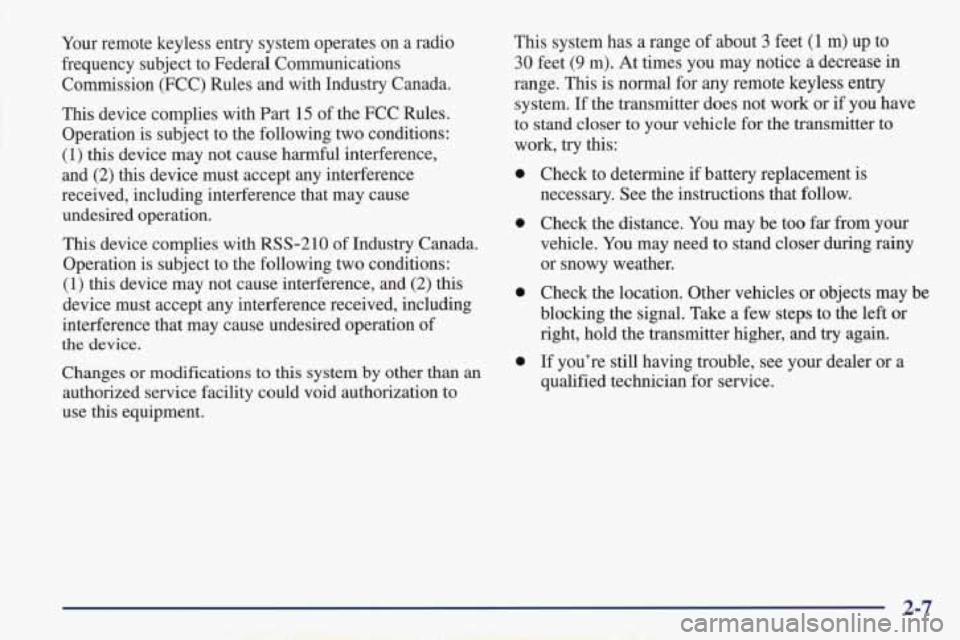
Your remote keyless entry system operates on a radio
frequency subject to Federal Communications
Commission (FCC) Rules and with Industry Canada.
This device complies with
Part 15 of the FCC Rules.
Operation is subject to the following two conditions:
(1) this device may not cause harmful interference,
and
(2) this device must accept any interference
received, including interference that may cause undesired operation.
This device complies with
RSS-210 of Industry Canada.
Operation is subject to the following two conditions:
(1) this device may not cause interference, and (2) this
device must accept any interference received, including
interference that may cause undesired operation of
the device.
Changes or modifications to this system by other than an
authorized service facility could void authorization to
use this equipment. This
system has a range
of about 3 feet (1 m) up to
30 feet (9 m). At times you may notice a decrease in
range. This is normal for any remote keyless entry
system.
If the transmitter does not work or if you have
to stand closer to your vehicle for the transmitter to
work, try this:
0
0
0
0
Check to determine if battery replacement is
necessary.
See the instructions that follow.
Check the distance.
You may be too far from your
vehicle.
You may need to stand closer during rainy
or snowy weather.
Check the location. Other vehicles or objects may be
blocking the signal. Take a few steps
to the left or
right, hold the transmitter higher, and
try again.
If you’re still having trouble, see your dealer or a
qualified technician for service.
2-7
Page 63 of 406
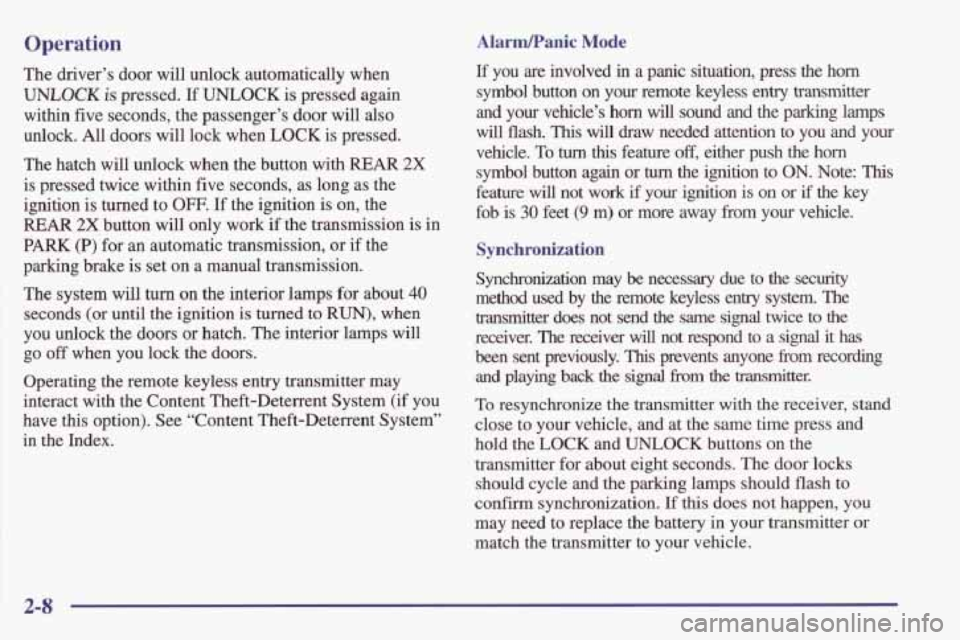
Operation AlarWanic Mode
The driver’s door will unlock automatically when
UNLOCK is pressed. If UNLOCK is pressed again
within five seconds, the passenger’s door will also
unlock. All doors will lock when LOCK is pressed.
The hatch will unlock when the button with
REAR 2X
is pressed twice within five seconds, as long as the
ignition is turned to
OFF. If the ignition is on, the
REAR 2X button will only work if the transmission is in
PARK (P) for an automatic transmission, or if the
parking brake is set on a manual
transmission.
The system will turn on the interior lamps for about 40
seconds (or until the ignition is turned to RUN), when
you unlock the doors or hatch. The interior lamps will
go off when you lock the doors.
Operating the remote keyless entry transmitter may
interact with the Content Theft-Deterrent System (if you
have
this option). See “Content Theft-Deterrent System”
in the Index.
If you are involved in a panic situation, press the horn
symbol button on your remote keyless entry transmitter
and your vehicle’s
horn will sound and the parking lamps
will flash. This will draw needed attention to you and your
vehicle.
To turn this feature off, either push the horn
symbol button again or turn the ignition to ON. Note: This
feature will not work if your ignition is on or if the key
fob is
30 feet (9 m) or more away from your vehicle.
Synchronization
Synchronization may be necessary due to the security
method used by the remote keyless entry system. The
transmitter does not send the same signal twice to the
receiver. The receiver
will not respond to a signal it has
been sent previously. This prevents anyone from recording
and playing back the signal hm the transmitter.
To resynchronize the transmitter with the receiver, stand
close to your vehicle, and at the same time press and
hold the
LOCK and UNLOCK buttons on the
transmitter for about eight seconds. The door locks
should cycle and the parking lamps should flash to
confirm synchronization. If this does not happen, you
may need to replace the battery
in your transmitter or
match the transmitter to your vehicle.
2-8
Page 65 of 406
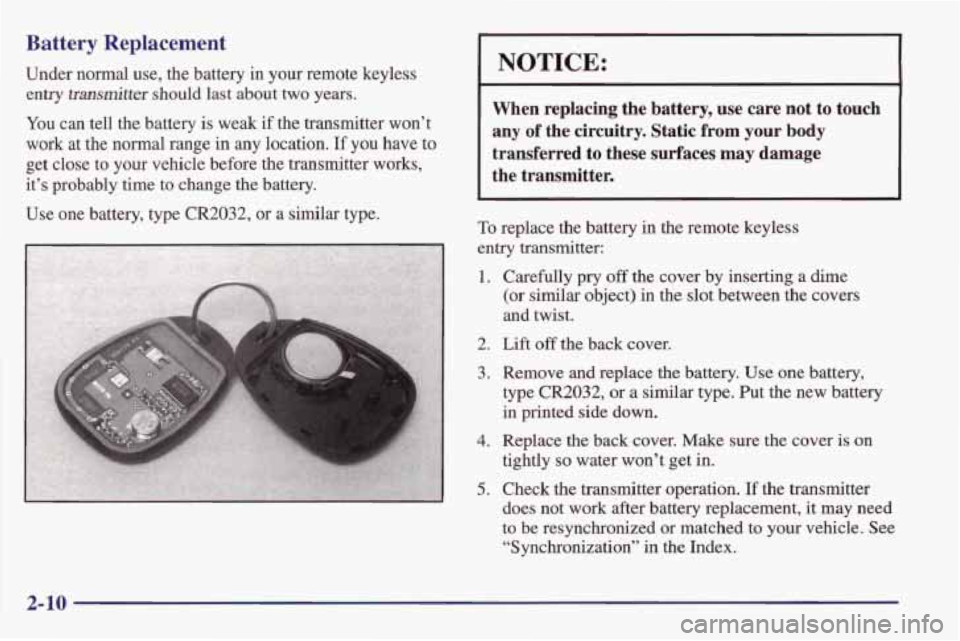
Battery Replacement
Under normal use, the battery in your remote keyless
entry
transmitter should last about two years.
You can tell the battery is weak if the transmitter won’t
work at the normal range in
any location. If you have to
get close to your vehicle before the transmitter works,
it’s probably time to change the battery.
Use one battery, type
CR2032, or a similar type.
NOTICE:
When replacing the battery, use care not to touch
any of the circuitry. Static from your body
transferred to these surfaces may damage
the transmitter.
To replace the battery in the remote keyless
entry transmitter:
1. Carefully pry off the cover by inserting a dime
(or similar object) in the slot between the covers
and twist.
2. Lift off the back cover.
3. Remove and replace the battery. Use one battery,
type
CR2032, or a similar type. Put the new battery
in printed side down.
4. Replace the back cover. Make sure the cover is on
5. Check the transmitter operation. If the transmitter
tightly
so water
won’t get in.
does not work after battery replacement, it may need
to be resynchronized or matched to your vehicle. See
“Synchronization” in the Index.
2-10
Page 81 of 406
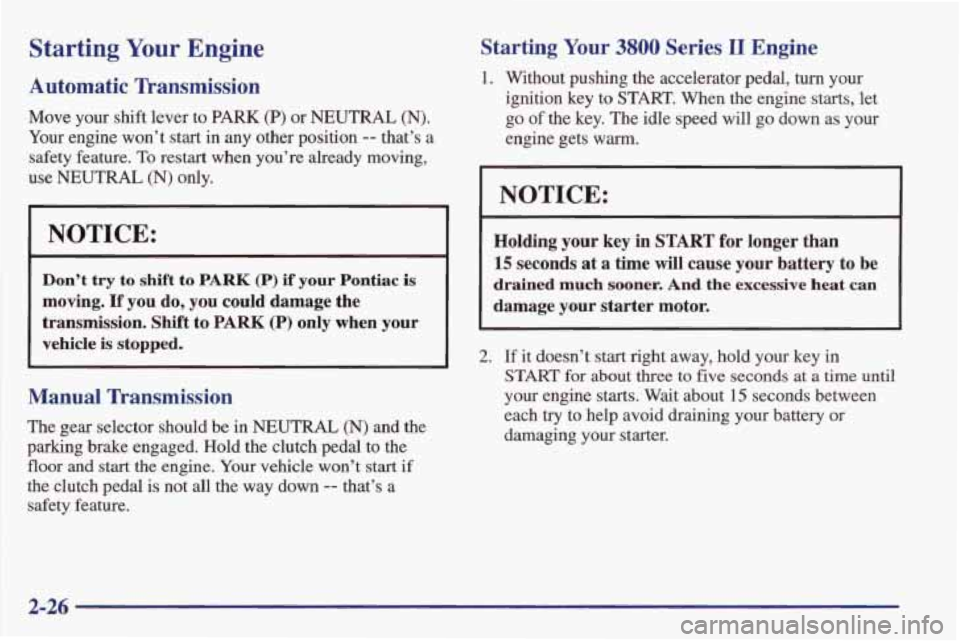
Starting Your Engine
Automatic Transmission
Move your shift lever to PARK (P) or NEUTRAL (N).
Your engine won’t start in any other position -- that’s a
safety feature. To restart when you’re already moving,
use NEUTRAL (N) only.
NOTICE:
Don’t try to shift to PARK (P) if your Pontiac is
moving. If you do, you could damage the
transmission. Shift to
PARK (P) only when your
vehicle is stopped.
Manual Transmission
The gear selector should be in NEUTRAL (N) and the
parking brake engaged. Hold the clutch pedal to the
floor and
start the engine. Your vehicle won’t start if
the clutch pedal
is not all the way down -- that’s a
safety feature.
Starting Your 3800 Series I1 Engine
1. Without pushing the accelerator pedal, turn your
ignition key to
START. When the engine starts, let
go
of the key. The idle speed will go down as your
engine gets warm.
I NOTICE:
~~
Holding your key in START for longer than
15 seconds at a time will cause your battery to be
drained much sooner. And the excessive heat can
damage your starter motor.
2. If it doesn’t start right away, hold your key in
START for about three to five seconds at a time until
your engine starts. Wait about 15 seconds between
each
try to help avoid draining your battery or
damaging your starter.
Page 82 of 406
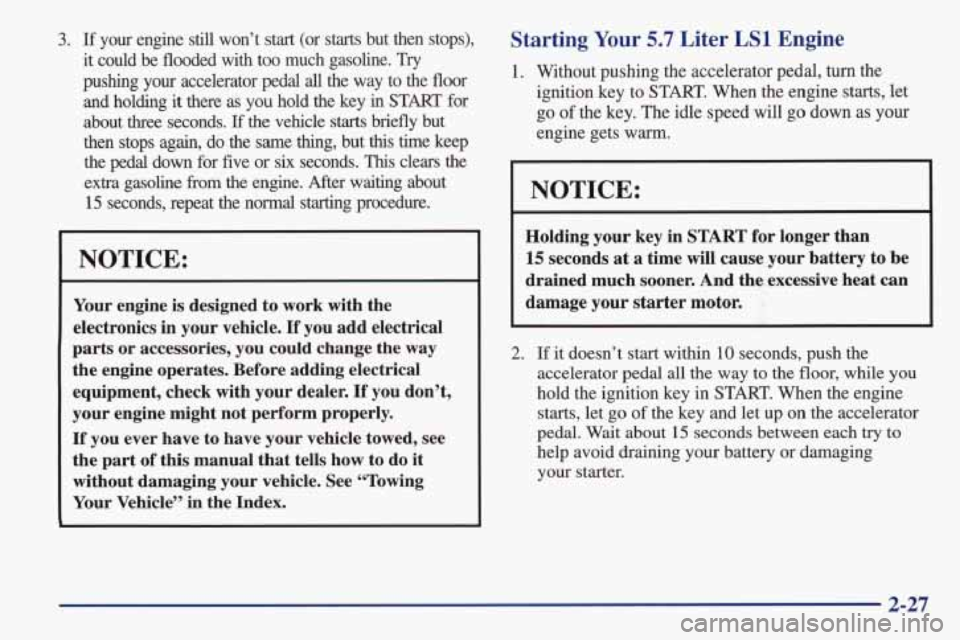
3. If your enpe still won’t start (or starts but then stops),
it could be flooded with too much gasoline. Try
pushing your accelerator pedal
all the way to the floor
and holding it there as you hold the key in START for
about three seconds. If the vehicle
starts briefly but
then stops again, do the same
thing, but this time keep
the pedal down for five
or six seconds. This clears the
extra gasoline
from the engine. After waiting about
15 seconds, repeat the normal starting procedure.
NOTICE:
Your engine is designed to work with the
electronics in your vehicle.
If you add electrical
parts or accessories, you could change the way
the engine operates. Before adding electrical
1 equipment, check with your dealer. If you don’t,
your engine might not perform properly.
If you ever have to have your vehicle towed, see
the part
of this manual that tells how to do it
without damaging your vehicle. See “Towing
~ Your Vehicle” in the Index.
Starting Your 5.7 Liter LS1 Engine
1. Without pushing the accelerator pedal, turn the
ignition key to START. When the engine starts, let
go of the key. The idle speed will go down as your
engine gets warm.
I
NOTICE:
Holding your key in START for longer than
15 seconds at a time will cause your battery to be
drained much sooner. And the excessive heat can
damage your starter motor.
2. If it doesn’t start within 10 seconds, push the
accelerator pedal all the way to the
floor, while you
hold the ignition key in START. When the engine starts, let
go of the key and let up on the accelerator
pedal. Wait about
15 seconds between each try to
help avoid draining your battery
or damaging
your starter.
2-27
Page 110 of 406
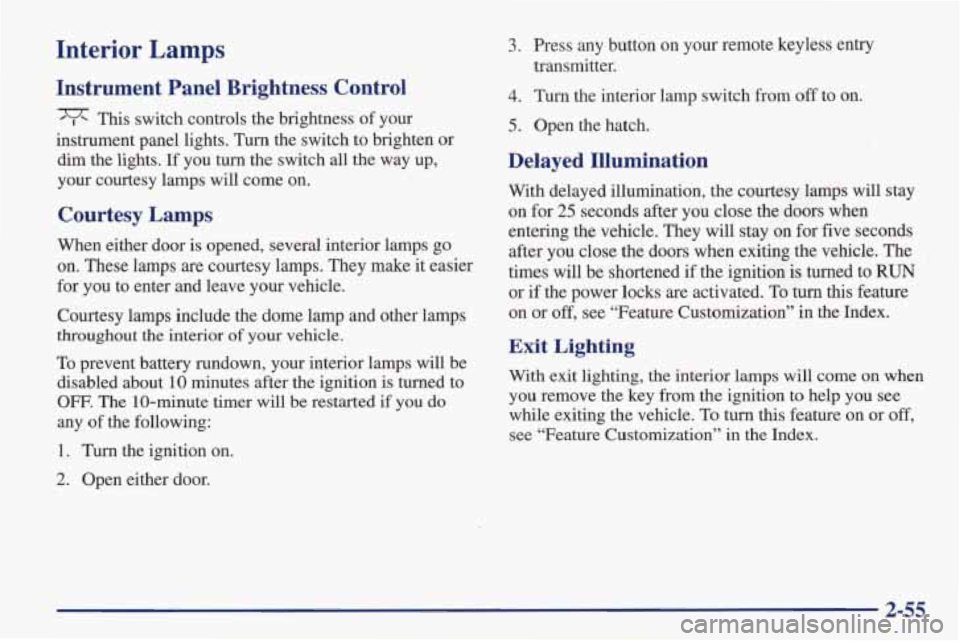
Interior Lamps
Instrument Panel Brightness Control
This switch controls the brightness of your
instrument panel lights. Turn the switch to brighten or
dim the lights.
If you turn the switch all the way up,
your courtesy lamps will come on.
Courtesy Lamps
When either door is opened, several interior lamps go
on. These lamps are courtesy lamps. They make it easier
for you to enter and leave your vehicle.
Courtesy lamps include the dome lamp and other lamps
throughout
the interior of your vehicle.
To prevent battery rundown, your interior lamps will be
disabled about
10 minutes after the ignition is turned to
OFF. The 10-minute timer will be restarted if you do
any of the following:
1. Turn the ignition on.
2. Open either door.
3. Press any button on your remote keyless entry
transmitter.
4. Turn the interior lamp switch from off to on.
5. Open the hatch.
Delayed Illumination
With delayed illumination, the courtesy lamps will stay
on for
25 seconds after you close the doors when
entering the vehicle. They will stay on for five seconds
after you close the doors when exiting the vehicle. The
times will be shortened if the ignition is turned
to RUN
or if the power locks are activated. To turn this feature
on or off, see “Feature Customization”
in the Index.
Exit Lighting
With exit lighting, the interior lamps will come on when
you remove the key from the ignition to help you see
while exiting the vehicle. To turn this feature on or
off,
see “Feature Customization” in the Index.
2-55
Page 117 of 406

Accessory Plug
This plug is located inside the front section ahead of the
shift lever in the console. The plug can be used to
connect electrical equipment such
as a cellular phone or
CB radio. Be sure to follow the installation instructions
included with the equipment.
I NOTICE:
When using the accessory plug:
0 The maximum load of any electrical
equipment should not exceed
3 amps.
Be sure to turn off any electrical equipment
when not
in use. Leaving electrical
equipment on
for extended periods can
drain your battery.
We recommend that you see a qualified technician or your
dealer for the proper installation of your equipment.
Floor Mats
Your vehicle’s floor mats are custom-fitted to the floor
wells. Be sure the driver’s floor
mat is in place. If it
isn’t, it could interfere with the accelerator, clutch or
brake pedal.
Twin Lift-off Roof Panels
(If Equipped)
Don’t try try to remove the T-top panels while
the vehicle
is moving. Trying to remove the T-top
panel while the vehicle is moving could cause an
accident. The panel could fall into the
vehicle and
cause you to lose control, or it could
fly off and
strike another vehicle. You or others could be
iqjured. Remove
T-top panels only when the
vehicle is parked.
2-62
Page 130 of 406
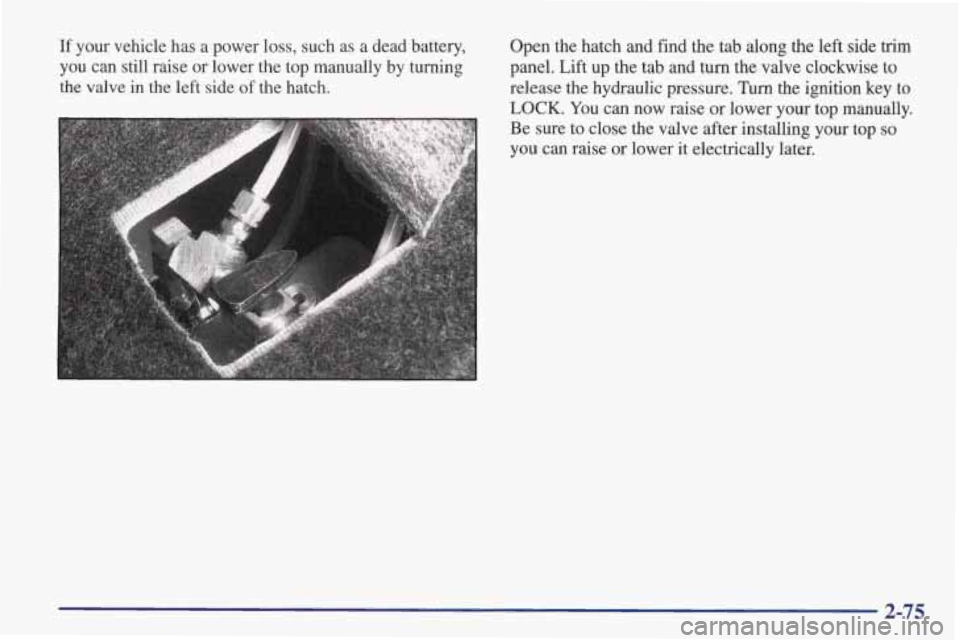
If your vehicle has a power loss, such as a dead battery,
you can still raise or lower the top manually by turning
the valve in the left side of the hatch.
.
Open the hatch and find the tab along the left side trim
panel. Lift up the tab and turn the valve clockwise to
release the hydraulic pressure. Turn the ignition key to
LOCK. You can now raise or lower your top manually.
Be sure to close the valve after installing your top
so
you can raise or lower it electrically later.
2-75