buttons PONTIAC FIREBIRD 1998 Owners Manual
[x] Cancel search | Manufacturer: PONTIAC, Model Year: 1998, Model line: FIREBIRD, Model: PONTIAC FIREBIRD 1998Pages: 406, PDF Size: 18.23 MB
Page 11 of 406

Fully Articulating Sport Seat (If Equipped)
If your vehicle has these seats, the driver’s seat has the
four-way manual seat adjuster. See “4-Way Manual
Seat” earlier
in this part. The passenger seat has the
two-way manual seat adjuster. See “Manual Front Seat”
earlier
in this part.
-
The switch pads on the outer side of the seats “inflate”
and “deflate” parts
of your seatback. The two buttons that have “dots” inflate and deflate the \
side bolster
of the seatback. To inflate, press the raised
button.
To deflate, press the indented button.
The two buttons without dots inflate and deflate the
lumbar (lower back area
of the seatback) support. To
inflate, press the raised button. To deflate, press the
indented button.
1-4
Page 63 of 406
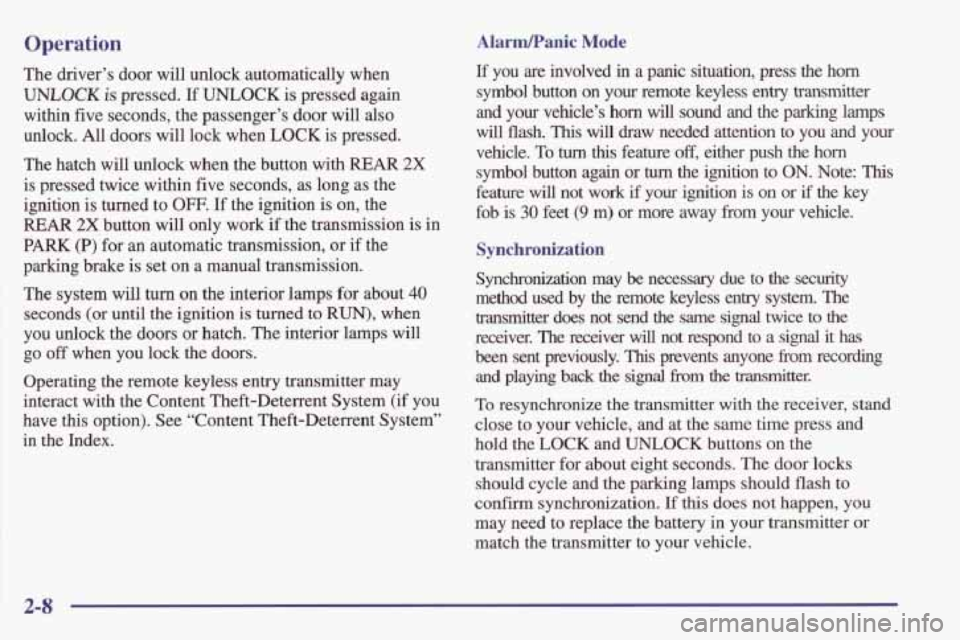
Operation AlarWanic Mode
The driver’s door will unlock automatically when
UNLOCK is pressed. If UNLOCK is pressed again
within five seconds, the passenger’s door will also
unlock. All doors will lock when LOCK is pressed.
The hatch will unlock when the button with
REAR 2X
is pressed twice within five seconds, as long as the
ignition is turned to
OFF. If the ignition is on, the
REAR 2X button will only work if the transmission is in
PARK (P) for an automatic transmission, or if the
parking brake is set on a manual
transmission.
The system will turn on the interior lamps for about 40
seconds (or until the ignition is turned to RUN), when
you unlock the doors or hatch. The interior lamps will
go off when you lock the doors.
Operating the remote keyless entry transmitter may
interact with the Content Theft-Deterrent System (if you
have
this option). See “Content Theft-Deterrent System”
in the Index.
If you are involved in a panic situation, press the horn
symbol button on your remote keyless entry transmitter
and your vehicle’s
horn will sound and the parking lamps
will flash. This will draw needed attention to you and your
vehicle.
To turn this feature off, either push the horn
symbol button again or turn the ignition to ON. Note: This
feature will not work if your ignition is on or if the key
fob is
30 feet (9 m) or more away from your vehicle.
Synchronization
Synchronization may be necessary due to the security
method used by the remote keyless entry system. The
transmitter does not send the same signal twice to the
receiver. The receiver
will not respond to a signal it has
been sent previously. This prevents anyone from recording
and playing back the signal hm the transmitter.
To resynchronize the transmitter with the receiver, stand
close to your vehicle, and at the same time press and
hold the
LOCK and UNLOCK buttons on the
transmitter for about eight seconds. The door locks
should cycle and the parking lamps should flash to
confirm synchronization. If this does not happen, you
may need to replace the battery
in your transmitter or
match the transmitter to your vehicle.
2-8
Page 64 of 406

Transmitter Verification (If Equipped)
This feature provides feedback to the holder of the
remote keyless entry transmitter that a command has
been received by the Remote Lock Receiver. The parking lamps will flash on every lock and unlock
command and the horn will sound only if the LOCK
button
is pressed twice within five seconds. This allows
for silent operation of locking and unlocking unless
a
confirming horn chirp is desired. Other options may be
selected
for this feature (see “Feature Customization” in
the Index).
Matching Transmitter(s) To Your Vehicle
Each remote keyless entry transmitter is coded to
prevent another transmitter
from unlocking your vehicle.
If a transmitter is lost
or stolen, a replacement can be
purchased through your dealer. Remember to bring any
remaining transmitters with you when you go to your
dealer. When the dealer matches the replacement
transmitter to your vehicle, any remaining transmitters
must also be matched. Once your dealer has coded
the
new transmitter, the lost transmitter will not unlock your
vehicle. Each vehicle can have only four transmitters
matched
to it.
Have each transmitter you intend to match ready for the
next steps.
To match transmitters to your vehicle:
1. Turn the ignition to RUN, then to OFF. This will
disarm the Content Theft-Deterrent System (if your
vehicle has this option).
2. Remove the RADIO fuse. This fuse is located in the
main fuse block, which is located
on the left side of
your instrument panel. The RADIO fuse is located
on the lower right hand corner of the panel. See
“Fuses and Circuit Breakers”
in the Index.
3. Turn the ignition fi-om OFF to RUN three times quickly
(within five seconds). The vehicle
will respond by
locking the
doors, unlocking the driver’s door and
releasing the hatch. Your transmitter is now ready to
match your vehicle. Leave the ignition in RUN.
4. Press and hold the LOCK and UNLOCK buttons on
the first transmitter for up to
15 seconds. The vehicle
will respond as in Step
3.
5. Repeat Step 4 for the remaining transmitters.
6. When you have finished matching all of your
transmitters, replace
the RADIO fuse.
7. Check that all transmitters work by pressing their buttons.
If the transmitters don’t work, or if you’d rather not
match the transmitters yourself, see your Pontiac dealer.
Page 122 of 406

T-Top Sunshades
1. Start with the panel marked DRIVER FRONT.
Unlatch the driver’s side T-top, raise it halfway and
close the latch handle.
2. With the top raised and resting on the center roof
rail, slide the flat edge
of the sunshade panel (with
the vinyl side to the glass) between the glass and
plastic trim, making sure the edge marked DRIVER
FRONT is pointing to
the front of the vehicle.
3. Open the latch and close the T-top. Check to see if
there are any gaps showing. Unlatch the T-top and
adjust the sunshade as required.
stick the VelcroB buttons on the glass for a proper fit
every time you install the sunshades. To do this, first
remove the T-top with the sunshade installed and
place
it upside down on a table or bench. Take care
not to scratch the glass.
4. Once the sunshade is installed properly, you can
2-67
Page 123 of 406

5. Pull the sunshade back a little and remove the
backing paper from the Velcro buttons. Push the
sunshade back into place, sticking the Velcro to
the glass.
6. Install the T-top, close the latch and lock the T-top.
Repeat the above steps for the passenger-side
sunshade.
You can store the sunshades two different ways:
0 When the T-tops are in use, store the sunshades in
their storage
area in the rear of the vehicle, and
make sure the close-out panel
is in its closed,
upright
position.
When you have the T-tops off and in their storage
slots, store the sunshades on the T-tops,
in their
installed position.
2-68
Page 153 of 406

MonsoonTM AM-FM Stereo with Cassette RECALL: Display the time with the ignition off by
Tape Player and Equalizer (If Equipped) pressing this button. When the radio is playing, press
this knob to recall the station frequency.
Included
with the Monsoon AM-FM Stereo with
Cassette Tape Player and Equalizer are 10
high
performance speakers and a powerful 8 channel
amplifier.
This feature requires power windows and
door locks. Please see your dealer for details.
Playing the Radio
POWER-VOL:
Push this knob to turn the system on
and
off. To increase volume, turn the knob to the right.
Turn it to the left to decrease volume.
Finding a Station
AM-FM: Press this button to switch between AM, FM1
and
FM2. The display shows your selection.
TUNE: Press this knob lightly so it extends. Turn it to
choose radio stations.
Push the knob back into its stored
position when you’re not using it.
SEEK: Press the up or down arrow to go to the next
higher
or lower station and stay there.
PUSHBUTTONS: The six numbered pushbuttons let
you return to your favorite stations.
You can set up to
18 stations (six
AM, six FM1 and six FM2). Just:
1. Turn the radio on.
2. Press AM-FM to select the band.
3. Tune in the desired station.
4. Press and hold one of the six numbered buttons until
SET appears on the display. Whenever you press that
numbered button, the station you set
will return.
5. Repeat the steps for each pushbutton.
Page 157 of 406

Monsoon AM-FM Stereo with Compact
Disc Player and Equalizer (If Equipped)
Included with the Monsoon AM-FM Stereo with
Compact Disc Player and Equalizer are
10 high
performance speakers and a powerful
8 channel
amplifier. This feature requires power windows and
door locks. Please see your dealer for details.
Playing the Radio
POWER-VOL:
Push this knob to turn the system on
and
off. To increase volume, turn the knob to the right.
Turn
it to the left to decrease volume.
RECALL: Press this button briefly to recall the station
being played or to display the clock.
If you press the
knob
when the ignition is off, the clock will show for a
few seconds.
Finding a Station
AM-FM: Press this button to switch between AM, FM1
and FM2. The display shows your selection.
TUNE: Press this knob lightly so it extends. Turn it to
choose radio stations.
Push the knob back into its stored
position
when you're not using it.
SEEK: Press the up or down arrow to go to the next
higher
or lower station and stay there.
PUSHBUTTONS: The six numbered pushbuttons let
you return to your favorite stations. You
can set up to
18 stations (six AM, six FM1 and six FM2). Just:
1. Turn the radio on.
2. Press AM-FM to select the band.
3. Tune in the desired station.
4. Press and hold one of the six numbered buttons until
SET appears on the display. Whenever you press that
numbered button, the station you set will return.
5. Repeat the steps for each pushbutton.
3-12
Page 160 of 406

Close the door by sliding it all the way to the left. If the
door
is left partially open, the changer will not operate
and an error will occur. When the door
is closed, the
changer will begin checking for discs in the magazine.
This will continue for up to two minutes depending on
the number of discs loaded.
To eject the magazine from the player, slide the CD
changer door all the way open. The magazine will
automatically eject. Remember to keep the door closed
whenever possible to keep dirt and dust from getting
inside the changer.
All of the CD functions
are controlled by the radio
buttons except for ejecting the magazine. Whenever a
CD magazine with discs is loaded in the changer, the
compact
disc symbol will appear on the radio display. If
the CD changer is checking the magazine for CDs, the
compact disc symbol will flash on the display until the
changer is ready to play. When a CD begins playing, CD
will appear in the bottom left corner and a disc and track
number will be displayed. The disc numbers are listed
on the front of the magazine.
Compact Disc Errors
If E and a number appear on the display, an error has
occurred and the compact disc temporarily cannot play. The
CD changer will send
an error message to the
receiver to indicate:
0 E30: Disc Label Side Up
E34: CD Changer Door Open
E35 CD Changer Cartridge Empty
If the error occurred while trying to play a CD
in the
compact disc player or changer, the following conditions
may have caused the error:
0
0
0
0
0
The road is too rough. The disc should play when the
road is smoother.
The disc is dirty, scratched or wet.
The disc is label side up.
If so, load the disc label
side down.
The air is very humid.
If so, wait about an hour and
try again.
The CD changer door
is open. Completely close the
door to restore normal operation.
An empty magazine is inserted in the CD changer.
Try the magazine again with a disc loaded on one of
the trays.
If any error occurs repeatedly or if an error cannot be
corrected, please contact your dealer.
If your radio
displays an error number, write
it down and provide it to
your dealer when reporting the problem.
3-15
Page 162 of 406

Theft-Deterrent Feature 2. Turn the ignition to ACCESSORY or RUN.
THEFTLOCK@ is designed
to discourage theft of your
radio. It works by using a secret code to disable all radio
functions whenever battery power is removed.
The THEFTLOCK feature for the radio may be used or
ignored.
If ignored, the system plays normally and the
radio is not protected by the feature. If THEFTLOCK is
activated, your radio will not operate if stolen.
When THEFTLOCK
is activated, the radio will display
LOC to indicate
a locked condition anytime battery
power is removed.
If your battery loses power for any
reason, you must unlock the radio with the secret
code
before it will operate.
Activating the Theft-Deterrent Feature
The instructions which follow explain how to enter your
secret code
to activate the THEFTLOCK system. It is
recommended that you read through all nine steps
before starting the procedure.
NOTE: If you allow more than
15 seconds to elapse
between any steps, the radio automatically reverts to
time and you must start the procedure over at Step
4.
1. Write down any three or four-digit number from
000 to 1999 and keep it in a safe place separate from
the vehicle.
3. Turn the radio off.
4. Press the 1 and 4 buttons together. Hold them down
until
--- shows on the display. Next you will use the
secret code number which you have written down.
5. Press MIN and 000 will appear on the display.
6. Press MIN again to make the last two digits agree
7. Press HR to make the first one or two digits agree
with your code.
with your code.
8. Press AM-FM after you have confirmed that the
code matches the secret code you have written down.
The display will show REP to let you know that you
need to repeat Steps 5 through 7 to
confirm your
secret code.
9. Press AM-FM and this time the display will show
SEC to let you know that your radio
is secure.
Note that with the ignition off, the THEFTLOCK indicator will flash, indicating a secured radio.
3-17
Page 163 of 406

Unlocking the Theft-Deterrent Feature After a
Power Loss
Enter your secret code as follows; pause no more than
15 seconds between steps:
1. LOC appears when the ignition is on.
2. Press MIN and 000 will appear on the display.
3. Press MIN again to make the last two digits agree
4. Press HR to make the first one or two digits agree
with your code.
with your code.
5. Press AM-FM after you have confirmed that the
code matches the secret code you have written down.
The display
will show SEC, indicating the radio is
now operable and secure.
If you enter the wrong code eight times,
INOP will
appear on the display. You will have to
wait an hour
with the ignition on before you can
try again. When you
try again, you will only have three more chances (eight
tries per chance) to enter the correct code before
INOP appears.
If you lose or forget your code, contact your dealer.
Disabling the Theft-Deterrent Feature
Enter your secret code as follows; pause no more than
15 seconds between steps:
1. Turn the ignition to ACCESSORY or RUN.
2. Turn the radio off.
3. Press the 1 and 4 buttons together. Hold them down
until
SEC shows on the display.
4. Press MIN and 000 will appear on the display.
5. Press MIN again to make the last two digits agree
with your code.
6. Press HR to make the first one or two digits agree
with your code.
7. Press AM-FM after you have confirmed that the
code matches the secret code you have written down.
The display
will show ---, indicating that the radio is
no longer secured.
If the code entered is incorrect,
SEC will appear on the
display. The radio will remain secured until the correct
code
is entered.
When battery power
is removed and later applied to a
secured radio, the radio won’t turn
on and LOC will
appear
on the display.
3-18