turn signal PONTIAC FIREBIRD 1998 Owners Manual
[x] Cancel search | Manufacturer: PONTIAC, Model Year: 1998, Model line: FIREBIRD, Model: PONTIAC FIREBIRD 1998Pages: 406, PDF Size: 18.23 MB
Page 6 of 406
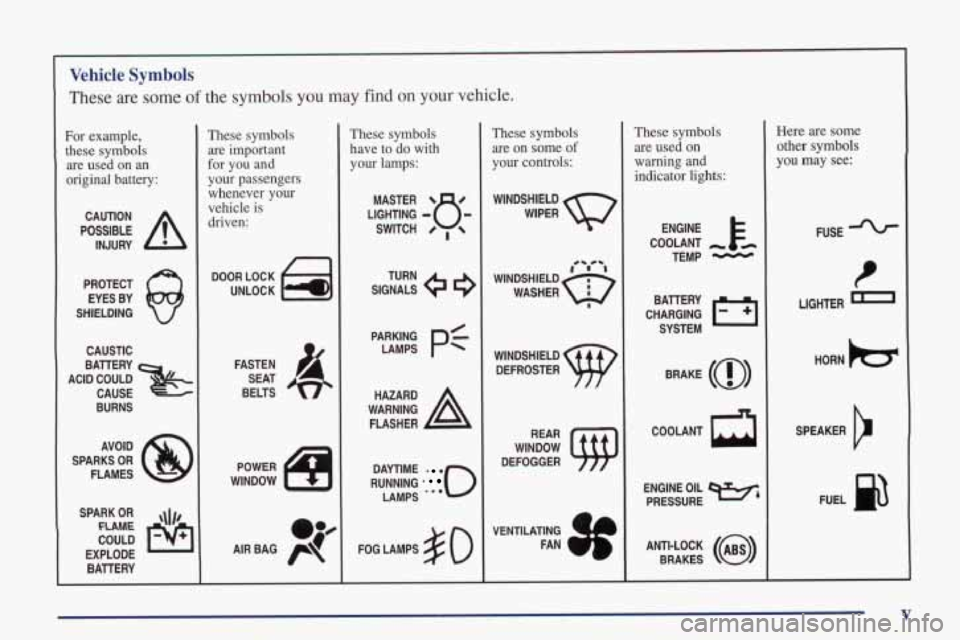
Vehicle Symbols
These are some of the symbols you may find on your vehicle.
For example,
these symbols are used on an
original battery:
POSSIBLE A
CAUTION
INJURY
PROTECT EYES BY
SHIELDING
CAUSTIC
BURNS
SPARK
OR ,\I/,
COULD
FLAUE
EXPLODE BAllERY
These symbols are important
for you and
your passengers whenever your
vehicle
is
driven:
DOOR LOCK
UNLOCK
FASTEN SEAT
BELTS
e?
AIR BAG p
These symbols
have to do with
your lamps:
SIGNALS @ 9
TURN
PARKING
pf
LAMPS
RUNNING
' 0
DAYTIME * 0
LAMPS
FOG LAMPS
$0
These symbols
are on some of
your controls:
WIPER 9
WINDSHIELD
DEFROSTER
WINDOW
DEFOGGER
VENTILATING
'*
FAN '-d
These symbols are used on
warning and
indicator lights:
COOLANT
TEMP
-
CHARGING I-1
BATTERY
SYSTEM
BRAKE
(a)
COOLANT a
ENGINE OIL
PRESSURE
ANTI-LOCK
(@)
BRAKES
Here are some
other symbols
you may see:
FUSE
P
LIGHTER -
HORN )d.
SPEAKER
k
FUEL la
V
Page 56 of 406

Section 2 Features and Controls
Here you can learn about the many standard and optional features on your vehicle, and inform\
ation on starting,
shifting and braking. Also explained are the instrument panel a\
nd the warning systems that tell you if everything
is
working properly -- and what to do if you have a problem.
2-2
2-4
2-6
2-11
2-13
2- 14
2-17
2-18
2-23
2-24
2-26 2-29
2-30
2-35
2-39
2-4 1
Keys
Door Locks
Remote Keyless Entry System
Hatch Theft
Content Theft-Deterrent System
(If Equipped)
PASS-Key@
I1
Feature Customization (If Equipped)
New Vehicle “Break-In”
Ignition Positions Starting Your Engine
Engine Coolant Heater (Canada Only)
Automatic Transmission Operation
Manual Transmission Operation
Shifting Into PARK (P)
(Automatic Transmission Only)
Shifting Out of PARK (P)
(Automatic Transmission)
2-4 1
2-42
2-42
2-43
2-44
2-45
2-46
2-46 2-52
2-55
2-57
2-58
2-62
2-69
2-76
2-79
Parking Your Vehicle (Manual Transmission)
Parking Over Things That Burn
Engine Exhaust
Running Your Engine While You’re Parked
(Automatic Transmission)
Parking Brake
Windows
Tilt Steering Wheel
Turn SignalMultifunction Lever
Exterior Lamps Interior Lamps
Mirrors Storage Compartments
%in Lift-off Roof Panels
(If Equipped)
Convertible
Top
Instrument Panel
Waming Lights, Gages and Indicators
2-1
Page 63 of 406
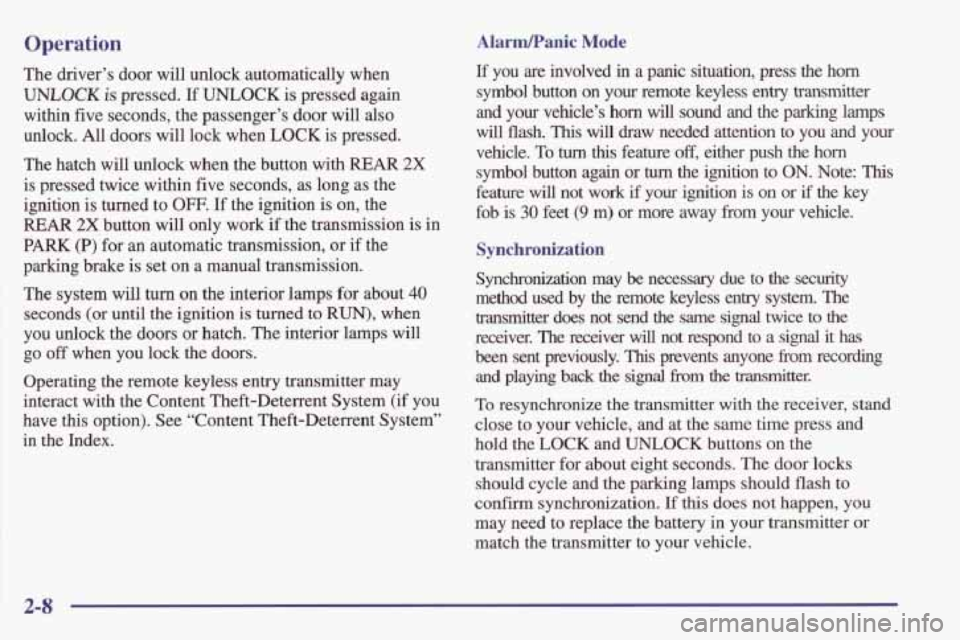
Operation AlarWanic Mode
The driver’s door will unlock automatically when
UNLOCK is pressed. If UNLOCK is pressed again
within five seconds, the passenger’s door will also
unlock. All doors will lock when LOCK is pressed.
The hatch will unlock when the button with
REAR 2X
is pressed twice within five seconds, as long as the
ignition is turned to
OFF. If the ignition is on, the
REAR 2X button will only work if the transmission is in
PARK (P) for an automatic transmission, or if the
parking brake is set on a manual
transmission.
The system will turn on the interior lamps for about 40
seconds (or until the ignition is turned to RUN), when
you unlock the doors or hatch. The interior lamps will
go off when you lock the doors.
Operating the remote keyless entry transmitter may
interact with the Content Theft-Deterrent System (if you
have
this option). See “Content Theft-Deterrent System”
in the Index.
If you are involved in a panic situation, press the horn
symbol button on your remote keyless entry transmitter
and your vehicle’s
horn will sound and the parking lamps
will flash. This will draw needed attention to you and your
vehicle.
To turn this feature off, either push the horn
symbol button again or turn the ignition to ON. Note: This
feature will not work if your ignition is on or if the key
fob is
30 feet (9 m) or more away from your vehicle.
Synchronization
Synchronization may be necessary due to the security
method used by the remote keyless entry system. The
transmitter does not send the same signal twice to the
receiver. The receiver
will not respond to a signal it has
been sent previously. This prevents anyone from recording
and playing back the signal hm the transmitter.
To resynchronize the transmitter with the receiver, stand
close to your vehicle, and at the same time press and
hold the
LOCK and UNLOCK buttons on the
transmitter for about eight seconds. The door locks
should cycle and the parking lamps should flash to
confirm synchronization. If this does not happen, you
may need to replace the battery
in your transmitter or
match the transmitter to your vehicle.
2-8
Page 101 of 406

Tilt Steering Wheel Turn SignaVMultifunction Lever
A tilt steering wheel allows you to adjust the steering
wheel before you drive.
You can
also raise it to the highest level to give your
legs more room when
you exit and enter the vehicle.
To tilt the wheel, hold the steering wheel and pull the
lever. Move the steering wheel
to a comfortable level,
then release the lever to lock the wheel
in place. The lever on the left
side
of the steering column
includes
your:
0 Turn Signal and Lane Change Indicator
0 Headlamp High/Low-Beam Changer and
Passing Signal
0 Windshield Wipers
0 Windshield Washer
Cruise Control (Option)
2-46
Page 102 of 406

lhrn Signal and Lane Change Indicator
The turn signal has two upward (for right) and two
downward (for left) positions. These positions allow you
to signal a turn
or a lane change.
To signal a turn, move the lever all the way up or down.
When the turn is finished, the lever will retum automatically.
An arrow on the instrument
panel will flash in the
direction of the
turn or
1 lane change.
To signal a lane change, just raise or lower the lever
until
the arrow starts to flash. Hold it there until you
complete your lane change. The lever will return by
itself when you release it.
As you signal a turn or a lane change, if the arrows don’t
flash but just stay on,
a signal bulb may be burned out
and other drivers won’t see your
turn signal. If
a bulb is burned out, replace it
to help avoid an
accident. If the arrows don’t
go on at all when you
signal a turn, check the fuse (see “Fuses and Circuit
B&kers” in the Index).
Headlamp High/Low Beam
When the high-beams are
on, this light on the
instrument panel also will
be on.
To change the headlamps from low beam to high or
from high beam to low, pull the turn signal lever all the
way toward you. Then release it.
2-47
Page 104 of 406

Windshield Washer
There is a paddle with the word PUSH on it at the top of
the
turn signal lever. To spray washer fluid on the
windshield, just push the paddle for less than a second.
The washer will continue to spray until you release the
paddle. The wipers will clear the window and wipe
a
few more times before stopping or returning to the
previous setting. See “Windshield Washer Fluid” in
the Index.
A CAUTION:
I
In freezing weather, don’t use your washer until
the windshield is warmed. Otherwise the washer
fluid can
form ice on the windshield, blocking
your vision.
Cruise Control
With cruise control, you can
maintain
a speed of about
25 mph (40 km/h) or more
without keeping
your foot
on the accelerator.
This can really help on long trips. Cruise control does
not work at speeds below about
25 mph (40 km/h).
2-49
Page 108 of 406

Headlamp Doors Daytime Running Lamps
The headlamp doors are designed to open when you turn
the headlamps
on and close when
you turn the
headlamps off. The headlamp doors can
be opened
without turning on the headlamps by turning the
headlamps on, then turning the switch back to the
parking lamps position.
The headlamp doors should
be open when driving in
icy or snowy conditions to prevent the doors from
freezing closed, and when washing the vehicle to help
clean the headlamps.
You can open the headlamp doors manually:
1. Open the hood.
2. Remove the plastic cover from the retractor
motor knob.
3. Turn the retractor motor knob counterclockwise until
the headlamp door
is fully open. The knob will get
harder to turn when the headlamp door
is all the
way up.
4. Replace the plastic cover on the retractor motor knob. Daytime Running Lamps (DRL) can make
it easier for
others to
see the front of your vehicle during the day.
DRL can be helpful in many different driving
conditions, but they can be especially helpful in the
short periods after dawn and before sunset.
For Canadian vehicles, a light sensor on top of the
instrument panel automatically turns the headlamps on,
so be sure it isn’t covered.
The DRL system will make your front turn signal lamps
come on when:
0 The ignition is on,
the headlamp switch is OFF,
0 the parking brake is released and
0 it is bright enough outside (on Canadian vehicles).
To manually close the headlamp doors, turn the lamps
off and turn the retractor motor knob clockwise. If the
headlamp doors aren’t working properly, see your dealer
for help.
2-53
Page 109 of 406

When the DlU are on, only your front turn signal
lamps will be on. The taillamps, sidemarker and other
lamps won’t be on. Your instrument panel won’t be lit
up either.
For Canadian vehicles, when it’s dark enough outside,
your front turn signal lamps will go out and your
headlamps will come on. The other lamps that come on
with your headlamps will also come on. When it’s bright
enough outside, the regular lamps will go
off, and your
front turn signal lamps will come on.
On a non-Canadian vehicle, the
DRL have to be turned
on manually when you need them. On Canadian and
domestic vehicles, when the headlamps are turned on,
the front
turn signal lamps will go out. When you use
your turn signals, the front turn signal lamp and the
taillamp on the desired side will flash.
As with any vehicle, you should turn on the regular
headlamp system when
you need it.
Fog Lamps
Use your fog lamps for better vision in foggy or misty
conditions. Your parking lamps must be on or your fog
lamps won’t work.
To turn the fog lamps on,
push the right side of the
fog lamp switch.
Push the
left side of the switch to
turn the fog lamps
off. A
light on the switch will
come on when the fog
lamps are on.
Fog lamps will
go off whenever your high-beam
headlamps come on. When the high beams go
off, the
fog lamps will come on again.
If your vehicle is equipped with the Content
Theft-Deterrent System
and your fog lamp switch is on,
the fog lamps may flash to indicate operation of the
Content Theft-Deterrent System. See “Content
Theft-Deterrent System” in the Index.
Page 167 of 406

Care of Your Compact Discs
Handle discs carefully. Store them in their original cases
or other protective cases and away from direct sunlight
and dust.
If the surface of a disc is soiled, dampen a
clean, soft cloth in a mild, neutral detergent solution and
clean it, wiping from the center to the edge.
Be sure never to touch the signal surface when handling
discs. Pick
up discs by grasping the outer edges or the
edge
of the hole and the outer edge.
Care of Your Compact Disc Player
The use of CD lens cleaner discs is not advised, due to
the risk of contaminating the lens of the CD optics with
lubricants internal to the
CD mechanism.
Power Antenna Mast Care
Your power antenna will look its best and work
well
if it’s cleaned from time to time. To clean the
antenna mast:
1. Turn on the ignition and radio to raise the antenna.
2. Dampen a clean cloth with mineral spirits or
3. Wipe the cloth over the mast sections, removing
4. Wipe dry with a clean cloth.
5. Make the antenna go up and down by turning the
radio or ignition off and on.
6. Repeat if necessary.
equivalent solvent.
any
dirt.
3-22
Page 183 of 406

Check your mirrors, glance over your shoulder, and start your
left lane change signal before moving out
of the right lane to pass. When you are far enough
ahead
of the passed vehicle to see its front in your
inside mirror, activate your right lane change signal
and move back into the right
lane. (Remember that
your right outside mirror
is convex. The vehicle YOU
just passed may seem to be farther away from YOU
than it really is.)
Try not to pass more than one vehicle at a time
on two-lane roads. Reconsider before passing the
next vehicle.
Don’t overtake a slowly moving vehicle too rapidly.
Even though the brake lamps are not flashing, it may
be slowing down or starting to turn,
If you’re being passed, make it easy for the
following driver to get ahead of you. Perhaps you
can ease a little to the right.
Loss of Control
Let’s review what driving experts say about what
happens when
the three control systems (brakes, steering
and acceleration) don’t have enough friction where the
tires meet the road to do what the driver has asked.
In any emergency, don’t give up. Keep tryins to steer and
constantly seek
an escape route or area of less danger.
Skidding
In a skid, a driver can lose control of the vehicle.
Defensive
drivers avoid most skids by taking reasonable
care suited to existing conditions, and by not “overdriving”
those conditions. But
skids are always possible.
The
three types of skids correspond to your vehicle’s
three control systems.
In the braking skid, your wheels
aren’t rolling.
In the steering or cornering skid, too
much speed or steering
in a curve causes tires to slip and
lose cornering force. And
in the acceleration skid, too
much throttle causes the driving wheels to spin.
A cornering skid is best handled by easing your foot off
the accelerator pedal.
If
you have the traction control system, remember: It
helps avoid only the acceleration skid.
4-14