alarm PONTIAC FIREBIRD 2000 User Guide
[x] Cancel search | Manufacturer: PONTIAC, Model Year: 2000, Model line: FIREBIRD, Model: PONTIAC FIREBIRD 2000Pages: 360, PDF Size: 2.66 MB
Page 79 of 360
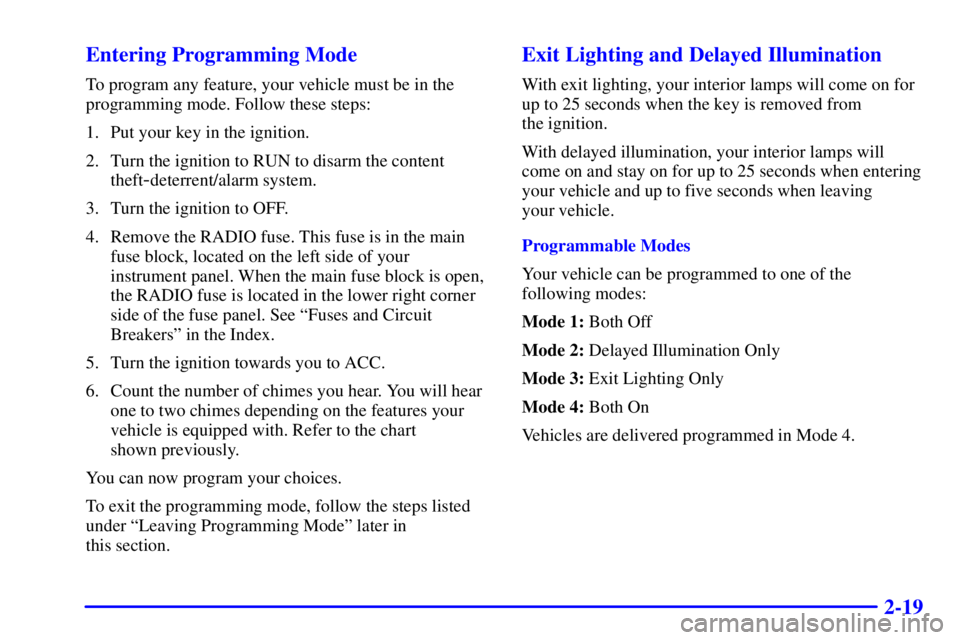
2-19 Entering Programming Mode
To program any feature, your vehicle must be in the
programming mode. Follow these steps:
1. Put your key in the ignition.
2. Turn the ignition to RUN to disarm the content
theft
-deterrent/alarm system.
3. Turn the ignition to OFF.
4. Remove the RADIO fuse. This fuse is in the main
fuse block, located on the left side of your
instrument panel. When the main fuse block is open,
the RADIO fuse is located in the lower right corner
side of the fuse panel. See ªFuses and Circuit
Breakersº in the Index.
5. Turn the ignition towards you to ACC.
6. Count the number of chimes you hear. You will hear
one to two chimes depending on the features your
vehicle is equipped with. Refer to the chart
shown previously.
You can now program your choices.
To exit the programming mode, follow the steps listed
under ªLeaving Programming Modeº later in
this section.
Exit Lighting and Delayed Illumination
With exit lighting, your interior lamps will come on for
up to 25 seconds when the key is removed from
the ignition.
With delayed illumination, your interior lamps will
come on and stay on for up to 25 seconds when entering
your vehicle and up to five seconds when leaving
your vehicle.
Programmable Modes
Your vehicle can be programmed to one of the
following modes:
Mode 1: Both Off
Mode 2: Delayed Illumination Only
Mode 3: Exit Lighting Only
Mode 4: Both On
Vehicles are delivered programmed in Mode 4.
Page 82 of 360

2-22 Theft-Deterrent Arming Method
With this feature, you can program your vehicle to arm
the content theft
-deterrent/alarm system using the
remote keyless entry transmitter, the power door lock
switch or by passive arming.
Programmable Modes
Your vehicle can be programmed to one of the
following modes:
Mode 1: Alarm System Off (The system will not arm.)
Mode 2: Remote Keyless Entry Transmitter Lock
(When you lock your doors using the LOCK button on
the remote keyless entry transmitter, the system will
arm itself.)
Mode 3: Remote Keyless Entry Transmitter/Power
Door Lock Switch (If you use either the LOCK button
on the remote keyless entry transmitter or the power
door lock switch to lock the doors, the system will
arm itself.)Mode 4: Passive Arming and Remote Keyless Entry
Transmitter/Power Door Lock Switch Arming (The
system will arm itself after all doors are closed, plus
arming per Mode 3.)
Vehicles are delivered programmed in Mode 3.
To change the mode, do the following:
1. Press the unlock switch on the door.
2. Count the number of chimes you hear. The number
of chimes tells you which mode your vehicle is
set for.
3. Press the unlock switch, again, on the door until you
hear the number of chimes that correspond to the
mode selection you want.
The mode you selected is now set. You can either exit
the programming mode by following the instructions
later in this section or program the next feature available
on your vehicle.
Page 84 of 360

2-24 Driver's Door Alarm Delay and Shock
Sensor Enable
These features will allow you to change when the alarm
system will sound and to turn the shock sensor on or off.
Programmable Modes
Your vehicle can be programmed to one of the
following modes:
Mode 1: Zero Delay and Shock Sensor Disabled
(The alarm will sound immediately if the driver's door
is opened with your key and the shock sensor will not be
available to measure sharp blows to your vehicle.)
Mode 2: Eight
-Second Delay and Shock Sensor
Disabled (The alarm will sound eight seconds after the
driver's door is opened with your key and the shock
sensor will not be available to measure sharp blows to
your vehicle.)
Mode 3: Zero Delay and Shock Sensor Enabled
(The alarm will sound immediately after the driver's
door is opened with your key and the shock sensor will
be available to measure sharp blows to your vehicle.)Mode 4: Eight
-Second Delay and Shock Sensor
Enabled (The alarm will sound eight seconds after the
driver's door is opened with your key and the shock
sensor will be available to measure sharp blows to
your vehicle.)
Vehicles are delivered programmed in Mode 4.
To change the mode, do the following:
1. Turn the parking lamps on and off.
2. Count the number of chimes you hear. The number
of chimes tells you which mode your vehicle is
set for.
3. Turn the parking lamps on and off, again, until you
hear the number of chimes that corresponds to the
mode selection you want.
The mode you selected is now set. You can either exit
the programming mode by following the instructions
next in this section or program the next feature available
on your vehicle.
Leaving Programming Mode
When programming is complete, turn the ignition to
OFF and reinstall the RADIO fuse.
Page 105 of 360
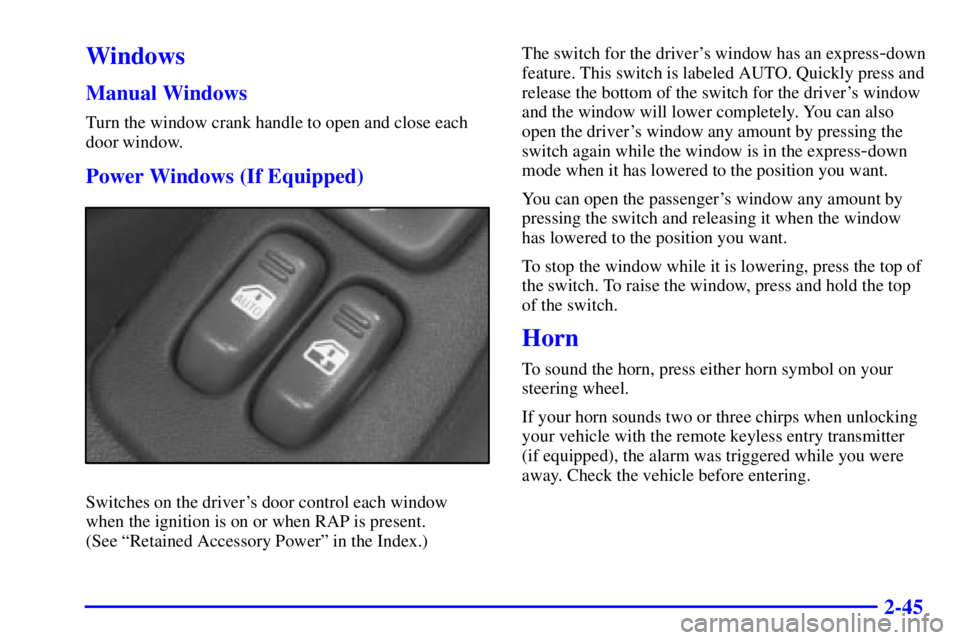
2-45
Windows
Manual Windows
Turn the window crank handle to open and close each
door window.
Power Windows (If Equipped)
Switches on the driver's door control each window
when the ignition is on or when RAP is present.
(See ªRetained Accessory Powerº in the Index.)The switch for the driver's window has an express
-down
feature. This switch is labeled AUTO. Quickly press and
release the bottom of the switch for the driver's window
and the window will lower completely. You can also
open the driver's window any amount by pressing the
switch again while the window is in the express
-down
mode when it has lowered to the position you want.
You can open the passenger's window any amount by
pressing the switch and releasing it when the window
has lowered to the position you want.
To stop the window while it is lowering, press the top of
the switch. To raise the window, press and hold the top
of the switch.
Horn
To sound the horn, press either horn symbol on your
steering wheel.
If your horn sounds two or three chirps when unlocking
your vehicle with the remote keyless entry transmitter
(if equipped), the alarm was triggered while you were
away. Check the vehicle before entering.
Page 113 of 360
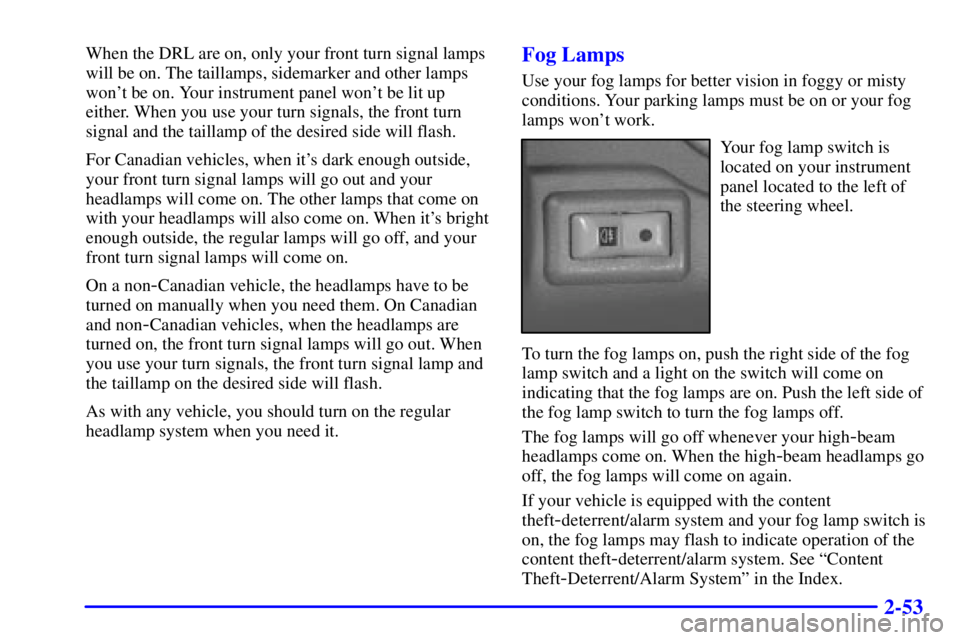
2-53
When the DRL are on, only your front turn signal lamps
will be on. The taillamps, sidemarker and other lamps
won't be on. Your instrument panel won't be lit up
either. When you use your turn signals, the front turn
signal and the taillamp of the desired side will flash.
For Canadian vehicles, when it's dark enough outside,
your front turn signal lamps will go out and your
headlamps will come on. The other lamps that come on
with your headlamps will also come on. When it's bright
enough outside, the regular lamps will go off, and your
front turn signal lamps will come on.
On a non
-Canadian vehicle, the headlamps have to be
turned on manually when you need them. On Canadian
and non
-Canadian vehicles, when the headlamps are
turned on, the front turn signal lamps will go out. When
you use your turn signals, the front turn signal lamp and
the taillamp on the desired side will flash.
As with any vehicle, you should turn on the regular
headlamp system when you need it.
Fog Lamps
Use your fog lamps for better vision in foggy or misty
conditions. Your parking lamps must be on or your fog
lamps won't work.
Your fog lamp switch is
located on your instrument
panel located to the left of
the steering wheel.
To turn the fog lamps on, push the right side of the fog
lamp switch and a light on the switch will come on
indicating that the fog lamps are on. Push the left side of
the fog lamp switch to turn the fog lamps off.
The fog lamps will go off whenever your high
-beam
headlamps come on. When the high
-beam headlamps go
off, the fog lamps will come on again.
If your vehicle is equipped with the content
theft
-deterrent/alarm system and your fog lamp switch is
on, the fog lamps may flash to indicate operation of the
content theft
-deterrent/alarm system. See ªContent
Theft
-Deterrent/Alarm Systemº in the Index.
Page 140 of 360
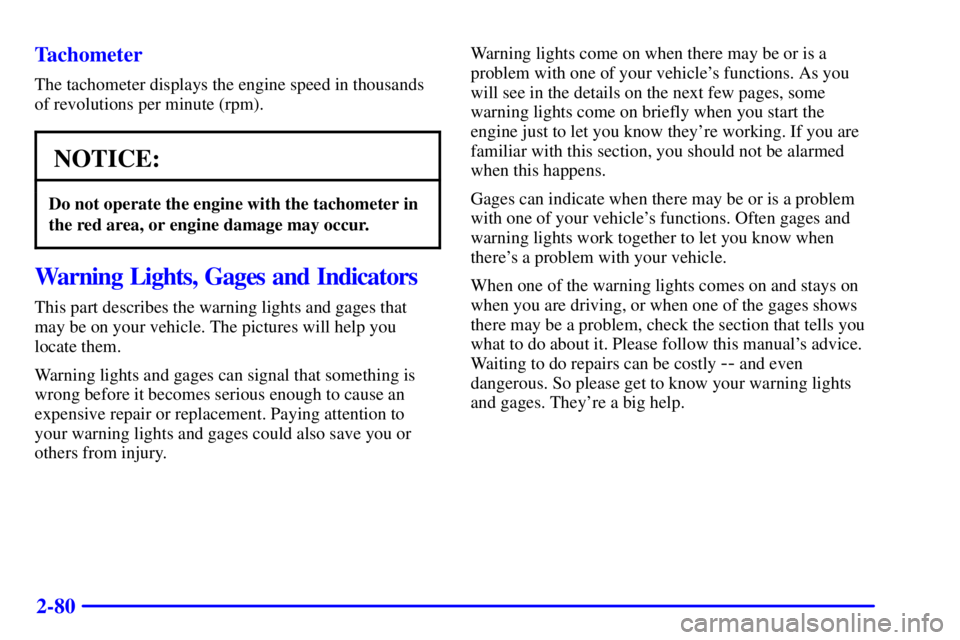
2-80 Tachometer
The tachometer displays the engine speed in thousands
of revolutions per minute (rpm).
NOTICE:
Do not operate the engine with the tachometer in
the red area, or engine damage may occur.
Warning Lights, Gages and Indicators
This part describes the warning lights and gages that
may be on your vehicle. The pictures will help you
locate them.
Warning lights and gages can signal that something is
wrong before it becomes serious enough to cause an
expensive repair or replacement. Paying attention to
your warning lights and gages could also save you or
others from injury.Warning lights come on when there may be or is a
problem with one of your vehicle's functions. As you
will see in the details on the next few pages, some
warning lights come on briefly when you start the
engine just to let you know they're working. If you are
familiar with this section, you should not be alarmed
when this happens.
Gages can indicate when there may be or is a problem
with one of your vehicle's functions. Often gages and
warning lights work together to let you know when
there's a problem with your vehicle.
When one of the warning lights comes on and stays on
when you are driving, or when one of the gages shows
there may be a problem, check the section that tells you
what to do about it. Please follow this manual's advice.
Waiting to do repairs can be costly
-- and even
dangerous. So please get to know your warning lights
and gages. They're a big help.