audio PONTIAC G3 2009 Owners Manual
[x] Cancel search | Manufacturer: PONTIAC, Model Year: 2009, Model line: G3, Model: PONTIAC G3 2009Pages: 348, PDF Size: 2.16 MB
Page 1 of 348
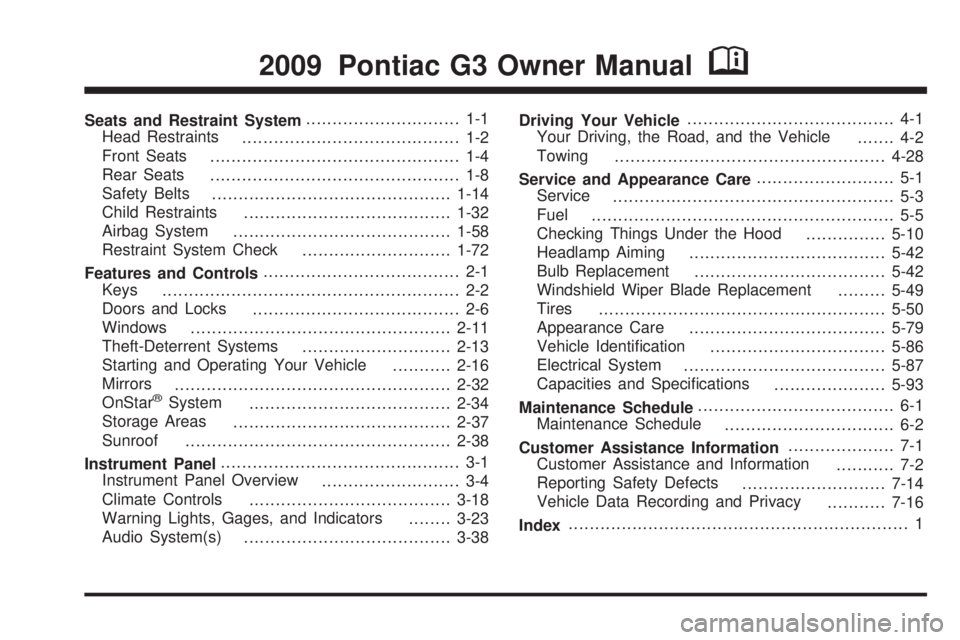
Seats and Restraint System............................. 1-1
Head Restraints
......................................... 1-2
Front Seats
............................................... 1-4
Rear Seats
............................................... 1-8
Safety Belts
.............................................1-14
Child Restraints
.......................................1-32
Airbag System
.........................................1-58
Restraint System Check
............................1-72
Features and Controls..................................... 2-1
Keys
........................................................ 2-2
Doors and Locks
....................................... 2-6
Windows
.................................................2-11
Theft-Deterrent Systems
............................2-13
Starting and Operating Your Vehicle
...........2-16
Mirrors
....................................................2-32
OnStar
®System
......................................2-34
Storage Areas
.........................................2-37
Sunroof
..................................................2-38
Instrument Panel............................................. 3-1
Instrument Panel Overview
.......................... 3-4
Climate Controls
......................................3-18
Warning Lights, Gages, and Indicators
........3-23
Audio System(s)
.......................................3-38Driving Your Vehicle....................................... 4-1
Your Driving, the Road, and the Vehicle
....... 4-2
Towing
...................................................4-28
Service and Appearance Care.......................... 5-1
Service
..................................................... 5-3
Fuel
......................................................... 5-5
Checking Things Under the Hood
...............5-10
Headlamp Aiming
.....................................5-42
Bulb Replacement
....................................5-42
Windshield Wiper Blade Replacement
.........5-49
Tires
......................................................5-50
Appearance Care
.....................................5-79
Vehicle Identi�cation
.................................5-86
Electrical System
......................................5-87
Capacities and Speci�cations
.....................5-93
Maintenance Schedule..................................... 6-1
Maintenance Schedule
................................ 6-2
Customer Assistance Information.................... 7-1
Customer Assistance and Information
........... 7-2
Reporting Safety Defects
...........................7-14
Vehicle Data Recording and Privacy
...........7-16
Index................................................................ 1
2009 Pontiac G3 Owner ManualM
Page 4 of 348
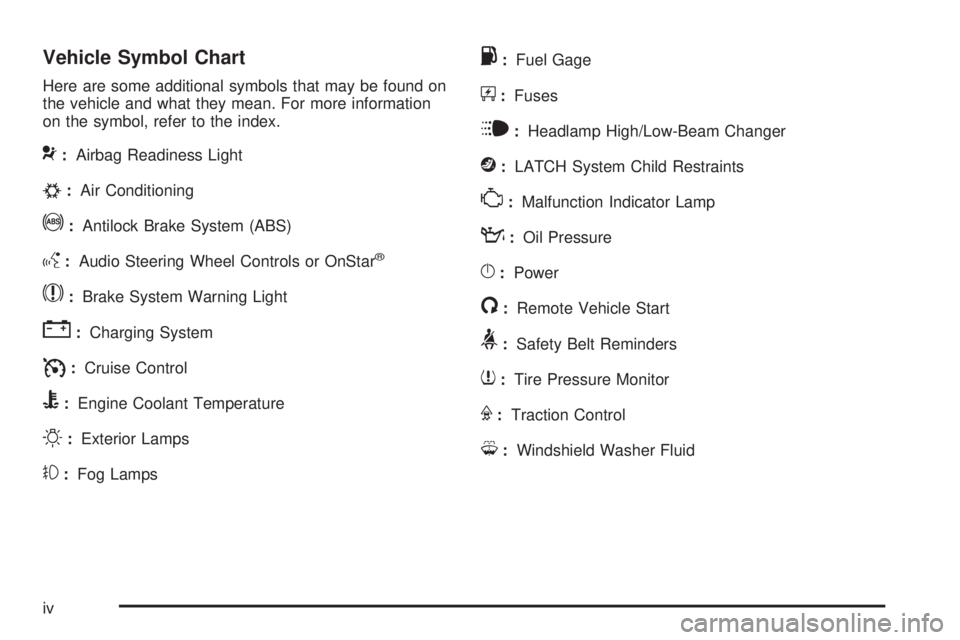
Vehicle Symbol Chart
Here are some additional symbols that may be found on
the vehicle and what they mean. For more information
on the symbol, refer to the index.
9:Airbag Readiness Light
#:Air Conditioning
!:Antilock Brake System (ABS)
g:Audio Steering Wheel Controls or OnStar®
$:Brake System Warning Light
":Charging System
I:Cruise Control
B:Engine Coolant Temperature
O:Exterior Lamps
#:Fog Lamps
.:Fuel Gage
+:Fuses
i:Headlamp High/Low-Beam Changer
j:LATCH System Child Restraints
*:Malfunction Indicator Lamp
::Oil Pressure
}:Power
/:Remote Vehicle Start
>:Safety Belt Reminders
7:Tire Pressure Monitor
F:Traction Control
M:Windshield Washer Fluid
iv
Page 118 of 348
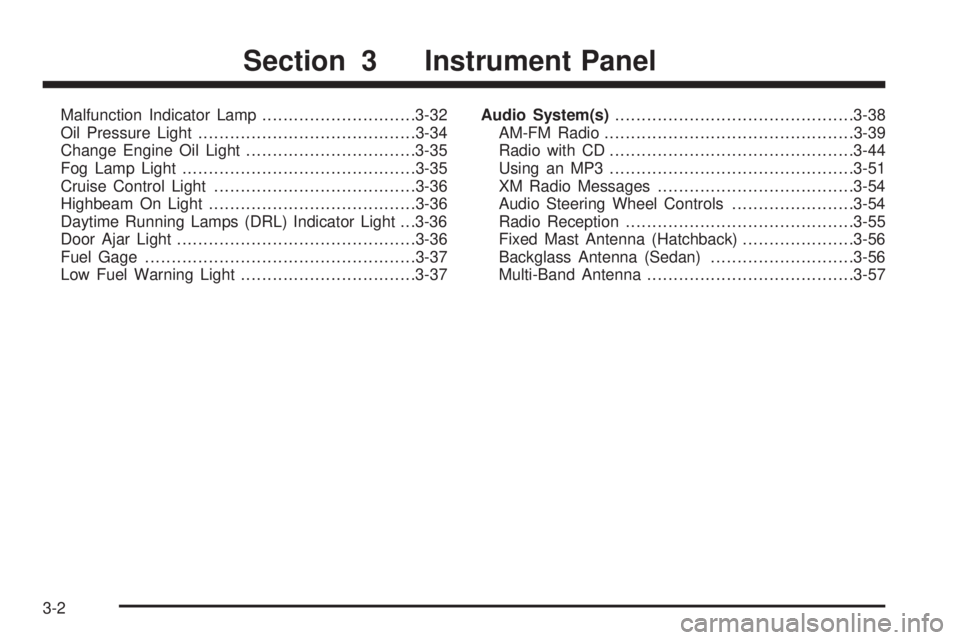
Malfunction Indicator Lamp.............................3-32
Oil Pressure Light.........................................3-34
Change Engine Oil Light................................3-35
Fog Lamp Light............................................3-35
Cruise Control Light......................................3-36
Highbeam On Light.......................................3-36
Daytime Running Lamps (DRL) Indicator Light . . .3-36
Door Ajar Light.............................................3-36
Fuel Gage...................................................3-37
Low Fuel Warning Light.................................3-37Audio System(s).............................................3-38
AM-FM Radio...............................................3-39
Radio with CD..............................................3-44
Using an MP3..............................................3-51
XM Radio Messages.....................................3-54
Audio Steering Wheel Controls.......................3-54
Radio Reception...........................................3-55
Fixed Mast Antenna (Hatchback).....................3-56
Backglass Antenna (Sedan)...........................3-56
Multi-Band Antenna.......................................3-57
Section 3 Instrument Panel
3-2
Page 121 of 348
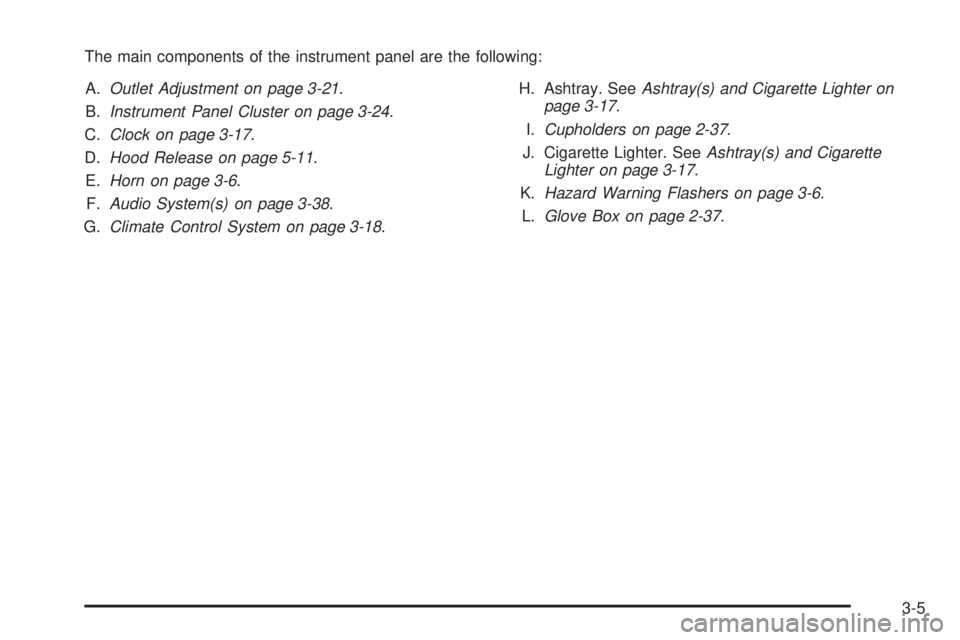
The main components of the instrument panel are the following:
A.Outlet Adjustment on page 3-21.
B.Instrument Panel Cluster on page 3-24.
C.Clock on page 3-17.
D.Hood Release on page 5-11.
E.Horn on page 3-6.
F.Audio System(s) on page 3-38.
G.Climate Control System on page 3-18.H. Ashtray. SeeAshtray(s) and Cigarette Lighter on
page 3-17.
I.Cupholders on page 2-37.
J. Cigarette Lighter. SeeAshtray(s) and Cigarette
Lighter on page 3-17.
K.Hazard Warning Flashers on page 3-6.
L.Glove Box on page 2-37.
3-5
Page 154 of 348
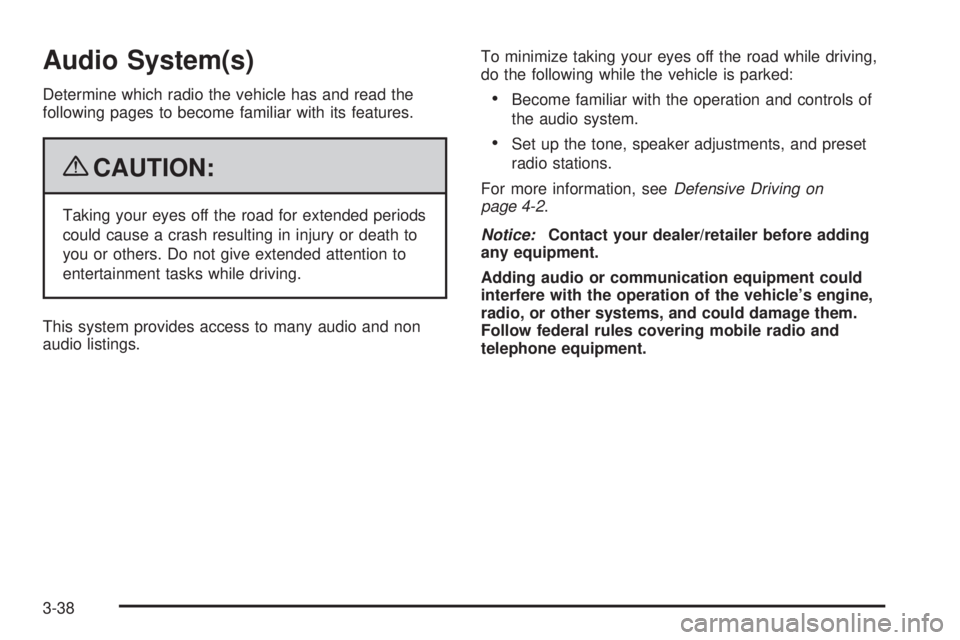
Audio System(s)
Determine which radio the vehicle has and read the
following pages to become familiar with its features.
{CAUTION:
Taking your eyes off the road for extended periods
could cause a crash resulting in injury or death to
you or others. Do not give extended attention to
entertainment tasks while driving.
This system provides access to many audio and non
audio listings.To minimize taking your eyes off the road while driving,
do the following while the vehicle is parked:
Become familiar with the operation and controls of
the audio system.
Set up the tone, speaker adjustments, and preset
radio stations.
For more information, seeDefensive Driving on
page 4-2.
Notice:Contact your dealer/retailer before adding
any equipment.
Adding audio or communication equipment could
interfere with the operation of the vehicle’s engine,
radio, or other systems, and could damage them.
Follow federal rules covering mobile radio and
telephone equipment.
3-38
Page 159 of 348

XM Satellite Radio Service
XM is a satellite radio service that is based in the
48 contiguous United States and 10 Canadian
provinces. XM Satellite Radio has a wide variety
of programming and commercial-free music,
coast-to-coast, and in digital-quality sound. During your
trial or when you subscribe, you will get unlimited
access to XM Radio Online for when you are not in
the vehicle. A service fee is required to receive the
XM service. For more information, contact XM at
xmradio.com or call 1-800-929-2100 in the U.S. and
xmradio.ca or call 1-877-438-9677 in Canada.
Radio Messages for XM Only
SeeXM Radio Messages on page 3-54later in this
section for further detail.
Using the Auxiliary Input Jack
The radio system has an auxiliary input jack located on
the lower right side of the faceplate. This is not an
audio output; do not plug the headphone set into the
front auxiliary input jack. An external audio device such
as an iPod
®, laptop computer, MP3 player, CD changer,
etc. can be connected to the auxiliary input jack for
use as another audio source.Drivers are encouraged to set up any auxiliary device
while the vehicle is in P (Park). SeeDefensive
Driving on page 4-2for more information on driver
distraction.
To use a portable audio player, connect a 3.5 mm
(1/8 inch) cable to the radio’s front auxiliary input jack.
When a device is connected, press the radio CD/AUX
button to begin playing audio from the device over
the vehicle speakers.
O(Power/Volume):Turn to adjust the volume.
Additional volume adjustments may have to be made
from the portable device if the volume is too quiet or
too loud.
AUX (Auxiliary):Press to listen to the radio while a
portable audio device is playing. Press again and
the system begins playing audio from the connected
portable audio player. If a portable audio player is
not connected, No Aux Input Device Found may
display.
3-43
Page 164 of 348
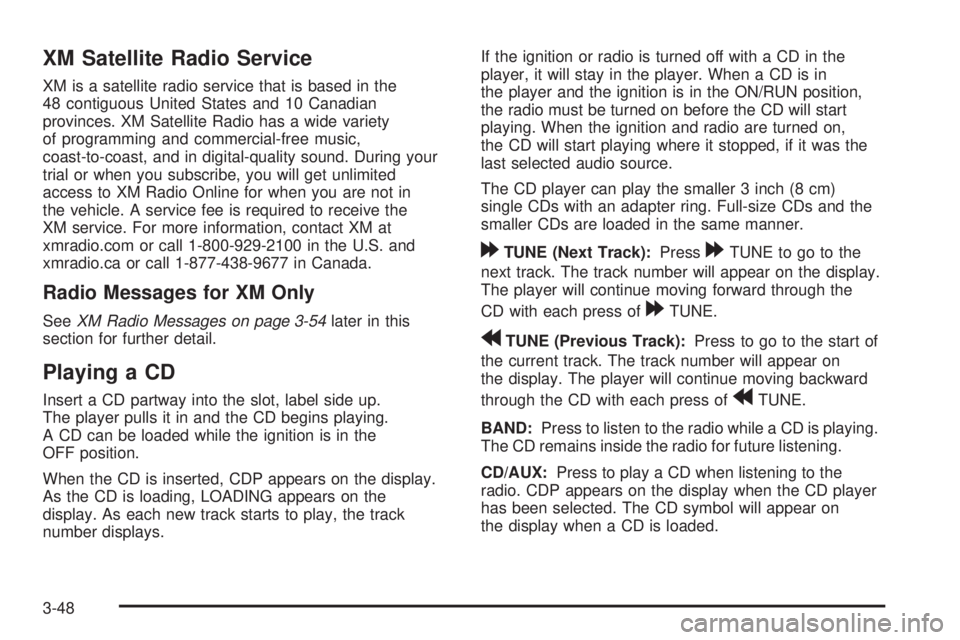
XM Satellite Radio Service
XM is a satellite radio service that is based in the
48 contiguous United States and 10 Canadian
provinces. XM Satellite Radio has a wide variety
of programming and commercial-free music,
coast-to-coast, and in digital-quality sound. During your
trial or when you subscribe, you will get unlimited
access to XM Radio Online for when you are not in
the vehicle. A service fee is required to receive the
XM service. For more information, contact XM at
xmradio.com or call 1-800-929-2100 in the U.S. and
xmradio.ca or call 1-877-438-9677 in Canada.
Radio Messages for XM Only
SeeXM Radio Messages on page 3-54later in this
section for further detail.
Playing a CD
Insert a CD partway into the slot, label side up.
The player pulls it in and the CD begins playing.
A CD can be loaded while the ignition is in the
OFF position.
When the CD is inserted, CDP appears on the display.
As the CD is loading, LOADING appears on the
display. As each new track starts to play, the track
number displays.If the ignition or radio is turned off with a CD in the
player, it will stay in the player. When a CD is in
the player and the ignition is in the ON/RUN position,
the radio must be turned on before the CD will start
playing. When the ignition and radio are turned on,
the CD will start playing where it stopped, if it was the
last selected audio source.
The CD player can play the smaller 3 inch (8 cm)
single CDs with an adapter ring. Full-size CDs and the
smaller CDs are loaded in the same manner.
[TUNE (Next Track):Press[TUNE to go to the
next track. The track number will appear on the display.
The player will continue moving forward through the
CD with each press of
[TUNE.
rTUNE (Previous Track):Press to go to the start of
the current track. The track number will appear on
the display. The player will continue moving backward
through the CD with each press of
rTUNE.
BAND:Press to listen to the radio while a CD is playing.
The CD remains inside the radio for future listening.
CD/AUX:Press to play a CD when listening to the
radio. CDP appears on the display when the CD player
has been selected. The CD symbol will appear on
the display when a CD is loaded.
3-48
Page 165 of 348
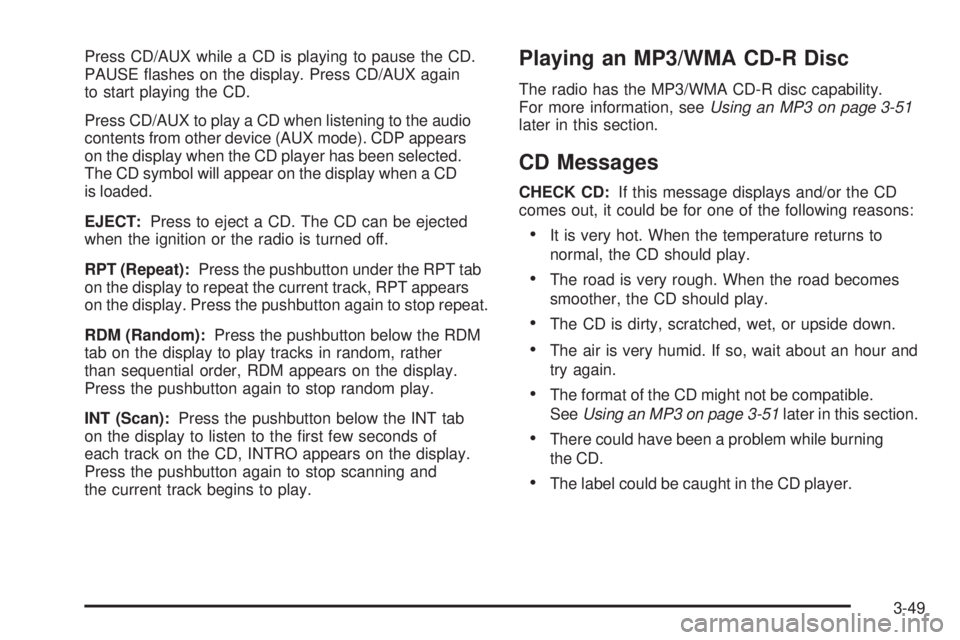
Press CD/AUX while a CD is playing to pause the CD.
PAUSE �ashes on the display. Press CD/AUX again
to start playing the CD.
Press CD/AUX to play a CD when listening to the audio
contents from other device (AUX mode). CDP appears
on the display when the CD player has been selected.
The CD symbol will appear on the display when a CD
is loaded.
EJECT:Press to eject a CD. The CD can be ejected
when the ignition or the radio is turned off.
RPT (Repeat):Press the pushbutton under the RPT tab
on the display to repeat the current track, RPT appears
on the display. Press the pushbutton again to stop repeat.
RDM (Random):Press the pushbutton below the RDM
tab on the display to play tracks in random, rather
than sequential order, RDM appears on the display.
Press the pushbutton again to stop random play.
INT (Scan):Press the pushbutton below the INT tab
on the display to listen to the �rst few seconds of
each track on the CD, INTRO appears on the display.
Press the pushbutton again to stop scanning and
the current track begins to play.Playing an MP3/WMA CD-R Disc
The radio has the MP3/WMA CD-R disc capability.
For more information, seeUsing an MP3 on page 3-51
later in this section.
CD Messages
CHECK CD:If this message displays and/or the CD
comes out, it could be for one of the following reasons:
It is very hot. When the temperature returns to
normal, the CD should play.
The road is very rough. When the road becomes
smoother, the CD should play.
The CD is dirty, scratched, wet, or upside down.
The air is very humid. If so, wait about an hour and
try again.
The format of the CD might not be compatible.
SeeUsing an MP3 on page 3-51later in this section.
There could have been a problem while burning
the CD.
The label could be caught in the CD player.
3-49
Page 167 of 348
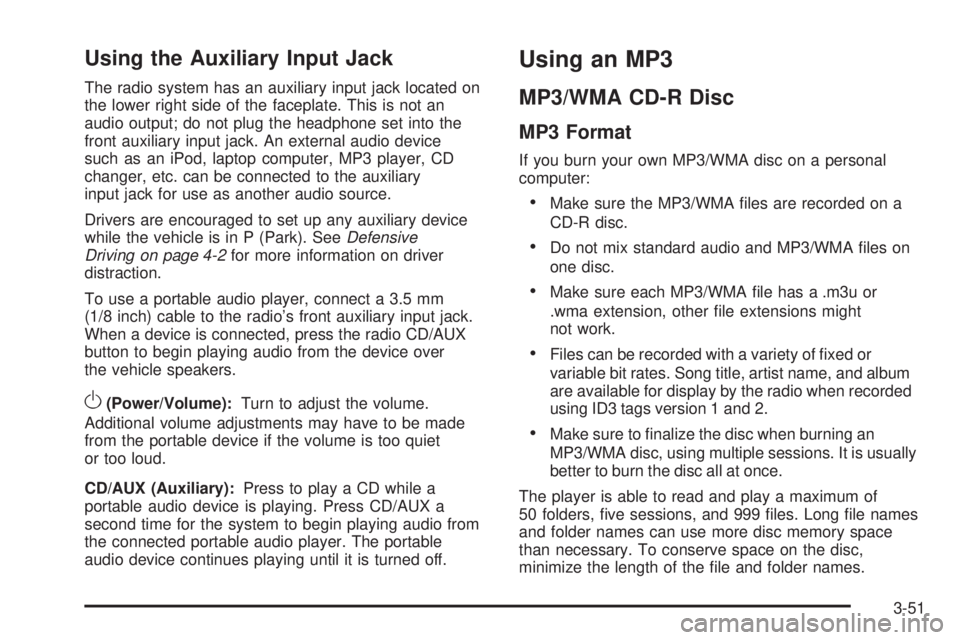
Using the Auxiliary Input Jack
The radio system has an auxiliary input jack located on
the lower right side of the faceplate. This is not an
audio output; do not plug the headphone set into the
front auxiliary input jack. An external audio device
such as an iPod, laptop computer, MP3 player, CD
changer, etc. can be connected to the auxiliary
input jack for use as another audio source.
Drivers are encouraged to set up any auxiliary device
while the vehicle is in P (Park). SeeDefensive
Driving on page 4-2for more information on driver
distraction.
To use a portable audio player, connect a 3.5 mm
(1/8 inch) cable to the radio’s front auxiliary input jack.
When a device is connected, press the radio CD/AUX
button to begin playing audio from the device over
the vehicle speakers.
O(Power/Volume):Turn to adjust the volume.
Additional volume adjustments may have to be made
from the portable device if the volume is too quiet
or too loud.
CD/AUX (Auxiliary):Press to play a CD while a
portable audio device is playing. Press CD/AUX a
second time for the system to begin playing audio from
the connected portable audio player. The portable
audio device continues playing until it is turned off.
Using an MP3
MP3/WMA CD-R Disc
MP3 Format
If you burn your own MP3/WMA disc on a personal
computer:
Make sure the MP3/WMA �les are recorded on a
CD-R disc.
Do not mix standard audio and MP3/WMA �les on
one disc.
Make sure each MP3/WMA �le has a .m3u or
.wma extension, other �le extensions might
not work.
Files can be recorded with a variety of �xed or
variable bit rates. Song title, artist name, and album
are available for display by the radio when recorded
using ID3 tags version 1 and 2.
Make sure to �nalize the disc when burning an
MP3/WMA disc, using multiple sessions. It is usually
better to burn the disc all at once.
The player is able to read and play a maximum of
50 folders, �ve sessions, and 999 �les. Long �le names
and folder names can use more disc memory space
than necessary. To conserve space on the disc,
minimize the length of the �le and folder names.
3-51
Page 168 of 348
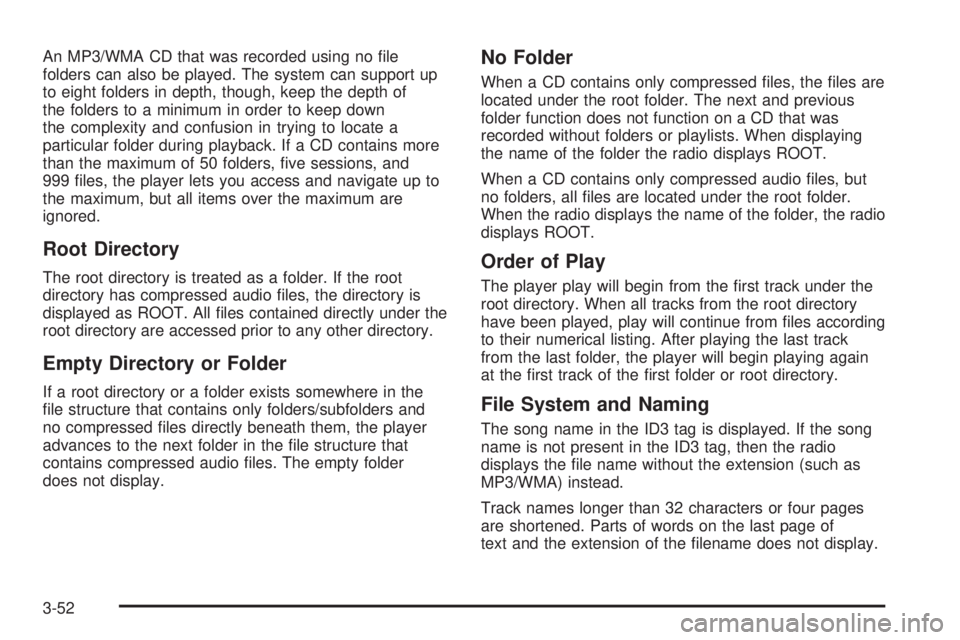
An MP3/WMA CD that was recorded using no �le
folders can also be played. The system can support up
to eight folders in depth, though, keep the depth of
the folders to a minimum in order to keep down
the complexity and confusion in trying to locate a
particular folder during playback. If a CD contains more
than the maximum of 50 folders, �ve sessions, and
999 �les, the player lets you access and navigate up to
the maximum, but all items over the maximum are
ignored.
Root Directory
The root directory is treated as a folder. If the root
directory has compressed audio �les, the directory is
displayed as ROOT. All �les contained directly under the
root directory are accessed prior to any other directory.
Empty Directory or Folder
If a root directory or a folder exists somewhere in the
�le structure that contains only folders/subfolders and
no compressed �les directly beneath them, the player
advances to the next folder in the �le structure that
contains compressed audio �les. The empty folder
does not display.
No Folder
When a CD contains only compressed �les, the �les are
located under the root folder. The next and previous
folder function does not function on a CD that was
recorded without folders or playlists. When displaying
the name of the folder the radio displays ROOT.
When a CD contains only compressed audio �les, but
no folders, all �les are located under the root folder.
When the radio displays the name of the folder, the radio
displays ROOT.
Order of Play
The player play will begin from the �rst track under the
root directory. When all tracks from the root directory
have been played, play will continue from �les according
to their numerical listing. After playing the last track
from the last folder, the player will begin playing again
at the �rst track of the �rst folder or root directory.
File System and Naming
The song name in the ID3 tag is displayed. If the song
name is not present in the ID3 tag, then the radio
displays the �le name without the extension (such as
MP3/WMA) instead.
Track names longer than 32 characters or four pages
are shortened. Parts of words on the last page of
text and the extension of the �lename does not display.
3-52