service indicator PONTIAC G3 2010 Owners Manual
[x] Cancel search | Manufacturer: PONTIAC, Model Year: 2010, Model line: G3, Model: PONTIAC G3 2010Pages: 368, PDF Size: 3.94 MB
Page 1 of 368
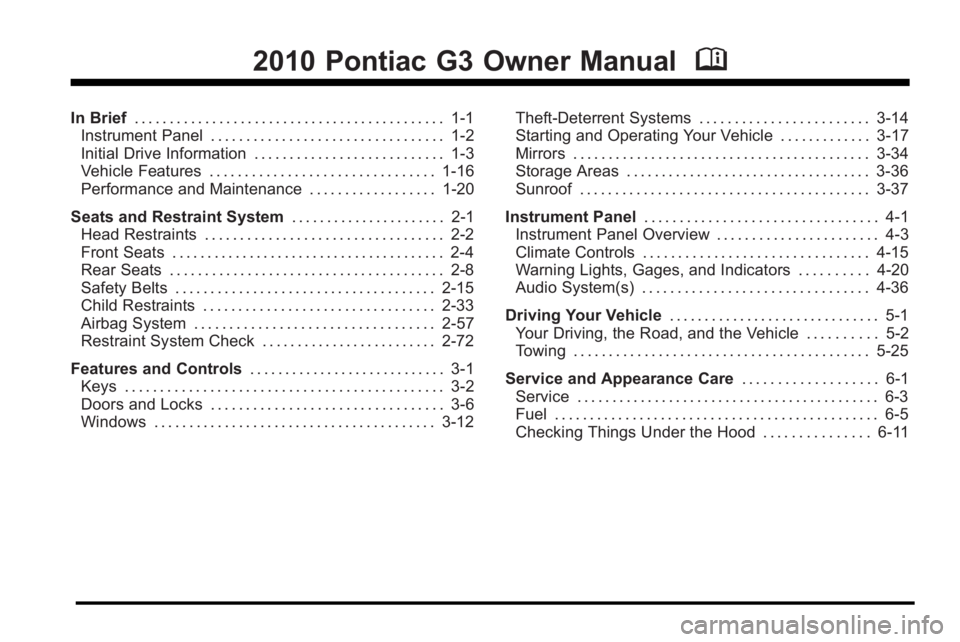
2010 Pontiac G3 Owner ManualM
In Brief. . . . . . . . . . . . . . . . . . . . . . . . . . . . . . . . . . . . . . . . . . . . 1-1
Instrument Panel . . . . . . . . . . . . . . . . . . . . . . . . . . . . . . . . . 1-2
Initial Drive Information . . . . . . . . . . . . . . . . . . . . . . . . . . . 1-3
Vehicle Features . . . . . . . . . . . . . . . . . . . . . . . . . . . . . . . . 1-16
Performance and Maintenance . . . . . . . . . . . . . . . . . . 1-20
Seats and Restraint System . . . . . . . . . . . . . . . . . . . . . . 2-1
Head Restraints . . . . . . . . . . . . . . . . . . . . . . . . . . . . . . . . . . 2-2
Front Seats . . . . . . . . . . . . . . . . . . . . . . . . . . . . . . . . . . . . . . . 2-4
Rear Seats . . . . . . . . . . . . . . . . . . . . . . . . . . . . . . . . . . . . . . . 2-8
Safety Belts . . . . . . . . . . . . . . . . . . . . . . . . . . . . . . . . . . . . . 2-15
Child Restraints . . . . . . . . . . . . . . . . . . . . . . . . . . . . . . . . . 2-33
Airbag System . . . . . . . . . . . . . . . . . . . . . . . . . . . . . . . . . . 2-57
Restraint System Check . . . . . . . . . . . . . . . . . . . . . . . . . 2-72
Features and Controls . . . . . . . . . . . . . . . . . . . . . . . . . . . . 3-1
Keys . . . . . . . . . . . . . . . . . . . . . . . . . . . . . . . . . . . . . . . . . . . . . 3-2
Doors and Locks . . . . . . . . . . . . . . . . . . . . . . . . . . . . . . . . . 3-6
Windows . . . . . . . . . . . . . . . . . . . . . . . . . . . . . . . . . . . . . . . . 3-12 Theft-Deterrent Systems . . . . . . . . . . . . . . . . . . . . . . . . 3-14
Starting and Operating Your Vehicle . . . . . . . . . . . . . 3-17
Mirrors . . . . . . . . . . . . . . . . . . . . . . . . . . . . . . . . . . . . . . . . . . 3-34
Storage Areas . . . . . . . . . . . . . . . . . . . . . . . . . . . . . . . . . . . 3-36
Sunroof . . . . . . . . . . . . . . . . . . . . . . . . . . . . . . . . . . . . . . . . . 3-37
Instrument Panel . . . . . . . . . . . . . . . . . . . . . . . . . . . . . . . . . 4-1
Instrument Panel Overview . . . . . . . . . . . . . . . . . . . . . . . 4-3
Climate Controls . . . . . . . . . . . . . . . . . . . . . . . . . . . . . . . . 4-15
Warning Lights, Gages, and Indicators . . . . . . . . . . 4-20
Audio System(s) . . . . . . . . . . . . . . . . . . . . . . . . . . . . . . . . 4-36
Driving Your Vehicle . . . . . . . . . . . . . . . . . . . . . . . . . . . . . . 5-1
Your Driving, the Road, and the Vehicle . . . . . . . . . . 5-2
Towing . . . . . . . . . . . . . . . . . . . . . . . . . . . . . . . . . . . . . . . . . . 5-25
Service and Appearance Care . . . . . . . . . . . . . . . . . . . 6-1
Service . . . . . . . . . . . . . . . . . . . . . . . . . . . . . . . . . . . . . . . . . . . 6-3
Fuel . . . . . . . . . . . . . . . . . . . . . . . . . . . . . . . . . . . . . . . . . . . . . . 6-5
Checking Things Under the Hood . . . . . . . . . . . . . . . 6-11
Page 4 of 368
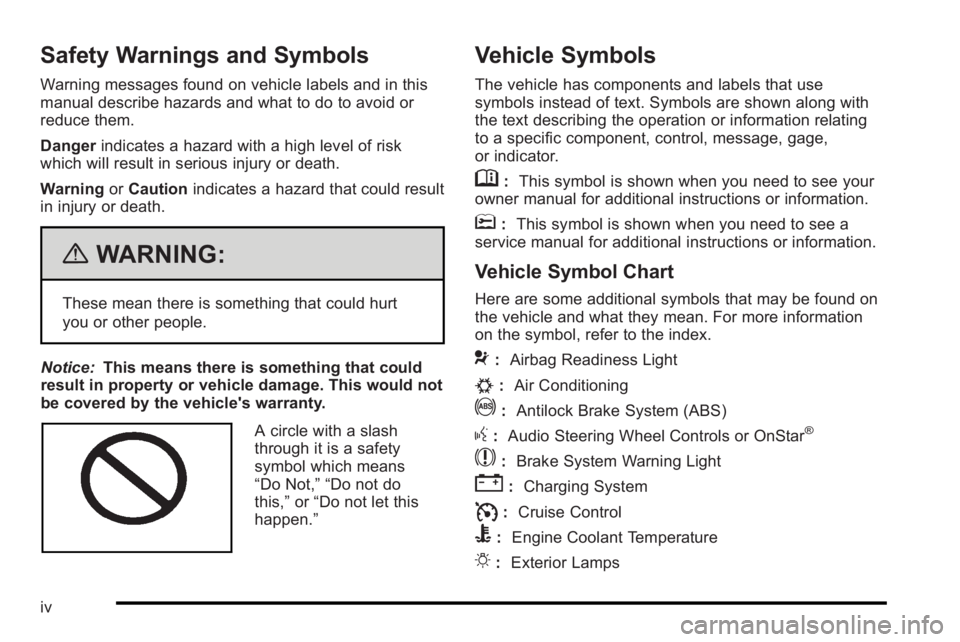
Safety Warnings and Symbols
Warning messages found on vehicle labels and in this
manual describe hazards and what to do to avoid or
reduce them.
Dangerindicates a hazard with a high level of risk
which will result in serious injury or death.
Warning orCaution indicates a hazard that could result
in injury or death.
{WARNING:
These mean there is something that could hurt
you or other people.
Notice: This means there is something that could
result in property or vehicle damage. This would not
be covered by the vehicle's warranty.
A circle with a slash
through it is a safety
symbol which means
“Do Not,” “Do not do
this,” or“Do not let this
happen.”
Vehicle Symbols
The vehicle has components and labels that use
symbols instead of text. Symbols are shown along with
the text describing the operation or information relating
to a specific component, control, message, gage,
or indicator.
M: This symbol is shown when you need to see your
owner manual for additional instructions or information.
*: This symbol is shown when you need to see a
service manual for additional instructions or information.
Vehicle Symbol Chart
Here are some additional symbols that may be found on
the vehicle and what they mean. For more information
on the symbol, refer to the index.
9: Airbag Readiness Light
#:Air Conditioning
!:Antilock Brake System (ABS)
g:Audio Steering Wheel Controls or OnStar®
$: Brake System Warning Light
":Charging System
I:Cruise Control
B: Engine Coolant Temperature
O:Exterior Lamps
iv
Page 95 of 368

In many crashes severe enough to inflate the airbag,
windshields are broken by vehicle deformation.
Additional windshield breakage may also occur from the
right front passenger airbag.
.Airbags are designed to inflate only once. After an
airbag inflates, you will need some new parts for
the airbag system. If you do not get them, the
airbag system will not be there to help protect you
in another crash. A new system will include airbag
modules and possibly other parts. The service
manual for your vehicle covers the need to replace
other parts.
.The vehicle has a crash sensing and diagnostic
module which records information after a crash.
SeeVehicle Data Recording and Privacy
on
page 8‑16and Event Data Recorderson
page 8‑16.
.Let only qualified technicians work on the airbag
system. Improper service can mean that the airbag
system will not work properly. See your dealer/
retailer for service.
Passenger Sensing System
The vehicle has a passenger sensing system for the
right front passenger position. The passenger airbag
status indicator will be visible, near the clock, located in
the center of the instrument panel, when the vehicle is
started.
United StatesCanada
The words PASSENGER AIRBAG ON and
PASSENGER AIRBAG OFF or the symbols for
on and off will be visible, during the system check.
When the system check is complete, either the words
PASSENGER AIRBAG ON and PASSENGER AIRBAG
OFF or the symbol for on and off will be visible. See
Passenger Airbag Status Indicator
on page 4‑24.
2-65
Page 97 of 368

The passenger sensing system is designed to turn
off the right front passenger frontal airbag and
seat-mounted side impact airbag (if equipped) if:
.The right front passenger seat is unoccupied.
.The system determines that an infant is present in
a child restraint.
.A right front passenger takes his/her weight off of
the seat for a period of time.
.Or, if there is a critical problem with the airbag
system or the passenger sensing system.
When the passenger sensing system has turned off the
right front passenger frontal airbag and seat-mounted
side impact airbag (if equipped), the off indicator will
light and stay lit to remind you that the airbag or airbags
are off. See Passenger Airbag Status Indicator
on
page 4‑24.
The passenger sensing system is designed to enable
(may inflate) the right front passenger frontal airbag and
seat-mounted side impact airbag (if equipped) anytime
the system senses that a person of adult size is sitting
properly in the right front passenger seat. When the
passenger sensing system has allowed the airbag or
airbags to be enabled, the on symbol will light and stay
lit to remind you that the airbag or airbags are active. For some children who have outgrown child restraints
and for very small adults, the passenger sensing
system may or may not turn off the right front passenger
frontal airbag and seat-mounted side impact airbag
(if equipped), depending upon the person's seating
posture and body build. Everyone in your vehicle who
has outgrown child restraints should wear a safety belt
properly
—whether or not there is an airbag for that
person.
{WARNING:
If the airbag readiness light ever comes on and
stays on, it means that something may be wrong
with the airbag system. To help avoid injury to
yourself or others, have the vehicle serviced right
away. See Airbag Readiness Light
on page 4‑23
for more information, including important safety
information.
2-67
Page 122 of 368
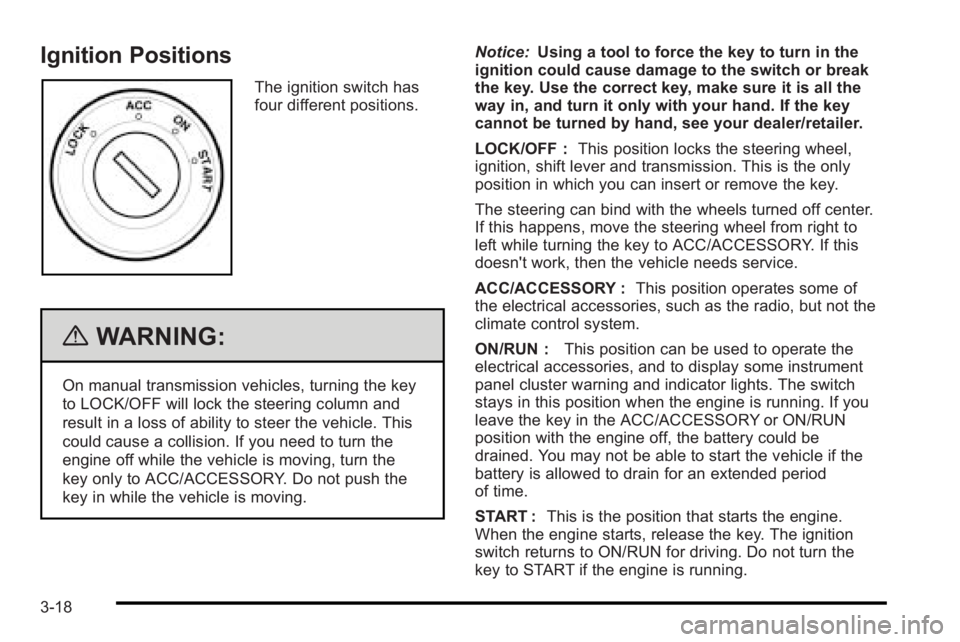
Ignition Positions
The ignition switch has
four different positions.
{WARNING:
On manual transmission vehicles, turning the key
to LOCK/OFF will lock the steering column and
result in a loss of ability to steer the vehicle. This
could cause a collision. If you need to turn the
engine off while the vehicle is moving, turn the
key only to ACC/ACCESSORY. Do not push the
key in while the vehicle is moving.Notice:
Using a tool to force the key to turn in the
ignition could cause damage to the switch or break
the key. Use the correct key, make sure it is all the
way in, and turn it only with your hand. If the key
cannot be turned by hand, see your dealer/retailer.
LOCK/OFF : This position locks the steering wheel,
ignition, shift lever and transmission. This is the only
position in which you can insert or remove the key.
The steering can bind with the wheels turned off center.
If this happens, move the steering wheel from right to
left while turning the key to ACC/ACCESSORY. If this
doesn't work, then the vehicle needs service.
ACC/ACCESSORY : This position operates some of
the electrical accessories, such as the radio, but not the
climate control system.
ON/RUN : This position can be used to operate the
electrical accessories, and to display some instrument
panel cluster warning and indicator lights. The switch
stays in this position when the engine is running. If you
leave the key in the ACC/ACCESSORY or ON/RUN
position with the engine off, the battery could be
drained. You may not be able to start the vehicle if the
battery is allowed to drain for an extended period
of time.
START : This is the position that starts the engine.
When the engine starts, release the key. The ignition
switch returns to ON/RUN for driving. Do not turn the
key to START if the engine is running.
3-18
Page 128 of 368

Notice:Shifting out of P (Park) or N (Neutral) with
the engine running at high speed may damage the
transmission. The repairs would not be covered by
the vehicle warranty. Be sure the engine is not
running at high speed when shifting the vehicle.
D4 (Automatic Overdrive) : This position is for normal
driving.
When operating the vehicle in severe cold conditions,
the transmission may be prevented from shifting into
D4 gear until the transmission fluid has warmed up to
it's operational temperature.
Notice: If the vehicle seems to start up rather
slowly or not shift gears when you go faster, and
you continue to drive the vehicle that way, you
could damage the transmission. Have the vehicle
serviced right away. You can drive in 2 (Second)
when you are driving less than 35 mph (55 km/h)
and D4 (Automatic Overdrive) for higher speeds
until then.
2 (Second) : This position gives you more power but
lower fuel economy. You can use 2 (Second) on hills.
It can help control vehicle speed as you go down steep
mountain roads, while using the brakes off and on. Notice:
Do not drive in 2 (Second) at speeds over
65 mph (105 km/h), or you can damage the
transmission. Use D4 (Automatic Overdrive) as
much as possible. Do not shift into 2 (Second)
unless you are going slower than 65 mph (105 km/h)
or you can damage the engine.
1 (First) : This position gives you even more power but
lower fuel economy than 2 (Second). You can use it on
very steep hills, or in deep snow or mud. If the shift
lever is put in 1 (First), the transmission will not shift into
first gear until the vehicle is going slowly enough.
Notice: Spinning the tires or holding the vehicle in
one place on a hill using only the accelerator pedal
may damage the transmission. The repair will not be
covered by the vehicle warranty. If you are stuck, do
not spin the tires. When stopping on a hill, use the
brakes to hold the vehicle in place.
If there is a malfunction with the automatic transmission,
the malfunction indicator lamp (MIL) or the HOLD
indicator light will turn on or flash. See Malfunction
Indicator Lamp on page 4‑29.
Have the vehicle fixed as soon as possible.
3-24
Page 166 of 368

This light comes on
when the vehicle is
started, and it will flash
for a few seconds. When
the light goes out this
indicates the system is
functioning properly.
If the airbag readiness light stays on or comes on while
driving, the airbag system may not work properly. Have
the vehicle serviced right away.
{WARNING:
If the airbag readiness light stays on after the
vehicle is started or comes on while driving, it
means the airbag system might not be working
properly. The airbags in the vehicle might not
inflate in a crash, or they could even inflate
without a crash. To help avoid injury, have the
vehicle serviced right away.
Passenger Airbag Status Indicator
The vehicle has the passenger sensing system. See
Passenger Sensing Systemon page 2‑65for important
safety information. The vehicle has a passenger airbag
status indicator near the clock, located in the center of
the instrument panel.
United StatesCanada
When the vehicle is started, the passenger airbag
status indicator will light PASSENGER AIRBAG ON and
PASSENGER AIRBAG OFF or the symbol for on and
off, for several seconds as a system check. Then, after
several more seconds, the status indicator will light
either PASSENGER AIRBAG ON or PASSENGER
AIRBAG OFF, or either the on or off symbol, to let you
know the status of the right front passenger frontal and
seat-mounted side impact airbag (if equipped).
4-24
Page 167 of 368

If the words PASSENGER AIRBAG ON or the on
symbol is lit on the passenger airbag status indicator, it
means that the right front passenger frontal airbag and
seat-mounted side impact airbag (if equipped) is
enabled (may inflate).
If the words PASSENGER AIRBAG OFF or the off
symbol is lit on the passenger airbag status indicator, it
means that the passenger sensing system has turned
off the right front passenger frontal airbag and
seat-mounted side impact airbag (if equipped).
If, after several seconds, both status indicator lights
remain on, or if there are no lights at all, there may be a
problem with the lights or the passenger sensing
system. See your dealer/retailer for service.
{WARNING:
If the airbag readiness light ever comes on and
stays on, it means that something may be wrong
with the airbag system. To help avoid injury to
yourself or others, have the vehicle serviced right
away. SeeAirbag Readiness Light
on page 4‑23
for more information, including important safety
information.
Charging System Light
This light will come on briefly when the ignition is turned
on, and the engine is not running, as a check to show it
is working.
It should go out when the engine is started. If it stays
on, or comes on while driving, there may have a
problem with the electrical charging system. Have it
checked by your dealer/retailer. Driving while this light is
on could drain the battery. If a short distance must be
driven with the light on, turn off all accessories, such as
the radio and air conditioner to help reduce the drain on
the battery.
4-25
Page 171 of 368
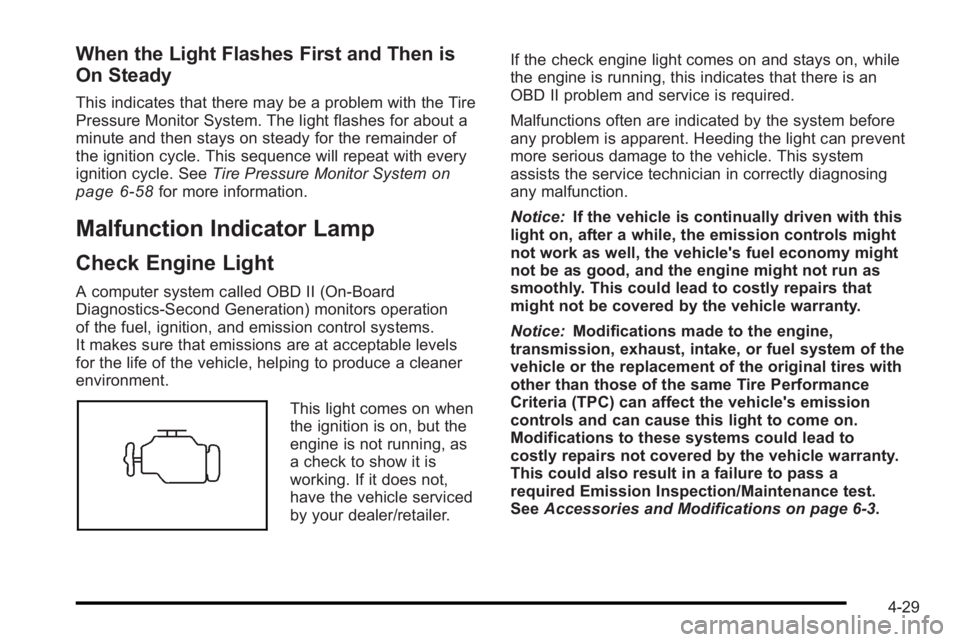
When the Light Flashes First and Then is
On Steady
This indicates that there may be a problem with the Tire
Pressure Monitor System. The light flashes for about a
minute and then stays on steady for the remainder of
the ignition cycle. This sequence will repeat with every
ignition cycle. SeeTire Pressure Monitor System
on
page 6‑58for more information.
Malfunction Indicator Lamp
Check Engine Light
A computer system called OBD II (On-Board
Diagnostics-Second Generation) monitors operation
of the fuel, ignition, and emission control systems.
It makes sure that emissions are at acceptable levels
for the life of the vehicle, helping to produce a cleaner
environment.
This light comes on when
the ignition is on, but the
engine is not running, as
a check to show it is
working. If it does not,
have the vehicle serviced
by your dealer/retailer. If the check engine light comes on and stays on, while
the engine is running, this indicates that there is an
OBD II problem and service is required.
Malfunctions often are indicated by the system before
any problem is apparent. Heeding the light can prevent
more serious damage to the vehicle. This system
assists the service technician in correctly diagnosing
any malfunction.
Notice:
If the vehicle is continually driven with this
light on, after a while, the emission controls might
not work as well, the vehicle's fuel economy might
not be as good, and the engine might not run as
smoothly. This could lead to costly repairs that
might not be covered by the vehicle warranty.
Notice: Modifications made to the engine,
transmission, exhaust, intake, or fuel system of the
vehicle or the replacement of the original tires with
other than those of the same Tire Performance
Criteria (TPC) can affect the vehicle's emission
controls and can cause this light to come on.
Modifications to these systems could lead to
costly repairs not covered by the vehicle warranty.
This could also result in a failure to pass a
required Emission Inspection/Maintenance test.
See Accessories and Modifications on page 6‑3.
4-29
Page 177 of 368

Here are four things that some owners ask about. None
of these show a problem with the fuel gage:
.At the service station, the gas pump shuts off
before the vehicle's fuel gage reads full.
.It takes a little more or less fuel to fill up than the
fuel gage indicated. For example, the gage may
have indicated the fuel tank was half full, but it
actually took a little more or less than half the
tank's capacity to fill the tank.
.The indicator moves a little when the vehicle turns
a corner or accelerates.
.The fuel gage indicator goes back to empty when
the ignition is turned off.
Low Fuel Warning Light
This light comes on when
the vehicle is low on fuel.
The low fuel warning light comes on when there is
approximately 1.7 gallons (6.0 liters) of fuel remaining in
the tank.
To turn the light off, add fuel to the fuel tank. See Filling
the Tank on page 6‑8.
4-35