Auto start PONTIAC G5 2008 User Guide
[x] Cancel search | Manufacturer: PONTIAC, Model Year: 2008, Model line: G5, Model: PONTIAC G5 2008Pages: 388, PDF Size: 2.22 MB
Page 188 of 388
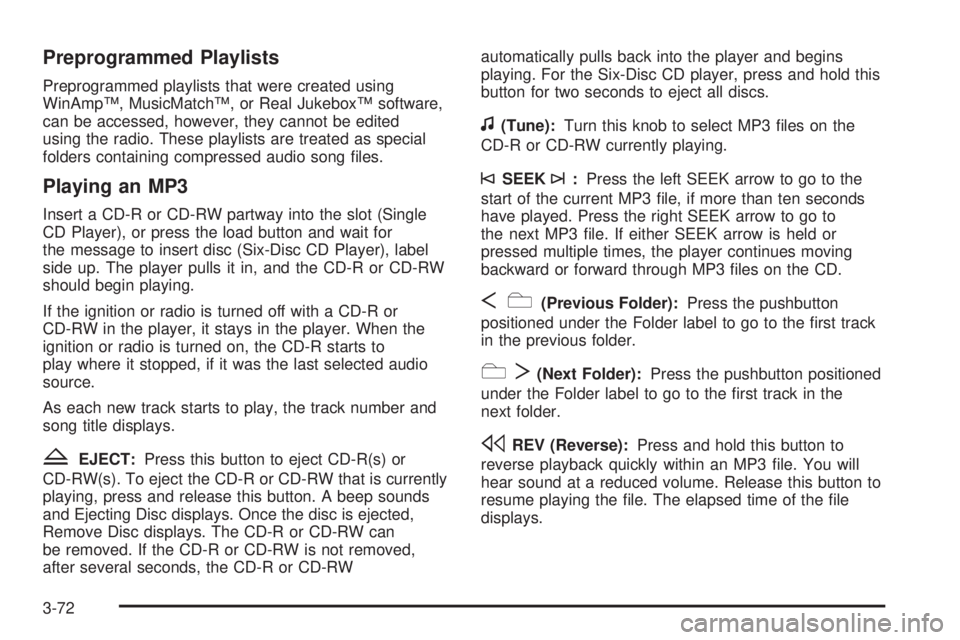
Preprogrammed Playlists
Preprogrammed playlists that were created using
WinAmp™, MusicMatch™, or Real Jukebox™ software,
can be accessed, however, they cannot be edited
using the radio. These playlists are treated as special
folders containing compressed audio song �les.
Playing an MP3
Insert a CD-R or CD-RW partway into the slot (Single
CD Player), or press the load button and wait for
the message to insert disc (Six-Disc CD Player), label
side up. The player pulls it in, and the CD-R or CD-RW
should begin playing.
If the ignition or radio is turned off with a CD-R or
CD-RW in the player, it stays in the player. When the
ignition or radio is turned on, the CD-R starts to
play where it stopped, if it was the last selected audio
source.
As each new track starts to play, the track number and
song title displays.
ZEJECT:Press this button to eject CD-R(s) or
CD-RW(s). To eject the CD-R or CD-RW that is currently
playing, press and release this button. A beep sounds
and Ejecting Disc displays. Once the disc is ejected,
Remove Disc displays. The CD-R or CD-RW can
be removed. If the CD-R or CD-RW is not removed,
after several seconds, the CD-R or CD-RWautomatically pulls back into the player and begins
playing. For the Six-Disc CD player, press and hold this
button for two seconds to eject all discs.
f(Tune):Turn this knob to select MP3 �les on the
CD-R or CD-RW currently playing.
©SEEK¨:Press the left SEEK arrow to go to the
start of the current MP3 �le, if more than ten seconds
have played. Press the right SEEK arrow to go to
the next MP3 �le. If either SEEK arrow is held or
pressed multiple times, the player continues moving
backward or forward through MP3 �les on the CD.
Sc(Previous Folder):Press the pushbutton
positioned under the Folder label to go to the �rst track
in the previous folder.
cT(Next Folder):Press the pushbutton positioned
under the Folder label to go to the �rst track in the
next folder.
sREV (Reverse):Press and hold this button to
reverse playback quickly within an MP3 �le. You will
hear sound at a reduced volume. Release this button to
resume playing the �le. The elapsed time of the �le
displays.
3-72
Page 201 of 388
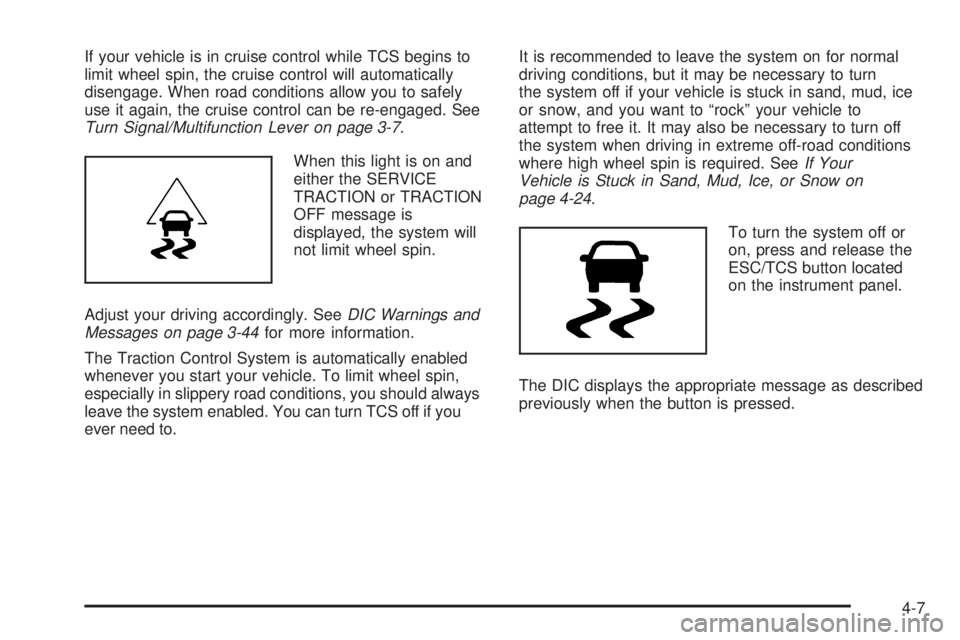
If your vehicle is in cruise control while TCS begins to
limit wheel spin, the cruise control will automatically
disengage. When road conditions allow you to safely
use it again, the cruise control can be re-engaged. See
Turn Signal/Multifunction Lever on page 3-7.
When this light is on and
either the SERVICE
TRACTION or TRACTION
OFF message is
displayed, the system will
not limit wheel spin.
Adjust your driving accordingly. SeeDIC Warnings and
Messages on page 3-44for more information.
The Traction Control System is automatically enabled
whenever you start your vehicle. To limit wheel spin,
especially in slippery road conditions, you should always
leave the system enabled. You can turn TCS off if you
ever need to.It is recommended to leave the system on for normal
driving conditions, but it may be necessary to turn
the system off if your vehicle is stuck in sand, mud, ice
or snow, and you want to “rock” your vehicle to
attempt to free it. It may also be necessary to turn off
the system when driving in extreme off-road conditions
where high wheel spin is required. SeeIf Your
Vehicle is Stuck in Sand, Mud, Ice, or Snow on
page 4-24.
To turn the system off or
on, press and release the
ESC/TCS button located
on the instrument panel.
The DIC displays the appropriate message as described
previously when the button is pressed.
4-7
Page 202 of 388
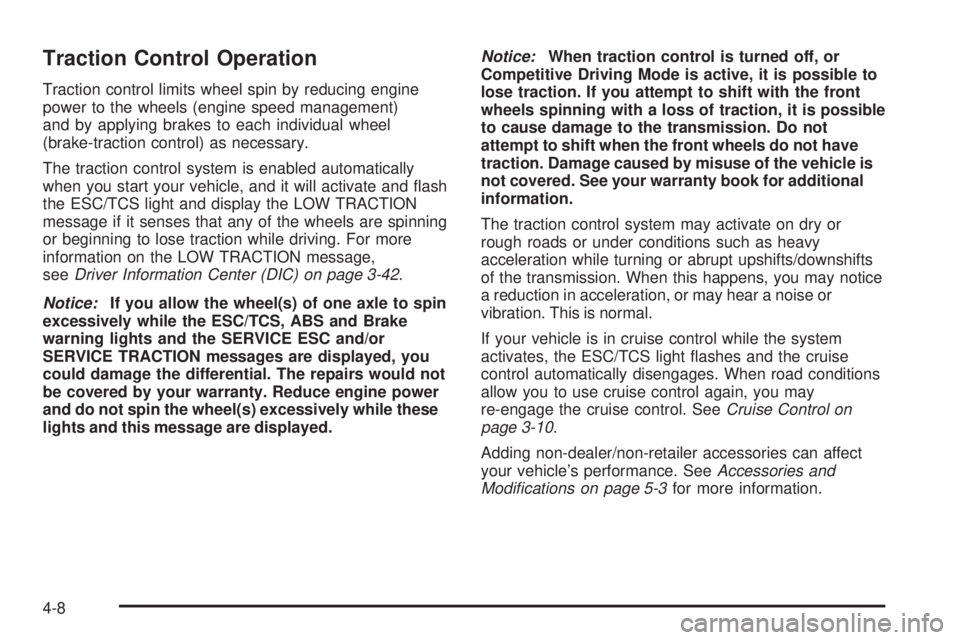
Traction Control Operation
Traction control limits wheel spin by reducing engine
power to the wheels (engine speed management)
and by applying brakes to each individual wheel
(brake-traction control) as necessary.
The traction control system is enabled automatically
when you start your vehicle, and it will activate and �ash
the ESC/TCS light and display the LOW TRACTION
message if it senses that any of the wheels are spinning
or beginning to lose traction while driving. For more
information on the LOW TRACTION message,
seeDriver Information Center (DIC) on page 3-42.
Notice:If you allow the wheel(s) of one axle to spin
excessively while the ESC/TCS, ABS and Brake
warning lights and the SERVICE ESC and/or
SERVICE TRACTION messages are displayed, you
could damage the differential. The repairs would not
be covered by your warranty. Reduce engine power
and do not spin the wheel(s) excessively while these
lights and this message are displayed.Notice:When traction control is turned off, or
Competitive Driving Mode is active, it is possible to
lose traction. If you attempt to shift with the front
wheels spinning with a loss of traction, it is possible
to cause damage to the transmission. Do not
attempt to shift when the front wheels do not have
traction. Damage caused by misuse of the vehicle is
not covered. See your warranty book for additional
information.
The traction control system may activate on dry or
rough roads or under conditions such as heavy
acceleration while turning or abrupt upshifts/downshifts
of the transmission. When this happens, you may notice
a reduction in acceleration, or may hear a noise or
vibration. This is normal.
If your vehicle is in cruise control while the system
activates, the ESC/TCS light �ashes and the cruise
control automatically disengages. When road conditions
allow you to use cruise control again, you may
re-engage the cruise control. SeeCruise Control on
page 3-10.
Adding non-dealer/non-retailer accessories can affect
your vehicle’s performance. SeeAccessories and
Modifications on page 5-3for more information.
4-8
Page 204 of 388
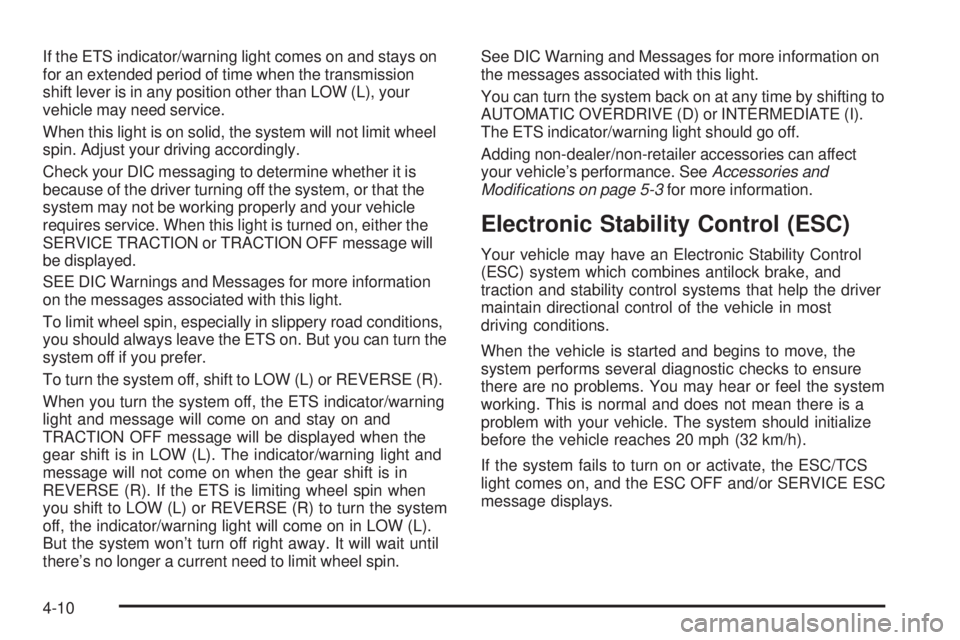
If the ETS indicator/warning light comes on and stays on
for an extended period of time when the transmission
shift lever is in any position other than LOW (L), your
vehicle may need service.
When this light is on solid, the system will not limit wheel
spin. Adjust your driving accordingly.
Check your DIC messaging to determine whether it is
because of the driver turning off the system, or that the
system may not be working properly and your vehicle
requires service. When this light is turned on, either the
SERVICE TRACTION or TRACTION OFF message will
be displayed.
SEE DIC Warnings and Messages for more information
on the messages associated with this light.
To limit wheel spin, especially in slippery road conditions,
you should always leave the ETS on. But you can turn the
system off if you prefer.
To turn the system off, shift to LOW (L) or REVERSE (R).
When you turn the system off, the ETS indicator/warning
light and message will come on and stay on and
TRACTION OFF message will be displayed when the
gear shift is in LOW (L). The indicator/warning light and
message will not come on when the gear shift is in
REVERSE (R). If the ETS is limiting wheel spin when
you shift to LOW (L) or REVERSE (R) to turn the system
off, the indicator/warning light will come on in LOW (L).
But the system won’t turn off right away. It will wait until
there’s no longer a current need to limit wheel spin.See DIC Warning and Messages for more information on
the messages associated with this light.
You can turn the system back on at any time by shifting to
AUTOMATIC OVERDRIVE (D) or INTERMEDIATE (I).
The ETS indicator/warning light should go off.
Adding non-dealer/non-retailer accessories can affect
your vehicle’s performance. SeeAccessories and
Modifications on page 5-3for more information.
Electronic Stability Control (ESC)
Your vehicle may have an Electronic Stability Control
(ESC) system which combines antilock brake, and
traction and stability control systems that help the driver
maintain directional control of the vehicle in most
driving conditions.
When the vehicle is started and begins to move, the
system performs several diagnostic checks to ensure
there are no problems. You may hear or feel the system
working. This is normal and does not mean there is a
problem with your vehicle. The system should initialize
before the vehicle reaches 20 mph (32 km/h).
If the system fails to turn on or activate, the ESC/TCS
light comes on, and the ESC OFF and/or SERVICE ESC
message displays.
4-10
Page 205 of 388
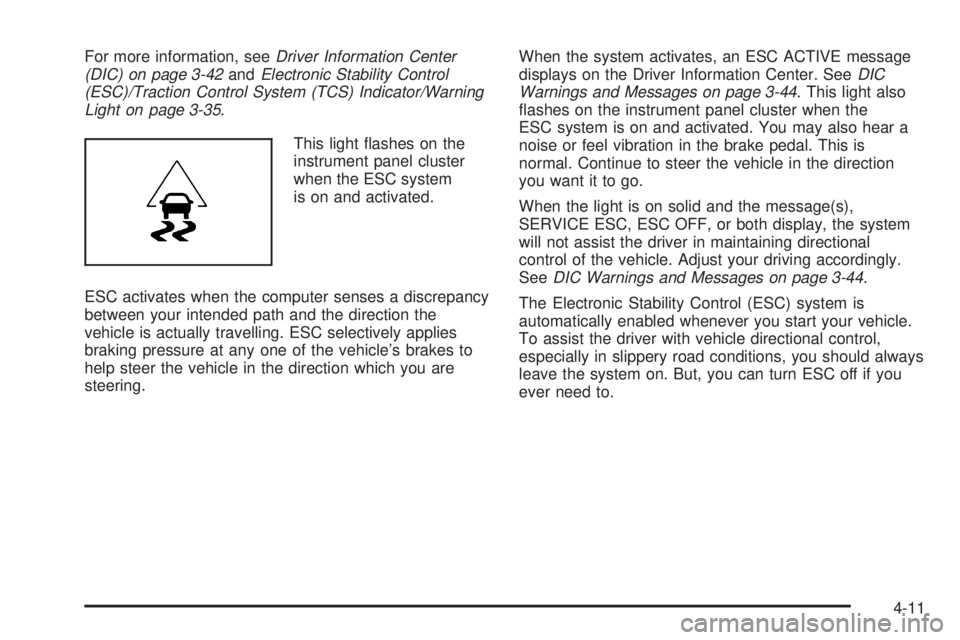
For more information, seeDriver Information Center
(DIC) on page 3-42andElectronic Stability Control
(ESC)/Traction Control System (TCS) Indicator/Warning
Light on page 3-35.
This light �ashes on the
instrument panel cluster
when the ESC system
is on and activated.
ESC activates when the computer senses a discrepancy
between your intended path and the direction the
vehicle is actually travelling. ESC selectively applies
braking pressure at any one of the vehicle’s brakes to
help steer the vehicle in the direction which you are
steering.When the system activates, an ESC ACTIVE message
displays on the Driver Information Center. SeeDIC
Warnings and Messages on page 3-44. This light also
�ashes on the instrument panel cluster when the
ESC system is on and activated. You may also hear a
noise or feel vibration in the brake pedal. This is
normal. Continue to steer the vehicle in the direction
you want it to go.
When the light is on solid and the message(s),
SERVICE ESC, ESC OFF, or both display, the system
will not assist the driver in maintaining directional
control of the vehicle. Adjust your driving accordingly.
SeeDIC Warnings and Messages on page 3-44.
The Electronic Stability Control (ESC) system is
automatically enabled whenever you start your vehicle.
To assist the driver with vehicle directional control,
especially in slippery road conditions, you should always
leave the system on. But, you can turn ESC off if you
ever need to.
4-11
Page 206 of 388
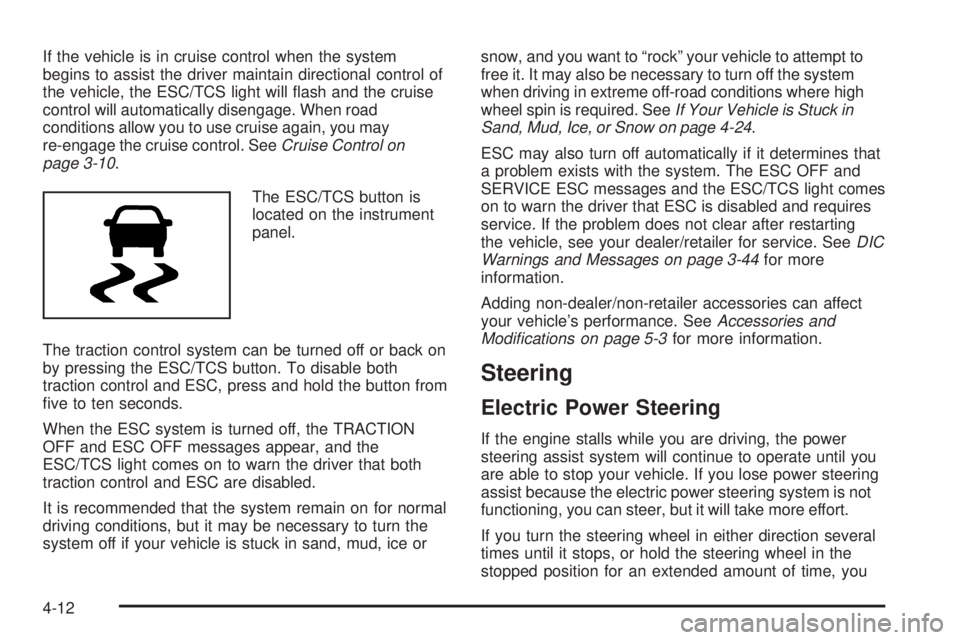
If the vehicle is in cruise control when the system
begins to assist the driver maintain directional control of
the vehicle, the ESC/TCS light will �ash and the cruise
control will automatically disengage. When road
conditions allow you to use cruise again, you may
re-engage the cruise control. SeeCruise Control on
page 3-10.
The ESC/TCS button is
located on the instrument
panel.
The traction control system can be turned off or back on
by pressing the ESC/TCS button. To disable both
traction control and ESC, press and hold the button from
�ve to ten seconds.
When the ESC system is turned off, the TRACTION
OFF and ESC OFF messages appear, and the
ESC/TCS light comes on to warn the driver that both
traction control and ESC are disabled.
It is recommended that the system remain on for normal
driving conditions, but it may be necessary to turn the
system off if your vehicle is stuck in sand, mud, ice orsnow, and you want to “rock” your vehicle to attempt to
free it. It may also be necessary to turn off the system
when driving in extreme off-road conditions where high
wheel spin is required. SeeIf Your Vehicle is Stuck in
Sand, Mud, Ice, or Snow on page 4-24.
ESC may also turn off automatically if it determines that
a problem exists with the system. The ESC OFF and
SERVICE ESC messages and the ESC/TCS light comes
on to warn the driver that ESC is disabled and requires
service. If the problem does not clear after restarting
the vehicle, see your dealer/retailer for service. SeeDIC
Warnings and Messages on page 3-44for more
information.
Adding non-dealer/non-retailer accessories can affect
your vehicle’s performance. SeeAccessories and
Modifications on page 5-3for more information.
Steering
Electric Power Steering
If the engine stalls while you are driving, the power
steering assist system will continue to operate until you
are able to stop your vehicle. If you lose power steering
assist because the electric power steering system is not
functioning, you can steer, but it will take more effort.
If you turn the steering wheel in either direction several
times until it stops, or hold the steering wheel in the
stopped position for an extended amount of time, you
4-12
Page 232 of 388
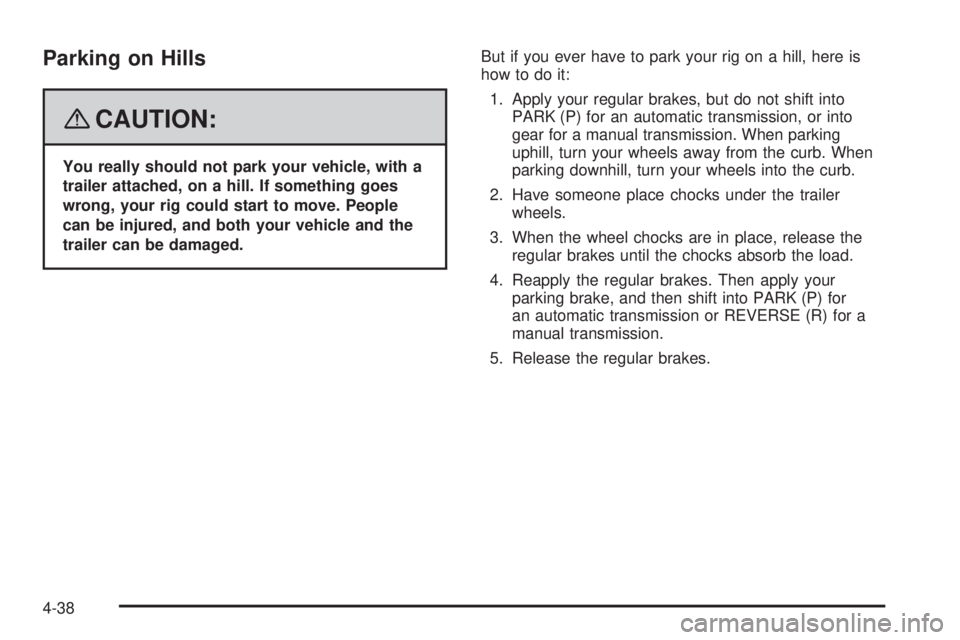
Parking on Hills
{CAUTION:
You really should not park your vehicle, with a
trailer attached, on a hill. If something goes
wrong, your rig could start to move. People
can be injured, and both your vehicle and the
trailer can be damaged.But if you ever have to park your rig on a hill, here is
how to do it:
1. Apply your regular brakes, but do not shift into
PARK (P) for an automatic transmission, or into
gear for a manual transmission. When parking
uphill, turn your wheels away from the curb. When
parking downhill, turn your wheels into the curb.
2. Have someone place chocks under the trailer
wheels.
3. When the wheel chocks are in place, release the
regular brakes until the chocks absorb the load.
4. Reapply the regular brakes. Then apply your
parking brake, and then shift into PARK (P) for
an automatic transmission or REVERSE (R) for a
manual transmission.
5. Release the regular brakes.
4-38
Page 233 of 388
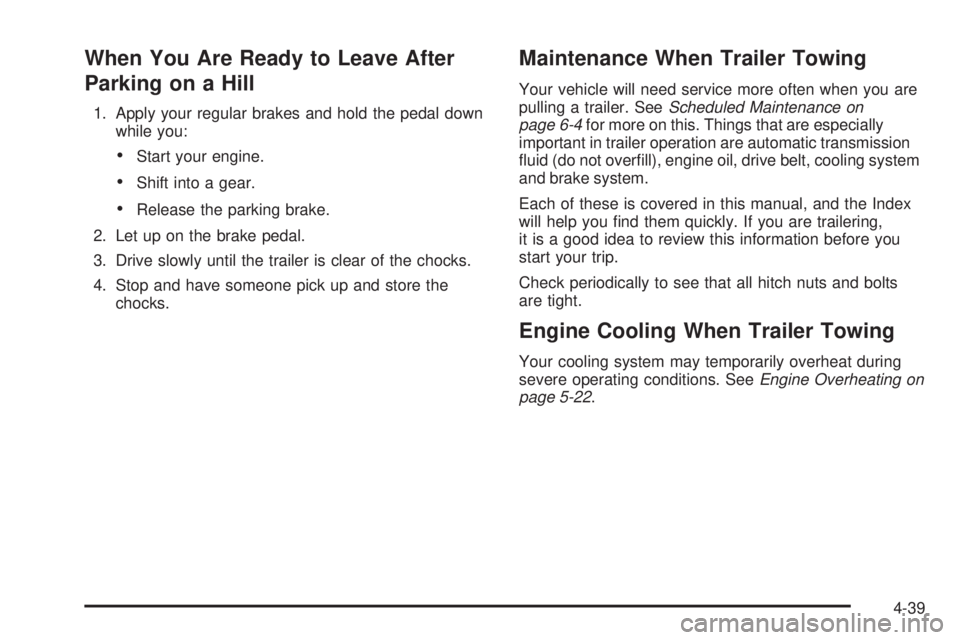
When You Are Ready to Leave After
Parking on a Hill
1. Apply your regular brakes and hold the pedal down
while you:
Start your engine.
Shift into a gear.
Release the parking brake.
2. Let up on the brake pedal.
3. Drive slowly until the trailer is clear of the chocks.
4. Stop and have someone pick up and store the
chocks.
Maintenance When Trailer Towing
Your vehicle will need service more often when you are
pulling a trailer. SeeScheduled Maintenance on
page 6-4for more on this. Things that are especially
important in trailer operation are automatic transmission
�uid (do not over�ll), engine oil, drive belt, cooling system
and brake system.
Each of these is covered in this manual, and the Index
will help you �nd them quickly. If you are trailering,
it is a good idea to review this information before you
start your trip.
Check periodically to see that all hitch nuts and bolts
are tight.
Engine Cooling When Trailer Towing
Your cooling system may temporarily overheat during
severe operating conditions. SeeEngine Overheating on
page 5-22.
4-39
Page 235 of 388
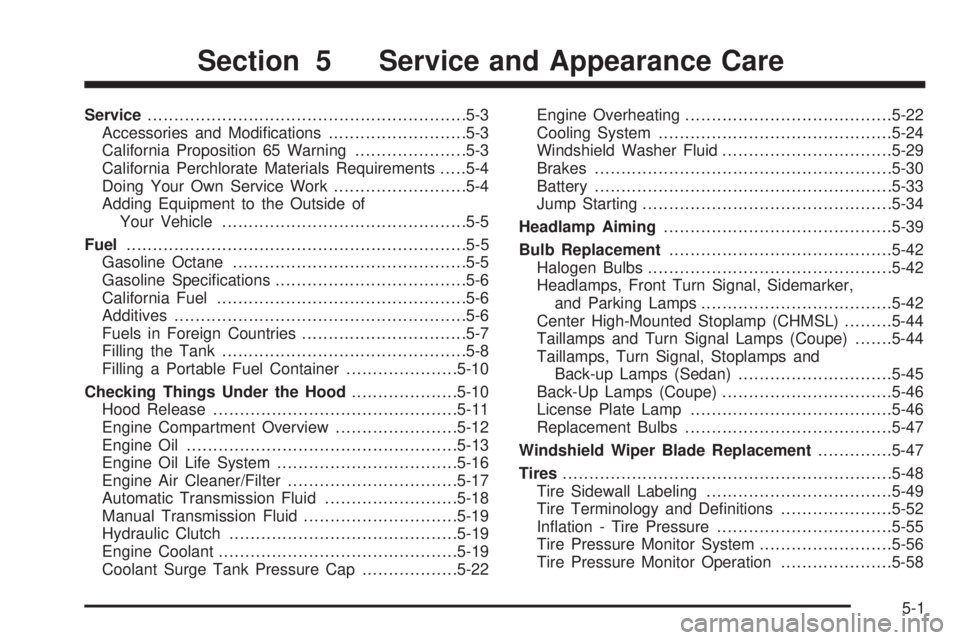
Service............................................................5-3
Accessories and Modi�cations..........................5-3
California Proposition 65 Warning.....................5-3
California Perchlorate Materials Requirements.....5-4
Doing Your Own Service Work.........................5-4
Adding Equipment to the Outside of
Your Vehicle..............................................5-5
Fuel................................................................5-5
Gasoline Octane............................................5-5
Gasoline Speci�cations....................................5-6
California Fuel...............................................5-6
Additives.......................................................5-6
Fuels in Foreign Countries...............................5-7
Filling the Tank..............................................5-8
Filling a Portable Fuel Container.....................5-10
Checking Things Under the Hood....................5-10
Hood Release..............................................5-11
Engine Compartment Overview.......................5-12
Engine Oil...................................................5-13
Engine Oil Life System..................................5-16
Engine Air Cleaner/Filter................................5-17
Automatic Transmission Fluid.........................5-18
Manual Transmission Fluid.............................5-19
Hydraulic Clutch...........................................5-19
Engine Coolant.............................................5-19
Coolant Surge Tank Pressure Cap..................5-22Engine Overheating.......................................5-22
Cooling System............................................5-24
Windshield Washer Fluid................................5-29
Brakes........................................................5-30
Battery........................................................5-33
Jump Starting...............................................5-34
Headlamp Aiming...........................................5-39
Bulb Replacement..........................................5-42
Halogen Bulbs..............................................5-42
Headlamps, Front Turn Signal, Sidemarker,
and Parking Lamps....................................5-42
Center High-Mounted Stoplamp (CHMSL).........5-44
Taillamps and Turn Signal Lamps (Coupe).......5-44
Taillamps, Turn Signal, Stoplamps and
Back-up Lamps (Sedan).............................5-45
Back-Up Lamps (Coupe)................................5-46
License Plate Lamp......................................5-46
Replacement Bulbs.......................................5-47
Windshield Wiper Blade Replacement..............5-47
Tires..............................................................5-48
Tire Sidewall Labeling...................................5-49
Tire Terminology and De�nitions.....................5-52
In�ation - Tire Pressure.................................5-55
Tire Pressure Monitor System.........................5-56
Tire Pressure Monitor Operation.....................5-58
Section 5 Service and Appearance Care
5-1
Page 269 of 388
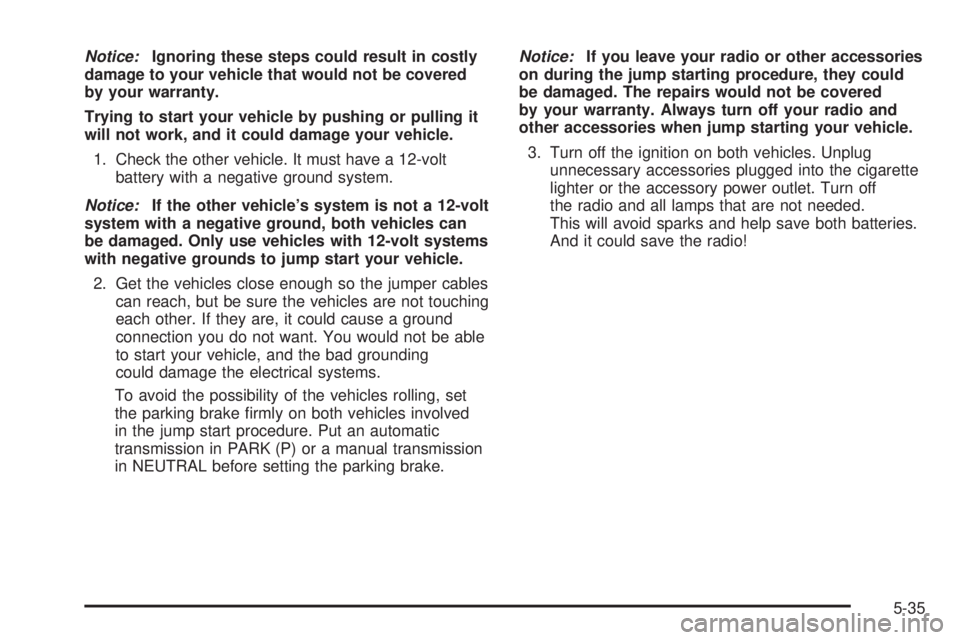
Notice:Ignoring these steps could result in costly
damage to your vehicle that would not be covered
by your warranty.
Trying to start your vehicle by pushing or pulling it
will not work, and it could damage your vehicle.
1. Check the other vehicle. It must have a 12-volt
battery with a negative ground system.
Notice:If the other vehicle’s system is not a 12-volt
system with a negative ground, both vehicles can
be damaged. Only use vehicles with 12-volt systems
with negative grounds to jump start your vehicle.
2. Get the vehicles close enough so the jumper cables
can reach, but be sure the vehicles are not touching
each other. If they are, it could cause a ground
connection you do not want. You would not be able
to start your vehicle, and the bad grounding
could damage the electrical systems.
To avoid the possibility of the vehicles rolling, set
the parking brake �rmly on both vehicles involved
in the jump start procedure. Put an automatic
transmission in PARK (P) or a manual transmission
in NEUTRAL before setting the parking brake.Notice:If you leave your radio or other accessories
on during the jump starting procedure, they could
be damaged. The repairs would not be covered
by your warranty. Always turn off your radio and
other accessories when jump starting your vehicle.
3. Turn off the ignition on both vehicles. Unplug
unnecessary accessories plugged into the cigarette
lighter or the accessory power outlet. Turn off
the radio and all lamps that are not needed.
This will avoid sparks and help save both batteries.
And it could save the radio!
5-35