audio PONTIAC G5 2010 Owner's Manual
[x] Cancel search | Manufacturer: PONTIAC, Model Year: 2010, Model line: G5, Model: PONTIAC G5 2010Pages: 422, PDF Size: 2.22 MB
Page 212 of 422
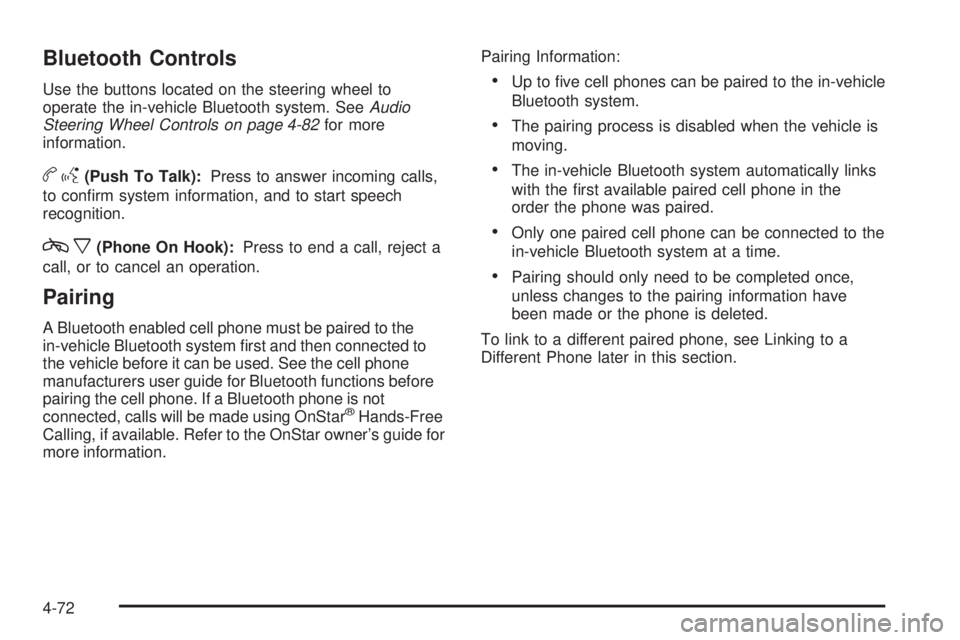
Bluetooth Controls
Use the buttons located on the steering wheel to
operate the in-vehicle Bluetooth system. SeeAudio
Steering Wheel Controls on page 4-82 for more
information.
b g(Push To Talk): Press to answer incoming calls,
to confirm system information, and to start speech
recognition.
c x(Phone On Hook): Press to end a call, reject a
call, or to cancel an operation.
Pairing
A Bluetooth enabled cell phone must be paired to the
in-vehicle Bluetooth system first and then connected to
the vehicle before it can be used. See the cell phone
manufacturers user guide for Bluetooth functions before
pairing the cell phone. If a Bluetooth phone is not
connected, calls will be made using OnStar
®Hands-Free
Calling, if available. Refer to the OnStar owner’s guide for
more information. Pairing Information:
•Up to five cell phones can be paired to the in-vehicle
Bluetooth system.
•The pairing process is disabled when the vehicle is
moving.
•The in-vehicle Bluetooth system automatically links
with the first available paired cell phone in the
order the phone was paired.
•Only one paired cell phone can be connected to the
in-vehicle Bluetooth system at a time.
•Pairing should only need to be completed once,
unless changes to the pairing information have
been made or the phone is deleted.
To link to a different paired phone, see Linking to a
Different Phone later in this section.
4-72
Page 218 of 422
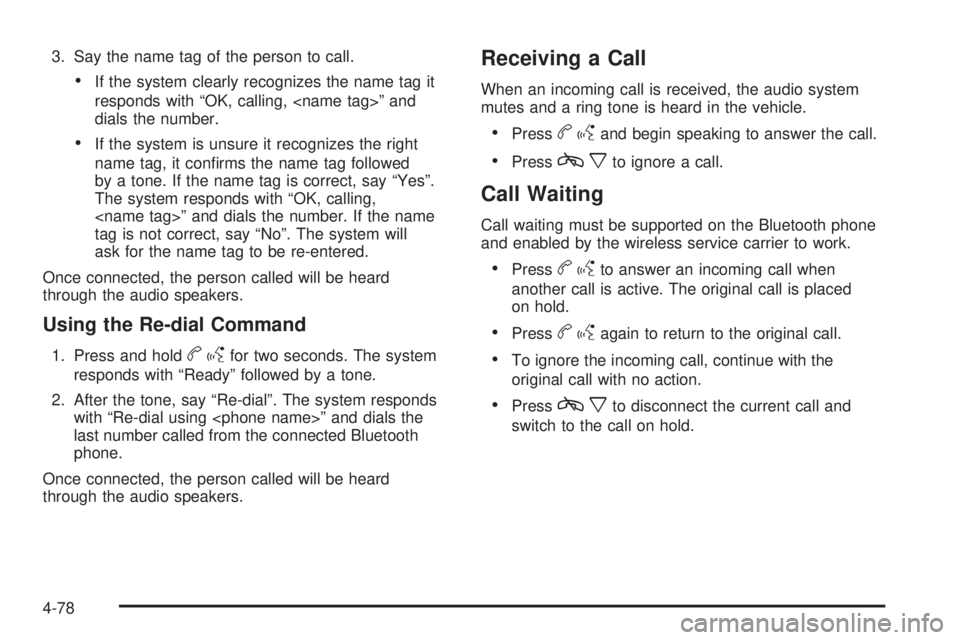
3. Say the name tag of the person to call.
•If the system clearly recognizes the name tag it
responds with “OK, calling,
dials the number.
•If the system is unsure it recognizes the right
name tag, it confirms the name tag followed
by a tone. If the name tag is correct, say “Yes”.
The system responds with “OK, calling,
tag is not correct, say “No”. The system will
ask for the name tag to be re-entered.
Once connected, the person called will be heard
through the audio speakers.
Using the Re-dial Command
1. Press and holdb gfor two seconds. The system
responds with “Ready” followed by a tone.
2. After the tone, say “Re-dial”. The system responds with “Re-dial using
last number called from the connected Bluetooth
phone.
Once connected, the person called will be heard
through the audio speakers.
Receiving a Call
When an incoming call is received, the audio system
mutes and a ring tone is heard in the vehicle.
•Pressb gand begin speaking to answer the call.
•Pressc xto ignore a call.
Call Waiting
Call waiting must be supported on the Bluetooth phone
and enabled by the wireless service carrier to work.
•Pressbgto answer an incoming call when
another call is active. The original call is placed
on hold.
•Pressb gagain to return to the original call.
•To ignore the incoming call, continue with the
original call with no action.
•Pressc xto disconnect the current call and
switch to the call on hold.
4-78
Page 219 of 422
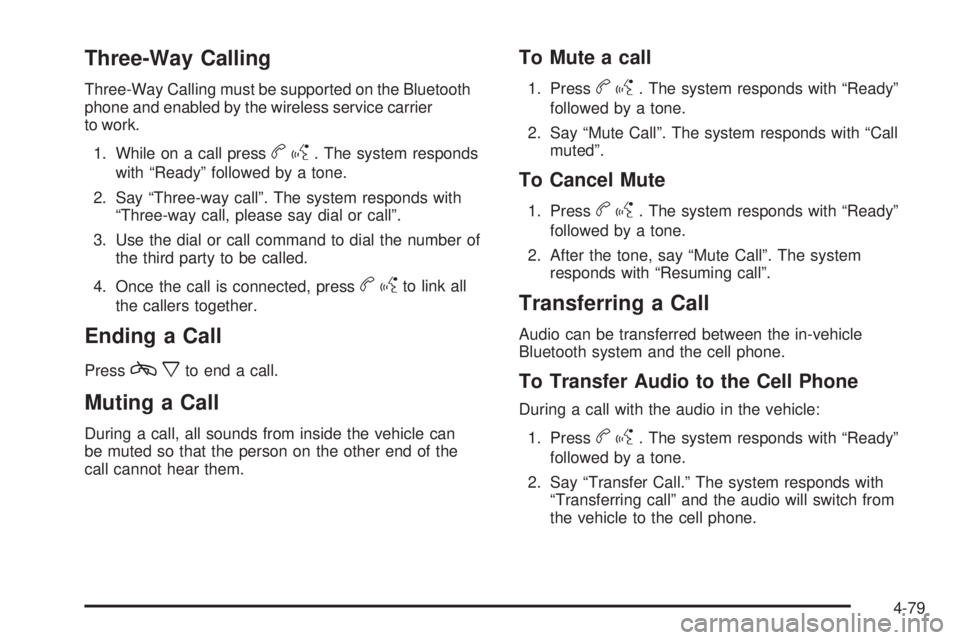
Three-Way Calling
Three-Way Calling must be supported on the Bluetooth
phone and enabled by the wireless service carrier
to work.1. While on a call press
b g. The system responds
with “Ready” followed by a tone.
2. Say “Three-way call”. The system responds with “Three-way call, please say dial or call”.
3. Use the dial or call command to dial the number of the third party to be called.
4. Once the call is connected, press
b gto link all
the callers together.
Ending a Call
Pressc xto end a call.
Muting a Call
During a call, all sounds from inside the vehicle can
be muted so that the person on the other end of the
call cannot hear them.
To Mute a call
1. Pressbg. The system responds with “Ready”
followed by a tone.
2. Say “Mute Call”. The system responds with “Call muted”.
To Cancel Mute
1. Pressbg. The system responds with “Ready”
followed by a tone.
2. After the tone, say “Mute Call”. The system responds with “Resuming call”.
Transferring a Call
Audio can be transferred between the in-vehicle
Bluetooth system and the cell phone.
To Transfer Audio to the Cell Phone
During a call with the audio in the vehicle:
1. Press
b g. The system responds with “Ready”
followed by a tone.
2. Say “Transfer Call.” The system responds with “Transferring call” and the audio will switch from
the vehicle to the cell phone.
4-79
Page 220 of 422
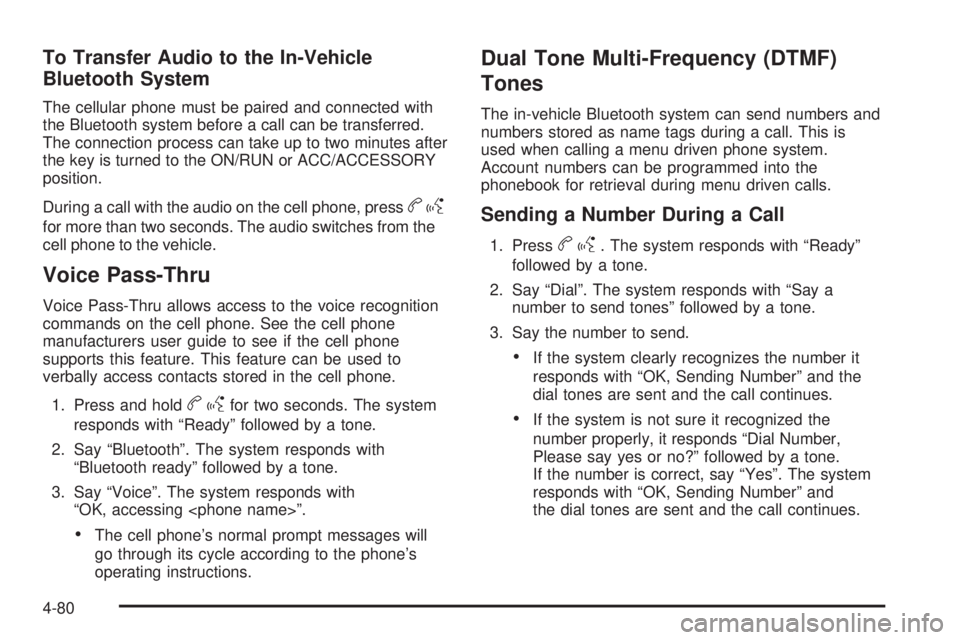
To Transfer Audio to the In-Vehicle
Bluetooth System
The cellular phone must be paired and connected with
the Bluetooth system before a call can be transferred.
The connection process can take up to two minutes after
the key is turned to the ON/RUN or ACC/ACCESSORY
position.
During a call with the audio on the cell phone, press
bg
for more than two seconds. The audio switches from the
cell phone to the vehicle.
Voice Pass-Thru
Voice Pass-Thru allows access to the voice recognition
commands on the cell phone. See the cell phone
manufacturers user guide to see if the cell phone
supports this feature. This feature can be used to
verbally access contacts stored in the cell phone.
1. Press and hold
b gfor two seconds. The system
responds with “Ready” followed by a tone.
2. Say “Bluetooth”. The system responds with “Bluetooth ready” followed by a tone.
3. Say “Voice”. The system responds with “OK, accessing
•The cell phone’s normal prompt messages will
go through its cycle according to the phone’s
operating instructions.
Dual Tone Multi-Frequency (DTMF)
Tones
The in-vehicle Bluetooth system can send numbers and
numbers stored as name tags during a call. This is
used when calling a menu driven phone system.
Account numbers can be programmed into the
phonebook for retrieval during menu driven calls.
Sending a Number During a Call
1. Pressbg. The system responds with “Ready”
followed by a tone.
2. Say “Dial”. The system responds with “Say a number to send tones” followed by a tone.
3. Say the number to send.
•If the system clearly recognizes the number it
responds with “OK, Sending Number” and the
dial tones are sent and the call continues.
•If the system is not sure it recognized the
number properly, it responds “Dial Number,
Please say yes or no?” followed by a tone.
If the number is correct, say “Yes”. The system
responds with “OK, Sending Number” and
the dial tones are sent and the call continues.
4-80
Page 222 of 422

Audio Steering Wheel Controls
Vehicles with audio
steering wheel controls
could differ depending
on the vehicle’s options.
Some audio controls
can be adjusted at the
steering wheel.
e+/e−(Volume): Press to increase or to decrease
the radio volume.
w/x(Next / Previous): Press to change radio
stations, select tracks on a CD, or to select tracks
and navigate folders on an iPod
®or USB device.
To change radio stations:
•Press and releaseworxto go to the next or
previous radio station stored as a preset.
•Press and holdworxto go to the next or
previous radio station in the selected band with a
strong signal. To select tracks on a CD:
Press and release
worxto go to the next or previous
track.
To select tracks on an iPod or USB device:
1. Press and hold
worxwhile listening to a song
until the contents of the current folder display on
the radio display.
2. Press and release
worxto scroll up or down the
list, then press and hold
wto play the highlighted
track.
To navigate folders on an iPod or USB device:
1. Press and hold
worxwhile listening to a song
until the contents of the current folder display on
the radio display.
2. Press and hold
xto go back to the previous
folder list.
3. Press and release
worxto scroll up or down
the list.
•To select a folder, press and holdwwhen the
folder is highlighted.
•To go back further in the folder list, press and
hold
x.
4-82
Page 369 of 422

FusesUsage
18 Empty
19 Electric Power Steering, Steering
Wheel Control
20 Sunroof
21 Spare
22 Empty
23 Audio System
24 XM Radio™, OnStar™
25 Engine Control Module,
Transmission Control Module
26 Door Locks
27 Interior Lights
28 Steering Wheel Control Illumination
29 Power WindowsRelays Usage
30 Climate Control System
31 Empty
32 Retained Accessory Power (RAP)
Engine Compartment Fuse Block
The engine compartment fuse block is located on the
driver side of the vehicle. Lift off the cover to check the
fuses. See Engine Compartment Overview on
page 6-12 for more information on location.
Notice: Spilling liquid on any electrical components
on the vehicle may damage it. Always keep the
covers on any electrical component.
6-105
Page 410 of 422

Audio System................................................. 4-49
Audio Steering Wheel Controls ......................4-82
Radio Reception .......................................... 4-83
Setting the Clock ......................................... 4-50
Theft-Deterrent Feature ................................4-81
XM™ Satellite Radio Antenna System ............4-84
Audio System(s) ............................................. 4-51
Automatic Door Lock ......................................... 3-9
Automatic Transmission Fluid .......................................................... 6-19
Operation ................................................... 3-24
B
Back-Up Lamps - Ambulance Body
Bulb Replacement ....................................... 6-45
Battery .......................................................... 6-33
Electric Power Management ..........................4-12
Run-Down Protection ................................... 4-13
Belt Routing, Engine ....................................... 7-13
Bluetooth
®..................................................... 4-71
Brake Emergencies ................................................ 5-5
Brakes .......................................................... 6-29
Antilock ....................................................... 5-4
Parking ...................................................... 3-29
System Warning Light .................................. 4-26Braking
........................................................... 5-3
Braking in Emergencies ..................................... 5-5
Break-In, New Vehicle ..................................... 3-19
Bulb Replacement ........................................... 6-47
Back-Up Lamps - Ambulance Body ................6-45
Center High-Mounted Stoplamp (CHMSL) ........6-43
Fog Lamps ................................................. 4-11
Halogen Bulbs ............................................ 6-41
Headlamp Aiming ........................................ 6-38
Headlamps ................................................. 6-41
Headlamps, Front Turn Signal, Sidemarker, and Parking Lamps .................................. 6-42
License Plate Lamps .................................... 6-46
Taillamps and Turn Signal Lamps ..................6-44
Taillamps, Turn Signal, Stoplamps and Back-up Lamps ........................................ 6-44
Buying New Tires ........................................... 6-64
C
California
Perchlorate Materials Requirements ................. 6-4
Warning ....................................................... 6-4
California Fuel .................................................. 6-6
Canadian Owners ............................................... iii
Capacities and Specifications ..........................6-109
2
Page 420 of 422

Specifications and Capacities..........................6-109
Speedometer .................................................. 4-21
Split Folding Rear Seat ..................................... 2-9
Start Vehicle, Remote ....................................... 3-6
Starting the Engine ......................................... 3-22
Steering ........................................................ 5-13
Steering Wheel Controls, Audio .........................4-82
Steering Wheel, Tilt Wheel ................................. 4-3
Storage Areas Center Console ........................................... 3-36
Convenience Net ......................................... 3-36
Cupholders ................................................. 3-36
Driver Storage Compartment .........................3-36
Glove Box .................................................. 3-36
Storing the Tire Sealant and Compressor Kit ......6-79
Stuck in Sand, Mud, Ice, or Snow .....................5-23
Sun Visors ..................................................... 3-15
Sunroof ......................................................... 3-37
T
Tachometer.................................................... 4-21
Taillamps Turn Signal Lamps ...................................... 6-44
Turn Signal, Stoplamps and Back-up Lamps ....6-44
Text Telephone (TTY) Users ............................... 8-6
Theft-Deterrent Feature .................................... 4-81Theft-Deterrent Systems
................................... 3-15
Content Theft-Deterrent ................................3-15
PASS-Key
®III+ Electronic Immobilizer ............3-17
PASS-Key®III+ Electronic Immobilizer
Operation ................................................ 3-17
Tilt Wheel ........................................................ 4-3
Time, Setting .................................................. 4-50
Tires ............................................................. 6-48
Aluminum or Chrome-Plated Wheels, Cleaning ................................................. 6-99
Buying New Tires ........................................ 6-64
Chains ....................................................... 6-70
Changing a Flat Tire .................................... 6-80
Cleaning ................................................... 6-100
Compact Spare ........................................... 6-93
Different Size .............................................. 6-66
If a Tire Goes Flat ....................................... 6-70
Inflation - Tire Pressure ................................6-55
Inspection and Rotation ................................6-62
Installing the Spare Tire ................................6-86
Pressure Light ............................................. 4-29
Pressure Monitor Operation ...........................6-58
Pressure Monitor System ..............................6-56
Removing the Flat Tire ................................. 6-86
Removing the Spare Tire and Tools ...............6-81
Sealant and Compressor Kit .................6-72, 6-79
Sidewall Labeling ......................................... 6-49
12