warning PONTIAC G5 2010 Repair Manual
[x] Cancel search | Manufacturer: PONTIAC, Model Year: 2010, Model line: G5, Model: PONTIAC G5 2010Pages: 422, PDF Size: 2.22 MB
Page 136 of 422

Running the Vehicle While Parked
It is better not to park with the engine running. But if you
ever have to, here are some things to know.
{WARNING:
Idling a vehicle in an enclosed area with poor
ventilation is dangerous. Engine exhaust may
enter the vehicle. Engine exhaust contains Carbon
Monoxide (CO) which cannot be seen or smelled.
It can cause unconsciousness and even death.
Never run the engine in an enclosed area that has
no fresh air ventilation. For more information, see
Engine Exhaust on page 3-33.
{WARNING:
It can be dangerous to get out of the vehicle if the
automatic transmission shift lever is not fully in
P (Park) with the parking brake firmly set. The
vehicle can roll. Do not leave the vehicle when the
engine is running unless you have to. If you have
left the engine running, the vehicle can move
suddenly. You or others could be injured. To be
sure the vehicle will not move, even when you are
on fairly level ground, always set the parking
brake and move the shift lever to P (Park).
Follow the proper steps to be sure the vehicle will not
move. See Shifting Into Park (Automatic Transmission)
on page 3-30.
If parking on a hill and pulling a trailer, see Towing a
Trailer (Automatic Transmission) on page 5-33 or
Towing a Trailer (Manual Transmission) on page 5-39 .
3-34
Page 138 of 422

Outside Convex Mirror
{WARNING:
A convex mirror can make things, like other
vehicles, look farther away than they really are. If
you cut too sharply into the right lane, you could
hit a vehicle on the right. Check the inside mirror
or glance over your shoulder before changing
lanes.
The passenger side mirror is convex shaped. A convex
mirror’s surface is curved so more can be seen from
the driver seat.
Storage Areas
Glove Box
Lift up on the glove box lever to open it.
Cupholders
There are two cupholders located at the front of the
center console, in front of the shift lever. There are also
cupholders for the rear seat passengers located at
the rear of the center console.
Center Console Storage
For vehicles with a center console storage area, open
with the lever on the front of the console.
Driver Storage Compartment
The driver’s storage compartment is located near the
left side of the steering column on the bottom of
the instrument panel. Pull the cover down to open.
Convenience Net
For vehicles with a convenience net, it is located in the
rear. Use it to store small loads as far forward as
possible. The net should not be used to store heavy
loads.
3-36
Page 141 of 422
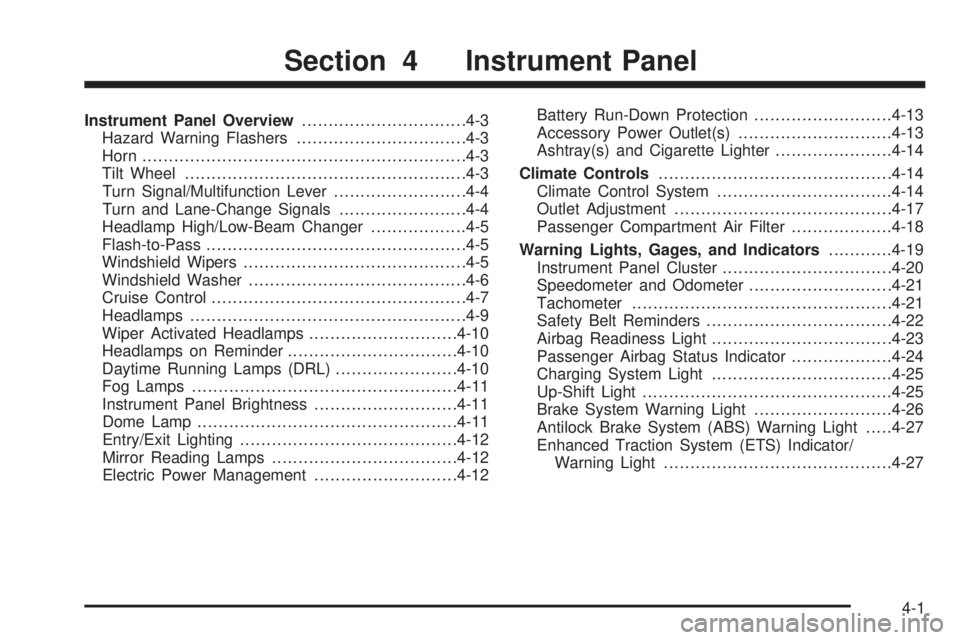
Instrument Panel Overview...............................4-3
Hazard Warning Flashers ................................4-3
Horn ............................................................ .4-3
Tilt Wheel .................................................... .4-3
Turn Signal/Multifunction Lever .........................4-4
Turn and Lane-Change Signals ........................4-4
Headlamp High/Low-Beam Changer ..................4-5
Flash-to-Pass ................................................ .4-5
Windshield Wipers ......................................... .4-5
Windshield Washer ........................................ .4-6
Cruise Control ............................................... .4-7
Headlamps ................................................... .4-9
Wiper Activated Headlamps ............................4-10
Headlamps on Reminder ................................4-10
Daytime Running Lamps (DRL) .......................4-10
Fog Lamps ................................................. .4-11
Instrument Panel Brightness ...........................4-11
Dome Lamp ................................................ .4-11
Entry/Exit Lighting ........................................ .4-12
Mirror Reading Lamps .................................. .4-12
Electric Power Management ...........................4-12Battery Run-Down Protection
..........................4-13
Accessory Power Outlet(s) .............................4-13
Ashtray(s) and Cigarette Lighter ......................4-14
Climate Controls ........................................... .4-14
Climate Control System .................................4-14
Outlet Adjustment ........................................ .4-17
Passenger Compartment Air Filter ...................4-18
Warning Lights, Gages, and Indicators ............4-19
Instrument Panel Cluster ................................4-20
Speedometer and Odometer ...........................4-21
Tachometer ................................................ .4-21
Safety Belt Reminders .................................. .4-22
Airbag Readiness Light ................................. .4-23
Passenger Airbag Status Indicator ...................4-24
Charging
System Light ................................. .4-25
Up-Shift Light .............................................. .4-25
Brake System Warning Light ..........................4-26
Antilock Brake System (ABS) Warning Light .....4-27
Enhanced Traction System (ETS) Indicator/ Warning Light .......................................... .4-27
Section 4 Instrument Panel
4-1
Page 142 of 422
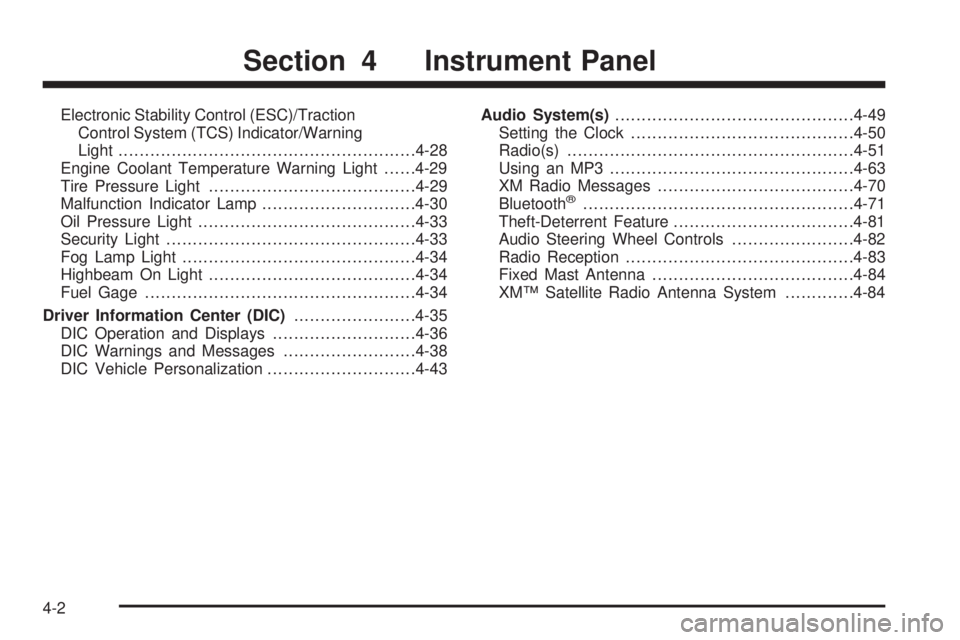
Electronic Stability Control (ESC)/TractionControl System (TCS) Indicator/Warning
Light ....................................................... .4-28
Engine Coolant Temperature Warning Light ......4-29
Tire Pressure Light ...................................... .4-29
Malfunction Indicator Lamp .............................4-30
Oil Pressure Light ........................................ .4-33
Security Light .............................................. .4-33
Fog Lamp Light ........................................... .4-34
Highbeam On Light ...................................... .4-34
Fuel Gage .................................................. .4-34
Driver Information Center (DIC) .......................4-35
DIC Operation and Displays ...........................4-36
DIC Warnings and Messages .........................4-38
DIC Vehicle Personalization ............................4-43Audio System(s)
............................................ .4-49
Setting the Clock ......................................... .4-50
Radio(s) ..................................................... .4-51
Using an MP3 ............................................. .4-63
XM Radio Messages .................................... .4-70
Bluetooth
®.................................................. .4-71
Theft-Deterrent Feature ................................. .4-81
Audio Steering Wheel Controls .......................4-82
Radio Reception .......................................... .4-83
Fixed Mast Antenna ..................................... .4-84
XM™ Satellite Radio Antenna System .............4-84
Section 4 Instrument Panel
4-2
Page 143 of 422
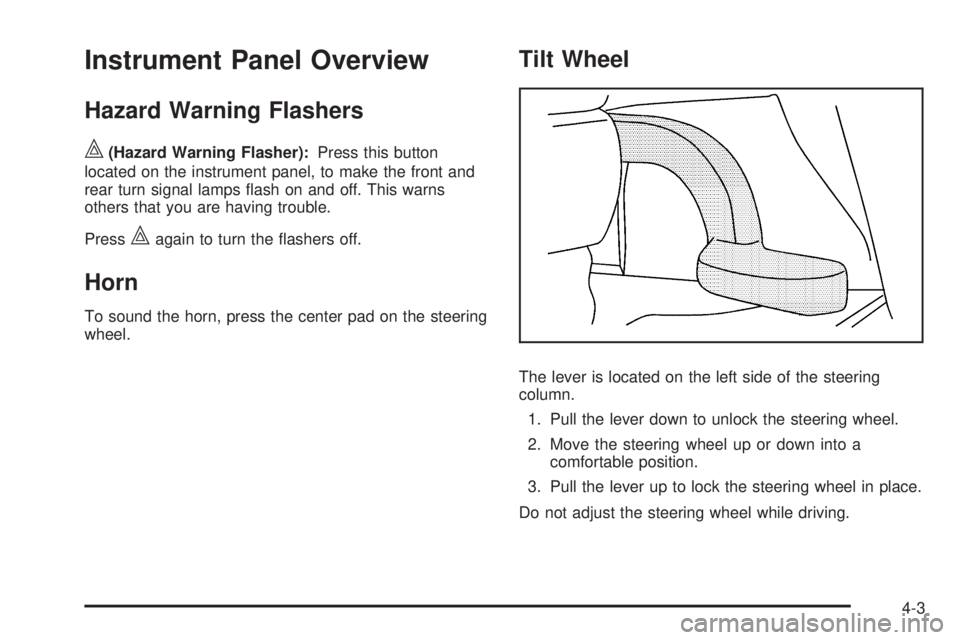
Instrument Panel Overview
Hazard Warning Flashers
|(Hazard Warning Flasher):Press this button
located on the instrument panel, to make the front and
rear turn signal lamps flash on and off. This warns
others that you are having trouble.
Press
|again to turn the flashers off.
Horn
To sound the horn, press the center pad on the steering
wheel.
Tilt Wheel
The lever is located on the left side of the steering
column.
1. Pull the lever down to unlock the steering wheel.
2. Move the steering wheel up or down into a comfortable position.
3. Pull the lever up to lock the steering wheel in place.
Do not adjust the steering wheel while driving.
4-3
Page 146 of 422
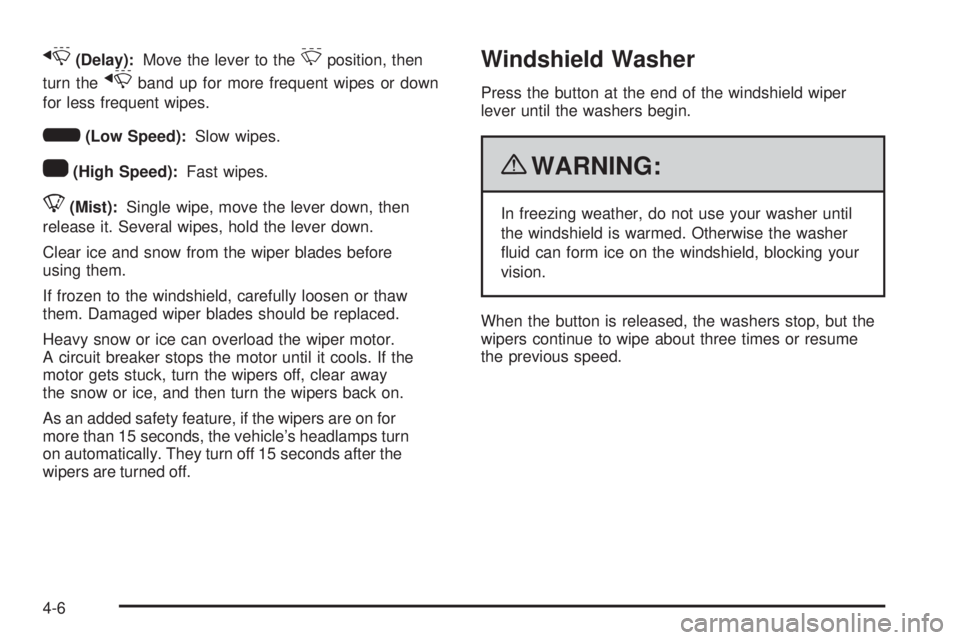
x(Delay):Move the lever to the&position, then
turn the
xband up for more frequent wipes or down
for less frequent wipes.
6(Low Speed): Slow wipes.
1(High Speed): Fast wipes.
8(Mist):Single wipe, move the lever down, then
release it. Several wipes, hold the lever down.
Clear ice and snow from the wiper blades before
using them.
If frozen to the windshield, carefully loosen or thaw
them. Damaged wiper blades should be replaced.
Heavy snow or ice can overload the wiper motor.
A circuit breaker stops the motor until it cools. If the
motor gets stuck, turn the wipers off, clear away
the snow or ice, and then turn the wipers back on.
As an added safety feature, if the wipers are on for
more than 15 seconds, the vehicle’s headlamps turn
on automatically. They turn off 15 seconds after the
wipers are turned off.
Windshield Washer
Press the button at the end of the windshield wiper
lever until the washers begin.
{WARNING:
In freezing weather, do not use your washer until
the windshield is warmed. Otherwise the washer
fluid can form ice on the windshield, blocking your
vision.
When the button is released, the washers stop, but the
wipers continue to wipe about three times or resume
the previous speed.
4-6
Page 147 of 422
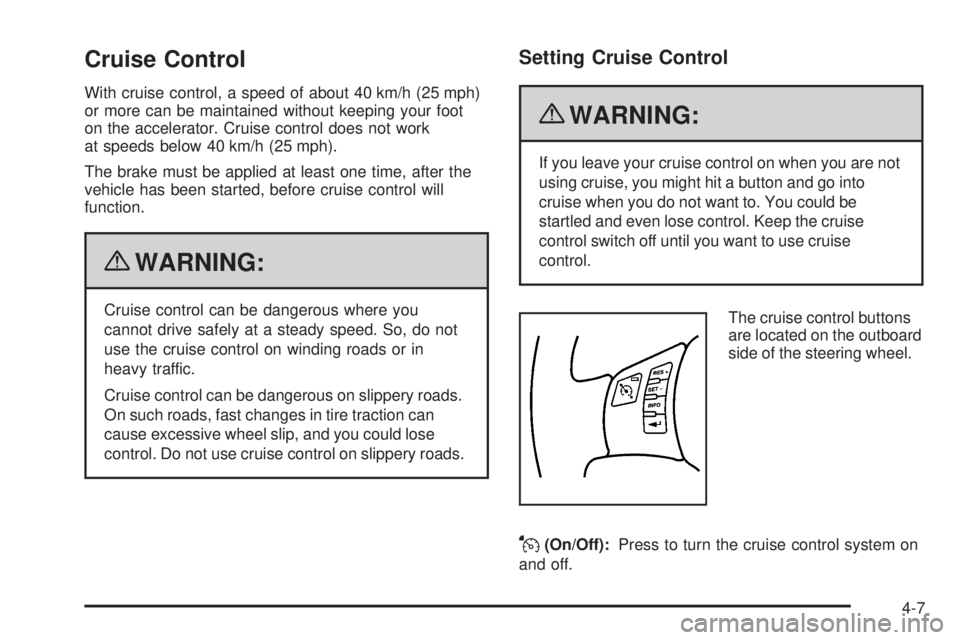
Cruise Control
With cruise control, a speed of about 40 km/h (25 mph)
or more can be maintained without keeping your foot
on the accelerator. Cruise control does not work
at speeds below 40 km/h (25 mph).
The brake must be applied at least one time, after the
vehicle has been started, before cruise control will
function.
{WARNING:
Cruise control can be dangerous where you
cannot drive safely at a steady speed. So, do not
use the cruise control on winding roads or in
heavy traffic.
Cruise control can be dangerous on slippery roads.
On such roads, fast changes in tire traction can
cause excessive wheel slip, and you could lose
control. Do not use cruise control on slippery roads.
Setting Cruise Control
{WARNING:
If you leave your cruise control on when you are not
using cruise, you might hit a button and go into
cruise when you do not want to. You could be
startled and even lose control. Keep the cruise
control switch off until you want to use cruise
control.The cruise control buttons
are located on the outboard
side of the steering wheel.
J(On/Off):Press to turn the cruise control system on
and off.
4-7
Page 150 of 422

P(Off/On):When operating in AUTO, a momentary
turn of the switch to Off/On will turn the Automatic
Headlamp System off or back on. For vehicles first
sold in Canada, the automatic transmission must be
in P (Park) or the manual transmission must have the
park brake set, before the Automatic Headlamp System
can be turned off.
Wiper Activated Headlamps
The headlamps and parking lamps are activated
15 seconds after the windshield wipers are turned on.
For this feature to work, automatic lighting must be
enabled. See Headlamps on page 4-9 for additional
information.
When the ignition is turned off, the wiper-activated
headlamps will immediately turn off. They also turn
off 15 seconds after the windshield wiper control
is turned off.
Headlamps on Reminder
If the drivers door is opened with the ignition off and the
lamps on, a warning chime will sound. This indicates
that the headlamps are still on.
Daytime Running Lamps (DRL)
Daytime Running Lamps (DRL) can make it easier for
others to see the front of your vehicle during the day.
DRL can be helpful in many different driving conditions,
but they can be especially helpful in the short periods
after dawn and before sunset. Fully functional daytime
running lamps are required on all vehicles first sold in
Canada.
The vehicle has a light sensor on top of the instrument
panel. Make sure it is not covered or the headlamps
will come on when you do not need them.
The DRL system will make the headlamps come on at
reduced intensity when the following conditions are met:
•The ignition is on.
•The exterior lamp control is turned to AUTO.
•The light sensor detects daytime light.
•The shift lever is not in P (Park).
While the DRL system is on, the taillamps, sidemarker
lamps, and instrument panel lights will not be illuminated.
The DRL system will be off any time the vehicle is in
P (Park). The DRL system on U.S. vehicles can also be
turned off by using the off/on switch for one ignition cycle.
The regular headlamp system should be used when
needed.
4-10
Page 159 of 422

4. Pull the filter out toward you.
Install the new air filter with the AIR FLOW arrow
pointing downward. Reverse Steps 1 through 3 to
reassemble.
Warning Lights, Gages, and
Indicators
Warning lights and gages can signal that something is
wrong before it becomes serious enough to cause an
expensive repair or replacement. Paying attention to the
warning lights and gages could prevent injury.
Warning lights come on when there might be or there
is a problem with one of the vehicle’s functions.
Some warning lights come on briefly when the
engine is started to indicate they are working.
Gages can indicate when there might be or there is a
problem with one of the vehicle’s functions. Often gages
and warning lights work together to indicate a problem
with the vehicle.
When one of the warning lights comes on and stays on
while driving, or when one of the gages shows there
could be a problem, check the section that explains what
to do. Follow this manual’s advice. Waiting to do repairs
can be costly and even dangerous.
4-19
Page 161 of 422

Speedometer and Odometer
The speedometer shows the speed in both kilometers
per hour (km/h) and miles per hour (mph).
The vehicle’s odometer works together with the Driver
Information Center (DIC). Trip A and Trip B can be
set on the odometer. See “Trip Information” underDIC
Operation and Displays on page 4-36 .
The vehicle does not have to be running to check the
odometer mileage. Simply open the driver’s door and the
mileage briefly displays.
If the vehicle ever needs a new odometer installed,
the new one will be set to the correct total mileage of the
old odometer.
Tachometer
The tachometer displays
the engine speed
in revolutions per
minute (rpm).
Notice: If the engine is operated while the
tachometer is in the shaded warning area, the
vehicle could be damaged, and the damages would
not be covered by the vehicle warranty. Do not
operate the engine with the tachometer in the
shaded warning area.
4-21