audio PONTIAC G6 2008 User Guide
[x] Cancel search | Manufacturer: PONTIAC, Model Year: 2008, Model line: G6, Model: PONTIAC G6 2008Pages: 408, PDF Size: 5.61 MB
Page 188 of 408

AUTOu(Automatic Volume):With automatic
volume, the audio system adjusts automatically to make
up for road and wind noise as you drive.
Set the volume at the desired level. Press this button to
select LOW, MEDIUM, or HIGH. AUTO VOL LOW, AUTO
VOL MEDIUM, or AUTO VOL HIGH displays. Each
higher setting allows for more volume compensation at
faster vehicle speeds. As you drive, automatic volume
increases the volume, as necessary, to overcome noise
at any speed. The volume level should always sound the
same to you as you drive. AUTO VOL NONE displays if
the radio cannot determine the vehicle speed or if the
engine is not running. To turn automatic volume off, press
this button until AUTO VOL OFF displays.
Finding a Station
BAND:Press to switch between FM1, FM2, AM, or
XM1 or XM2 (if equipped). The display shows the
selection.
ADJ (Adjust):Turn to select radio stations.
xSEEKw:Press the arrows to go to the next or to
the previous station and stay there.
To scan stations, press and hold either arrow for
two seconds until a beep sounds. The radio goes to a
station, plays for a few seconds, then goes to the
next station. Press either arrow again to stop scanning.To scan preset stations, press and hold either arrow for
more than four seconds until two beeps sound. The
radio goes to the �rst preset station stored on the
pushbuttons, plays for a few seconds, then goes to the
next preset station. Press either arrow again to stop
scanning presets.
The radio only seeks and scans stations with a strong
signal that are in the selected band.
Setting Preset Stations
Up to 30 stations (six FM1, six FM2, and six AM,
six XM1 and six XM2 (if equipped)), can be programmed
on the six numbered pushbuttons, by performing the
following steps:
1. Turn the radio on.
2. Press BAND to select FM1, FM2, AM, or XM1 or
XM2 (if equipped).
3. Tune in the desired station.
4. Press AUTO TONE to select the equalization.
5. Press and hold one of the six numbered
pushbuttons until a beep sounds. When that
numbered pushbutton is pressed, the station that
was set, returns and the equalization that was
selected is stored for that pushbutton.
6. Repeat the steps for each pushbutton.
3-56
Page 191 of 408

can be displayed by pressing the MSG button. The last
message can be viewed until a new message or the
radio is turned to a different station.
When a message is not available from a station, NO
MESSAGE displays.
MSG or TRAF (Traffic):If TRAFFIC displays, the
tuned station broadcasts traffic announcements.
If the current tuned station does not broadcast traffic
announcements, press and hold this button for
two seconds and the radio seeks to a station that does.
When a station that broadcasts traffic announcements
is found, the radio stops seeking and TRAF in brackets
displays. When a traffic announcement broadcasts
on the tuned radio station, you will hear it. If no station
is found that broadcasts traffic announcements, NO
TRAFFIC INFO displays.
If TRAF is on the display, press and hold the MSG or
TRAF button for two seconds to turn off the traffic
announcements.
The radio plays the traffic announcement even if the
volume is low. The radio interrupts the play of a CD if
the last tuned station broadcasts traffic announcements.
This function does not apply to XM™ Satellite Radio
Service.Radio Messages
CALIBRATE:The audio system has been calibrated for
your vehicle from the factory. If CALIBRATE displays,
it means that the radio has not been con�gured properly
for your vehicle and it must be returned to your
dealer/retailer for service.
LOCKED:This message displays when the
THEFTLOCK
®system has locked up. Take your
vehicle to your dealer/retailer for service.
If any error occurs repeatedly or if an error cannot be
corrected, contact your dealer/retailer.
XM™ Satellite Radio Service
XM™ is a satellite radio service that is based in the
48 contiguous United States and 10 Canadian
provinces. XM Satellite Radio has a wide variety of
programming and commercial-free music,
coast-to-coast, and in digital-quality sound. During your
trial or when you subscribe, you will get unlimited
access to XM Radio Online for when you are not in your
vehicle. A service fee is required to receive the XM
service. For more information, contact XM at
www.xmradio.com or call 1-800-929-2100 in the U.S.
and www.xmradio.ca or call 1-877-438-9677 in Canada.
3-59
Page 192 of 408

Radio Messages for XM™ Only
SeeXM Radio Messages on page 3-66later in this
section for further detail.
Playing a CD
Insert a CD partway into the slot, label side up. The
player pulls it in and the CD should begin playing.
Press the eject button or the DISP (display) knob to
insert a CD while the ignition is off.
If the ignition or radio is turned off while a CD is in the
player, it stays in the player. When the ignition or
radio is turned on, the CD starts playing, where it
stopped, if it was the last selected audio source.
As each new track starts to play, the track number
displays.
The CD player can play the smaller 3 inch (8 cm) single
CDs with an adapter ring. Full-size CDs and the
smaller CDs are loaded in the same manner.
Care of Your CDs
If playing a CD-R, the sound quality can be reduced
due to CD-R quality, the method of recording, the quality
of the music that has been recorded, and the way the
CD-R has been handled. Handle them carefully.
Store CD-R(s) in their original cases or other protective
cases and away from direct sunlight and dust. The
CD player scans the bottom surface of the disc.If the surface of a CD is damaged, such as cracked,
broken, or scratched, the CD does not play properly or
not at all. Do not touch the bottom side of a CD
while handling it; this could damage the surface. Pick up
CDs by grasping the outer edges or the edge of the
hole and the outer edge.
If the surface of a CD is soiled, take a soft, lint free cloth
or dampen a clean, soft cloth in a mild, neutral detergent
solution mixed with water, and clean it. Make sure the
wiping process starts from the center to the edge.
Care of Your CD Player
Do not add any label to a CD, it could get caught in the
CD player. If a CD is recorded on a personal computer
and a description label is needed, try labeling the top of
the recorded CD with a marking pen.
The use of CD lens cleaners for CDs is not advised,
due to the risk of contaminating the lens of the CD optics
with lubricants internal to the CD player mechanism.
Notice:If a label is added to a CD, or more than one
CD is inserted into the slot at a time, or an attempt
is made to play scratched or damaged CDs, the
CD player could be damaged. While using the CD
player, use only CDs in good condition without any
label, load one CD at a time, and keep the CD
player and the loading slot free of foreign materials,
liquids, and debris.
3-60
Page 195 of 408

xSEEKw:Press the down arrow to go to the start
of the current track, if more than eight seconds have
played. Press the up arrow to go to the beginning of the
next track. If either arrow is held or pressed more
than once, the player continues moving through the CD.
To scan the current CD, press and hold either arrow
for more than two seconds. The CD goes to the
next track, plays the �rst 10 seconds, then goes to the
next track. Press either arrow again to stop scanning.
To scan all of the CDs loaded in the Radio with a
Six-Disc CD player, press and hold either arrow for
more than four seconds. The CD goes to the next CD,
plays the �rst 10 seconds of the �rst track, then goes to
the next CD. Press either arrow again to stop scanning.
DISP (Display) (Radio with Single CD):Press to see
how long the current track has been playing. T,
the track number, and the elapsed time of the track
displays. To change the default on the display, time or
elapsed time, press until you see the desired display,
then hold the knob for two seconds. The radio produces
one beep and the selected display is now the default.
Pressing this button also displays text on commercially
recorded CDs (if available).
DISP (Display) (Radio with Six-Disc CD
Player):Press to switch between time, temperature,
and the elapsed time of the track. To change the default
on the display (CD#/Track#/Time, CD#/Track#/Temperature, or Track#/Elapsed Time/Temperature),
press until the desired display appears, then hold
the knob for two seconds. The radio produces one beep
and the selected display is now the default.
AUTO TONE (Automatic Equalization):Press to
select the desired equalization setting while playing a
CD. The equalization is automatically recalled when
a CD is played. For more information, see “AUTO
TONE” listed previously in this section.
BAND:Press to listen to the radio while a CD is
playing. The inactive CD(s) remains inside the radio for
future listening.
SRCE (Source):Press to play a CD while listening to
the radio. Press again and the system searches for
an auxiliary input device such as a portable audio player.
Using Song List /RMode
The six-disc CD changer has a feature called song list.
This feature is capable of saving 20 track selections.
To save tracks into the song list feature, perform
the following steps:
1. Turn the radio on and load it with at least one CD.
See “LOAD
^” listed previously in this section for
more information.
3-63
Page 197 of 408

If a CD is ejected, and the song list contains saved
tracks from that CD, those tracks are automatically
deleted from the song list. Any additional tracks saved
to the song list are added to the bottom of the list.
To end song list mode, press the song list button. One
beep sounds and S-LIST disappears from the display.
CD Messages
CHECK CD:If this message displays and/or the CD
comes out, it could be for one of the following reasons:
It is very hot. When the temperature returns to
normal, the CD should play.
You are driving on a very rough road. When the
road becomes smoother, the CD should play.
The CD is dirty, scratched, wet, or upside down.
The air is very humid. If so, wait about an hour and
try again.
There could have been a problem while burning
the CD.
The label could be caught in the CD player.
If the CD is not playing correctly, for any other reason,
try a known good CD.
If any error occurs repeatedly or if an error cannot be
corrected, contact your dealer/retailer. If the radio
displays an error message, write it down and provide it
to your dealer/retailer when reporting the problem.
Using the Auxiliary Input Jack
The radio system has an auxiliary input jack located
near the TONE button on the radio faceplate. This is not
an audio output; do not plug the headphone set into
the front auxiliary input jack. An external audio device
such as an iPod, laptop computer, MP3 player, CD
changer, etc. can be connected to the auxiliary input
jack for use as another source for audio listening.
Drivers are encouraged to set up any auxiliary device
while the vehicle is in PARK (P). SeeDefensive Driving
on page 4-2for more information on driver distraction.
To use a portable audio player, connect a 3.5 mm
(1/8 inch) cable to the radio’s front auxiliary input jack.
When a device is connected, press the radio SRCE
button to begin playing audio from the device over the
vehicle speakers.
O(Power/Volume):Turn clockwise or
counterclockwise to increase or decrease the volume of
the portable player. Additional volume adjustments
might need to be made from the portable device.
BAND:Press to listen to the radio while a portable
audio device is playing. The portable audio device
continues playing, so you might want to stop it or
turn it off.
3-65
Page 198 of 408
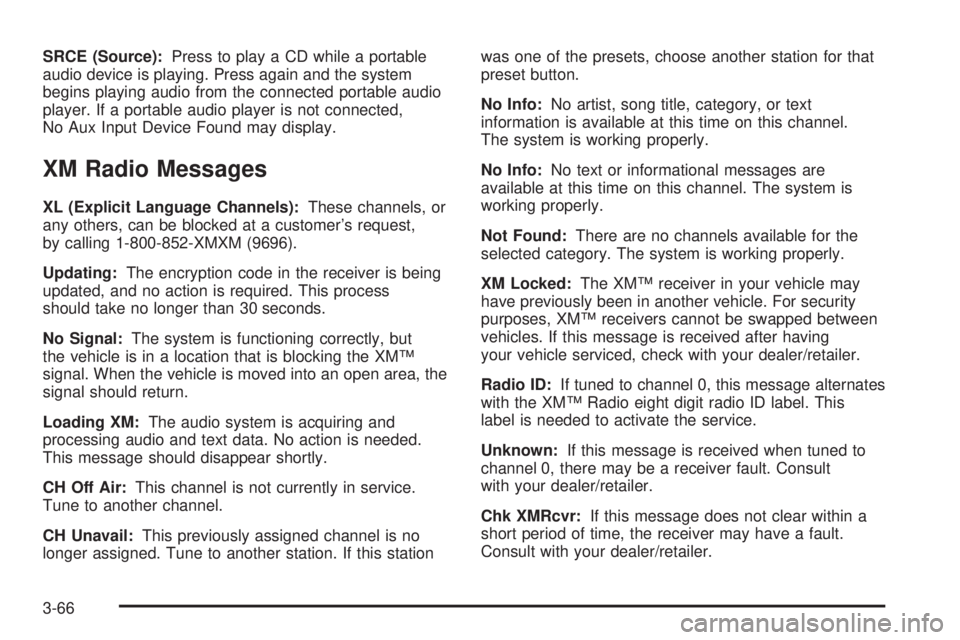
SRCE (Source):Press to play a CD while a portable
audio device is playing. Press again and the system
begins playing audio from the connected portable audio
player. If a portable audio player is not connected,
No Aux Input Device Found may display.
XM Radio Messages
XL (Explicit Language Channels):These channels, or
any others, can be blocked at a customer’s request,
by calling 1-800-852-XMXM (9696).
Updating:The encryption code in the receiver is being
updated, and no action is required. This process
should take no longer than 30 seconds.
No Signal:The system is functioning correctly, but
the vehicle is in a location that is blocking the XM™
signal. When the vehicle is moved into an open area, the
signal should return.
Loading XM:The audio system is acquiring and
processing audio and text data. No action is needed.
This message should disappear shortly.
CH Off Air:This channel is not currently in service.
Tune to another channel.
CH Unavail:This previously assigned channel is no
longer assigned. Tune to another station. If this stationwas one of the presets, choose another station for that
preset button.
No Info:No artist, song title, category, or text
information is available at this time on this channel.
The system is working properly.
No Info:No text or informational messages are
available at this time on this channel. The system is
working properly.
Not Found:There are no channels available for the
selected category. The system is working properly.
XM Locked:The XM™ receiver in your vehicle may
have previously been in another vehicle. For security
purposes, XM™ receivers cannot be swapped between
vehicles. If this message is received after having
your vehicle serviced, check with your dealer/retailer.
Radio ID:If tuned to channel 0, this message alternates
with the XM™ Radio eight digit radio ID label. This
label is needed to activate the service.
Unknown:If this message is received when tuned to
channel 0, there may be a receiver fault. Consult
with your dealer/retailer.
Chk XMRcvr:If this message does not clear within a
short period of time, the receiver may have a fault.
Consult with your dealer/retailer.
3-66
Page 199 of 408

Theft-Deterrent Feature
THEFTLOCK®is designed to discourage theft of your
vehicle’s radio. The feature works automatically by
learning a portion of the Vehicle Identi�cation Number
(VIN). If the radio is moved to a different vehicle, it does
not operate and LOC, LOCK, or LOCKED could display.
With THEFTLOCK
®activated, the radio does not
operate if stolen.
Audio Steering Wheel Controls
If your vehicle has this
feature, some audio
controls can be adjusted at
the steering wheel. They
include the following:
xw(Next/Previous):Press the down or up arrow to
go to the next or to the previous radio station and
stay there. The radio seeks stations only with a strong
signal that are in the selected band.To scan stations, press and hold either arrow for
two seconds until SCAN displays and a beep sounds.
The radio goes to a station, plays for a few seconds,
then goes to the next station. Press either arrow again
to stop scanning.
When a CD is playing, press the down or up arrow to
go to the next or to the previous track.
To scan the current CD, press and hold either arrow for
more than two seconds. The CD does go to the next
track, play the �rst 10 seconds, then go on to the
next track. Press either arrow again to stop scanning.
To scan all of the CDs loaded, press and hold either
arrow for more than four seconds. The CD does goes to
the next CD, plays the �rst 10 seconds of each track,
then goes to the next CD. Press either arrow again
to stop scanning.
+
e−e(Volume):Press the plus or minus volume
button to increase or to decrease the radio volume.
1–6 (Preset Pushbuttons):Press this button to play
stations that are programmed on the radio preset
pushbuttons. The radio only seeks preset stations with a
strong signal that are in the selected band.
3-67
Page 348 of 408
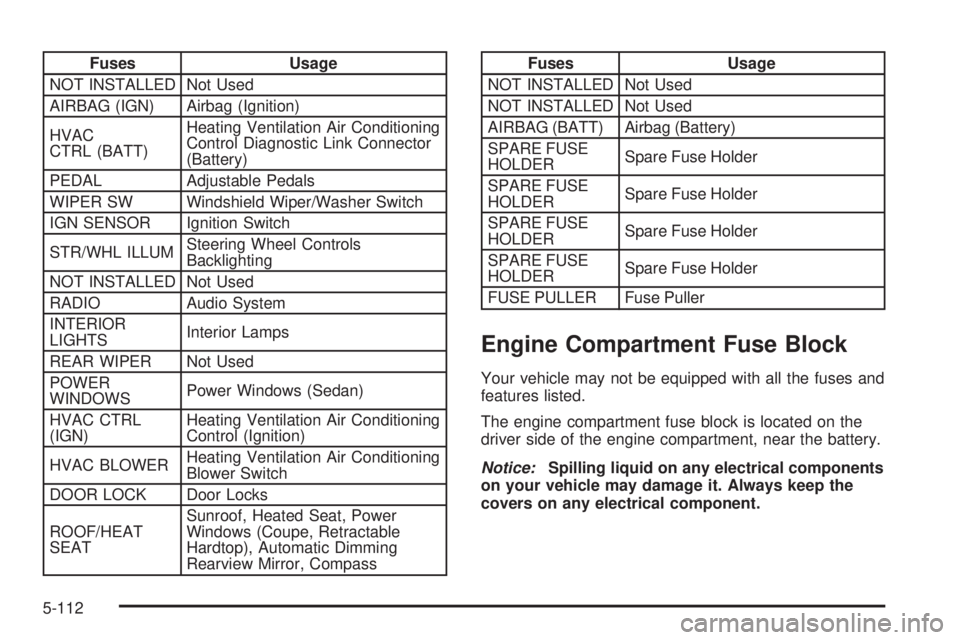
Fuses Usage
NOT INSTALLED Not Used
AIRBAG (IGN) Airbag (Ignition)
HVAC
CTRL (BATT)Heating Ventilation Air Conditioning
Control Diagnostic Link Connector
(Battery)
PEDAL Adjustable Pedals
WIPER SW Windshield Wiper/Washer Switch
IGN SENSOR Ignition Switch
STR/WHL ILLUMSteering Wheel Controls
Backlighting
NOT INSTALLED Not Used
RADIO Audio System
INTERIOR
LIGHTSInterior Lamps
REAR WIPER Not Used
POWER
WINDOWSPower Windows (Sedan)
HVAC CTRL
(IGN)Heating Ventilation Air Conditioning
Control (Ignition)
HVAC BLOWERHeating Ventilation Air Conditioning
Blower Switch
DOOR LOCK Door Locks
ROOF/HEAT
SEATSunroof, Heated Seat, Power
Windows (Coupe, Retractable
Hardtop), Automatic Dimming
Rearview Mirror, CompassFuses Usage
NOT INSTALLED Not Used
NOT INSTALLED Not Used
AIRBAG (BATT) Airbag (Battery)
SPARE FUSE
HOLDERSpare Fuse Holder
SPARE FUSE
HOLDERSpare Fuse Holder
SPARE FUSE
HOLDERSpare Fuse Holder
SPARE FUSE
HOLDERSpare Fuse Holder
FUSE PULLER Fuse Puller
Engine Compartment Fuse Block
Your vehicle may not be equipped with all the fuses and
features listed.
The engine compartment fuse block is located on the
driver side of the engine compartment, near the battery.
Notice:Spilling liquid on any electrical components
on your vehicle may damage it. Always keep the
covers on any electrical component.
5-112
Page 354 of 408

Fuses Usage
9 Not Used
10 Sunroof Controls
11 Not Used
12 Retractable Hardtop Controller
13 Audio Ampli�er
14 Heated Seat Controls
15 Not Used
16Remote Keyless Entry System, XM
Satellite Radio
17 Back-up Lamps
18 Not Used
19 Not Used
20Cigarette Lighter, Auxiliary Power
Outlet
21 Not Used
22 Trunk Release
23 Rear Defog
24 Not Used
25 Fuel PumpRelays Usage
26 Rear Window Defogger
27 Park Lamps
28 Not Used
29 Not Used
30 Not Used
31 Not Used
32 Not Used
33 Back-up Lamps
34 Not Used
35 Not Used
36 Trunk Release
37 Fuel Pump
38 (Diode) Cargo Lamp
5-118
Page 395 of 408

A
Accessories and Modi�cations............................ 5-4
Adding Equipment to Your Airbag-Equipped
Vehicle.......................................................1-73
Additives, Fuel................................................. 5-8
Add-On Electrical Equipment...........................5-109
Adjustable Throttle and Brake Pedal..................2-25
Air Cleaner/Filter, Engine.................................5-26
Air Conditioning......................................3-19, 3-23
Airbag
Passenger Status Indicator...........................3-31
Readiness Light..........................................3-30
Airbag System................................................1-59
What Will You See After an Airbag In�ates?....1-66
When Should an Airbag In�ate?....................1-64
Where Are the Airbags?...............................1-62
Airbag Systems
Adding Equipment to Your Airbag-Equipped
Vehicle...................................................1-73
How Does an Airbag Restrain?......................1-66
Passenger Sensing System...........................1-68
Servicing Your Airbag-Equipped Vehicle..........1-72
What Makes an Airbag In�ate?......................1-65
Antenna, Backglass.........................................3-69
Antenna, Fixed Mast.......................................3-68
Antenna, XM™ Satellite Radio Antenna
System......................................................3-69
Antilock Brake System (ABS)............................. 4-4Antilock Brake, System Warning Light................3-35
Appearance Care
Aluminum Wheels......................................5-106
Care of Safety Belts...................................5-103
Chemical Paint Spotting..............................5-107
Cleaning Exterior Lamps/Lenses..................5-104
Fabric/Carpet............................................5-101
Finish Care...............................................5-104
Finish Damage..........................................5-107
Instrument Panel, Vinyl, and Other Plastic
Surfaces...............................................5-103
Interior Cleaning........................................5-100
Leather
....................................................5-102
Sheet Metal Damage..................................5-106
Tires........................................................5-106
Underbody Maintenance.............................5-107
Vehicle Care/Appearance Materials...............5-108
Washing Your Vehicle.................................5-104
Weatherstrips............................................5-103
Windshield and Wiper Blades......................5-105
Appointments, Scheduling Service....................... 7-9
Audio System.................................................3-52
Audio Steering Wheel Controls......................3-67
Backglass Antenna......................................3-69
Fixed Mast Antenna.....................................3-68
Radio Reception..........................................3-68
Setting the Clock.........................................3-53
Theft-Deterrent Feature................................3-67
XM™ Satellite Radio Antenna System............3-69
1