turn signal PONTIAC G6 2008 User Guide
[x] Cancel search | Manufacturer: PONTIAC, Model Year: 2008, Model line: G6, Model: PONTIAC G6 2008Pages: 408, PDF Size: 5.61 MB
Page 188 of 408

AUTOu(Automatic Volume):With automatic
volume, the audio system adjusts automatically to make
up for road and wind noise as you drive.
Set the volume at the desired level. Press this button to
select LOW, MEDIUM, or HIGH. AUTO VOL LOW, AUTO
VOL MEDIUM, or AUTO VOL HIGH displays. Each
higher setting allows for more volume compensation at
faster vehicle speeds. As you drive, automatic volume
increases the volume, as necessary, to overcome noise
at any speed. The volume level should always sound the
same to you as you drive. AUTO VOL NONE displays if
the radio cannot determine the vehicle speed or if the
engine is not running. To turn automatic volume off, press
this button until AUTO VOL OFF displays.
Finding a Station
BAND:Press to switch between FM1, FM2, AM, or
XM1 or XM2 (if equipped). The display shows the
selection.
ADJ (Adjust):Turn to select radio stations.
xSEEKw:Press the arrows to go to the next or to
the previous station and stay there.
To scan stations, press and hold either arrow for
two seconds until a beep sounds. The radio goes to a
station, plays for a few seconds, then goes to the
next station. Press either arrow again to stop scanning.To scan preset stations, press and hold either arrow for
more than four seconds until two beeps sound. The
radio goes to the �rst preset station stored on the
pushbuttons, plays for a few seconds, then goes to the
next preset station. Press either arrow again to stop
scanning presets.
The radio only seeks and scans stations with a strong
signal that are in the selected band.
Setting Preset Stations
Up to 30 stations (six FM1, six FM2, and six AM,
six XM1 and six XM2 (if equipped)), can be programmed
on the six numbered pushbuttons, by performing the
following steps:
1. Turn the radio on.
2. Press BAND to select FM1, FM2, AM, or XM1 or
XM2 (if equipped).
3. Tune in the desired station.
4. Press AUTO TONE to select the equalization.
5. Press and hold one of the six numbered
pushbuttons until a beep sounds. When that
numbered pushbutton is pressed, the station that
was set, returns and the equalization that was
selected is stored for that pushbutton.
6. Repeat the steps for each pushbutton.
3-56
Page 198 of 408
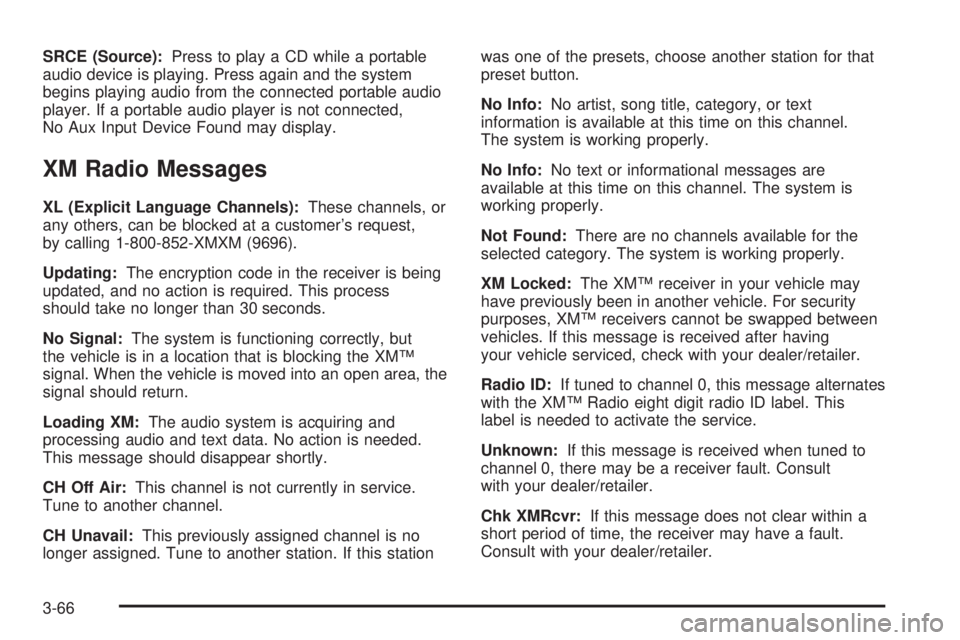
SRCE (Source):Press to play a CD while a portable
audio device is playing. Press again and the system
begins playing audio from the connected portable audio
player. If a portable audio player is not connected,
No Aux Input Device Found may display.
XM Radio Messages
XL (Explicit Language Channels):These channels, or
any others, can be blocked at a customer’s request,
by calling 1-800-852-XMXM (9696).
Updating:The encryption code in the receiver is being
updated, and no action is required. This process
should take no longer than 30 seconds.
No Signal:The system is functioning correctly, but
the vehicle is in a location that is blocking the XM™
signal. When the vehicle is moved into an open area, the
signal should return.
Loading XM:The audio system is acquiring and
processing audio and text data. No action is needed.
This message should disappear shortly.
CH Off Air:This channel is not currently in service.
Tune to another channel.
CH Unavail:This previously assigned channel is no
longer assigned. Tune to another station. If this stationwas one of the presets, choose another station for that
preset button.
No Info:No artist, song title, category, or text
information is available at this time on this channel.
The system is working properly.
No Info:No text or informational messages are
available at this time on this channel. The system is
working properly.
Not Found:There are no channels available for the
selected category. The system is working properly.
XM Locked:The XM™ receiver in your vehicle may
have previously been in another vehicle. For security
purposes, XM™ receivers cannot be swapped between
vehicles. If this message is received after having
your vehicle serviced, check with your dealer/retailer.
Radio ID:If tuned to channel 0, this message alternates
with the XM™ Radio eight digit radio ID label. This
label is needed to activate the service.
Unknown:If this message is received when tuned to
channel 0, there may be a receiver fault. Consult
with your dealer/retailer.
Chk XMRcvr:If this message does not clear within a
short period of time, the receiver may have a fault.
Consult with your dealer/retailer.
3-66
Page 234 of 408

During your trip, check occasionally to be sure that the
load is secure, and that the lamps and any trailer
brakes are still working.
Following Distance
Stay at least twice as far behind the vehicle ahead as
you would when driving your vehicle without a trailer.
This can help you avoid situations that require
heavy braking and sudden turns.
Passing
You will need more passing distance up ahead when you
are towing a trailer. And, because you’re a good deal
longer, you’ll need to go much farther beyond the passed
vehicle before you can return to your lane.
Backing Up
Hold the bottom of the steering wheel with one hand.
Then, to move the trailer to the left, just move that hand
to the left. To move the trailer to the right, move your
hand to the right. Always back up slowly and, if possible,
have someone guide you.
Making Turns
Notice:Making very sharp turns while trailering
could cause the trailer to come in contact with the
vehicle. Your vehicle could be damaged. Avoid
making very sharp turns while trailering.
When you are turning with a trailer, make wider turns
than normal. Do this so your trailer will not strike
soft shoulders, curbs, road signs, trees or other objects.
Avoid jerky or sudden maneuvers. Signal well in
advance.
Turn Signals When Towing a Trailer
When you tow a trailer, your vehicle may need a
different turn signal �asher and/or extra wiring. Check
with your dealer/retailer. The arrows on your instrument
panel will �ash whenever you signal a turn or lane
change. Properly hooked up, the trailer lamps will also
�ash, telling other drivers you are about to turn,
change lanes or stop.
When towing a trailer, the arrows on your instrument
panel will �ash for turns even if the bulbs on the trailer
are burned out. Thus, you may think drivers behind
you are seeing your signal when they are not. It
is important to check occasionally to be sure the trailer
bulbs are still working.
4-32
Page 237 of 408
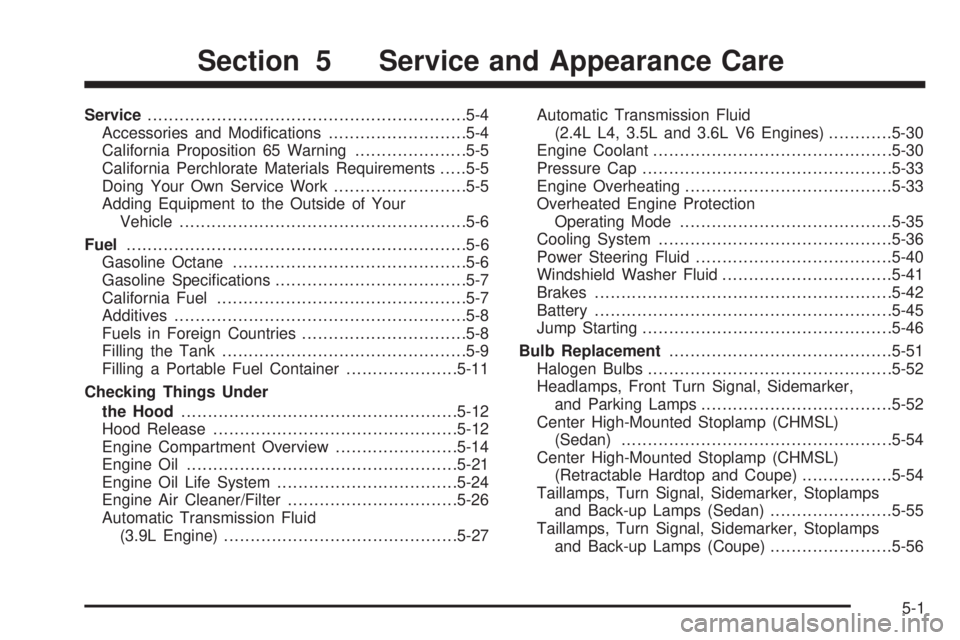
Service............................................................5-4
Accessories and Modi�cations..........................5-4
California Proposition 65 Warning.....................5-5
California Perchlorate Materials Requirements.....5-5
Doing Your Own Service Work.........................5-5
Adding Equipment to the Outside of Your
Vehicle......................................................5-6
Fuel................................................................5-6
Gasoline Octane............................................5-6
Gasoline Speci�cations....................................5-7
California Fuel...............................................5-7
Additives.......................................................5-8
Fuels in Foreign Countries...............................5-8
Filling the Tank..............................................5-9
Filling a Portable Fuel Container.....................5-11
Checking Things Under
the Hood....................................................5-12
Hood Release..............................................5-12
Engine Compartment Overview.......................5-14
Engine Oil...................................................5-21
Engine Oil Life System..................................5-24
Engine Air Cleaner/Filter................................5-26
Automatic Transmission Fluid
(3.9L Engine)............................................5-27Automatic Transmission Fluid
(2.4L L4, 3.5L and 3.6L V6 Engines)............5-30
Engine Coolant.............................................5-30
Pressure Cap...............................................5-33
Engine Overheating.......................................5-33
Overheated Engine Protection
Operating Mode........................................5-35
Cooling System............................................5-36
Power Steering Fluid.....................................5-40
Windshield Washer Fluid................................5-41
Brakes........................................................5-42
Battery........................................................5-45
Jump Starting...............................................5-46
Bulb Replacement..........................................5-51
Halogen Bulbs..............................................5-52
Headlamps, Front Turn Signal, Sidemarker,
and Parking Lamps....................................5-52
Center High-Mounted Stoplamp (CHMSL)
(Sedan)...................................................5-54
Center High-Mounted Stoplamp (CHMSL)
(Retractable Hardtop and Coupe).................5-54
Taillamps, Turn Signal, Sidemarker, Stoplamps
and Back-up Lamps (Sedan).......................5-55
Taillamps, Turn Signal, Sidemarker, Stoplamps
and Back-up Lamps (Coupe).......................5-56
Section 5 Service and Appearance Care
5-1
Page 238 of 408
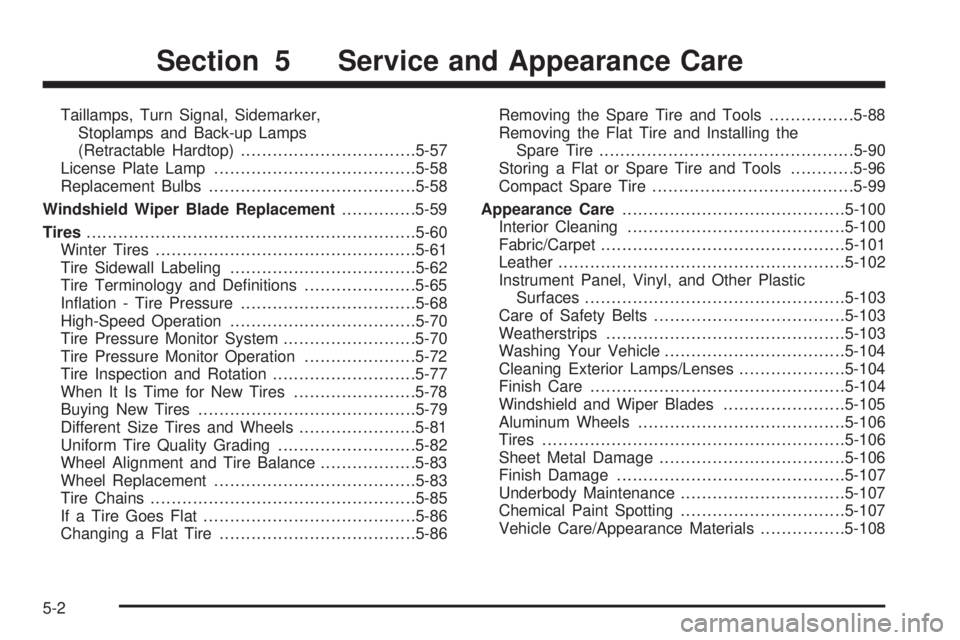
Taillamps, Turn Signal, Sidemarker,
Stoplamps and Back-up Lamps
(Retractable Hardtop).................................5-57
License Plate Lamp......................................5-58
Replacement Bulbs.......................................5-58
Windshield Wiper Blade Replacement..............5-59
Tires..............................................................5-60
Winter Tires.................................................5-61
Tire Sidewall Labeling...................................5-62
Tire Terminology and De�nitions.....................5-65
In�ation - Tire Pressure.................................5-68
High-Speed Operation...................................5-70
Tire Pressure Monitor System.........................5-70
Tire Pressure Monitor Operation.....................5-72
Tire Inspection and Rotation...........................5-77
When It Is Time for New Tires.......................5-78
Buying New Tires.........................................5-79
Different Size Tires and Wheels......................5-81
Uniform Tire Quality Grading..........................5-82
Wheel Alignment and Tire Balance..................5-83
Wheel Replacement......................................5-83
Tire Chains..................................................5-85
If a Tire Goes Flat........................................5-86
Changing a Flat Tire.....................................5-86Removing the Spare Tire and Tools................5-88
Removing the Flat Tire and Installing the
Spare Tire................................................5-90
Storing a Flat or Spare Tire and Tools............5-96
Compact Spare Tire......................................5-99
Appearance Care..........................................5-100
Interior Cleaning.........................................5-100
Fabric/Carpet..............................................5-101
Leather......................................................5-102
Instrument Panel, Vinyl, and Other Plastic
Surfaces.................................................5-103
Care of Safety Belts....................................5-103
Weatherstrips............................................
.5-103
Washing Your Vehicle..................................5-104
Cleaning Exterior Lamps/Lenses....................5-104
Finish Care................................................5-104
Windshield and Wiper Blades.......................5-105
Aluminum Wheels.......................................5-106
Tires.........................................................5-106
Sheet Metal Damage...................................5-106
Finish Damage...........................................5-107
Underbody Maintenance...............................5-107
Chemical Paint Spotting...............................5-107
Vehicle Care/Appearance Materials................5-108
Section 5 Service and Appearance Care
5-2
Page 288 of 408

Halogen Bulbs
{CAUTION:
Halogen bulbs have pressurized gas inside and
can burst if you drop or scratch the bulb. You or
others could be injured. Be sure to read and
follow the instructions on the bulb package.
Headlamps, Front Turn Signal,
Sidemarker, and Parking Lamps
A. Front Sidemarker
B. Front Turn Signal/Parking Lamp
C. Low-Beam Headlamp
D. High-Beam Headlamp
5-52
Page 289 of 408

To replace one of these bulbs:
1. Remove the two screws that secure the headlamp
assembly.
2. Loosen the front fascia by removing the plastic
push pins along the top of the tie bar by prying
under the fasteners with a tool.3. Pull back the front fascia then pull the headlamp
assembly forward, out of the vehicle. You need to
pry the headlamp assembly away from the
fender. This frees the ball stud from its retainer in
the fender bracket.
You might want someone to assist you with the
removal of the headlamp assembly to avoid possible
damage to the vehicle.
4. Remove the bulb access cover by turning it
counterclockwise.
5. Turn the bulb socket counterclockwise and pull out
the bulb assembly.
6. Disconnect the bulb socket from the wiring harness
for headlamps.
For the front turn signal/parking or sidemarker
bulbs, unclip the bulb from the socket.
7. Install a new bulb.
8. Reverse Steps 1 through 4 to reinstall the bulb
assembly and headlamp assembly.
5-53
Page 291 of 408

Taillamps, Turn Signal, Sidemarker,
Stoplamps and Back-up Lamps
(Sedan)
A. Stoplamp/Taillamp/Turn Signal
B. Sidemarker Lamp
C. Back-up Lamp
To replace one of these bulbs:
1. Open the trunk. SeeTrunk on page 2-13for more
information.
2. Remove the convenience net, if the vehicle has one.3. Remove the wing nuts holding the trunk trim.
4. Remove the two nuts, which hold the taillamp
assembly, from inside the vehicle.
5. Remove the taillamp assembly.
6. Turn the bulb socket counterclockwise to remove.
7. Pull the bulb from the socket.
8. Install a new bulb.
9. Reverse Steps 2 through 7 to reinstall the taillamp
assembly.
5-55
Page 292 of 408

Taillamps, Turn Signal, Sidemarker,
Stoplamps and Back-up Lamps
(Coupe)
A. Sidemarker Lamp
B. Stoplamp/Taillamp/Turn Signal Lamp
C. Back-up Lamp
To replace one of these bulbs:
1. Open the trunk. SeeTrunk on page 2-13for more
information.
2. Remove the convenience net, if the vehicle has one.3. Remove the two wing nuts from the trunk trim to
expose the hex nuts.
4. Remove the three hex nuts retaining the taillamp
assembly.
5. Pull the assembly off to the side to release it from
the rear of the vehicle.
6. Turn the bulb socket counterclockwise to remove.
7. Pull the bulb from the bulb socket.
8. Install a new bulb.
9. Reverse Steps 3 through 5 to reinstall the taillamp
assembly.
5-56
Page 293 of 408

Taillamps, Turn Signal, Sidemarker,
Stoplamps and Back-up Lamps
(Retractable Hardtop)
A. Sidemarker Lamp
B. Stoplamp/Taillamp/Turn Signal Lamp
C. Back-up LampTo replace one of these bulbs:
1. Open the trunk. SeeTrunk on page 2-13for more
information.
2. Locate the three rubber covers in the trunk trim,
near the taillamp assembly and remove them.
3. Remove the two nuts and one bolt retaining the
taillamp assembly.
4. Pull off the assembly to the side to release it from
the vehicle.
5. Turn the bulb socket counterclockwise to remove.
6. Pull the bulb from the bulb socket.
7. Install a new bulb.
8. Reverse Steps 1 through 5 to reinstall the taillamp
assembly.
5-57