set clock PONTIAC G6 2008 Owners Manual
[x] Cancel search | Manufacturer: PONTIAC, Model Year: 2008, Model line: G6, Model: PONTIAC G6 2008Pages: 408, PDF Size: 5.61 MB
Page 134 of 408
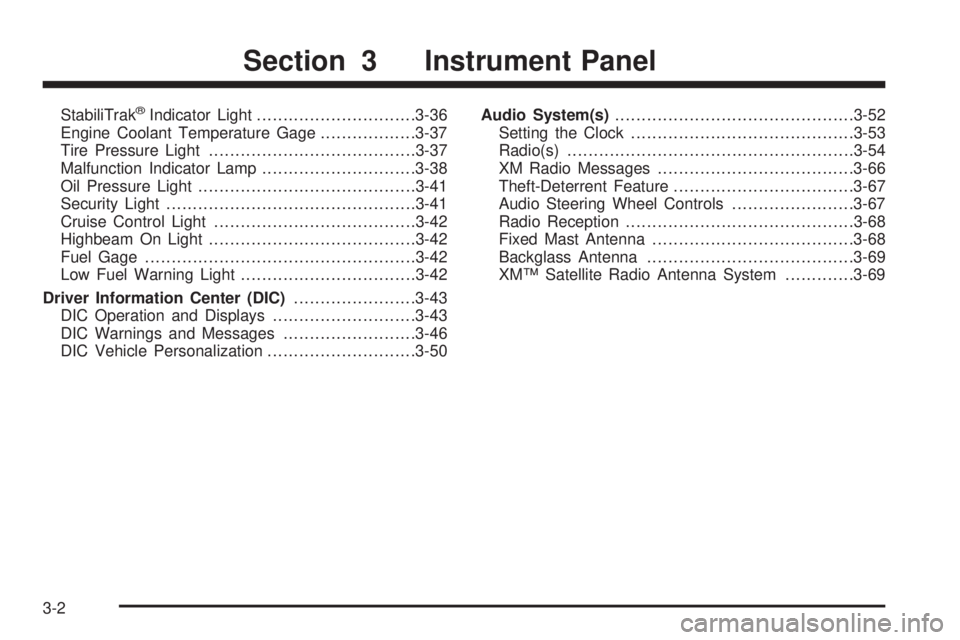
StabiliTrak®Indicator Light..............................3-36
Engine Coolant Temperature Gage..................3-37
Tire Pressure Light.......................................3-37
Malfunction Indicator Lamp.............................3-38
Oil Pressure Light.........................................3-41
Security Light...............................................3-41
Cruise Control Light......................................3-42
Highbeam On Light.......................................3-42
Fuel Gage...................................................3-42
Low Fuel Warning Light.................................3-42
Driver Information Center (DIC).......................3-43
DIC Operation and Displays...........................3-43
DIC Warnings and Messages.........................3-46
DIC Vehicle Personalization............................3-50Audio System(s).............................................3-52
Setting the Clock..........................................3-53
Radio(s)......................................................3-54
XM Radio Messages.....................................3-66
Theft-Deterrent Feature..................................3-67
Audio Steering Wheel Controls.......................3-67
Radio Reception...........................................3-68
Fixed Mast Antenna......................................3-68
Backglass Antenna.......................................3-69
XM™ Satellite Radio Antenna System.............3-69
Section 3 Instrument Panel
3-2
Page 146 of 408

P(Off/On):Turn the band to this position to turn on
the Automatic Headlamp System. In Canada, this
position only works when a vehicle is in the PARK (P)
position.
To turn on the Automatic Headlamp System, turn the
switch to off/on. To turn them off, turn the switch to off/on
again. This is a momentary control switch that springs
back when released. The Automatic Headlamp System
always turns on at the beginning of an ignition cycle.
Headlamps on Reminder
A reminder tone sounds when the headlamps or parking
lamps are manually turned on, if the driver’s door is
open and the ignition is in the LOCK/OFF or ACC/
ACCESSORY position. To turn the tone off, turn the
knob all the way counterclockwise. In the automatic
mode, the headlamps turn off once the ignition key is in
the LOCK/OFF position.
Headlamps Off in PARK (P)
This feature works when the ignition is in the ON/RUN
position and it is dark outside. To turn the headlamps
off when it is dark outside but keep other exterior lights
on, turn the exterior lamp control to the parking lamp
position. In this position, the parking lamps, sidemarker
lamps, taillamps, license plate lamps and instrument
panel lights are on, but the headlamps are off.To turn on the headlamps along with the other lamps
when it is dark outside, turn the exterior lamp control to
the AUTO or headlamp position.
This feature will not work for Canadian vehicles.
Delayed Headlamps
The delayed headlamps feature keeps the headlamps
on for 20 seconds after the key is turned to LOCK/OFF,
then the headlamps automatically turn off.
To override the 20 second delayed headlamp feature
while it is active turn the turn signal/multifunction
lever up one position and then back to AUTO.
Daytime Running Lamps (DRL)
Daytime Running Lamps (DRL) can make it easier for
others to see the front of your vehicle during the
day. DRL are helpful in many different driving conditions,
but they can be especially helpful in the short periods
after dawn and before sunset. Fully functional DRL
are required on all vehicles �rst sold in Canada. The
vehicle has a light sensor on top of the instrument panel
that controls the DRL. Make sure it is not covered, or
the head lamps will be on when they are not needed.
3-14
Page 151 of 408

When adding electrical equipment, be sure to follow the
proper installation instructions included with the
equipment.
Notice:Improper use of the power outlet can cause
damage not covered by your warranty. Do not
hang any type of accessory or accessory bracket
from the plug because the power outlets are
designed for accessory power plugs only.
Climate Controls
Climate Control System
The heating, cooling, and ventilation for your vehicle
can be controlled with this system. If your vehicle
has the remote start feature, the climate control system
functions as part of the remote start feature. See
Remote Keyless Entry (RKE) System Operation on
page 2-4.
Operation
9
(Fan):Turn the left knob clockwise or
counterclockwise to increase or decrease the
fan speed. The fan must be on to run the air conditioning
compressor.
To change the air delivery settings, turn the right knob
to select one of the following:
H(Vent):Turn the knob to this mode to direct air to
the instrument panel outlets.
)(Bi-Level):Turn the knob to this mode to direct half
of the air to the instrument panel outlets, and the
remaining air to the �oor outlets. Some air may be
directed toward the side windows.
3-19
Page 185 of 408
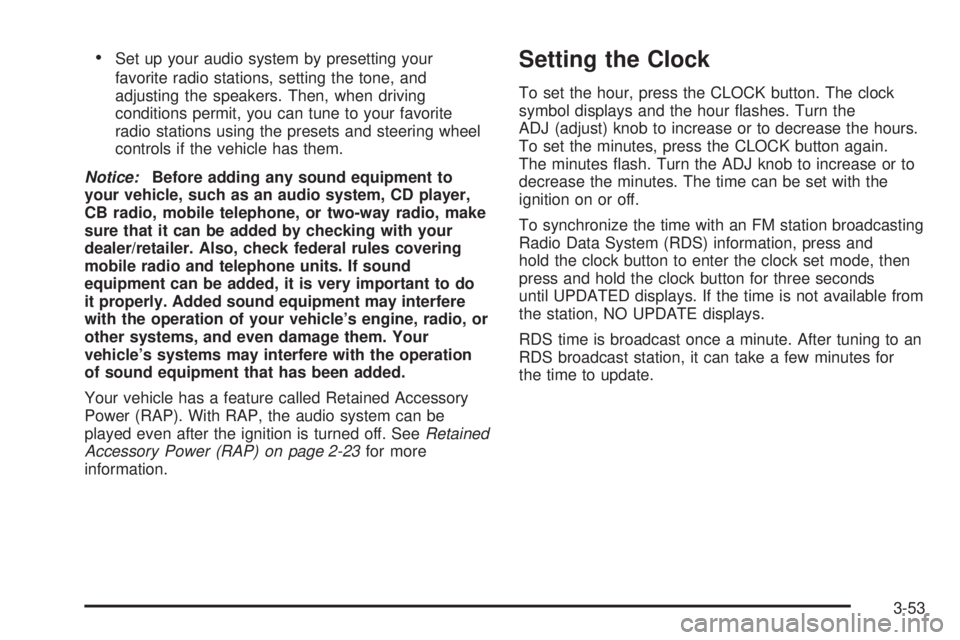
Set up your audio system by presetting your
favorite radio stations, setting the tone, and
adjusting the speakers. Then, when driving
conditions permit, you can tune to your favorite
radio stations using the presets and steering wheel
controls if the vehicle has them.
Notice:Before adding any sound equipment to
your vehicle, such as an audio system, CD player,
CB radio, mobile telephone, or two-way radio, make
sure that it can be added by checking with your
dealer/retailer. Also, check federal rules covering
mobile radio and telephone units. If sound
equipment can be added, it is very important to do
it properly. Added sound equipment may interfere
with the operation of your vehicle’s engine, radio, or
other systems, and even damage them. Your
vehicle’s systems may interfere with the operation
of sound equipment that has been added.
Your vehicle has a feature called Retained Accessory
Power (RAP). With RAP, the audio system can be
played even after the ignition is turned off. SeeRetained
Accessory Power (RAP) on page 2-23for more
information.Setting the Clock
To set the hour, press the CLOCK button. The clock
symbol displays and the hour �ashes. Turn the
ADJ (adjust) knob to increase or to decrease the hours.
To set the minutes, press the CLOCK button again.
The minutes �ash. Turn the ADJ knob to increase or to
decrease the minutes. The time can be set with the
ignition on or off.
To synchronize the time with an FM station broadcasting
Radio Data System (RDS) information, press and
hold the clock button to enter the clock set mode, then
press and hold the clock button for three seconds
until UPDATED displays. If the time is not available from
the station, NO UPDATE displays.
RDS time is broadcast once a minute. After tuning to an
RDS broadcast station, it can take a few minutes for
the time to update.
3-53
Page 197 of 408

If a CD is ejected, and the song list contains saved
tracks from that CD, those tracks are automatically
deleted from the song list. Any additional tracks saved
to the song list are added to the bottom of the list.
To end song list mode, press the song list button. One
beep sounds and S-LIST disappears from the display.
CD Messages
CHECK CD:If this message displays and/or the CD
comes out, it could be for one of the following reasons:
It is very hot. When the temperature returns to
normal, the CD should play.
You are driving on a very rough road. When the
road becomes smoother, the CD should play.
The CD is dirty, scratched, wet, or upside down.
The air is very humid. If so, wait about an hour and
try again.
There could have been a problem while burning
the CD.
The label could be caught in the CD player.
If the CD is not playing correctly, for any other reason,
try a known good CD.
If any error occurs repeatedly or if an error cannot be
corrected, contact your dealer/retailer. If the radio
displays an error message, write it down and provide it
to your dealer/retailer when reporting the problem.
Using the Auxiliary Input Jack
The radio system has an auxiliary input jack located
near the TONE button on the radio faceplate. This is not
an audio output; do not plug the headphone set into
the front auxiliary input jack. An external audio device
such as an iPod, laptop computer, MP3 player, CD
changer, etc. can be connected to the auxiliary input
jack for use as another source for audio listening.
Drivers are encouraged to set up any auxiliary device
while the vehicle is in PARK (P). SeeDefensive Driving
on page 4-2for more information on driver distraction.
To use a portable audio player, connect a 3.5 mm
(1/8 inch) cable to the radio’s front auxiliary input jack.
When a device is connected, press the radio SRCE
button to begin playing audio from the device over the
vehicle speakers.
O(Power/Volume):Turn clockwise or
counterclockwise to increase or decrease the volume of
the portable player. Additional volume adjustments
might need to be made from the portable device.
BAND:Press to listen to the radio while a portable
audio device is playing. The portable audio device
continues playing, so you might want to stop it or
turn it off.
3-65
Page 395 of 408

A
Accessories and Modi�cations............................ 5-4
Adding Equipment to Your Airbag-Equipped
Vehicle.......................................................1-73
Additives, Fuel................................................. 5-8
Add-On Electrical Equipment...........................5-109
Adjustable Throttle and Brake Pedal..................2-25
Air Cleaner/Filter, Engine.................................5-26
Air Conditioning......................................3-19, 3-23
Airbag
Passenger Status Indicator...........................3-31
Readiness Light..........................................3-30
Airbag System................................................1-59
What Will You See After an Airbag In�ates?....1-66
When Should an Airbag In�ate?....................1-64
Where Are the Airbags?...............................1-62
Airbag Systems
Adding Equipment to Your Airbag-Equipped
Vehicle...................................................1-73
How Does an Airbag Restrain?......................1-66
Passenger Sensing System...........................1-68
Servicing Your Airbag-Equipped Vehicle..........1-72
What Makes an Airbag In�ate?......................1-65
Antenna, Backglass.........................................3-69
Antenna, Fixed Mast.......................................3-68
Antenna, XM™ Satellite Radio Antenna
System......................................................3-69
Antilock Brake System (ABS)............................. 4-4Antilock Brake, System Warning Light................3-35
Appearance Care
Aluminum Wheels......................................5-106
Care of Safety Belts...................................5-103
Chemical Paint Spotting..............................5-107
Cleaning Exterior Lamps/Lenses..................5-104
Fabric/Carpet............................................5-101
Finish Care...............................................5-104
Finish Damage..........................................5-107
Instrument Panel, Vinyl, and Other Plastic
Surfaces...............................................5-103
Interior Cleaning........................................5-100
Leather
....................................................5-102
Sheet Metal Damage..................................5-106
Tires........................................................5-106
Underbody Maintenance.............................5-107
Vehicle Care/Appearance Materials...............5-108
Washing Your Vehicle.................................5-104
Weatherstrips............................................5-103
Windshield and Wiper Blades......................5-105
Appointments, Scheduling Service....................... 7-9
Audio System.................................................3-52
Audio Steering Wheel Controls......................3-67
Backglass Antenna......................................3-69
Fixed Mast Antenna.....................................3-68
Radio Reception..........................................3-68
Setting the Clock.........................................3-53
Theft-Deterrent Feature................................3-67
XM™ Satellite Radio Antenna System............3-69
1
Page 397 of 408

Child Restraints
Child Restraint Systems...............................1-39
Infants and Young Children...........................1-36
Lower Anchors and Tethers for Children..........1-44
Older Children.............................................1-33
Securing a Child Restraint in a Rear
Seat Position...........................................1-53
Securing a Child Restraint in the Right Front
Seat Position...........................................1-56
Where to Put the Restraint...........................1-42
Cleaning
Aluminum Wheels......................................5-106
Exterior Lamps/Lenses................................5-104
Fabric/Carpet............................................5-101
Finish Care...............................................5-104
Instrument Panel, Vinyl, and Other Plastic
Surfaces...............................................5-103
Interior.....................................................5-100
Leather....................................................5-102
Tires........................................................5-106
Underbody Maintenance.............................5-107
Washing Your Vehicle.................................5-104
Weatherstrips............................................5-103
Windshield and Wiper Blades......................5-105
Climate Control System...................................3-19
Automatic...................................................3-23
Outlet Adjustment........................................3-26
Clock, Setting.................................................3-53
Collision Damage Repair..................................7-11Compact Spare Tire........................................5-99
Compass...............................................2-37, 2-39
Content Theft-Deterrent....................................2-18
Control of a Vehicle.......................................... 4-3
Convenience Net............................................2-44
Coolant
Engine Temperature Gage............................3-37
Heater, Engine............................................2-25
Cooling System..............................................5-36
Courtesy Lamps.............................................3-16
Cruise Control................................................3-10
Cruise Control Light........................................3-42
Cupholder(s)..................................................2-44
Customer Assistance Information
Courtesy Transportation.................................. 7-9
Customer Assistance for Text
Telephone (TTY) Users............................... 7-5
Customer Assistance Offices........................... 7-5
Customer Satisfaction Procedure..................... 7-2
GM Mobility Reimbursement Program............... 7-6
Reporting Safety Defects to General
Motors....................................................7-15
Reporting Safety Defects to the Canadian
Government............................................7-14
Reporting Safety Defects to the United
States Government...................................7-14
Roadside Assistance Program......................... 7-6
Service Publications Ordering Information........7-15
3
Page 403 of 408

Outlet Adjustment............................................3-26
Outlets
Accessory Power.........................................3-18
Outside
Convex Mirror.............................................2-41
Power Mirrors.............................................2-40
Overhead Console Reading Lamps....................3-17
Overheated Engine Protection
Operating Mode..........................................5-35
Owner Checks and Services.............................. 6-9
Owners, Canadian............................................... ii
P
Paint, Damage..............................................5-107
Parade Dimming.............................................3-17
Park Brake....................................................2-31
Park (P)
Shifting Into................................................2-32
Shifting Out of............................................2-34
Park (P) Headlamps Off in Park (P)..................3-14
Parking
Over Things That Burn.................................2-35
Passenger Airbag Status Indicator.....................3-31
Passenger Sensing System..............................1-68
Passing.........................................................4-10
PASS-Key
®III+..............................................2-19
PASS-Key®III+ Operation................................2-20Perchlorate Materials Requirements, California...... 5-5
Power
Door Locks.................................................2-10
Electrical System.......................................5-110
Lift Seat.....................................................1-11
Retained Accessory (RAP)............................2-23
Seat............................................................ 1-3
Steering Fluid.............................................5-40
Windows....................................................2-16
Pressure Cap.................................................5-33
Privacy..........................................................7-16
Event Data Recorders..................................7-16
Navigation System.......................................7-17
OnStar.......................................................7-17
Radio Frequency Identi�cation.......................7-17
Programmable Automatic Door Unlock...............2-12
R
Radio Frequency Identi�cation (RFID), Privacy....7-17
Radios..........................................................3-52
Radio(s)........................................................3-54
Radios
Reception...................................................3-68
Setting the Clock.........................................3-53
Theft-Deterrent............................................3-67
Raising the Retractable Hardtop........................2-49
Rear Door Security Locks................................2-12
9