remote start PONTIAC G6 2010 User Guide
[x] Cancel search | Manufacturer: PONTIAC, Model Year: 2010, Model line: G6, Model: PONTIAC G6 2010Pages: 448, PDF Size: 2.5 MB
Page 123 of 448

The security light, located on the instrument panel
cluster, comes on to indicate that arming has been
initiated. Once the system is armed, the security light
flashes once every three seconds.
If the security light is flashing twice per second, this
means that a door is open.
If the system is armed and the key is used to unlock the
vehicle, the alarm will be activated.
If you do not want to arm the content theft system, lock
the vehicle with the manual lock knob on the doors
or with the inside power door lock switches.
The alarm will sound and the exterior lights will flash if
any door is opened while armed.
Disarming the System
To disarm the system, do one of the following:
•Press the RKE transmitter unlock button.
•Turn the ignition to ON/RUN.
Once the system is disarmed, the security light will
stop flashing.
How the System Alarm is Activated
To activate the system if it is armed:
•Open the driver’s door or trunk. A ten second
pre-alarm chirp will sound followed by a thirty
second full alarm of horn and lights.
•Open any other door. A full alarm of horn and lights
will immediately sound for thirty seconds.
•Open the hood. If the vehicle has the remote start
feature, it will activate the full alarm.
When an alarm event has finished, the system will
re-arm itself automatically.
How to Turn Off the System Alarm
To turn off the system alarm:
•Press the lock button on the RKE transmitter.
The system will then re-arm itself.
•Press the unlock button on the RKE transmitter.
This will also disarm the system.
•Insert the key in the ignition and turn it on. This will
also disarm the system.
3-17
Page 165 of 448

Normally, these actions occur in steps or levels, without
being noticeable. In rare cases at the highest levels
of corrective action, this action may be noticeable to the
driver. If so, a Driver Information Center (DIC)
message might be displayed, such as BATTERY
SAVER ACTIVE, BATTERY VOLTAGE LOW, or LOW
BATTERY. If this message is displayed, it is
recommended that the driver reduce the electrical loads
as much as possible. SeeDIC Warnings and Messages
on page 4-42.
Battery Run-Down Protection
The battery run-down feature is designed to protect the
vehicle’s battery.
When any interior lamp (trunk, reading lamps, or dome
lamp) is left on when the ignition is turned off, the
battery run-down protection system automatically shuts
the lamp off after 20 minutes. This prevents draining
of the battery.
To reactivate the interior lamps, do one of the following:
•Open any door.
•Press any Remote Keyless Entry (RKE) transmitter
button.
•Press the power door lock switch.
•Press the remote trunk release.
•Turn the lamp that was left on to off and then to on
again.
Accessory Power Outlet(s)
Accessory power outlets can be used to connect
auxiliary electrical equipment, such as a cellular
telephone or CB radio.
There are two accessory power outlets, located on the
center console below the climate controls. If the
vehicle has a Traction Control System (TCS), one
accessory power outlet is in the center storage console
and the other is on the center console below the
climate controls.
To use an outlet, remove the protective cap. When not
in use, always cover the outlet with the protective
cap. The accessory power outlet is operational at all
times.
Notice:If electrical devices are left plugged into a
power outlet, the battery may drain causing the
vehicle not to start or damage to the battery. This
would not be covered by the vehicle warranty.
Always unplug all electrical devices when turning
off the vehicle.
4-15
Page 166 of 448
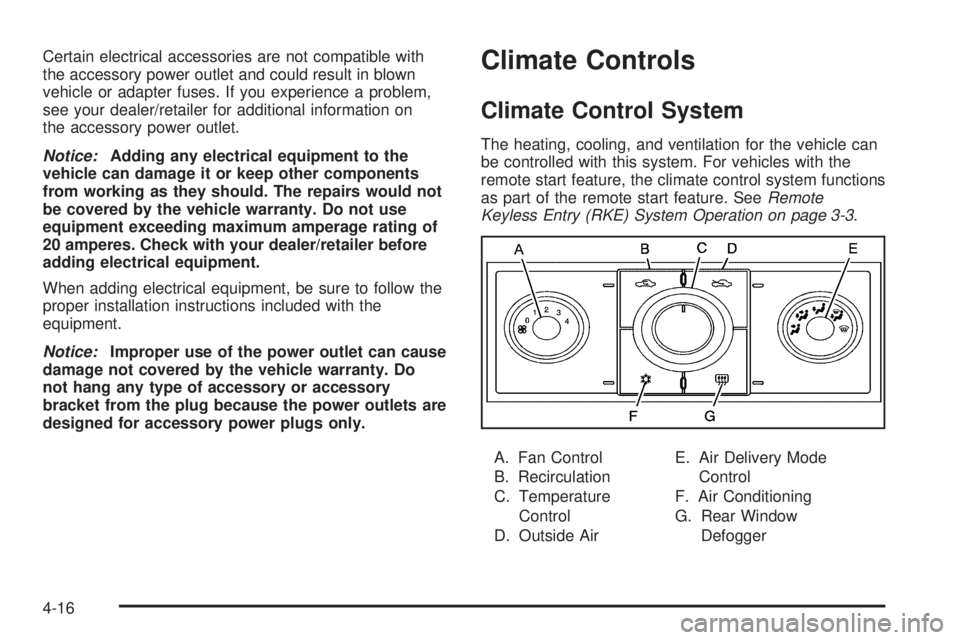
Certain electrical accessories are not compatible with
the accessory power outlet and could result in blown
vehicle or adapter fuses. If you experience a problem,
see your dealer/retailer for additional information on
the accessory power outlet.
Notice:Adding any electrical equipment to the
vehicle can damage it or keep other components
from working as they should. The repairs would not
be covered by the vehicle warranty. Do not use
equipment exceeding maximum amperage rating of
20 amperes. Check with your dealer/retailer before
adding electrical equipment.
When adding electrical equipment, be sure to follow the
proper installation instructions included with the
equipment.
Notice:Improper use of the power outlet can cause
damage not covered by the vehicle warranty. Do
not hang any type of accessory or accessory
bracket from the plug because the power outlets are
designed for accessory power plugs only.Climate Controls
Climate Control System
The heating, cooling, and ventilation for the vehicle can
be controlled with this system. For vehicles with the
remote start feature, the climate control system functions
as part of the remote start feature. SeeRemote
Keyless Entry (RKE) System Operation on page 3-3.
A. Fan Control
B. Recirculation
C. Temperature
Control
D. Outside AirE. Air Delivery Mode
Control
F. Air Conditioning
G. Rear Window
Defogger
4-16
Page 169 of 448
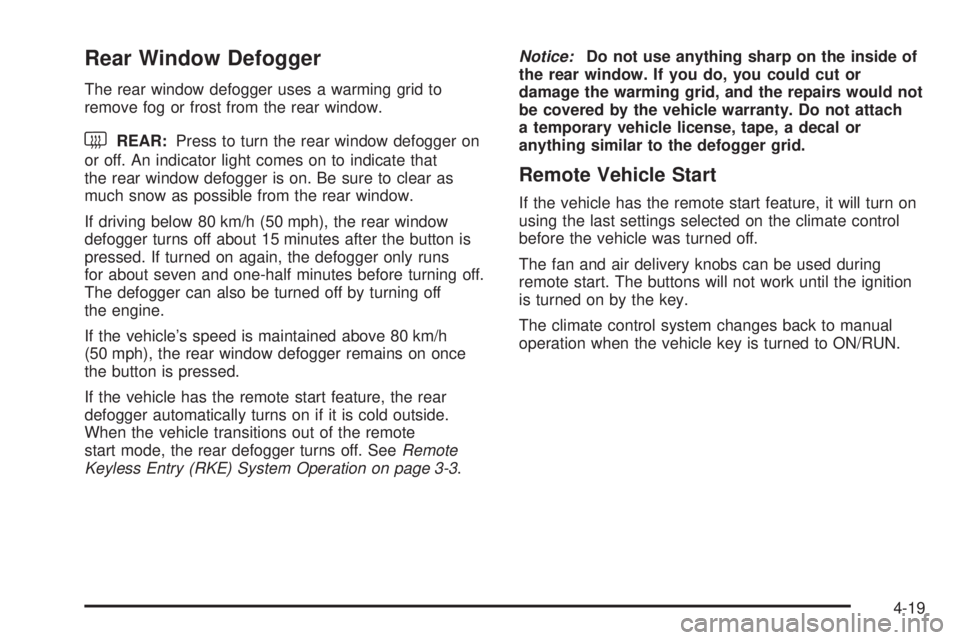
Rear Window Defogger
The rear window defogger uses a warming grid to
remove fog or frost from the rear window.
the rear window defogger is on. Be sure to clear as
much snow as possible from the rear window.
If driving below 80 km/h (50 mph), the rear window
defogger turns off about 15 minutes after the button is
pressed. If turned on again, the defogger only runs
for about seven and one-half minutes before turning off.
The defogger can also be turned off by turning off
the engine.
If the vehicle’s speed is maintained above 80 km/h
(50 mph), the rear window defogger remains on once
the button is pressed.
If the vehicle has the remote start feature, the rear
defogger automatically turns on if it is cold outside.
When the vehicle transitions out of the remote
start mode, the rear defogger turns off. SeeRemote
Keyless Entry (RKE) System Operation on page 3-3.Notice:Do not use anything sharp on the inside of
the rear window. If you do, you could cut or
damage the warming grid, and the repairs would not
be covered by the vehicle warranty. Do not attach
a temporary vehicle license, tape, a decal or
anything similar to the defogger grid.
Remote Vehicle Start
If the vehicle has the remote start feature, it will turn on
using the last settings selected on the climate control
before the vehicle was turned off.
The fan and air delivery knobs can be used during
remote start. The buttons will not work until the ignition
is turned on by the key.
The climate control system changes back to manual
operation when the vehicle key is turned to ON/RUN.
4-19
Page 171 of 448

Also be careful not to cover the sensor grille on the
lower right side of the climate control faceplate.
This senses the inside vehicle temperature needed
for proper regulation.
To avoid blowing cold air at start-up in cold weather,
the system delays turning on the fan until warm
air is available. The length of delay depends on the
engine coolant temperature. Turning the fan
knob overrides this delay and change the fan to a
selected speed.
If the vehicle has the remote start feature, the climate
control display initially shows “RS” in place of the
temperature to indicate the remote start has been
activated. The remote start system turns on using the
last temperature selected before the vehicle was
last turned off.
For best performance, turn the fan and mode knobs to
the AUTO position. The fan speed and air delivery
modes will change to achieve the best comfort.
If the outside air temperature is below 7°C (45°F) and
the air delivery mode knob is set to AUTO, the automatic
climate control system starts in the defrost mode to
clear the window.
The automatic climate control changes back to manual
operation by turning the vehicle on with the key.Manual Operation
The air delivery mode or fan speed can be manually
adjusted.
9(Off):Turns off the entire climate control system.
Outside air still enters the vehicle, and is directed to the
floor. This direction can be changed by adjusting the
air delivery mode position.
9(Fan Control):Turn the knob clockwise or
counterclockwise to increase or decrease the fan speed.
xwTemperature Control:Press the up and down
arrows to increase or decrease the temperature
inside the vehicle.
Air Delivery Mode Control:Turn the knob clockwise
or counterclockwise to change the air delivery settings.
Select from the following modes:
H(Vent):Air is directed to the instrument panel
outlets.
)(Bi-Level):Air is divided between the instrument
panel and floor outlets.
4-21
Page 173 of 448

#(Air Conditioning):Press to turn the air conditioning
on or off. A light above the button comes on while the
air conditioning is on.
When air conditioning is selected or in AUTO mode, the
system runs the air conditioning automatically to cool
and dehumidify the air entering the vehicle.
On hot days, open the windows long enough to let hot
inside air escape. This reduces the time it takes for
the vehicle to cool down. Then keep the windows closed
for the air conditioner to work its best.
On cool, but sunny days while using manual operation
of the automatic system, use bi-level to deliver warm
air to the floor and cooler air to the instrument
panel outlets. To warm or cool the air, press
xorwto
the desired temperature setting.
In AUTO mode the system cools and dehumidifies the
air inside the vehicle. Also, the system maximizes
its performance by using recirculation as necessary.
Heating:On cold days when using manual operation of
the automatic system, choose floor mode to deliver
air to the floor outlets. To warm or cool the air delivered,
adjust the temperature to the desired setting.
To use the automatic mode, turn the knob to AUTO and
adjust the temperature by pressing
xorw.
Rear Window Defogger
The rear window defogger uses a warming grid to
remove fog from the rear window.
<(Rear):Press to turn the rear window defogger on
or off. An indicator light above the button comes on
to indicate that the rear window defogger is on.
If driving below 80 km/h (50 mph), the rear window
defogger turns off about 15 minutes after the button is
pressed. If turned on again, the defogger only runs
for about seven and one-half minutes before turning off.
If the vehicle’s speed is maintained above 50 mph
(80 km/h), the rear window defogger remains on once
the button is pressed.
If the vehicle has the remote start feature, the rear
defogger automatically turns on if it is cold outside, but
the indicator light does not come on. When the
vehicle transitions out of remote start mode the rear
defogger turns off.
Notice:Do not use a razor blade or sharp object to
clear the inside rear window. Do not adhere
anything to the defogger grid lines in the rear glass.
These actions may damage the rear defogger.
Repairs would not be covered by your warranty.
4-23
Page 179 of 448

Passenger Airbag Status Indicator
The vehicle has a passenger sensing system. See
Passenger Sensing System on page 2-67for important
safety information. The instrument panel has a
passenger airbag status indicator.
When the vehicle is started, the passenger airbag status
indicator will light ON and OFF, or the symbol for on
and off, for several seconds as a system check. If you
are using remote start to start the vehicle from a
distance, if equipped, you may not see the system
check. Then, after several more seconds, the status
indicator will light either ON or OFF, or either the on or
off symbol to let you know the status of the right
front passenger frontal and seat-mounted side impact
airbags.If the word ON or the on symbol is lit on the passenger
airbag status indicator, it means that the right front
passenger frontal airbag and seat-mounted side impact
airbag are enabled (may inflate).
If the word OFF or the off symbol is lit on the passenger
airbag status indicator, it means that the passenger
sensing system has turned off the right front passenger
frontal and seat-mounted side impact airbag.
If, after several seconds, both status indicator lights
remain on, or if there are no lights at all, there may be a
problem with the lights or the passenger sensing
system. See your dealer/retailer for service.
{WARNING:
If the airbag readiness light ever comes on and
stays on, it means that something may be wrong
with the airbag system. To help avoid injury to
yourself or others, have the vehicle serviced right
away. SeeAirbag Readiness Light on page 4-28
for more information, including important safety
information. United States
Canada
4-29
Page 199 of 448

REMOTE START
If your vehicle has remote start, this feature allows
remote start to be turned off or on. Remote start allows
you to start the engine from outside of the vehicle
using your Remote Keyless Entry (RKE) transmitter.
When REMOTE START appears on the display, press
and hold the reset button for at least one second to
scroll through the available settings:
OFF:The remote start feature will be disabled.
ON (default):The remote start feature will be enabled.
SeeRemote Vehicle Start on page 3-5for more
information.
To select a setting and move on to the next feature,
press the information button while the desired setting is
displayed on the DIC.
LOCK HORN
This feature, which allows the vehicle’s horn to chirp
every time the lock button on the Remote Keyless Entry
(RKE) transmitter is pressed, can be enabled or
disabled. When LOCK HORN appears on the display,
press and hold the reset button for at least one
second to scroll through the available settings:
OFF (default):The horn will not chirp on the first press
of the lock button on the RKE transmitter. The horn
will still chirp on the second press.ON:The horn will chirp on the first press of the lock
button on the RKE transmitter.
SeeRemote Keyless Entry (RKE) System Operation on
page 3-3for more information.
To select a setting and move on to the next feature,
press the information button while the desired setting is
displayed on the DIC.
UNLOCK HORN
This feature, which allows the vehicle’s horn to chirp on
the first press of the unlock button on the Remote
Keyless Entry (RKE) transmitter, can be enabled or
disabled. When UNLOCK HORN appears on the display,
press and hold the reset button for at least one
second to scroll through the available settings:
OFF (default):The horn will not chirp when the unlock
button on the RKE transmitter is pressed.
ON:The horn will chirp on the first press of the unlock
button on the RKE transmitter.
SeeRemote Keyless Entry (RKE) System Operation on
page 3-3for more information.
To select a setting and move on to the next feature,
press the information button while the desired setting is
displayed on the DIC.
4-49
Page 314 of 448

8. Now connect the black negative (−) cable to the
negative (−) terminal of the good battery. Use a
remote negative (−) terminal if the vehicle has one.
Do not let the other end touch anything until the
next step. The other end of the negative (−) cable
does not go to the dead battery. It goes to a heavy,
unpainted metal engine part or to a remote
negative (−) terminal on the vehicle with the
dead battery.
9. Connect the other end of the negative (−) cable at
least 18 inches (45 cm) away from the dead battery,
but not near engine parts that move. The electrical
connection is just as good there, and the chance
of sparks getting back to the battery is much less.
If the security light flashes, wait until the light
stops flashing.
10. Now start the vehicle with the good battery and run
the engine for a while.
11. Try to start the vehicle that had the dead battery.
If it will not start after a few tries, it probably needs
service.Notice:If the jumper cables are connected or
removed in the wrong order, electrical shorting may
occur and damage the vehicle. The repairs would
not be covered by the vehicle warranty. Always
connect and remove the jumper cables in the correct
order, making sure that the cables do not touch
each other or other metal.
A. Heavy, Unpainted Metal Engine Part
B. Good Battery
C. Dead BatteryJumper Cable Removal
6-46
Page 338 of 448

TPMS Sensor Matching Process
Each TPMS sensor has a unique identification code.
Any time you replace one or more of the TPMS sensors
or rotate the vehicle’s tires, the identification codes need
to be matched to the new tire/wheel location. The sensors
are matched, to the tire/wheel locations, in the following
order: driver side front tire, passenger side front tire,
passenger side rear tire, and driver side rear tire using
a TPMS diagnostic tool. See your dealer/retailer for
service.
The TPMS sensors can also be matched to each
tire/wheel position by increasing or decreasing the
tire’s air pressure. When increasing the tire’s pressure,
do not exceed the maximum inflation pressure
indicated on the tire’s sidewall. To decrease the tire’s
air-pressure use the pointed end of the valve cap,
a pencil-style air pressure gage, or a key.
You have two minutes to match each tire and wheel
position. If it takes longer than two minutes to match
any tire and wheel position, the matching process
stops and you need to start over.
TPMS Matching Process for Vehicles
with Remote Keyless Entry (RKE)
1. Set the parking brake.
2. Turn the ignition switch to ON/RUN with the
engine off.
3. Press and hold the Remote Keyless Entry (RKE)
transmitter’s lock and unlock buttons, at the same
time, for about five seconds to start the TPMS learn
mode. The horn sounds twice indicating the TPMS
receiver is ready and in learn mode.
4. Start with the driver side front tire. The driver side
front turn signal also comes on to indicate that
corner’s sensor is ready to be learned.
5. Remove the valve cap from the tire’s valve stem.
Activate the TPMS sensor by increasing or
decreasing the tire’s air pressure for about
eight seconds. The horn chirp, can take up to
30 seconds to sound. It chirps one time and then
all the turn signals flash one time to confirm the
sensor identification code has been matched to
the tire/wheel position.
6-70