stop start PONTIAC G8 2008 User Guide
[x] Cancel search | Manufacturer: PONTIAC, Model Year: 2008, Model line: G8, Model: PONTIAC G8 2008Pages: 334, PDF Size: 2.99 MB
Page 157 of 334
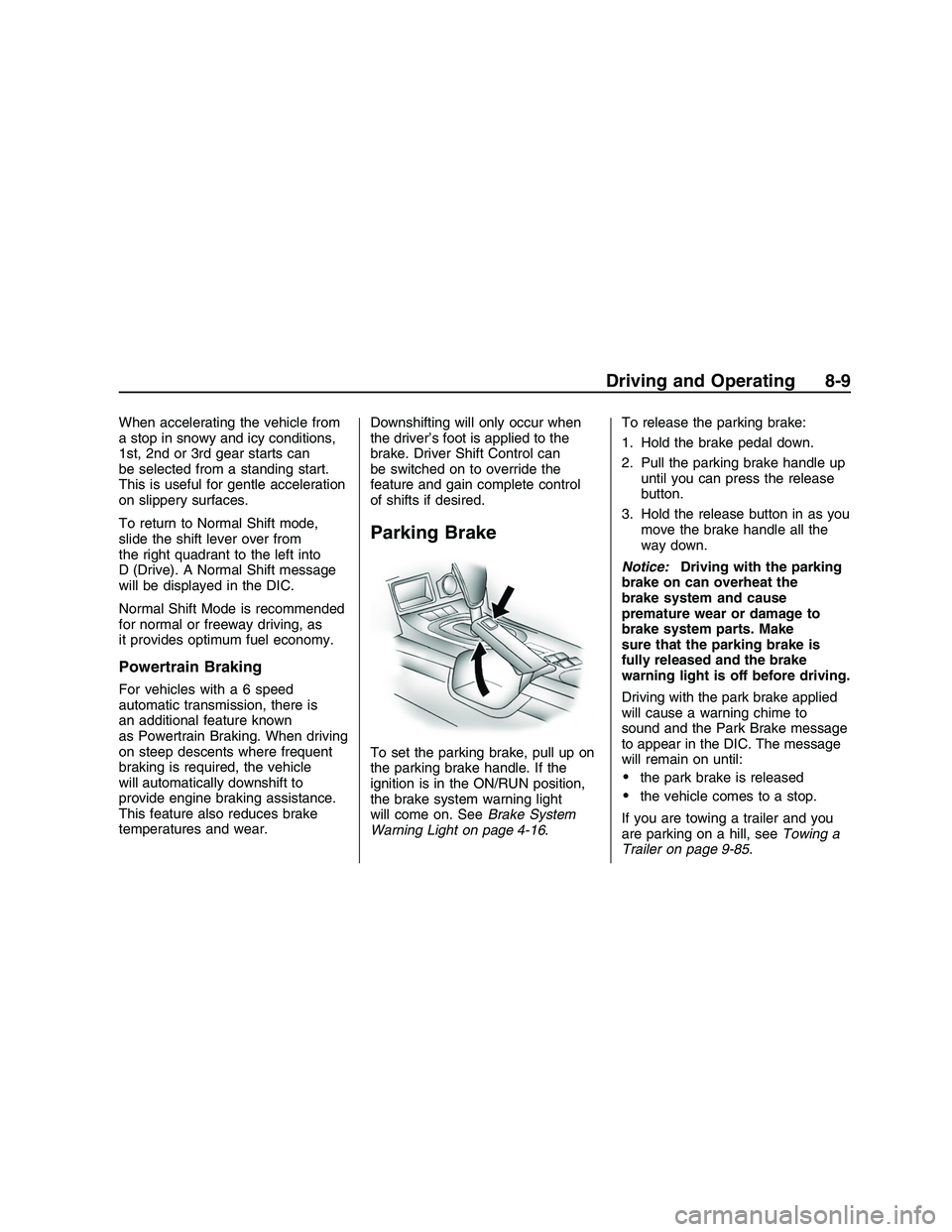
When accelerating the vehicle from
a stop in snowy and icy conditions,
1st, 2nd or 3rd gear starts can
be selected from a standing start.
This is useful for gentle acceleration
on slippery surfaces.
To return to Normal Shift mode,
slide the shift lever over from
the right quadrant to the left into
D (Drive). A Normal Shift message
will be displayed in the DIC.
Normal Shift Mode is recommended
for normal or freeway driving, as
it provides optimum fuel economy.
Powertrain Braking
For vehicles with a 6 speed
automatic transmission, there is
an additional feature known
as Powertrain Braking. When driving
on steep descents where frequent
braking is required, the vehicle
will automatically downshift to
provide engine braking assistance.
This feature also reduces brake
temperatures and wear.Downshifting will only occur when
the driver’s foot is applied to the
brake. Driver Shift Control can
be switched on to override the
feature and gain complete control
of shifts if desired.
Parking Brake
To set the parking brake, pull up on
the parking brake handle. If the
ignition is in the ON/RUN position,
the brake system warning light
will come on. SeeBrake System
Warning Light on page 4-16.To release the parking brake:
1. Hold the brake pedal down.
2. Pull the parking brake handle up
until you can press the release
button.
3. Hold the release button in as you
move the brake handle all the
way down.
Notice:Driving with the parking
brake on can overheat the
brake system and cause
premature wear or damage to
brake system parts. Make
sure that the parking brake is
fully released and the brake
warning light is off before driving.
Driving with the park brake applied
will cause a warning chime to
sound and the Park Brake message
to appear in the DIC. The message
will remain on until:
the park brake is released
the vehicle comes to a stop.
If you are towing a trailer and you
are parking on a hill, seeTowing a
Trailer on page 9-85.
Driving and Operating 8-9
2008 - Pontiac G8 Owner Manual
Page 163 of 334
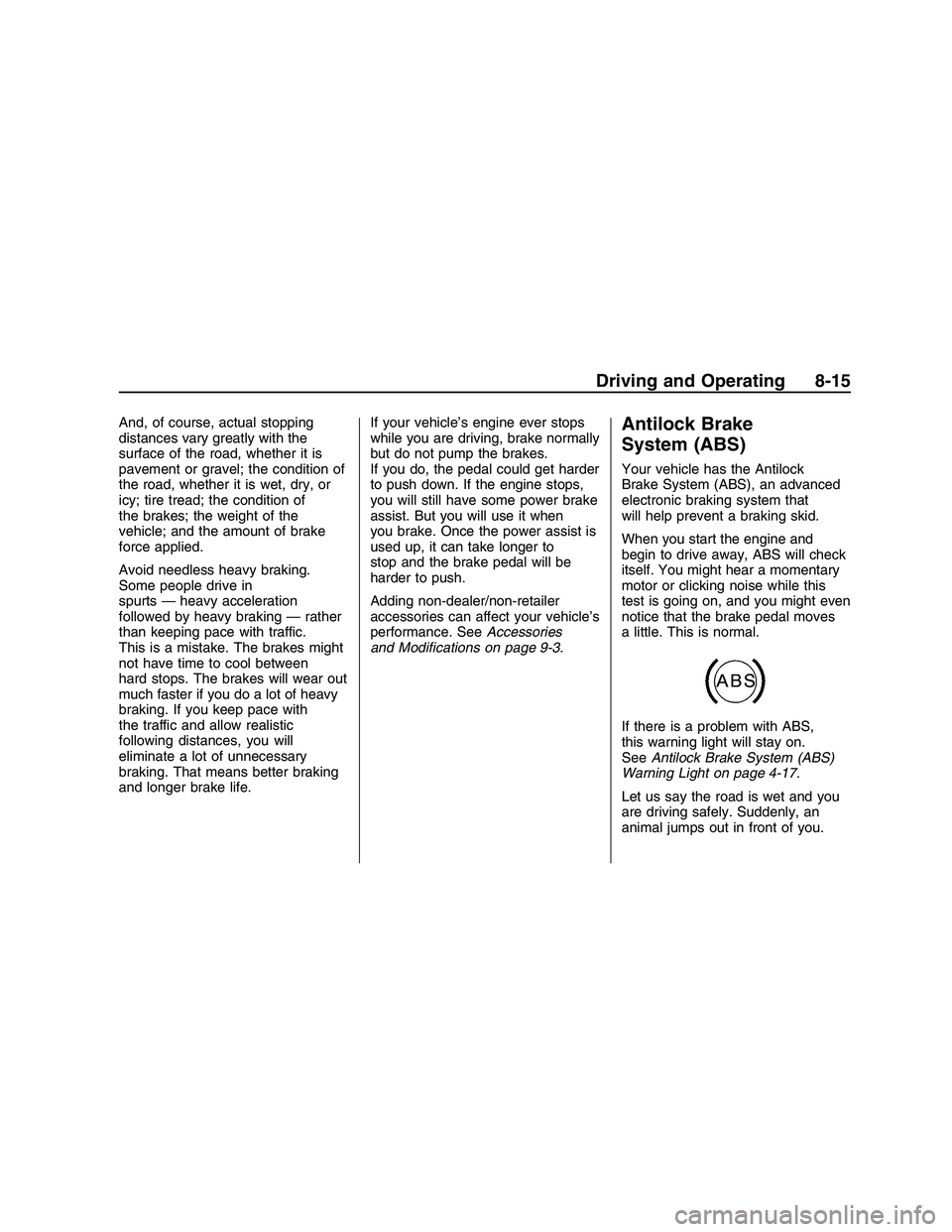
And, of course, actual stopping
distances vary greatly with the
surface of the road, whether it is
pavement or gravel; the condition of
the road, whether it is wet, dry, or
icy; tire tread; the condition of
the brakes; the weight of the
vehicle; and the amount of brake
force applied.
Avoid needless heavy braking.
Some people drive in
spurts — heavy acceleration
followed by heavy braking — rather
than keeping pace with traffic.
This is a mistake. The brakes might
not have time to cool between
hard stops. The brakes will wear out
much faster if you do a lot of heavy
braking. If you keep pace with
the traffic and allow realistic
following distances, you will
eliminate a lot of unnecessary
braking. That means better braking
and longer brake life.If your vehicle’s engine ever stops
while you are driving, brake normally
but do not pump the brakes.
If you do, the pedal could get harder
to push down. If the engine stops,
you will still have some power brake
assist. But you will use it when
you brake. Once the power assist is
used up, it can take longer to
stop and the brake pedal will be
harder to push.
Adding non-dealer/non-retailer
accessories can affect your vehicle’s
performance. SeeAccessories
and Modifications on page 9-3.Antilock Brake
System (ABS)
Your vehicle has the Antilock
Brake System (ABS), an advanced
electronic braking system that
will help prevent a braking skid.
When you start the engine and
begin to drive away, ABS will check
itself. You might hear a momentary
motor or clicking noise while this
test is going on, and you might even
notice that the brake pedal moves
a little. This is normal.
If there is a problem with ABS,
this warning light will stay on.
SeeAntilock Brake System (ABS)
Warning Light on page 4-17.
Let us say the road is wet and you
are driving safely. Suddenly, an
animal jumps out in front of you.
Driving and Operating 8-15
2008 - Pontiac G8 Owner Manual
Page 164 of 334
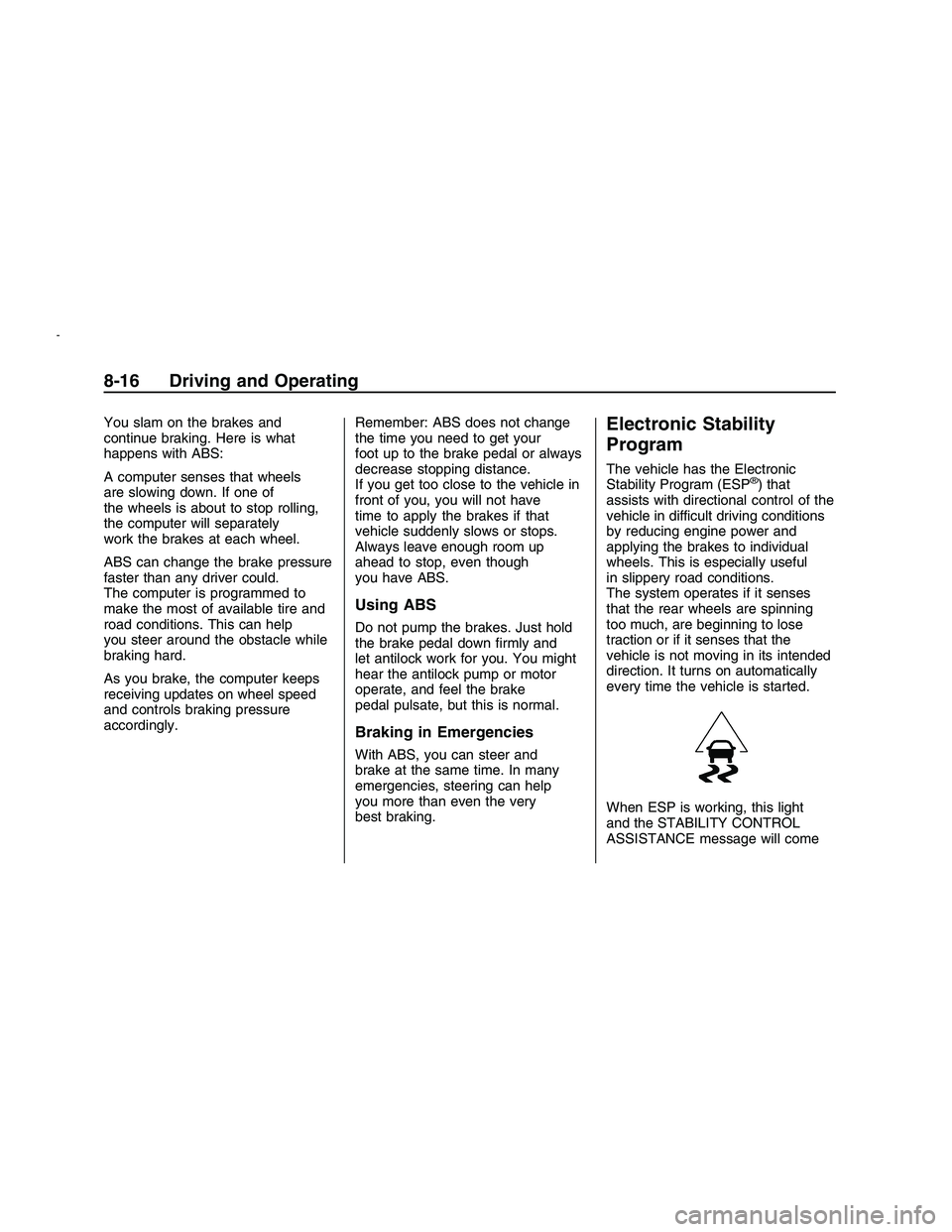
You slam on the brakes and
continue braking. Here is what
happens with ABS:
A computer senses that wheels
are slowing down. If one of
the wheels is about to stop rolling,
the computer will separately
work the brakes at each wheel.
ABS can change the brake pressure
faster than any driver could.
The computer is programmed to
make the most of available tire and
road conditions. This can help
you steer around the obstacle while
braking hard.
As you brake, the computer keeps
receiving updates on wheel speed
and controls braking pressure
accordingly.Remember: ABS does not change
the time you need to get your
foot up to the brake pedal or always
decrease stopping distance.
If you get too close to the vehicle in
front of you, you will not have
time to apply the brakes if that
vehicle suddenly slows or stops.
Always leave enough room up
ahead to stop, even though
you have ABS.
Using ABS
Do not pump the brakes. Just hold
the brake pedal down �rmly and
let antilock work for you. You might
hear the antilock pump or motor
operate, and feel the brake
pedal pulsate, but this is normal.
Braking in Emergencies
With ABS, you can steer and
brake at the same time. In many
emergencies, steering can help
you more than even the very
best braking.
Electronic Stability
Program
The vehicle has the Electronic
Stability Program (ESP®) that
assists with directional control of the
vehicle in difficult driving conditions
by reducing engine power and
applying the brakes to individual
wheels. This is especially useful
in slippery road conditions.
The system operates if it senses
that the rear wheels are spinning
too much, are beginning to lose
traction or if it senses that the
vehicle is not moving in its intended
direction. It turns on automatically
every time the vehicle is started.
When ESP is working, this light
and the STABILITY CONTROL
ASSISTANCE message will come
8-16 Driving and Operating
2008 - Pontiac G8 Owner Manual
Page 169 of 334
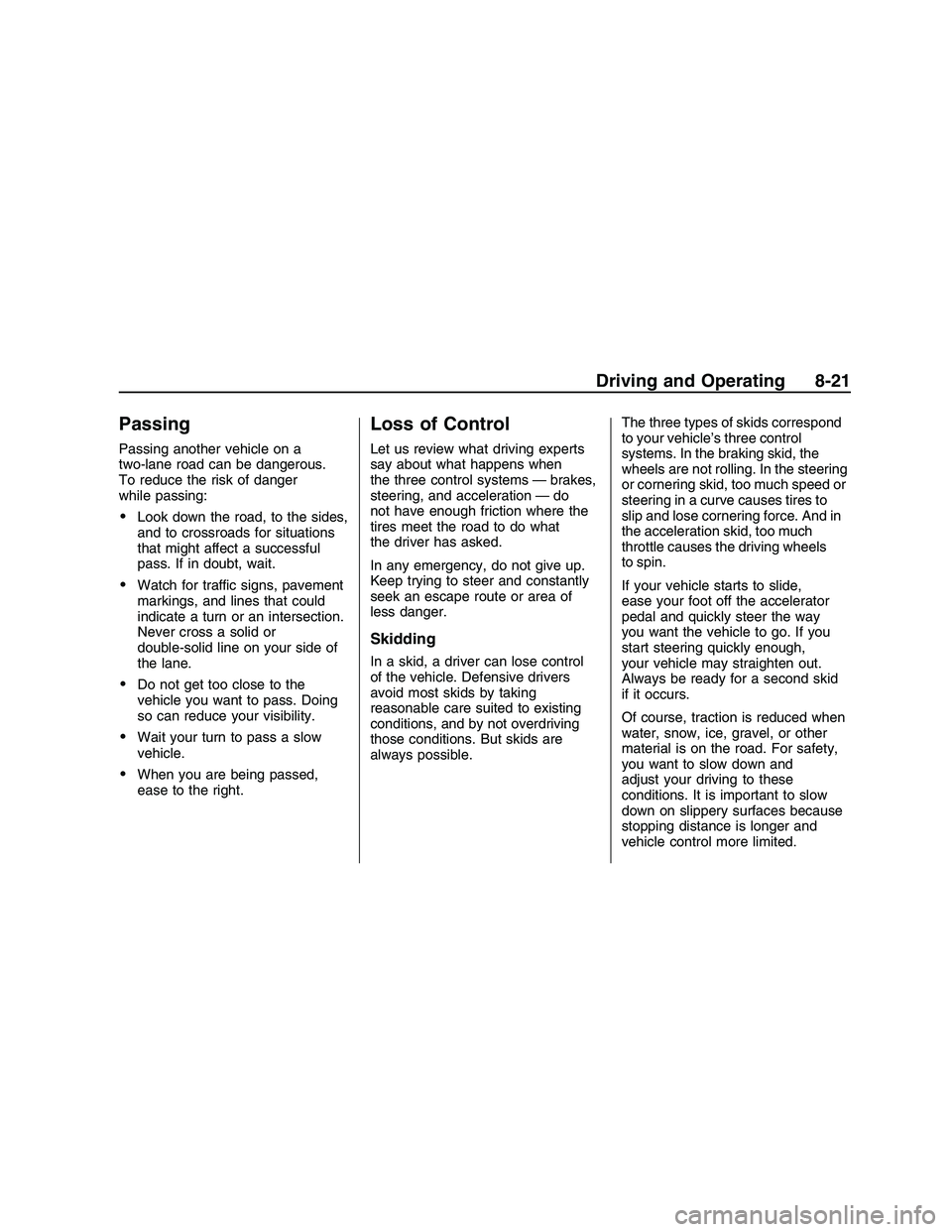
Passing
Passing another vehicle on a
two-lane road can be dangerous.
To reduce the risk of danger
while passing:
Look down the road, to the sides,
and to crossroads for situations
that might affect a successful
pass. If in doubt, wait.
Watch for traffic signs, pavement
markings, and lines that could
indicate a turn or an intersection.
Never cross a solid or
double-solid line on your side of
the lane.
Do not get too close to the
vehicle you want to pass. Doing
so can reduce your visibility.
Wait your turn to pass a slow
vehicle.
When you are being passed,
ease to the right.
Loss of Control
Let us review what driving experts
say about what happens when
the three control systems — brakes,
steering, and acceleration — do
not have enough friction where the
tires meet the road to do what
the driver has asked.
In any emergency, do not give up.
Keep trying to steer and constantly
seek an escape route or area of
less danger.
Skidding
In a skid, a driver can lose control
of the vehicle. Defensive drivers
avoid most skids by taking
reasonable care suited to existing
conditions, and by not overdriving
those conditions. But skids are
always possible.The three types of skids correspond
to your vehicle’s three control
systems. In the braking skid, the
wheels are not rolling. In the steering
or cornering skid, too much speed or
steering in a curve causes tires to
slip and lose cornering force. And in
the acceleration skid, too much
throttle causes the driving wheels
to spin.
If your vehicle starts to slide,
ease your foot off the accelerator
pedal and quickly steer the way
you want the vehicle to go. If you
start steering quickly enough,
your vehicle may straighten out.
Always be ready for a second skid
if it occurs.
Of course, traction is reduced when
water, snow, ice, gravel, or other
material is on the road. For safety,
you want to slow down and
adjust your driving to these
conditions. It is important to slow
down on slippery surfaces because
stopping distance is longer and
vehicle control more limited.
Driving and Operating 8-21
2008 - Pontiac G8 Owner Manual
Page 234 of 334

Accordingly, when the low tire
pressure telltale illuminates, you
should stop and check your tires as
soon as possible, and in�ate
them to the proper pressure. Driving
on a signi�cantly under-in�ated
tire causes the tire to overheat and
can lead to tire failure.
Under-in�ation also reduces fuel
efficiency and tire tread life, and may
affect the vehicle’s handling and
stopping ability.
Please note that the TPMS is not a
substitute for proper tire
maintenance, and it is the driver’s
responsibility to maintain correct tire
pressure, even if under-in�ation
has not reached the level to trigger
illumination of the TPMS low tire
pressure telltale.
Your vehicle has also been
equipped with a TPMS malfunction
indicator to indicate when the
system is not operating properly.
The TPMS malfunction indicator is
combined with the low tire
pressure telltale. When the system
detects a malfunction, the telltalewill �ash for approximately
one minute and then remain
continuously illuminated. This
sequence will continue upon
subsequent vehicle start-ups as
long as the malfunction exists.
When the malfunction indicator is
illuminated, the system may
not be able to detect or signal low
tire pressure as intended. TPMS
malfunctions may occur for a variety
of reasons, including the installation
of replacement or alternate tires
or wheels on the vehicle that prevent
the TPMS from functioning
properly. Always check the TPMS
malfunction telltale after replacing
one or more tires or wheels on your
vehicle to ensure that the
replacement or alternate tires and
wheels allow the TPMS to continue
to function properly.
SeeTire Pressure Monitor
Operation on page 9-51for
additional information.Federal Communications
Commission (FCC) and
Industry and Science Canada
The Tire Pressure Monitor System
(TPMS) operates on a radio
frequency and complies with Part 15
of the FCC Rules. Operation is
subject to the following two
conditions:
1. This device may not cause
harmful interference.
2. This device must accept any
interference received, including
interference that may cause
undesired operation.
9-50 Vehicle Service and Care
2008 - Pontiac G8 Owner Manual
Page 237 of 334
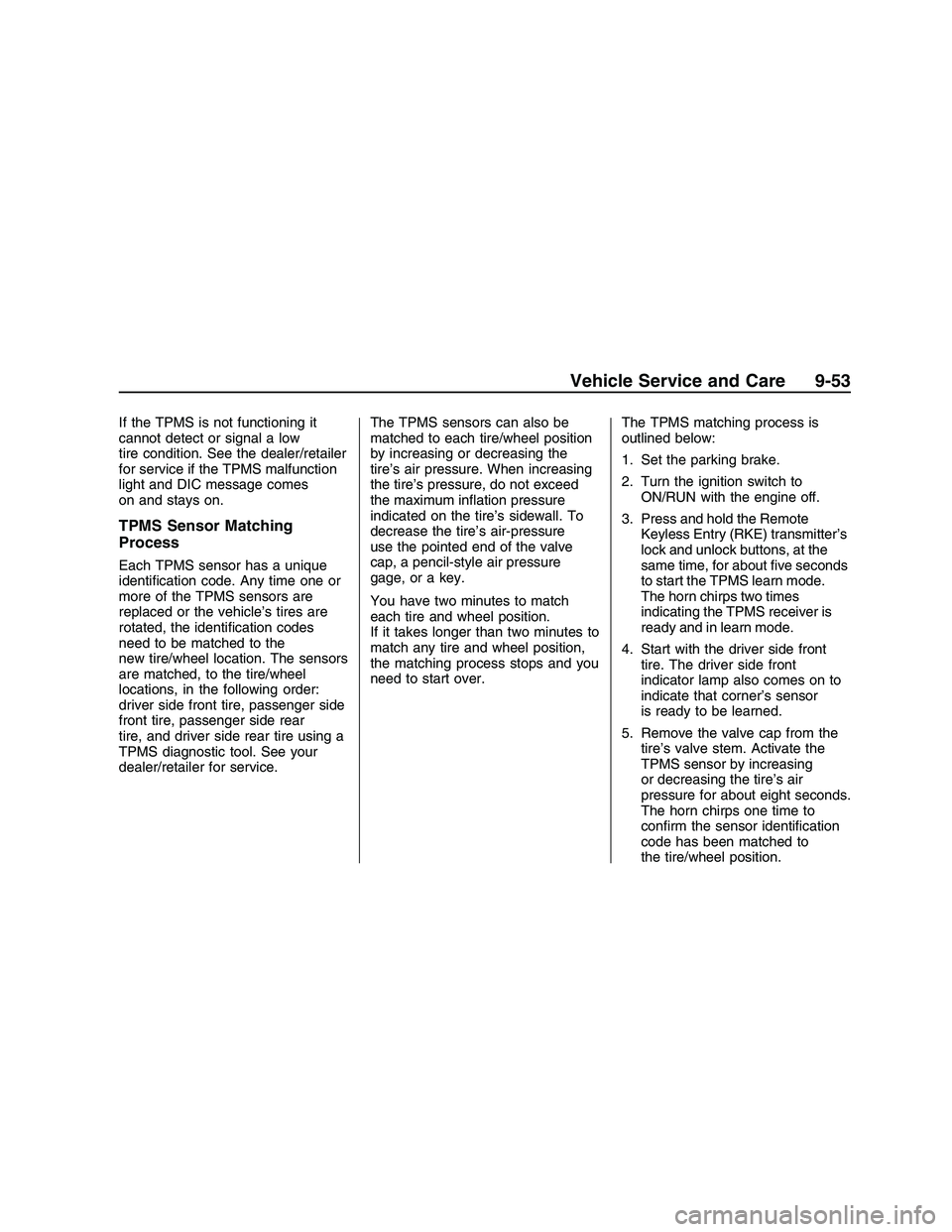
If the TPMS is not functioning it
cannot detect or signal a low
tire condition. See the dealer/retailer
for service if the TPMS malfunction
light and DIC message comes
on and stays on.
TPMS Sensor Matching
Process
Each TPMS sensor has a unique
identi�cation code. Any time one or
more of the TPMS sensors are
replaced or the vehicle’s tires are
rotated, the identi�cation codes
need to be matched to the
new tire/wheel location. The sensors
are matched, to the tire/wheel
locations, in the following order:
driver side front tire, passenger side
front tire, passenger side rear
tire, and driver side rear tire using a
TPMS diagnostic tool. See your
dealer/retailer for service.The TPMS sensors can also be
matched to each tire/wheel position
by increasing or decreasing the
tire’s air pressure. When increasing
the tire’s pressure, do not exceed
the maximum in�ation pressure
indicated on the tire’s sidewall. To
decrease the tire’s air-pressure
use the pointed end of the valve
cap, a pencil-style air pressure
gage, or a key.
You have two minutes to match
each tire and wheel position.
If it takes longer than two minutes to
match any tire and wheel position,
the matching process stops and you
need to start over.The TPMS matching process is
outlined below:
1. Set the parking brake.
2. Turn the ignition switch to
ON/RUN with the engine off.
3. Press and hold the Remote
Keyless Entry (RKE) transmitter’s
lock and unlock buttons, at the
same time, for about �ve seconds
to start the TPMS learn mode.
The horn chirps two times
indicating the TPMS receiver is
ready and in learn mode.
4. Start with the driver side front
tire. The driver side front
indicator lamp also comes on to
indicate that corner’s sensor
is ready to be learned.
5. Remove the valve cap from the
tire’s valve stem. Activate the
TPMS sensor by increasing
or decreasing the tire’s air
pressure for about eight seconds.
The horn chirps one time to
con�rm the sensor identi�cation
code has been matched to
the tire/wheel position.
Vehicle Service and Care 9-53
2008 - Pontiac G8 Owner Manual
Page 238 of 334
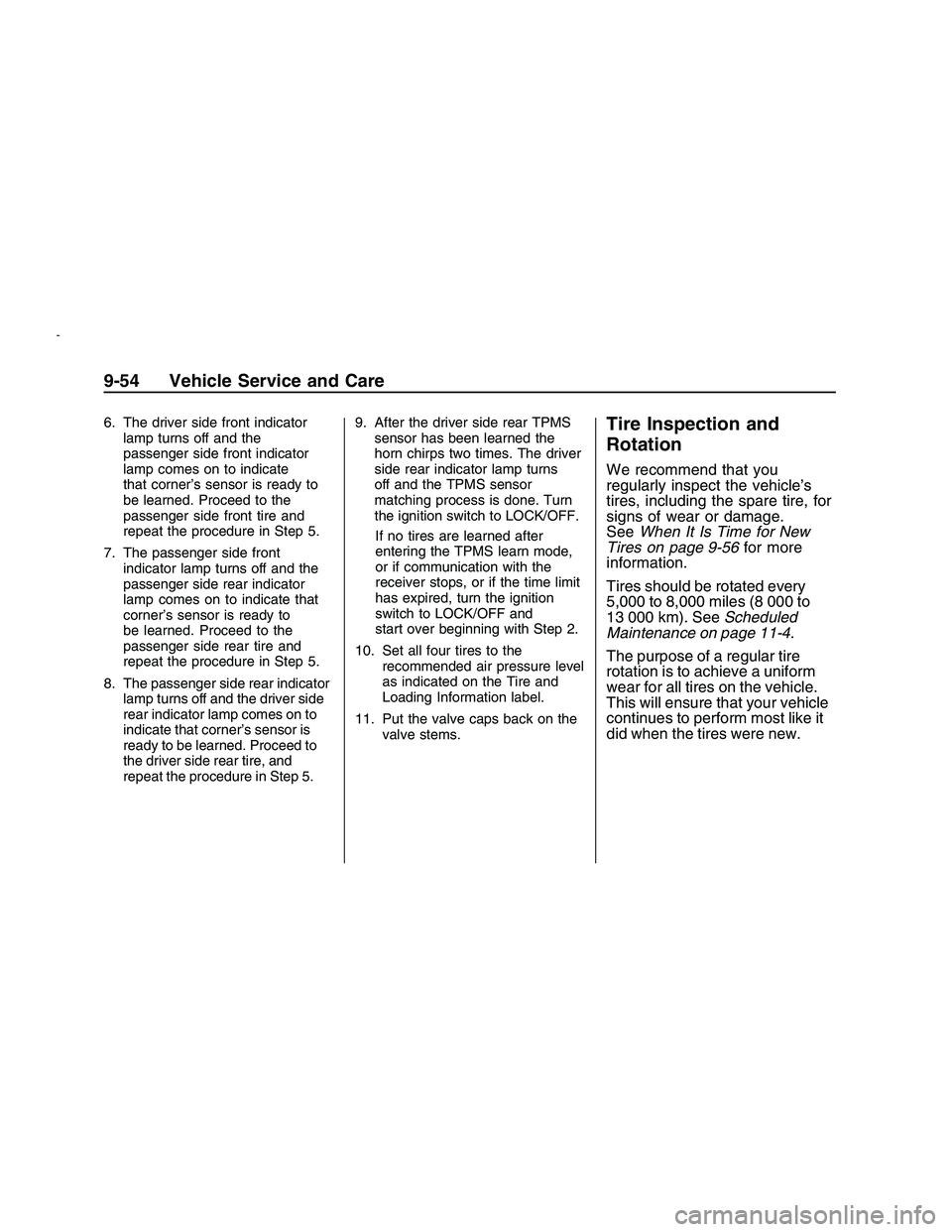
6. The driver side front indicator
lamp turns off and the
passenger side front indicator
lamp comes on to indicate
that corner’s sensor is ready to
be learned. Proceed to the
passenger side front tire and
repeat the procedure in Step 5.
7. The passenger side front
indicator lamp turns off and the
passenger side rear indicator
lamp comes on to indicate that
corner’s sensor is ready to
be learned. Proceed to the
passenger side rear tire and
repeat the procedure in Step 5.
8. The passenger side rear indicator
lamp turns off and the driver side
rear indicator lamp comes on to
indicate that corner’s sensor is
ready to be learned. Proceed to
the driver side rear tire, and
repeat the procedure in Step 5.9. After the driver side rear TPMS
sensor has been learned the
horn chirps two times. The driver
side rear indicator lamp turns
off and the TPMS sensor
matching process is done. Turn
the ignition switch to LOCK/OFF.
If no tires are learned after
entering the TPMS learn mode,
or if communication with the
receiver stops, or if the time limit
has expired, turn the ignition
switch to LOCK/OFF and
start over beginning with Step 2.
10. Set all four tires to the
recommended air pressure level
as indicated on the Tire and
Loading Information label.
11. Put the valve caps back on the
valve stems.Tire Inspection and
Rotation
We recommend that you
regularly inspect the vehicle’s
tires, including the spare tire, for
signs of wear or damage.
SeeWhen It Is Time for New
Tires on page 9-56for more
information.
Tires should be rotated every
5,000 to 8,000 miles (8 000 to
13 000 km). SeeScheduled
Maintenance on page 11-4.
The purpose of a regular tire
rotation is to achieve a uniform
wear for all tires on the vehicle.
This will ensure that your vehicle
continues to perform most like it
did when the tires were new.
9-54 Vehicle Service and Care
2008 - Pontiac G8 Owner Manual
Page 253 of 334
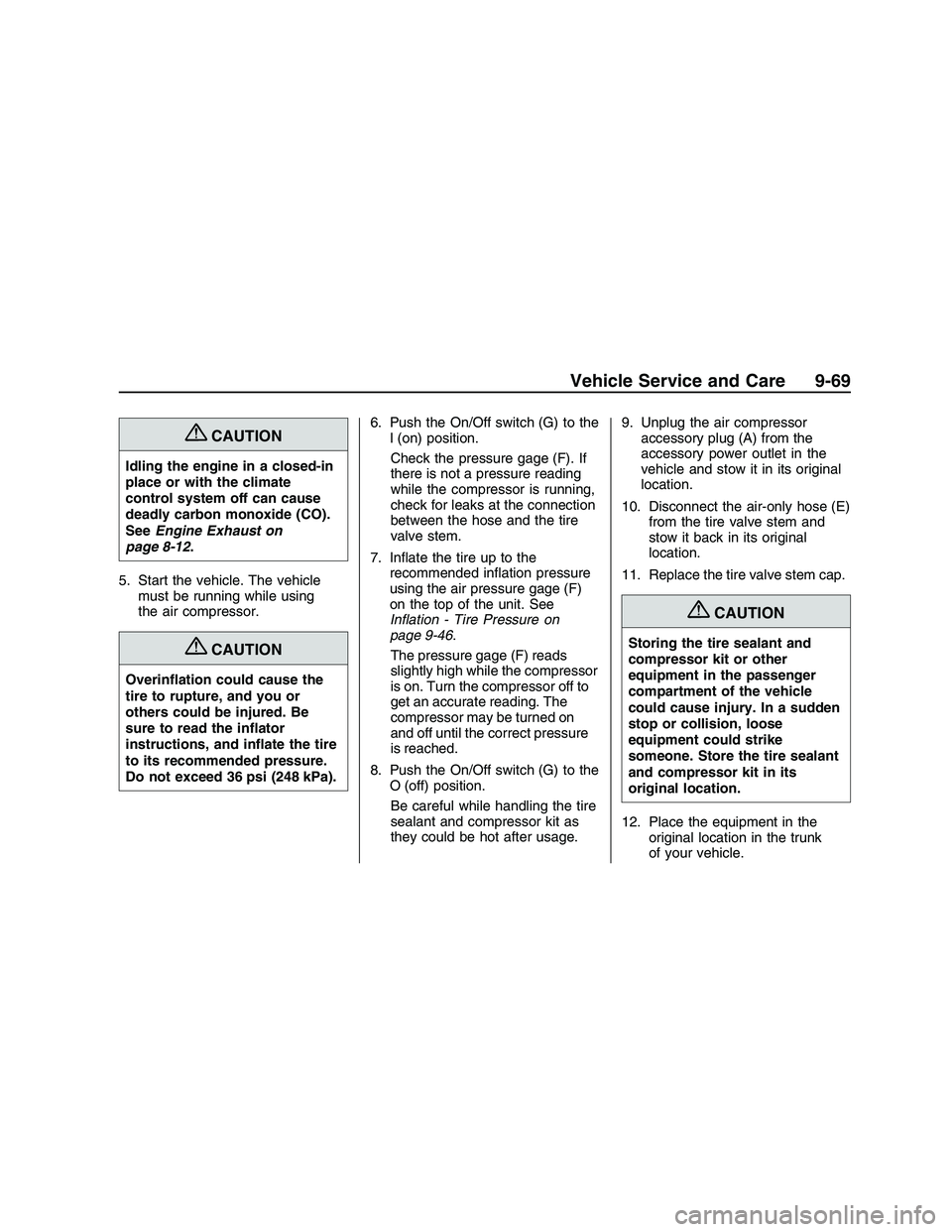
{CAUTION
Idling the engine in a closed-in
place or with the climate
control system off can cause
deadly carbon monoxide (CO).
SeeEngine Exhaust on
page 8-12.
5. Start the vehicle. The vehicle
must be running while using
the air compressor.
{CAUTION
Overin�ation could cause the
tire to rupture, and you or
others could be injured. Be
sure to read the in�ator
instructions, and in�ate the tire
to its recommended pressure.
Do not exceed 36 psi (248 kPa).6. Push the On/Off switch (G) to the
I (on) position.
Check the pressure gage (F). If
there is not a pressure reading
while the compressor is running,
check for leaks at the connection
between the hose and the tire
valve stem.
7. In�ate the tire up to the
recommended in�ation pressure
using the air pressure gage (F)
on the top of the unit. See
Inflation - Tire Pressure on
page 9-46.
The pressure gage (F) reads
slightly high while the compressor
is on. Turn the compressor off to
get an accurate reading. The
compressor may be turned on
and off until the correct pressure
is reached.
8. Push the On/Off switch (G) to the
O (off) position.
Be careful while handling the tire
sealant and compressor kit as
they could be hot after usage.9. Unplug the air compressor
accessory plug (A) from the
accessory power outlet in the
vehicle and stow it in its original
location.
10. Disconnect the air-only hose (E)
from the tire valve stem and
stow it back in its original
location.
11. Replace the tire valve stem cap.
{CAUTION
Storing the tire sealant and
compressor kit or other
equipment in the passenger
compartment of the vehicle
could cause injury. In a sudden
stop or collision, loose
equipment could strike
someone. Store the tire sealant
and compressor kit in its
original location.
12. Place the equipment in the
original location in the trunk
of your vehicle.
Vehicle Service and Care 9-69
2008 - Pontiac G8 Owner Manual
Page 274 of 334
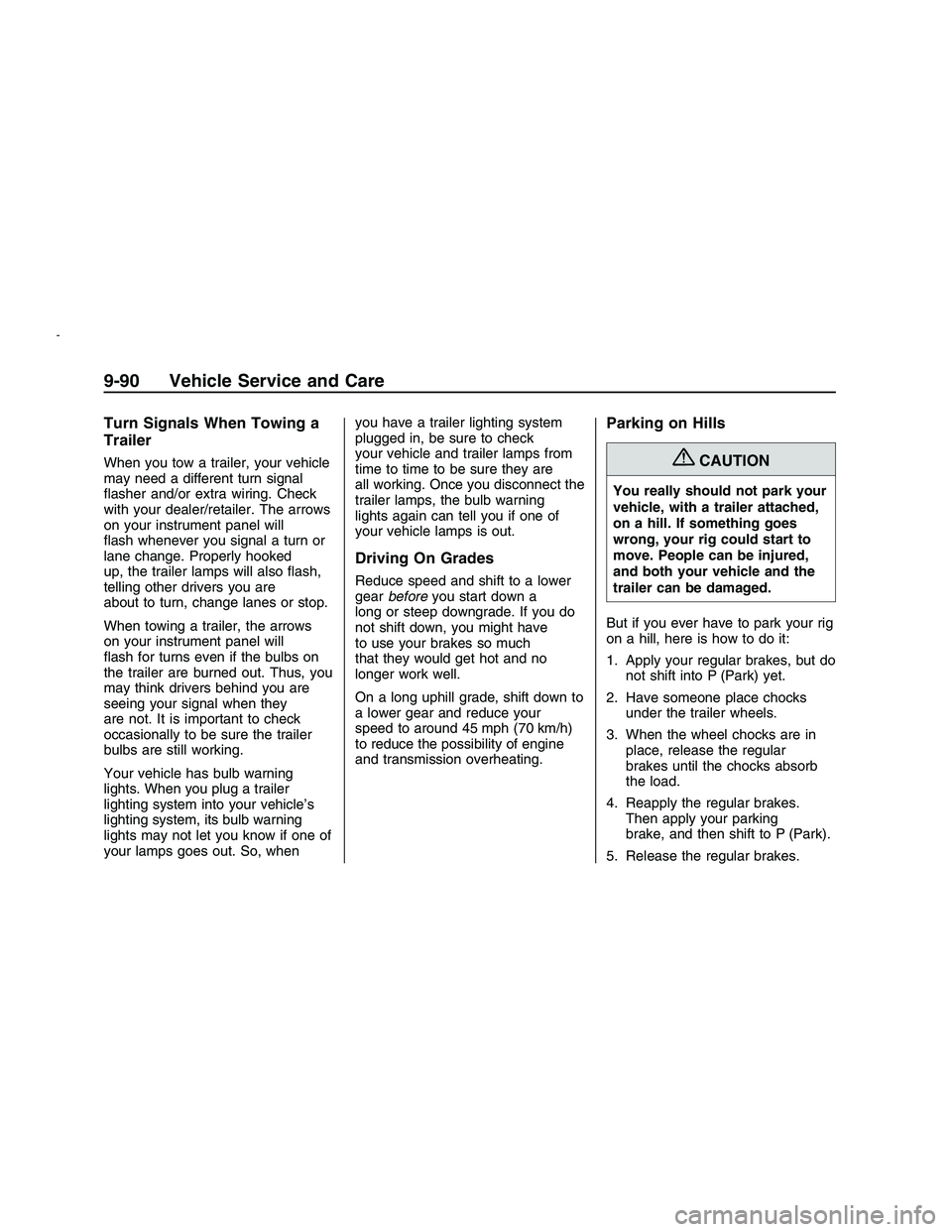
Turn Signals When Towing a
Trailer
When you tow a trailer, your vehicle
may need a different turn signal
�asher and/or extra wiring. Check
with your dealer/retailer. The arrows
on your instrument panel will
�ash whenever you signal a turn or
lane change. Properly hooked
up, the trailer lamps will also �ash,
telling other drivers you are
about to turn, change lanes or stop.
When towing a trailer, the arrows
on your instrument panel will
�ash for turns even if the bulbs on
the trailer are burned out. Thus, you
may think drivers behind you are
seeing your signal when they
are not. It is important to check
occasionally to be sure the trailer
bulbs are still working.
Your vehicle has bulb warning
lights. When you plug a trailer
lighting system into your vehicle’s
lighting system, its bulb warning
lights may not let you know if one of
your lamps goes out. So, whenyou have a trailer lighting system
plugged in, be sure to check
your vehicle and trailer lamps from
time to time to be sure they are
all working. Once you disconnect the
trailer lamps, the bulb warning
lights again can tell you if one of
your vehicle lamps is out.
Driving On Grades
Reduce speed and shift to a lower
gearbeforeyou start down a
long or steep downgrade. If you do
not shift down, you might have
to use your brakes so much
that they would get hot and no
longer work well.
On a long uphill grade, shift down to
a lower gear and reduce your
speed to around 45 mph (70 km/h)
to reduce the possibility of engine
and transmission overheating.
Parking on Hills
{CAUTION
You really should not park your
vehicle, with a trailer attached,
on a hill. If something goes
wrong, your rig could start to
move. People can be injured,
and both your vehicle and the
trailer can be damaged.
But if you ever have to park your rig
on a hill, here is how to do it:
1. Apply your regular brakes, but do
not shift into P (Park) yet.
2. Have someone place chocks
under the trailer wheels.
3. When the wheel chocks are in
place, release the regular
brakes until the chocks absorb
the load.
4. Reapply the regular brakes.
Then apply your parking
brake, and then shift to P (Park).
5. Release the regular brakes.
9-90 Vehicle Service and Care
2008 - Pontiac G8 Owner Manual
Page 275 of 334
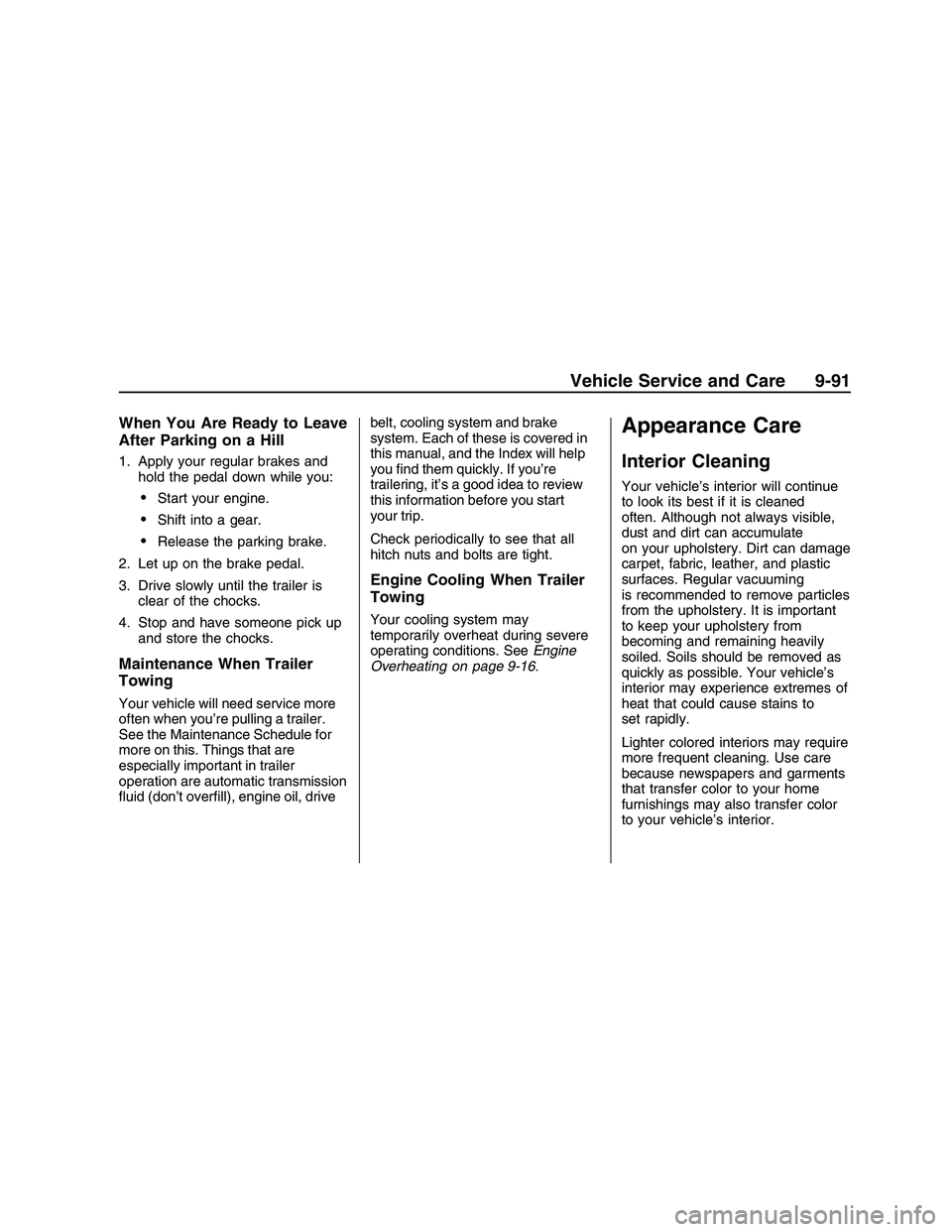
When You Are Ready to Leave
After Parking on a Hill
1. Apply your regular brakes and
hold the pedal down while you:
Start your engine.
Shift into a gear.
Release the parking brake.
2. Let up on the brake pedal.
3. Drive slowly until the trailer is
clear of the chocks.
4. Stop and have someone pick up
and store the chocks.
Maintenance When Trailer
Towing
Your vehicle will need service more
often when you’re pulling a trailer.
See the Maintenance Schedule for
more on this. Things that are
especially important in trailer
operation are automatic transmission
�uid (don’t over�ll), engine oil, drivebelt, cooling system and brake
system. Each of these is covered in
this manual, and the Index will help
you �nd them quickly. If you’re
trailering, it’s a good idea to review
this information before you start
your trip.
Check periodically to see that all
hitch nuts and bolts are tight.
Engine Cooling When Trailer
Towing
Your cooling system may
temporarily overheat during severe
operating conditions. SeeEngine
Overheating on page 9-16.
Appearance Care
Interior Cleaning
Your vehicle’s interior will continue
to look its best if it is cleaned
often. Although not always visible,
dust and dirt can accumulate
on your upholstery. Dirt can damage
carpet, fabric, leather, and plastic
surfaces. Regular vacuuming
is recommended to remove particles
from the upholstery. It is important
to keep your upholstery from
becoming and remaining heavily
soiled. Soils should be removed as
quickly as possible. Your vehicle’s
interior may experience extremes of
heat that could cause stains to
set rapidly.
Lighter colored interiors may require
more frequent cleaning. Use care
because newspapers and garments
that transfer color to your home
furnishings may also transfer color
to your vehicle’s interior.
Vehicle Service and Care 9-91
2008 - Pontiac G8 Owner Manual