key PONTIAC G8 2008 Owner's Guide
[x] Cancel search | Manufacturer: PONTIAC, Model Year: 2008, Model line: G8, Model: PONTIAC G8 2008Pages: 334, PDF Size: 2.99 MB
Page 127 of 334
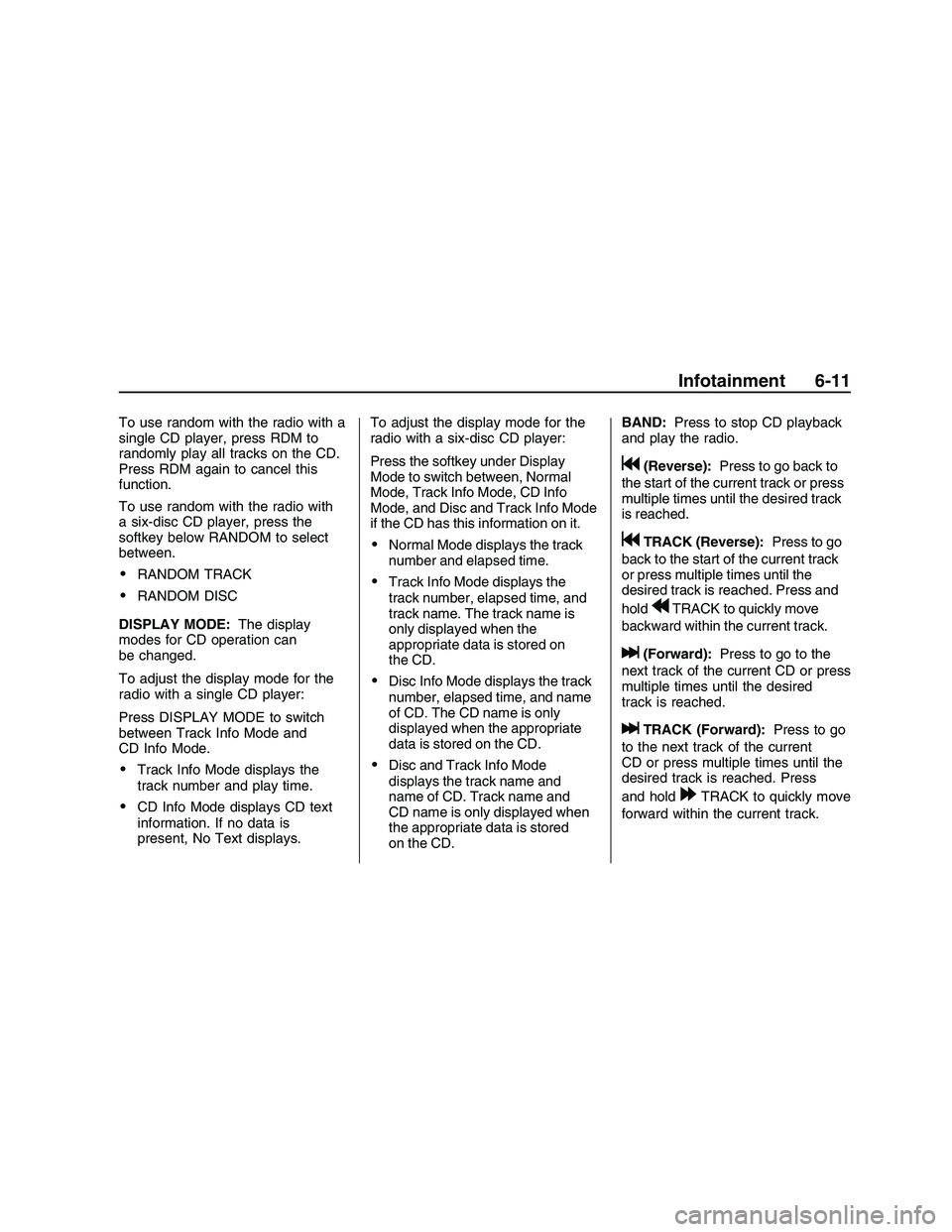
To use random with the radio with a
single CD player, press RDM to
randomly play all tracks on the CD.
Press RDM again to cancel this
function.
To use random with the radio with
a six-disc CD player, press the
softkey below RANDOM to select
between.
RANDOM TRACK
RANDOM DISC
DISPLAY MODE:The display
modes for CD operation can
be changed.
To adjust the display mode for the
radio with a single CD player:
Press DISPLAY MODE to switch
between Track Info Mode and
CD Info Mode.
Track Info Mode displays the
track number and play time.
CD Info Mode displays CD text
information. If no data is
present, No Text displays.To adjust the display mode for the
radio with a six-disc CD player:
Press the softkey under Display
Mode to switch between, Normal
Mode, Track Info Mode, CD Info
Mode, and Disc and Track Info Mode
if the CD has this information on it.
Normal Mode displays the track
number and elapsed time.
Track Info Mode displays the
track number, elapsed time, and
track name. The track name is
only displayed when the
appropriate data is stored on
the CD.
Disc Info Mode displays the track
number, elapsed time, and name
of CD. The CD name is only
displayed when the appropriate
data is stored on the CD.
Disc and Track Info Mode
displays the track name and
name of CD. Track name and
CD name is only displayed when
the appropriate data is stored
on the CD.BAND:Press to stop CD playback
and play the radio.
g(Reverse):Press to go back to
the start of the current track or press
multiple times until the desired track
is reached.
gTRACK (Reverse):Press to go
back to the start of the current track
or press multiple times until the
desired track is reached. Press and
hold
rTRACK to quickly move
backward within the current track.
l(Forward):Press to go to the
next track of the current CD or press
multiple times until the desired
track is reached.
lTRACK (Forward):Press to go
to the next track of the current
CD or press multiple times until the
desired track is reached. Press
and hold
[TRACK to quickly move
forward within the current track.
Infotainment 6-11
2008 - Pontiac G8 Owner Manual
Page 135 of 334
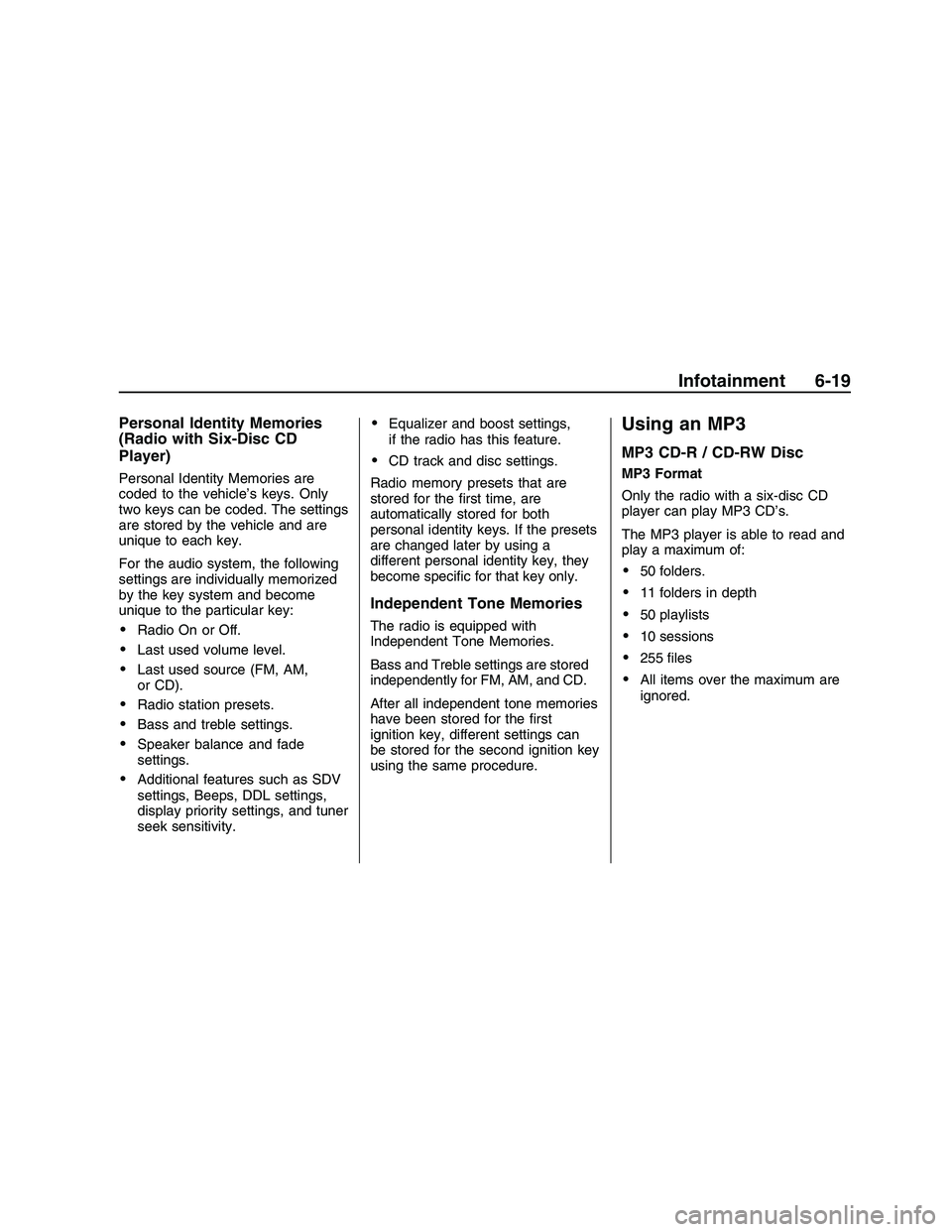
Personal Identity Memories
(Radio with Six-Disc CD
Player)
Personal Identity Memories are
coded to the vehicle’s keys. Only
two keys can be coded. The settings
are stored by the vehicle and are
unique to each key.
For the audio system, the following
settings are individually memorized
by the key system and become
unique to the particular key:
Radio On or Off.
Last used volume level.
Last used source (FM, AM,
or CD).
Radio station presets.
Bass and treble settings.
Speaker balance and fade
settings.
Additional features such as SDV
settings, Beeps, DDL settings,
display priority settings, and tuner
seek sensitivity.
Equalizer and boost settings,
if the radio has this feature.
CD track and disc settings.
Radio memory presets that are
stored for the �rst time, are
automatically stored for both
personal identity keys. If the presets
are changed later by using a
different personal identity key, they
become speci�c for that key only.
Independent Tone Memories
The radio is equipped with
Independent Tone Memories.
Bass and Treble settings are stored
independently for FM, AM, and CD.
After all independent tone memories
have been stored for the �rst
ignition key, different settings can
be stored for the second ignition key
using the same procedure.
Using an MP3
MP3 CD-R / CD-RW Disc
MP3 Format
Only the radio with a six-disc CD
player can play MP3 CD’s.
The MP3 player is able to read and
play a maximum of:
50 folders.
11 folders in depth
50 playlists
10 sessions
255 �les
All items over the maximum are
ignored.
Infotainment 6-19
2008 - Pontiac G8 Owner Manual
Page 137 of 334

Preprogrammed Playlists
Playlists are accessed before �les
or folders in the root directory.
Preprogrammed playlists created by
WinAmp™, MusicMatch™, or
Real Jukebox™ software can be
accessed and are treated as special
folders containing compressed
audio song �les.
Playing an MP3
The MP3 player cannot play the
smaller 3 inch (8 cm) single
CDs with an adapter ring.
To play an MP3 CD:
1. Press CD if an MP3 disc is
already in the player.
2. Refer toRadio(s) on page 6-3
for information on how to load
discs if the CD player is empty.MP3 CD Display:To change the
MP3 CD display, press the softkey
under the label Display Mode until
the desired display is shown.
The MP3 CD display modes are:
Normal mode with folder number,
track number, and elapsed time.
Folder and song info mode with
folder number, track number,
folder name and song name.
Folder name and song name can
only be displayed when the
appropriate data is stored on the
CD MP3 ID tag.
Artist and song info mode with
folder number, track number,
artist name, and song name.
Artist name and song name can
only be displayed when the
appropriate data is stored on the
CD MP3 ID tag.
Song info mode with folder
number, track number, and
folder name.RANDOM:Select to hear the tracks
in random order. The random
modes are RDM IN DISC (random
in disc) or RDM IN FOLDER
(random in folder).
To use RANDOM:
1. Press the softkey below the
Random label to display the
different random modes.
2. Press the softkey below RDM IN
DISC or RDM IN FOLDER.
3. Press
lto go to the next track.
4. Press
gto go to the previous
track.
5. Press the softkey below the
active random mode to cancel
the random mode.
Infotainment 6-21
2008 - Pontiac G8 Owner Manual
Page 138 of 334
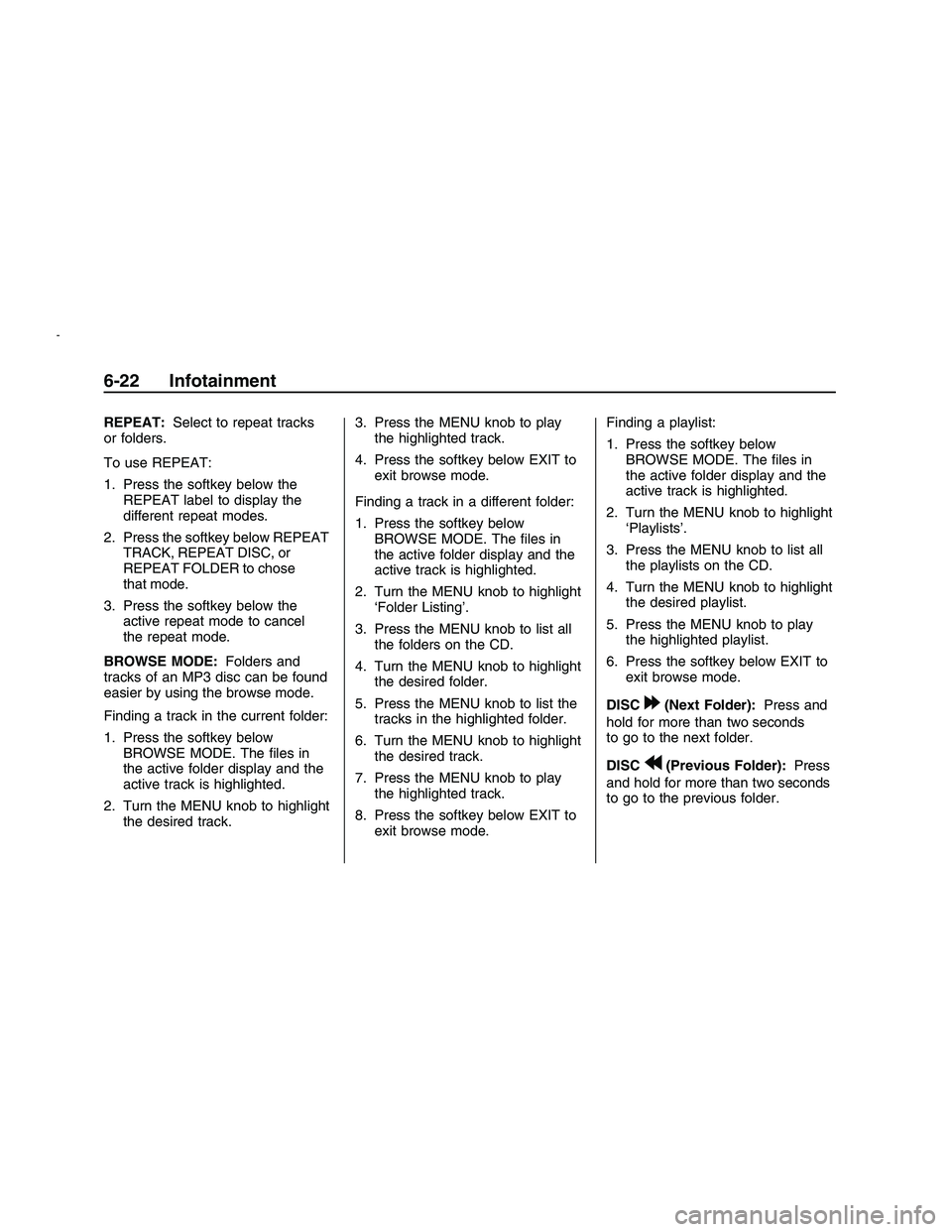
REPEAT:Select to repeat tracks
or folders.
To use REPEAT:
1. Press the softkey below the
REPEAT label to display the
different repeat modes.
2. Press the softkey below REPEAT
TRACK, REPEAT DISC, or
REPEAT FOLDER to chose
that mode.
3. Press the softkey below the
active repeat mode to cancel
the repeat mode.
BROWSE MODE:Folders and
tracks of an MP3 disc can be found
easier by using the browse mode.
Finding a track in the current folder:
1. Press the softkey below
BROWSE MODE. The �les in
the active folder display and the
active track is highlighted.
2. Turn the MENU knob to highlight
the desired track.3. Press the MENU knob to play
the highlighted track.
4. Press the softkey below EXIT to
exit browse mode.
Finding a track in a different folder:
1. Press the softkey below
BROWSE MODE. The �les in
the active folder display and the
active track is highlighted.
2. Turn the MENU knob to highlight
‘Folder Listing’.
3. Press the MENU knob to list all
the folders on the CD.
4. Turn the MENU knob to highlight
the desired folder.
5. Press the MENU knob to list the
tracks in the highlighted folder.
6. Turn the MENU knob to highlight
the desired track.
7. Press the MENU knob to play
the highlighted track.
8. Press the softkey below EXIT to
exit browse mode.Finding a playlist:
1. Press the softkey below
BROWSE MODE. The �les in
the active folder display and the
active track is highlighted.
2. Turn the MENU knob to highlight
‘Playlists’.
3. Press the MENU knob to list all
the playlists on the CD.
4. Turn the MENU knob to highlight
the desired playlist.
5. Press the MENU knob to play
the highlighted playlist.
6. Press the softkey below EXIT to
exit browse mode.
DISC
[(Next Folder):Press and
hold for more than two seconds
to go to the next folder.
DISC
r(Previous Folder):Press
and hold for more than two seconds
to go to the previous folder.
6-22 Infotainment
2008 - Pontiac G8 Owner Manual
Page 148 of 334

By monitoring the solar radiation,
the air inside the vehicle and
air moving across the outside
sensor, the selected temperature
can be maintained while using
the AUTO mode by adjusting the
temperature, fan speed, and
air delivery system. The system
may also supply cooler air to
the side of the vehicle facing the
sun. The recirculation mode will also
be activated, as necessary. Do not
cover the sensors or the automatic
climate control system will not
work properly.
Remote Start Climate Control
Operation
For vehicles with the remote start
feature and it is activated, the climate
control system will automatically set
the temperature to 73°F (23°C).
When the ignition is turned to
ON/RUN the climate control system
heats and cools the inside of the
vehicle using the modes that were
set before the vehicle was turned off.
Personal Identity Keys
For vehicles with the Personal
Identity Key Locking System,
the system remembers the last
climate control settings used with
different keys.
When the unlock button is pressed,
the system remembers the key
and sets the climate control system
to the last settings used with that
key. SeeRemote Keyless Entry
(RKE) System Operation on
page 2-4.
Passenger Compartment
Air Filter
The vehicle has a passenger
compartment air �lter that �lters the
outside air entering the vehicle.
The �lter removes contaminants,
such as pollen and dust. See your
dealer/retailer for more information.
Outlet Adjustment
The air outlets have adjustable
vanes to move up or down and left
or right to change the direction
of the air�ow. Use the thumbwheels
located near the air outlets on
the instrument panel, to shut off
the air�ow.
Operation Tips
Clear away any ice, snow or
leaves from the air inlets at
the base of the windshield that
may block the �ow of air into
the vehicle.
Use of non-GM approved hood
de�ectors may adversely affect
performance of the system.
Keep the path under the front
seats clear of objects to help
circulate the air inside of
the vehicle more effectively.
Outside air is drawn into the
vehicle, unless recirculation mode
is selected.
7-8 Climate Controls
2008 - Pontiac G8 Owner Manual
Page 150 of 334
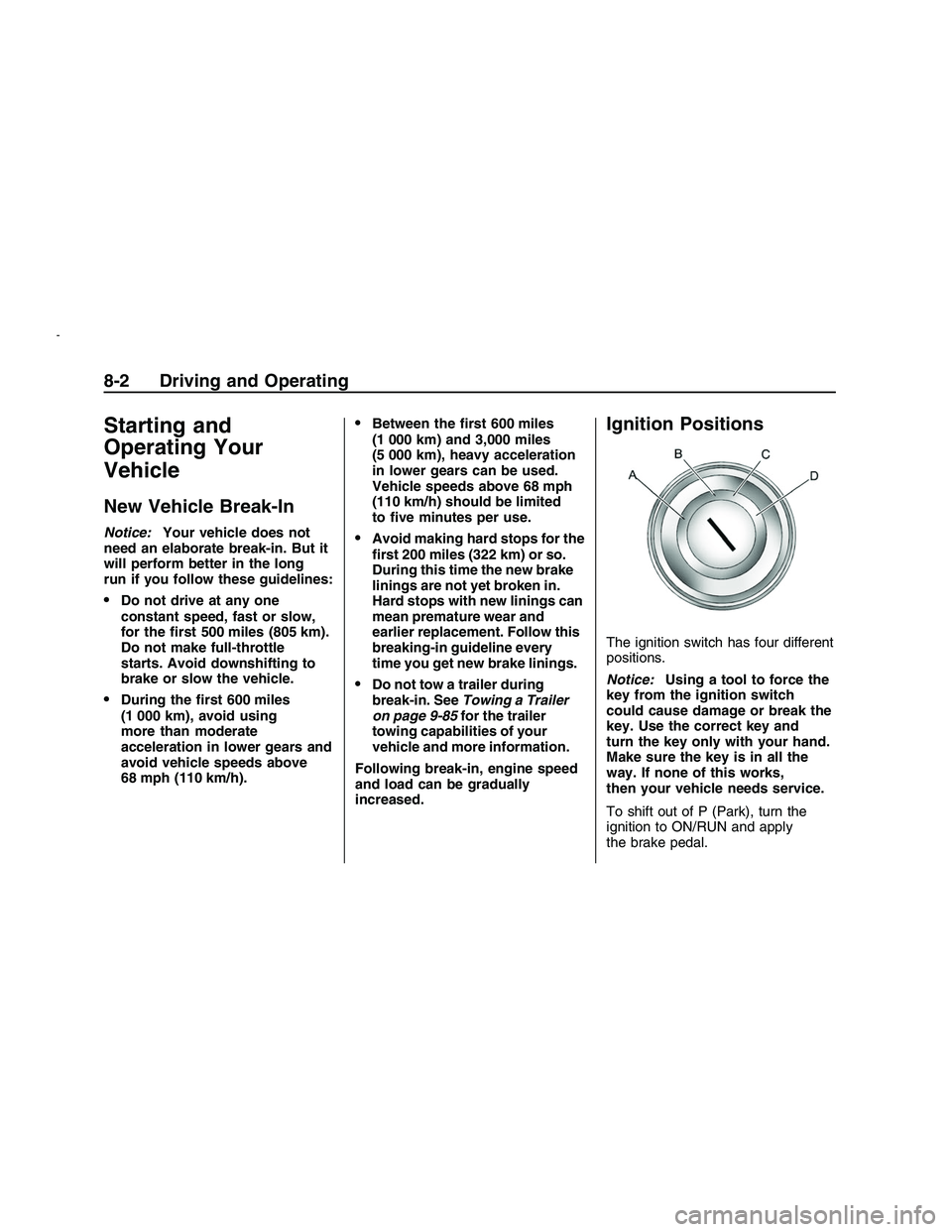
Starting and
Operating Your
Vehicle
New Vehicle Break-In
Notice:Your vehicle does not
need an elaborate break-in. But it
will perform better in the long
run if you follow these guidelines:
Do not drive at any one
constant speed, fast or slow,
for the �rst 500 miles (805 km).
Do not make full-throttle
starts. Avoid downshifting to
brake or slow the vehicle.
During the �rst 600 miles
(1 000 km), avoid using
more than moderate
acceleration in lower gears and
avoid vehicle speeds above
68 mph (110 km/h).
Between the �rst 600 miles
(1 000 km) and 3,000 miles
(5 000 km), heavy acceleration
in lower gears can be used.
Vehicle speeds above 68 mph
(110 km/h) should be limited
to �ve minutes per use.
Avoid making hard stops for the
�rst 200 miles (322 km) or so.
During this time the new brake
linings are not yet broken in.
Hard stops with new linings can
mean premature wear and
earlier replacement. Follow this
breaking-in guideline every
time you get new brake linings.
Do not tow a trailer during
break-in. SeeTowing a Trailer
on page 9-85for the trailer
towing capabilities of your
vehicle and more information.
Following break-in, engine speed
and load can be gradually
increased.
Ignition Positions
The ignition switch has four different
positions.
Notice:Using a tool to force the
key from the ignition switch
could cause damage or break the
key. Use the correct key and
turn the key only with your hand.
Make sure the key is in all the
way. If none of this works,
then your vehicle needs service.
To shift out of P (Park), turn the
ignition to ON/RUN and apply
the brake pedal.
8-2 Driving and Operating
2008 - Pontiac G8 Owner Manual
Page 151 of 334
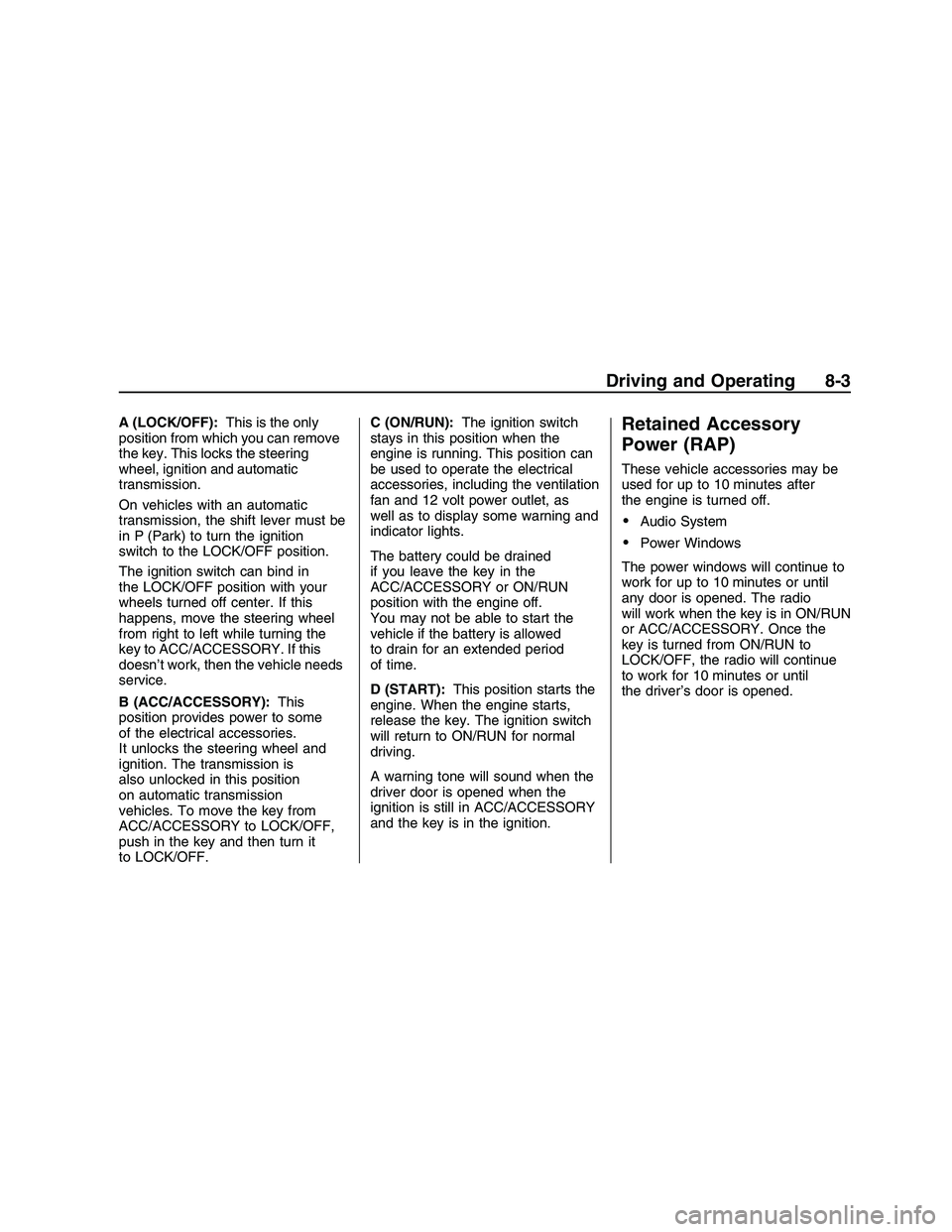
A (LOCK/OFF):This is the only
position from which you can remove
the key. This locks the steering
wheel, ignition and automatic
transmission.
On vehicles with an automatic
transmission, the shift lever must be
in P (Park) to turn the ignition
switch to the LOCK/OFF position.
The ignition switch can bind in
the LOCK/OFF position with your
wheels turned off center. If this
happens, move the steering wheel
from right to left while turning the
key to ACC/ACCESSORY. If this
doesn’t work, then the vehicle needs
service.
B (ACC/ACCESSORY):This
position provides power to some
of the electrical accessories.
It unlocks the steering wheel and
ignition. The transmission is
also unlocked in this position
on automatic transmission
vehicles. To move the key from
ACC/ACCESSORY to LOCK/OFF,
push in the key and then turn it
to LOCK/OFF.C (ON/RUN):The ignition switch
stays in this position when the
engine is running. This position can
be used to operate the electrical
accessories, including the ventilation
fan and 12 volt power outlet, as
well as to display some warning and
indicator lights.
The battery could be drained
if you leave the key in the
ACC/ACCESSORY or ON/RUN
position with the engine off.
You may not be able to start the
vehicle if the battery is allowed
to drain for an extended period
of time.
D (START):This position starts the
engine. When the engine starts,
release the key. The ignition switch
will return to ON/RUN for normal
driving.
A warning tone will sound when the
driver door is opened when the
ignition is still in ACC/ACCESSORY
and the key is in the ignition.Retained Accessory
Power (RAP)
These vehicle accessories may be
used for up to 10 minutes after
the engine is turned off.
Audio System
Power Windows
The power windows will continue to
work for up to 10 minutes or until
any door is opened. The radio
will work when the key is in ON/RUN
or ACC/ACCESSORY. Once the
key is turned from ON/RUN to
LOCK/OFF, the radio will continue
to work for 10 minutes or until
the driver’s door is opened.
Driving and Operating 8-3
2008 - Pontiac G8 Owner Manual
Page 152 of 334

Starting the Engine
Move the shift lever to P (Park) or
N (Neutral). The engine will not start
in any other position. To restart
when you are already moving, use
N (Neutral) only.
Notice:Do not try to shift to
P (Park) if your vehicle is moving.
If you do, you could damage the
transmission. Shift to P (Park)
only when your vehicle is stopped.
1. With your foot off the accelerator
pedal, turn the ignition key to
START. When the engine starts,
let go of the key. The idle
speed will go down as your
engine gets warm. Do not race
the engine immediately after
starting it. Operate the engine
and transmission gently to allow
the oil to warm up and lubricate
all moving parts.The vehicle has a
Computer-Controlled Cranking
System. This feature assists
in starting the engine and
protects components. If the
ignition key is turned to
the START position, and then
released when the engine
begins cranking, the engine will
continue cranking for a few
seconds or until the vehicle
starts. If the engine does not start
and the key is held in START
for many seconds, cranking
will be stopped after 15 seconds
to prevent cranking motor
damage. To prevent gear
damage, this system also
prevents cranking if the engine
is already running. Engine
cranking can be stopped by
turning the ignition switch
to ACC/ACCESSORY or
LOCK/OFF.Notice:Cranking the engine for
long periods of time, by returning
the key to the START position
immediately after cranking has
ended, can overheat and damage
the cranking motor, and drain the
battery. Wait at least 15 seconds
between each try, to let the
cranking motor cool down.
2. If the engine does not start
after 5-10 seconds, especially in
very cold weather (below 0°F
or−18°C), it could be �ooded
with too much gasoline.
Try pushing the accelerator
pedal all the way to the �oor
and holding it there as you hold
the key in START for up to a
maximum of 15 seconds.
Wait at least 15 seconds
between each try, to allow the
cranking motor to cool down.
8-4 Driving and Operating
2008 - Pontiac G8 Owner Manual
Page 153 of 334

When the engine starts, let go of
the key and accelerator. If the
vehicle starts brie�y but then
stops again, do the same thing.
This clears the extra gasoline
from the engine. Do not race
the engine immediately
after starting it. Operate the
engine and transmission gently
until the oil warms up and
lubricates all moving parts.
Notice:The engine is designed
to work with the electronics
in the vehicle. If you add electrical
parts or accessories, you could
change the way the engine
operates. Before adding electrical
equipment, check with your
dealer/retailer. If you do not,
the engine might not perform
properly. Any resulting damage
would not be covered by the
vehicle warranty.Engine Coolant Heater
The engine coolant heater, if
available, can help in cold weather
conditions at or below 0°F (−18°C)
for easier starting and better fuel
economy during engine warm-up.
Plug in the coolant heater at least
four hours before starting your
vehicle. An internal thermostat in the
plug-end of the cord will prevent
engine coolant heater operation at
temperatures above 0°F (−18°C).
To Use The Engine Coolant
Heater
1. Turn off the engine.
2. Open the hood and unwrap the
electrical cord.
The electrical cord is located on
the driver side of the engine
compartment, behind the
air cleaner for V8 models.
The electrical cord is located on
the passenger side of the
engine compartment, behind the
engine compartment fuse
block for V6 models.3. Plug it into a normal, grounded
110-volt AC outlet.
{CAUTION
Plugging the cord into an
ungrounded outlet could cause
an electrical shock. Also, the
wrong kind of extension cord
could overheat and cause a
�re. You could be seriously
injured. Plug the cord into a
properly grounded three-prong
110-volt AC outlet. If the cord
will not reach, use a heavy-duty
three-prong extension cord
rated for at least 15 amps.
4. Before starting the engine, be
sure to unplug and store the
cord as it was before to keep it
away from moving engine
parts. If you do not it could be
damaged.
Driving and Operating 8-5
2008 - Pontiac G8 Owner Manual
Page 154 of 334
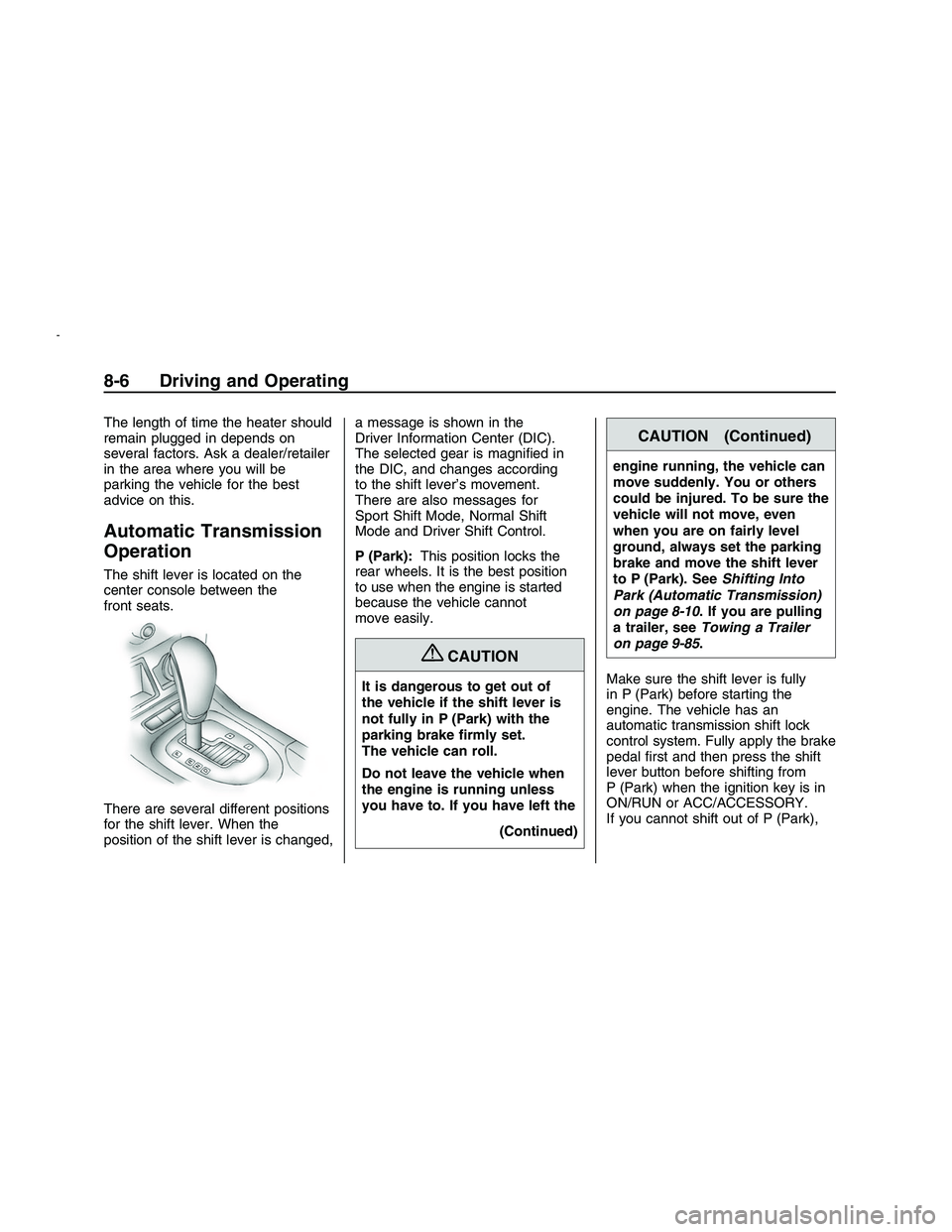
The length of time the heater should
remain plugged in depends on
several factors. Ask a dealer/retailer
in the area where you will be
parking the vehicle for the best
advice on this.
Automatic Transmission
Operation
The shift lever is located on the
center console between the
front seats.
There are several different positions
for the shift lever. When the
position of the shift lever is changed,a message is shown in the
Driver Information Center (DIC).
The selected gear is magni�ed in
the DIC, and changes according
to the shift lever’s movement.
There are also messages for
Sport Shift Mode, Normal Shift
Mode and Driver Shift Control.
P (Park):This position locks the
rear wheels. It is the best position
to use when the engine is started
because the vehicle cannot
move easily.
{CAUTION
It is dangerous to get out of
the vehicle if the shift lever is
not fully in P (Park) with the
parking brake �rmly set.
The vehicle can roll.
Do not leave the vehicle when
the engine is running unless
you have to. If you have left the
(Continued)
CAUTION (Continued)
engine running, the vehicle can
move suddenly. You or others
could be injured. To be sure the
vehicle will not move, even
when you are on fairly level
ground, always set the parking
brake and move the shift lever
to P (Park). SeeShifting Into
Park (Automatic Transmission)
on page 8-10. If you are pulling
a trailer, seeTowing a Trailer
on page 9-85.
Make sure the shift lever is fully
in P (Park) before starting the
engine. The vehicle has an
automatic transmission shift lock
control system. Fully apply the brake
pedal �rst and then press the shift
lever button before shifting from
P (Park) when the ignition key is in
ON/RUN or ACC/ACCESSORY.
If you cannot shift out of P (Park),
8-6 Driving and Operating
2008 - Pontiac G8 Owner Manual