clock PONTIAC G8 2008 Owners Manual
[x] Cancel search | Manufacturer: PONTIAC, Model Year: 2008, Model line: G8, Model: PONTIAC G8 2008Pages: 334, PDF Size: 2.99 MB
Page 62 of 334
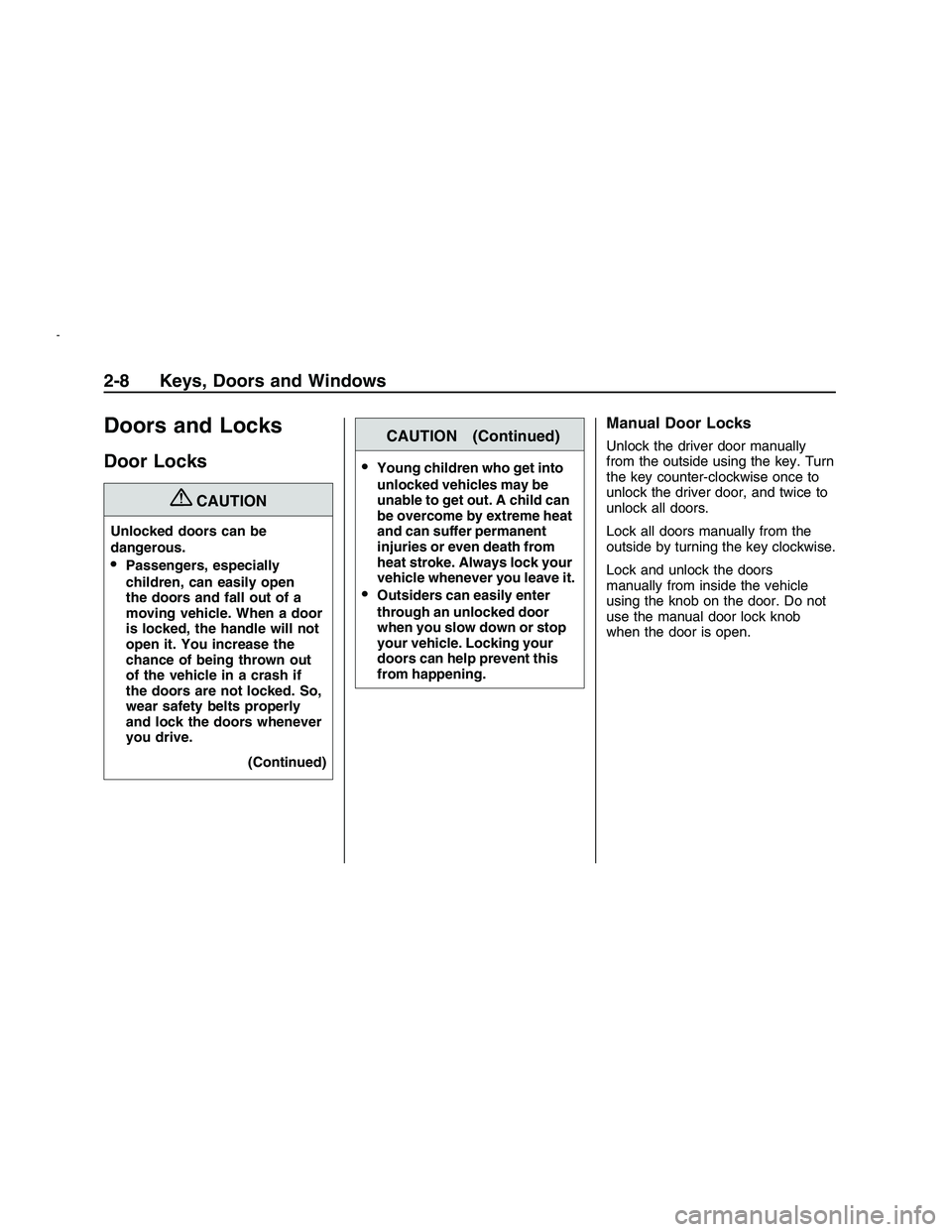
Doors and Locks
Door Locks
{CAUTION
Unlocked doors can be
dangerous.
Passengers, especially
children, can easily open
the doors and fall out of a
moving vehicle. When a door
is locked, the handle will not
open it. You increase the
chance of being thrown out
of the vehicle in a crash if
the doors are not locked. So,
wear safety belts properly
and lock the doors whenever
you drive.
(Continued)
CAUTION (Continued)
Young children who get into
unlocked vehicles may be
unable to get out. A child can
be overcome by extreme heat
and can suffer permanent
injuries or even death from
heat stroke. Always lock your
vehicle whenever you leave it.
Outsiders can easily enter
through an unlocked door
when you slow down or stop
your vehicle. Locking your
doors can help prevent this
from happening.
Manual Door Locks
Unlock the driver door manually
from the outside using the key. Turn
the key counter-clockwise once to
unlock the driver door, and twice to
unlock all doors.
Lock all doors manually from the
outside by turning the key clockwise.
Lock and unlock the doors
manually from inside the vehicle
using the knob on the door. Do not
use the manual door lock knob
when the door is open.
2-8 Keys, Doors and Windows
2008 - Pontiac G8 Owner Manual
Page 72 of 334

Manually fold the mirrors inward to
prevent damage when going
through an automatic car wash. To
fold, push the mirror toward the
vehicle. Push the mirror outward, to
return to its original position.
Outside Convex Mirror
{CAUTION
A convex mirror can make
things (like other vehicles) look
farther away than they really
are. If you cut too sharply into
the right lane, you could hit a
vehicle on your right. Check
your inside mirror or glance
over your shoulder before
changing lanes.
The passenger side mirror is convex
shaped. A convex mirror’s surface
is curved so more can be seen from
the driver seat. It also makes
things, like other vehicles, look
farther away than they really are.
Sunroof
The sunroof control is located
between the sun visors. It works
when the ignition is in ON/RUN. The
sunroof will not operate after the
engine is turned off.
From the closed position
9, turn
the control clockwise to one of
the six open positions. The
sunshade opens with the sunroof.
Tilt the sunroof by turning the control
counter-clockwise.
Obstruction Detection
When the sunroof encounters an
obstruction while closing, it
immediately returns to the fully open
or tilt position. The sunroof will
not move again until the control is
pressed upward, or a different
position is selected.
2-18 Keys, Doors and Windows
2008 - Pontiac G8 Owner Manual
Page 117 of 334
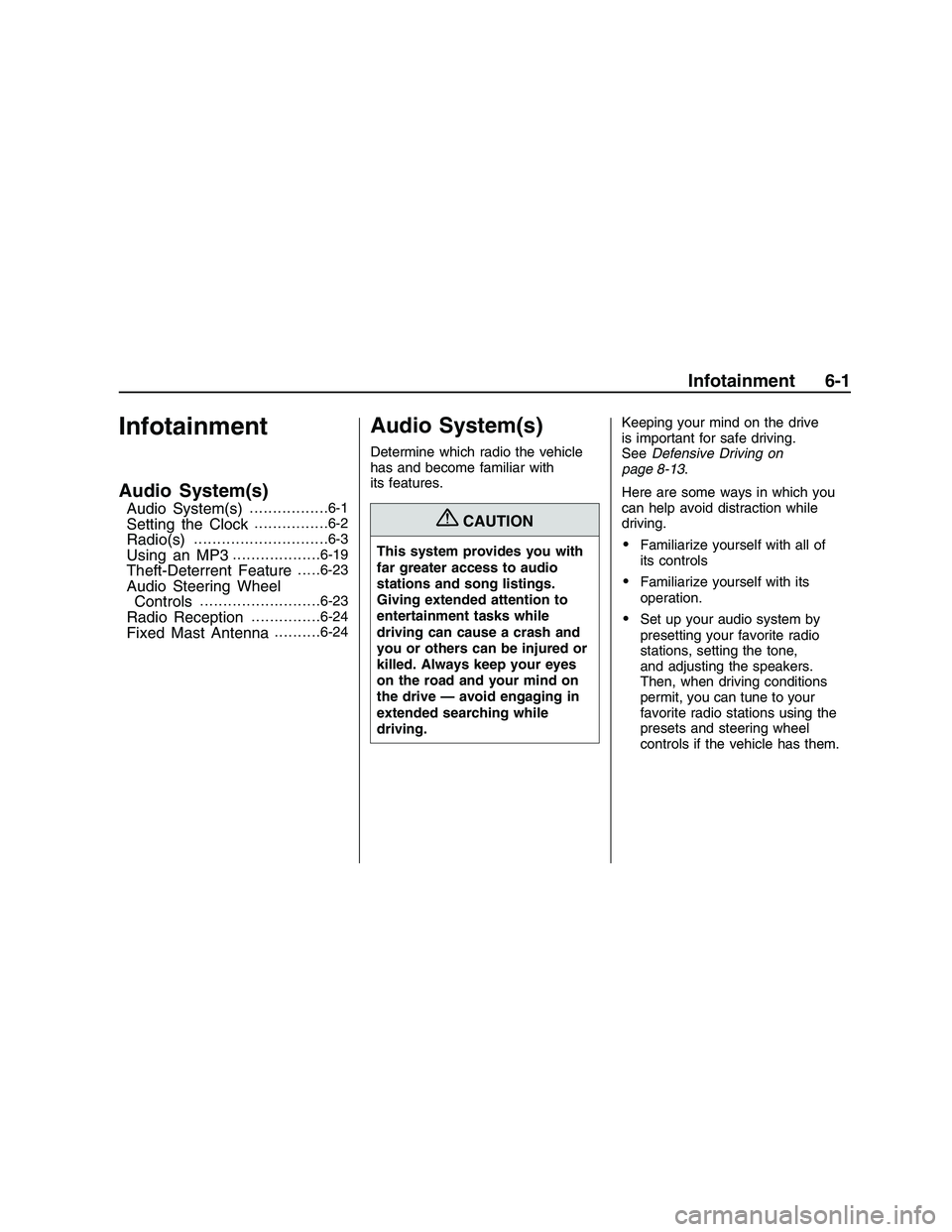
Infotainment
Audio System(s)
Audio System(s).................6-1
Setting the Clock................6-2
Radio(s).............................6-3
Using an MP3...................6-19
Theft-Deterrent Feature.....6-23
Audio Steering Wheel
Controls..........................6-23
Radio Reception...............6-24
Fixed Mast Antenna..........6-24
Audio System(s)
Determine which radio the vehicle
has and become familiar with
its features.
{CAUTION
This system provides you with
far greater access to audio
stations and song listings.
Giving extended attention to
entertainment tasks while
driving can cause a crash and
you or others can be injured or
killed. Always keep your eyes
on the road and your mind on
the drive — avoid engaging in
extended searching while
driving.Keeping your mind on the drive
is important for safe driving.
SeeDefensive Driving on
page 8-13.
Here are some ways in which you
can help avoid distraction while
driving.Familiarize yourself with all of
its controls
Familiarize yourself with its
operation.
Set up your audio system by
presetting your favorite radio
stations, setting the tone,
and adjusting the speakers.
Then, when driving conditions
permit, you can tune to your
favorite radio stations using the
presets and steering wheel
controls if the vehicle has them.
Infotainment 6-1
2008 - Pontiac G8 Owner Manual
Page 118 of 334

Notice:Before adding any sound
equipment to your vehicle, such
as an audio system, CD player,
CB radio, mobile telephone, or
two-way radio, make sure that it
can be added by checking with
your dealer/retailer. Also, check
federal rules covering mobile
radio and telephone units.
If sound equipment can be added,
it is very important to do it
properly. Added sound equipment
may interfere with the operation of
your vehicle’s engine, radio, or
other systems, and even damage
them. Your vehicle’s systems
may interfere with the operation
of sound equipment that has been
added.
The vehicle has Retained Accessory
Power (RAP), and the audio system
can be played after the ignition is
turned off. SeeRetained Accessory
Power (RAP) on page 8-3for more
information.Setting the Clock
Radio with Single CD Player
The time and date can be adjusted
when the radio is either on or
off, press
Gto display the date.
To adjust the time and date:
1. Press and hold
Guntil the
display shows the Set Clock
screen and the hour display
�ashes.
2. Turn the volume knob to adjust
the hour.
3. Press the volume knob and the
minute display will �ash to
adjust the minutes.
4. Turn the volume knob to adjust
the minutes.
5. Repeat these steps to adjust the
month, date, and year.
6. Press
Gto save the settings.
If no adjustments are made
for eight seconds, the radio will
automatically save the settings.
Radio with Six-Disc CD Player
The time and date can be adjusted
when the radio is either on or
off, press
Gto display the date.
To adjust the time and date:
1. Press and hold
Gfor more than
two seconds to display the
Options menu.
2. Turn the MENU knob to highlight:
Hour, Minute, Date, Month,
and Year.
3. Highlight Hour and Press the
MENU knob.
4. Turn the MENU knob to adjust
the hours.
5. Press the MENU knob to return
to the Options menu.
6. Repeat steps 2 through 5 to
adjust the minutes, date,
month, and year.
7. Press
Gto save the settings.
If no adjustments are made for
eight seconds, the radio will
automatically save the settings.
6-2 Infotainment
2008 - Pontiac G8 Owner Manual
Page 140 of 334

Radio Reception
Frequency interference and static
can occur during normal radio
reception if items such as cell phone
chargers, vehicle convenience
accessories, and external electronic
devices are plugged into the
accessory power outlet. If there is
interference or static, unplug the item
from the accessory power outlet.
AM
The range for most AM stations is
greater than for FM, especially at
night. The longer range can cause
station frequencies to interfere with
each other. For better radio
reception, most AM radio stations
boost the power levels during the
day, and then reduce these levels
during the night. Static can also
occur when things like storms and
power lines interfere with radio
reception. When this happens, try
reducing the treble on the radio.
FM Stereo
FM signals only reach about
10 to 40 miles (16 to 65 km).
Although the radio has a built-in
electronic circuit that automatically
works to reduce interference,
some static can occur, especially
around tall buildings or hills.
Fixed Mast Antenna
The AM-FM antenna is located on
the roof of the vehicle.
Driving through an automatic car
wash without removing the antenna
could damage it.
To remove the antenna, turn it
counterclockwise. To replace the
antenna, turn it clockwise until hand
tightened.
6-24 Infotainment
2008 - Pontiac G8 Owner Manual
Page 141 of 334
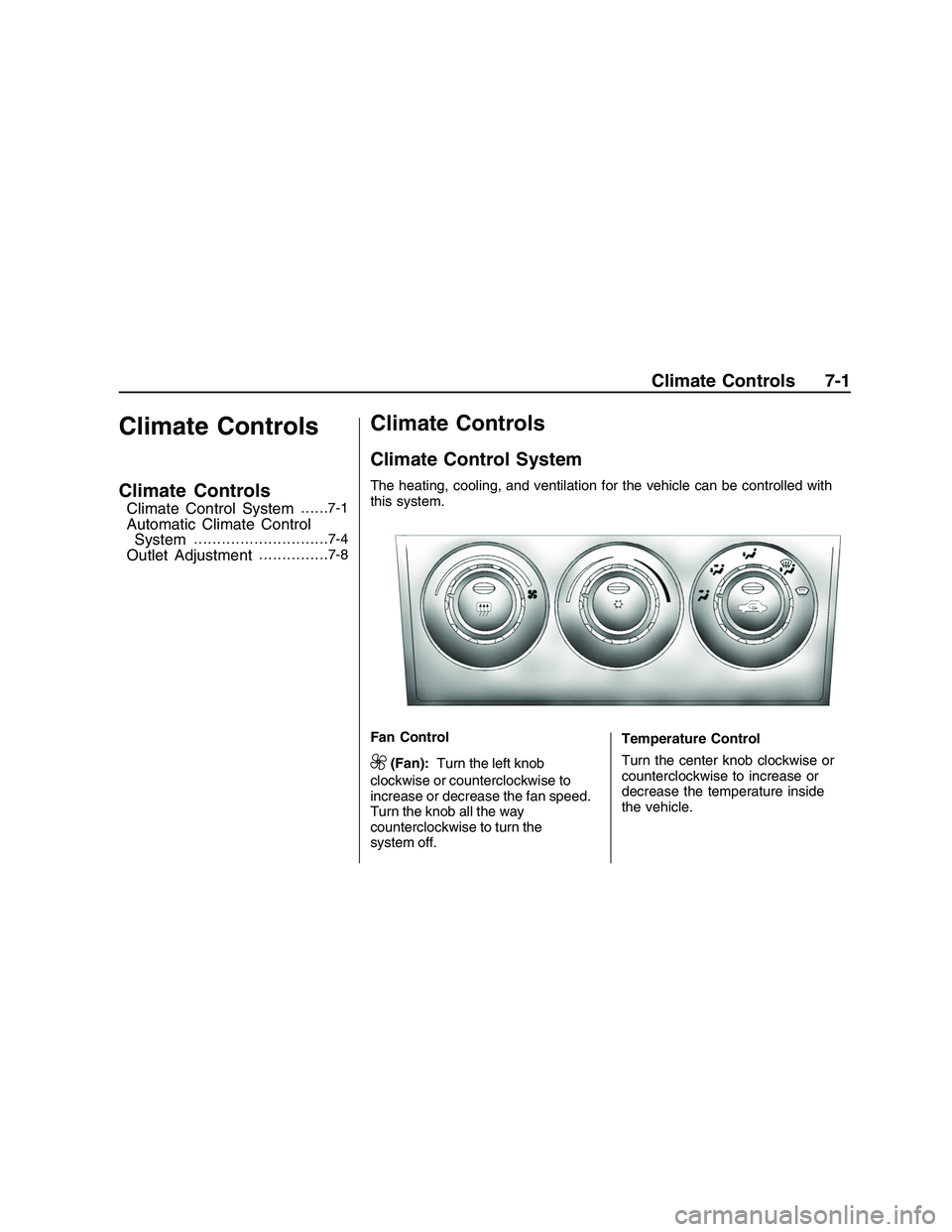
Climate Controls
Climate Controls
Climate Control System......7-1
Automatic Climate Control
System............................ .7-4
Outlet Adjustment...............7-8
Climate Controls
Climate Control System
The heating, cooling, and ventilation for the vehicle can be controlled with
this system.
Fan Control
9(Fan):Turn the left knob
clockwise or counterclockwise to
increase or decrease the fan speed.
Turn the knob all the way
counterclockwise to turn the
system off. Temperature Control
Turn the center knob clockwise or
counterclockwise to increase or
decrease the temperature inside
the vehicle.
Climate Controls 7-1
2008 - Pontiac G8 Owner Manual
Page 145 of 334
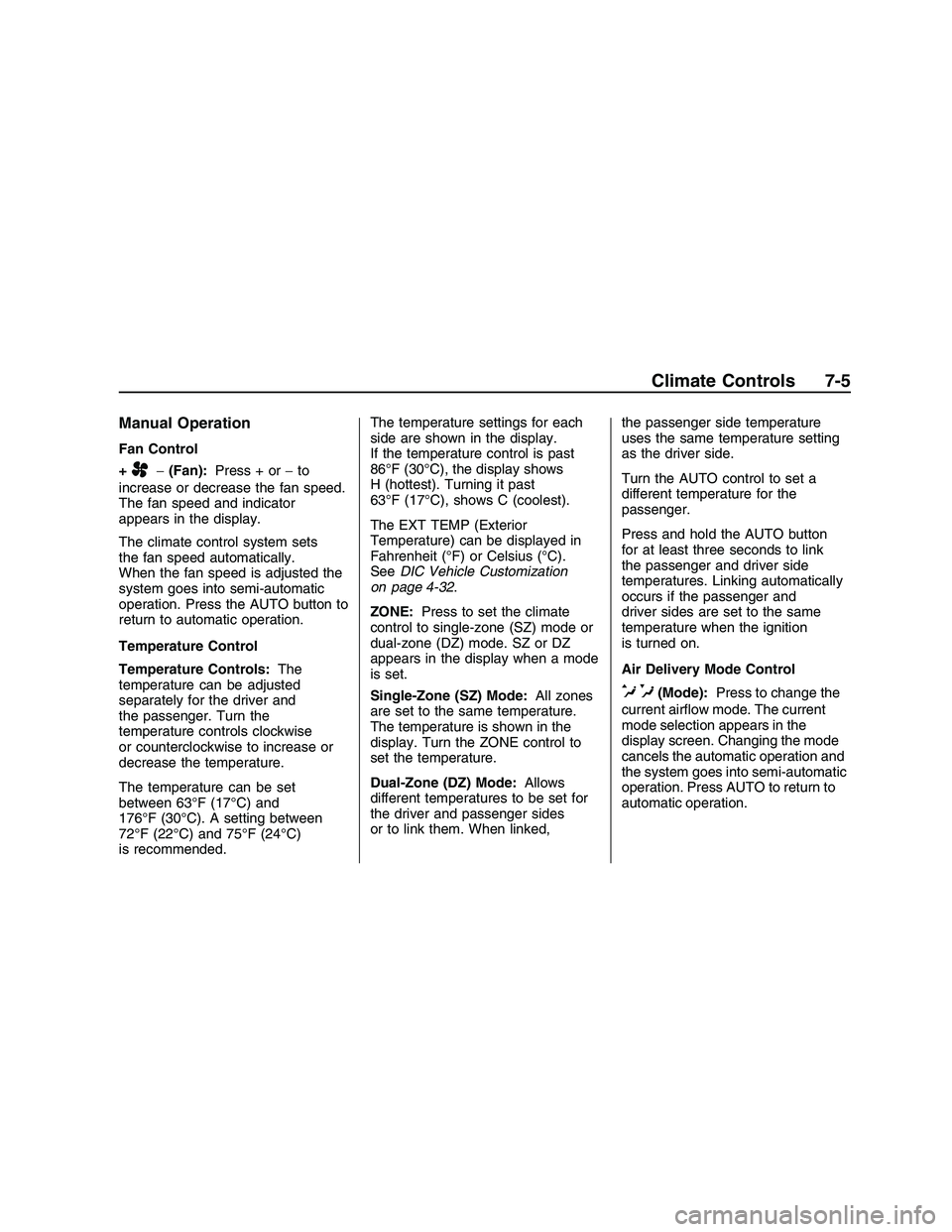
Manual Operation
Fan Control
+
A−(Fan):Press + or−to
increase or decrease the fan speed.
The fan speed and indicator
appears in the display.
The climate control system sets
the fan speed automatically.
When the fan speed is adjusted the
system goes into semi-automatic
operation. Press the AUTO button to
return to automatic operation.
Temperature Control
Temperature Controls:The
temperature can be adjusted
separately for the driver and
the passenger. Turn the
temperature controls clockwise
or counterclockwise to increase or
decrease the temperature.
The temperature can be set
between 63°F (17°C) and
176°F (30°C). A setting between
72°F (22°C) and 75°F (24°C)
is recommended.The temperature settings for each
side are shown in the display.
If the temperature control is past
86°F (30°C), the display shows
H (hottest). Turning it past
63°F (17°C), shows C (coolest).
The EXT TEMP (Exterior
Temperature) can be displayed in
Fahrenheit (°F) or Celsius (°C).
SeeDIC Vehicle Customization
on page 4-32.
ZONE:Press to set the climate
control to single-zone (SZ) mode or
dual-zone (DZ) mode. SZ or DZ
appears in the display when a mode
is set.
Single-Zone (SZ) Mode:All zones
are set to the same temperature.
The temperature is shown in the
display. Turn the ZONE control to
set the temperature.
Dual-Zone (DZ) Mode:Allows
different temperatures to be set for
the driver and passenger sides
or to link them. When linked,the passenger side temperature
uses the same temperature setting
as the driver side.
Turn the AUTO control to set a
different temperature for the
passenger.
Press and hold the AUTO button
for at least three seconds to link
the passenger and driver side
temperatures. Linking automatically
occurs if the passenger and
driver sides are set to the same
temperature when the ignition
is turned on.
Air Delivery Mode Control
e*(Mode):Press to change the
current air�ow mode. The current
mode selection appears in the
display screen. Changing the mode
cancels the automatic operation and
the system goes into semi-automatic
operation. Press AUTO to return to
automatic operation.
Climate Controls 7-5
2008 - Pontiac G8 Owner Manual
Page 168 of 334
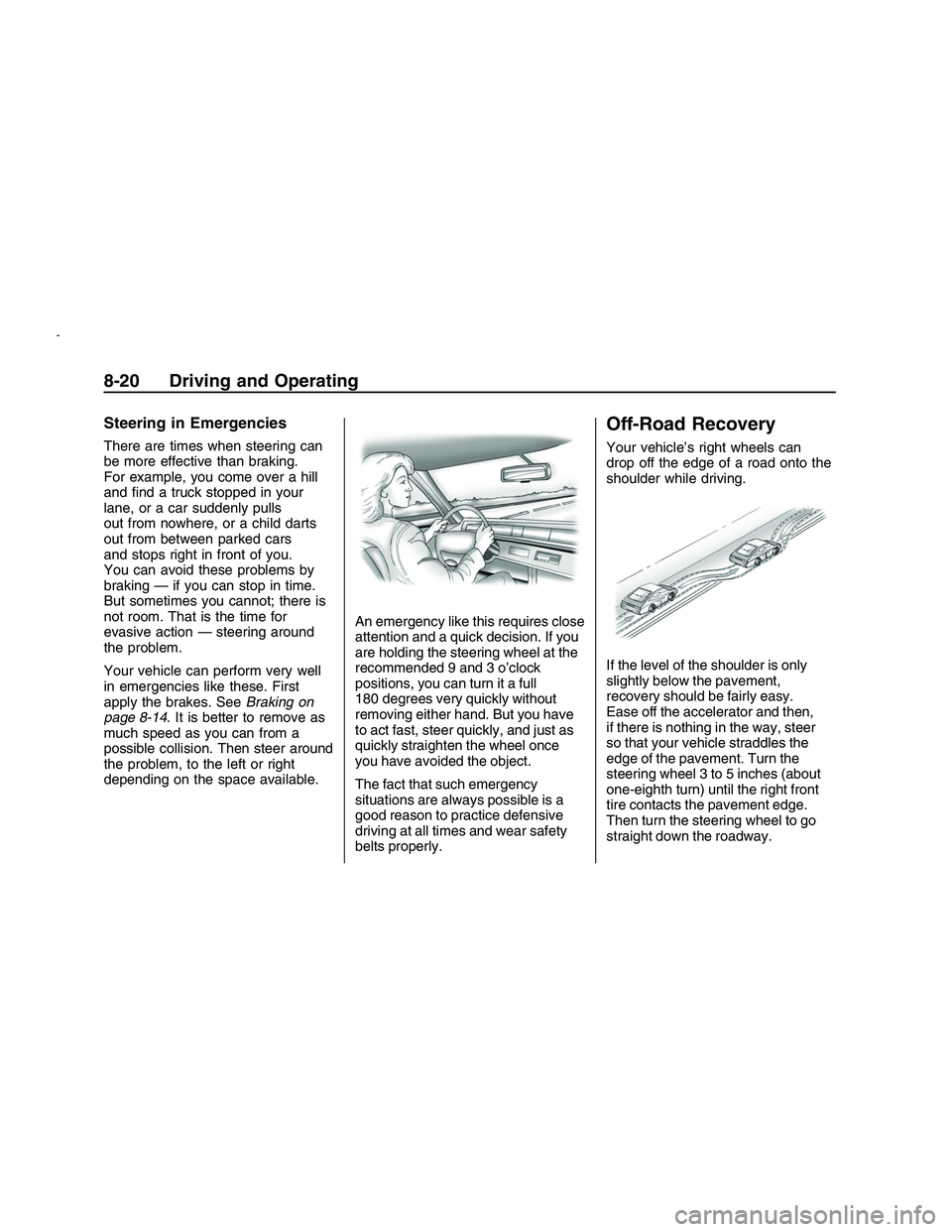
Steering in Emergencies
There are times when steering can
be more effective than braking.
For example, you come over a hill
and �nd a truck stopped in your
lane, or a car suddenly pulls
out from nowhere, or a child darts
out from between parked cars
and stops right in front of you.
You can avoid these problems by
braking — if you can stop in time.
But sometimes you cannot; there is
not room. That is the time for
evasive action — steering around
the problem.
Your vehicle can perform very well
in emergencies like these. First
apply the brakes. SeeBraking on
page 8-14. It is better to remove as
much speed as you can from a
possible collision. Then steer around
the problem, to the left or right
depending on the space available.An emergency like this requires close
attention and a quick decision. If you
are holding the steering wheel at the
recommended 9 and 3 o’clock
positions, you can turn it a full
180 degrees very quickly without
removing either hand. But you have
to act fast, steer quickly, and just as
quickly straighten the wheel once
you have avoided the object.
The fact that such emergency
situations are always possible is a
good reason to practice defensive
driving at all times and wear safety
belts properly.
Off-Road Recovery
Your vehicle’s right wheels can
drop off the edge of a road onto the
shoulder while driving.
If the level of the shoulder is only
slightly below the pavement,
recovery should be fairly easy.
Ease off the accelerator and then,
if there is nothing in the way, steer
so that your vehicle straddles the
edge of the pavement. Turn the
steering wheel 3 to 5 inches (about
one-eighth turn) until the right front
tire contacts the pavement edge.
Then turn the steering wheel to go
straight down the roadway.
8-20 Driving and Operating
2008 - Pontiac G8 Owner Manual
Page 183 of 334

Filling the Tank
{CAUTION
Fuel vapor burns violently and
a fuel �re can cause bad
injuries. To help avoid injuries
to you and others, read and
follow all the instructions on
the pump island. Turn off your
engine when you are refueling.
Do not smoke if you are near
fuel or refueling your vehicle.
Do not use cellular phones.
Keep sparks, �ames, and
smoking materials away from
fuel. Do not leave the fuel pump
unattended when refueling your
vehicle. This is against the law
in some places. Do not re-enter
the vehicle while pumping fuel.
Keep children away from the
fuel pump; never let children
pump fuel.The fuel cap is located behind a
hinged fuel door on the driver side
of the vehicle.
To open the fuel door the vehicle
must be unlocked. Push on the rear
edge of the door to open.
When reinstalling the cap, turn it
clockwise until it clicks, otherwise
the Malfunction Indicator Lamp may
turn on. SeeMalfunction Indicator
Lamp on page 4-18.
{CAUTION
Fuel can spray out on you if
you open the fuel cap too
quickly. If you spill fuel and
then something ignites it, you
could be badly burned. This
spray can happen if your tank
is nearly full, and is more likely
in hot weather. Open the fuel
cap slowly and wait for any
hiss noise to stop. Then
unscrew the cap all the way.
Be careful not to spill fuel. Do not
top off or over�ll the tank and
wait a few seconds after you have
�nished pumping before removing
the nozzle. Clean fuel from painted
surfaces as soon as possible.
SeeExterior Cleaning on page 9-94.
When replacing the fuel cap,
turn it clockwise until it clicks.
Make sure the cap is fully installed.
Driving and Operating 8-35
2008 - Pontiac G8 Owner Manual
Page 199 of 334
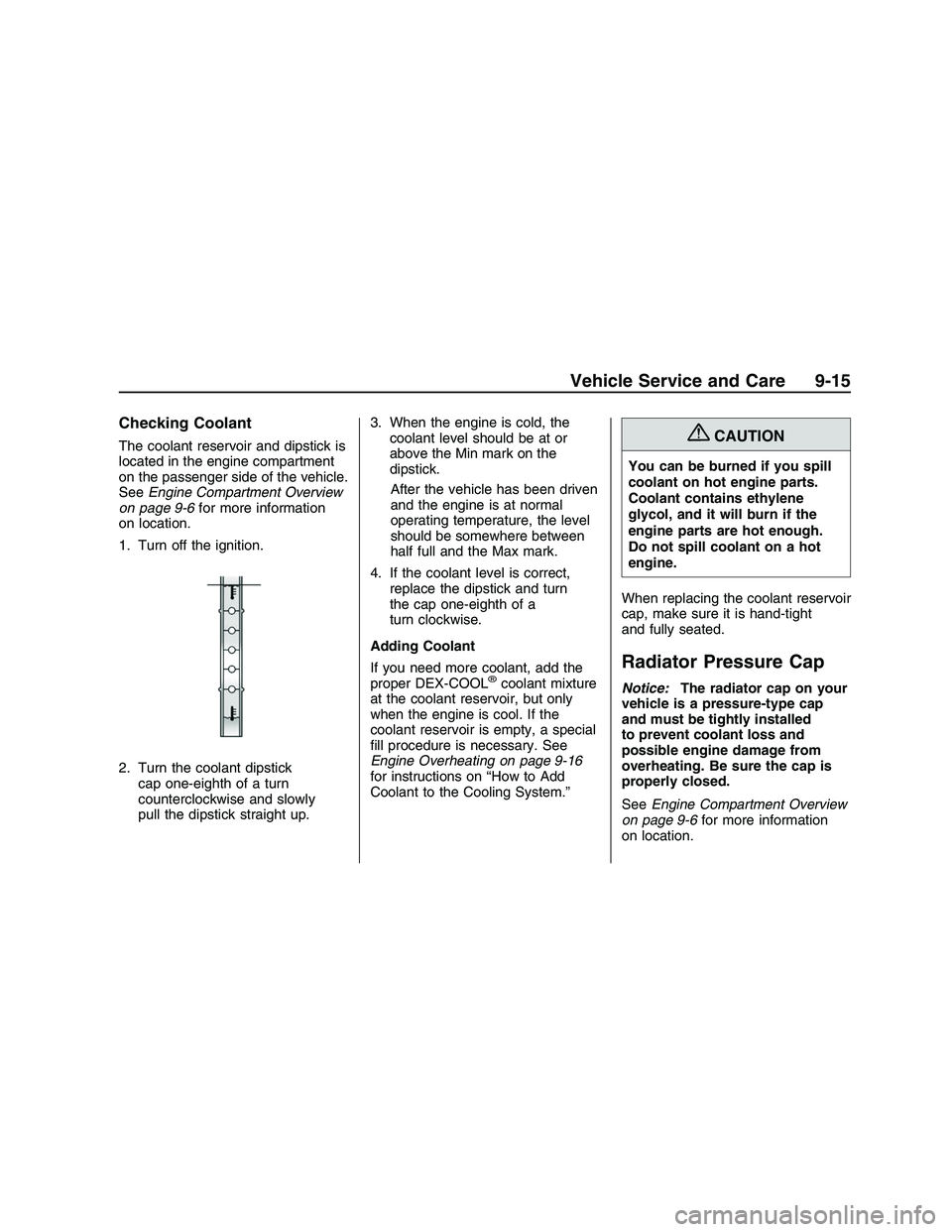
Checking Coolant
The coolant reservoir and dipstick is
located in the engine compartment
on the passenger side of the vehicle.
SeeEngine Compartment Overview
on page 9-6for more information
on location.
1. Turn off the ignition.
2. Turn the coolant dipstick
cap one-eighth of a turn
counterclockwise and slowly
pull the dipstick straight up.3. When the engine is cold, the
coolant level should be at or
above the Min mark on the
dipstick.
After the vehicle has been driven
and the engine is at normal
operating temperature, the level
should be somewhere between
half full and the Max mark.
4. If the coolant level is correct,
replace the dipstick and turn
the cap one-eighth of a
turn clockwise.
Adding Coolant
If you need more coolant, add the
proper DEX-COOL
®coolant mixture
at the coolant reservoir, but only
when the engine is cool. If the
coolant reservoir is empty, a special
�ll procedure is necessary. See
Engine Overheating on page 9-16
for instructions on “How to Add
Coolant to the Cooling System.”
{CAUTION
You can be burned if you spill
coolant on hot engine parts.
Coolant contains ethylene
glycol, and it will burn if the
engine parts are hot enough.
Do not spill coolant on a hot
engine.
When replacing the coolant reservoir
cap, make sure it is hand-tight
and fully seated.
Radiator Pressure Cap
Notice:The radiator cap on your
vehicle is a pressure-type cap
and must be tightly installed
to prevent coolant loss and
possible engine damage from
overheating. Be sure the cap is
properly closed.
SeeEngine Compartment Overview
on page 9-6for more information
on location.
Vehicle Service and Care 9-15
2008 - Pontiac G8 Owner Manual