run flat PONTIAC GRAND AM 2000 Owners Manual
[x] Cancel search | Manufacturer: PONTIAC, Model Year: 2000, Model line: GRAND AM, Model: PONTIAC GRAND AM 2000Pages: 318, PDF Size: 2.42 MB
Page 5 of 318
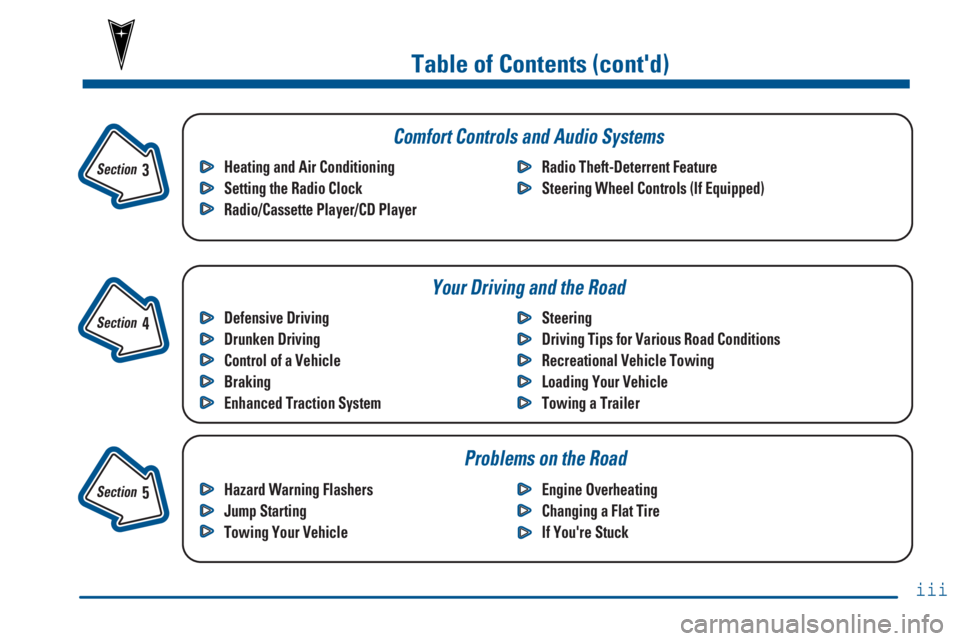
iii
Section
3
Comfort Controls and Audio Systems
Section
4
Your Driving and the Road
Section
5
Table of Contents (cont'd)
Defensive Driving
Drunken Driving
Control of a Vehicle
Braking
Enhanced Traction SystemSteering
Driving Tips for Various Road Conditions
Recreational Vehicle Towing
Loading Your Vehicle
Towing a Trailer Heating and Air Conditioning
Setting the Radio Clock
Radio/Cassette Player/CD PlayerRadio Theft-Deterrent Feature
Steering Wheel Controls (If Equipped)
Hazard Warning Flashers
Jump Starting
Towing Your VehicleEngine Overheating
Changing a Flat Tire
If You're Stuck
Problems on the Road
Page 60 of 318

1-48
To remove the child restraint, just unbuckle the vehicle's
safety belt. It will be ready to work for an adult or larger
child passenger.
Securing a Child Restraint in the
Right Front Seat Position
Your vehicle has a right front passenger air bag. Never
put a rear
-facing child restraint in this seat. Here's why:
CAUTION:
A child in a rear-facing child restraint can be
seriously injured or killed if the right front
passenger's air bag inflates. This is because the
back of the rear
-facing child restraint would be
very close to the inflating air bag. Always secure
a rear
-facing child restraint in the rear seat.
Although a rear seat is a safer place, you can secure a
forward
-facing child restraint in the right front seat.
You'll be using the lap
-shoulder belt. See the earlier
part about the top strap if the child restraint has one.
Be sure to follow the instructions that came with the
child restraint. Secure the child in the child restraint
when and as the instructions say.
1. Because your vehicle has a right front passenger air
bag, always move the seat as far back as it will go
before securing a forward
-facing child restraint.
(See ªSeatsº in the Index.)
2. Put the restraint on the seat.
3. Pick up the latch plate, and run the lap and shoulder
portions of the vehicle's safety belt through or
around the restraint. The child restraint instructions
will show you how.
If the shoulder belt goes in front of the child's face
or neck, put it behind the child restraint.
Page 77 of 318

2-12
To replace the battery in the keyless entry transmitter:
1. Use a small coin or flathead screwdriver to separate
the bottom half from the top half of the transmitter.
2. Remove the battery and replace it with the new one.
Make sure the positive (+) side of the battery faces
down. Use one three
-volt, CR2032, or equivalent,
type battery.
3. Put the two halves back together. Make sure the
cover is on tightly, so water won't get in.
4. Resynchronize and then test the transmitter.
Resynchronization
Your keyless entry system is equipped with a security
system that prevents anyone from recording and playing
back your signal. The transmitter does not send the same
signal twice to the receiver. The receiver will not respond
to a signal that has been sent to it more that once.
To resynchronize your transmitter and receiver, follow
these directions:
1. Stand close to your vehicle.
2. Press and hold the LOCK and UNLOCK buttons on
the transmitter at the same time.
3. Hold the buttons for seven seconds. In this time, the
doors should lock and unlock once. This confirms
the resynchronization. If the doors do not lock and
unlock, see your dealer for service.
Trunk
To unlock the trunk from the outside, insert the key and
turn the trunk lock cylinder or use the remote keyless
entry transmitter (if equipped).
When closing the trunk, close from the center to ensure
it fully latches.
Page 113 of 318

2-48
Storage Compartments
Glove Box
Use the key to lock and unlock the glove box.
To open, pull the glove box handle up.
Center Console Storage Area
The center console has two separate storage areas. The
upper compartment, which is also the armrest, can be
used to store maps, gloves, etc. To open, pull up on the
driver's side of the lid.
Rear Seat Cupholder
Pull down the door on the rear of the center console to
use the rear seat cupholder.
Convenience Net (If Equipped)
Your vehicle may have a convenience net. You'll see it
just inside the back wall of the trunk.
Put small loads, like grocery bags, behind the net. It can
help keep them from falling over during sharp turns or
quick starts and stops.
The net isn't for larger, heavier loads. Store them in the
trunk as far forward as you can.
You can unhook the net so that it will lie flat when
you're not using it.
Ashtray and Lighter (If Equipped)
To use the lighter, just push it in all the way and let go.
NOTICE:
Don't put papers and other things that burn into
your ashtrays. If you do, cigarettes or other
smoking materials could set them on fire,
causing damage.
NOTICE:
Don't hold a cigarette lighter in with your hand
while it is heating. If you do, it won't be able to
back away from the heating element when it's
ready. That can make it overheat, damaging the
lighter and the heating element.
You can also remove the cigarette lighter to plug in
additional accessories. Be sure to follow the proper
installation instructions that are included with any
electrical accessory you install.
Page 184 of 318

4-32
Loading Your Vehicle
Two labels on your vehicle show how much weight it
may properly carry. The Tire
-Loading Information label
found on the rear edge of the driver's door tells you the
proper size, speed rating and recommended inflation
pressures for the tires on your vehicle. It also gives you
important information about the number of people that
can be in your vehicle and the total weight that you can
carry. This weight is called the Vehicle Capacity Weight,
and includes the weight of all occupants, cargo and all
nonfactory
-installed options.
The other label is the Certification label, found on the rear
edge of the driver's door. It tells you the gross weight
capacity of your vehicle, called the Gross Vehicle Weight
Rating (GVWR). The GVWR includes the weight of the
vehicle, all occupants, fuel and cargo. Never exceed the
GVWR for your vehicle, or the Gross Axle Weight Rating
(GAWR) for either the front or rear axle.
And, if you do have a heavy load, you should spread
it out. Don't carry more than 132 lbs. (60 kg) in
your trunk.
Page 253 of 318

6-32
3. Lift the headlamp assembly forward, out of the
mounting bracket.
4. Twist the bulb assembly retainer counterclockwise
one
-sixth of a turn and pull out the bulb assembly.
5. Unclip the bulb assembly from the wiring harness.
6. Reverse Steps 1 through 4 to replace the bulb
assembly and headlamp housing.
Front Turn Signal and Parking Lamp
Bulb Replacement
1. Remove the headlamp assembly. Refer to the
removal procedure earlier in this section.
2. Twist the bulb assembly retainer and pull out
the bulb.
3. Unclip the bulb assembly from the wiring harness.
4. Reverse Steps 1 through 2 to replace the bulb
assembly. Be sure to properly align the bulb with the
locating feature in the assembly.
Center High-Mounted Stoplamp
1. Open the trunk lid and locate the center
high
-mounted stoplamp on the inside of the lid.
2. Using a flat screwdriver, remove the screws holding
the bulb assembly.
3. Use a Phillips screwdriver to remove the
three screws.
4. Gently remove and replace the bulbs.
5. Reverse this procedure to reassemble the lamp.