CD player PONTIAC GRAND AM 2005 User Guide
[x] Cancel search | Manufacturer: PONTIAC, Model Year: 2005, Model line: GRAND AM, Model: PONTIAC GRAND AM 2005Pages: 334, PDF Size: 2.27 MB
Page 158 of 334
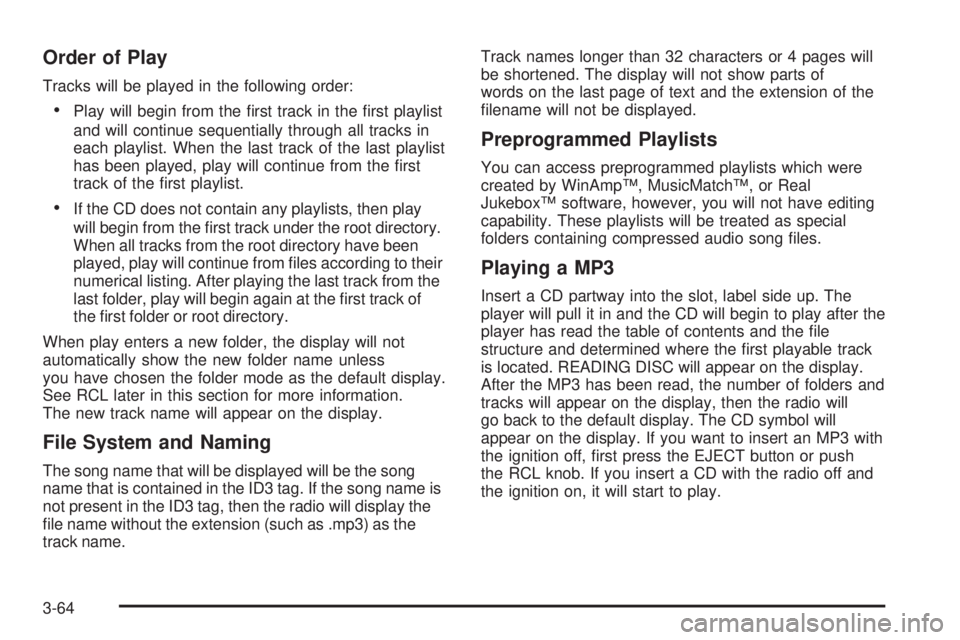
Order of Play
Tracks will be played in the following order:
•Play will begin from the first track in the first playlist
and will continue sequentially through all tracks in
each playlist. When the last track of the last playlist
has been played, play will continue from the first
track of the first playlist.
•If the CD does not contain any playlists, then play
will begin from the first track under the root directory.
When all tracks from the root directory have been
played, play will continue from files according to their
numerical listing. After playing the last track from the
last folder, play will begin again at the first track of
the first folder or root directory.
When play enters a new folder, the display will not
automatically show the new folder name unless
you have chosen the folder mode as the default display.
See RCL later in this section for more information.
The new track name will appear on the display.
File System and Naming
The song name that will be displayed will be the song
name that is contained in the ID3 tag. If the song name is
not present in the ID3 tag, then the radio will display the
file name without the extension (such as .mp3) as the
track name.Track names longer than 32 characters or 4 pages will
be shortened. The display will not show parts of
words on the last page of text and the extension of the
filename will not be displayed.
Preprogrammed Playlists
You can access preprogrammed playlists which were
created by WinAmp™, MusicMatch™, or Real
Jukebox™ software, however, you will not have editing
capability. These playlists will be treated as special
folders containing compressed audio song files.
Playing a MP3
Insert a CD partway into the slot, label side up. The
player will pull it in and the CD will begin to play after the
player has read the table of contents and the file
structure and determined where the first playable track
is located. READING DISC will appear on the display.
After the MP3 has been read, the number of folders and
tracks will appear on the display, then the radio will
go back to the default display. The CD symbol will
appear on the display. If you want to insert an MP3 with
the ignition off, first press the EJECT button or push
the RCL knob. If you insert a CD with the radio off and
the ignition on, it will start to play.
3-64
Page 159 of 334

If the ignition or the radio is turned off with a CD in the
player, it will stay in the player. When the ignition or
the radio is turned on, the CD will start playing, where it
stopped, if it was the last selected audio source.
The track number will appear on the display, as each
new track starts to play.
The CD player can play the smaller 3 inch (8 cm) single
CDs with an adapter ring. Full-size CDs and the
smaller CDs are loaded in the same manner.
If playing a CD-R the sound quality may be reduced due
to CD-R quality, the method of recording, the quality of
the music that has been recorded, and the way the CD-R
has been handled. There may be an increase in skipping,
difficulty in finding tracks, and/or difficulty in loading and
ejecting. If these problems occur try a known good CD.
Do not add paper labels to CDs, they could get caught in
the CD player.
If an error appears on the display, see “CD Messages”
later in this section.
\1 (Forward):Press and hold this pushbutton to
advance quickly within a track. Press and hold this
pushbutton for less than two seconds to advance at
10 times the normal playing speed. Press and hold it for
more than two seconds to advance at 20 times the
normal playing speed. Release the pushbutton to play the
passage. FWD and the elapsed time of the track will
appear on the display.RDM 2 (Random):To repeat the tracks in the current
folder or playlist, press and release this pushbutton.
FOLDER RANDOM will appear on the display. Once all
of the tracks in the current folder or playlist have
been played the system will move on to the next folder
or playlist and play all of the tracks in random order.
To repeat the tracks on the CD, press and hold
this pushbutton for two seconds. You will hear a beep
and DISC RANDOM will appear on the display. This
feature will not work with playlists.
When in random, pressing and releasing either SEEK
arrow will take you to the next or previous random track.
Press and release this pushbutton again to turn off
random play. NO RANDOM will appear on the display.
3
#(Next Folder):Press this pushbutton to go
to the first track in the next folder or playlist. If the disc
contains playlists, it will go through the playlist, then
the folders. Pressing this button while in folder random
mode will take you to the next folder and random
the tracks in that folder. This function will not work on a
CD that does not contain folders or playlists.
3-65
Page 161 of 334
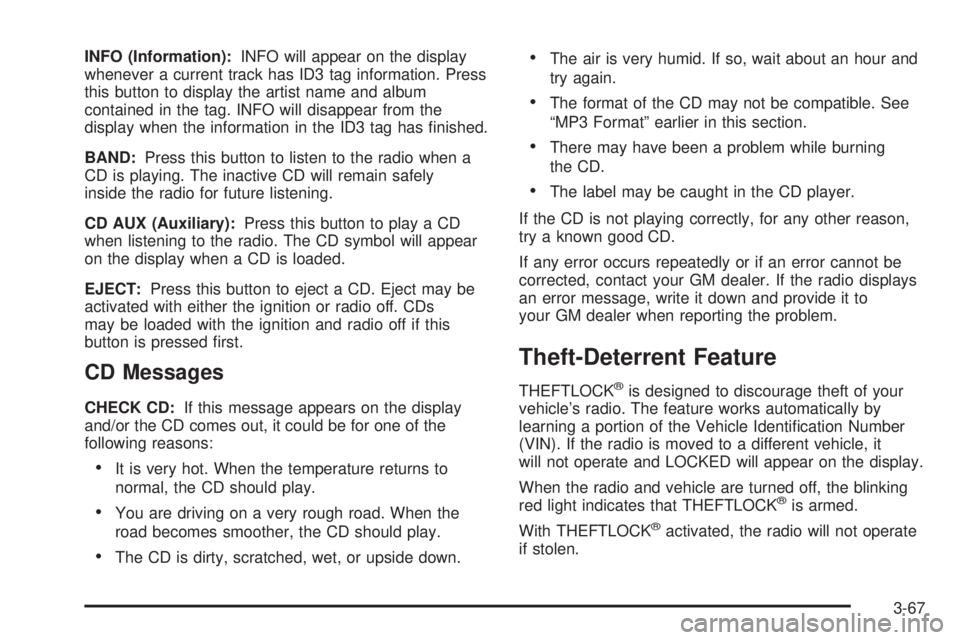
INFO (Information):INFO will appear on the display
whenever a current track has ID3 tag information. Press
this button to display the artist name and album
contained in the tag. INFO will disappear from the
display when the information in the ID3 tag has finished.
BAND:Press this button to listen to the radio when a
CD is playing. The inactive CD will remain safely
inside the radio for future listening.
CD AUX (Auxiliary):Press this button to play a CD
when listening to the radio. The CD symbol will appear
on the display when a CD is loaded.
EJECT:Press this button to eject a CD. Eject may be
activated with either the ignition or radio off. CDs
may be loaded with the ignition and radio off if this
button is pressed first.
CD Messages
CHECK CD:If this message appears on the display
and/or the CD comes out, it could be for one of the
following reasons:
•It is very hot. When the temperature returns to
normal, the CD should play.
•You are driving on a very rough road. When the
road becomes smoother, the CD should play.
•The CD is dirty, scratched, wet, or upside down.
•The air is very humid. If so, wait about an hour and
try again.
•The format of the CD may not be compatible. See
“MP3 Format” earlier in this section.
•There may have been a problem while burning
the CD.
•The label may be caught in the CD player.
If the CD is not playing correctly, for any other reason,
try a known good CD.
If any error occurs repeatedly or if an error cannot be
corrected, contact your GM dealer. If the radio displays
an error message, write it down and provide it to
your GM dealer when reporting the problem.
Theft-Deterrent Feature
THEFTLOCK®is designed to discourage theft of your
vehicle’s radio. The feature works automatically by
learning a portion of the Vehicle Identification Number
(VIN). If the radio is moved to a different vehicle, it
will not operate and LOCKED will appear on the display.
When the radio and vehicle are turned off, the blinking
red light indicates that THEFTLOCK
®is armed.
With THEFTLOCK
®activated, the radio will not operate
if stolen.
3-67
Page 163 of 334
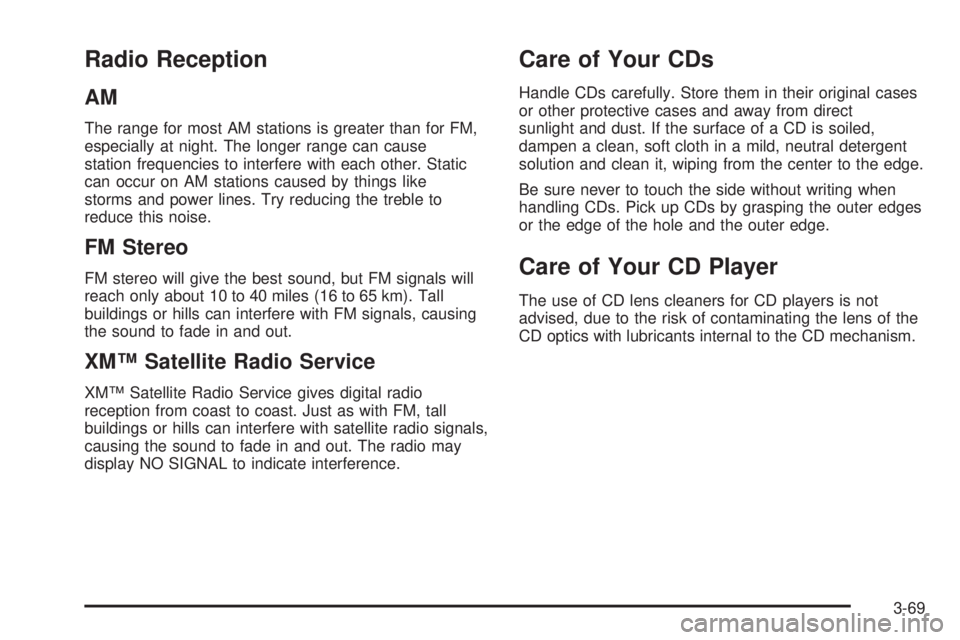
Radio Reception
AM
The range for most AM stations is greater than for FM,
especially at night. The longer range can cause
station frequencies to interfere with each other. Static
can occur on AM stations caused by things like
storms and power lines. Try reducing the treble to
reduce this noise.
FM Stereo
FM stereo will give the best sound, but FM signals will
reach only about 10 to 40 miles (16 to 65 km). Tall
buildings or hills can interfere with FM signals, causing
the sound to fade in and out.
XM™ Satellite Radio Service
XM™ Satellite Radio Service gives digital radio
reception from coast to coast. Just as with FM, tall
buildings or hills can interfere with satellite radio signals,
causing the sound to fade in and out. The radio may
display NO SIGNAL to indicate interference.
Care of Your CDs
Handle CDs carefully. Store them in their original cases
or other protective cases and away from direct
sunlight and dust. If the surface of a CD is soiled,
dampen a clean, soft cloth in a mild, neutral detergent
solution and clean it, wiping from the center to the edge.
Be sure never to touch the side without writing when
handling CDs. Pick up CDs by grasping the outer edges
or the edge of the hole and the outer edge.
Care of Your CD Player
The use of CD lens cleaners for CD players is not
advised, due to the risk of contaminating the lens of the
CD optics with lubricants internal to the CD mechanism.
3-69
Page 323 of 334
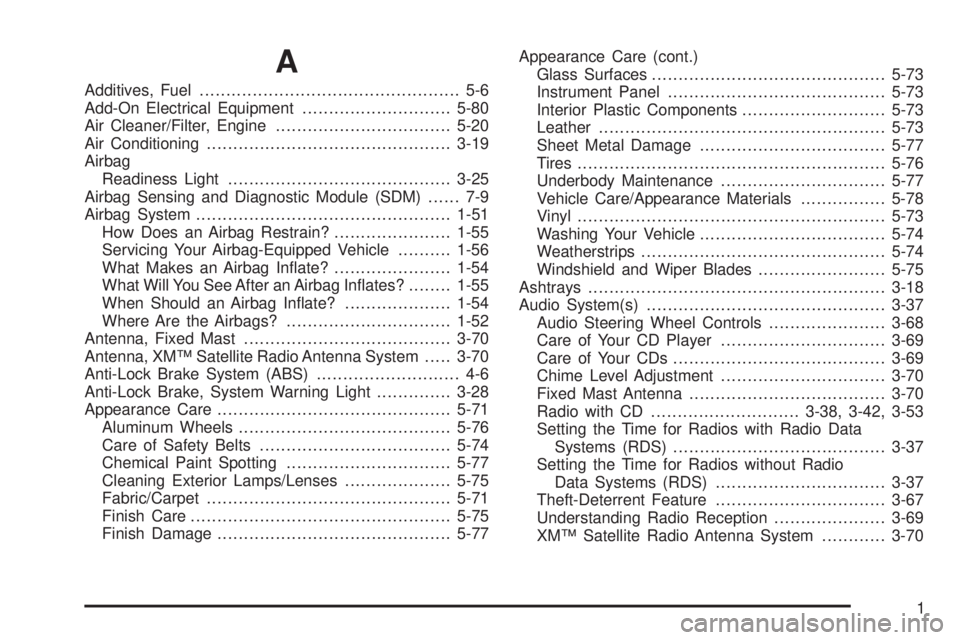
A
Additives, Fuel................................................. 5-6
Add-On Electrical Equipment............................5-80
Air Cleaner/Filter, Engine.................................5-20
Air Conditioning..............................................3-19
Airbag
Readiness Light..........................................3-25
Airbag Sensing and Diagnostic Module (SDM)...... 7-9
Airbag System................................................1-51
How Does an Airbag Restrain?......................1-55
Servicing Your Airbag-Equipped Vehicle..........1-56
What Makes an Airbag Inflate?......................1-54
What Will You See After an Airbag Inflates?........1-55
When Should an Airbag Inflate?....................1-54
Where Are the Airbags?...............................1-52
Antenna, Fixed Mast.......................................3-70
Antenna, XM™ Satellite Radio Antenna System.....3-70
Anti-Lock Brake System (ABS)........................... 4-6
Anti-Lock Brake, System Warning Light..............3-28
Appearance Care............................................5-71
Aluminum Wheels........................................5-76
Care of Safety Belts....................................5-74
Chemical Paint Spotting...............................5-77
Cleaning Exterior Lamps/Lenses....................5-75
Fabric/Carpet..............................................5-71
Finish Care.................................................5-75
Finish Damage............................................5-77Appearance Care (cont.)
Glass Surfaces............................................5-73
Instrument Panel.........................................5-73
Interior Plastic Components...........................5-73
Leather......................................................5-73
Sheet Metal Damage...................................5-77
Tires..........................................................5-76
Underbody Maintenance...............................5-77
Vehicle Care/Appearance Materials................5-78
Vinyl..........................................................5-73
Washing Your Vehicle...................................5-74
Weatherstrips..............................................5-74
Windshield and Wiper Blades........................5-75
Ashtrays........................................................3-18
Audio System(s).............................................3-37
Audio Steering Wheel Controls......................3-68
Care of Your CD Player...............................3-69
Care of Your CDs........................................3-69
Chime Level Adjustment...............................3-70
Fixed Mast Antenna.....................................3-70
Radio with CD............................3-38, 3-42, 3-53
Setting the Time for Radios with Radio Data
Systems (RDS)........................................3-37
Setting the Time for Radios without Radio
Data Systems (RDS)................................3-37
Theft-Deterrent Feature................................3-67
Understanding Radio Reception.....................3-69
XM™ Satellite Radio Antenna System............3-70
1
Page 324 of 334
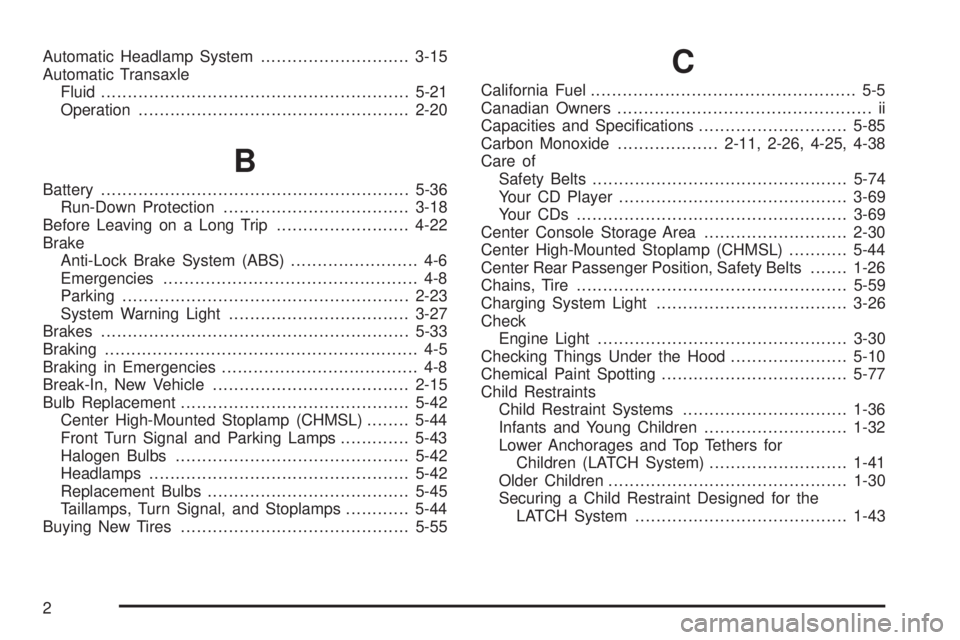
Automatic Headlamp System............................3-15
Automatic Transaxle
Fluid..........................................................5-21
Operation...................................................2-20
B
Battery..........................................................5-36
Run-Down Protection...................................3-18
Before Leaving on a Long Trip.........................4-22
Brake
Anti-Lock Brake System (ABS)........................ 4-6
Emergencies................................................ 4-8
Parking......................................................2-23
System Warning Light..................................3-27
Brakes..........................................................5-33
Braking........................................................... 4-5
Braking in Emergencies..................................... 4-8
Break-In, New Vehicle.....................................2-15
Bulb Replacement...........................................5-42
Center High-Mounted Stoplamp (CHMSL)........5-44
Front Turn Signal and Parking Lamps.............5-43
Halogen Bulbs............................................5-42
Headlamps.................................................5-42
Replacement Bulbs......................................5-45
Taillamps, Turn Signal, and Stoplamps............5-44
Buying New Tires...........................................5-55
C
California Fuel.................................................. 5-5
Canadian Owners................................................ ii
Capacities and Specifications............................5-85
Carbon Monoxide...................2-11, 2-26, 4-25, 4-38
Care of
Safety Belts................................................5-74
Your CD Player...........................................3-69
Your CDs ...................................................3-69
Center Console Storage Area...........................2-30
Center High-Mounted Stoplamp (CHMSL)...........5-44
Center Rear Passenger Position, Safety Belts.......1-26
Chains, Tire...................................................5-59
Charging System Light....................................3-26
Check
Engine Light...............................................3-30
Checking Things Under the Hood......................5-10
Chemical Paint Spotting...................................5-77
Child Restraints
Child Restraint Systems...............................1-36
Infants and Young Children...........................1-32
Lower Anchorages and Top Tethers for
Children (LATCH System)..........................1-41
Older Children.............................................1-30
Securing a Child Restraint Designed for the
LATCH System........................................1-43
2
Page 331 of 334
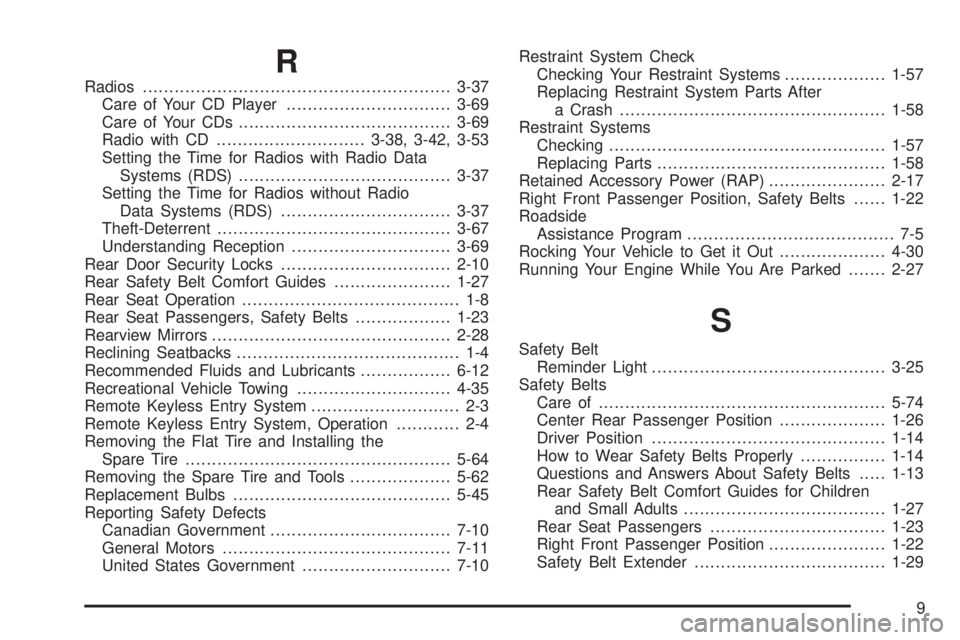
R
Radios..........................................................3-37
Care of Your CD Player...............................3-69
Care of Your CDs........................................3-69
Radio with CD............................3-38, 3-42, 3-53
Setting the Time for Radios with Radio Data
Systems (RDS)........................................3-37
Setting the Time for Radios without Radio
Data Systems (RDS)................................3-37
Theft-Deterrent............................................3-67
Understanding Reception..............................3-69
Rear Door Security Locks................................2-10
Rear Safety Belt Comfort Guides......................1-27
Rear Seat Operation......................................... 1-8
Rear Seat Passengers, Safety Belts..................1-23
Rearview Mirrors.............................................2-28
Reclining Seatbacks.......................................... 1-4
Recommended Fluids and Lubricants.................6-12
Recreational Vehicle Towing.............................4-35
Remote Keyless Entry System............................ 2-3
Remote Keyless Entry System, Operation............ 2-4
Removing the Flat Tire and Installing the
Spare Tire..................................................5-64
Removing the Spare Tire and Tools...................5-62
Replacement Bulbs.........................................5-45
Reporting Safety Defects
Canadian Government..................................7-10
General Motors...........................................7-11
United States Government............................7-10Restraint System Check
Checking Your Restraint Systems...................1-57
Replacing Restraint System Parts After
a Crash..................................................1-58
Restraint Systems
Checking....................................................1-57
Replacing Parts...........................................1-58
Retained Accessory Power (RAP)......................2-17
Right Front Passenger Position, Safety Belts......1-22
Roadside
Assistance Program....................................... 7-5
Rocking Your Vehicle to Get it Out....................4-30
Running Your Engine While You Are Parked.......2-27
S
Safety Belt
Reminder Light............................................3-25
Safety Belts
Care of......................................................5-74
Center Rear Passenger Position....................1-26
Driver Position............................................1-14
How to Wear Safety Belts Properly................1-14
Questions and Answers About Safety Belts.....1-13
Rear Safety Belt Comfort Guides for Children
and Small Adults......................................1-27
Rear Seat Passengers.................................1-23
Right Front Passenger Position......................1-22
Safety Belt Extender....................................1-29
9