oil change PONTIAC GRAND PRIX 1998 Owners Manual
[x] Cancel search | Manufacturer: PONTIAC, Model Year: 1998, Model line: GRAND PRIX, Model: PONTIAC GRAND PRIX 1998Pages: 402, PDF Size: 17.96 MB
Page 146 of 402
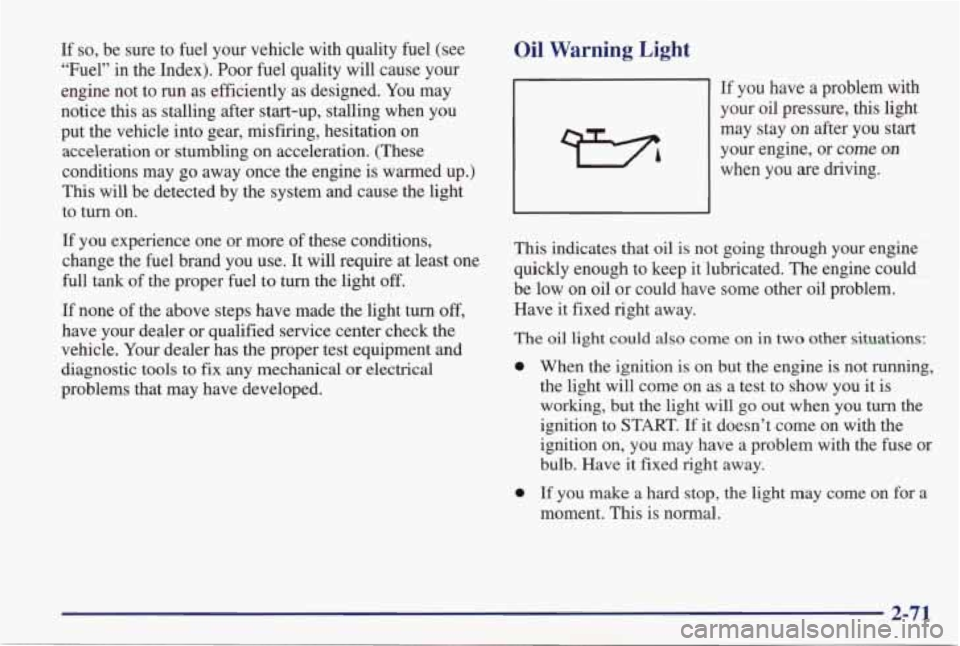
If so, be sure to fuel your vehicle with quality fuel (see
“Fuel” in the Index). Poor fuel
quality will cause your
engine not to
run as efficiently as designed. You may
notice
this as stalling after start-up, stalling when you
put the vehicle into gear, misfiring, hesitation on
acceleration or stumbling on acceleration. (These
conditions may go away once the engine is warmed up.)
This will be detected by the system and cause the light
to
turn on.
If you experience one or more of these conditions,
change the fuel brand you use. It will require at least one
full tank of the proper fuel to
turn the light off.
If none of the above steps have made the light turn off,
have your dealer or qualified service center check the
vehicle. Your dealer has the proper test equipment and
diagnostic
tools to fix any mechanical or electrical
problems that may have developed.
Oil Warning Light
If you have a problem with
your oil pressure, this light
may stay
on after you start
your engine, or come
on
when you are driving.
This indicates that oil is not going through your engine
quickly enough to keep it lubricated. The engine could
be low on oil or could have some other oil problem.
Have it fixed right away.
The
oil light could also come on in two other situations:
0
0
When the ignition is on but the engine is not running,
the light will come on
as a test to show you it is
working, but the light
will go out when you turn the
ignition to START.
If it doesn’t come on with the
ignition on, you may have a problem with the fuse or
bulb. Have
it fixed right away.
If you make
a hard stop, the light may come on for a
moment. This is normal.
2-71
Page 152 of 402
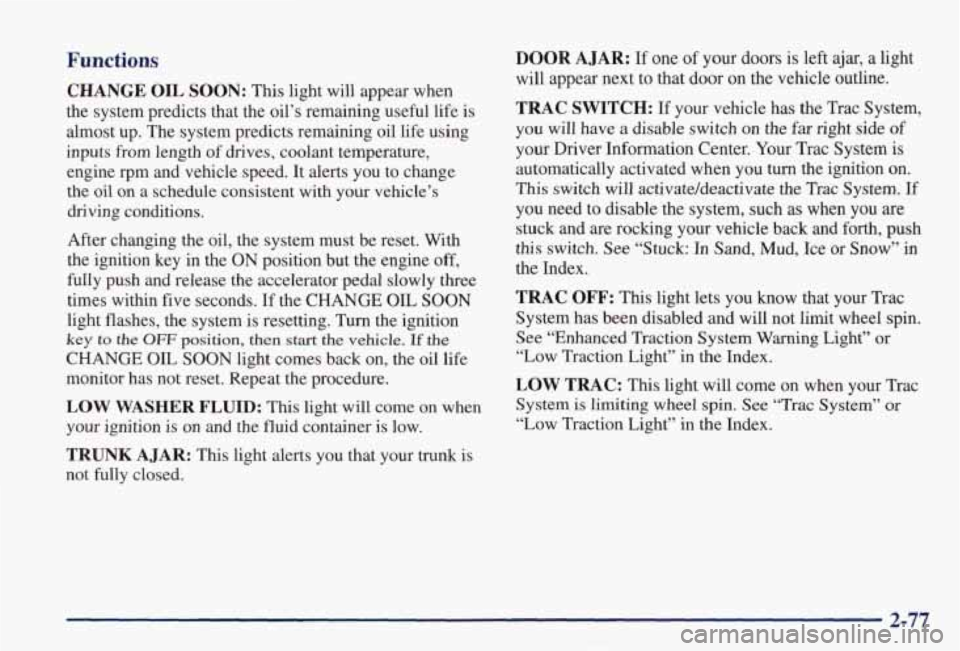
Functions
CHANGE OIL SOON: This light will appear when
the system predicts that the oil’s remaining useful life is \
almost up. The system predicts remaining oil life using
inputs from length of drives, coolant temperature, engine rpm and vehicle speed. It alerts you to change
the oil on a schedule consistent with your vehicle’s driving conditions.
After changing the oil, the system must be reset. With
the ignition key in the ON position but the engine
off,
fully push and release the accelerator pedal slowly three
times within five seconds. If the CHANGE
OIL SOON
light flashes, the system is resetting. Turn the ignition
key to the OFF position, then start the vehicle. If the
CHANGE OIL SOON light comes back on, the oil life
monitor has not reset. Repeat the procedure.
LOW WASHER FLUID: This light will come on when
your ignition is on and the fluid container is low.
TRUNK A JAR: This light alerts you that your trunk is
not fully closed.
DOOR AJAR: If one of your doors is left ajar, a light
will appear next to that door on the vehcle outline.
TRAC SWITCH: If your vehicle has the Trac System,
you will have
a disable switch on the far right side of
your Driver Information Center. Your Trac System is automatically activated when you turn the ignition on.
This switch will activate/deactivate the Trac System. If
you need to disable the system, such as when you are
stuck and are rocking your vehicle back and forth, push
this switch. See “Stuck: In Sand, Mud, Ice or Snow” in
the Index.
TRAC OFF: This light lets you know that your Trac
System has been disabled and will not limit wheel spin. See “Enhanced Traction System Warning Light”
or
“Low Traction Light” in the Index.
LOW TRAC: This light will come on when your Trac
System is limiting wheel spin. See “Trac System” or
“Low Traction Light”
in the Index.
2-77
Page 155 of 402
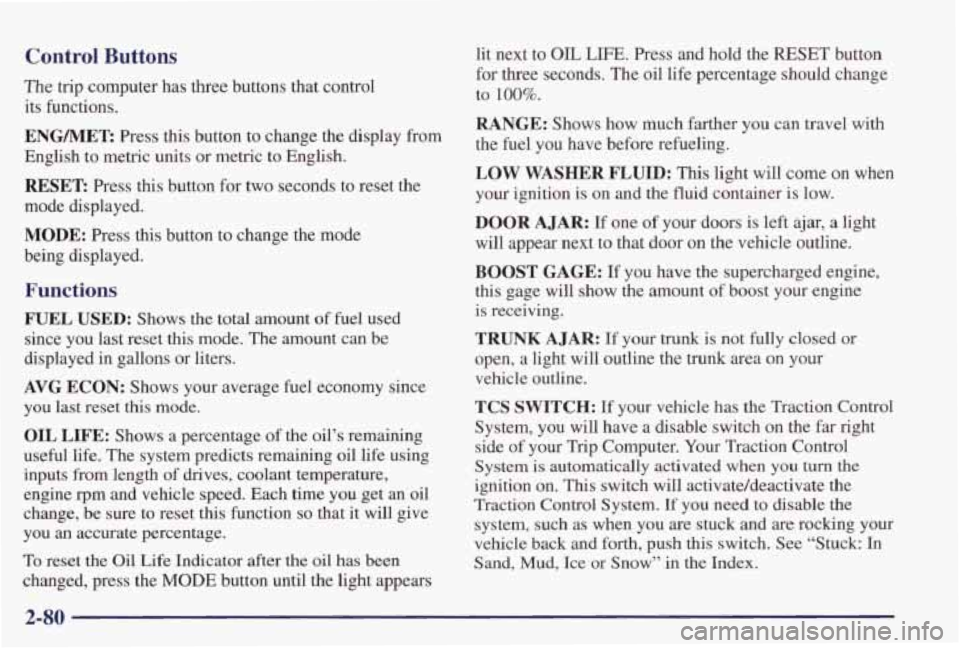
Control Buttons
The trip computer has three buttons that control its functions.
ENGMET: Press this button to change the display from
English to metric units or metric to English.
RESET Press this button for two seconds to reset the
mode displayed.
MODE: Press this button to change the mode
being displayed.
Functions
FUEL USED: Shows the total amount of fuel used
since you last reset this mode. The amount can be
displayed in gallons
or liters.
AVG ECON: Shows your average fuel economy since
you last reset this mode.
OIL LIFE: Shows a percentage of the oil’s remaining
useful life. The system predicts remaining oil life using
inputs from length of drives, coolant temperature,
engine rpm and vehicle speed. Each time
you get an oil
change, be sure to reset this function
so that it will give
you an accurate percentage.
To reset the Oil Life Indicator after the oil has been
changed, press the
MODE button until the light appears lit next
to
OIL LIFE. Press and hold the RESET button
for
three seconds. The oil life percentage should change
to
100%.
RANGE: Shows how much farther you can travel with
the fuel you have before refueling.
LOW WASHER FLUID: This light will come on when
your ignition
is on and the fluid container is low.
DOOR AJAR: If one of your doors is left ajar, a light
will appear next to that
door on the vehicle outline.
BOOST GAGE: If you have the supercharged engine,
this gage will show the amount of boost your engine
is receiving.
TRUNK AJAR: If your trunk is not fully closed or
open, a light will outline the trunk
area on your
vehicle outline.
TCS SWITCH: If your vehicle has the Traction Control
System, you will have
a disable switch on the far right
side of your Trip Computer. Your Traction Control
System
is automatically activated when you turn the
ignition on. This switch will activate/deactivate the
Traction Control System.
If you need to disable the
system, such as when you
are stuck and are rocking your
vehicle back and forth, push
this switch. See “Stuck: In
Sand, Mud, Ice or Snow’’ in
the Index.
Page 250 of 402
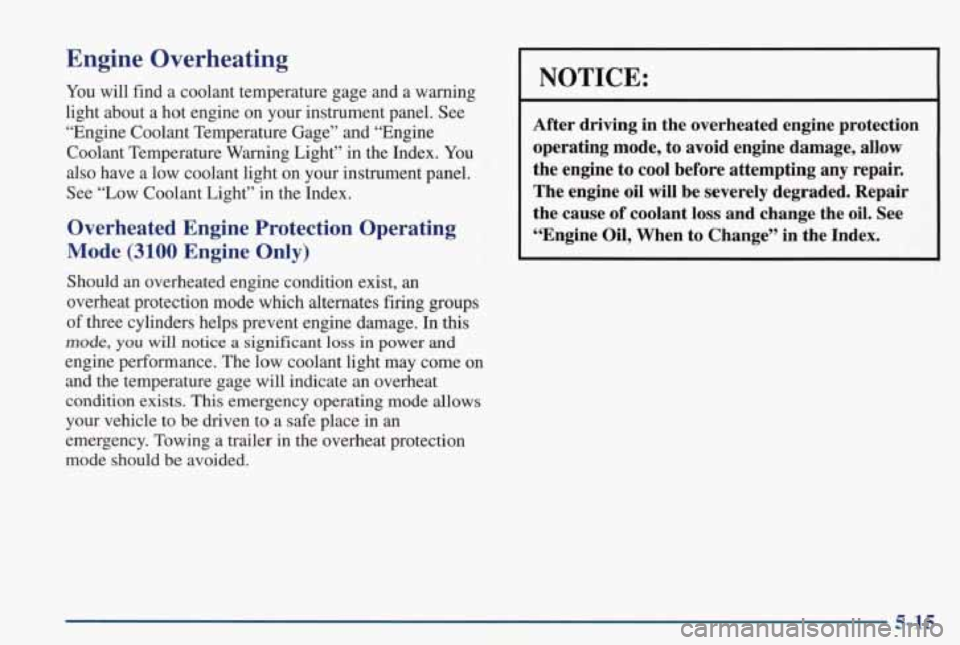
Engine Overheating
You will find a coolant temperature gage and a warning
light about a hot engine on your instrument panel. See
“Engine Coolant Temperature Gage” and “Engine
Coolant Temperature Warning Light” in the Index. You
also have a low coolant light on your instrument panel.
See “Low Coolant Light” in the Index.
Overheated Engine Protection Operating
Mode
(3100 Engine Only)
Should an overheated engine condition exist, an
overheat protection mode which alternates firing groups
of three cylinders helps prevent engine damage. In this
mode, you will notice a significant loss in power and
engine performance. The low coolant light may come on
and the temperature gage will indicate an overheat
condition exists. This emergency operating mode allows
your vehicle to be driven to a safe place in an
emergency. Towing a trailer in the overheat protection
mode should
be avoided.
NOTICE:
After driving in the overheated engine protection
operating mode, to avoid engine damage,
allow
the engine to cool before attempting any repair.
The engine
oil will be severely degraded. Repair
the cause of coolant loss and change the oil. See
“Engine Oil, When to Change” in the Index.
5-15
Page 268 of 402
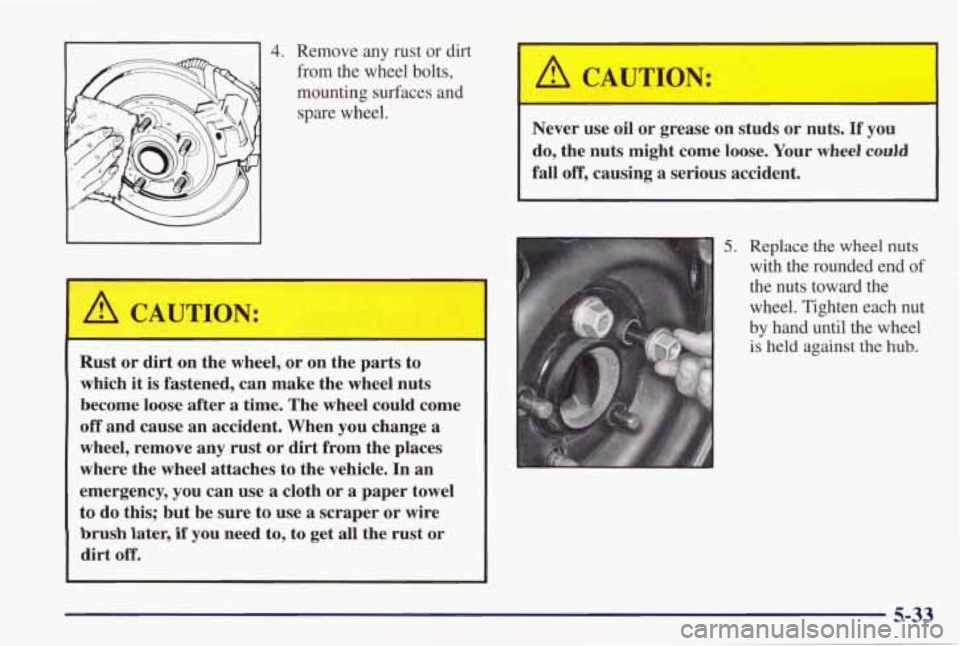
4. Remove any rust or dirt
-1 from the wheel bolts,
mounting surfaces and
spare wheel.
A CAUTION:
Rust or dirt on the wheel, or on the parts to
which
it is fastened, can make the wheel nuts
become loose after a time. The wheel could come
off and cause an accident. When you change a
wheel, remove any rust or dirt from the places
where the wheel attaches to the vehicle. In an
emergency, you can use a cloth or
a paper towel
to do this; but be sure to use a scraper or wire
brush later, if you need to, to get all the rust or
dirt off.
.h CAUTION:
Never use oil or grease on studs or nuts. If you
do, the nuts might come loose. Your wheel
could
fall off, causing a serious accident.
5. Replace the wheel nuts
with the rounded end of
the nuts toward the
I wheel. Tighten each nut
by hand until the wheel
is held against the hub.
5-33
Page 291 of 402
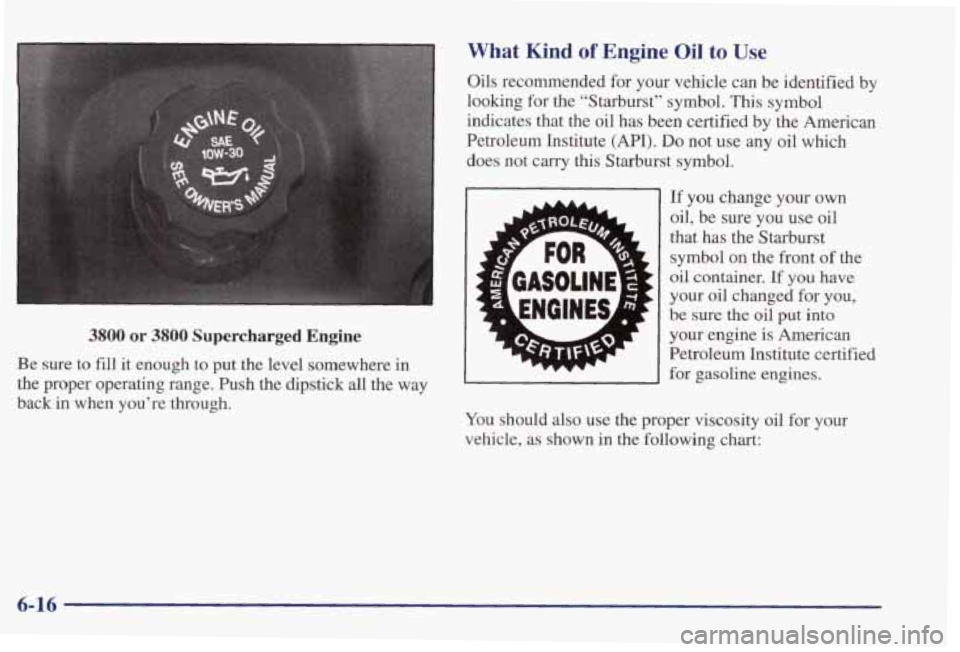
3800 or 3800 Supercharged Engine
Be sure to fill it enough to put the level somewhere in
the proper operating range. Push the dipstick all the way
back in when you're through.
What Kind of Engine Oil to Use
Oils recommended for your vehicle can be identified by
looking for the "Starburst" symbol. This symbol
indicates that the oil has been certified by the American
Petroleum Institute (API).
Do not use any oil which
does not carry this Starburst symbol.
;"vi
.f
If you change your own
oil, be sure you use oil
that has the Starburst
symbol
on the front of the
oil container. If
you have
your oil changed for you,
be sure the oil put into
your engine
is American
Petroleum Institute certifiel
for gasoline engines.
You should also use the proper viscosity oil for your
vehicle, as shown in the following chart:
d
6-16
Page 293 of 402
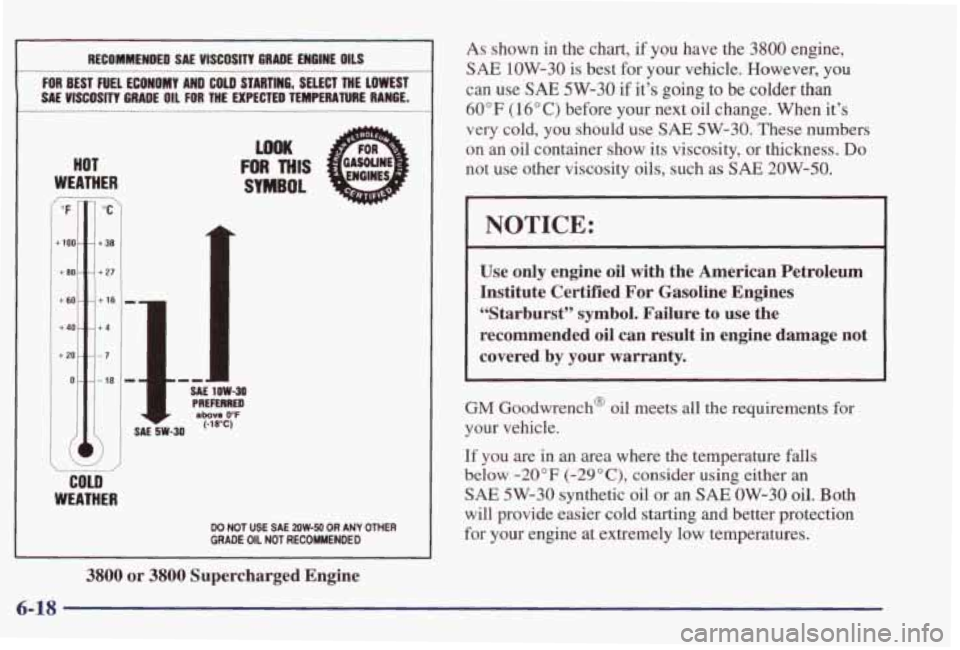
HOT
WEATHER
ImK
FOR THIS
--
RECOMMENDED SAE VISCOSITY GRADE EWGIWE OILS
FOR BEST FUEL ECONOMY AND COLD STARTINO, SELECT THE LOWEST
SA€ UlSCOSlll 6MDE OIL FOR THE EXPECTLD TEMPERATURE WE.
COLD
WEATHER
il UE I lbw-30
PREFERRED &ow 0°F (-1SoC)
DO NOT USE SAE 20W-50 OR ANY OTHER GRADE OIL NOT RECOMMENDED
3800 or 3800 Supercharged Engine
As shown in the chart, if you have the 3800 engine,
SAE 1OW-30 is best for your vehicle. However, you
can use
SAE 5W-30 if it’s going to be colder than
60°F (16°C) before your next oil change. When it’s
very cold, you should use
SAE 5W-30. These numbers
on an oil container show its viscosity, or thickness. Do
not use other viscosity oils, such as SAE 2OW-50.
NOTICE:
Use only engine oil with the American Petroleum
Institute Certified For Gasoline Engines
“Starburst”
symbol. Failure to use the
recommended
oil can result in engine damage not
covered
by your warranty.
GM Goodwrench@ oil meets all the requirements for
your vehicle.
If you are in an area where the temperature falls
below
-20°F (-29”C), consider using either an
SAE 5W-30 synthetic oil or an SAE OW-30 oil. Both
will provide easier cold starting and better protection
for
your engine at extremely low temperatures.
6-18
Page 294 of 402
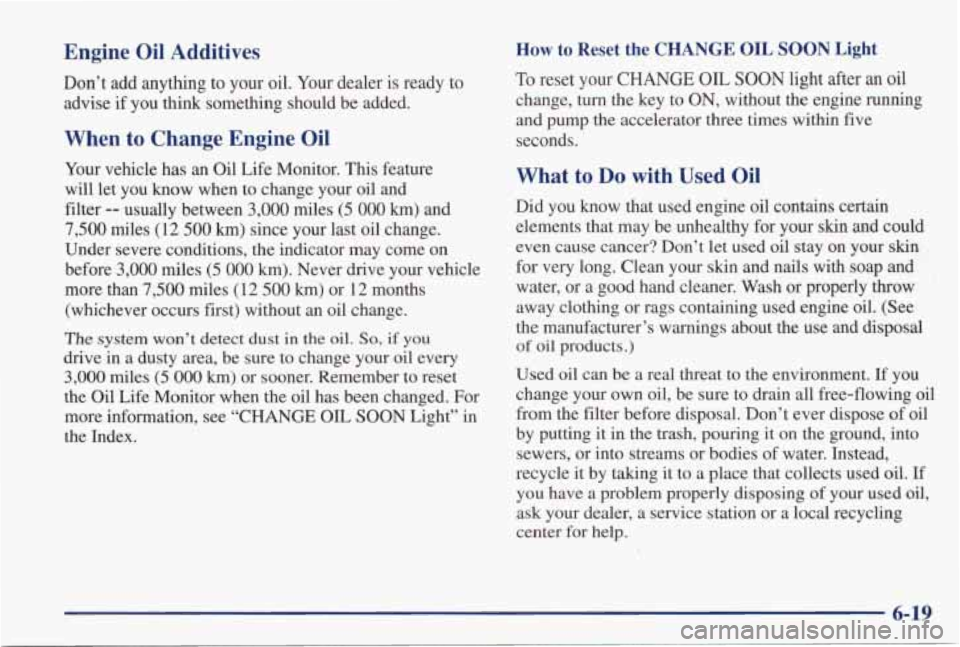
Engine Oil Additives
Don’t add anything to your oil. Your dealer is ready to advise
if you think something should be added.
How to Reset the CHANGE OIL SOON Light
When to Change Engine Oil
Your vehicle has an Oil Life Monitor. This feature
will let you know when to change your oil and
filter
-- usually between 3,000 miles (5 000 km) and
7,500 miles (12 500 km) since your last oil change.
Under severe conditions, the indicator may come
on
before 3,000 miles (5 000 km). Never drive your vehicle
more than
7,500 miles (12 500 km) or 12 months
(whichever occurs first) without an oil change.
The system won’t detect dust in the oil. So, if you
drive in a dusty area, be sure to change your oil every
3,000 miles (5 000 km) or sooner. Remember to reset
the Oil Life Monitor when the oil has been changed. For
more information, see “CHANGE
OIL SOON Light” in
the Index.
To reset your CHANGE OIL SOON light after an oil
change, turn
the key to ON, without the engine running
and pump the accelerator three times within five seconds.
What to Do with Used Oil
Did you know that used engine oil contains certain
elements that may be unhealthy for your skin and could
even cause cancer? Don’t let used oil stay on your skin
for very long. Clean your skin and nails with soap and
water, or a good hand cleaner. Wash or properly
throw
away clothing or rags containing used engine oil. (See
the manufacturer’s warnings about the use and
disposal
of oil products.)
Used oil can
be a real threat to the environment. If you
change your own oil, be sure to drain
all free-flowing oil
from the filter before disposal. Don’t ever dispose of oil
by putting it in the trash, pouring it on the ground, into
sewers, or into streams or bodies of water. Instead,
recycle it by taking it to a place that collects used oil.
If
you have a problem properly disposing of your used oil,
ask your dealer, a service station or a local recycling
center for help.
6-19
Page 297 of 402
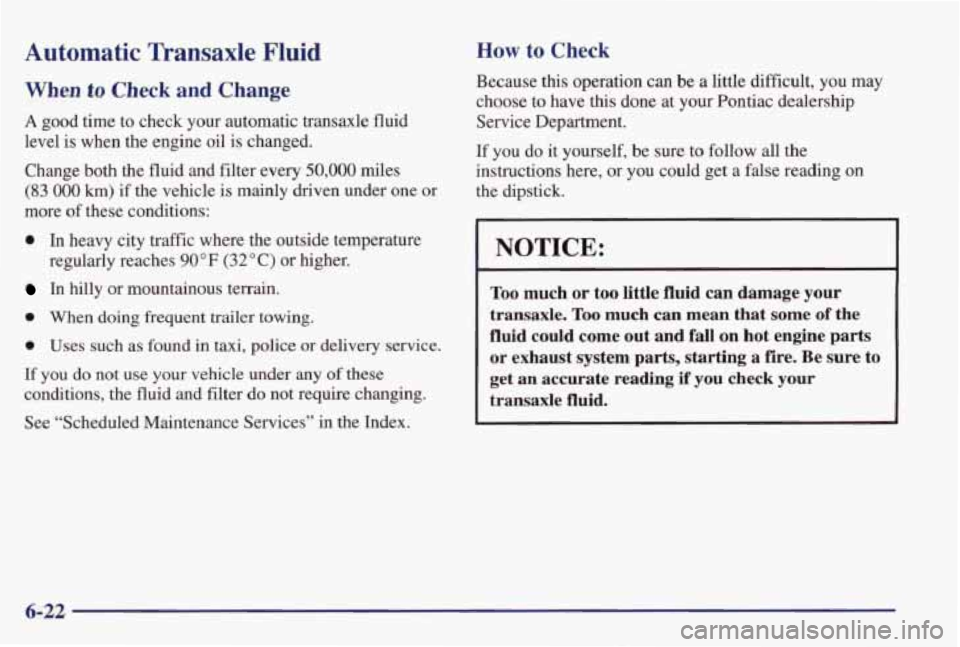
Automatic Transaxle Fluid
When to Check and Change
A good time to check your automatic transaxle fluid
level is when the engine oil is changed.
Change both the fluid and filter every
50,000 miles
(83 000 km) if the vehicle is mainly driven under one or
more of these conditions:
0 In heavy city traffic where the outside temperature
In hilly or mountainous terrain.
regularly reaches
90” F (32 O C) or higher.
0 When doing frequent trailer towing.
0 Uses such as found in taxi, police or delivery service.
If you do not use
your vehicle under any of these
conditions, the fluid and filter
do not require changing.
See “Scheduled Maintenance Services” in the Index.
How to Check
Because this operation can be a little difficult, you may
choose to have
this done at your Pontiac dealership
Service Department.
If you do
it yourself, be sure to follow all the
instructions here, or you could get a false reading on
the dipstick.
NOTICE:
Too much or too little fluid can damage your
transaxle.
Too much can mean that some of the
fluid could come out and fall on
hot engine parts
or exhaust system parts, starting a fire. Be sure to get an accurate reading if you check your
transaxle fluid.
6-22
Page 302 of 402
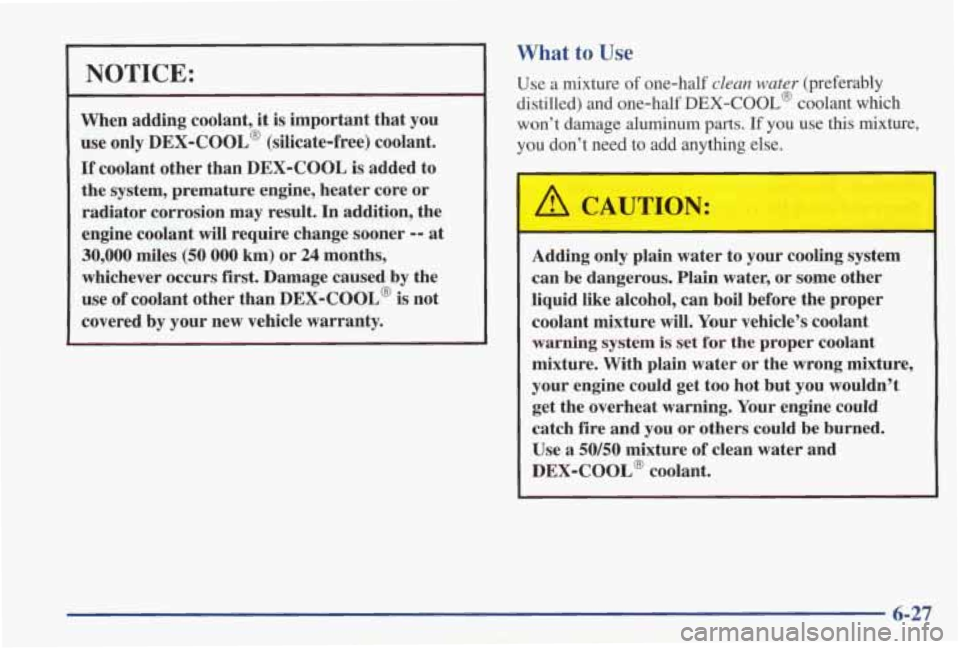
NOTICE:
When adding coolant, it is important that you
use only
DEX-COOL’ (silicate-free) coolant.
If coolant other than DEX-COOL is added to
the system, premature engine, heater core or
radiator corrosion may result. In addition, the
engine coolant will require change sooner
-- at
30,000 miles (50 000 km) or 24 months,
whichever occurs
first. Damage caused by the
use of coolant other than DEX-COOL@ is not
covered by your new vehicle warranty.
What to Use
Use a mixture of one-half clean water (preferably
distilled) and one-half
DEX-COOL’ coolant which
won’t damage aluminum parts. If you use this mixture,
you don’t need
to add anything else.
L
I
A CAUTIONI
I
Adding only plain water to your cooling system
can be dangerous. Plain water, or some other
liquid like alcohol, can boil before the proper
coolant mixture will. Your vehicle’s coolant
warning system
is set for the proper coolant
mixture. With plain water or the wrong mixture,
your engine could get too hot but you wouldn’t
get the overheat warning. Your engine could
catch fire and you or others could be burned.
Use a
50150 mixture of clean water and
DEX-COOL@ coolant.
6-27