keyless entry PONTIAC GRAND PRIX 2004 User Guide
[x] Cancel search | Manufacturer: PONTIAC, Model Year: 2004, Model line: GRAND PRIX, Model: PONTIAC GRAND PRIX 2004Pages: 432, PDF Size: 2.99 MB
Page 122 of 432
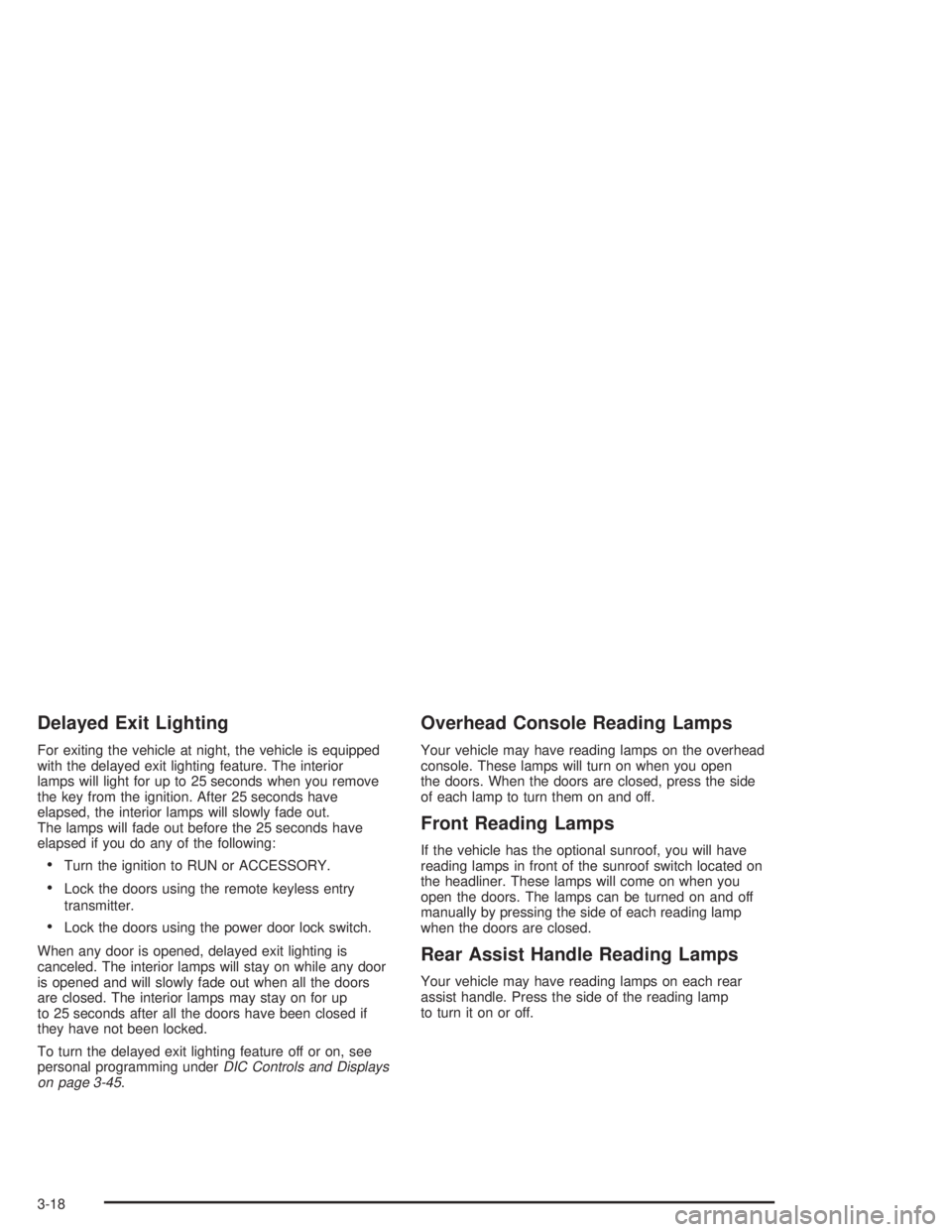
Delayed Exit Lighting
For exiting the vehicle at night, the vehicle is equipped
with the delayed exit lighting feature. The interior
lamps will light for up to 25 seconds when you remove
the key from the ignition. After 25 seconds have
elapsed, the interior lamps will slowly fade out.
The lamps will fade out before the 25 seconds have
elapsed if you do any of the following:
·Turn the ignition to RUN or ACCESSORY.
·Lock the doors using the remote keyless entry
transmitter.
·Lock the doors using the power door lock switch.
When any door is opened, delayed exit lighting is
canceled. The interior lamps will stay on while any door
is opened and will slowly fade out when all the doors
are closed. The interior lamps may stay on for up
to 25 seconds after all the doors have been closed if
they have not been locked.
To turn the delayed exit lighting feature off or on, see
personal programming under
DIC Controls and Displays
on page 3-45.
Overhead Console Reading Lamps
Your vehicle may have reading lamps on the overhead
console. These lamps will turn on when you open
the doors. When the doors are closed, press the side
of each lamp to turn them on and off.
Front Reading Lamps
If the vehicle has the optional sunroof, you will have
reading lamps in front of the sunroof switch located on
the headliner. These lamps will come on when you
open the doors. The lamps can be turned on and off
manually by pressing the side of each reading lamp
when the doors are closed.
Rear Assist Handle Reading Lamps
Your vehicle may have reading lamps on each rear
assist handle. Press the side of the reading lamp
to turn it on or off.
3-18
Page 152 of 432
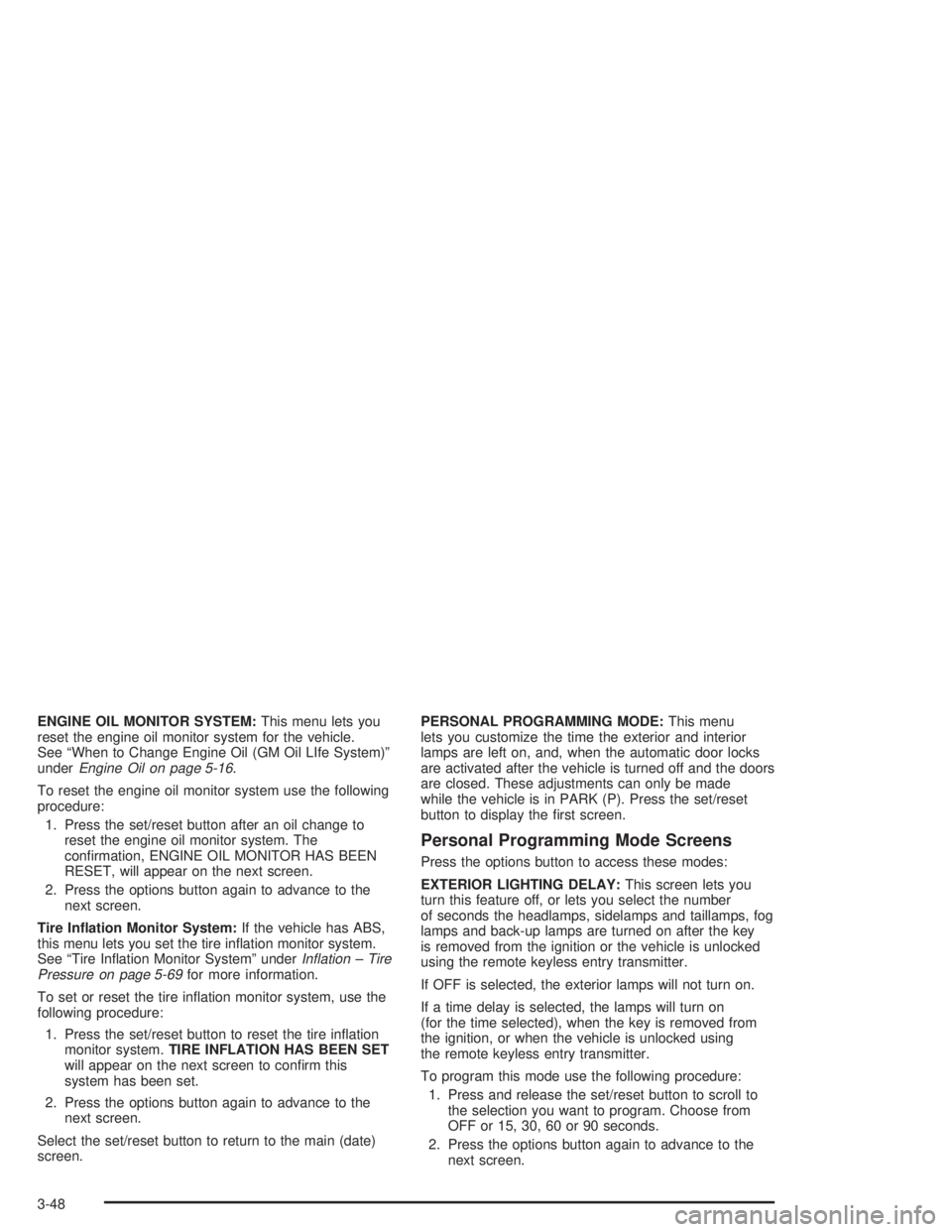
ENGINE OIL MONITOR SYSTEM:This menu lets you
reset the engine oil monitor system for the vehicle.
See ªWhen to Change Engine Oil (GM Oil LIfe System)º
under
Engine Oil on page 5-16.
To reset the engine oil monitor system use the following
procedure:
1. Press the set/reset button after an oil change to
reset the engine oil monitor system. The
con®rmation, ENGINE OIL MONITOR HAS BEEN
RESET, will appear on the next screen.
2. Press the options button again to advance to the
next screen.
Tire In¯ation Monitor System:If the vehicle has ABS,
this menu lets you set the tire in¯ation monitor system.
See ªTire In¯ation Monitor Systemº under
In¯ation ± Tire
Pressure on page 5-69for more information.
To set or reset the tire in¯ation monitor system, use the
following procedure:
1. Press the set/reset button to reset the tire in¯ation
monitor system.TIRE INFLATION HAS BEEN SET
will appear on the next screen to con®rm this
system has been set.
2. Press the options button again to advance to the
next screen.
Select the set/reset button to return to the main (date)
screen.PERSONAL PROGRAMMING MODE:This menu
lets you customize the time the exterior and interior
lamps are left on, and, when the automatic door locks
are activated after the vehicle is turned off and the doors
are closed. These adjustments can only be made
while the vehicle is in PARK (P). Press the set/reset
button to display the ®rst screen.
Personal Programming Mode Screens
Press the options button to access these modes:
EXTERIOR LIGHTING DELAY:This screen lets you
turn this feature off, or lets you select the number
of seconds the headlamps, sidelamps and taillamps, fog
lamps and back-up lamps are turned on after the key
is removed from the ignition or the vehicle is unlocked
using the remote keyless entry transmitter.
If OFF is selected, the exterior lamps will not turn on.
If a time delay is selected, the lamps will turn on
(for the time selected), when the key is removed from
the ignition, or when the vehicle is unlocked using
the remote keyless entry transmitter.
To program this mode use the following procedure:
1. Press and release the set/reset button to scroll to
the selection you want to program. Choose from
OFF or 15, 30, 60 or 90 seconds.
2. Press the options button again to advance to the
next screen.
3-48
Page 154 of 432
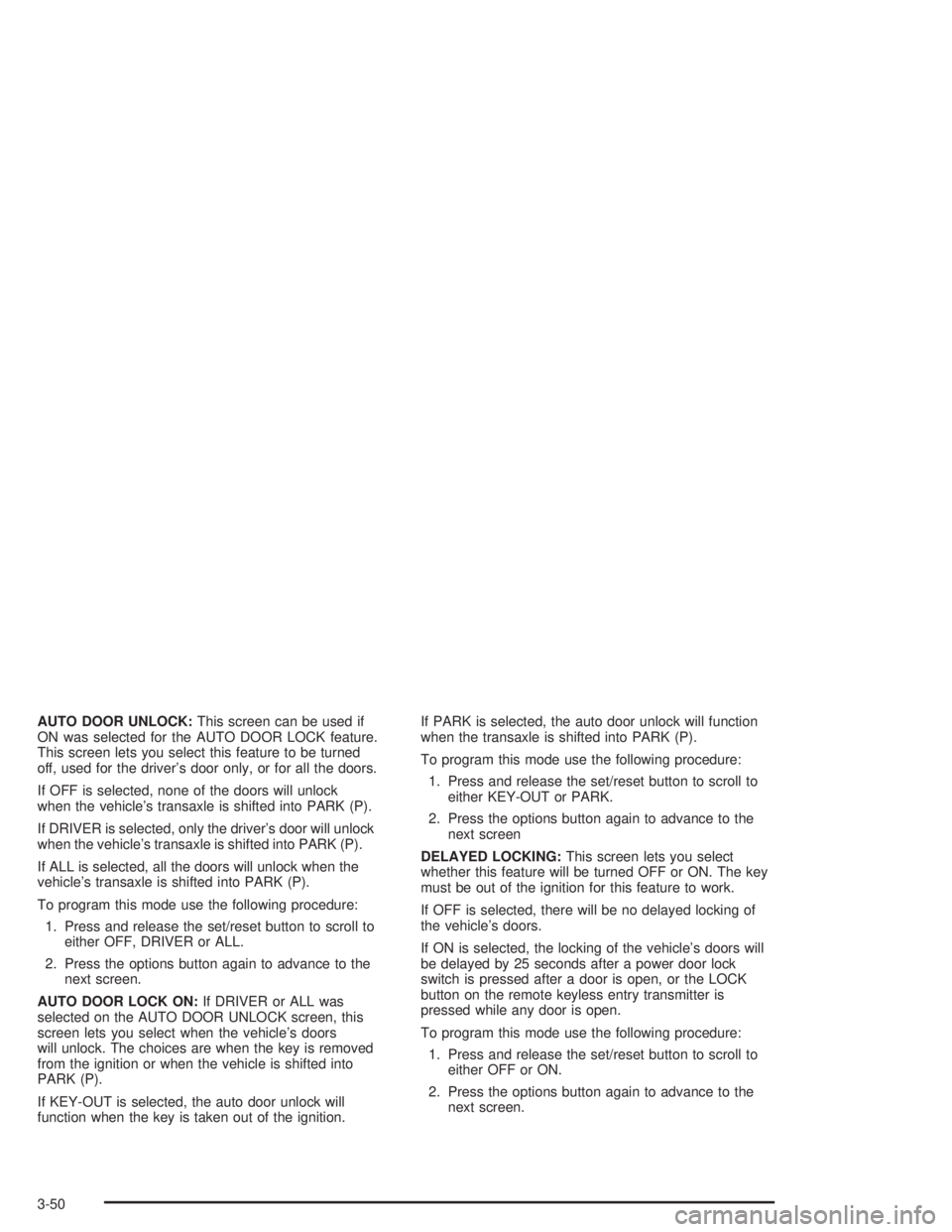
AUTO DOOR UNLOCK:This screen can be used if
ON was selected for the AUTO DOOR LOCK feature.
This screen lets you select this feature to be turned
off, used for the driver's door only, or for all the doors.
If OFF is selected, none of the doors will unlock
when the vehicle's transaxle is shifted into PARK (P).
If DRIVER is selected, only the driver's door will unlock
when the vehicle's transaxle is shifted into PARK (P).
If ALL is selected, all the doors will unlock when the
vehicle's transaxle is shifted into PARK (P).
To program this mode use the following procedure:
1. Press and release the set/reset button to scroll to
either OFF, DRIVER or ALL.
2. Press the options button again to advance to the
next screen.
AUTO DOOR LOCK ON:If DRIVER or ALL was
selected on the AUTO DOOR UNLOCK screen, this
screen lets you select when the vehicle's doors
will unlock. The choices are when the key is removed
from the ignition or when the vehicle is shifted into
PARK (P).
If KEY-OUT is selected, the auto door unlock will
function when the key is taken out of the ignition.If PARK is selected, the auto door unlock will function
when the transaxle is shifted into PARK (P).
To program this mode use the following procedure:
1. Press and release the set/reset button to scroll to
either KEY-OUT or PARK.
2. Press the options button again to advance to the
next screen
DELAYED LOCKING:This screen lets you select
whether this feature will be turned OFF or ON. The key
must be out of the ignition for this feature to work.
If OFF is selected, there will be no delayed locking of
the vehicle's doors.
If ON is selected, the locking of the vehicle's doors will
be delayed by 25 seconds after a power door lock
switch is pressed after a door is open, or the LOCK
button on the remote keyless entry transmitter is
pressed while any door is open.
To program this mode use the following procedure:
1. Press and release the set/reset button to scroll to
either OFF or ON.
2. Press the options button again to advance to the
next screen.
3-50
Page 155 of 432
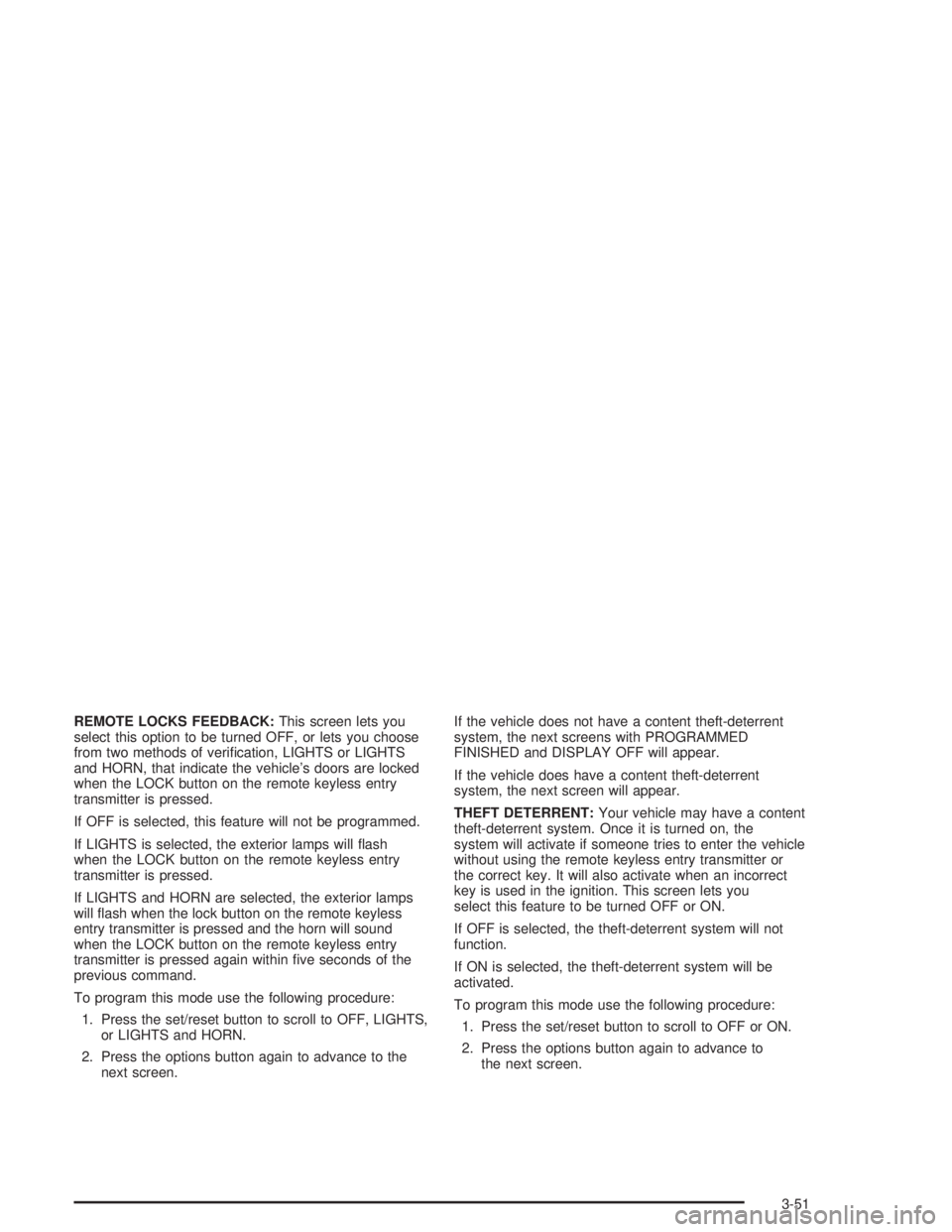
REMOTE LOCKS FEEDBACK:This screen lets you
select this option to be turned OFF, or lets you choose
from two methods of veri®cation, LIGHTS or LIGHTS
and HORN, that indicate the vehicle's doors are locked
when the LOCK button on the remote keyless entry
transmitter is pressed.
If OFF is selected, this feature will not be programmed.
If LIGHTS is selected, the exterior lamps will ¯ash
when the LOCK button on the remote keyless entry
transmitter is pressed.
If LIGHTS and HORN are selected, the exterior lamps
will ¯ash when the lock button on the remote keyless
entry transmitter is pressed and the horn will sound
when the LOCK button on the remote keyless entry
transmitter is pressed again within ®ve seconds of the
previous command.
To program this mode use the following procedure:
1. Press the set/reset button to scroll to OFF, LIGHTS,
or LIGHTS and HORN.
2. Press the options button again to advance to the
next screen.If the vehicle does not have a content theft-deterrent
system, the next screens with PROGRAMMED
FINISHED and DISPLAY OFF will appear.
If the vehicle does have a content theft-deterrent
system, the next screen will appear.
THEFT DETERRENT:Your vehicle may have a content
theft-deterrent system. Once it is turned on, the
system will activate if someone tries to enter the vehicle
without using the remote keyless entry transmitter or
the correct key. It will also activate when an incorrect
key is used in the ignition. This screen lets you
select this feature to be turned OFF or ON.
If OFF is selected, the theft-deterrent system will not
function.
If ON is selected, the theft-deterrent system will be
activated.
To program this mode use the following procedure:
1. Press the set/reset button to scroll to OFF or ON.
2. Press the options button again to advance to
the next screen.
3-51
Page 163 of 432
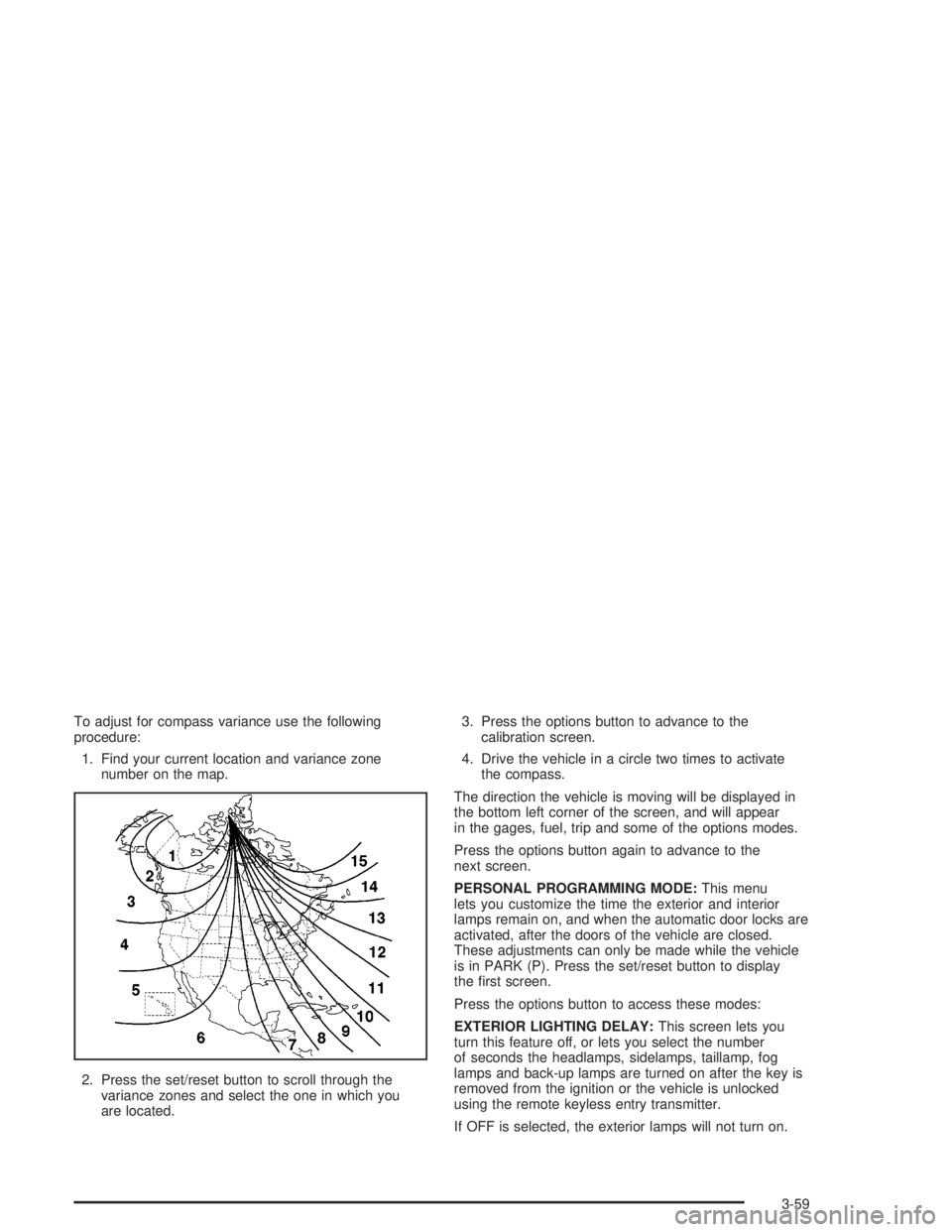
To adjust for compass variance use the following
procedure:
1. Find your current location and variance zone
number on the map.
2. Press the set/reset button to scroll through the
variance zones and select the one in which you
are located.3. Press the options button to advance to the
calibration screen.
4. Drive the vehicle in a circle two times to activate
the compass.
The direction the vehicle is moving will be displayed in
the bottom left corner of the screen, and will appear
in the gages, fuel, trip and some of the options modes.
Press the options button again to advance to the
next screen.
PERSONAL PROGRAMMING MODE:This menu
lets you customize the time the exterior and interior
lamps remain on, and when the automatic door locks are
activated, after the doors of the vehicle are closed.
These adjustments can only be made while the vehicle
is in PARK (P). Press the set/reset button to display
the ®rst screen.
Press the options button to access these modes:
EXTERIOR LIGHTING DELAY:This screen lets you
turn this feature off, or lets you select the number
of seconds the headlamps, sidelamps, taillamp, fog
lamps and back-up lamps are turned on after the key is
removed from the ignition or the vehicle is unlocked
using the remote keyless entry transmitter.
If OFF is selected, the exterior lamps will not turn on.
3-59
Page 164 of 432
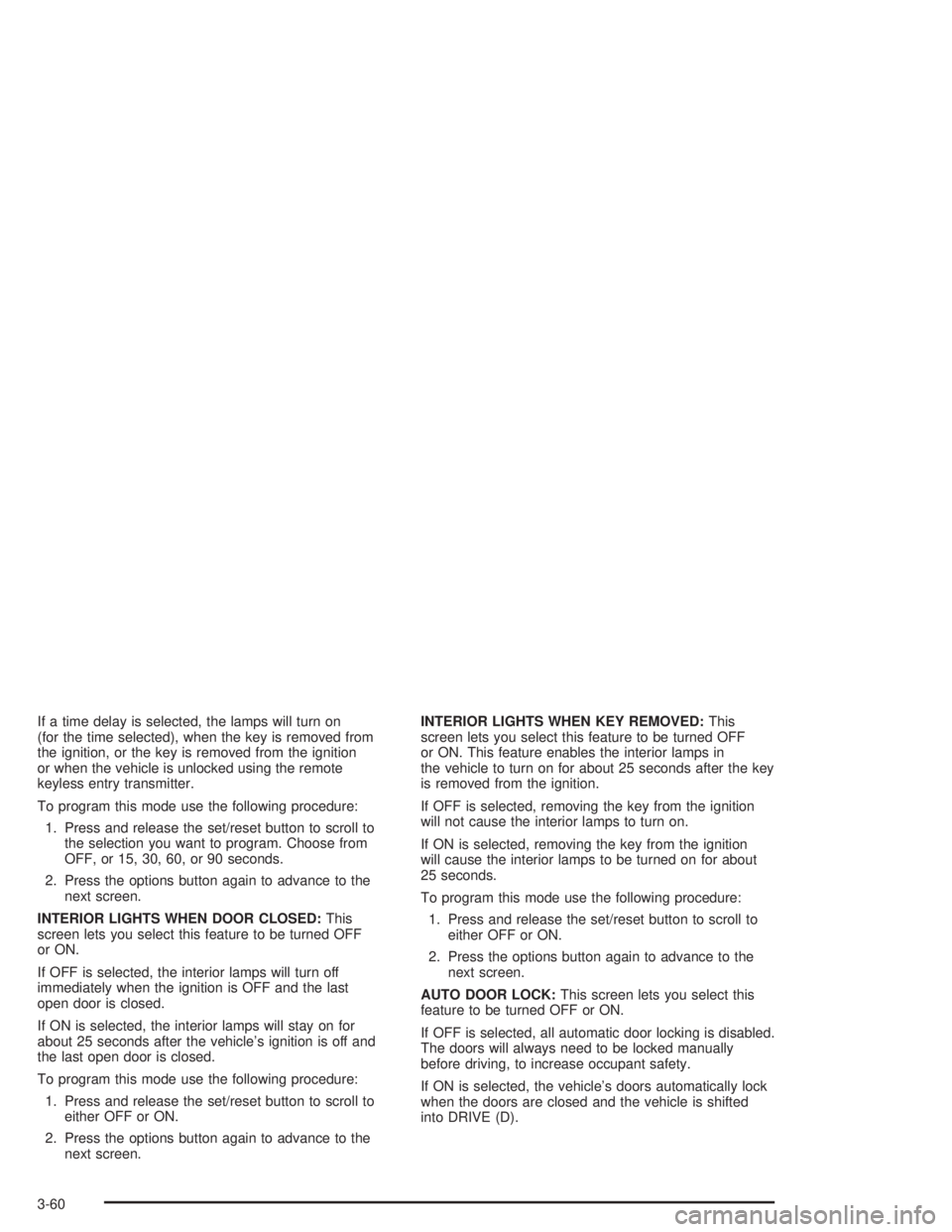
If a time delay is selected, the lamps will turn on
(for the time selected), when the key is removed from
the ignition, or the key is removed from the ignition
or when the vehicle is unlocked using the remote
keyless entry transmitter.
To program this mode use the following procedure:
1. Press and release the set/reset button to scroll to
the selection you want to program. Choose from
OFF, or 15, 30, 60, or 90 seconds.
2. Press the options button again to advance to the
next screen.
INTERIOR LIGHTS WHEN DOOR CLOSED:This
screen lets you select this feature to be turned OFF
or ON.
If OFF is selected, the interior lamps will turn off
immediately when the ignition is OFF and the last
open door is closed.
If ON is selected, the interior lamps will stay on for
about 25 seconds after the vehicle's ignition is off and
the last open door is closed.
To program this mode use the following procedure:
1. Press and release the set/reset button to scroll to
either OFF or ON.
2. Press the options button again to advance to the
next screen.INTERIOR LIGHTS WHEN KEY REMOVED:This
screen lets you select this feature to be turned OFF
or ON. This feature enables the interior lamps in
the vehicle to turn on for about 25 seconds after the key
is removed from the ignition.
If OFF is selected, removing the key from the ignition
will not cause the interior lamps to turn on.
If ON is selected, removing the key from the ignition
will cause the interior lamps to be turned on for about
25 seconds.
To program this mode use the following procedure:
1. Press and release the set/reset button to scroll to
either OFF or ON.
2. Press the options button again to advance to the
next screen.
AUTO DOOR LOCK:This screen lets you select this
feature to be turned OFF or ON.
If OFF is selected, all automatic door locking is disabled.
The doors will always need to be locked manually
before driving, to increase occupant safety.
If ON is selected, the vehicle's doors automatically lock
when the doors are closed and the vehicle is shifted
into DRIVE (D).
3-60
Page 165 of 432
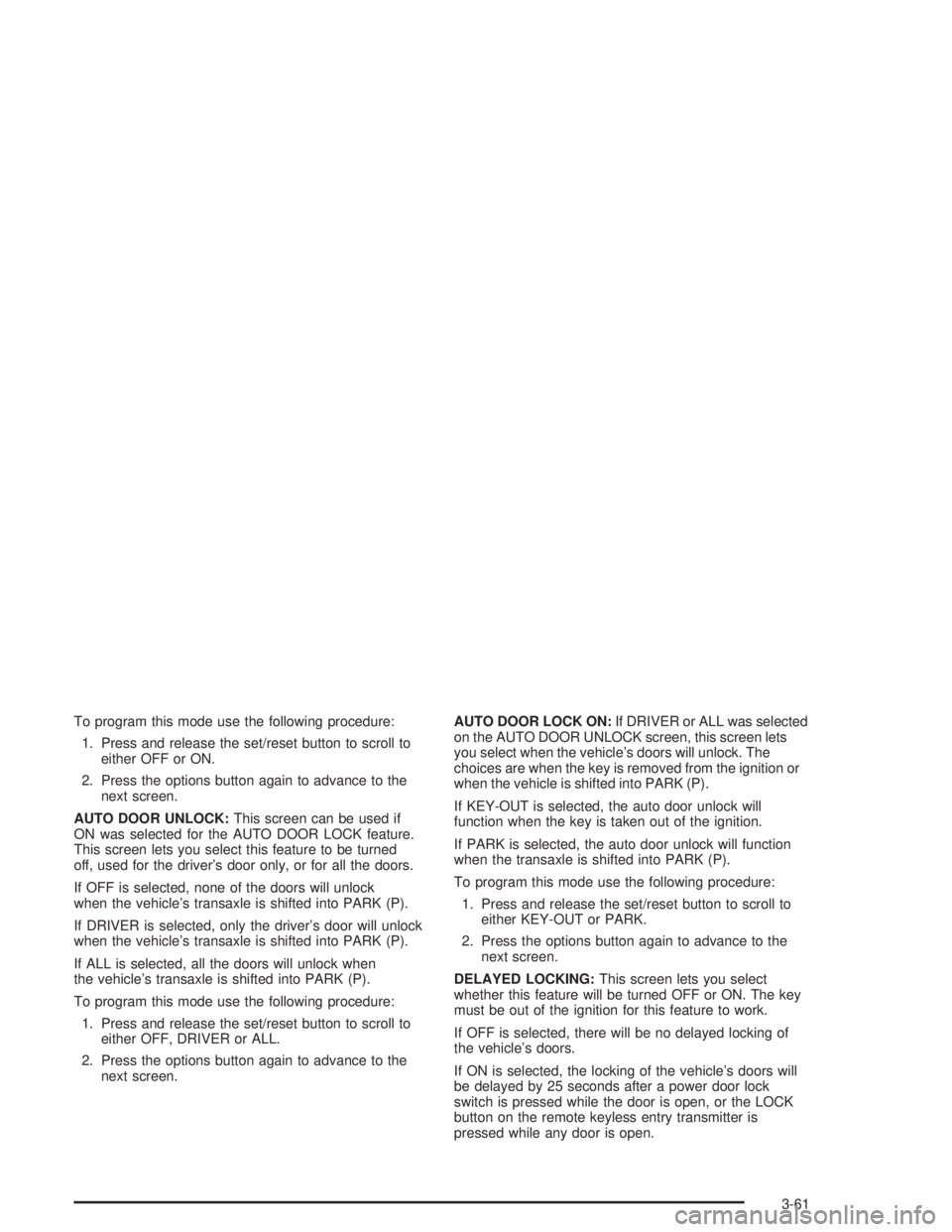
To program this mode use the following procedure:
1. Press and release the set/reset button to scroll to
either OFF or ON.
2. Press the options button again to advance to the
next screen.
AUTO DOOR UNLOCK:This screen can be used if
ON was selected for the AUTO DOOR LOCK feature.
This screen lets you select this feature to be turned
off, used for the driver's door only, or for all the doors.
If OFF is selected, none of the doors will unlock
when the vehicle's transaxle is shifted into PARK (P).
If DRIVER is selected, only the driver's door will unlock
when the vehicle's transaxle is shifted into PARK (P).
If ALL is selected, all the doors will unlock when
the vehicle's transaxle is shifted into PARK (P).
To program this mode use the following procedure:
1. Press and release the set/reset button to scroll to
either OFF, DRIVER or ALL.
2. Press the options button again to advance to the
next screen.AUTO DOOR LOCK ON:If DRIVER or ALL was selected
on the AUTO DOOR UNLOCK screen, this screen lets
you select when the vehicle's doors will unlock. The
choices are when the key is removed from the ignition or
when the vehicle is shifted into PARK (P).
If KEY-OUT is selected, the auto door unlock will
function when the key is taken out of the ignition.
If PARK is selected, the auto door unlock will function
when the transaxle is shifted into PARK (P).
To program this mode use the following procedure:
1. Press and release the set/reset button to scroll to
either KEY-OUT or PARK.
2. Press the options button again to advance to the
next screen.
DELAYED LOCKING:This screen lets you select
whether this feature will be turned OFF or ON. The key
must be out of the ignition for this feature to work.
If OFF is selected, there will be no delayed locking of
the vehicle's doors.
If ON is selected, the locking of the vehicle's doors will
be delayed by 25 seconds after a power door lock
switch is pressed while the door is open, or the LOCK
button on the remote keyless entry transmitter is
pressed while any door is open.
3-61
Page 166 of 432
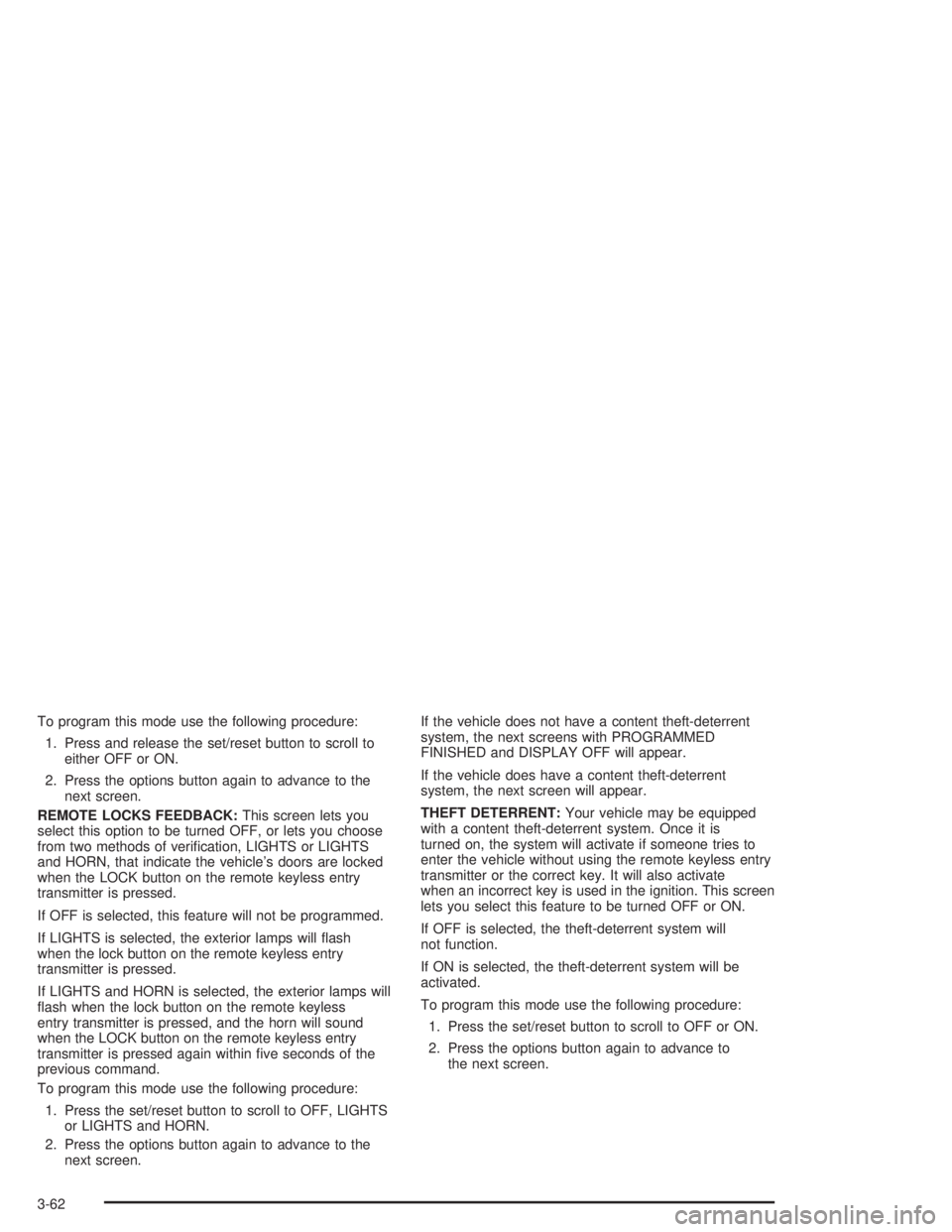
To program this mode use the following procedure:
1. Press and release the set/reset button to scroll to
either OFF or ON.
2. Press the options button again to advance to the
next screen.
REMOTE LOCKS FEEDBACK:This screen lets you
select this option to be turned OFF, or lets you choose
from two methods of veri®cation, LIGHTS or LIGHTS
and HORN, that indicate the vehicle's doors are locked
when the LOCK button on the remote keyless entry
transmitter is pressed.
If OFF is selected, this feature will not be programmed.
If LIGHTS is selected, the exterior lamps will ¯ash
when the lock button on the remote keyless entry
transmitter is pressed.
If LIGHTS and HORN is selected, the exterior lamps will
¯ash when the lock button on the remote keyless
entry transmitter is pressed, and the horn will sound
when the LOCK button on the remote keyless entry
transmitter is pressed again within ®ve seconds of the
previous command.
To program this mode use the following procedure:
1. Press the set/reset button to scroll to OFF, LIGHTS
or LIGHTS and HORN.
2. Press the options button again to advance to the
next screen.If the vehicle does not have a content theft-deterrent
system, the next screens with PROGRAMMED
FINISHED and DISPLAY OFF will appear.
If the vehicle does have a content theft-deterrent
system, the next screen will appear.
THEFT DETERRENT:Your vehicle may be equipped
with a content theft-deterrent system. Once it is
turned on, the system will activate if someone tries to
enter the vehicle without using the remote keyless entry
transmitter or the correct key. It will also activate
when an incorrect key is used in the ignition. This screen
lets you select this feature to be turned OFF or ON.
If OFF is selected, the theft-deterrent system will
not function.
If ON is selected, the theft-deterrent system will be
activated.
To program this mode use the following procedure:
1. Press the set/reset button to scroll to OFF or ON.
2. Press the options button again to advance to
the next screen.
3-62
Page 177 of 432
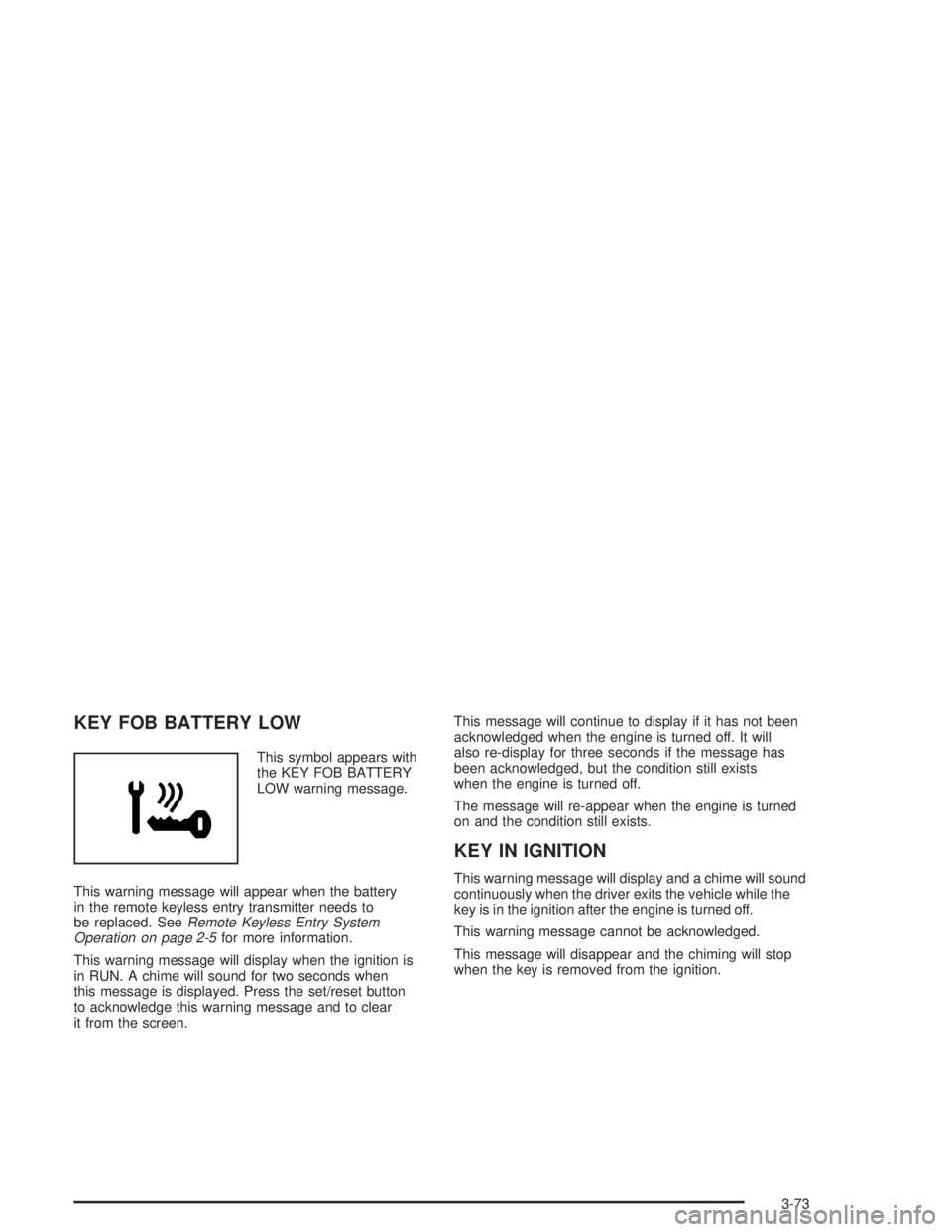
KEY FOB BATTERY LOW
This symbol appears with
the KEY FOB BATTERY
LOW warning message.
This warning message will appear when the battery
in the remote keyless entry transmitter needs to
be replaced. See
Remote Keyless Entry System
Operation on page 2-5for more information.
This warning message will display when the ignition is
in RUN. A chime will sound for two seconds when
this message is displayed. Press the set/reset button
to acknowledge this warning message and to clear
it from the screen.This message will continue to display if it has not been
acknowledged when the engine is turned off. It will
also re-display for three seconds if the message has
been acknowledged, but the condition still exists
when the engine is turned off.
The message will re-appear when the engine is turned
on and the condition still exists.
KEY IN IGNITION
This warning message will display and a chime will sound
continuously when the driver exits the vehicle while the
key is in the ignition after the engine is turned off.
This warning message cannot be acknowledged.
This message will disappear and the chiming will stop
when the key is removed from the ignition.
3-73
Page 381 of 432
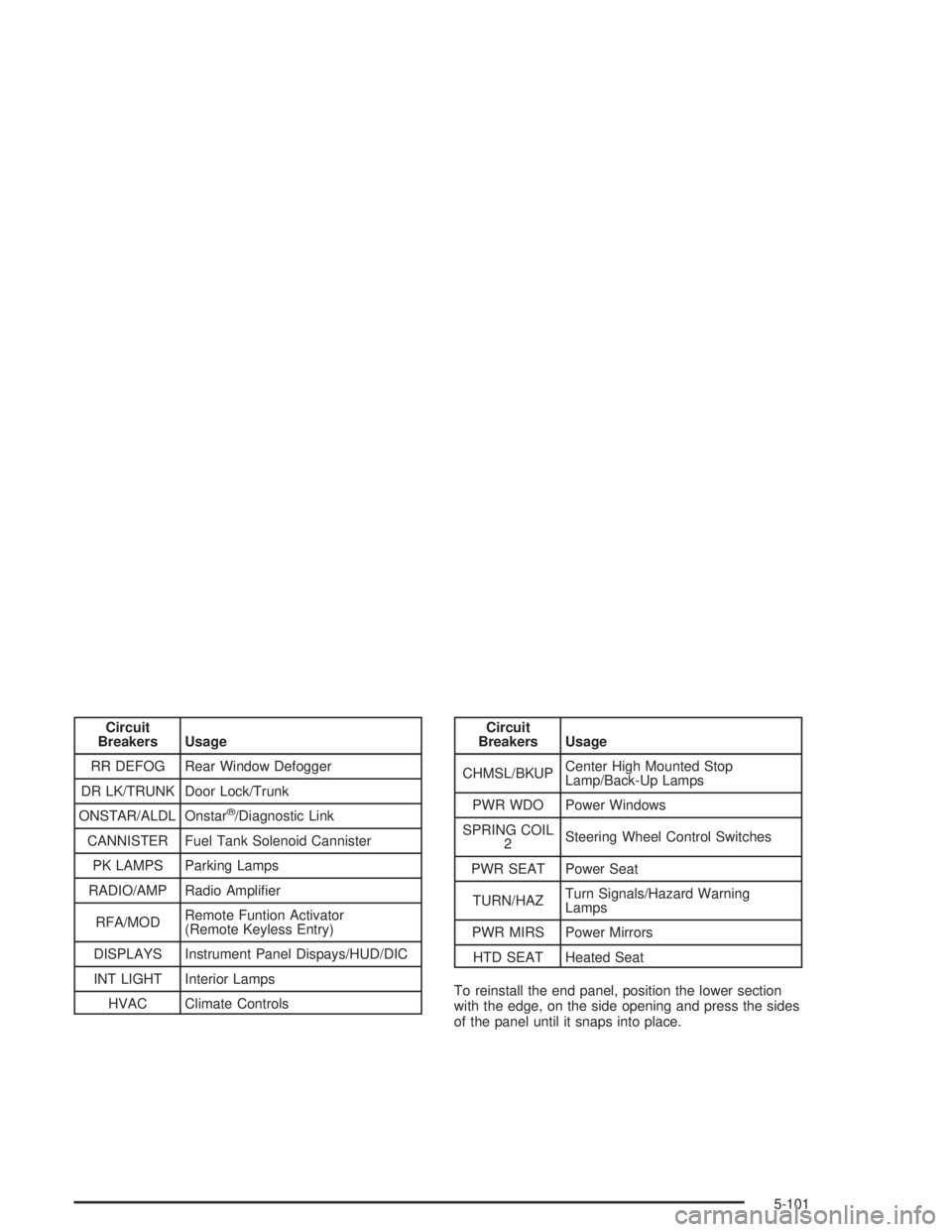
Circuit
Breakers Usage
RR DEFOG Rear Window Defogger
DR LK/TRUNK Door Lock/Trunk
ONSTAR/ALDL Onstar
ž/Diagnostic Link
CANNISTER Fuel Tank Solenoid Cannister
PK LAMPS Parking Lamps
RADIO/AMP Radio Ampli®er
RFA/MODRemote Funtion Activator
(Remote Keyless Entry)
DISPLAYS Instrument Panel Dispays/HUD/DIC
INT LIGHT Interior Lamps
HVAC Climate Controls
Circuit
Breakers Usage
CHMSL/BKUPCenter High Mounted Stop
Lamp/Back-Up Lamps
PWR WDO Power Windows
SPRING COIL
2Steering Wheel Control Switches
PWR SEAT Power Seat
TURN/HAZTurn Signals/Hazard Warning
Lamps
PWR MIRS Power Mirrors
HTD SEAT Heated Seat
To reinstall the end panel, position the lower section
with the edge, on the side opening and press the sides
of the panel until it snaps into place.
5-101