tow PONTIAC GRAND PRIX 2004 User Guide
[x] Cancel search | Manufacturer: PONTIAC, Model Year: 2004, Model line: GRAND PRIX, Model: PONTIAC GRAND PRIX 2004Pages: 432, PDF Size: 2.99 MB
Page 87 of 432
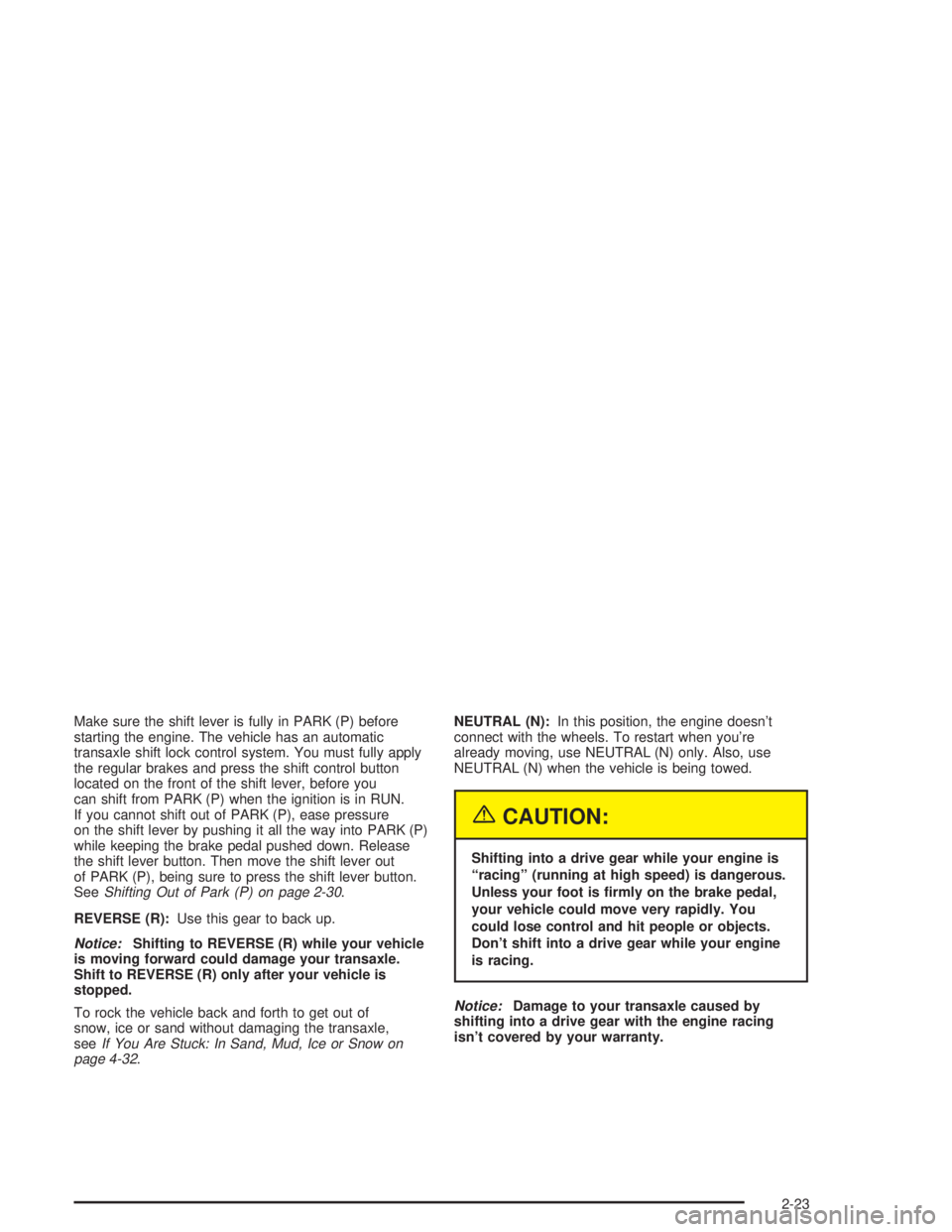
Make sure the shift lever is fully in PARK (P) before
starting the engine. The vehicle has an automatic
transaxle shift lock control system. You must fully apply
the regular brakes and press the shift control button
located on the front of the shift lever, before you
can shift from PARK (P) when the ignition is in RUN.
If you cannot shift out of PARK (P), ease pressure
on the shift lever by pushing it all the way into PARK (P)
while keeping the brake pedal pushed down. Release
the shift lever button. Then move the shift lever out
of PARK (P), being sure to press the shift lever button.
See
Shifting Out of Park (P) on page 2-30.
REVERSE (R):Use this gear to back up.
Notice:Shifting to REVERSE (R) while your vehicle
is moving forward could damage your transaxle.
Shift to REVERSE (R) only after your vehicle is
stopped.
To rock the vehicle back and forth to get out of
snow, ice or sand without damaging the transaxle,
see
If You Are Stuck: In Sand, Mud, Ice or Snow on
page 4-32.NEUTRAL (N):In this position, the engine doesn't
connect with the wheels. To restart when you're
already moving, use NEUTRAL (N) only. Also, use
NEUTRAL (N) when the vehicle is being towed.
{CAUTION:
Shifting into a drive gear while your engine is
ªracingº (running at high speed) is dangerous.
Unless your foot is ®rmly on the brake pedal,
your vehicle could move very rapidly. You
could lose control and hit people or objects.
Don't shift into a drive gear while your engine
is racing.
Notice:Damage to your transaxle caused by
shifting into a drive gear with the engine racing
isn't covered by your warranty.
2-23
Page 88 of 432
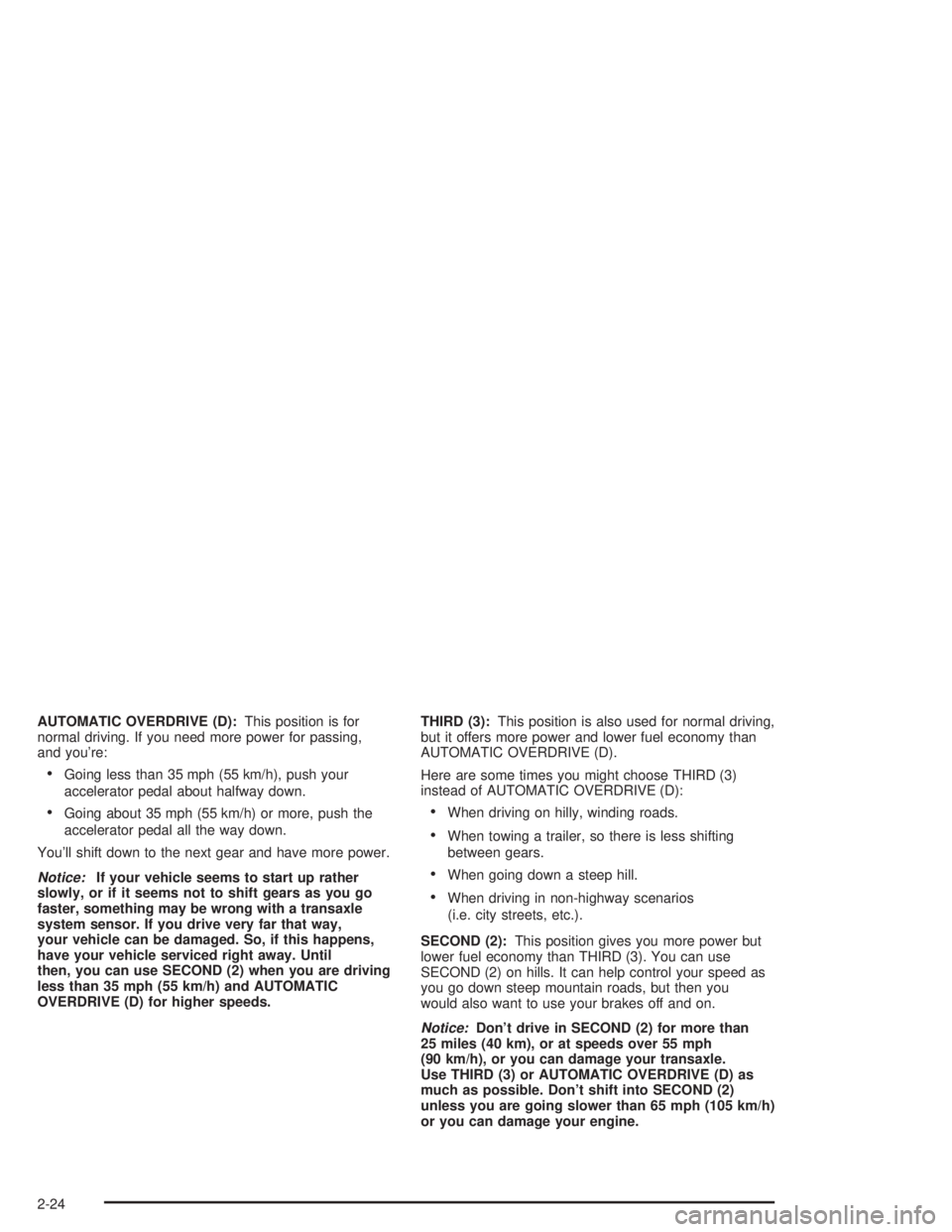
AUTOMATIC OVERDRIVE (D):This position is for
normal driving. If you need more power for passing,
and you're:
·Going less than 35 mph (55 km/h), push your
accelerator pedal about halfway down.
·Going about 35 mph (55 km/h) or more, push the
accelerator pedal all the way down.
You'll shift down to the next gear and have more power.
Notice:If your vehicle seems to start up rather
slowly, or if it seems not to shift gears as you go
faster, something may be wrong with a transaxle
system sensor. If you drive very far that way,
your vehicle can be damaged. So, if this happens,
have your vehicle serviced right away. Until
then, you can use SECOND (2) when you are driving
less than 35 mph (55 km/h) and AUTOMATIC
OVERDRIVE (D) for higher speeds.THIRD (3):This position is also used for normal driving,
but it offers more power and lower fuel economy than
AUTOMATIC OVERDRIVE (D).
Here are some times you might choose THIRD (3)
instead of AUTOMATIC OVERDRIVE (D):
·When driving on hilly, winding roads.
·When towing a trailer, so there is less shifting
between gears.
·When going down a steep hill.
·When driving in non-highway scenarios
(i.e. city streets, etc.).
SECOND (2):This position gives you more power but
lower fuel economy than THIRD (3). You can use
SECOND (2) on hills. It can help control your speed as
you go down steep mountain roads, but then you
would also want to use your brakes off and on.
Notice:Don't drive in SECOND (2) for more than
25 miles (40 km), or at speeds over 55 mph
(90 km/h), or you can damage your transaxle.
Use THIRD (3) or AUTOMATIC OVERDRIVE (D) as
much as possible. Don't shift into SECOND (2)
unless you are going slower than 65 mph (105 km/h)
or you can damage your engine.
2-24
Page 91 of 432
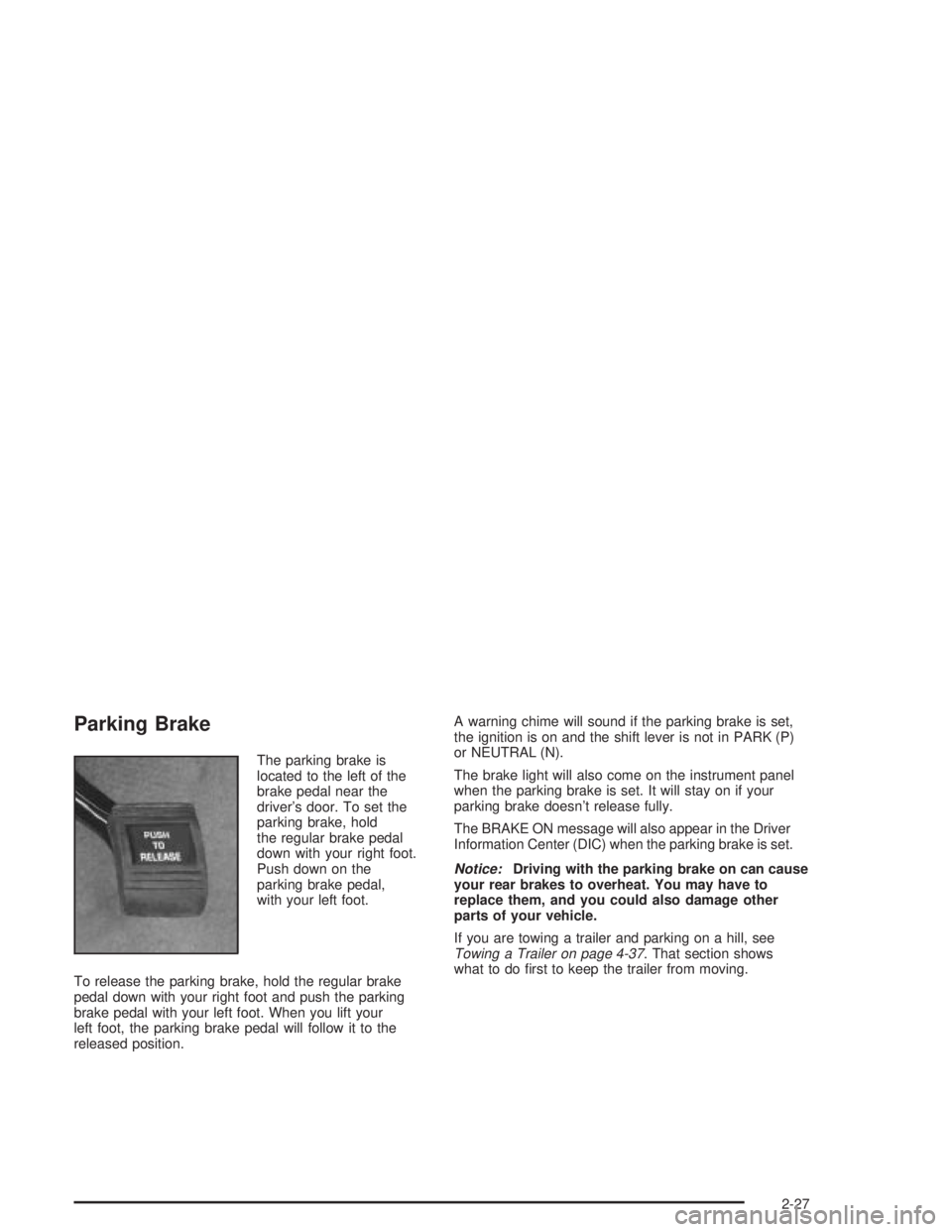
Parking Brake
The parking brake is
located to the left of the
brake pedal near the
driver's door. To set the
parking brake, hold
the regular brake pedal
down with your right foot.
Push down on the
parking brake pedal,
with your left foot.
To release the parking brake, hold the regular brake
pedal down with your right foot and push the parking
brake pedal with your left foot. When you lift your
left foot, the parking brake pedal will follow it to the
released position.A warning chime will sound if the parking brake is set,
the ignition is on and the shift lever is not in PARK (P)
or NEUTRAL (N).
The brake light will also come on the instrument panel
when the parking brake is set. It will stay on if your
parking brake doesn't release fully.
The BRAKE ON message will also appear in the Driver
Information Center (DIC) when the parking brake is set.
Notice:Driving with the parking brake on can cause
your rear brakes to overheat. You may have to
replace them, and you could also damage other
parts of your vehicle.
If you are towing a trailer and parking on a hill, see
Towing a Trailer on page 4-37. That section shows
what to do ®rst to keep the trailer from moving.
2-27
Page 92 of 432

Shifting Into Park (P)
{CAUTION:
It can be dangerous to get out of your vehicle
if the shift lever is not fully in PARK (P) with
the parking brake ®rmly set. Your vehicle can
roll. If you have left the engine running, the
vehicle can move suddenly. You or others
could be injured. To be sure your vehicle won't
move, even when you're on fairly level ground,
use the steps that follow. If you're pulling a
trailer, see ªTowing a Trailerº in the Index.1. Hold the brake pedal down with your right foot and
set the parking brake.
2. Move the shift lever into PARK (P) like this:
·Press in and hold the
shift lever button,
located on the front
of the shift lever.
·Push the lever all the way toward the front of the
vehicle.
3. Turn the ignition key to OFF.
4. Remove the key and take it with you. If you can
leave your vehicle with the ignition key in your
hand, your vehicle is in PARK (P).
2-28
Page 96 of 432
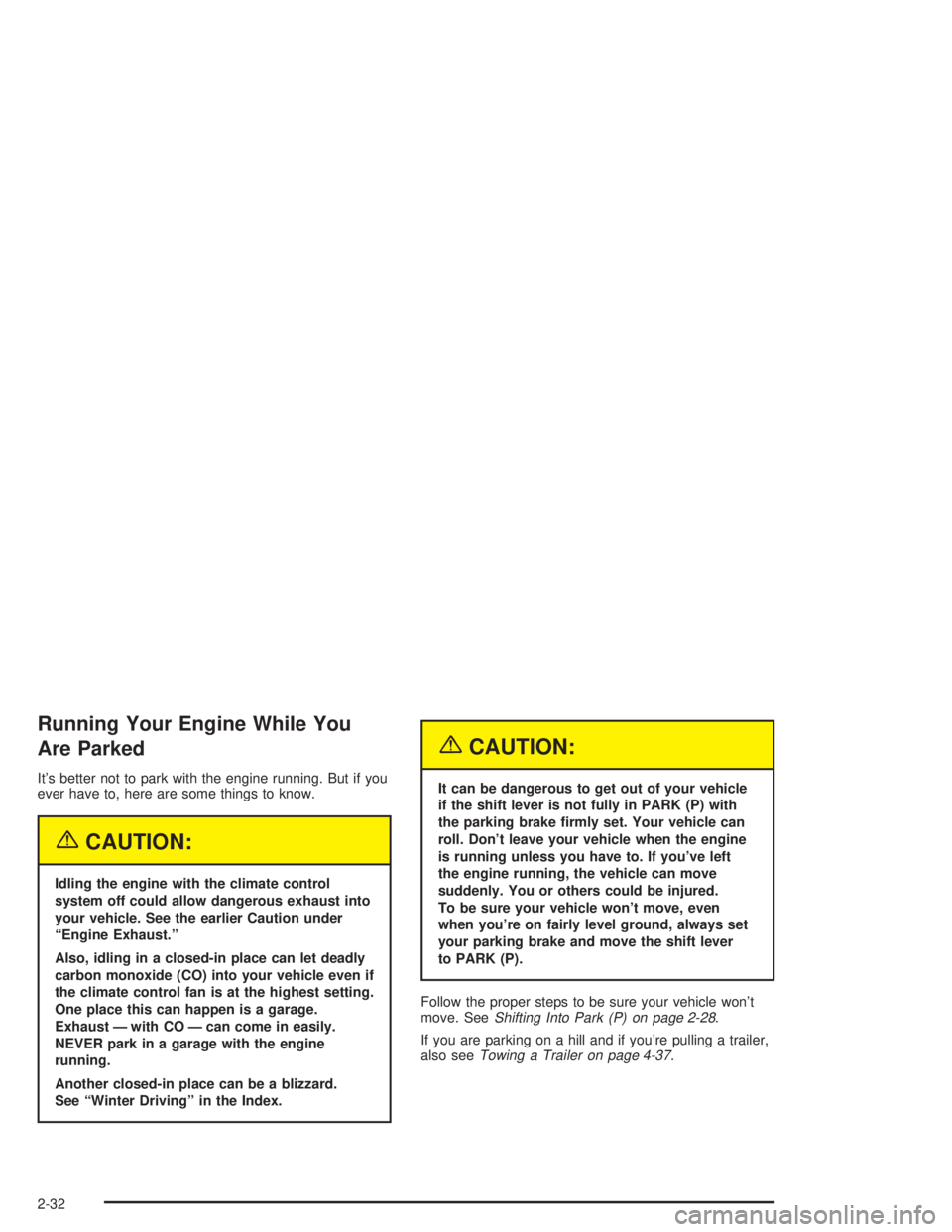
Running Your Engine While You
Are Parked
It's better not to park with the engine running. But if you
ever have to, here are some things to know.
{CAUTION:
Idling the engine with the climate control
system off could allow dangerous exhaust into
your vehicle. See the earlier Caution under
ªEngine Exhaust.º
Also, idling in a closed-in place can let deadly
carbon monoxide (CO) into your vehicle even if
the climate control fan is at the highest setting.
One place this can happen is a garage.
Exhaust Ð with CO Ð can come in easily.
NEVER park in a garage with the engine
running.
Another closed-in place can be a blizzard.
See ªWinter Drivingº in the Index.
{CAUTION:
It can be dangerous to get out of your vehicle
if the shift lever is not fully in PARK (P) with
the parking brake ®rmly set. Your vehicle can
roll. Don't leave your vehicle when the engine
is running unless you have to. If you've left
the engine running, the vehicle can move
suddenly. You or others could be injured.
To be sure your vehicle won't move, even
when you're on fairly level ground, always set
your parking brake and move the shift lever
to PARK (P).
Follow the proper steps to be sure your vehicle won't
move. See
Shifting Into Park (P) on page 2-28.
If you are parking on a hill and if you're pulling a trailer,
also see
Towing a Trailer on page 4-37.
2-32
Page 112 of 432

Cruise Control Lever
Cruise Control
{CAUTION:
·Cruise control can be dangerous where
you can't drive safely at a steady speed.
So, don't use your cruise control on
winding roads or in heavy traffic.
·Cruise control can be dangerous on
slippery roads. On such roads, fast
changes in tire traction can cause
needless wheel spinning, and you could
lose control. Don't use cruise control on
slippery roads.The cruise control lever
is located below the
windshield wiper control
on the right side of
the steering wheel.
CANCEL:Pull the lever toward you to cancel the cruise
control.
O(On/Off):Push the button on the end of the lever
to turn the cruise control on or off.
RES + (Resume/Accelerate):Push the lever up to
resume the cruise control or to accelerate when passing
another vehicle.
SET Ð (Set/Coast/Decelerate):Push the lever down to
set the cruise. If the cruise is already set this position can
be used to coast or decelerate from a higher speed.
3-8
Page 114 of 432
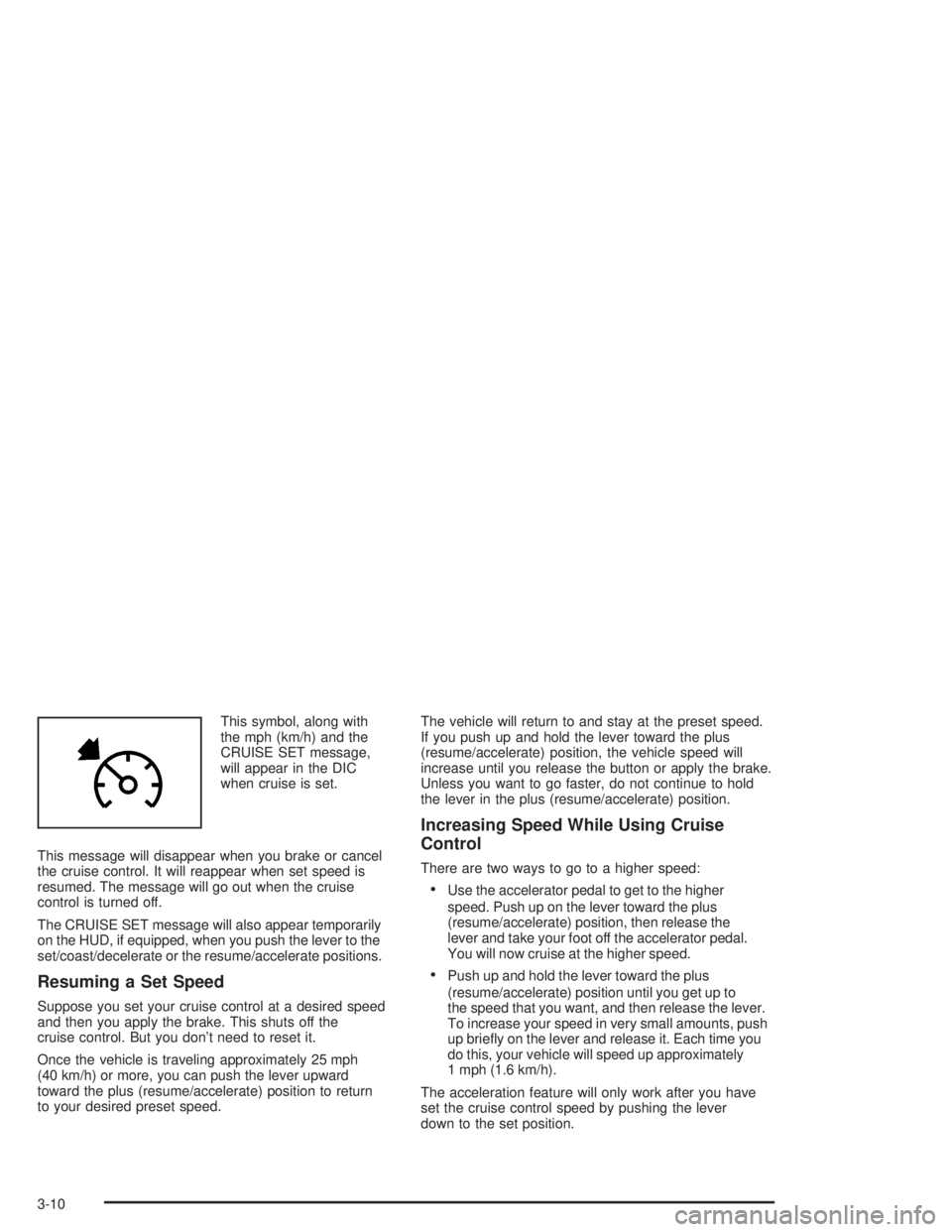
This symbol, along with
the mph (km/h) and the
CRUISE SET message,
will appear in the DIC
when cruise is set.
This message will disappear when you brake or cancel
the cruise control. It will reappear when set speed is
resumed. The message will go out when the cruise
control is turned off.
The CRUISE SET message will also appear temporarily
on the HUD, if equipped, when you push the lever to the
set/coast/decelerate or the resume/accelerate positions.
Resuming a Set Speed
Suppose you set your cruise control at a desired speed
and then you apply the brake. This shuts off the
cruise control. But you don't need to reset it.
Once the vehicle is traveling approximately 25 mph
(40 km/h) or more, you can push the lever upward
toward the plus (resume/accelerate) position to return
to your desired preset speed.The vehicle will return to and stay at the preset speed.
If you push up and hold the lever toward the plus
(resume/accelerate) position, the vehicle speed will
increase until you release the button or apply the brake.
Unless you want to go faster, do not continue to hold
the lever in the plus (resume/accelerate) position.
Increasing Speed While Using Cruise
Control
There are two ways to go to a higher speed:
·Use the accelerator pedal to get to the higher
speed. Push up on the lever toward the plus
(resume/accelerate) position, then release the
lever and take your foot off the accelerator pedal.
You will now cruise at the higher speed.
·Push up and hold the lever toward the plus
(resume/accelerate) position until you get up to
the speed that you want, and then release the lever.
To increase your speed in very small amounts, push
up brie¯y on the lever and release it. Each time you
do this, your vehicle will speed up approximately
1 mph (1.6 km/h).
The acceleration feature will only work after you have
set the cruise control speed by pushing the lever
down to the set position.
3-10
Page 115 of 432
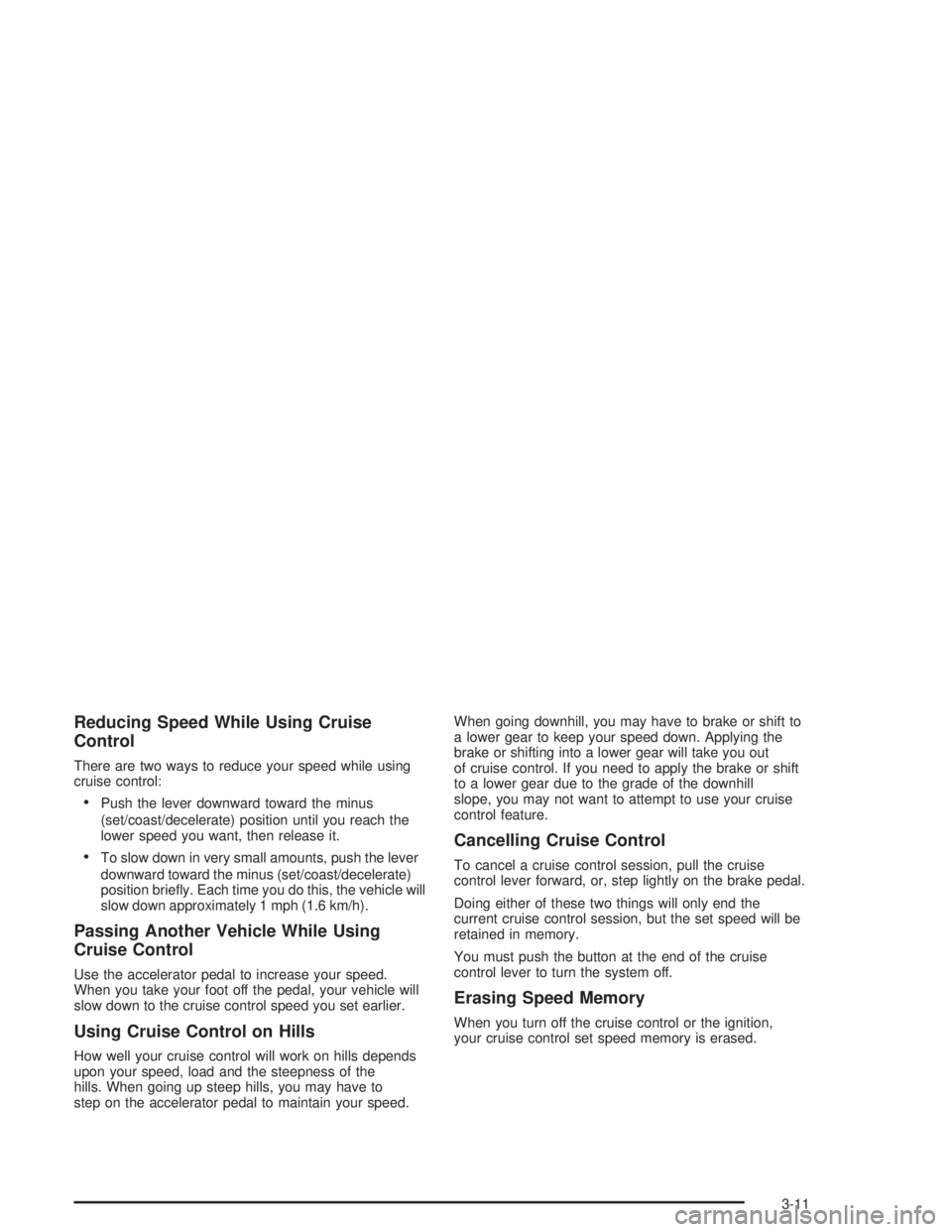
Reducing Speed While Using Cruise
Control
There are two ways to reduce your speed while using
cruise control:
·Push the lever downward toward the minus
(set/coast/decelerate) position until you reach the
lower speed you want, then release it.
·To slow down in very small amounts, push the lever
downward toward the minus (set/coast/decelerate)
position brie¯y. Each time you do this, the vehicle will
slow down approximately 1 mph (1.6 km/h).
Passing Another Vehicle While Using
Cruise Control
Use the accelerator pedal to increase your speed.
When you take your foot off the pedal, your vehicle will
slow down to the cruise control speed you set earlier.
Using Cruise Control on Hills
How well your cruise control will work on hills depends
upon your speed, load and the steepness of the
hills. When going up steep hills, you may have to
step on the accelerator pedal to maintain your speed.When going downhill, you may have to brake or shift to
a lower gear to keep your speed down. Applying the
brake or shifting into a lower gear will take you out
of cruise control. If you need to apply the brake or shift
to a lower gear due to the grade of the downhill
slope, you may not want to attempt to use your cruise
control feature.
Cancelling Cruise Control
To cancel a cruise control session, pull the cruise
control lever forward, or, step lightly on the brake pedal.
Doing either of these two things will only end the
current cruise control session, but the set speed will be
retained in memory.
You must push the button at the end of the cruise
control lever to turn the system off.
Erasing Speed Memory
When you turn off the cruise control or the ignition,
your cruise control set speed memory is erased.
3-11
Page 118 of 432
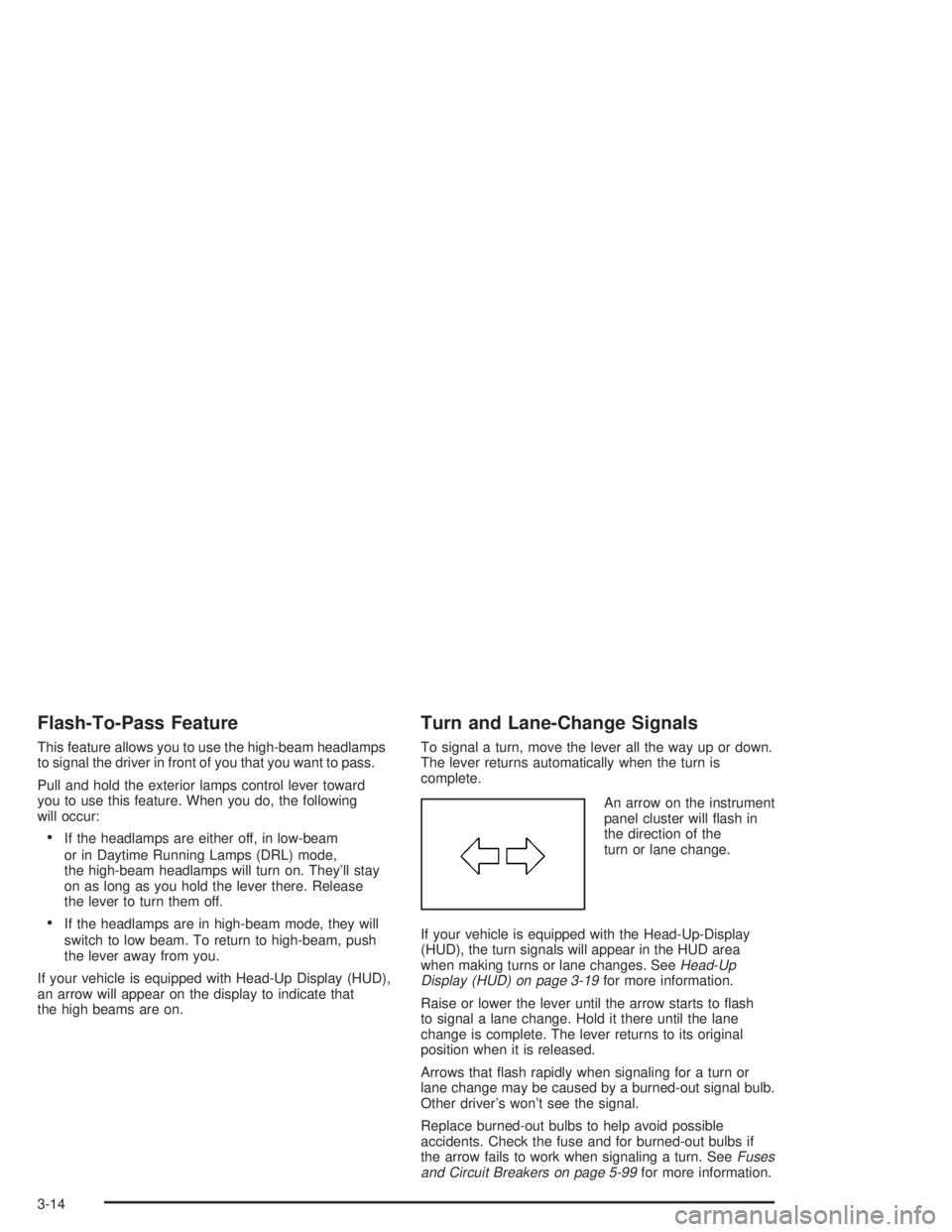
Flash-To-Pass Feature
This feature allows you to use the high-beam headlamps
to signal the driver in front of you that you want to pass.
Pull and hold the exterior lamps control lever toward
you to use this feature. When you do, the following
will occur:
·If the headlamps are either off, in low-beam
or in Daytime Running Lamps (DRL) mode,
the high-beam headlamps will turn on. They'll stay
on as long as you hold the lever there. Release
the lever to turn them off.
·If the headlamps are in high-beam mode, they will
switch to low beam. To return to high-beam, push
the lever away from you.
If your vehicle is equipped with Head-Up Display (HUD),
an arrow will appear on the display to indicate that
the high beams are on.
Turn and Lane-Change Signals
To signal a turn, move the lever all the way up or down.
The lever returns automatically when the turn is
complete.
An arrow on the instrument
panel cluster will ¯ash in
the direction of the
turn or lane change.
If your vehicle is equipped with the Head-Up-Display
(HUD), the turn signals will appear in the HUD area
when making turns or lane changes. See
Head-Up
Display (HUD) on page 3-19for more information.
Raise or lower the lever until the arrow starts to ¯ash
to signal a lane change. Hold it there until the lane
change is complete. The lever returns to its original
position when it is released.
Arrows that ¯ash rapidly when signaling for a turn or
lane change may be caused by a burned-out signal bulb.
Other driver's won't see the signal.
Replace burned-out bulbs to help avoid possible
accidents. Check the fuse and for burned-out bulbs if
the arrow fails to work when signaling a turn. See
Fuses
and Circuit Breakers on page 5-99for more information.
3-14
Page 129 of 432
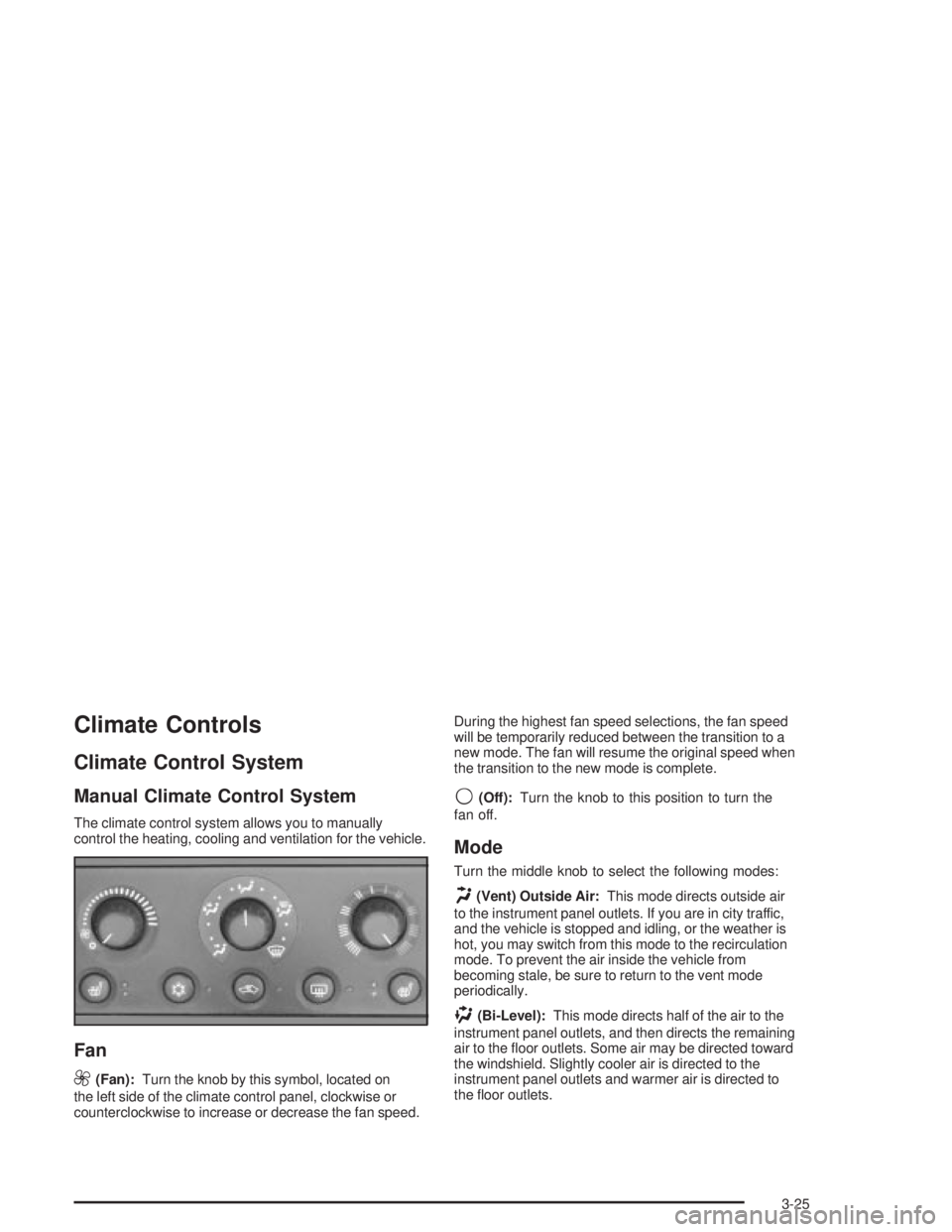
Climate Controls
Climate Control System
Manual Climate Control System
The climate control system allows you to manually
control the heating, cooling and ventilation for the vehicle.
Fan
9
(Fan):Turn the knob by this symbol, located on
the left side of the climate control panel, clockwise or
counterclockwise to increase or decrease the fan speed.During the highest fan speed selections, the fan speed
will be temporarily reduced between the transition to a
new mode. The fan will resume the original speed when
the transition to the new mode is complete.
9(Off):Turn the knob to this position to turn the
fan off.
Mode
Turn the middle knob to select the following modes:
H(Vent) Outside Air:This mode directs outside air
to the instrument panel outlets. If you are in city traffic,
and the vehicle is stopped and idling, or the weather is
hot, you may switch from this mode to the recirculation
mode. To prevent the air inside the vehicle from
becoming stale, be sure to return to the vent mode
periodically.
)(Bi-Level):This mode directs half of the air to the
instrument panel outlets, and then directs the remaining
air to the ¯oor outlets. Some air may be directed toward
the windshield. Slightly cooler air is directed to the
instrument panel outlets and warmer air is directed to
the ¯oor outlets.
3-25