coolant level PONTIAC GRAND PRIX 2005 Owners Manual
[x] Cancel search | Manufacturer: PONTIAC, Model Year: 2005, Model line: GRAND PRIX, Model: PONTIAC GRAND PRIX 2005Pages: 444, PDF Size: 2.6 MB
Page 175 of 444
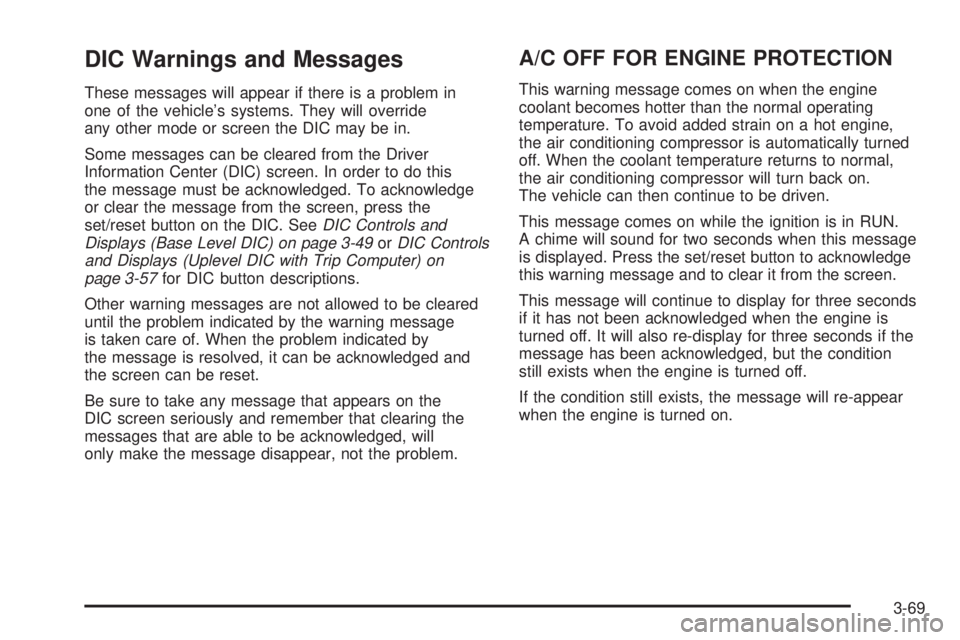
DIC Warnings and Messages
These messages will appear if there is a problem in
one of the vehicle’s systems. They will override
any other mode or screen the DIC may be in.
Some messages can be cleared from the Driver
Information Center (DIC) screen. In order to do this
the message must be acknowledged. To acknowledge
or clear the message from the screen, press the
set/reset button on the DIC. SeeDIC Controls and
Displays (Base Level DIC) on page 3-49orDIC Controls
and Displays (Uplevel DIC with Trip Computer) on
page 3-57for DIC button descriptions.
Other warning messages are not allowed to be cleared
until the problem indicated by the warning message
is taken care of. When the problem indicated by
the message is resolved, it can be acknowledged and
the screen can be reset.
Be sure to take any message that appears on the
DIC screen seriously and remember that clearing the
messages that are able to be acknowledged, will
only make the message disappear, not the problem.
A/C OFF FOR ENGINE PROTECTION
This warning message comes on when the engine
coolant becomes hotter than the normal operating
temperature. To avoid added strain on a hot engine,
the air conditioning compressor is automatically turned
off. When the coolant temperature returns to normal,
the air conditioning compressor will turn back on.
The vehicle can then continue to be driven.
This message comes on while the ignition is in RUN.
A chime will sound for two seconds when this message
is displayed. Press the set/reset button to acknowledge
this warning message and to clear it from the screen.
This message will continue to display for three seconds
if it has not been acknowledged when the engine is
turned off. It will also re-display for three seconds if the
message has been acknowledged, but the condition
still exists when the engine is turned off.
If the condition still exists, the message will re-appear
when the engine is turned on.
3-69
Page 180 of 444

DELAYED LOCKING
This message comes on when the doors of the vehicle
are closed and the delayed locking feature has been
programmed through the DIC. See “Delayed Locking”
in the options menu underDIC Controls and Displays
(Base Level DIC) on page 3-49orDIC Controls
and Displays (Uplevel DIC with Trip Computer) on
page 3-57for more information.
This message will appear when the ignition is in OFF.
A chime will sound for two seconds when this message
is displayed.
This message cannot be acknowledged.
HEADLAMPS SUGGESTED
This message comes on when the amount of available
light outside the vehicle is low and the exterior lamps
control is off. This message informs the driver that it has
become dark enough outside to require the headlamps
and/or other exterior lamps to be turned on, even
though the Daytime Running Lamps (DRL) are still
illuminated.This message will display while the ignition is in RUN.
A chime will sound for two seconds when this message
is displayed. Press the set/reset button to acknowledge
this warning message and to clear it from the screen.
This message will continue to display if it has not been
acknowledged when the engine is turned off. It will
also re-display for three seconds if the message has
been acknowledged, but the condition still exists
when the engine is turned off.
If the condition still exists, the message will re-appear
when the engine is turned on.
HOT COOLANT
Notice:If the HOT COOLANT warning message
appears on the DIC display, stop the vehicle as soon
as possible. Do not increase the engine speed
above normal idling speed. Severe engine damage
can result from driving a vehicle with an overheated
engine. SeeEngine Overheating on page 5-27for
more information.
3-74
Page 188 of 444

REDUCED ENGINE POWER
This symbol comes on with
the REDUCED ENGINE
POWER warning message.
This warning message appears when the vehicle’s
engine power is reduced. This happens when driving
conditions, such as climbing a steep hill, make the
transaxle overwork in a gear that may cause damage
to the vehicle’s engine or transaxle. Reduced engine
power can affect the vehicle’s ability to accelerate.
This message will display only when the ignition is in
RUN. A chime will sound for two seconds while
this message is displayed. Press the set/reset button
to acknowledge this message and to clear it from
the screen.
This message will continue to display if it has not been
acknowledged when the engine is turned off. It will
also re-display for three seconds if the message has
been acknowledged, but the condition still exists
when the engine is turned off.
If the condition still exists, the message will re-appear
when the engine is turned on.
REMOTE START ACTIVE PRESS
HAZARD SWITCH TO CANCEL
This warning message will come on when a remote
start is initiated. If you would like to cancel the remote
start, turn on the hazard warning �ashers. See
Hazard Warning Flashers on page 3-5.
REMOTE START DISABLED
This warning message will come on if a remote start
attempt is unsuccessful. This may be caused by any of
the following conditions:
The remote start system is disabled through
the DIC.
The key is in the ignition.
The hood or the doors are not closed.
There is an emission control system malfunction.
The engine coolant temperature is too high.
The oil pressure is low.
See “REMOTE START” underDIC Controls and
Displays (Base Level DIC) on page 3-49orDIC Controls
and Displays (Uplevel DIC with Trip Computer) on
page 3-57and “Remote Vehicle Start” underRemote
Keyless Entry System Operation on page 2-5for
more information.
3-82
Page 303 of 444

A. Windshield Washer Fluid Reservoir. See “Adding
Washer Fluid” underWindshield Washer Fluid
on page 5-39.
B. Battery. SeeBattery on page 5-42.
C. Remote Positive (+) Battery Terminal. SeeJump
Starting on page 5-43.
D. Underhood Fuse Block. SeeUnderhood Fuse Block
on page 5-105.
E. Engine Coolant Recovery Tank. SeeCooling System
on page 5-30.
F. Radiator Pressure Cap. SeeRadiator Pressure Cap
on page 5-27.
G. Power Steering Fluid Reservoir (low in engine
compartment). SeePower Steering Fluid on
page 5-38.
H. Supercharger Oil Fill Location (If Equipped).
SeeSupercharger Oil on page 5-19.I. Electric Cooling Fan. SeeCooling System on
page 5-30.
J. Engine Oil Dipstick. See “Checking Engine Oil”
underEngine Oil on page 5-14.
K. Engine Oil Fill Cap. See “When to Add Engine Oil”
underEngine Oil on page 5-14.
L. Engine Coolant Bleed Valve. See “How to Add
Coolant to the Radiator” underCooling System on
page 5-30.
M. Automatic Transaxle Fluid Dipstick. See “Checking
the Fluid Level” underAutomatic Transaxle Fluid
on page 5-22.
N. Brake Master Cylinder Reservoir. See “Brake Fluid”
underBrakes on page 5-40.
O. Engine Air Cleaner/Filter. SeeEngine Air
Cleaner/Filter on page 5-20.
5-13
Page 314 of 444
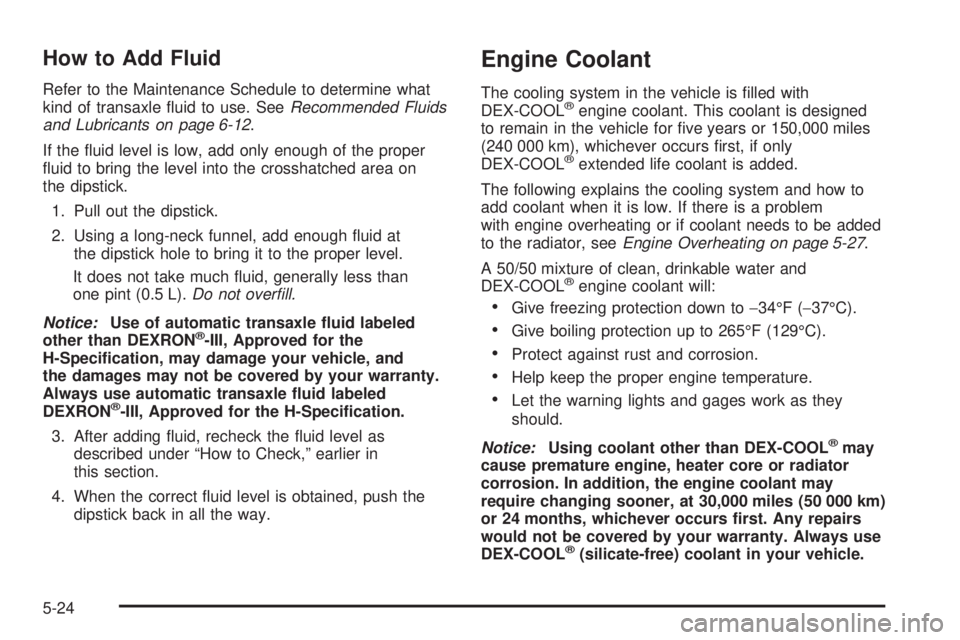
How to Add Fluid
Refer to the Maintenance Schedule to determine what
kind of transaxle �uid to use. SeeRecommended Fluids
and Lubricants on page 6-12.
If the �uid level is low, add only enough of the proper
�uid to bring the level into the crosshatched area on
the dipstick.
1. Pull out the dipstick.
2. Using a long-neck funnel, add enough �uid at
the dipstick hole to bring it to the proper level.
It does not take much �uid, generally less than
one pint (0.5 L).Do not over�ll.
Notice:Use of automatic transaxle �uid labeled
other than DEXRON
®-III, Approved for the
H-Speci�cation, may damage your vehicle, and
the damages may not be covered by your warranty.
Always use automatic transaxle �uid labeled
DEXRON
®-III, Approved for the H-Speci�cation.
3. After adding �uid, recheck the �uid level as
described under “How to Check,” earlier in
this section.
4. When the correct �uid level is obtained, push the
dipstick back in all the way.
Engine Coolant
The cooling system in the vehicle is �lled with
DEX-COOL®engine coolant. This coolant is designed
to remain in the vehicle for �ve years or 150,000 miles
(240 000 km), whichever occurs �rst, if only
DEX-COOL
®extended life coolant is added.
The following explains the cooling system and how to
add coolant when it is low. If there is a problem
with engine overheating or if coolant needs to be added
to the radiator, seeEngine Overheating on page 5-27.
A 50/50 mixture of clean, drinkable water and
DEX-COOL
®engine coolant will:
Give freezing protection down to−34°F (−37°C).
Give boiling protection up to 265°F (129°C).
Protect against rust and corrosion.
Help keep the proper engine temperature.
Let the warning lights and gages work as they
should.
Notice:Using coolant other than DEX-COOL
®may
cause premature engine, heater core or radiator
corrosion. In addition, the engine coolant may
require changing sooner, at 30,000 miles (50 000 km)
or 24 months, whichever occurs �rst. Any repairs
would not be covered by your warranty. Always use
DEX-COOL
®(silicate-free) coolant in your vehicle.
5-24
Page 316 of 444
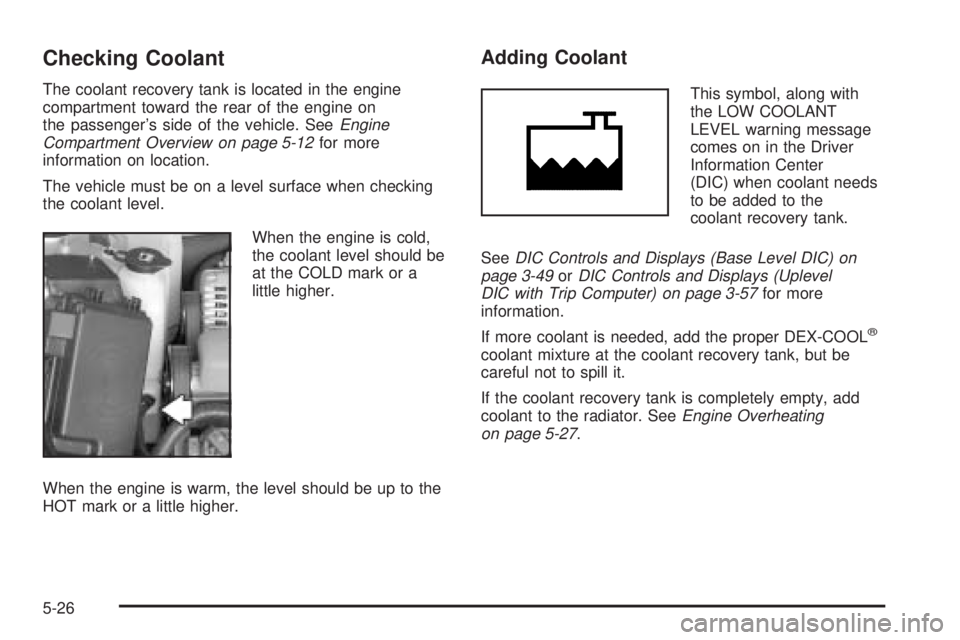
Checking Coolant
The coolant recovery tank is located in the engine
compartment toward the rear of the engine on
the passenger’s side of the vehicle. SeeEngine
Compartment Overview on page 5-12for more
information on location.
The vehicle must be on a level surface when checking
the coolant level.
When the engine is cold,
the coolant level should be
at the COLD mark or a
little higher.
When the engine is warm, the level should be up to the
HOT mark or a little higher.
Adding Coolant
This symbol, along with
the LOW COOLANT
LEVEL warning message
comes on in the Driver
Information Center
(DIC) when coolant needs
to be added to the
coolant recovery tank.
SeeDIC Controls and Displays (Base Level DIC) on
page 3-49orDIC Controls and Displays (Uplevel
DIC with Trip Computer) on page 3-57for more
information.
If more coolant is needed, add the proper DEX-COOL
®
coolant mixture at the coolant recovery tank, but be
careful not to spill it.
If the coolant recovery tank is completely empty, add
coolant to the radiator. SeeEngine Overheating
on page 5-27.
5-26
Page 317 of 444
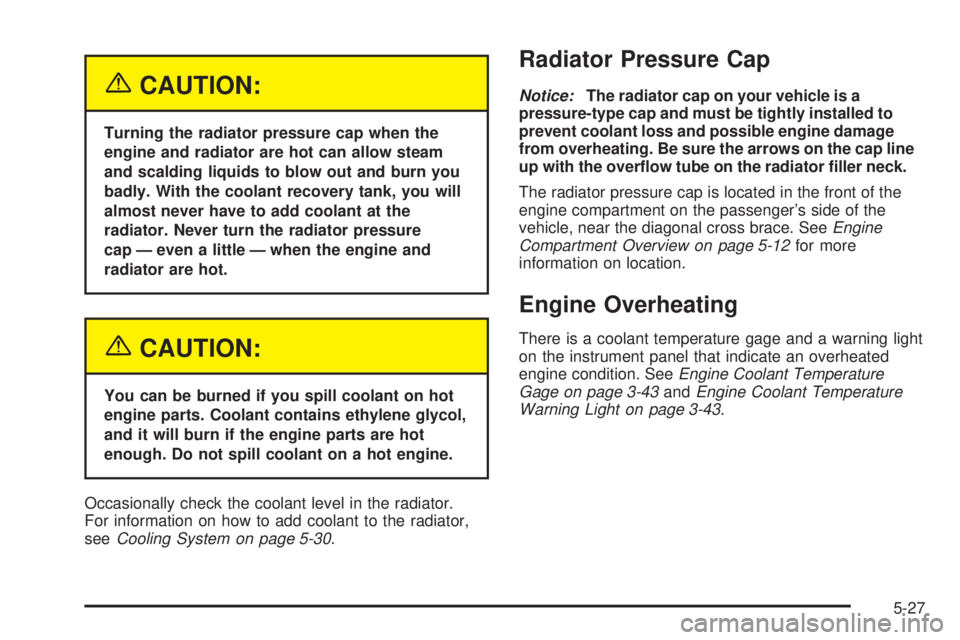
{CAUTION:
Turning the radiator pressure cap when the
engine and radiator are hot can allow steam
and scalding liquids to blow out and burn you
badly. With the coolant recovery tank, you will
almost never have to add coolant at the
radiator. Never turn the radiator pressure
cap — even a little — when the engine and
radiator are hot.
{CAUTION:
You can be burned if you spill coolant on hot
engine parts. Coolant contains ethylene glycol,
and it will burn if the engine parts are hot
enough. Do not spill coolant on a hot engine.
Occasionally check the coolant level in the radiator.
For information on how to add coolant to the radiator,
seeCooling System on page 5-30.
Radiator Pressure Cap
Notice:The radiator cap on your vehicle is a
pressure-type cap and must be tightly installed to
prevent coolant loss and possible engine damage
from overheating. Be sure the arrows on the cap line
up with the over�ow tube on the radiator �ller neck.
The radiator pressure cap is located in the front of the
engine compartment on the passenger’s side of the
vehicle, near the diagonal cross brace. SeeEngine
Compartment Overview on page 5-12for more
information on location.
Engine Overheating
There is a coolant temperature gage and a warning light
on the instrument panel that indicate an overheated
engine condition. SeeEngine Coolant Temperature
Gage on page 3-43andEngine Coolant Temperature
Warning Light on page 3-43.
5-27
Page 320 of 444
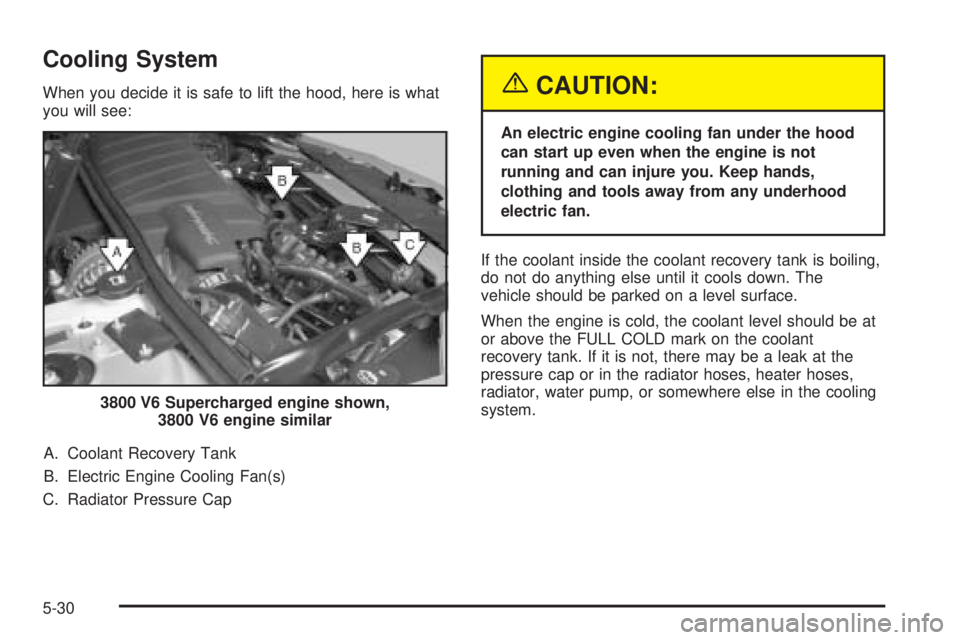
Cooling System
When you decide it is safe to lift the hood, here is what
you will see:
A. Coolant Recovery Tank
B. Electric Engine Cooling Fan(s)
C. Radiator Pressure Cap{CAUTION:
An electric engine cooling fan under the hood
can start up even when the engine is not
running and can injure you. Keep hands,
clothing and tools away from any underhood
electric fan.
If the coolant inside the coolant recovery tank is boiling,
do not do anything else until it cools down. The
vehicle should be parked on a level surface.
When the engine is cold, the coolant level should be at
or above the FULL COLD mark on the coolant
recovery tank. If it is not, there may be a leak at the
pressure cap or in the radiator hoses, heater hoses,
radiator, water pump, or somewhere else in the cooling
system. 3800 V6 Supercharged engine shown,
3800 V6 engine similar
5-30
Page 322 of 444
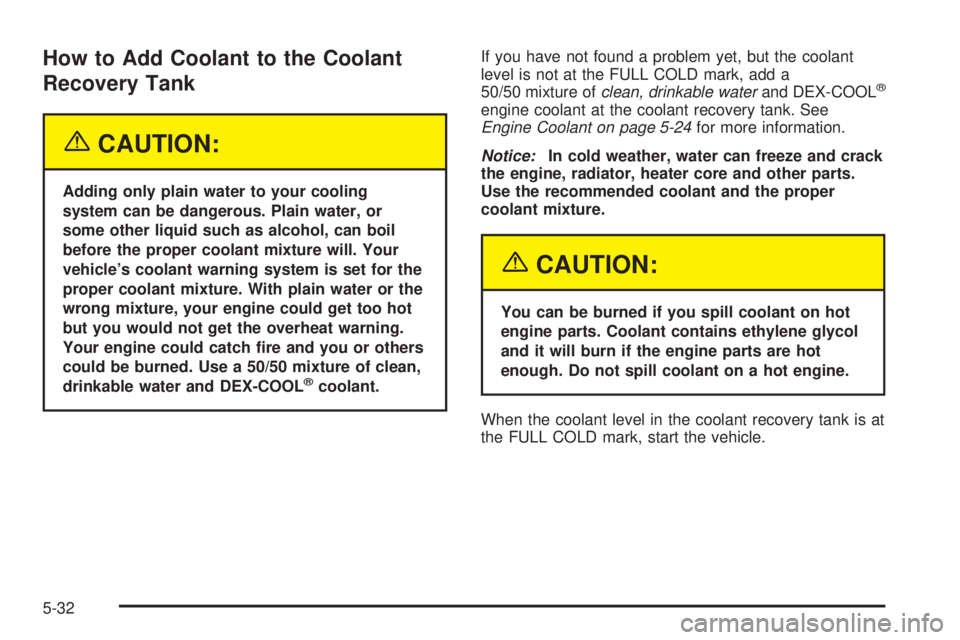
How to Add Coolant to the Coolant
Recovery Tank
{CAUTION:
Adding only plain water to your cooling
system can be dangerous. Plain water, or
some other liquid such as alcohol, can boil
before the proper coolant mixture will. Your
vehicle’s coolant warning system is set for the
proper coolant mixture. With plain water or the
wrong mixture, your engine could get too hot
but you would not get the overheat warning.
Your engine could catch �re and you or others
could be burned. Use a 50/50 mixture of clean,
drinkable water and DEX-COOL
®coolant.If you have not found a problem yet, but the coolant
level is not at the FULL COLD mark, add a
50/50 mixture ofclean, drinkable waterand DEX-COOL
®
engine coolant at the coolant recovery tank. See
Engine Coolant on page 5-24for more information.
Notice:In cold weather, water can freeze and crack
the engine, radiator, heater core and other parts.
Use the recommended coolant and the proper
coolant mixture.
{CAUTION:
You can be burned if you spill coolant on hot
engine parts. Coolant contains ethylene glycol
and it will burn if the engine parts are hot
enough. Do not spill coolant on a hot engine.
When the coolant level in the coolant recovery tank is at
the FULL COLD mark, start the vehicle.
5-32
Page 327 of 444

10. Start the engine and let it run until you can feel the
upper radiator hose getting hot. Watch out for the
engine cooling fan(s).11. By this time, the coolant level inside the radiator
�ller neck may be lower. If the level is lower, add
more of the proper DEX-COOL
®coolant mixture
through the �ller neck until the level reaches
the base of the �ller neck.
12. Then replace the radiator pressure cap. At any time
during this procedure if coolant begins to �ow out of
the �ller neck, reinstall the pressure cap. Be sure
the pressure cap is hand-tight and fully seated.
13. Check the coolant in the recovery tank. The level in
the coolant recovery tank should be at the HOT
mark when the engine is hot or at the FULL COLD
mark when the engine is cold.
5-37