oil change PONTIAC GRAND PRIX 2006 Owners Manual
[x] Cancel search | Manufacturer: PONTIAC, Model Year: 2006, Model line: GRAND PRIX, Model: PONTIAC GRAND PRIX 2006Pages: 472, PDF Size: 2.82 MB
Page 179 of 472
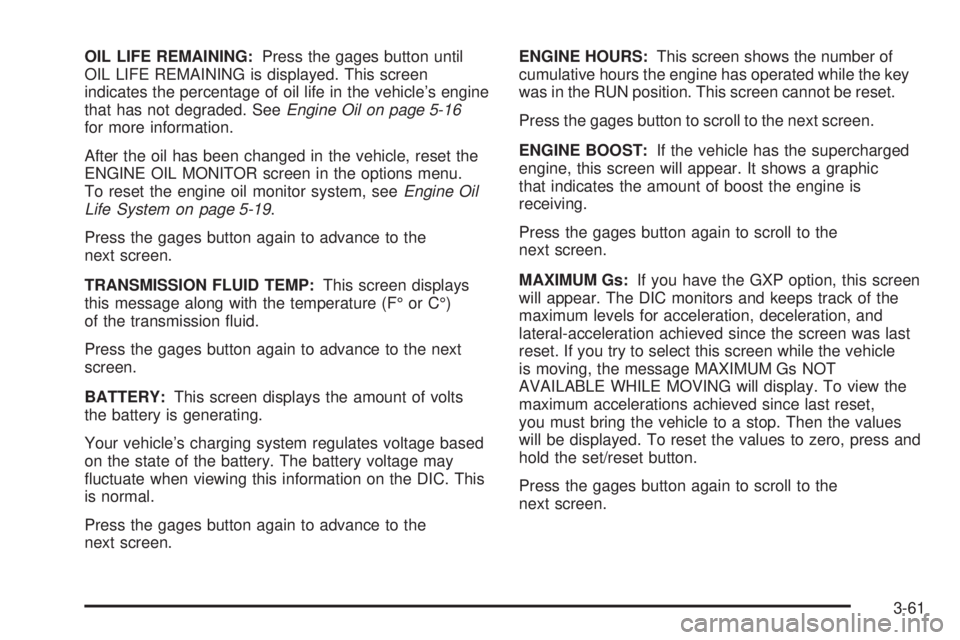
OIL LIFE REMAINING:Press the gages button until
OIL LIFE REMAINING is displayed. This screen
indicates the percentage of oil life in the vehicle’s engine
that has not degraded. SeeEngine Oil on page 5-16
for more information.
After the oil has been changed in the vehicle, reset the
ENGINE OIL MONITOR screen in the options menu.
To reset the engine oil monitor system, seeEngine Oil
Life System on page 5-19.
Press the gages button again to advance to the
next screen.
TRANSMISSION FLUID TEMP:This screen displays
this message along with the temperature (F° or C°)
of the transmission �uid.
Press the gages button again to advance to the next
screen.
BATTERY:This screen displays the amount of volts
the battery is generating.
Your vehicle’s charging system regulates voltage based
on the state of the battery. The battery voltage may
�uctuate when viewing this information on the DIC. This
is normal.
Press the gages button again to advance to the
next screen.ENGINE HOURS:This screen shows the number of
cumulative hours the engine has operated while the key
was in the RUN position. This screen cannot be reset.
Press the gages button to scroll to the next screen.
ENGINE BOOST:If the vehicle has the supercharged
engine, this screen will appear. It shows a graphic
that indicates the amount of boost the engine is
receiving.
Press the gages button again to scroll to the
next screen.
MAXIMUM Gs:If you have the GXP option, this screen
will appear. The DIC monitors and keeps track of the
maximum levels for acceleration, deceleration, and
lateral-acceleration achieved since the screen was last
reset. If you try to select this screen while the vehicle
is moving, the message MAXIMUM Gs NOT
AVAILABLE WHILE MOVING will display. To view the
maximum accelerations achieved since last reset,
you must bring the vehicle to a stop. Then the values
will be displayed. To reset the values to zero, press and
hold the set/reset button.
Press the gages button again to scroll to the
next screen.
3-61
Page 182 of 472
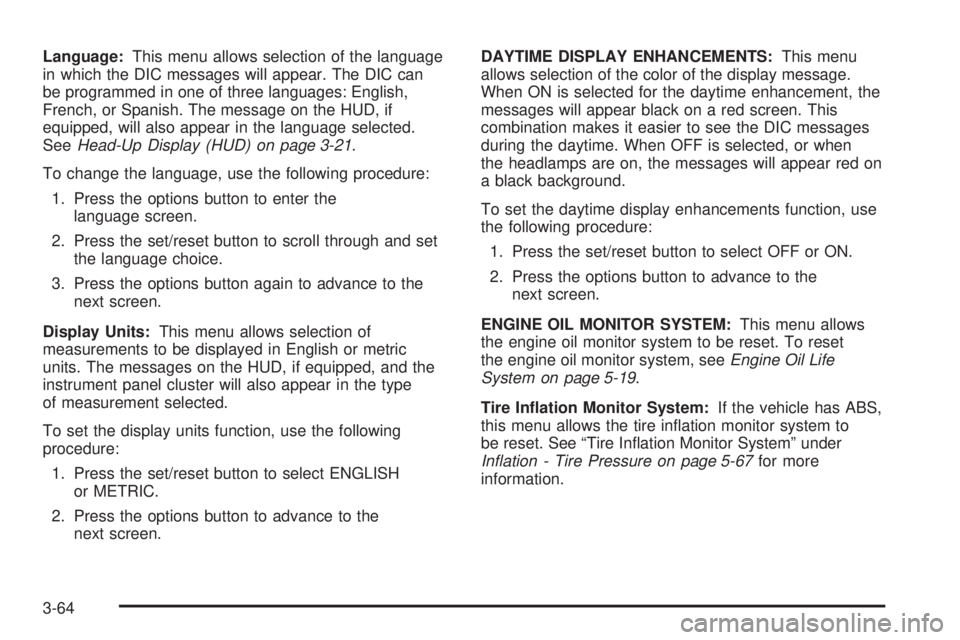
Language:This menu allows selection of the language
in which the DIC messages will appear. The DIC can
be programmed in one of three languages: English,
French, or Spanish. The message on the HUD, if
equipped, will also appear in the language selected.
SeeHead-Up Display (HUD) on page 3-21.
To change the language, use the following procedure:
1. Press the options button to enter the
language screen.
2. Press the set/reset button to scroll through and set
the language choice.
3. Press the options button again to advance to the
next screen.
Display Units:This menu allows selection of
measurements to be displayed in English or metric
units. The messages on the HUD, if equipped, and the
instrument panel cluster will also appear in the type
of measurement selected.
To set the display units function, use the following
procedure:
1. Press the set/reset button to select ENGLISH
or METRIC.
2. Press the options button to advance to the
next screen.DAYTIME DISPLAY ENHANCEMENTS:This menu
allows selection of the color of the display message.
When ON is selected for the daytime enhancement, the
messages will appear black on a red screen. This
combination makes it easier to see the DIC messages
during the daytime. When OFF is selected, or when
the headlamps are on, the messages will appear red on
a black background.
To set the daytime display enhancements function, use
the following procedure:
1. Press the set/reset button to select OFF or ON.
2. Press the options button to advance to the
next screen.
ENGINE OIL MONITOR SYSTEM:This menu allows
the engine oil monitor system to be reset. To reset
the engine oil monitor system, seeEngine Oil Life
System on page 5-19.
Tire In�ation Monitor System:If the vehicle has ABS,
this menu allows the tire in�ation monitor system to
be reset. See “Tire In�ation Monitor System” under
In�ation - Tire Pressure on page 5-67for more
information.
3-64
Page 191 of 472
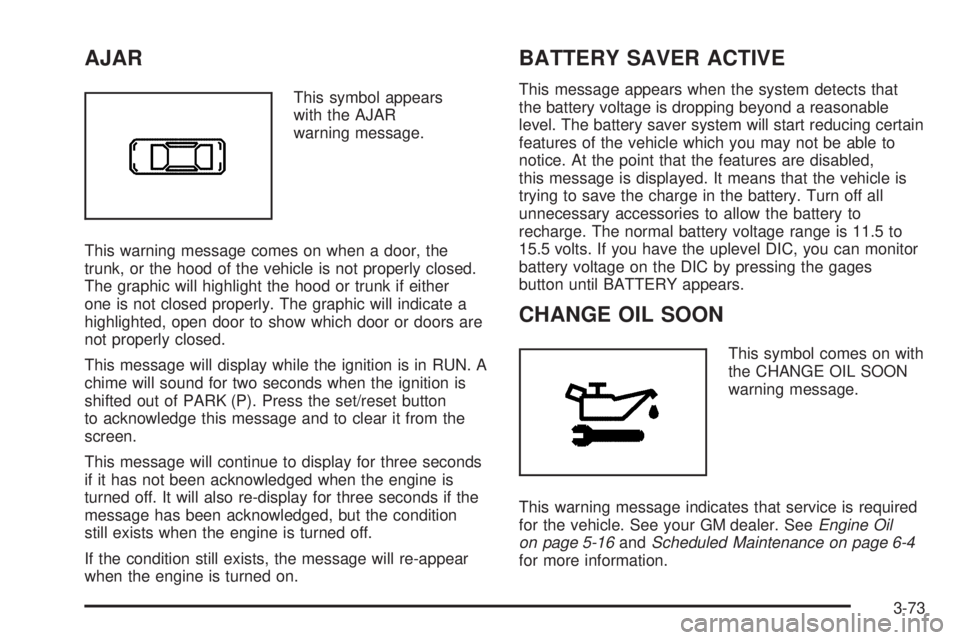
AJAR
This symbol appears
with the AJAR
warning message.
This warning message comes on when a door, the
trunk, or the hood of the vehicle is not properly closed.
The graphic will highlight the hood or trunk if either
one is not closed properly. The graphic will indicate a
highlighted, open door to show which door or doors are
not properly closed.
This message will display while the ignition is in RUN. A
chime will sound for two seconds when the ignition is
shifted out of PARK (P). Press the set/reset button
to acknowledge this message and to clear it from the
screen.
This message will continue to display for three seconds
if it has not been acknowledged when the engine is
turned off. It will also re-display for three seconds if the
message has been acknowledged, but the condition
still exists when the engine is turned off.
If the condition still exists, the message will re-appear
when the engine is turned on.
BATTERY SAVER ACTIVE
This message appears when the system detects that
the battery voltage is dropping beyond a reasonable
level. The battery saver system will start reducing certain
features of the vehicle which you may not be able to
notice. At the point that the features are disabled,
this message is displayed. It means that the vehicle is
trying to save the charge in the battery. Turn off all
unnecessary accessories to allow the battery to
recharge. The normal battery voltage range is 11.5 to
15.5 volts. If you have the uplevel DIC, you can monitor
battery voltage on the DIC by pressing the gages
button until BATTERY appears.
CHANGE OIL SOON
This symbol comes on with
the CHANGE OIL SOON
warning message.
This warning message indicates that service is required
for the vehicle. See your GM dealer. SeeEngine Oil
on page 5-16andScheduled Maintenance on page 6-4
for more information.
3-73
Page 192 of 472
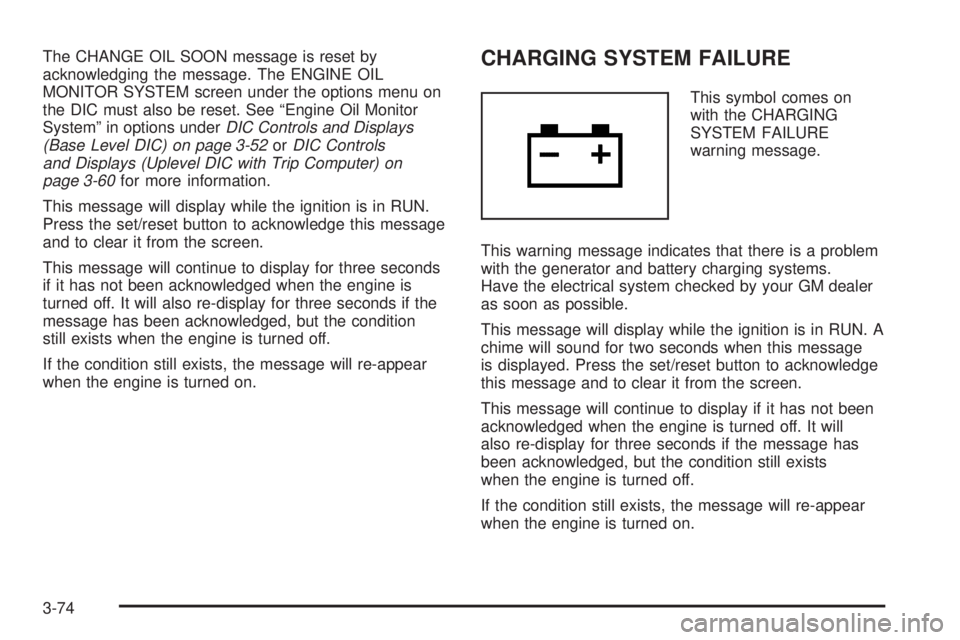
The CHANGE OIL SOON message is reset by
acknowledging the message. The ENGINE OIL
MONITOR SYSTEM screen under the options menu on
the DIC must also be reset. See “Engine Oil Monitor
System” in options underDIC Controls and Displays
(Base Level DIC) on page 3-52orDIC Controls
and Displays (Uplevel DIC with Trip Computer) on
page 3-60for more information.
This message will display while the ignition is in RUN.
Press the set/reset button to acknowledge this message
and to clear it from the screen.
This message will continue to display for three seconds
if it has not been acknowledged when the engine is
turned off. It will also re-display for three seconds if the
message has been acknowledged, but the condition
still exists when the engine is turned off.
If the condition still exists, the message will re-appear
when the engine is turned on.CHARGING SYSTEM FAILURE
This symbol comes on
with the CHARGING
SYSTEM FAILURE
warning message.
This warning message indicates that there is a problem
with the generator and battery charging systems.
Have the electrical system checked by your GM dealer
as soon as possible.
This message will display while the ignition is in RUN. A
chime will sound for two seconds when this message
is displayed. Press the set/reset button to acknowledge
this message and to clear it from the screen.
This message will continue to display if it has not been
acknowledged when the engine is turned off. It will
also re-display for three seconds if the message has
been acknowledged, but the condition still exists
when the engine is turned off.
If the condition still exists, the message will re-appear
when the engine is turned on.
3-74
Page 325 of 472
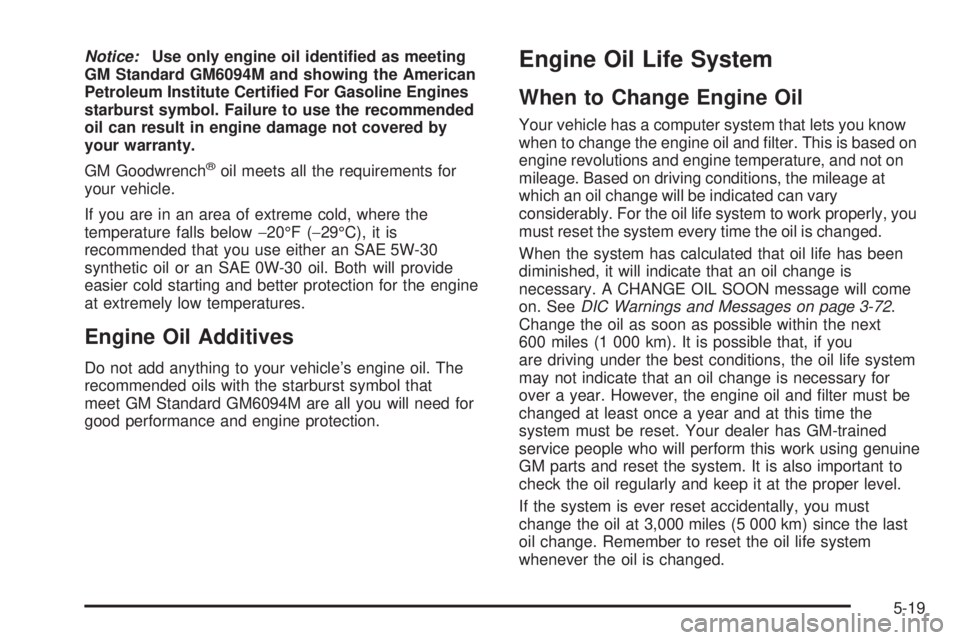
Notice:Use only engine oil identi�ed as meeting
GM Standard GM6094M and showing the American
Petroleum Institute Certi�ed For Gasoline Engines
starburst symbol. Failure to use the recommended
oil can result in engine damage not covered by
your warranty.
GM Goodwrench
®oil meets all the requirements for
your vehicle.
If you are in an area of extreme cold, where the
temperature falls below−20°F (−29°C), it is
recommended that you use either an SAE 5W-30
synthetic oil or an SAE 0W-30 oil. Both will provide
easier cold starting and better protection for the engine
at extremely low temperatures.
Engine Oil Additives
Do not add anything to your vehicle’s engine oil. The
recommended oils with the starburst symbol that
meet GM Standard GM6094M are all you will need for
good performance and engine protection.
Engine Oil Life System
When to Change Engine Oil
Your vehicle has a computer system that lets you know
when to change the engine oil and �lter. This is based on
engine revolutions and engine temperature, and not on
mileage. Based on driving conditions, the mileage at
which an oil change will be indicated can vary
considerably. For the oil life system to work properly, you
must reset the system every time the oil is changed.
When the system has calculated that oil life has been
diminished, it will indicate that an oil change is
necessary. A CHANGE OIL SOON message will come
on. SeeDIC Warnings and Messages on page 3-72.
Change the oil as soon as possible within the next
600 miles (1 000 km). It is possible that, if you
are driving under the best conditions, the oil life system
may not indicate that an oil change is necessary for
over a year. However, the engine oil and �lter must be
changed at least once a year and at this time the
system must be reset. Your dealer has GM-trained
service people who will perform this work using genuine
GM parts and reset the system. It is also important to
check the oil regularly and keep it at the proper level.
If the system is ever reset accidentally, you must
change the oil at 3,000 miles (5 000 km) since the last
oil change. Remember to reset the oil life system
whenever the oil is changed.
5-19
Page 326 of 472
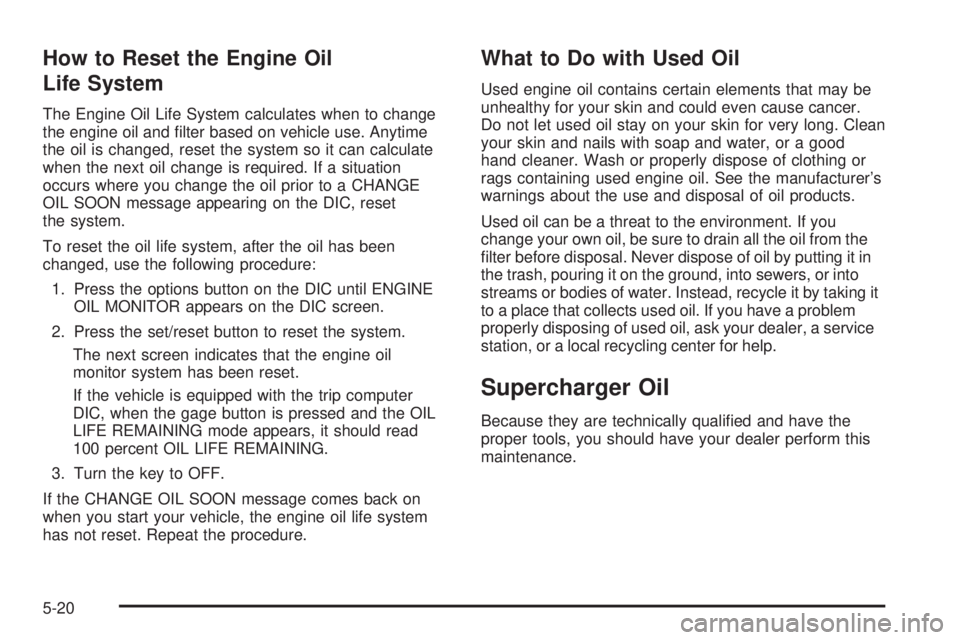
How to Reset the Engine Oil
Life System
The Engine Oil Life System calculates when to change
the engine oil and �lter based on vehicle use. Anytime
the oil is changed, reset the system so it can calculate
when the next oil change is required. If a situation
occurs where you change the oil prior to a CHANGE
OIL SOON message appearing on the DIC, reset
the system.
To reset the oil life system, after the oil has been
changed, use the following procedure:
1. Press the options button on the DIC until ENGINE
OIL MONITOR appears on the DIC screen.
2. Press the set/reset button to reset the system.
The next screen indicates that the engine oil
monitor system has been reset.
If the vehicle is equipped with the trip computer
DIC, when the gage button is pressed and the OIL
LIFE REMAINING mode appears, it should read
100 percent OIL LIFE REMAINING.
3. Turn the key to OFF.
If the CHANGE OIL SOON message comes back on
when you start your vehicle, the engine oil life system
has not reset. Repeat the procedure.
What to Do with Used Oil
Used engine oil contains certain elements that may be
unhealthy for your skin and could even cause cancer.
Do not let used oil stay on your skin for very long. Clean
your skin and nails with soap and water, or a good
hand cleaner. Wash or properly dispose of clothing or
rags containing used engine oil. See the manufacturer’s
warnings about the use and disposal of oil products.
Used oil can be a threat to the environment. If you
change your own oil, be sure to drain all the oil from the
�lter before disposal. Never dispose of oil by putting it in
the trash, pouring it on the ground, into sewers, or into
streams or bodies of water. Instead, recycle it by taking it
to a place that collects used oil. If you have a problem
properly disposing of used oil, ask your dealer, a service
station, or a local recycling center for help.
Supercharger Oil
Because they are technically quali�ed and have the
proper tools, you should have your dealer perform this
maintenance.
5-20
Page 327 of 472
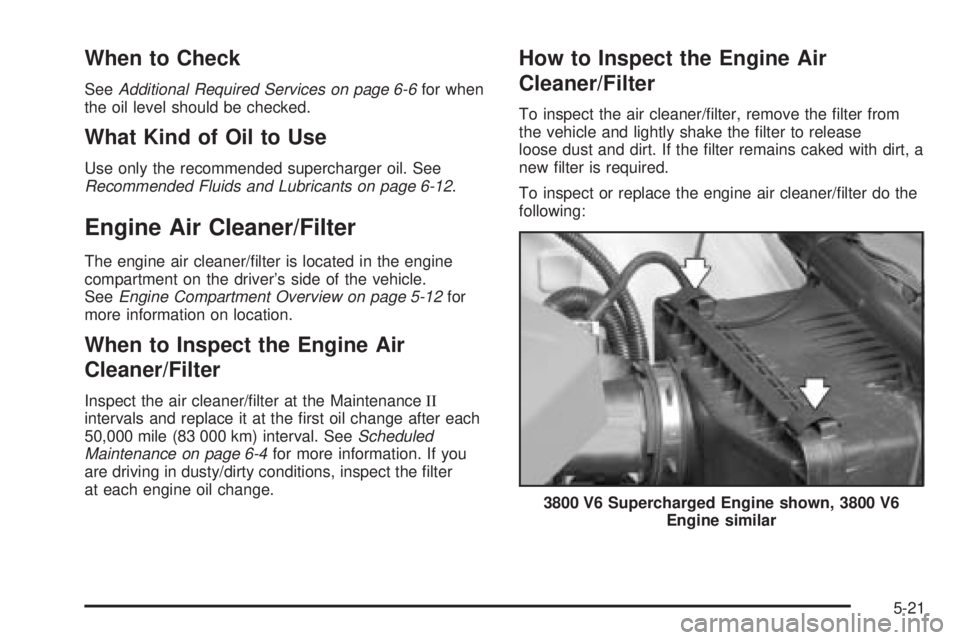
When to Check
SeeAdditional Required Services on page 6-6for when
the oil level should be checked.
What Kind of Oil to Use
Use only the recommended supercharger oil. See
Recommended Fluids and Lubricants on page 6-12.
Engine Air Cleaner/Filter
The engine air cleaner/�lter is located in the engine
compartment on the driver’s side of the vehicle.
SeeEngine Compartment Overview on page 5-12for
more information on location.
When to Inspect the Engine Air
Cleaner/Filter
Inspect the air cleaner/�lter at the MaintenanceII
intervals and replace it at the �rst oil change after each
50,000 mile (83 000 km) interval. SeeScheduled
Maintenance on page 6-4for more information. If you
are driving in dusty/dirty conditions, inspect the �lter
at each engine oil change.
How to Inspect the Engine Air
Cleaner/Filter
To inspect the air cleaner/�lter, remove the �lter from
the vehicle and lightly shake the �lter to release
loose dust and dirt. If the �lter remains caked with dirt, a
new �lter is required.
To inspect or replace the engine air cleaner/�lter do the
following:
3800 V6 Supercharged Engine shown, 3800 V6
Engine similar
5-21
Page 329 of 472

Automatic Transaxle Fluid
When to Check and Change Automatic
Transaxle Fluid
A good time to check the automatic transaxle �uid level
is when the engine oil is changed.
Change the �uid and �lter at the intervals listed in
Additional Required Services on page 6-6, and be sure
to use the transaxle �uid listed inRecommended
Fluids and Lubricants on page 6-12.
How to Check Automatic
Transaxle Fluid
Because this operation can be a little difficult, you
may choose to have this done at the dealership
service department.
If you do it yourself, be sure to follow all the instructions
here, or you could get a false reading on the dipstick.Notice:Too much or too little �uid can damage the
transaxle. Too much can mean that some of the �uid
could come out and fall on hot engine or exhaust
system parts, starting a �re. Too little �uid could
cause the transaxle to overheat. Be sure to get an
accurate reading if you check the transaxle �uid.
Wait at least 30 minutes before checking the transaxle
�uid level if you have been driving:
When outside temperatures are above 90°F (32°C).
At high speed for quite a while.
In heavy traffic — especially in hot weather.
While pulling a trailer.
To get the right reading, the �uid should be at
normal operating temperature, which is 180°F to
200°F (82°C to 93°C).
Get the vehicle warmed up by driving about
15 miles (24 km) when outside temperatures are
above 50°F (10°C). If it is colder than 50°F (10°C),
you may have to drive longer.
5-23
Page 336 of 472
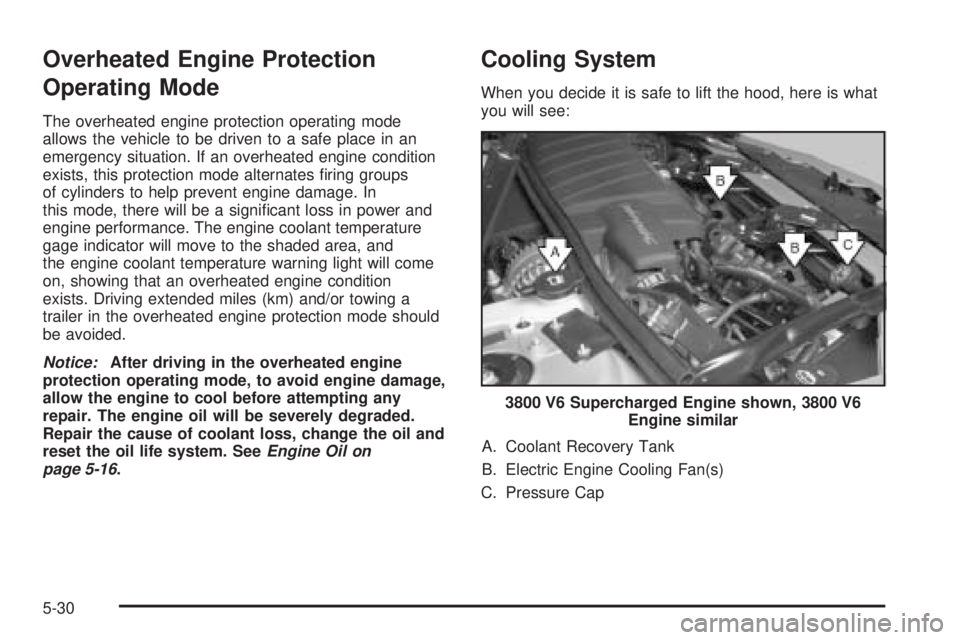
Overheated Engine Protection
Operating Mode
The overheated engine protection operating mode
allows the vehicle to be driven to a safe place in an
emergency situation. If an overheated engine condition
exists, this protection mode alternates �ring groups
of cylinders to help prevent engine damage. In
this mode, there will be a signi�cant loss in power and
engine performance. The engine coolant temperature
gage indicator will move to the shaded area, and
the engine coolant temperature warning light will come
on, showing that an overheated engine condition
exists. Driving extended miles (km) and/or towing a
trailer in the overheated engine protection mode should
be avoided.
Notice:After driving in the overheated engine
protection operating mode, to avoid engine damage,
allow the engine to cool before attempting any
repair. The engine oil will be severely degraded.
Repair the cause of coolant loss, change the oil and
reset the oil life system. SeeEngine Oil on
page 5-16.
Cooling System
When you decide it is safe to lift the hood, here is what
you will see:
A. Coolant Recovery Tank
B. Electric Engine Cooling Fan(s)
C. Pressure Cap3800 V6 Supercharged Engine shown, 3800 V6
Engine similar
5-30
Page 401 of 472
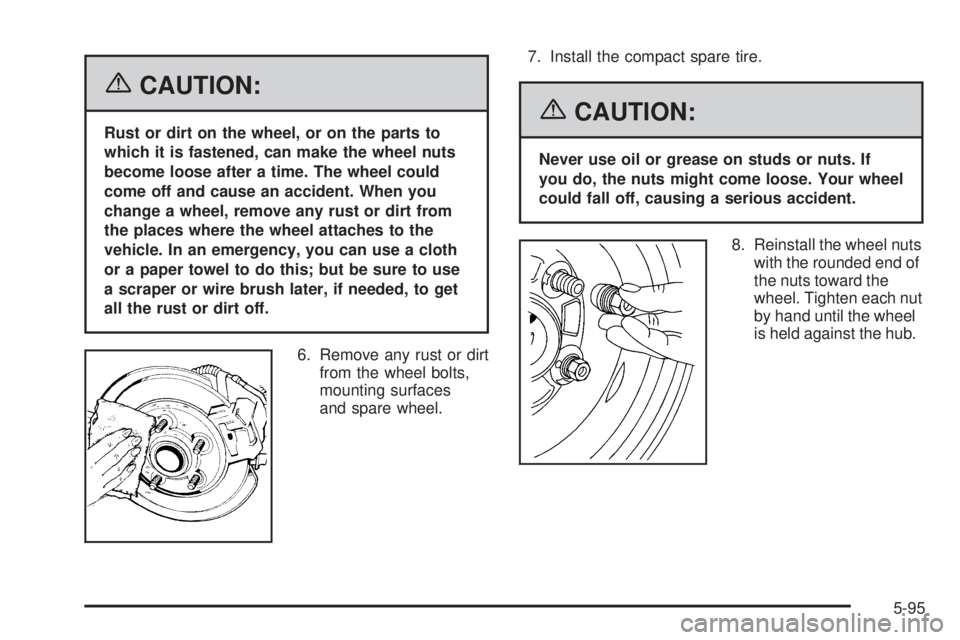
{CAUTION:
Rust or dirt on the wheel, or on the parts to
which it is fastened, can make the wheel nuts
become loose after a time. The wheel could
come off and cause an accident. When you
change a wheel, remove any rust or dirt from
the places where the wheel attaches to the
vehicle. In an emergency, you can use a cloth
or a paper towel to do this; but be sure to use
a scraper or wire brush later, if needed, to get
all the rust or dirt off.
6. Remove any rust or dirt
from the wheel bolts,
mounting surfaces
and spare wheel.7. Install the compact spare tire.{CAUTION:
Never use oil or grease on studs or nuts. If
you do, the nuts might come loose. Your wheel
could fall off, causing a serious accident.
8. Reinstall the wheel nuts
with the rounded end of
the nuts toward the
wheel. Tighten each nut
by hand until the wheel
is held against the hub.
5-95