sat nav PONTIAC GRAND PRIX 2006 Owners Manual
[x] Cancel search | Manufacturer: PONTIAC, Model Year: 2006, Model line: GRAND PRIX, Model: PONTIAC GRAND PRIX 2006Pages: 472, PDF Size: 2.82 MB
Page 120 of 472
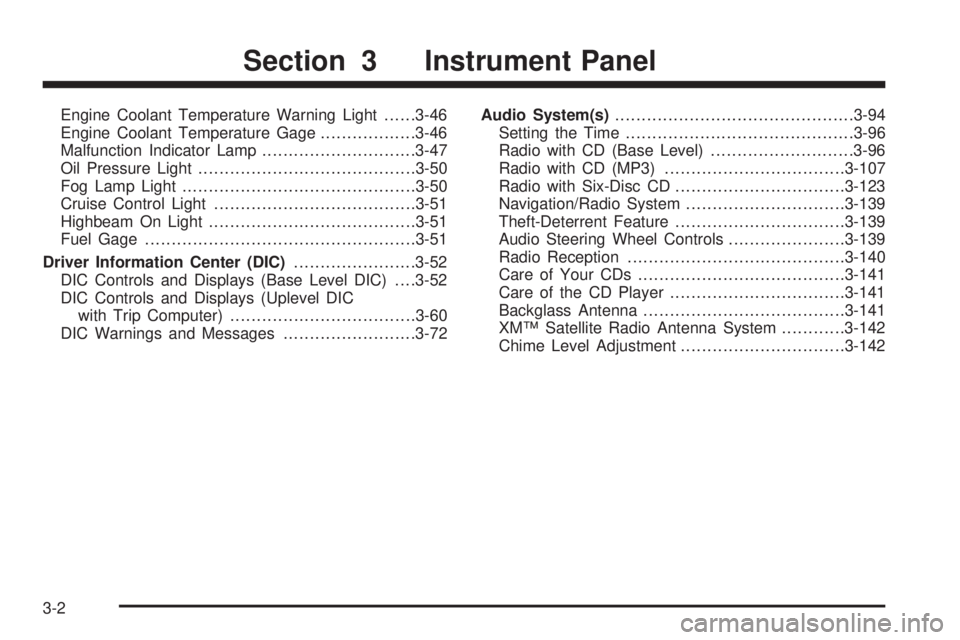
Engine Coolant Temperature Warning Light......3-46
Engine Coolant Temperature Gage..................3-46
Malfunction Indicator Lamp.............................3-47
Oil Pressure Light.........................................3-50
Fog Lamp Light............................................3-50
Cruise Control Light......................................3-51
Highbeam On Light.......................................3-51
Fuel Gage...................................................3-51
Driver Information Center (DIC).......................3-52
DIC Controls and Displays (Base Level DIC). . . .3-52
DIC Controls and Displays (Uplevel DIC
with Trip Computer)...................................3-60
DIC Warnings and Messages.........................3-72Audio System(s).............................................3-94
Setting the Time...........................................3-96
Radio with CD (Base Level)...........................3-96
Radio with CD (MP3)..................................3-107
Radio with Six-Disc CD................................3-123
Navigation/Radio System..............................3-139
Theft-Deterrent Feature................................3-139
Audio Steering Wheel Controls......................3-139
Radio Reception.........................................3-140
Care of Your CDs.......................................3-141
Care of the CD Player.................................3-141
Backglass Antenna......................................3-141
XM™ Satellite Radio Antenna System............3-142
Chime Level Adjustment...............................3-142
Section 3 Instrument Panel
3-2
Page 141 of 472
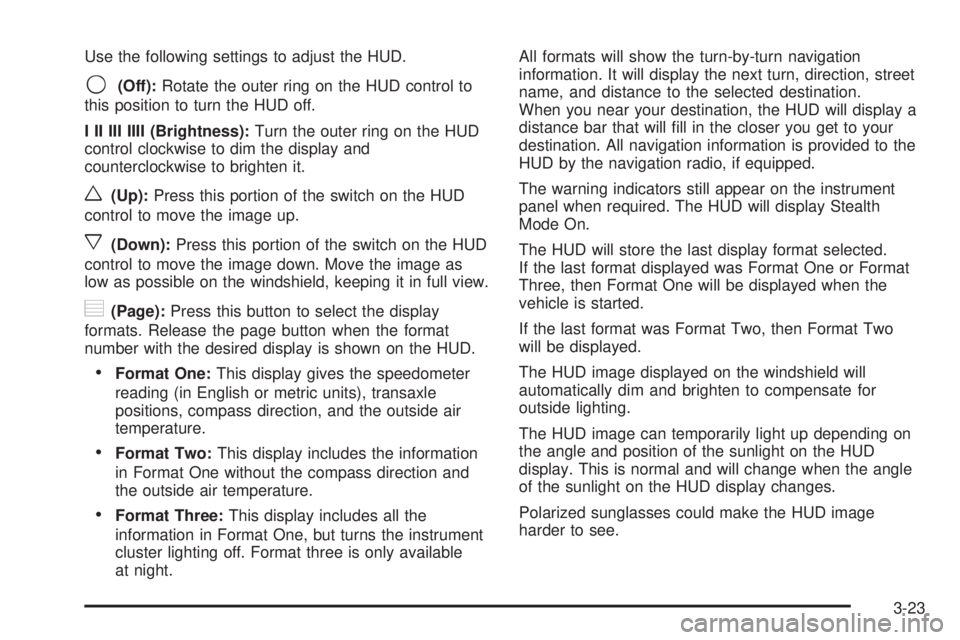
Use the following settings to adjust the HUD.
9(Off):Rotate the outer ring on the HUD control to
this position to turn the HUD off.
I II III IIII (Brightness):Turn the outer ring on the HUD
control clockwise to dim the display and
counterclockwise to brighten it.
w(Up):Press this portion of the switch on the HUD
control to move the image up.
x(Down):Press this portion of the switch on the HUD
control to move the image down. Move the image as
low as possible on the windshield, keeping it in full view.
?(Page):Press this button to select the display
formats. Release the page button when the format
number with the desired display is shown on the HUD.
Format One:This display gives the speedometer
reading (in English or metric units), transaxle
positions, compass direction, and the outside air
temperature.
Format Two:This display includes the information
in Format One without the compass direction and
the outside air temperature.
Format Three:This display includes all the
information in Format One, but turns the instrument
cluster lighting off. Format three is only available
at night.All formats will show the turn-by-turn navigation
information. It will display the next turn, direction, street
name, and distance to the selected destination.
When you near your destination, the HUD will display a
distance bar that will �ll in the closer you get to your
destination. All navigation information is provided to the
HUD by the navigation radio, if equipped.
The warning indicators still appear on the instrument
panel when required. The HUD will display Stealth
Mode On.
The HUD will store the last display format selected.
If the last format displayed was Format One or Format
Three, then Format One will be displayed when the
vehicle is started.
If the last format was Format Two, then Format Two
will be displayed.
The HUD image displayed on the windshield will
automatically dim and brighten to compensate for
outside lighting.
The HUD image can temporarily light up depending on
the angle and position of the sunlight on the HUD
display. This is normal and will change when the angle
of the sunlight on the HUD display changes.
Polarized sunglasses could make the HUD image
harder to see.
3-23
Page 460 of 472
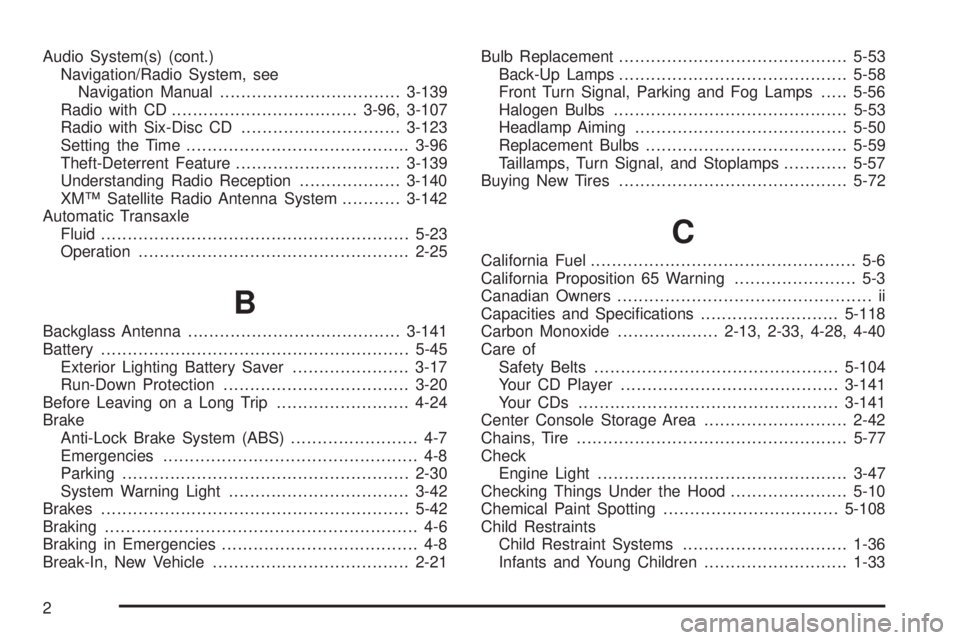
Audio System(s) (cont.)
Navigation/Radio System, see
Navigation Manual..................................3-139
Radio with CD...................................3-96, 3-107
Radio with Six-Disc CD..............................3-123
Setting the Time..........................................3-96
Theft-Deterrent Feature...............................3-139
Understanding Radio Reception...................3-140
XM™ Satellite Radio Antenna System...........3-142
Automatic Transaxle
Fluid..........................................................5-23
Operation...................................................2-25
B
Backglass Antenna........................................3-141
Battery..........................................................5-45
Exterior Lighting Battery Saver......................3-17
Run-Down Protection...................................3-20
Before Leaving on a Long Trip.........................4-24
Brake
Anti-Lock Brake System (ABS)........................ 4-7
Emergencies................................................ 4-8
Parking......................................................2-30
System Warning Light..................................3-42
Brakes..........................................................5-42
Braking........................................................... 4-6
Braking in Emergencies..................................... 4-8
Break-In, New Vehicle.....................................2-21Bulb Replacement...........................................5-53
Back-Up Lamps...........................................5-58
Front Turn Signal, Parking and Fog Lamps.....5-56
Halogen Bulbs............................................5-53
Headlamp Aiming........................................5-50
Replacement Bulbs......................................5-59
Taillamps, Turn Signal, and Stoplamps............5-57
Buying New Tires...........................................5-72
C
California Fuel.................................................. 5-6
California Proposition 65 Warning....................... 5-3
Canadian Owners................................................ ii
Capacities and Speci�cations..........................5-118
Carbon Monoxide...................2-13, 2-33, 4-28, 4-40
Care of
Safety Belts..............................................5-104
Your CD Player.........................................3-141
Your CDs .................................................3-141
Center Console Storage Area...........................2-42
Chains, Tire...................................................5-77
Check
Engine Light...............................................3-47
Checking Things Under the Hood......................5-10
Chemical Paint Spotting.................................5-108
Child Restraints
Child Restraint Systems...............................1-36
Infants and Young Children...........................1-33
2