service reset PONTIAC GRAND PRIX 2007 Owners Manual
[x] Cancel search | Manufacturer: PONTIAC, Model Year: 2007, Model line: GRAND PRIX, Model: PONTIAC GRAND PRIX 2007Pages: 526, PDF Size: 2.92 MB
Page 177 of 526
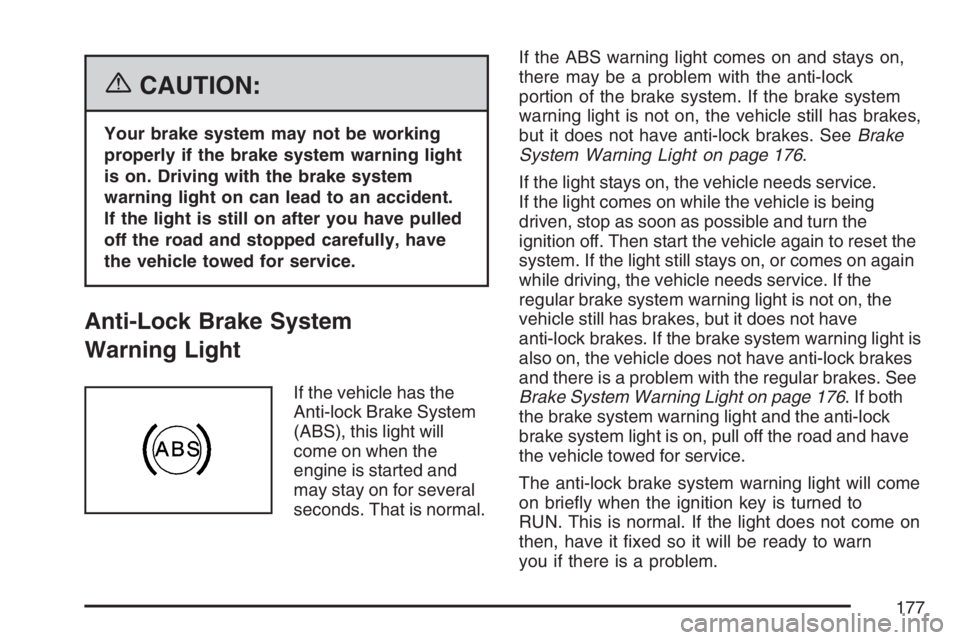
{CAUTION:
Your brake system may not be working
properly if the brake system warning light
is on. Driving with the brake system
warning light on can lead to an accident.
If the light is still on after you have pulled
off the road and stopped carefully, have
the vehicle towed for service.
Anti-Lock Brake System
Warning Light
If the vehicle has the
Anti-lock Brake System
(ABS), this light will
come on when the
engine is started and
may stay on for several
seconds. That is normal.If the ABS warning light comes on and stays on,
there may be a problem with the anti-lock
portion of the brake system. If the brake system
warning light is not on, the vehicle still has brakes,
but it does not have anti-lock brakes. SeeBrake
System Warning Light on page 176.
If the light stays on, the vehicle needs service.
If the light comes on while the vehicle is being
driven, stop as soon as possible and turn the
ignition off. Then start the vehicle again to reset the
system. If the light still stays on, or comes on again
while driving, the vehicle needs service. If the
regular brake system warning light is not on, the
vehicle still has brakes, but it does not have
anti-lock brakes. If the brake system warning light is
also on, the vehicle does not have anti-lock brakes
and there is a problem with the regular brakes. See
Brake System Warning Light on page 176. If both
the brake system warning light and the anti-lock
brake system light is on, pull off the road and have
the vehicle towed for service.
The anti-lock brake system warning light will come
on brie�y when the ignition key is turned to
RUN. This is normal. If the light does not come on
then, have it �xed so it will be ready to warn
you if there is a problem.
177
Page 197 of 526
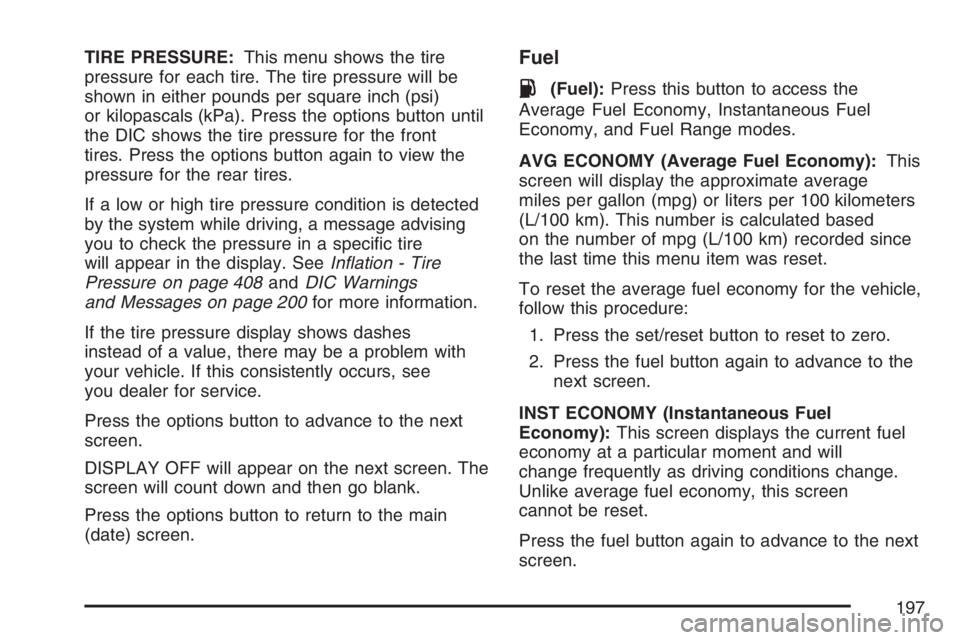
TIRE PRESSURE:This menu shows the tire
pressure for each tire. The tire pressure will be
shown in either pounds per square inch (psi)
or kilopascals (kPa). Press the options button until
the DIC shows the tire pressure for the front
tires. Press the options button again to view the
pressure for the rear tires.
If a low or high tire pressure condition is detected
by the system while driving, a message advising
you to check the pressure in a speci�c tire
will appear in the display. SeeIn�ation - Tire
Pressure on page 408andDIC Warnings
and Messages on page 200for more information.
If the tire pressure display shows dashes
instead of a value, there may be a problem with
your vehicle. If this consistently occurs, see
you dealer for service.
Press the options button to advance to the next
screen.
DISPLAY OFF will appear on the next screen. The
screen will count down and then go blank.
Press the options button to return to the main
(date) screen.Fuel
.(Fuel):Press this button to access the
Average Fuel Economy, Instantaneous Fuel
Economy, and Fuel Range modes.
AVG ECONOMY (Average Fuel Economy):This
screen will display the approximate average
miles per gallon (mpg) or liters per 100 kilometers
(L/100 km). This number is calculated based
on the number of mpg (L/100 km) recorded since
the last time this menu item was reset.
To reset the average fuel economy for the vehicle,
follow this procedure:
1. Press the set/reset button to reset to zero.
2. Press the fuel button again to advance to the
next screen.
INST ECONOMY (Instantaneous Fuel
Economy):This screen displays the current fuel
economy at a particular moment and will
change frequently as driving conditions change.
Unlike average fuel economy, this screen
cannot be reset.
Press the fuel button again to advance to the next
screen.
197
Page 202 of 526

CHANGE OIL SOON
This symbol comes on
with this message.
This message displays when service is required
for the vehicle. See your dealer. SeeEngine Oil on
page 350andScheduled Maintenance on
page 473for more information.
The CHANGE OIL SOON message is reset by
acknowledging the message. The ENGINE OIL
MONITOR SYSTEM screen under the options
menu on the DIC must also be reset. See “Engine
Oil Monitor System” in options underDIC Controls
and Displays (Base Level DIC) on page 186orDIC
Controls and Displays (Uplevel DIC with Trip
Computer) on page 190for more information.
This message displays while the ignition is in RUN.
Press the set/reset button to acknowledge this
message and to clear it from the screen.This message continues to display for
three seconds if it has not been acknowledged
when the engine is turned off. It also re-displays
for three seconds if the message has been
acknowledged, but the condition still exists when
the engine is turned off.
If the condition still exists, the message re-appears
when the engine is turned on.
CHARGING SYSTEM FAILURE
This symbol comes on
with this message.
This message displays when there is a problem
with the generator and battery charging systems.
Driving with this problem could drain the battery.
Turn off all unnecessary accessories. Stop
and turn off the vehicle as soon as it is safe to do
so. Have the electrical system checked by your
dealer as soon as possible.
202
Page 207 of 526
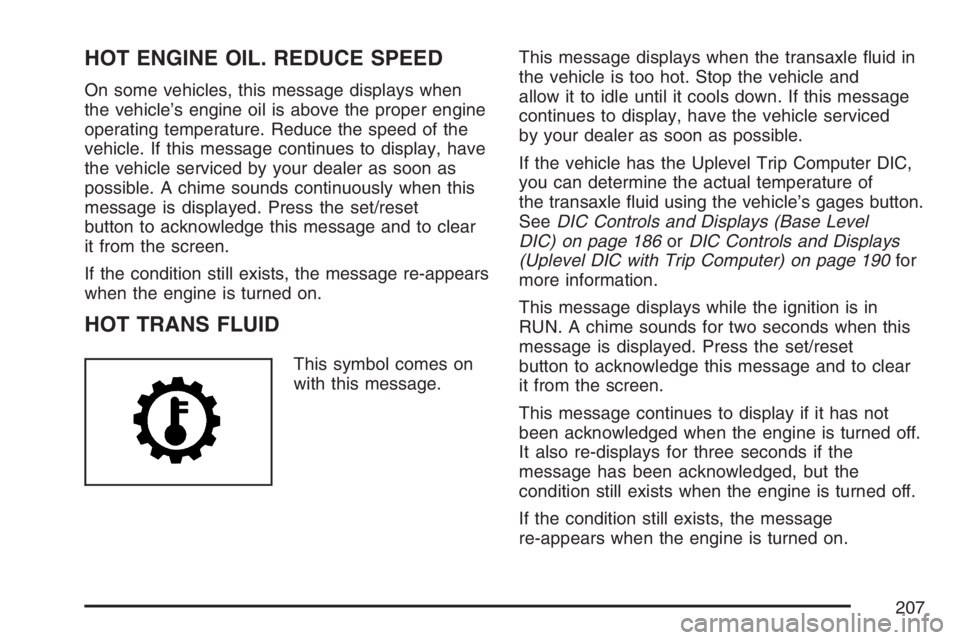
HOT ENGINE OIL. REDUCE SPEED
On some vehicles, this message displays when
the vehicle’s engine oil is above the proper engine
operating temperature. Reduce the speed of the
vehicle. If this message continues to display, have
the vehicle serviced by your dealer as soon as
possible. A chime sounds continuously when this
message is displayed. Press the set/reset
button to acknowledge this message and to clear
it from the screen.
If the condition still exists, the message re-appears
when the engine is turned on.
HOT TRANS FLUID
This symbol comes on
with this message.This message displays when the transaxle �uid in
the vehicle is too hot. Stop the vehicle and
allow it to idle until it cools down. If this message
continues to display, have the vehicle serviced
by your dealer as soon as possible.
If the vehicle has the Uplevel Trip Computer DIC,
you can determine the actual temperature of
the transaxle �uid using the vehicle’s gages button.
SeeDIC Controls and Displays (Base Level
DIC) on page 186orDIC Controls and Displays
(Uplevel DIC with Trip Computer) on page 190for
more information.
This message displays while the ignition is in
RUN. A chime sounds for two seconds when this
message is displayed. Press the set/reset
button to acknowledge this message and to clear
it from the screen.
This message continues to display if it has not
been acknowledged when the engine is turned off.
It also re-displays for three seconds if the
message has been acknowledged, but the
condition still exists when the engine is turned off.
If the condition still exists, the message
re-appears when the engine is turned on.
207
Page 210 of 526
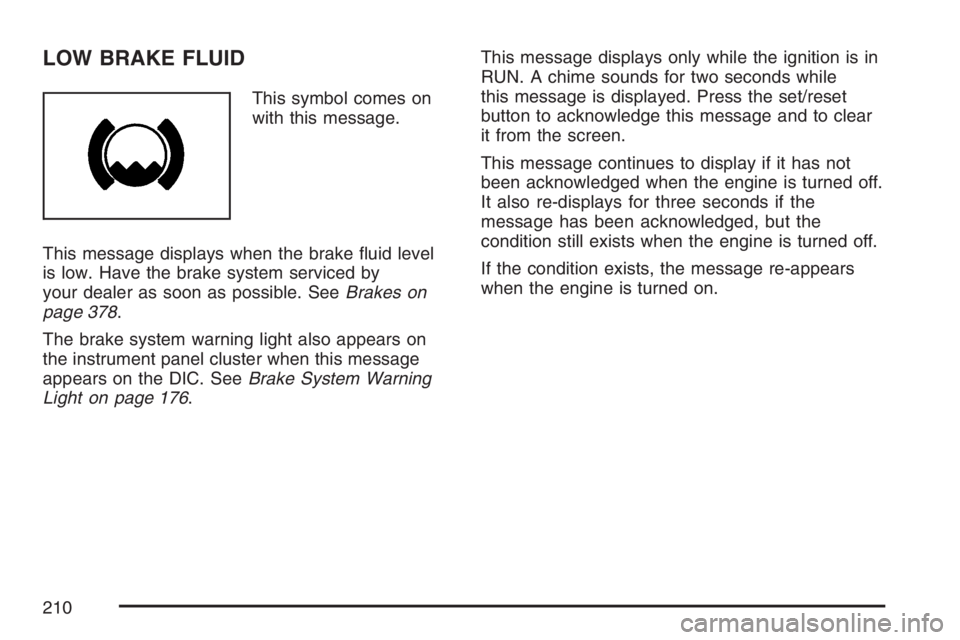
LOW BRAKE FLUID
This symbol comes on
with this message.
This message displays when the brake �uid level
is low. Have the brake system serviced by
your dealer as soon as possible. SeeBrakes on
page 378.
The brake system warning light also appears on
the instrument panel cluster when this message
appears on the DIC. SeeBrake System Warning
Light on page 176.This message displays only while the ignition is in
RUN. A chime sounds for two seconds while
this message is displayed. Press the set/reset
button to acknowledge this message and to clear
it from the screen.
This message continues to display if it has not
been acknowledged when the engine is turned off.
It also re-displays for three seconds if the
message has been acknowledged, but the
condition still exists when the engine is turned off.
If the condition exists, the message re-appears
when the engine is turned on.
210
Page 212 of 526
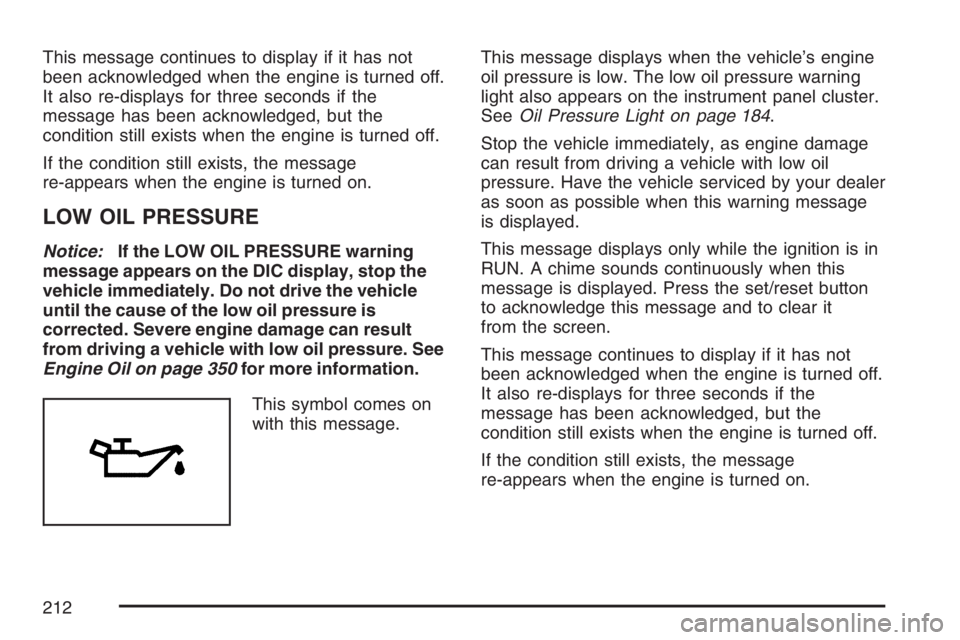
This message continues to display if it has not
been acknowledged when the engine is turned off.
It also re-displays for three seconds if the
message has been acknowledged, but the
condition still exists when the engine is turned off.
If the condition still exists, the message
re-appears when the engine is turned on.
LOW OIL PRESSURE
Notice:If the LOW OIL PRESSURE warning
message appears on the DIC display, stop the
vehicle immediately. Do not drive the vehicle
until the cause of the low oil pressure is
corrected. Severe engine damage can result
from driving a vehicle with low oil pressure. See
Engine Oil on page 350for more information.
This symbol comes on
with this message.This message displays when the vehicle’s engine
oil pressure is low. The low oil pressure warning
light also appears on the instrument panel cluster.
SeeOil Pressure Light on page 184.
Stop the vehicle immediately, as engine damage
can result from driving a vehicle with low oil
pressure. Have the vehicle serviced by your dealer
as soon as possible when this warning message
is displayed.
This message displays only while the ignition is in
RUN. A chime sounds continuously when this
message is displayed. Press the set/reset button
to acknowledge this message and to clear it
from the screen.
This message continues to display if it has not
been acknowledged when the engine is turned off.
It also re-displays for three seconds if the
message has been acknowledged, but the
condition still exists when the engine is turned off.
If the condition still exists, the message
re-appears when the engine is turned on.
212
Page 214 of 526
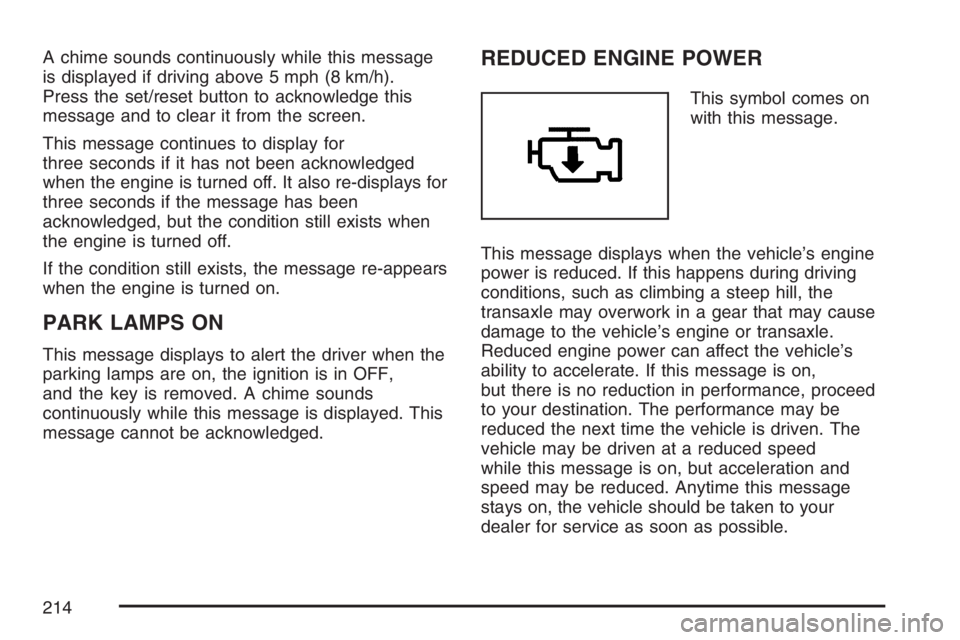
A chime sounds continuously while this message
is displayed if driving above 5 mph (8 km/h).
Press the set/reset button to acknowledge this
message and to clear it from the screen.
This message continues to display for
three seconds if it has not been acknowledged
when the engine is turned off. It also re-displays for
three seconds if the message has been
acknowledged, but the condition still exists when
the engine is turned off.
If the condition still exists, the message re-appears
when the engine is turned on.
PARK LAMPS ON
This message displays to alert the driver when the
parking lamps are on, the ignition is in OFF,
and the key is removed. A chime sounds
continuously while this message is displayed. This
message cannot be acknowledged.
REDUCED ENGINE POWER
This symbol comes on
with this message.
This message displays when the vehicle’s engine
power is reduced. If this happens during driving
conditions, such as climbing a steep hill, the
transaxle may overwork in a gear that may cause
damage to the vehicle’s engine or transaxle.
Reduced engine power can affect the vehicle’s
ability to accelerate. If this message is on,
but there is no reduction in performance, proceed
to your destination. The performance may be
reduced the next time the vehicle is driven. The
vehicle may be driven at a reduced speed
while this message is on, but acceleration and
speed may be reduced. Anytime this message
stays on, the vehicle should be taken to your
dealer for service as soon as possible.
214
Page 217 of 526

SERVICE ABS SYSTEM
This symbol comes on
with this message.
If the vehicle has the Anti-lock Brake System (ABS),
this message displays when the vehicle’s brakes
are not functioning properly. Have the brake system
serviced by your dealer as soon as possible.
This message displays only while the ignition is in
RUN. A chime sounds for two seconds while
this message is displayed. Press the set/reset
button to acknowledge this message and to clear
it from the screen.
This message continues to display if it has not
been acknowledged when the engine is turned off.
It also re-displays for three seconds if the
message has been acknowledged, but the
condition still exists when the engine is turned off.
If the condition still exists, the message
re-appears when the engine is turned on.
SERVICE BRAKE SYSTEM
This symbol comes on
with this message.
This message displays when the vehicle’s brakes
are not functioning properly. Have the brake
system serviced by your dealer as soon as
possible.
This message displays only while the ignition is in
RUN. A chime sounds for two seconds while
this message is displayed. Press the set/reset
button to acknowledge this message and to clear
it from the screen.
This message continues to display if it has not
been acknowledged when the engine is turned off.
It also re-displays for three seconds if the
message has been acknowledged, but the
condition still exists when the engine is turned off.
If the condition still exists, the message
re-appears when the engine is turned on.
217
Page 218 of 526
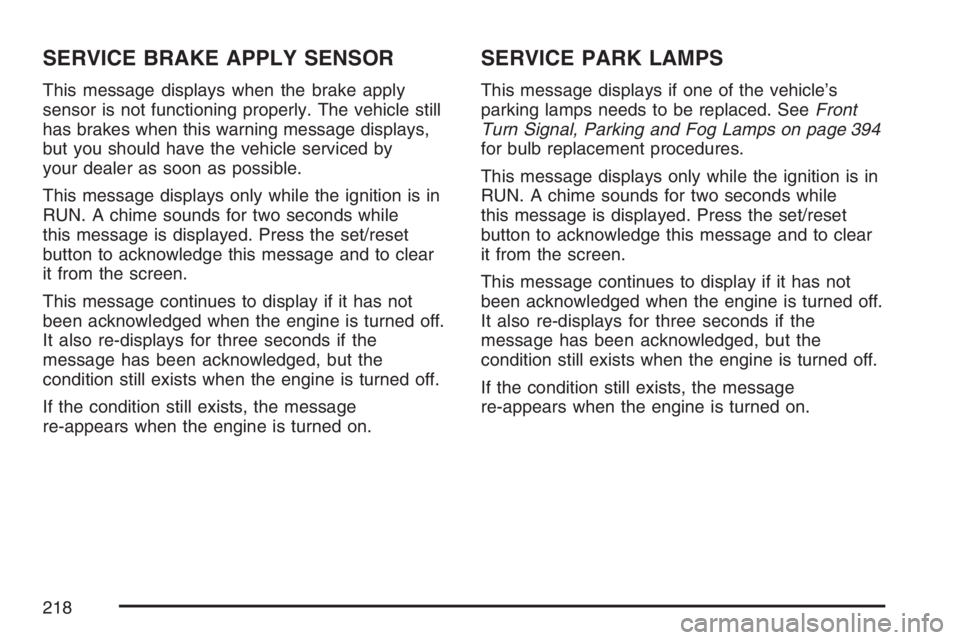
SERVICE BRAKE APPLY SENSOR
This message displays when the brake apply
sensor is not functioning properly. The vehicle still
has brakes when this warning message displays,
but you should have the vehicle serviced by
your dealer as soon as possible.
This message displays only while the ignition is in
RUN. A chime sounds for two seconds while
this message is displayed. Press the set/reset
button to acknowledge this message and to clear
it from the screen.
This message continues to display if it has not
been acknowledged when the engine is turned off.
It also re-displays for three seconds if the
message has been acknowledged, but the
condition still exists when the engine is turned off.
If the condition still exists, the message
re-appears when the engine is turned on.
SERVICE PARK LAMPS
This message displays if one of the vehicle’s
parking lamps needs to be replaced. SeeFront
Turn Signal, Parking and Fog Lamps on page 394
for bulb replacement procedures.
This message displays only while the ignition is in
RUN. A chime sounds for two seconds while
this message is displayed. Press the set/reset
button to acknowledge this message and to clear
it from the screen.
This message continues to display if it has not
been acknowledged when the engine is turned off.
It also re-displays for three seconds if the
message has been acknowledged, but the
condition still exists when the engine is turned off.
If the condition still exists, the message
re-appears when the engine is turned on.
218
Page 219 of 526
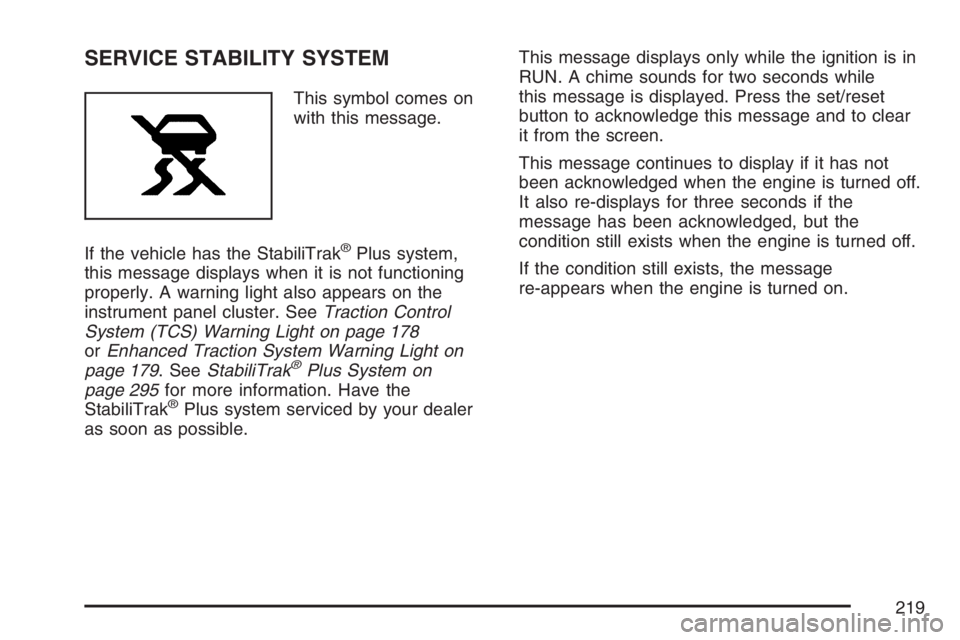
SERVICE STABILITY SYSTEM
This symbol comes on
with this message.
If the vehicle has the StabiliTrak
®Plus system,
this message displays when it is not functioning
properly. A warning light also appears on the
instrument panel cluster. SeeTraction Control
System (TCS) Warning Light on page 178
orEnhanced Traction System Warning Light on
page 179. SeeStabiliTrak
®Plus System on
page 295for more information. Have the
StabiliTrak
®Plus system serviced by your dealer
as soon as possible.This message displays only while the ignition is in
RUN. A chime sounds for two seconds while
this message is displayed. Press the set/reset
button to acknowledge this message and to clear
it from the screen.
This message continues to display if it has not
been acknowledged when the engine is turned off.
It also re-displays for three seconds if the
message has been acknowledged, but the
condition still exists when the engine is turned off.
If the condition still exists, the message
re-appears when the engine is turned on.
219