turn signal PONTIAC GRAND PRIX 2008 User Guide
[x] Cancel search | Manufacturer: PONTIAC, Model Year: 2008, Model line: GRAND PRIX, Model: PONTIAC GRAND PRIX 2008Pages: 450, PDF Size: 2.64 MB
Page 196 of 450
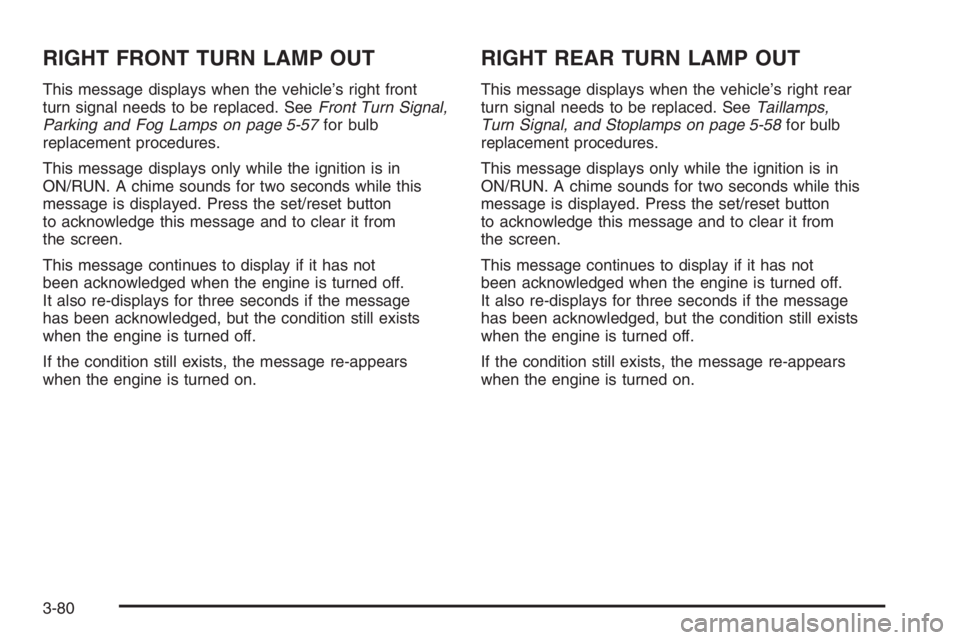
RIGHT FRONT TURN LAMP OUT
This message displays when the vehicle’s right front
turn signal needs to be replaced. SeeFront Turn Signal,
Parking and Fog Lamps on page 5-57for bulb
replacement procedures.
This message displays only while the ignition is in
ON/RUN. A chime sounds for two seconds while this
message is displayed. Press the set/reset button
to acknowledge this message and to clear it from
the screen.
This message continues to display if it has not
been acknowledged when the engine is turned off.
It also re-displays for three seconds if the message
has been acknowledged, but the condition still exists
when the engine is turned off.
If the condition still exists, the message re-appears
when the engine is turned on.
RIGHT REAR TURN LAMP OUT
This message displays when the vehicle’s right rear
turn signal needs to be replaced. SeeTaillamps,
Turn Signal, and Stoplamps on page 5-58for bulb
replacement procedures.
This message displays only while the ignition is in
ON/RUN. A chime sounds for two seconds while this
message is displayed. Press the set/reset button
to acknowledge this message and to clear it from
the screen.
This message continues to display if it has not
been acknowledged when the engine is turned off.
It also re-displays for three seconds if the message
has been acknowledged, but the condition still exists
when the engine is turned off.
If the condition still exists, the message re-appears
when the engine is turned on.
3-80
Page 198 of 450

SERVICE BRAKE APPLY SENSOR
This message displays when the brake apply sensor is
not functioning properly. The vehicle still has brakes
when this warning message displays, but you should
have the vehicle serviced by your dealer/retailer as soon
as possible.
This message displays only while the ignition is in
ON/RUN. A chime sounds for two seconds while this
message is displayed. Press the set/reset button
to acknowledge this message and to clear it from
the screen.
This message continues to display if it has not
been acknowledged when the engine is turned off.
It also re-displays for three seconds if the message
has been acknowledged, but the condition still exists
when the engine is turned off.
If the condition still exists, the message re-appears
when the engine is turned on.
SERVICE PARK LAMPS
This message displays if one of the vehicle’s parking
lamps needs to be replaced. SeeFront Turn Signal,
Parking and Fog Lamps on page 5-57for bulb
replacement procedures.
This message displays only while the ignition is in
ON/RUN. A chime sounds for two seconds while this
message is displayed. Press the set/reset button
to acknowledge this message and to clear it from
the screen.
This message continues to display if it has not
been acknowledged when the engine is turned off.
It also re-displays for three seconds if the message
has been acknowledged, but the condition still exists
when the engine is turned off.
If the condition still exists, the message re-appears
when the engine is turned on.
3-82
Page 204 of 450
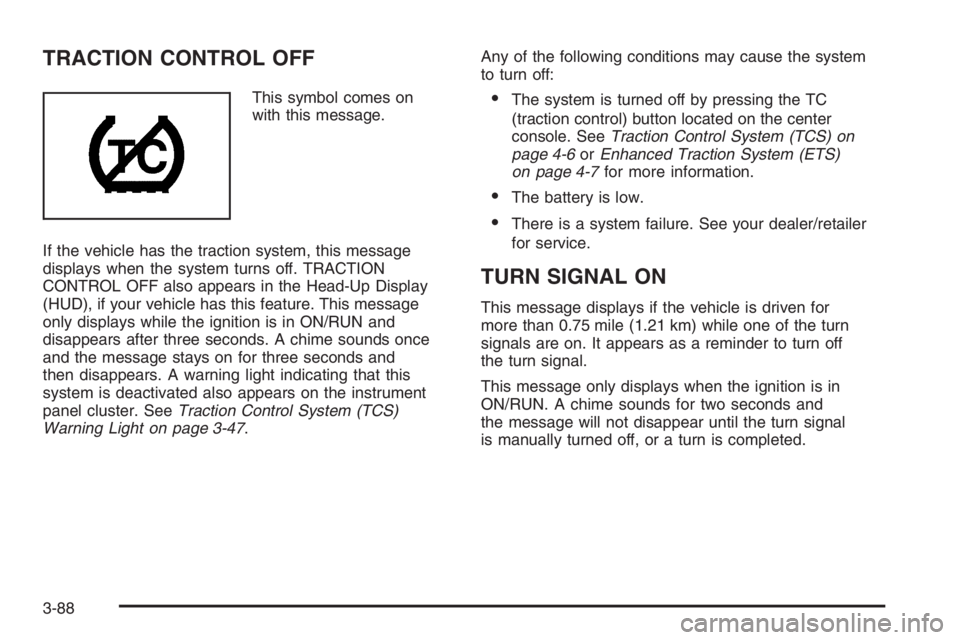
TRACTION CONTROL OFF
This symbol comes on
with this message.
If the vehicle has the traction system, this message
displays when the system turns off. TRACTION
CONTROL OFF also appears in the Head-Up Display
(HUD), if your vehicle has this feature. This message
only displays while the ignition is in ON/RUN and
disappears after three seconds. A chime sounds once
and the message stays on for three seconds and
then disappears. A warning light indicating that this
system is deactivated also appears on the instrument
panel cluster. SeeTraction Control System (TCS)
Warning Light on page 3-47.Any of the following conditions may cause the system
to turn off:The system is turned off by pressing the TC
(traction control) button located on the center
console. SeeTraction Control System (TCS) on
page 4-6orEnhanced Traction System (ETS)
on page 4-7for more information.
The battery is low.
There is a system failure. See your dealer/retailer
for service.
TURN SIGNAL ON
This message displays if the vehicle is driven for
more than 0.75 mile (1.21 km) while one of the turn
signals are on. It appears as a reminder to turn off
the turn signal.
This message only displays when the ignition is in
ON/RUN. A chime sounds for two seconds and
the message will not disappear until the turn signal
is manually turned off, or a turn is completed.
3-88
Page 213 of 450
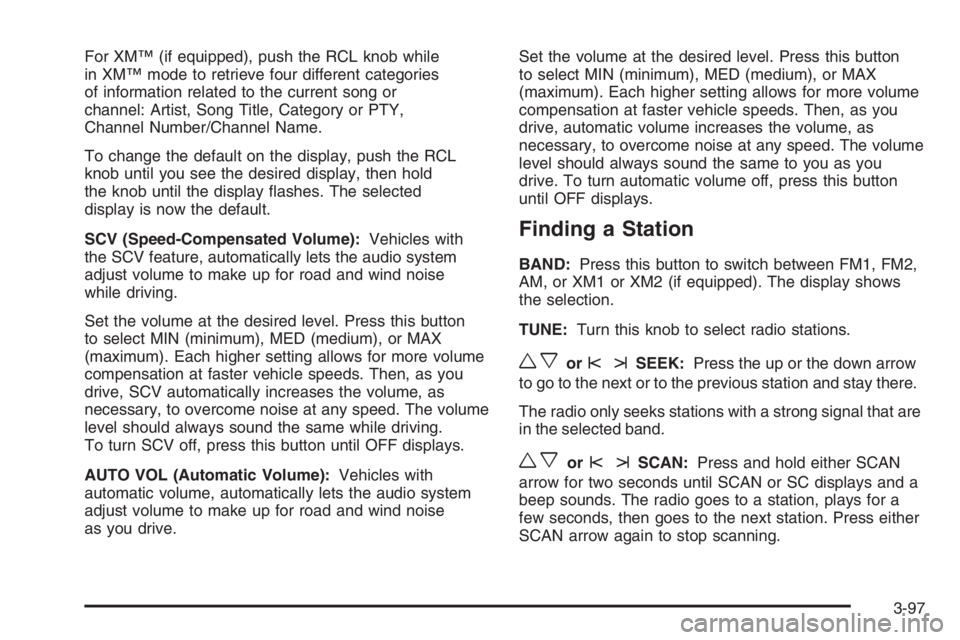
For XM™ (if equipped), push the RCL knob while
in XM™ mode to retrieve four different categories
of information related to the current song or
channel: Artist, Song Title, Category or PTY,
Channel Number/Channel Name.
To change the default on the display, push the RCL
knob until you see the desired display, then hold
the knob until the display �ashes. The selected
display is now the default.
SCV (Speed-Compensated Volume):Vehicles with
the SCV feature, automatically lets the audio system
adjust volume to make up for road and wind noise
while driving.
Set the volume at the desired level. Press this button
to select MIN (minimum), MED (medium), or MAX
(maximum). Each higher setting allows for more volume
compensation at faster vehicle speeds. Then, as you
drive, SCV automatically increases the volume, as
necessary, to overcome noise at any speed. The volume
level should always sound the same while driving.
To turn SCV off, press this button until OFF displays.
AUTO VOL (Automatic Volume):Vehicles with
automatic volume, automatically lets the audio system
adjust volume to make up for road and wind noise
as you drive.Set the volume at the desired level. Press this button
to select MIN (minimum), MED (medium), or MAX
(maximum). Each higher setting allows for more volume
compensation at faster vehicle speeds. Then, as you
drive, automatic volume increases the volume, as
necessary, to overcome noise at any speed. The volume
level should always sound the same to you as you
drive. To turn automatic volume off, press this button
until OFF displays.
Finding a Station
BAND:Press this button to switch between FM1, FM2,
AM, or XM1 or XM2 (if equipped). The display shows
the selection.
TUNE:Turn this knob to select radio stations.
wxorstSEEK:Press the up or the down arrow
to go to the next or to the previous station and stay there.
The radio only seeks stations with a strong signal that are
in the selected band.
wxorstSCAN:Press and hold either SCAN
arrow for two seconds until SCAN or SC displays and a
beep sounds. The radio goes to a station, plays for a
few seconds, then goes to the next station. Press either
SCAN arrow again to stop scanning.
3-97
Page 214 of 450
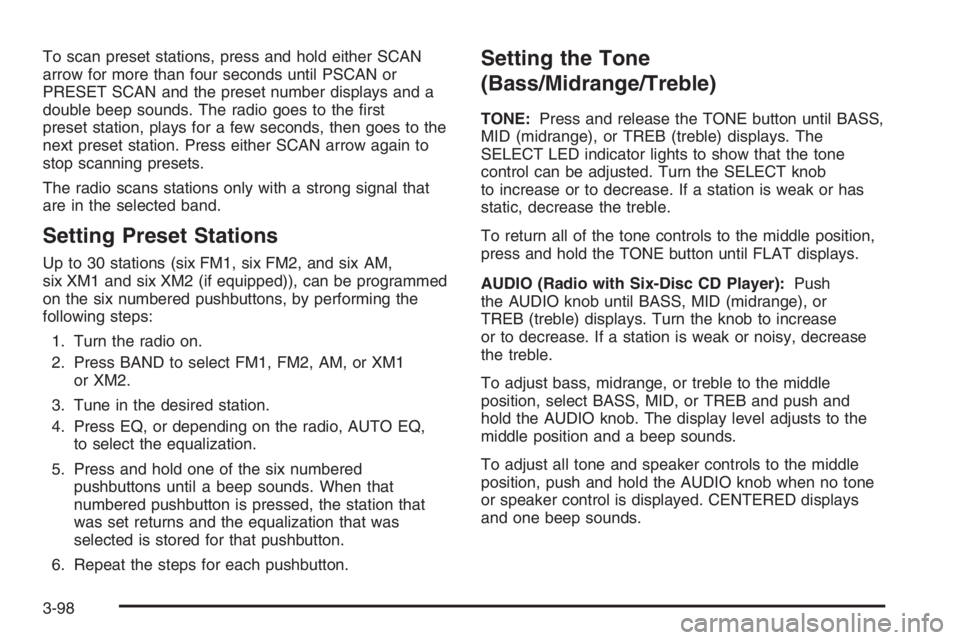
To scan preset stations, press and hold either SCAN
arrow for more than four seconds until PSCAN or
PRESET SCAN and the preset number displays and a
double beep sounds. The radio goes to the �rst
preset station, plays for a few seconds, then goes to the
next preset station. Press either SCAN arrow again to
stop scanning presets.
The radio scans stations only with a strong signal that
are in the selected band.
Setting Preset Stations
Up to 30 stations (six FM1, six FM2, and six AM,
six XM1 and six XM2 (if equipped)), can be programmed
on the six numbered pushbuttons, by performing the
following steps:
1. Turn the radio on.
2. Press BAND to select FM1, FM2, AM, or XM1
or XM2.
3. Tune in the desired station.
4. Press EQ, or depending on the radio, AUTO EQ,
to select the equalization.
5. Press and hold one of the six numbered
pushbuttons until a beep sounds. When that
numbered pushbutton is pressed, the station that
was set returns and the equalization that was
selected is stored for that pushbutton.
6. Repeat the steps for each pushbutton.
Setting the Tone
(Bass/Midrange/Treble)
TONE:Press and release the TONE button until BASS,
MID (midrange), or TREB (treble) displays. The
SELECT LED indicator lights to show that the tone
control can be adjusted. Turn the SELECT knob
to increase or to decrease. If a station is weak or has
static, decrease the treble.
To return all of the tone controls to the middle position,
press and hold the TONE button until FLAT displays.
AUDIO (Radio with Six-Disc CD Player):Push
the AUDIO knob until BASS, MID (midrange), or
TREB (treble) displays. Turn the knob to increase
or to decrease. If a station is weak or noisy, decrease
the treble.
To adjust bass, midrange, or treble to the middle
position, select BASS, MID, or TREB and push and
hold the AUDIO knob. The display level adjusts to the
middle position and a beep sounds.
To adjust all tone and speaker controls to the middle
position, push and hold the AUDIO knob when no tone
or speaker control is displayed. CENTERED displays
and one beep sounds.
3-98
Page 230 of 450
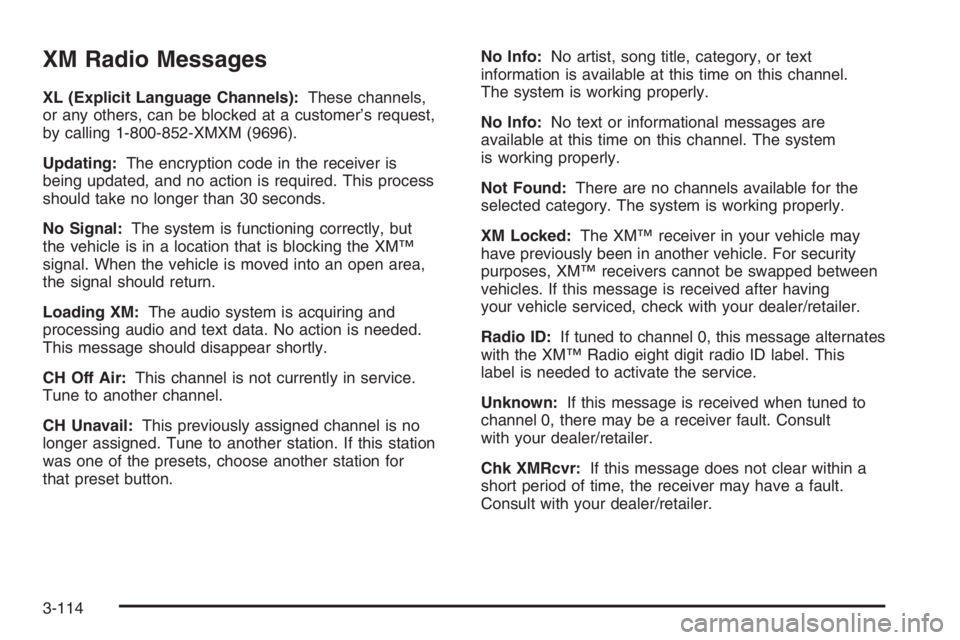
XM Radio Messages
XL (Explicit Language Channels):These channels,
or any others, can be blocked at a customer’s request,
by calling 1-800-852-XMXM (9696).
Updating:The encryption code in the receiver is
being updated, and no action is required. This process
should take no longer than 30 seconds.
No Signal:The system is functioning correctly, but
the vehicle is in a location that is blocking the XM™
signal. When the vehicle is moved into an open area,
the signal should return.
Loading XM:The audio system is acquiring and
processing audio and text data. No action is needed.
This message should disappear shortly.
CH Off Air:This channel is not currently in service.
Tune to another channel.
CH Unavail:This previously assigned channel is no
longer assigned. Tune to another station. If this station
was one of the presets, choose another station for
that preset button.No Info:No artist, song title, category, or text
information is available at this time on this channel.
The system is working properly.
No Info:No text or informational messages are
available at this time on this channel. The system
is working properly.
Not Found:There are no channels available for the
selected category. The system is working properly.
XM Locked:The XM™ receiver in your vehicle may
have previously been in another vehicle. For security
purposes, XM™ receivers cannot be swapped between
vehicles. If this message is received after having
your vehicle serviced, check with your dealer/retailer.
Radio ID:If tuned to channel 0, this message alternates
with the XM™ Radio eight digit radio ID label. This
label is needed to activate the service.
Unknown:If this message is received when tuned to
channel 0, there may be a receiver fault. Consult
with your dealer/retailer.
Chk XMRcvr:If this message does not clear within a
short period of time, the receiver may have a fault.
Consult with your dealer/retailer.
3-114
Page 231 of 450
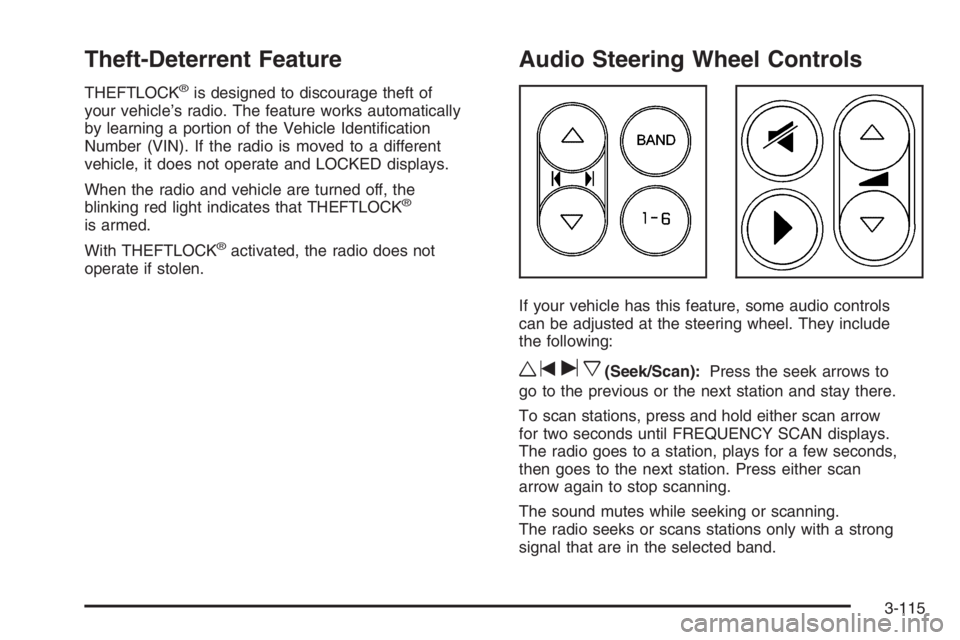
Theft-Deterrent Feature
THEFTLOCK®is designed to discourage theft of
your vehicle’s radio. The feature works automatically
by learning a portion of the Vehicle Identi�cation
Number (VIN). If the radio is moved to a different
vehicle, it does not operate and LOCKED displays.
When the radio and vehicle are turned off, the
blinking red light indicates that THEFTLOCK
®
is armed.
With THEFTLOCK
®activated, the radio does not
operate if stolen.
Audio Steering Wheel Controls
If your vehicle has this feature, some audio controls
can be adjusted at the steering wheel. They include
the following:
wtux(Seek/Scan):Press the seek arrows to
go to the previous or the next station and stay there.
To scan stations, press and hold either scan arrow
for two seconds until FREQUENCY SCAN displays.
The radio goes to a station, plays for a few seconds,
then goes to the next station. Press either scan
arrow again to stop scanning.
The sound mutes while seeking or scanning.
The radio seeks or scans stations only with a strong
signal that are in the selected band.
3-115
Page 232 of 450
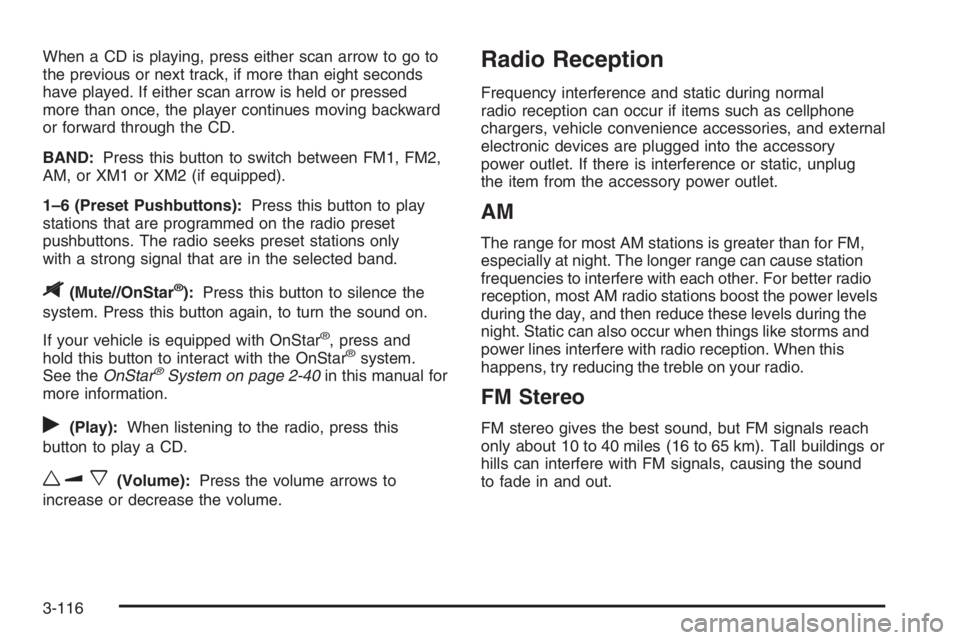
When a CD is playing, press either scan arrow to go to
the previous or next track, if more than eight seconds
have played. If either scan arrow is held or pressed
more than once, the player continues moving backward
or forward through the CD.
BAND:Press this button to switch between FM1, FM2,
AM, or XM1 or XM2 (if equipped).
1–6 (Preset Pushbuttons):Press this button to play
stations that are programmed on the radio preset
pushbuttons. The radio seeks preset stations only
with a strong signal that are in the selected band.
$(Mute//OnStar®):Press this button to silence the
system. Press this button again, to turn the sound on.
If your vehicle is equipped with OnStar
®, press and
hold this button to interact with the OnStar®system.
See theOnStar®System on page 2-40in this manual for
more information.
r(Play):When listening to the radio, press this
button to play a CD.
wux(Volume):Press the volume arrows to
increase or decrease the volume.
Radio Reception
Frequency interference and static during normal
radio reception can occur if items such as cellphone
chargers, vehicle convenience accessories, and external
electronic devices are plugged into the accessory
power outlet. If there is interference or static, unplug
the item from the accessory power outlet.
AM
The range for most AM stations is greater than for FM,
especially at night. The longer range can cause station
frequencies to interfere with each other. For better radio
reception, most AM radio stations boost the power levels
during the day, and then reduce these levels during the
night. Static can also occur when things like storms and
power lines interfere with radio reception. When this
happens, try reducing the treble on your radio.
FM Stereo
FM stereo gives the best sound, but FM signals reach
only about 10 to 40 miles (16 to 65 km). Tall buildings or
hills can interfere with FM signals, causing the sound
to fade in and out.
3-116
Page 233 of 450
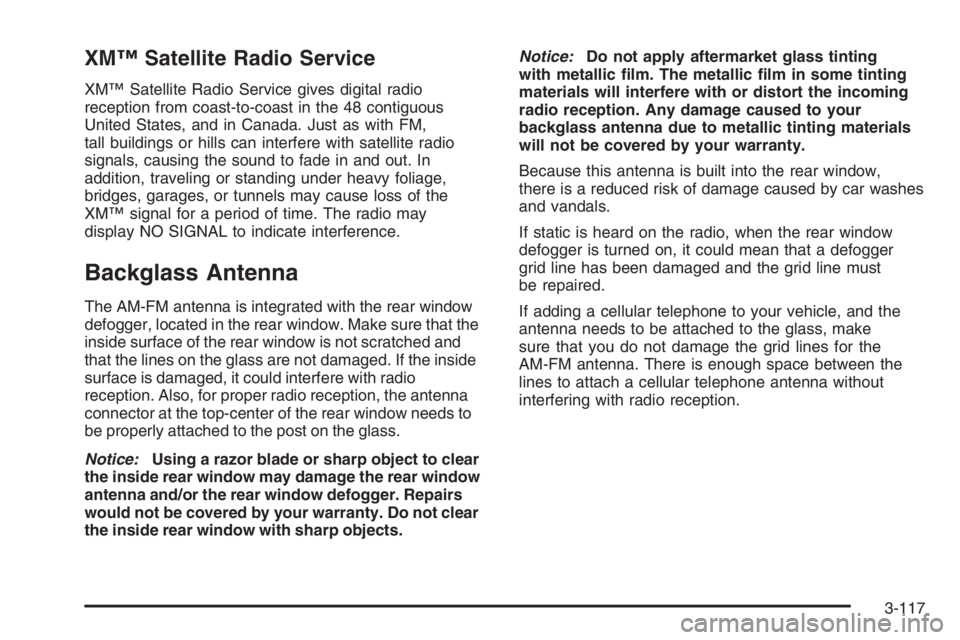
XM™ Satellite Radio Service
XM™ Satellite Radio Service gives digital radio
reception from coast-to-coast in the 48 contiguous
United States, and in Canada. Just as with FM,
tall buildings or hills can interfere with satellite radio
signals, causing the sound to fade in and out. In
addition, traveling or standing under heavy foliage,
bridges, garages, or tunnels may cause loss of the
XM™ signal for a period of time. The radio may
display NO SIGNAL to indicate interference.
Backglass Antenna
The AM-FM antenna is integrated with the rear window
defogger, located in the rear window. Make sure that the
inside surface of the rear window is not scratched and
that the lines on the glass are not damaged. If the inside
surface is damaged, it could interfere with radio
reception. Also, for proper radio reception, the antenna
connector at the top-center of the rear window needs to
be properly attached to the post on the glass.
Notice:Using a razor blade or sharp object to clear
the inside rear window may damage the rear window
antenna and/or the rear window defogger. Repairs
would not be covered by your warranty. Do not clear
the inside rear window with sharp objects.Notice:Do not apply aftermarket glass tinting
with metallic �lm. The metallic �lm in some tinting
materials will interfere with or distort the incoming
radio reception. Any damage caused to your
backglass antenna due to metallic tinting materials
will not be covered by your warranty.
Because this antenna is built into the rear window,
there is a reduced risk of damage caused by car washes
and vandals.
If static is heard on the radio, when the rear window
defogger is turned on, it could mean that a defogger
grid line has been damaged and the grid line must
be repaired.
If adding a cellular telephone to your vehicle, and the
antenna needs to be attached to the glass, make
sure that you do not damage the grid lines for the
AM-FM antenna. There is enough space between the
lines to attach a cellular telephone antenna without
interfering with radio reception.
3-117
Page 268 of 450

Following Distance
Stay at least twice as far behind the vehicle ahead as
when driving the vehicle without a trailer. This can
prevent situations that require heavy braking and
sudden turns.
Passing
More passing distance is needed up ahead when
towing a trailer. And, because the vehicle and trailer are
a good deal longer, distances between any vehicles
that are passed must be greater, before returning to
the proper lane.
Backing Up
Hold the bottom of the steering wheel with one hand.
Then, to move the trailer to the left, move that hand
to the left. To move the trailer to the right, move
that hand to the right. Always back up slowly and,
if possible, have someone guide you.
Making Turns
Notice:Making very sharp turns while trailering
could cause the trailer to come in contact with the
vehicle. Your vehicle could be damaged. Avoid
making very sharp turns while trailering.
When turning with a trailer, make wider turns than
normal. Do this so the trailer will not strike soft
shoulders, curbs, road signs, trees, or other objects.
Avoid jerky or sudden maneuvers. Signal well in
advance.
Turn Signals When Towing a Trailer
When towing a trailer, the vehicle may need a different
turn signal �asher and/or extra wiring. Check with
your dealer/retailer. The arrows on the instrument panel
will �ash whenever signaling a turn or lane change.
Properly hooked up, the trailer lamps will also �ash,
telling other drivers the vehicle and trailer are about to
turn, change lanes, or stop.
When towing a trailer, the arrows on the instrument
panel will �ash for turns even if the bulbs on the trailer
are burned out. You may think drivers behind you
are seeing the turn signal when they are not. It is
important to check occasionally to be sure the trailer
bulbs are still working.
4-34