climate control PONTIAC GTO 2004 Owners Manual
[x] Cancel search | Manufacturer: PONTIAC, Model Year: 2004, Model line: GTO, Model: PONTIAC GTO 2004Pages: 326, PDF Size: 2.24 MB
Page 1 of 326
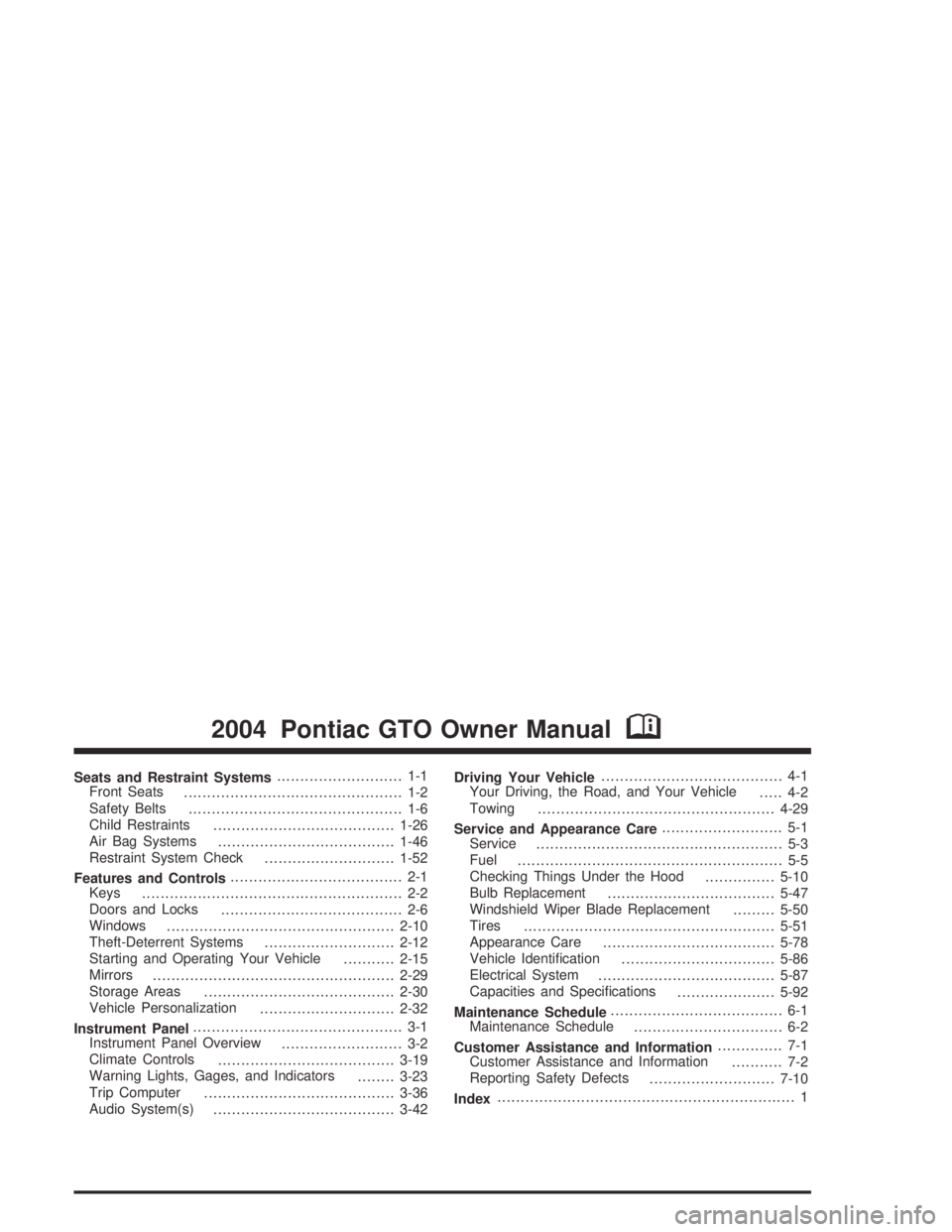
Seats and Restraint Systems........................... 1-1
Front Seats
............................................... 1-2
Safety Belts
.............................................. 1-6
Child Restraints
.......................................1-26
Air Bag Systems
......................................1-46
Restraint System Check
............................1-52
Features and Controls..................................... 2-1
Keys
........................................................ 2-2
Doors and Locks
....................................... 2-6
Windows
.................................................2-10
Theft-Deterrent Systems
............................2-12
Starting and Operating Your Vehicle
...........2-15
Mirrors
....................................................2-29
Storage Areas
.........................................2-30
Vehicle Personalization
.............................2-32
Instrument Panel............................................. 3-1
Instrument Panel Overview
.......................... 3-2
Climate Controls
......................................3-19
Warning Lights, Gages, and Indicators
........3-23
Trip Computer
.........................................3-36
Audio System(s)
.......................................3-42Driving Your Vehicle....................................... 4-1
Your Driving, the Road, and Your Vehicle
..... 4-2
Towing
...................................................4-29
Service and Appearance Care.......................... 5-1
Service
..................................................... 5-3
Fuel
......................................................... 5-5
Checking Things Under the Hood
...............5-10
Bulb Replacement
....................................5-47
Windshield Wiper Blade Replacement
.........5-50
Tires
......................................................5-51
Appearance Care
.....................................5-78
Vehicle Identification
.................................5-86
Electrical System
......................................5-87
Capacities and Specifications
.....................5-92
Maintenance Schedule..................................... 6-1
Maintenance Schedule
................................ 6-2
Customer Assistance and Information.............. 7-1
Customer Assistance and Information
........... 7-2
Reporting Safety Defects
...........................7-10
Index................................................................ 1
2004 Pontiac GTO Owner ManualM
Page 4 of 326
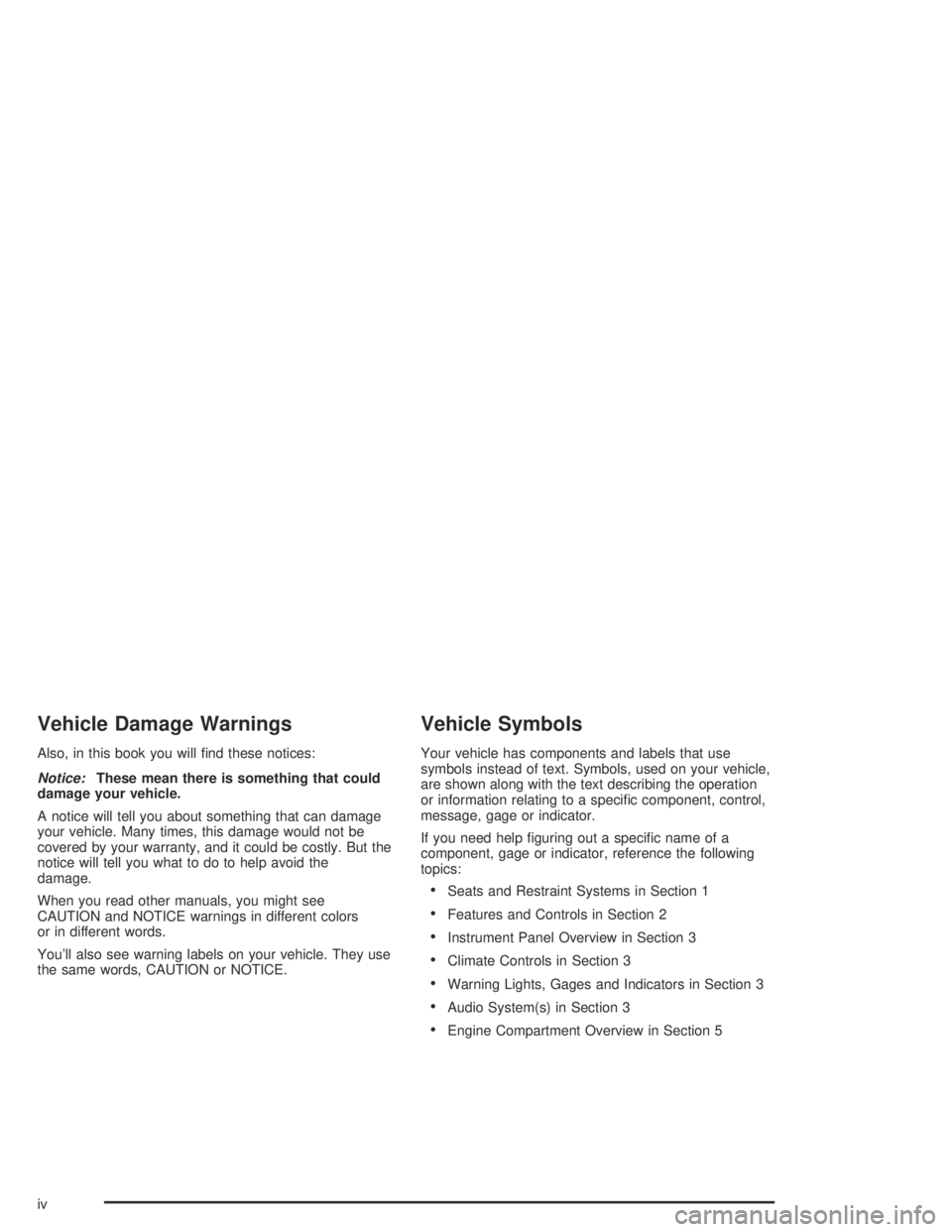
Vehicle Damage Warnings
Also, in this book you will find these notices:
Notice:These mean there is something that could
damage your vehicle.
A notice will tell you about something that can damage
your vehicle. Many times, this damage would not be
covered by your warranty, and it could be costly. But the
notice will tell you what to do to help avoid the
damage.
When you read other manuals, you might see
CAUTION and NOTICE warnings in different colors
or in different words.
You’ll also see warning labels on your vehicle. They use
the same words, CAUTION or NOTICE.
Vehicle Symbols
Your vehicle has components and labels that use
symbols instead of text. Symbols, used on your vehicle,
are shown along with the text describing the operation
or information relating to a specific component, control,
message, gage or indicator.
If you need help figuring out a specific name of a
component, gage or indicator, reference the following
topics:
•Seats and Restraint Systems in Section 1
•Features and Controls in Section 2
•Instrument Panel Overview in Section 3
•Climate Controls in Section 3
•Warning Lights, Gages and Indicators in Section 3
•Audio System(s) in Section 3
•Engine Compartment Overview in Section 5
iv
Page 68 of 326

Trunk
{CAUTION:
It can be dangerous to drive with the trunk lid
open because carbon monoxide (CO) gas can
come into your vehicle. You can not see or
smell CO. It can cause unconsciousness and
even death. If you must drive with the trunk lid
open or if electrical wiring or other cable
connections must pass through the seal
between the body and the trunk lid:
Make sure all other windows are shut.
Turn the fan on your heating or cooling
system to its highest speed and select the
control setting that will force outside air
into your vehicle. See Climate Control
System in the Index.
If you have air outlets on or under the
instrument panel, open them all the way.
SeeEngine Exhaust on page 2-27.
Trunk Lock
To unlock the trunk, press the open trunk symbol on the
key. The button on the key must be pressed for more
than half a second and travelling speed must be
less than 12 mph (20 km/h) for the signal to work. When
the trunk is unlocked, it can then be fully opened from
the outside. SeeRemote Keyless Entry System
Operation on page 2-5for more information.
After partly opening the trunk lid, gas struts automatically
take over to lift and hold the trunk lid in the fully open
position. The trunk locks automatically when pushed
shut, so be careful not to leave keys in the trunk. They
will be locked in when it is shut.
2-8
Page 88 of 326

Running Your Engine While You
Are Parked
It is better not to park with the engine running. But if
you ever have to, here are some things to know.
{CAUTION:
Idling the engine with the climate control
system off could allow dangerous exhaust into
your vehicle. See the earlier Caution under
Engine Exhaust on page 2-27.
Also, idling in a closed-in place can let deadly
carbon monoxide (CO) into your vehicle even if
the climate control fan is at the highest setting.
One place this can happen is a garage.
Exhaust — with CO — can come in easily.
NEVER park in a garage with the engine
running.
Another closed-in place can be a blizzard.
SeeWinter Driving on page 4-24.
{CAUTION:
It can be dangerous to get out of your vehicle
if the shift lever is not fully in PARK (P) with
the parking brake �rmly set. Your vehicle can
roll. Do not leave your vehicle when the engine
is running unless you have to. If you have left
the engine running, the vehicle can move
suddenly. You or others could be injured.
To be sure your vehicle will not move, even
when you are on fairly level ground, always
set your parking brake and move the shift
lever to PARK (P).
Follow the proper steps to be sure your vehicle will not
move. SeeShifting Into Park (P) on page 2-24.
2-28
Page 99 of 326
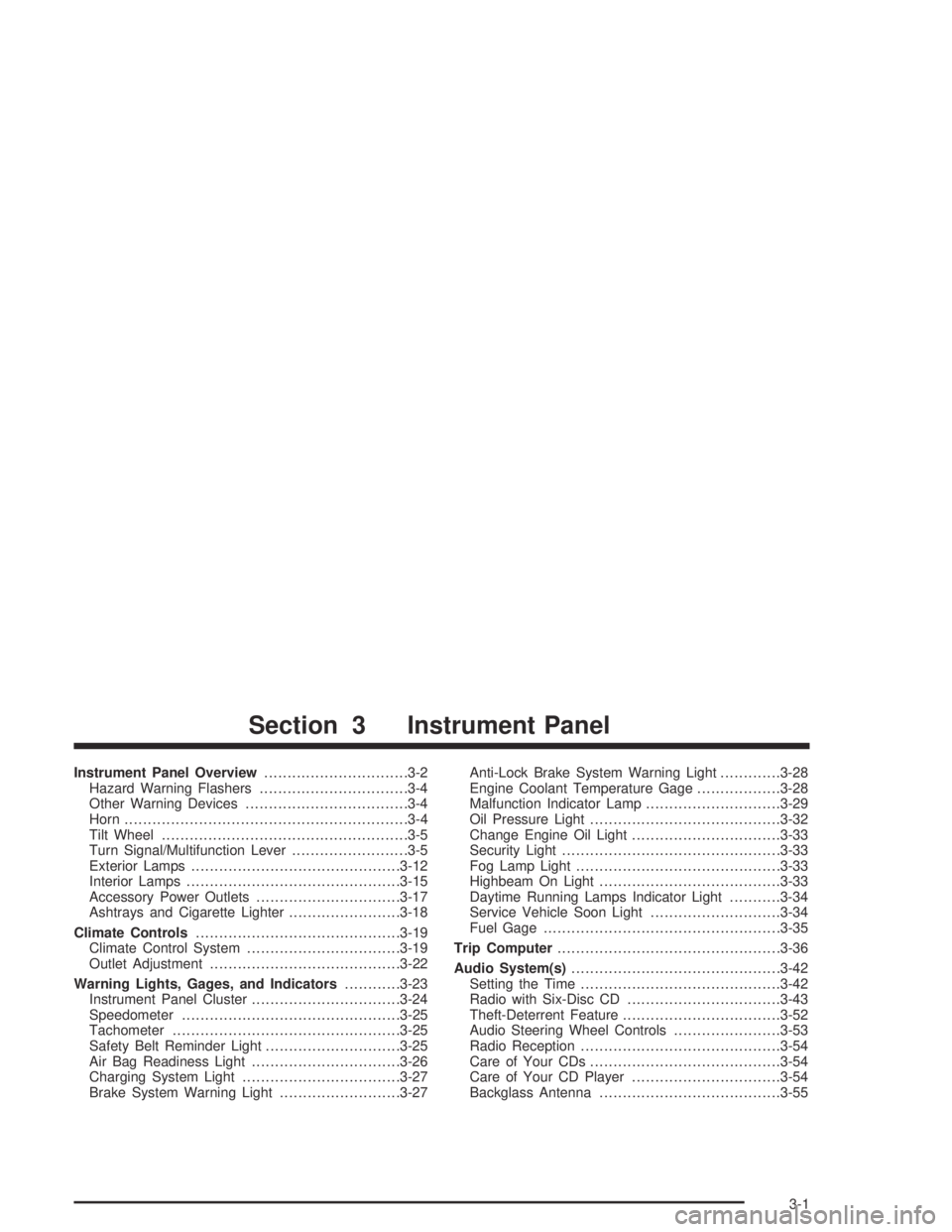
Instrument Panel Overview...............................3-2
Hazard Warning Flashers................................3-4
Other Warning Devices...................................3-4
Horn.............................................................3-4
Tilt Wheel.....................................................3-5
Turn Signal/Multifunction Lever.........................3-5
Exterior Lamps.............................................3-12
Interior Lamps..............................................3-15
Accessory Power Outlets...............................3-17
Ashtrays and Cigarette Lighter........................3-18
Climate Controls............................................3-19
Climate Control System.................................3-19
Outlet Adjustment.........................................3-22
Warning Lights, Gages, and Indicators............3-23
Instrument Panel Cluster................................3-24
Speedometer...............................................3-25
Tachometer.................................................3-25
Safety Belt Reminder Light.............................3-25
Air Bag Readiness Light................................3-26
Charging System Light..................................3-27
Brake System Warning Light..........................3-27Anti-Lock Brake System Warning Light.............3-28
Engine Coolant Temperature Gage..................3-28
Malfunction Indicator Lamp.............................3-29
Oil Pressure Light.........................................3-32
Change Engine Oil Light................................3-33
Security Light...............................................3-33
Fog Lamp Light............................................3-33
Highbeam On Light.......................................3-33
Daytime Running Lamps Indicator Light...........3-34
Service Vehicle Soon Light............................3-34
Fuel Gage...................................................3-35
Trip Computer................................................3-36
Audio System(s).............................................3-42
Setting the Time...........................................3-42
Radio with Six-Disc CD.................................3-43
Theft-Deterrent Feature..................................3-52
Audio Steering Wheel Controls.......................3-53
Radio Reception...........................................3-54
Care of Your CDs.........................................3-54
Care of Your CD Player................................3-54
Backglass Antenna.......................................3-55
Section 3 Instrument Panel
3-1
Page 101 of 326

The main components of the instrument panel are the following:
A. Side Outlets. SeeOutlet Adjustment on page 3-22.
B. Headlamps Dial. SeeExterior Lamps on page 3-12.
C. Instrument Panel Cluster. SeeInstrument Panel
Cluster on page 3-24.
D. Windshield Wiper Lever. See “Windshield Wipers”
underTurn Signal/Multifunction Lever on page 3-5.
E. Trip Computer Control. SeeTrip Computer on
page 3-36.
F. Outlets. SeeOutlet Adjustment on page 3-22.
G. Hazard Warning Lights. SeeHazard Warning
Flashers on page 3-4.
H. Sunlight Sensor. See “Automatic Headlamp System”
underExterior Lamps on page 3-12.
I. Climate Controls. SeeClimate Control System on
page 3-19.
J. Audio System Controls. SeeAudio System(s) on
page 3-42.
K. Passenger’s Air Bag. SeeWhere Are the Air Bags?
on page 1-48.L. Cruise Control Lever. See “Cruise Control” under
Turn Signal/Multifunction Lever on page 3-5.
M. Audio Steering Wheel Controls. SeeAudio Steering
Wheel Controls on page 3-53.
N. Driver’s Air Bag. SeeWhere Are the Air Bags? on
page 1-48.
O. Tilt Wheel. SeeTilt Wheel on page 3-5.
P. Horn. SeeHorn on page 3-4.
Q. Ignition Switch. SeeIgnition Positions on page 2-16.
R. Shift Lever. SeeShifting Into Park (P) on page 2-24.
S. Cupholders. SeeCupholder(s) on page 2-31.
T. Power Window Switches. SeePower Windows on
page 2-11.
U. Parking Brake. SeeParking Brake on page 2-23.
V. Glovebox. SeeGlove Box on page 2-30.
3-3
Page 117 of 326

Climate Controls
Climate Control System
With this system you can control the heating, cooling
and ventilation for your vehicle.
Operation
To change the current mode, turn the right dial to select
one of the following:
Y(Vent):This mode directs air to the instrument
panel outlets.
%(Bi-Level):This mode directs the air to the
instrument panel outlets and the floor outlets. This
position can be used for most winter driving.
[(Floor):This mode directs the air to the floor
outlets.
The right dial can also be used to select defog or
defrost modes. Information on defogging and defrosting
can be found later in this section.
9(Fan):Turn the left dial clockwise or
counterclockwise to increase or decrease the fan speed.
The fan must be on to run the air-conditioning
compressor.
3-19
Page 118 of 326

>(Recirculation):This mode keeps outside air from
coming into the vehicle. It can be used to prevent
outside air and odors from entering your vehicle or to
help heat or cool the air inside your vehicle more quickly.
Move the right dial to this position to turn recirculation
on. Turn the air conditioning on when using recirculation.
Recirculation is not recommended for use over long
periods of time.
Temperature Control:Turn the center dial clockwise
or counterclockwise to increase or decrease the
temperature inside your vehicle.
A/C (Air Conditioning):Press this button on the left
dial to turn the air-conditioning system on or off.
When A/C is pressed, an indicator light in the button will
come on to let you know that air conditioning is
activated.
On hot days, open the windows to let hot inside air
escape; then close them. This helps to reduce the time
it takes for your vehicle to cool down. It also helps
the system to operate more efficiently.For quick cool down on hot days, do the following:
1. Select the vent mode.
2. Select the highest fan speed.
3. Select A/C.
4. Select the coolest temperature.
The air-conditioning system removes moisture from the
air, so you may sometimes notice a small amount of
water dripping underneath your vehicle while idling
or after turning off the engine. This is normal.
Defogging and Defrosting
Fog on the inside of windows is a result of high humidity
(moisture) condensing on the cool window glass. This
can be minimized if the climate control system is
used properly. There are two modes to choose from to
clear fog or frost from your windshield. Use the
defog mode to clear the windows of fog or moisture and
warm the passengers. Use the defrost mode to
remove fog or frost from the windshield more quickly.
Turn the right dial to select the defog or defrost modes.
3-20
Page 256 of 326
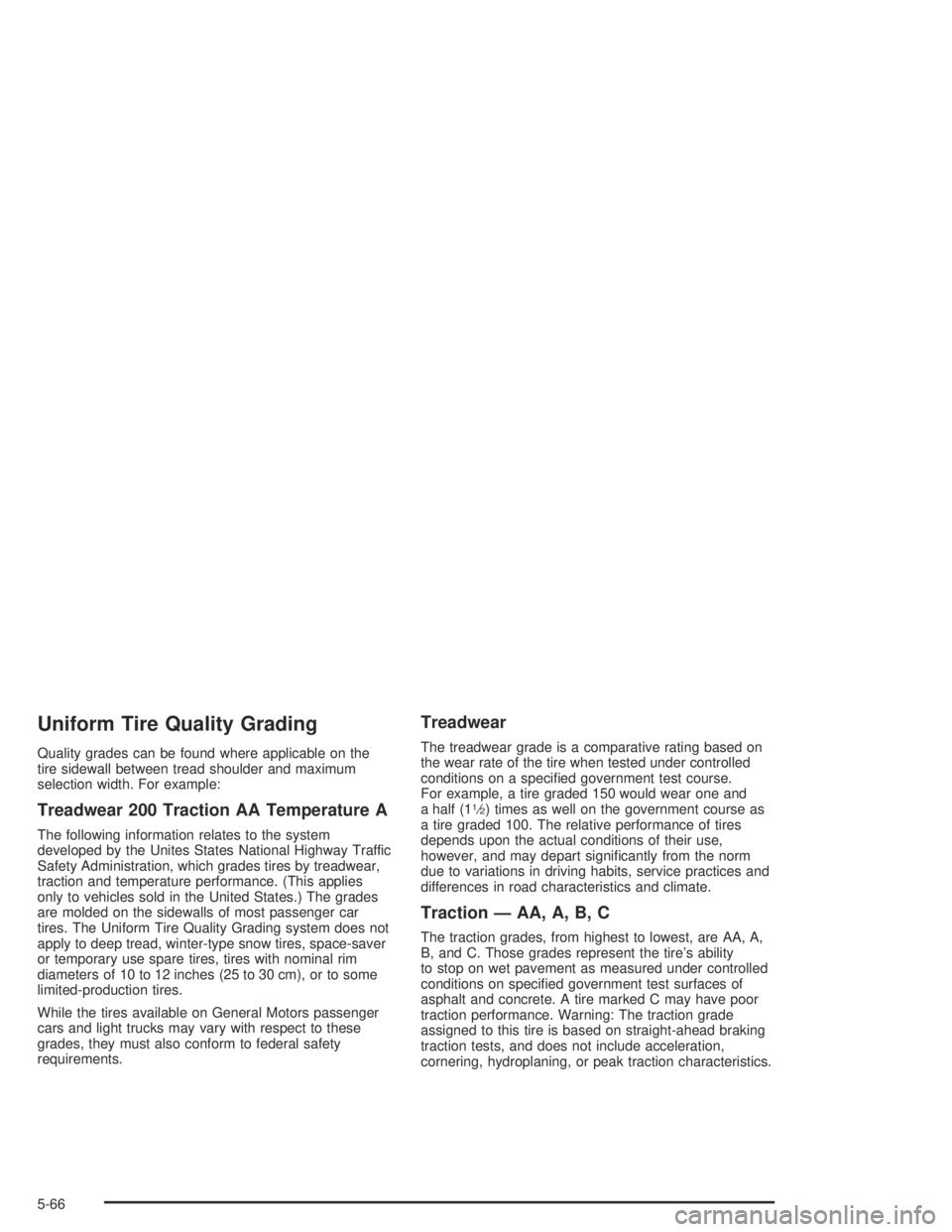
Uniform Tire Quality Grading
Quality grades can be found where applicable on the
tire sidewall between tread shoulder and maximum
selection width. For example:
Treadwear 200 Traction AA Temperature A
The following information relates to the system
developed by the Unites States National Highway Traffic
Safety Administration, which grades tires by treadwear,
traction and temperature performance. (This applies
only to vehicles sold in the United States.) The grades
are molded on the sidewalls of most passenger car
tires. The Uniform Tire Quality Grading system does not
apply to deep tread, winter-type snow tires, space-saver
or temporary use spare tires, tires with nominal rim
diameters of 10 to 12 inches (25 to 30 cm), or to some
limited-production tires.
While the tires available on General Motors passenger
cars and light trucks may vary with respect to these
grades, they must also conform to federal safety
requirements.
Treadwear
The treadwear grade is a comparative rating based on
the wear rate of the tire when tested under controlled
conditions on a specified government test course.
For example, a tire graded 150 would wear one and
a half (1
1⁄2) times as well on the government course as
a tire graded 100. The relative performance of tires
depends upon the actual conditions of their use,
however, and may depart significantly from the norm
due to variations in driving habits, service practices and
differences in road characteristics and climate.
Traction — AA, A, B, C
The traction grades, from highest to lowest, are AA, A,
B, and C. Those grades represent the tire’s ability
to stop on wet pavement as measured under controlled
conditions on specified government test surfaces of
asphalt and concrete. A tire marked C may have poor
traction performance. Warning: The traction grade
assigned to this tire is based on straight-ahead braking
traction tests, and does not include acceleration,
cornering, hydroplaning, or peak traction characteristics.
5-66
Page 315 of 326

Check
Engine Light...............................................3-29
Check Engine Light.........................................3-29
Checking Coolant............................................5-27
Checking Engine Oil........................................5-13
Checking Things Under the Hood......................5-10
Chemical Paint Spotting...................................5-84
Child Restraints
Child Restraint Systems...............................1-32
Infants and Young Children...........................1-28
Lower Anchorages and Top Tethers for
Children (LATCH System)..........................1-38
Older Children.............................................1-26
Securing a Child Restraint Designed for the
LATCH System........................................1-40
Securing a Child Restraint in a Rear Seat
Position..................................................1-40
Securing a Child Restraint in the Right Front
Seat Position...........................................1-43
Top Strap...................................................1-36
Top Strap Anchor Location............................1-37
Where to Put the Restraint...........................1-35
Cigarette Lighter.............................................3-18
Cleaning
Inside of Your Vehicle..................................5-79
Outside of Your Vehicle................................5-82
Underbody Maintenance...............................5-84
Weatherstrips..............................................5-81Cleaning Aluminum Wheels..............................5-83
Cleaning Exterior Lamps/Lenses.......................5-82
Cleaning Fabric/Carpet....................................5-79
Cleaning Glass Surfaces..................................5-81
Cleaning Interior Plastic Components.................5-81
Cleaning Leather............................................5-80
Cleaning the Top of the Instrument Panel...........5-81
Cleaning Tires................................................5-84
Cleaning Vinyl................................................5-80
Cleaning Windshield and Wiper Blades..............5-83
Climate Control System...................................3-19
Outlet Adjustment........................................3-22
Clutch, Hydraulic.............................................5-24
Compact Spare Tire........................................5-77
CONFIRMATION BEEPS.................................2-35
Content Theft-Deferrent....................................2-14
Control of a Vehicle.......................................... 4-5
Coolant
Engine Temperature Gage............................3-28
Cooling System..............................................5-31
COURTESY LAMP TIMEOUT...........................2-36
Courtesy Lamps.............................................3-15
Cruise Control.................................................. 3-9
Cupholder(s)..................................................2-31
Current and Past Model Order Forms................7-12
3