cruise control PONTIAC GTO 2004 Owners Manual
[x] Cancel search | Manufacturer: PONTIAC, Model Year: 2004, Model line: GTO, Model: PONTIAC GTO 2004Pages: 326, PDF Size: 2.24 MB
Page 101 of 326

The main components of the instrument panel are the following:
A. Side Outlets. SeeOutlet Adjustment on page 3-22.
B. Headlamps Dial. SeeExterior Lamps on page 3-12.
C. Instrument Panel Cluster. SeeInstrument Panel
Cluster on page 3-24.
D. Windshield Wiper Lever. See “Windshield Wipers”
underTurn Signal/Multifunction Lever on page 3-5.
E. Trip Computer Control. SeeTrip Computer on
page 3-36.
F. Outlets. SeeOutlet Adjustment on page 3-22.
G. Hazard Warning Lights. SeeHazard Warning
Flashers on page 3-4.
H. Sunlight Sensor. See “Automatic Headlamp System”
underExterior Lamps on page 3-12.
I. Climate Controls. SeeClimate Control System on
page 3-19.
J. Audio System Controls. SeeAudio System(s) on
page 3-42.
K. Passenger’s Air Bag. SeeWhere Are the Air Bags?
on page 1-48.L. Cruise Control Lever. See “Cruise Control” under
Turn Signal/Multifunction Lever on page 3-5.
M. Audio Steering Wheel Controls. SeeAudio Steering
Wheel Controls on page 3-53.
N. Driver’s Air Bag. SeeWhere Are the Air Bags? on
page 1-48.
O. Tilt Wheel. SeeTilt Wheel on page 3-5.
P. Horn. SeeHorn on page 3-4.
Q. Ignition Switch. SeeIgnition Positions on page 2-16.
R. Shift Lever. SeeShifting Into Park (P) on page 2-24.
S. Cupholders. SeeCupholder(s) on page 2-31.
T. Power Window Switches. SeePower Windows on
page 2-11.
U. Parking Brake. SeeParking Brake on page 2-23.
V. Glovebox. SeeGlove Box on page 2-30.
3-3
Page 103 of 326

Tilt Wheel
A tilt wheel allows you to adjust the steering wheel
before you drive. You can raise the steering wheel to
the highest level to give your legs more room when you
enter and exit the vehicle.
The lever that allows you to tilt the steering wheel is
located under the steering column.
To tilt the wheel, pull the lever down. Then move the
wheel to a comfortable position and release the lever to
lock the wheel in place.
Telescopic Steering Column
The steering column also has a telescopic function. This
function allows the wheel to move toward the front of
the vehicle and toward the rear of the vehicle.
Turn Signal/Multifunction Lever
The lever on the left side of the steering column
includes the following:
•Turn and Lane-Change Signals
•Headlamp High/Low-Beam Changer
•Flash-to-Pass
•Cruise Control
For information on the exterior lamps, seeExterior
Lamps on page 3-12.
3-5
Page 107 of 326

Cruise Control
With cruise control, you can maintain a speed without
keeping your foot on the accelerator. This can really help
on long trips. Cruise control does not work unless the
vehicle speed is at least 25 mph (40 km/h).
{CAUTION:
Cruise control can be dangerous where you
can not drive safely at a steady speed. So, do
not use your cruise control on winding roads
or in heavy traffic.
Cruise control can be dangerous on slippery
roads. On such roads, fast changes in tire
traction can cause needless wheel spinning,
and you could lose control. Do not use cruise
control on slippery roads.
3-9
Page 108 of 326

Setting Cruise Control
{CAUTION:
If you leave your cruise control on when you
are not using cruise, you might hit a button
and go into cruise when you do not want to.
You could be startled and even lose control.
Keep the cruise control switch off until you
want to use cruise control.
The cruise control lever is on the left side of the
steering column. The ON-OFF/CANCEL switch is at the
end of the lever and is activated by pushing in towards
the direction of the steering column.
To set cruise control, do the following:
1. Turn on the ignition.
2. Press the ON-OFF/CANCEL switch. The cruise
control symbol along with the Cruise Enabled
message appears on the trip computer display.3. Get up to the speed you want.
4. Rotate the lever down to the SET-DECEL position.
The cruise control symbol along with the CRUISE
ACTIVE message appears on the display.
5. Take your foot off the accelerator pedal and release
the cruise control lever.
Increasing Speed While Using Cruise
Control
You may do one of the following:
•Turn the lever down to the SET-DECEL position
until the car slows down to the desired speed,
then release it.
•Turn the lever up to the RES-ACCEL position until
the car accelerates up to the desired speed, then
release it.
Minor changes in speed can be achieved by
momentarily turning the lever up or down. When
reducing speed, remember that the cruise control is not
designed to operate under 25 mph (40 km/h).
3-10
Page 109 of 326

Pausing Cruise Control
To pause cruise control, press the brake pedal on
automatic transmissions or the clutch pedal on
manual transmissions, or press the ON-OFF/CANCEL
switch once.
This deactivates the cruise control but retains the speed
in its memory. The CRUISE ACTIVE message and
cruise control symbol on the display will turn off.
To regain the memory speed momentarily, turn the lever
up to the RES-ACCEL position, provided you are
travelling over 25 mph (40 km/h). Holding the lever in
the RES-ACCEL position for longer than one second
causes the vehicle to accelerate.
Passing Another Vehicle While Using
Cruise Control
Use the accelerator pedal to increase your speed.
When you take your foot off the pedal, your vehicle will
slow down to the cruise control speed you set earlier.
Using Cruise Control on Hills
How well your cruise control will work on hills depends
upon your speed, load, and the steepness of the
hills. When going up steep hills, you may have to step
on the accelerator pedal to maintain your speed.When going downhill, you may have to brake or shift to
a lower gear to keep your speed down. Of course,
applying the brake takes you out of cruise control. Many
drivers find this to be too much trouble and don’t use
cruise control on steep hills.
Ending Cruise Control
Press the ON-OFF/CANCEL switch twice. The cruise
control symbol and message will turn off.
Pressing the ON-OFF/CANCEL switch once pauses the
cruise control but keeps the system ready and the
speed in memory.
A second press turns the system off completely and
wipes the speed memory clear.
A third press turns the system back on to ready, without
any speed memory.
Turning off the ignition completely turns off cruise
control and wipes the speed memory clear.
Cruise control will be canceled if the Traction Control
System (TCS) becomes active. SeeTraction Control
System (TCS) on page 4-8.
Erasing Speed Memory
When you turn off the cruise control or the ignition, your
cruise control set speed memory is erased.
3-11
Page 139 of 326
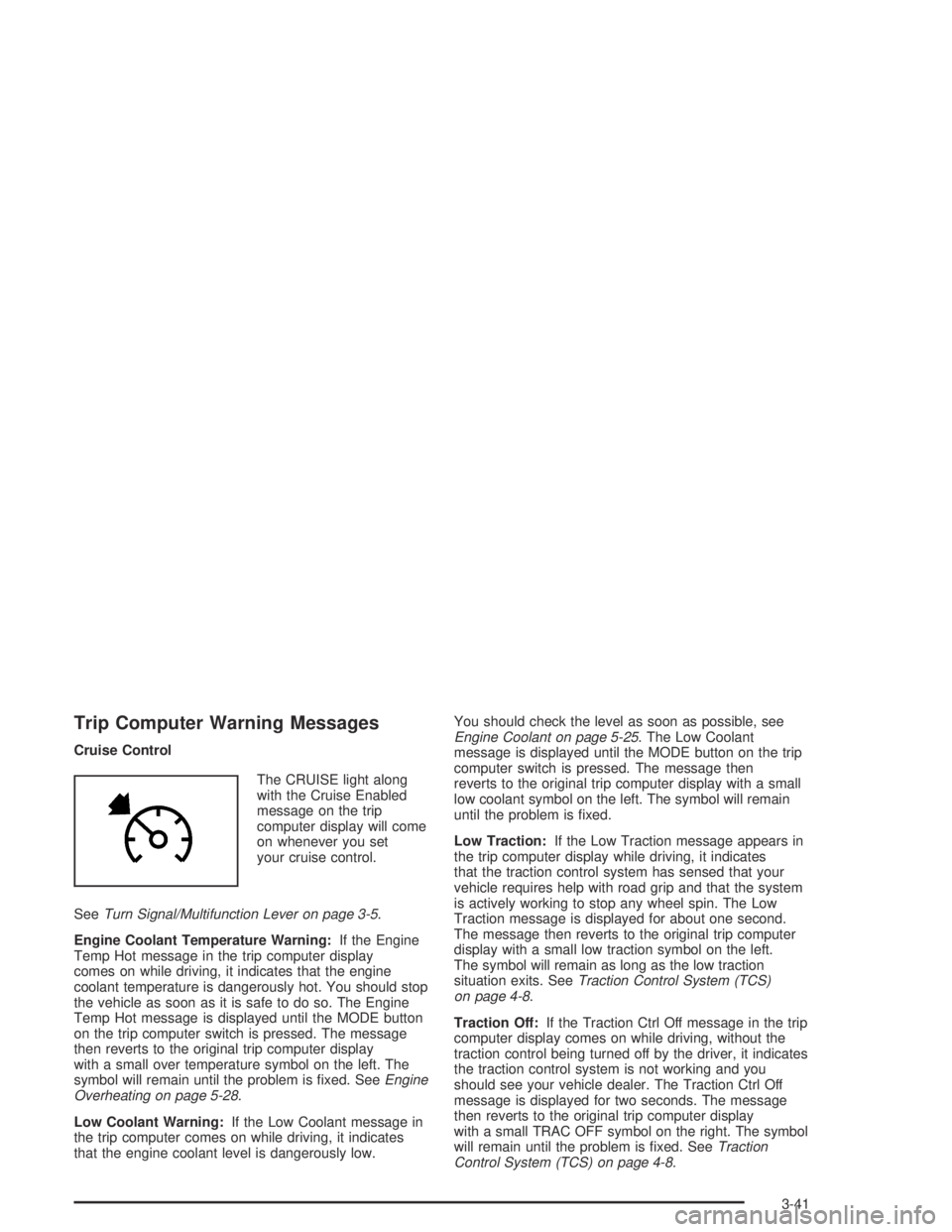
Trip Computer Warning Messages
Cruise Control
The CRUISE light along
with the Cruise Enabled
message on the trip
computer display will come
on whenever you set
your cruise control.
SeeTurn Signal/Multifunction Lever on page 3-5.
Engine Coolant Temperature Warning:If the Engine
Temp Hot message in the trip computer display
comes on while driving, it indicates that the engine
coolant temperature is dangerously hot. You should stop
the vehicle as soon as it is safe to do so. The Engine
Temp Hot message is displayed until the MODE button
on the trip computer switch is pressed. The message
then reverts to the original trip computer display
with a small over temperature symbol on the left. The
symbol will remain until the problem is fixed. SeeEngine
Overheating on page 5-28.
Low Coolant Warning:If the Low Coolant message in
the trip computer comes on while driving, it indicates
that the engine coolant level is dangerously low.You should check the level as soon as possible, see
Engine Coolant on page 5-25. The Low Coolant
message is displayed until the MODE button on the trip
computer switch is pressed. The message then
reverts to the original trip computer display with a small
low coolant symbol on the left. The symbol will remain
until the problem is fixed.
Low Traction:If the Low Traction message appears in
the trip computer display while driving, it indicates
that the traction control system has sensed that your
vehicle requires help with road grip and that the system
is actively working to stop any wheel spin. The Low
Traction message is displayed for about one second.
The message then reverts to the original trip computer
display with a small low traction symbol on the left.
The symbol will remain as long as the low traction
situation exits. SeeTraction Control System (TCS)
on page 4-8.
Traction Off:If the Traction Ctrl Off message in the trip
computer display comes on while driving, without the
traction control being turned off by the driver, it indicates
the traction control system is not working and you
should see your vehicle dealer. The Traction Ctrl Off
message is displayed for two seconds. The message
then reverts to the original trip computer display
with a small TRAC OFF symbol on the right. The symbol
will remain until the problem is fixed. SeeTraction
Control System (TCS) on page 4-8.
3-41
Page 279 of 326

Fuses Usage
ACC HTR
CONT INST.
TRIP COMPHeater Controls, Trip Computer
CIGAR
LIGHTERCigarette Lighter
CRUISE CONT.
PWR STEER,
MIRRORSCruise Control System, Power
Steering, Power Mirrors
RADIO,
CELLPHONERadio System, Cellphone
ACC SOCKET Accessory Power Outlet
FRONT WIPER Front Windshield Wipers
SPARE Spare
PWR DOOR
LOCKS, ANT.
& WINDOWSPower Door Locks, Antenna, Power
Windows
INSTRUMENTS
THEFT HORNTheft System, Horn
HEATED REAR
WINDOWRear Window Defogger
RADIO Radio SystemFuses Usage
SUB WOOFER
& AMPLIFIERSub Woofer and Amplifier
SPARE Spare
AIRBAG Airbag
ABS Anti-Lock Brake System
SPARE Spare
SPARE Spare
SPARE Spare
Relays Usage
ACC RELAY Accessory Power Outlet
IGNITION
RELAYIgnition Switch
POWER
WINDOW
RELAYPower Windows
BLOWER
INHIBIT RELAYBlower
PARK LAMPS
RELAYParking Lamps
INTERIOR
ILLUM RELAYInterior Light Controls
5-89
Page 281 of 326

Relays Usage
FUEL PUMP
RELAYFuel Pump
FOG LAMP
CANCEL
RELAYFog Lamp Cancel
FOG LAMP
RELAYFog Lamp
CRUISE
CANCEL
RELAYCruise Control Cancel
HIGH BEAM
RELAYHigh-Beam Headlamp
DAYTIME
RUNNING
LAMP RELAYDaytime Running Lamps
LOW BEAM
RELAYLow-Beam HeadlampRelays Usage
A/C RELAY Air Conditioning
HORN RELAY Horn
RAD FAN LOW
SPEED RELAYEngine Cooling Fan 1
RAD FAN
HIGH SPEED
RELAYEngine Cooling Fan 2
ENGINE
CONT. RELAYEngine Controls
HEATED REAR
WINDOW
RELAYRear Window Defogger
BLOWER
RELAYBlower
START RELAY Start
5-91
Page 290 of 326

Maintenance Footnotes
†The U.S. Environmental Protection Agency or the
California Air Resources Board has determined that the
failure to perform this maintenance item will not nullify
the emission warranty or limit recall liability prior to
the completion of the vehicle’s useful life. We, however,
urge that all recommended maintenance services be
performed at the indicated intervals and the
maintenance be recorded.
(a)Visually inspect brake lines and hoses for proper
hook-up, binding, leaks, cracks, chafing, etc. Inspect
disc brake pads for wear and rotors for surface
condition. Inspect other brake parts, including calipers,
parking brake, etc.
(b)Visually inspect front and rear suspension and
steering system for damaged, loose or missing parts or
signs of wear. Inspect power steering lines and
hoses for proper hook-up, binding, leaks, cracks,
chafing, etc.
(c)Visually inspect hoses and have them replaced if
they are cracked, swollen or deteriorated. Inspect
all pipes, fittings and clamps; replace with genuine GM
parts as needed. To help ensure proper operation, a
pressure test of the cooling system and pressure
cap and cleaning the outside of the radiator and air
conditioning condenser is recommended at least once
a year.(d)Visually inspect wiper blades for wear or cracking.
Replace blade inserts that appear worn or damaged
or that streak or miss areas of the windshield.
(e)Make sure the safety belt reminder light and all your
belts, buckles, latch plates, retractors and anchorages
are working properly. Look for any other loose or
damaged safety belt system parts. If you see anything
that might keep a safety belt system from doing its
job, have it repaired. Have any torn or frayed safety belts
replaced. Also look for any opened or broken air bag
coverings, and have them repaired or replaced. (The air
bag system does not need regular maintenance.)
(f)Lubricate all key lock cylinders, door hinges and
latches, hood hinges and latches and trunk lid hinges
and latches. More frequent lubrication may be required
when exposed to a corrosive environment. Applying
silicone grease on weatherstrips with a clean cloth will
make them last longer, seal better and not stick or
squeak.
(g)Check system for interference or binding and for
damaged or missing parts. Replace parts as needed.
Replace any components that have high effort or
excessive wear. Do not lubricate accelerator or cruise
control cables.
6-8
Page 315 of 326

Check
Engine Light...............................................3-29
Check Engine Light.........................................3-29
Checking Coolant............................................5-27
Checking Engine Oil........................................5-13
Checking Things Under the Hood......................5-10
Chemical Paint Spotting...................................5-84
Child Restraints
Child Restraint Systems...............................1-32
Infants and Young Children...........................1-28
Lower Anchorages and Top Tethers for
Children (LATCH System)..........................1-38
Older Children.............................................1-26
Securing a Child Restraint Designed for the
LATCH System........................................1-40
Securing a Child Restraint in a Rear Seat
Position..................................................1-40
Securing a Child Restraint in the Right Front
Seat Position...........................................1-43
Top Strap...................................................1-36
Top Strap Anchor Location............................1-37
Where to Put the Restraint...........................1-35
Cigarette Lighter.............................................3-18
Cleaning
Inside of Your Vehicle..................................5-79
Outside of Your Vehicle................................5-82
Underbody Maintenance...............................5-84
Weatherstrips..............................................5-81Cleaning Aluminum Wheels..............................5-83
Cleaning Exterior Lamps/Lenses.......................5-82
Cleaning Fabric/Carpet....................................5-79
Cleaning Glass Surfaces..................................5-81
Cleaning Interior Plastic Components.................5-81
Cleaning Leather............................................5-80
Cleaning the Top of the Instrument Panel...........5-81
Cleaning Tires................................................5-84
Cleaning Vinyl................................................5-80
Cleaning Windshield and Wiper Blades..............5-83
Climate Control System...................................3-19
Outlet Adjustment........................................3-22
Clutch, Hydraulic.............................................5-24
Compact Spare Tire........................................5-77
CONFIRMATION BEEPS.................................2-35
Content Theft-Deferrent....................................2-14
Control of a Vehicle.......................................... 4-5
Coolant
Engine Temperature Gage............................3-28
Cooling System..............................................5-31
COURTESY LAMP TIMEOUT...........................2-36
Courtesy Lamps.............................................3-15
Cruise Control.................................................. 3-9
Cupholder(s)..................................................2-31
Current and Past Model Order Forms................7-12
3