change wheel PONTIAC GTO 2005 User Guide
[x] Cancel search | Manufacturer: PONTIAC, Model Year: 2005, Model line: GTO, Model: PONTIAC GTO 2005Pages: 318, PDF Size: 2.06 MB
Page 255 of 318
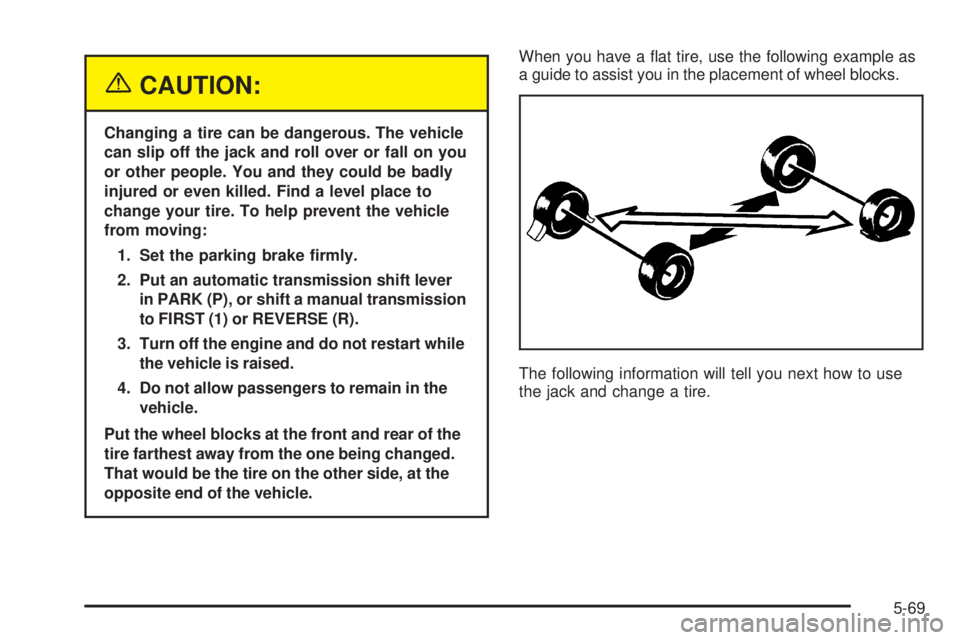
{CAUTION:
Changing a tire can be dangerous. The vehicle
can slip off the jack and roll over or fall on you
or other people. You and they could be badly
injured or even killed. Find a level place to
change your tire. To help prevent the vehicle
from moving:
1. Set the parking brake �rmly.
2. Put an automatic transmission shift lever
in PARK (P), or shift a manual transmission
to FIRST (1) or REVERSE (R).
3. Turn off the engine and do not restart while
the vehicle is raised.
4. Do not allow passengers to remain in the
vehicle.
Put the wheel blocks at the front and rear of the
tire farthest away from the one being changed.
That would be the tire on the other side, at the
opposite end of the vehicle.When you have a flat tire, use the following example as
a guide to assist you in the placement of wheel blocks.
The following information will tell you next how to use
the jack and change a tire.
5-69
Page 257 of 318

Removing the Flat Tire and
Installing the Spare Tire
To remove the wheel nut caps, do the following:
1. Remove each wheel nut cap with the wheel nut cap
tool provided. Insert the nut cap tool into the nut
cavity, squeeze the tool to grasp the nut cap,
and pull out to remove it.
If the nut caps are hard to remove, use the tip of
the wheel wrench to remove the nut caps.2. Use the wheel wrench to loosen all the wheel nuts.
Don’t remove them yet.
3. Fit the jack handle onto the jack by sliding the open
end of the handle over the nut end of the jack.
4. Position the jack and
raise the jack head
until it fits firmly into
notches, A and B,
in the vehicle’s frame
closest to the tire
being changed.
5-71
Page 259 of 318

{CAUTION:
Rust or dirt on the wheel, or on the parts to
which it is fastened, can make the wheel nuts
become loose after a time. The wheel could
come off and cause an accident. When you
change a wheel, remove any rust or dirt from
the places where the wheel attaches to the
vehicle. In an emergency, you can use a cloth
or a paper towel to do this; but be sure to use
a scraper or wire brush later, if you need to,
to get all the rust or dirt off.
9. Remove any rust or dirt
from the wheel bolts,
mounting surfaces, and
spare tire.10. Install the compact spare tire.{CAUTION:
Never use oil or grease on studs or nuts. If you
do, the nuts might come loose. Your wheel
could fall off, causing a serious accident.
11. Put the wheel nuts back on with the rounded end of
the nuts toward the wheel. Tighten each nut by
hand until the wheel is held against the hub.
5-73
Page 303 of 318
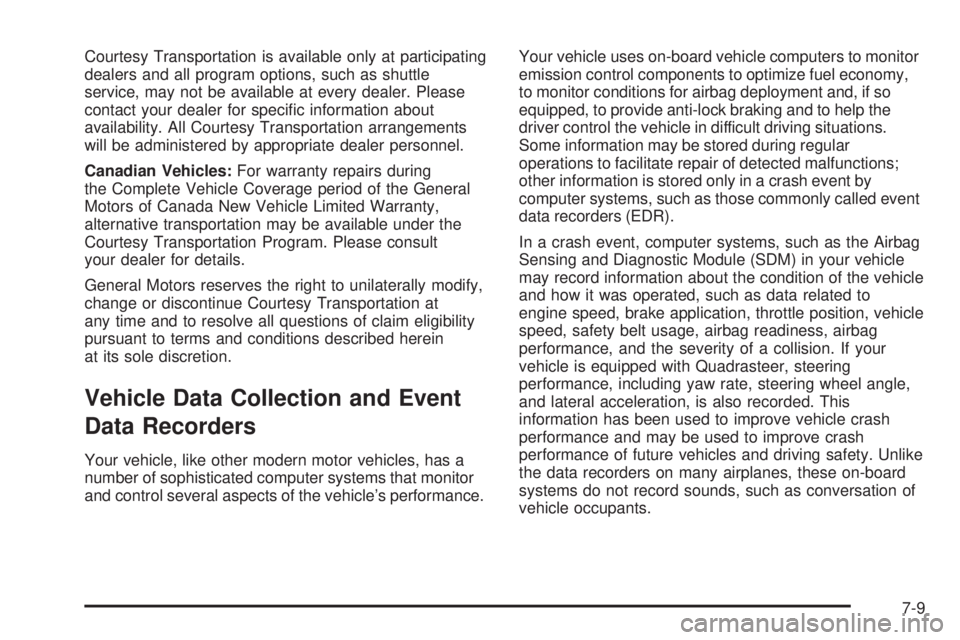
Courtesy Transportation is available only at participating
dealers and all program options, such as shuttle
service, may not be available at every dealer. Please
contact your dealer for specific information about
availability. All Courtesy Transportation arrangements
will be administered by appropriate dealer personnel.
Canadian Vehicles:For warranty repairs during
the Complete Vehicle Coverage period of the General
Motors of Canada New Vehicle Limited Warranty,
alternative transportation may be available under the
Courtesy Transportation Program. Please consult
your dealer for details.
General Motors reserves the right to unilaterally modify,
change or discontinue Courtesy Transportation at
any time and to resolve all questions of claim eligibility
pursuant to terms and conditions described herein
at its sole discretion.
Vehicle Data Collection and Event
Data Recorders
Your vehicle, like other modern motor vehicles, has a
number of sophisticated computer systems that monitor
and control several aspects of the vehicle’s performance.Your vehicle uses on-board vehicle computers to monitor
emission control components to optimize fuel economy,
to monitor conditions for airbag deployment and, if so
equipped, to provide anti-lock braking and to help the
driver control the vehicle in difficult driving situations.
Some information may be stored during regular
operations to facilitate repair of detected malfunctions;
other information is stored only in a crash event by
computer systems, such as those commonly called event
data recorders (EDR).
In a crash event, computer systems, such as the Airbag
Sensing and Diagnostic Module (SDM) in your vehicle
may record information about the condition of the vehicle
and how it was operated, such as data related to
engine speed, brake application, throttle position, vehicle
speed, safety belt usage, airbag readiness, airbag
performance, and the severity of a collision. If your
vehicle is equipped with Quadrasteer, steering
performance, including yaw rate, steering wheel angle,
and lateral acceleration, is also recorded. This
information has been used to improve vehicle crash
performance and may be used to improve crash
performance of future vehicles and driving safety. Unlike
the data recorders on many airplanes, these on-board
systems do not record sounds, such as conversation of
vehicle occupants.
7-9
Page 316 of 318

Service (cont.)
Engine Soon Light.......................................3-28
Publications Ordering Information...................7-11
Servicing Your Airbag-Equipped Vehicle..............1-50
Setting the Time.............................................3-45
Sheet Metal Damage.......................................5-82
Shifting Into Park (P).......................................2-24
Shifting Out of Park (P)...................................2-25
Shoulder Belt Height Adjuster...........................1-18
Signals, Turn and Lane-Change.......................... 3-8
Spare Tire
Compact....................................................5-76
Installing....................................................5-71
Removing...................................................5-70
Storing.......................................................5-75
Specifications, Capacities.................................5-90
Speedometer..................................................3-24
Starting Your Engine.......................................2-17
Steering.......................................................... 4-9
Steering Wheel Controls, Audio.........................3-56
Steering Wheel, Tilt Wheel................................. 3-6
Storage Areas
Center Console Storage Area........................2-29
Cupholder(s)...............................................2-29
Front Storage Area......................................2-29
Glove Box..................................................2-29
Stuck in Sand, Mud, Ice or Snow......................4-28
Sun Visors.....................................................2-12T
Tachometer....................................................3-24
Taillamps
Turn Signal, Stoplamps and Back-up Lamps....5-50
Theft-Deterrent, Radio.....................................3-55
Theft-Deterrent Systems...................................2-13
Content Theft-Deterrent................................2-14
Immobilizer.................................................2-13
Immobilizer Operation...................................2-13
Tilt Wheel........................................................ 3-6
Tires.............................................................5-52
Aluminum Wheels, Cleaning..........................5-81
Buying New Tires........................................5-64
Chains.......................................................5-67
Changing a Flat Tire....................................5-68
Cleaning....................................................5-82
Compact Spare Tire.....................................5-76
If a Tire Goes Flat.......................................5-68
Inflation -- Tire Pressure...............................5-59
Inspection and Rotation................................5-62
Installing the Spare Tire................................5-71
Removing the Flat Tire.................................5-71
Removing the Spare Tire and Tools...............5-70
Storing a Flat or Spare Tire and Tools............5-75
Tire Sidewall Labelling..................................5-54
Tire Terminology and Definitions....................5-56
Uniform Tire Quality Grading.........................5-64
10
Page 317 of 318

Tires (cont.)
Wheel Alignment and Tire Balance.................5-66
Wheel Replacement.....................................5-66
When It Is Time for New Tires......................5-63
Top Strap......................................................1-35
Top Strap Anchor Location...............................1-36
Towing
Recreational Vehicle.....................................4-34
Towing a Trailer..........................................4-34
Your Vehicle...............................................4-34
Traction
Control System (TCS).................................... 4-8
Transmission
Fluid, Automatic...........................................5-19
Fluid, Manual..............................................5-21
One-to-Four Shift Light.................................3-26
Transmission Operation, Automatic....................2-18
Transmission Operation, Manual........................2-21
Trip Computer................................................3-33
Trunk.............................................................. 2-8
Trunk Lamps..................................................3-16
Turn and Lane-Change Signals.......................... 3-8
Turn Signal/Multifunction Lever........................... 3-7U
Understanding Radio Reception........................3-57
Uniform Tire Quality Grading............................5-64
V
Vehicle
Control........................................................ 4-5
Damage Warnings........................................... iv
Loading......................................................4-29
Symbols......................................................... iv
Vehicle Data Collection and Event Data
Recorders.................................................... 7-9
Vehicle Identification
Number (VIN).............................................5-85
Service Parts Identification Label...................5-85
Vehicle Personalization....................................2-30
Ventilation Adjustment......................................3-21
Visors...........................................................2-12
11