buttons PONTIAC GTO 2005 Owners Manual
[x] Cancel search | Manufacturer: PONTIAC, Model Year: 2005, Model line: GTO, Model: PONTIAC GTO 2005Pages: 318, PDF Size: 2.06 MB
Page 63 of 318

Remote Keyless Entry System
Operation
The buttons on your key
allow you to lock and
unlock your doors
or unlock your trunk.
When pressing the key buttons, ensure that other keys
on the key ring are not between the main key and
the vehicle. Other keys can obscure the signal being
transmitted to the vehicle.When a button on the key is pressed, it sends a signal
to the vehicle. The receiver of the signal is a small
rectangle centered on top of the dashboard.
The receiver is also used to measure sunlight. It is
important that the receiver is clean, not covered, and
that there are no metal objects close by, as this
may block the signals.
LOCK:Press this button on the key to lock all the
doors, disable the engine, and set the alarm. The
vehicle’s turn signals will briefly flash.
If you prefer to have the turn signals flash accompanied
by the horn sounding, the LOCK feature can be
changed. SeeVehicle Personalization on page 2-30.
The LOCK button on the key will not work if the ignition
is turned on, or if the driver’s and/or passenger’s
door is open.
Prior to locking your vehicle, make sure all the doors are
closed completely. If the LOCK button is pressed when a
door is open, the horn will sound three times to indicate
that a door has not locked. Close the open door and reset
the remote system by first pressing the UNLOCK button
and then the LOCK button on the key.
2-5
Page 64 of 318

UNLOCK:Press this button on the key to unlock the
doors. The turn signal lamps will flash twice, and
the horn will chirp twice, if this unlocking option is
selected through vehicle personalization. The interior
light will also turn on for a short time. If UNLOCK
is pressed once, the driver’s door will unlock. If UNLOCK
is pressed a second time, or is held down for more
than half a second, all the doors will unlock. If you prefer
to have all the doors unlock with a single press, the
unlock feature can be changed to unlock all doors.
See “Two Stage Unlock” underVehicle Personalization
on page 2-30.
If the lock system is overloaded as a result of repeated
use in a short time interval, the power supply is cut
off for about 30 seconds. The door lock system
has been designed to make the vehicle horn chirp
rapidly five times if it detects a fault in the lock system
when the LOCK button is pressed. You should check to
see that the doors have locked.
V(Trunk):Press the button with the opened trunk
symbol to release the trunk lid.
The trunk button on the key will not work if you are
travelling over 12 mph (20 km/h).
Battery
The key has a non-removable battery. Under normal
use, the battery in your key should last about five years.
You can tell the battery is weak if the key will not
work at the normal range in any location. If you have to
get close to your vehicle before the key buttons work,
it is probably time for a replacement key. See your
dealership to purchase a replacement key.
If the buttons on the key are not working at the normal
range in any location, insert the key into the ignition
and turn it ON and then OFF. Remove the key from the
ignition and try pressing the LOCK and UNLOCK
buttons again. If it still does not work a replacement key
may be needed. You will have to go to the dealership
to purchase a replacement key.
2-6
Page 65 of 318

Doors and Locks
Door Locks
{CAUTION:
Unlocked doors can be dangerous.
Passengers — especially children — can
easily open the doors and fall out of a
moving vehicle. When a door is locked, the
handle will not open it. You increase the
chance of being thrown out of the vehicle
in a crash if the doors are not locked. So,
wear safety belts properly and lock the
doors whenever you drive.
Young children who get into unlocked
vehicles may be unable to get out. A child
can be overcome by extreme heat and can
suffer permanent injuries or even death
from heat stroke. Always lock your vehicle
whenever you leave it.
Outsiders can easily enter through an
unlocked door when you slow down or
stop your vehicle. Locking your doors can
help prevent this from happening.There are several ways to unlock and lock your vehicle.
To unlock the doors from inside the vehicle, pull up
on either the driver’s or passenger’s door lock knob.
To lock the doors, press either knob down.
To lock or unlock your vehicle from the outside, use
your key in the driver’s lock or press the lock and unlock
buttons on the remote key.
To lock the doors from the outside using the key in the
lock, do the following:
1. Insert the key in the driver’s door lock.
2. Turn the key clockwise.
3. Turn the key back to the vertical position
and remove.
The alarm system is not set using this method. See
Content Theft-Deterrent on page 2-14for information.
To unlock the doors from the outside using the key
in the lock, do the following:
1. Insert the key in the driver’s door lock.
2. Turn the key counterclockwise.
3. Then turn the key back to the vertical position
and remove.
The alarm system will go off as soon as a door is opened.
To turn off the alarm, turn the key in the ignition to ON or
press the unlock button on the remote key. SeeContent
Theft-Deterrent on page 2-14for information.
2-7
Page 66 of 318
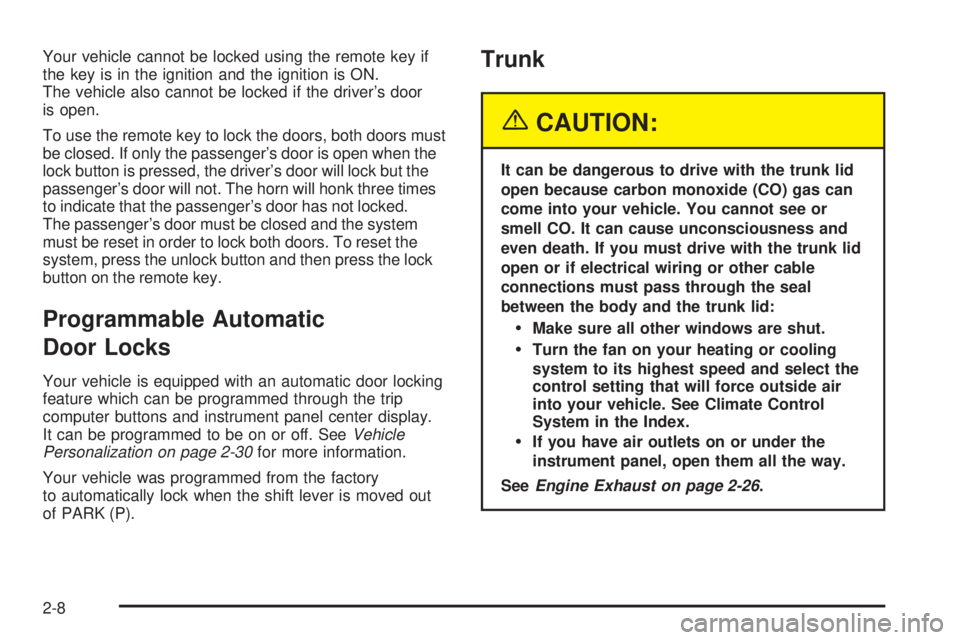
Your vehicle cannot be locked using the remote key if
the key is in the ignition and the ignition is ON.
The vehicle also cannot be locked if the driver’s door
is open.
To use the remote key to lock the doors, both doors must
be closed. If only the passenger’s door is open when the
lock button is pressed, the driver’s door will lock but the
passenger’s door will not. The horn will honk three times
to indicate that the passenger’s door has not locked.
The passenger’s door must be closed and the system
must be reset in order to lock both doors. To reset the
system, press the unlock button and then press the lock
button on the remote key.
Programmable Automatic
Door Locks
Your vehicle is equipped with an automatic door locking
feature which can be programmed through the trip
computer buttons and instrument panel center display.
It can be programmed to be on or off. SeeVehicle
Personalization on page 2-30for more information.
Your vehicle was programmed from the factory
to automatically lock when the shift lever is moved out
of PARK (P).
Trunk
{CAUTION:
It can be dangerous to drive with the trunk lid
open because carbon monoxide (CO) gas can
come into your vehicle. You cannot see or
smell CO. It can cause unconsciousness and
even death. If you must drive with the trunk lid
open or if electrical wiring or other cable
connections must pass through the seal
between the body and the trunk lid:
Make sure all other windows are shut.
Turn the fan on your heating or cooling
system to its highest speed and select the
control setting that will force outside air
into your vehicle. See Climate Control
System in the Index.
If you have air outlets on or under the
instrument panel, open them all the way.
SeeEngine Exhaust on page 2-26.
2-8
Page 88 of 318

Vehicle Personalization
The vehicle personalization mode enables the driver to
customize some of the vehicle features using the
trip computer buttons and instrument panel center
display. Only features that are equipped on the vehicle
will be displayed.
The following list shows features that can be reset or
customized:
•RESTORE TO FACTORY SETTINGS
•UNDERSPEED CHIME
•DIST (Distance) TO ARRIVAL DISPLAY
•DIST (Distance) TO ARRIVAL DEFAULT
•TRIP COMPUTERA&B
•DIGITAL SPEEDO (Speedometer)
•REST REMINDER
•STOP WATCH
•RADIO DISPLAY
•CONFIRMATION BEEPS
•SPEED–DEPENDENT VOLUME
•AUDIO DISTORTION LIMITER
•HEADLIGHTS OFF DELAY TIME
•HEADLIGHTS APPROACH TIME
•AUTO HEADLIGHTS SENSITIVITY
•COURTESY LAMP TIMEOUT
•IGNITION OFF COURTESY LAMP
•TWO STAGE UNLOCK
•AUTO LOCK IN DRIVE
(Automatic Transmission Only)
•DOOR LOCK INDICATION
2-30
Page 110 of 318

Dome Lamp
The dome lamp has three positions.
ON:In this position, the dome lamp is always on.
DOOR:In this position, the light automatically comes
on when a door is opened. It will turn off 30 seconds
after the last door is closed. If the ignition is turned on,
the light turns off immediately unless a door is open.
OFF:In this position, the dome lamp is always off, even
when a door is opened.
The dome lamp can be set to remain on for a preset
amount of time after the ignition has been turned
off. SeeVehicle Personalization on page 2-30.
Entry Lighting
The entry lighting feature illuminates the interior of the
vehicle before you enter. The interior lamps will come on
for 40 seconds when you unlock the doors using the
remote key buttons. After 40 seconds have elapsed, the
interior lamps will turn off. The lamps will turn off
before 40 seconds have elapsed if you do either of
the following:
•Lock all doors using the remote key buttons.
•Lock the doors manually using the lock knob.Entry lighting is canceled when any door is opened, but
the interior lights will stay on until all doors are closed.
The interior lamps may stay on for up to 25 seconds after
all doors have been closed if they have not been locked.
Front Reading Lamps
Your vehicle has reading lamps located in the dome
lamp. The lamps can be turned on and off manually by
pressing the side of each reading lamp.
Trunk Lamp
The trunk lamp comes on when you open your trunk.
Battery Run-Down Protection
Your vehicle has a battery run-down protection feature
designed to protect your vehicle’s battery.
It will activate when there has been no electrical change
for one hour, nothing has been turned on or off, after
the ignition has been turned to ON or LOCK.
Once activated, all the interior lamps will turn off
including dome, reading, glovebox, trunk.
3-16
Page 127 of 318

Trip Computer
The buttons for the trip
computer are located on
the instrument panel, to the
right of the instrument
panel cluster.
The trip computer displays are located directly beneath
the instrument panel cluster gages. Speed related
information appears in the left display, distance related
information appears in the center display, and fuel
related information appears in the right display.
The basic, more commonly used functions of the trip
computer are shown following. Tap the MODE button to
scroll between the different sets of displays.
When the ignition is turned to ON, the trip computer
displays the same functions as when the ignition
was last turned off.The trip computer can be reset when AVG SPEED or
TRIP TIME are shown on the left display. To reset, press
the SET button for less than two seconds. Resetting
does not affect the Odometer, Overspeed, Range, Time
to Arrival, Distance to Arrival, Instantaneous Fuel, or
Fuel Remaining.
Vehicle personalization is available through the trip
computer controls and display. SeeVehicle
Personalization on page 2-30.
AVG (Average) SPEED
This function shows the average speed, while the
engine is running, since the trip computer was reset.
Odometer
This function records miles travelled since the car
was built.
AVG (Average) FUEL
This function shows the average fuel used since the trip
computer was reset. After resetting, a high number
may initially be shown, due to the short distance
travelled and the high fuel used when accelerating.
3-33
Page 131 of 318

Trip A/B
When the Time to Arrival/Distance to Arrival/Fuel
Remaining set of displays are turned on, using vehicle
personalization, and are showing on the display,
hold the MODE button down for two seconds. Now,
instead of the Time to Arrival set of displays, the
trip computer shows Trip B details.
Press the MODE button to view your displays. You now
have two different sets of trip displays counting, your
original set of trip displays — labelled A while B is
turned on — and a new set of trip displays, labelled B.
This is useful on a long trip, as Trip B can be reset
at the beginning of the journey and then locked away
by pressing the MODE button for two seconds when
Trip B is shown. Time to Arrival/Distance to Arrival/Fuel
Remaining will again be shown on the display, but
Trip B is still counting away in the background and the
original trip display can be used for short distances
during the journey. Trip B can be viewed at any time by
pressing the MODE button for two seconds when
Distance to Arrival is shown.
Trip A/B can also be enabled/disabled in vehicle
personalization. SeeVehicle Personalization on
page 2-30. If the Trip A and B function is selected,
the Average Speed and Average Fuel displays
indicate Trip A.
Trip Computer Notes:
•If the wrong buttons are accidentally pressed,
causing the display to show a display other
than normal, turn the ignition off and then on again
when the vehicle is stopped.
•Several warning lights are linked to the trip
computer displays. SeeWarning Lights, Gages, and
Indicators on page 3-22.
•When the overspeed warning symbol is first shown,
the overspeed trip computer display is automatically
shown for 10 seconds. This is to show what your
pre-selected speed is and allow you to adjust
it if desired. After 10 seconds, the trip computer
returns to its previous display.
•Some displays change the units of measurement
over time. For example, the Time to Arrival shows
hours only above 99 hours and 59 minutes, and
hours and minutes below. Time to Arrival also
shows 10 minute units above 2 hours, 5 minute
units below 2 hours and 1 minute units below
10 minutes.
3-37
Page 141 of 318

Setting Preset Stations
Up to 18 stations, six FM1, six FM2, and six AM, can be
programmed on the six numbered pushbuttons, by
performing the following steps:
1. Turn the radio on.
2. Press FM AM to select FM1, FM2, or AM.
3. Tune in the desired station.
4. Press EQ to select the equalization.
5. Press and hold one of the six numbered
pushbuttons until you hear a beep. Whenever that
numbered pushbutton is pressed, the station
that was set will return and the equalization that
was selected will be stored for that pushbutton.
6. Repeat the steps for each pushbutton.
ASM (Automatic Station Memory):The radio will
automatically store the six strongest AM and FM radio
stations for the current area, without deleting the
preset stations that are stored.
To activate ASM do the following:
1. Turn the radio on.
2. Press FM AM to select FM1, FM2, or AM.3. Press the ASM button for more than two seconds.
The sound will briefly mute and SEARCH will
appear on the display, while the radio is in the
process of finding and storing radio stations.
When storing is complete, ASM will appear on the
display. The radio station now stored on
pushbutton 1 will begin to play.
4. Press any of the pushbuttons to listen to the station
stored on that pushbutton.
5. To stop listening to the stations stored by
ASM, press the ASM button and ASM will go
off the display.
6. Repeat the above steps if you have driven out of
the stored stations’ range to select new stations.
Setting the Tone (Bass/Treble)
AUDIO:The audio system must be out of EQ mode to
adjust the bass and treble. To turn equalization off,
press this button until EQ OFF appears on the display.
Push and release the AUDIO knob until BASS or
TREBLE appears on the display. Turn the knob to
increase or to decrease. If a station is weak or noisy,
decrease the treble.
3-47
Page 148 of 318

Options Menu Adjustment
Confirmation beeps, SDV, and DDL can all be adjusted
by doing the following:
1. Turn off the radio by pressing the OFF button.
2. Press and hold pushbutton 1, then press the ON
button until OPTION MENU appears on the
display.
3. Push the AUDIO knob until the correct option
appears on the display.
4. Turn the AUDIO knob to adjust the setting of the
option being displayed.
5. Push the AUDIO knob to select another option or
press the OFF button to exit the options menu.
The selection will be saved.
If no buttons are pressed or turned for
eight seconds, the radio will automatically
exit the menu and the radio will turn on.
Master Reset
The radio has a reset feature that allows you to return
certain settings back to the factory default settings.
Use this feature when adjustments have been made that
affect the sound quality or operation of the radio and
you are unsure of how to return to the original settings.
This master reset feature will reset the following:
•Bass, Treble, Fade, and Balance
•Confirmation beeps to on
•SDV to setting 2
•DDL to on
•EQ to off.
To perform the master reset, do the following:
1. Turn off the radio by pressing the OFF button.
2. Press the ON button and pushbutton 4 at the same
time for about two seconds.
After the radio has finished resetting, the radio will
turn on with the original settings and no message
will appear on the display.
3-54