radio controls PONTIAC GTO 2005 Owners Manual
[x] Cancel search | Manufacturer: PONTIAC, Model Year: 2005, Model line: GTO, Model: PONTIAC GTO 2005Pages: 318, PDF Size: 2.06 MB
Page 96 of 318

Audio System(s).............................................3-45
Setting the Time...........................................3-45
Radio with Six-Disc CD.................................3-46
Theft-Deterrent Feature..................................3-55
Audio Steering Wheel Controls.......................3-56Radio Reception...........................................3-57
Care of Your CDs.........................................3-57
Care of the CD Player...................................3-57
Backglass Antenna.......................................3-58
Section 3 Instrument Panel
3-2
Page 107 of 318

Exterior Lamps
The switch to the left of
the steering wheel on the
instrument panel controls
the following:
;(Parking Lamps):Turn the switch to this position
to turn on the parking lamps, together with the
taillamps, sidemarker lamps, license plate lamps, and
instrument panel lights.
2(Headlamps):Turn the switch to this position to
turn on the headlamps, together with the parking lamps,
taillamps, sidemarker lamps, and license plate lamps.AUTO (Automatic Headlamps):Turn the switch to
AUTO to provide for automatic operation of the
headlamps, taillamps, sidemarker lamps, and parking
lamps. For more information seeAutomatic Headlamp
System on page 3-14.
9(Off):Turn the switch to this position to turn all
lamps off.
Headlamps
When the headlamps are switched on, the instrument
panel is automatically illuminated. Once illuminated, you
can adjust their brightness. Some illuminated areas
of the vehicle have been linked to the brightness control,
such as the trip computer, headlamp switch, radio,
etc. This means that the interior lights can be adjusted
to your preference. When the headlamps are turned
off and back on again, the brightness level reverts to the
last adjusted setting.
Your vehicle is designed to provide additional security,
when returning to the vehicle at night. When the
UNLOCK or LOCK button on the key is used, the car’s
exterior lights will come on for a preset time or until
the car is relocked. This feature only works if the
headlamp control is in the AUTO or headlamp positions.
To set or adjust the time the headlamps stay on after
the UNLOCK button has been pressed, seeVehicle
Personalization on page 2-30.
3-13
Page 139 of 318

Audio System(s)
Notice:Before adding any sound equipment to
your vehicle, such as an audio system, CD player,
CB radio, mobile telephone, or two-way radio, make
sure that it can be added by checking with your
dealer. Also, check federal rules covering mobile
radio and telephone units. If sound equipment can
be added, it is very important to do it properly.
Added sound equipment may interfere with
the operation of your vehicle’s engine, radio, or
other systems, and even damage them. Your
vehicle’s systems may interfere with the operation
of sound equipment that has been added.
Figure out which audio system is in your vehicle, find
out what your audio system can do, and how to operate
all of its controls.
Setting the Time
To change the time, perform the following:
1. Turn the radio on and wait for the time to appear on
the display.
2. Press the TIME button for more than two seconds.
TIME ADJ will appear on the display and the time
will flash.
3. Press either SEEK arrow to adjust the hour.
4. Press either TUNE arrow to adjust the minutes.
5. Press the TIME button again to save the new time.
The radio will automatically exit the time setting mode
if no adjustments are made for eight seconds.
3-45
Page 142 of 318

To adjust bass or treble to the middle position, select
BASS or TREB and push and hold the AUDIO knob. The
radio will produce one beep and adjust the display
level to the middle position.
To adjust all tone and speaker controls to the middle
position, push and hold the AUDIO knob when no tone
or speaker control is displayed. STD will appear on
the display and you will hear a beep.
EQ (Equalization):Press this button to select
customized equalization settings designed for rock, pop,
jazz, classical, and vocal.
To turn equalization off, press this button until EQ OFF
appears on the display.
To give an equalization setting a boost, push the
AUDIO knob once while in any equalization setting.
BOOST will appear on the display. Turn the AUDIO
knob to select one of the available boost levels. Different
levels of boost can be set for each of the equalization
settings.Adjusting the Speakers (Balance/Fade)
AUDIO:To adjust the balance between the right
and the left speakers, push and release the AUDIO
knob until BALANCE appears on the display. Turn the
knob to move the sound toward the right or the left
speakers.
To adjust the fade between the front and the rear
speakers, push and release the AUDIO knob until
FADER appears on the display. Turn the knob to move
the sound toward the front or the rear speakers.
Playing a CD
If the ignition or radio is turned off, with a CD in the
player, it will stay in the player. When the ignition
or radio is turned on, the CD will start playing where it
stopped, if it was the last selected audio source.
When a CD is inserted, the CD number will appear in
the CD symbol on the display. As each new track starts
to play, the track number will appear on the display.
The CD player can play the smaller 3 inch (8 cm) single
CDs with an adapter ring. Full-size CDs and the
smaller CDs are loaded in the same manner.
3-48
Page 150 of 318

Audio Steering Wheel Controls
If your vehicle has this feature, some audio controls can
be adjusted at the steering wheel. They include the
following:
MODE:Press this button to switch between FM1, FM2,
AM, or CD.
QNEXT:Press this button to go to the next radio
station and stay there. The radio will only seek stations
with a strong signal that are in the selected band.
When a CD is playing, press and release this button to
go to the next track. Press and hold this button to
go to the next CD, if multiple CDs are loaded.
NEXT
R:Press this button to go to the previous
radio station and stay there. The radio will only seek
stations with a strong signal that are in the
selected band.
When a CD is playing, press and release this button to
go to the previous track. Press and hold this button
to go to the previous CD, if multiple CDs are loaded.
MUTE:Press this button to silence the system. Press it
again, or any other radio button, to turn on the sound.
QVOL (Volume):Press this button to increase
the volume.
VOL
R(Volume):Press this button to decrease
the volume.
3-56
Page 273 of 318
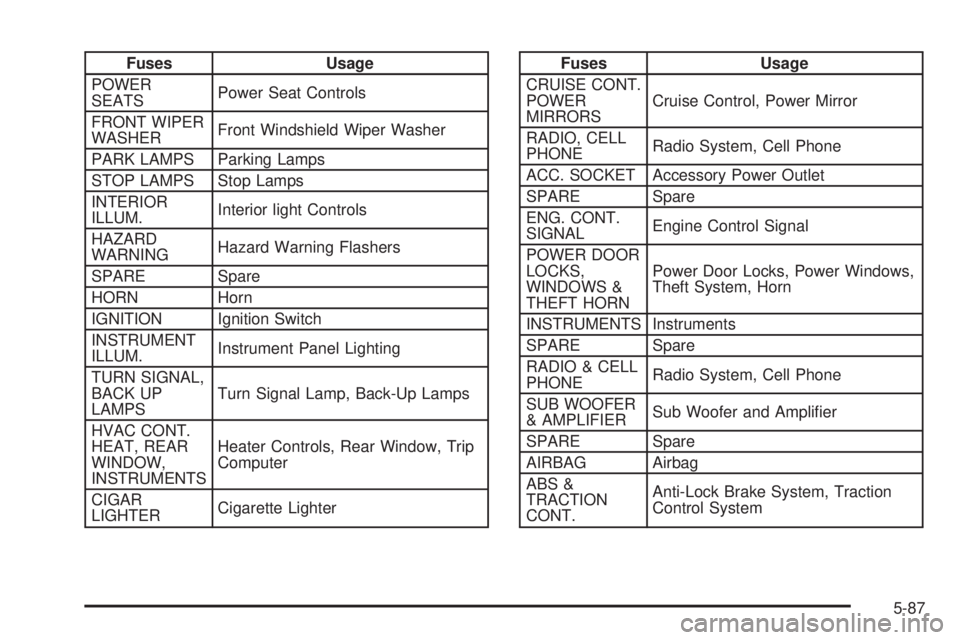
Fuses Usage
POWER
SEATSPower Seat Controls
FRONT WIPER
WASHERFront Windshield Wiper Washer
PARK LAMPS Parking Lamps
STOP LAMPS Stop Lamps
INTERIOR
ILLUM.Interior light Controls
HAZARD
WARNINGHazard Warning Flashers
SPARE Spare
HORN Horn
IGNITION Ignition Switch
INSTRUMENT
ILLUM.Instrument Panel Lighting
TURN SIGNAL,
BACK UP
LAMPSTurn Signal Lamp, Back-Up Lamps
HVAC CONT.
HEAT, REAR
WINDOW,
INSTRUMENTSHeater Controls, Rear Window, Trip
Computer
CIGAR
LIGHTERCigarette LighterFuses Usage
CRUISE CONT.
POWER
MIRRORSCruise Control, Power Mirror
RADIO, CELL
PHONERadio System, Cell Phone
ACC. SOCKET Accessory Power Outlet
SPARE Spare
ENG. CONT.
SIGNALEngine Control Signal
POWER DOOR
LOCKS,
WINDOWS &
THEFT HORNPower Door Locks, Power Windows,
Theft System, Horn
INSTRUMENTS Instruments
SPARE Spare
RADIO & CELL
PHONERadio System, Cell Phone
SUB WOOFER
& AMPLIFIERSub Woofer and Amplifier
SPARE Spare
AIRBAG Airbag
ABS &
TRACTION
CONT.Anti-Lock Brake System, Traction
Control System
5-87
Page 307 of 318
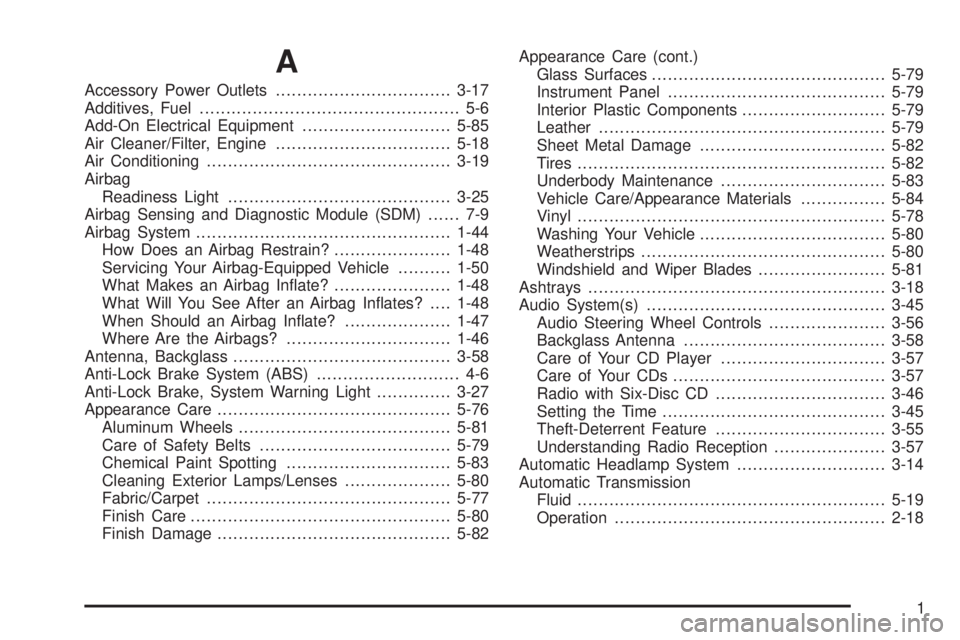
A
Accessory Power Outlets.................................3-17
Additives, Fuel................................................. 5-6
Add-On Electrical Equipment............................5-85
Air Cleaner/Filter, Engine.................................5-18
Air Conditioning..............................................3-19
Airbag
Readiness Light..........................................3-25
Airbag Sensing and Diagnostic Module (SDM)...... 7-9
Airbag System................................................1-44
How Does an Airbag Restrain?......................1-48
Servicing Your Airbag-Equipped Vehicle..........1-50
What Makes an Airbag Inflate?......................1-48
What Will You See After an Airbag Inflates?....1-48
When Should an Airbag Inflate?....................1-47
Where Are the Airbags?...............................1-46
Antenna, Backglass.........................................3-58
Anti-Lock Brake System (ABS)........................... 4-6
Anti-Lock Brake, System Warning Light..............3-27
Appearance Care............................................5-76
Aluminum Wheels........................................5-81
Care of Safety Belts....................................5-79
Chemical Paint Spotting...............................5-83
Cleaning Exterior Lamps/Lenses....................5-80
Fabric/Carpet..............................................5-77
Finish Care.................................................5-80
Finish Damage............................................5-82Appearance Care (cont.)
Glass Surfaces............................................5-79
Instrument Panel.........................................5-79
Interior Plastic Components...........................5-79
Leather......................................................5-79
Sheet Metal Damage...................................5-82
Tires..........................................................5-82
Underbody Maintenance...............................5-83
Vehicle Care/Appearance Materials................5-84
Vinyl..........................................................5-78
Washing Your Vehicle...................................5-80
Weatherstrips..............................................5-80
Windshield and Wiper Blades........................5-81
Ashtrays........................................................3-18
Audio System(s).............................................3-45
Audio Steering Wheel Controls......................3-56
Backglass Antenna......................................3-58
Care of Your CD Player...............................3-57
Care of Your CDs........................................3-57
Radio with Six-Disc CD................................3-46
Setting the Time..........................................3-45
Theft-Deterrent Feature................................3-55
Understanding Radio Reception.....................3-57
Automatic Headlamp System............................3-14
Automatic Transmission
Fluid..........................................................5-19
Operation...................................................2-18
1
Page 316 of 318

Service (cont.)
Engine Soon Light.......................................3-28
Publications Ordering Information...................7-11
Servicing Your Airbag-Equipped Vehicle..............1-50
Setting the Time.............................................3-45
Sheet Metal Damage.......................................5-82
Shifting Into Park (P).......................................2-24
Shifting Out of Park (P)...................................2-25
Shoulder Belt Height Adjuster...........................1-18
Signals, Turn and Lane-Change.......................... 3-8
Spare Tire
Compact....................................................5-76
Installing....................................................5-71
Removing...................................................5-70
Storing.......................................................5-75
Specifications, Capacities.................................5-90
Speedometer..................................................3-24
Starting Your Engine.......................................2-17
Steering.......................................................... 4-9
Steering Wheel Controls, Audio.........................3-56
Steering Wheel, Tilt Wheel................................. 3-6
Storage Areas
Center Console Storage Area........................2-29
Cupholder(s)...............................................2-29
Front Storage Area......................................2-29
Glove Box..................................................2-29
Stuck in Sand, Mud, Ice or Snow......................4-28
Sun Visors.....................................................2-12T
Tachometer....................................................3-24
Taillamps
Turn Signal, Stoplamps and Back-up Lamps....5-50
Theft-Deterrent, Radio.....................................3-55
Theft-Deterrent Systems...................................2-13
Content Theft-Deterrent................................2-14
Immobilizer.................................................2-13
Immobilizer Operation...................................2-13
Tilt Wheel........................................................ 3-6
Tires.............................................................5-52
Aluminum Wheels, Cleaning..........................5-81
Buying New Tires........................................5-64
Chains.......................................................5-67
Changing a Flat Tire....................................5-68
Cleaning....................................................5-82
Compact Spare Tire.....................................5-76
If a Tire Goes Flat.......................................5-68
Inflation -- Tire Pressure...............................5-59
Inspection and Rotation................................5-62
Installing the Spare Tire................................5-71
Removing the Flat Tire.................................5-71
Removing the Spare Tire and Tools...............5-70
Storing a Flat or Spare Tire and Tools............5-75
Tire Sidewall Labelling..................................5-54
Tire Terminology and Definitions....................5-56
Uniform Tire Quality Grading.........................5-64
10