audio PONTIAC GTO 2006 User Guide
[x] Cancel search | Manufacturer: PONTIAC, Model Year: 2006, Model line: GTO, Model: PONTIAC GTO 2006Pages: 326, PDF Size: 1.62 MB
Page 142 of 326

Traction Ctrl (Control) On
This symbol and the
Traction Ctrl On message
will come on when the
driver turns on the traction
control system.
The traction control system is automatically on after the
next time the ignition is turned on.
After two seconds, the display returns to the original trip
computer display and the TRAC OFF message will
turn off. See
Traction Control System (TCS) on page 4-9for more information.
Very Low Fuel
If the Very Low Fuel message comes on when driving, it
indicates that the fuel level is very low. The Very Low
Fuel message is displayed until the MODE button
is pressed. The trip computer then displays its
calculation of miles to empty for 10 seconds.The display then returns to
the original trip computer
display with a small
¯ashing low fuel symbol on
the left.
The symbol will remain until the fuel tank is ®lled above
the low fuel level.
Audio System(s)
Determine which radio your vehicle has and then read
the pages following to familiarize yourself with its
features.
Driving without distraction is a necessity for a safer
driving experience. See
Defensive Driving on page 4-2.
By taking a few moments to read this manual and
get familiar with your vehicle's audio system, you can
use it with less effort, as well as take advantage of
its features. While your vehicle is parked, set up your
audio system by presetting your favorite radio stations,
setting the tone and adjusting the speakers. Then,
when driving conditions permit, you can tune to your
favorite stations using the presets and steering
wheel controls if the vehicle has them.
3-44
2006 - Pontiac GTO Owner Manual
Page 143 of 326

{CAUTION:
This system provides you with a far greater
access to audio stations and song listings.
Giving extended attention to entertainment
tasks while driving can cause a crash and you
or others can be injured or killed. Always keep
your eyes on the road and your mind on the
drive Ð avoid engaging in extended searching
while driving.
Keeping your mind on the drive is important for safe
driving. For more information, see
Defensive Driving on
page 4-2.
Here are some ways in which you can help avoid
distraction while driving.
While your vehicle is parked:
·Familiarize yourself with all of its controls.
·Familiarize yourself with its operation.
·Set up your audio system by presetting your
favorite radio stations, setting the tone, and
adjusting the speakers. Then, when driving
conditions permit, you can tune to your favorite
radio stations using the presets and steering wheel
controls if the vehicle has them.
Notice:Before adding any sound equipment to
your vehicle, such as an audio system, CD player,
CB radio, mobile telephone, or two-way radio, make
sure that it can be added by checking with your
dealer. Also, check federal rules covering mobile
radio and telephone units. If sound equipment can
be added, it is very important to do it properly.
Added sound equipment may interfere with
the operation of your vehicle's engine, radio, or
other systems, and even damage them. Your
vehicle's systems may interfere with the operation
of sound equipment that has been added.
Setting the Time
To change the time, perform the following:
1. Turn the radio on and wait for the time to appear on
the display.
2. Press the TIME button for more than two seconds.
TIME ADJ will appear on the display and the time
will ¯ash.
3. Press either SEEK arrow to adjust the hour.
4. Press either TUNE arrow to adjust the minutes.
5. Press the TIME button again to save the new time.
The radio will automatically exit the time setting mode
if no adjustments are made for eight seconds.
3-45
2006 - Pontiac GTO Owner Manual
Page 144 of 326

Radio with Six-Disc CD
Playing the Radio
ON OFF:Press this button to turn the system on
and off.
AUDIO (Volume):Turn this knob to increase or to
decrease the volume. The radio has a feature that limits
the amount of ampli®er distortion that you can hear,
see ªDynamic Distortion Limiting (DDL)º later in
this section for more information.
Finding a Station
FM AM:Press this button to switch between FM1,
FM2, and AM. The display will show the selection.
rTUNE DISC[:Press the right or the left arrow to
select radio stations.
gSEEK TRACKl:Press the right or the left arrow
to go to the next or to the previous station and stay there.
The radio will only seek stations with a strong signal that
are in the selected band.
LOC (Local):Press this button to switch the radio to
local mode. LOCAL will appear on the display and
you will only be able to listen and search for local
stations. This feature is useful when using seek for
searching for strong signals with good reception
and clear sound quality.
3-46
2006 - Pontiac GTO Owner Manual
Page 145 of 326

Setting Preset Stations
Up to 18 stations, six FM1, six FM2, and six AM, can be
programmed on the six numbered pushbuttons, by
performing the following steps:
1. Turn the radio on.
2. Press FM AM to select FM1, FM2, or AM.
3. Tune in the desired station.
4. Press EQ to select the equalization.
5. Press and hold one of the six numbered
pushbuttons until you hear a beep. Whenever that
numbered pushbutton is pressed, the station
that was set will return and the equalization that
was selected will be stored for that pushbutton.
6. Repeat the steps for each pushbutton.
ASM (Automatic Station Memory):The radio will
automatically store the six strongest AM and FM radio
stations for the current area, without deleting the
preset stations that are stored.
To activate ASM do the following:
1. Turn the radio on.
2. Press FM AM to select FM1, FM2, or AM.3. Press the ASM button for more than two seconds.
The sound will brie¯y mute and SEARCH will
appear on the display, while the radio is in the
process of ®nding and storing radio stations.
When storing is complete, ASM will appear on the
display. The radio station now stored on
pushbutton 1 will begin to play.
4. Press any of the pushbuttons to listen to the station
stored on that pushbutton.
5. To stop listening to the stations stored by ASM,
press the ASM button and ASM will go off the
display.
6. Repeat the above steps if you have driven out of
the stored stations' range to select new stations.
Setting the Tone (Bass/Treble)
AUDIO:The audio system must be out of EQ mode to
adjust the bass and treble. To turn equalization off,
press this button until EQ OFF appears on the display.
Push and release the AUDIO knob until BASS or
TREBLE appears on the display. Turn the knob to
increase or to decrease. If a station is weak or noisy,
decrease the treble.
To adjust bass or treble to the middle position, select
BASS or TREB and push and hold the AUDIO knob. The
radio will produce one beep and adjust the display
level to the middle position.
3-47
2006 - Pontiac GTO Owner Manual
Page 146 of 326

To adjust all tone and speaker controls to the middle
position, push and hold the AUDIO knob when no tone
or speaker control is displayed. STD will appear on
the display and you will hear a beep.
EQ (Equalization):Press this button to select
customized equalization settings designed for rock, pop,
jazz, classical, and vocal.
To turn equalization off, press this button until EQ OFF
appears on the display.
To give an equalization setting a boost, push the AUDIO
knob once while in any equalization setting. BOOST will
appear on the display. Turn the AUDIO knob to select
one of the available boost levels. Different levels of boost
can be set for each of the equalization settings.
Adjusting the Speakers (Balance/Fade)
AUDIO:To adjust the balance between the right
and the left speakers, push and release the AUDIO
knob until BALANCE appears on the display. Turn the
knob to move the sound toward the right or the left
speakers.
To adjust the fade between the front and the rear
speakers, push and release the AUDIO knob until
FADER appears on the display. Turn the knob to move
the sound toward the front or the rear speakers.
Playing a CD
If the ignition or radio is turned off, with a CD in the
player, it will stay in the player. When the ignition
or radio is turned on, the CD will start playing where it
stopped, if it was the last selected audio source.
When a CD is inserted, the CD number will appear in
the CD symbol on the display. As each new track starts
to play, the track number will appear on the display.
The CD player can play the smaller 3 inch (8 cm) single
CDs with an adapter ring. Full-size CDs and the
smaller CDs are loaded in the same manner.
If playing a CD-R, the sound quality may be reduced
due to CD-R quality, the method of recording, the quality
of the music that has been recorded, and the way the
CD-R has been handled. There may be an increase
in skipping, difficulty in ®nding tracks, and/or difficulty in
loading and ejecting. If these problems occur, check
the bottom surface of the CD. If the surface of the CD is
damaged, such as cracked, broken, or scratched, the
CD will not play properly. If the surface of the CD
is soiled, see
Care of Your CDs on page 3-57for more
information.
If there is no apparent damage, try a known good CD.
3-48
2006 - Pontiac GTO Owner Manual
Page 148 of 326

TRACK SCAN:Press this button to listen to the ®rst
10 seconds of each track on the CD that is playing.
Press this button again to stop scanning.
TRACK REPEAT:Press this button to repeat the track
that is playing. Press this button again to turn off
repeat play.
TRACK RANDOM:Press this button to listen to the
tracks, on the CD that is playing, in random, rather than
sequential order. Press this button again to turn off
random play.
DISC SCAN:If more than one CD is loaded, press this
button to listen to the ®rst 10 seconds of the ®rst
track on each loaded CD. Press this button again to
stop scanning.
DISC REPEAT:Press this button to repeat the CD that
is currently playing. Press this button again to turn off
repeat play.
DISC RANDOM:If more than one CD is loaded, press
this button to play all of the CDs in random, rather
than sequential order. Press this button again to turn off
random play.II (Pause):Press this button to pause a CD. CD
PAUSE will appear on the display. Press this button
again to play the CD.
FM AM:Press this button to listen to the radio when a
CD is playing. The inactive CD(s) will remain safely
inside the radio for future listening.
EQ (Equalization):Press EQ to select the desired
equalization setting while playing a CD. The equalization
will be stored whenever a CD is played. For more
information on EQ, see ªEQº listed previously in this
section.
gSEEK TRACKl:Press the left arrow to go to
the start of the current track, if more than 10 seconds
have played. Press the right arrow to go to the next
track. If either arrow is held or pressed more than once,
the player will continue moving backward or forward
through the CD. If the audio system is in random mode,
pressing the left arrow will only go to the start of the
current track.
3-50
2006 - Pontiac GTO Owner Manual
Page 149 of 326

rTUNE DISC[:When more than one CD is
loaded, press the left or right arrow to go to the previous
or next CD loaded. If the audio system is in random
mode, pressing the left arrow will only go to the start of
the current track.
FR FF (Fast Reverse/ Fast Forward):Press and hold
FR to reverse quickly within a track. Press and hold
FF to advance quickly within a track. You will hear sound
at a reduced volume. Release this button to play the
passage. The elapsed time of the track will appear
on the display.
EJECT:Press this button to eject a single CD or
multiple CDs.
To eject the CD that is currently playing, press and
release this button. EJECTING CD # will appear on the
display, the indicator light, located to the left of the
slot, will ¯ash, and the radio will produce a beep,
if beeps are turned on. See ªCon®rmation Beepsº later
in this section for information about turning beeps
on and off. You can now remove the CD. Press the
LOAD button to cancel the eject function.To eject multiple CDs, press and hold this button for
two seconds. EJECTING ALL will appear on the display,
the indicator light, located to the left of the slot, will
¯ash, and the radio will produce a beep, if beeps are
turned on. See ªCon®rmation Beepsº later in this section
for information about turning beeps on and off. You
can now remove the CD. Press the LOAD button
to cancel the eject function.
If the CD is not removed, after 25 seconds, the CD will
be automatically pulled back into the player. If you
try to push the CD back into the player before the
25 second time period is complete, the player will sense
an error and will try to eject the CD several times
before stopping.
Do not repeatedly press the EJECT button to eject a
CD after you have tried to push it in manually. The
player's 25-second eject timer will reset at each press of
eject, which will cause the player to not eject the CD
until the 25-second time period has elapsed.
Once the player stops and the CD is ejected, remove
the CD. After removing the CD, press the ON OFF
button, off and then on again. This will clear the
CD-sensing feature and enable CDs to be loaded into
the player again.
3-51
2006 - Pontiac GTO Owner Manual
Page 151 of 326
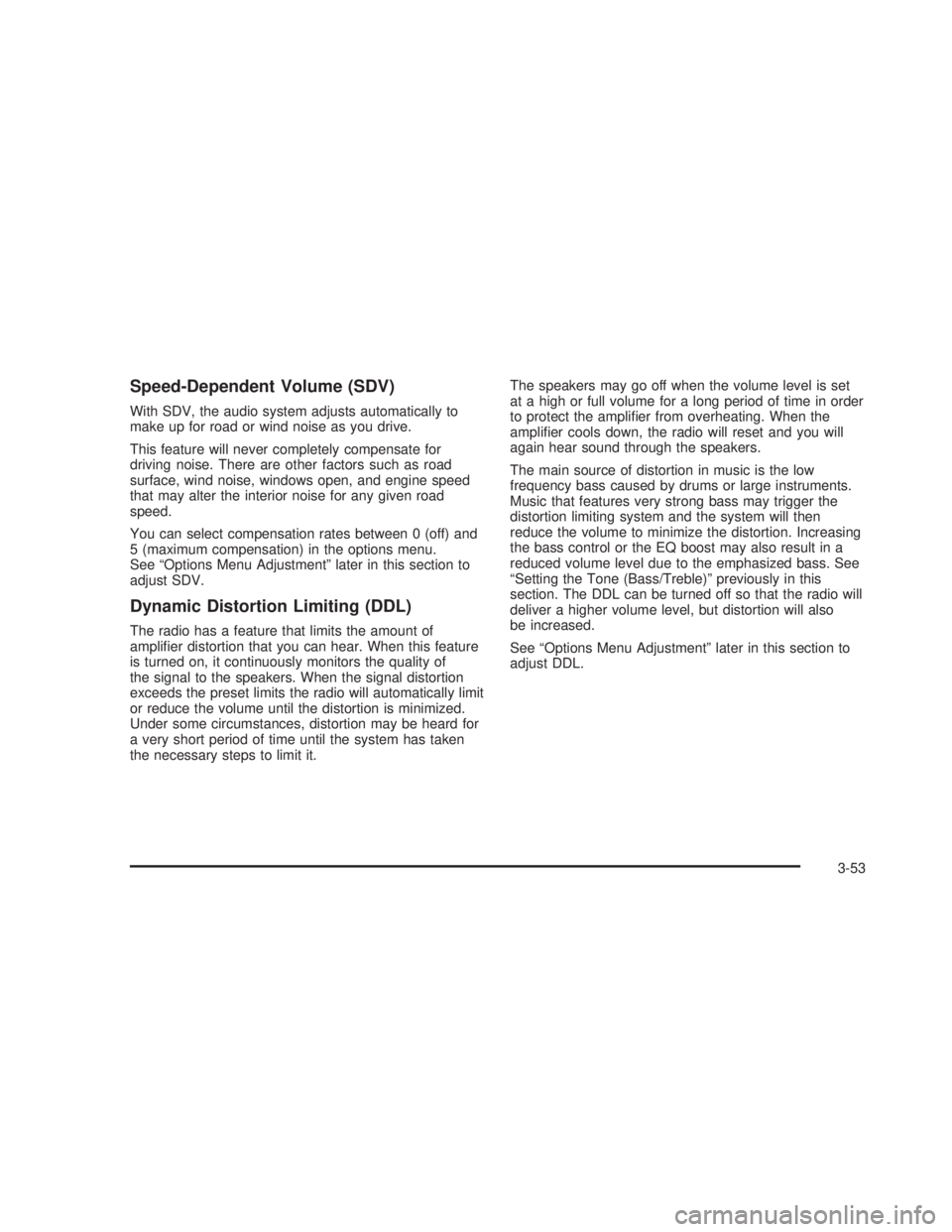
Speed-Dependent Volume (SDV)
With SDV, the audio system adjusts automatically to
make up for road or wind noise as you drive.
This feature will never completely compensate for
driving noise. There are other factors such as road
surface, wind noise, windows open, and engine speed
that may alter the interior noise for any given road
speed.
You can select compensation rates between 0 (off) and
5 (maximum compensation) in the options menu.
See ªOptions Menu Adjustmentº later in this section to
adjust SDV.
Dynamic Distortion Limiting (DDL)
The radio has a feature that limits the amount of
ampli®er distortion that you can hear. When this feature
is turned on, it continuously monitors the quality of
the signal to the speakers. When the signal distortion
exceeds the preset limits the radio will automatically limit
or reduce the volume until the distortion is minimized.
Under some circumstances, distortion may be heard for
a very short period of time until the system has taken
the necessary steps to limit it.The speakers may go off when the volume level is set
at a high or full volume for a long period of time in order
to protect the ampli®er from overheating. When the
ampli®er cools down, the radio will reset and you will
again hear sound through the speakers.
The main source of distortion in music is the low
frequency bass caused by drums or large instruments.
Music that features very strong bass may trigger the
distortion limiting system and the system will then
reduce the volume to minimize the distortion. Increasing
the bass control or the EQ boost may also result in a
reduced volume level due to the emphasized bass. See
ªSetting the Tone (Bass/Treble)º previously in this
section. The DDL can be turned off so that the radio will
deliver a higher volume level, but distortion will also
be increased.
See ªOptions Menu Adjustmentº later in this section to
adjust DDL.
3-53
2006 - Pontiac GTO Owner Manual
Page 152 of 326

Options Menu Adjustment
Con®rmation beeps, SDV, and DDL can all be adjusted
by doing the following:
1. Turn off the radio by pressing the OFF button.
2. Press and hold pushbutton 1, then press the ON
button until OPTION MENU appears on the
display.
3. Push the AUDIO knob until the correct option
appears on the display.
4. Turn the AUDIO knob to adjust the setting of the
option being displayed.
5. Push the AUDIO knob to select another option or
press the OFF button to exit the options menu.
The selection will be saved.
If no buttons are pressed or turned for eight
seconds, the radio will automatically exit the menu
and the radio will turn on.
Master Reset
The radio has a reset feature that allows you to return
certain settings back to the factory default settings.
Use this feature when adjustments have been made that
affect the sound quality or operation of the radio and
you are unsure of how to return to the original settings.
This master reset feature will reset the following:
·Bass, Treble, Fade, and Balance
·Con®rmation beeps to on
·SDV to setting 2
·DDL to on
·EQ to off.
To perform the master reset, do the following:
1. Turn off the radio by pressing the OFF button.
2. Press the ON button and pushbutton 4 at the same
time for about two seconds.
After the radio has ®nished resetting, the radio will
turn on with the original settings and no message
will appear on the display.
3-54
2006 - Pontiac GTO Owner Manual
Page 154 of 326
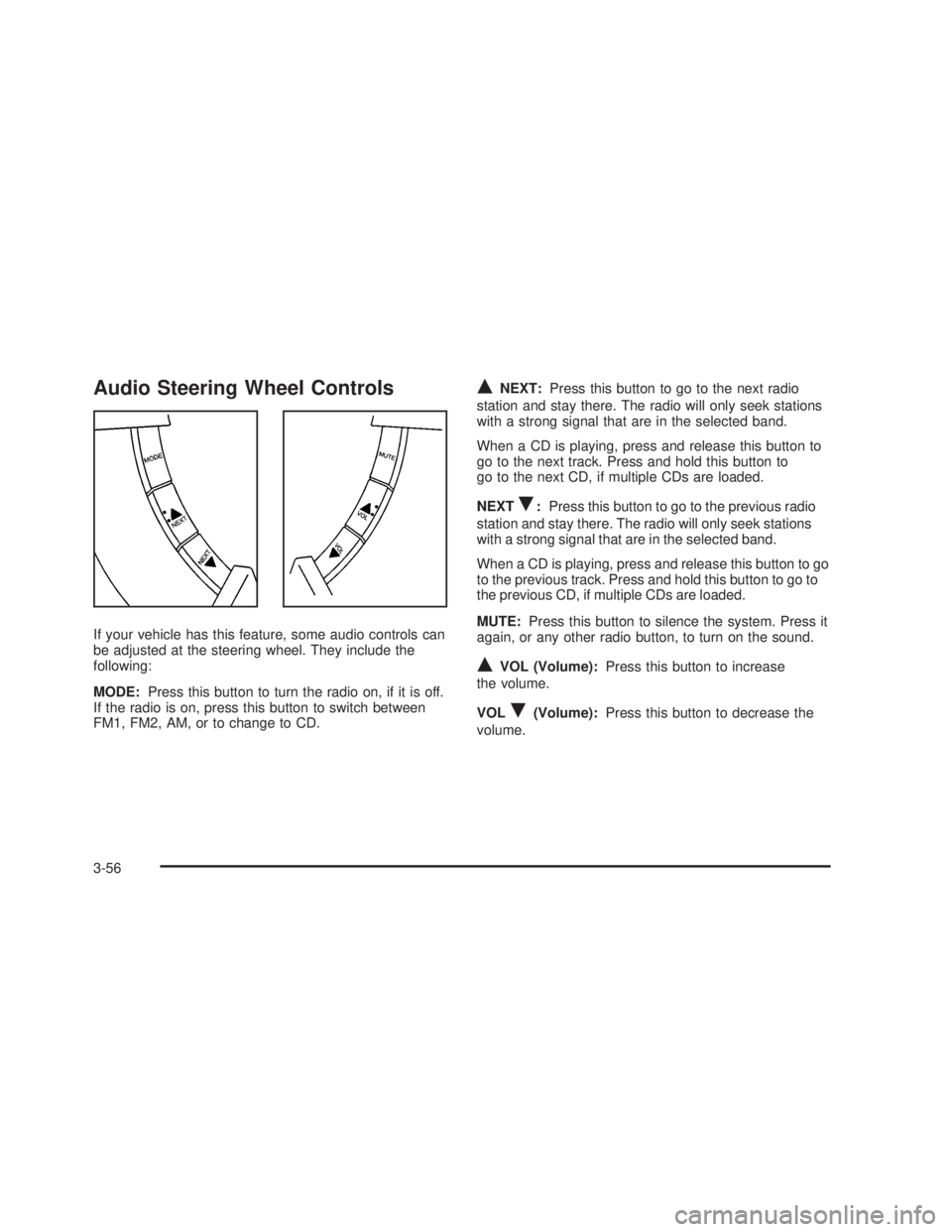
Audio Steering Wheel Controls
If your vehicle has this feature, some audio controls can
be adjusted at the steering wheel. They include the
following:
MODE:Press this button to turn the radio on, if it is off.
If the radio is on, press this button to switch between
FM1, FM2, AM, or to change to CD.
QNEXT:Press this button to go to the next radio
station and stay there. The radio will only seek stations
with a strong signal that are in the selected band.
When a CD is playing, press and release this button to
go to the next track. Press and hold this button to
go to the next CD, if multiple CDs are loaded.
NEXT
R:Press this button to go to the previous radio
station and stay there. The radio will only seek stations
with a strong signal that are in the selected band.
When a CD is playing, press and release this button to go
to the previous track. Press and hold this button to go to
the previous CD, if multiple CDs are loaded.
MUTE:Press this button to silence the system. Press it
again, or any other radio button, to turn on the sound.
QVOL (Volume):Press this button to increase
the volume.
VOL
R(Volume):Press this button to decrease the
volume.
3-56
2006 - Pontiac GTO Owner Manual