clock PONTIAC PONTIAC 1995 Owners Manual
[x] Cancel search | Manufacturer: PONTIAC, Model Year: 1995, Model line: PONTIAC, Model: PONTIAC PONTIAC 1995Pages: 354, PDF Size: 17.27 MB
Page 126 of 354
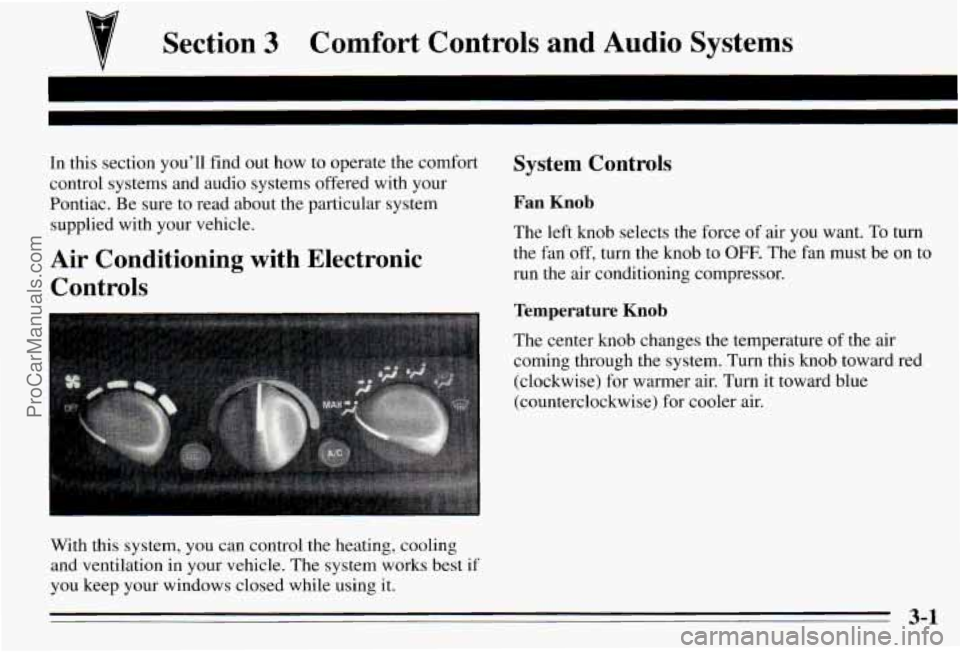
7 Section 3 Comfort Controls and Audio Systems
In this section you’ll find out how to operate the comfort
control systems and audio systems offered with your Pontiac. Be sure to read about the particular system
supplied with your vehicle.
Air Conditioning with Electronic Controls
With this system, you can control the heating, cooling
and ventilation in your vehicle. The system works best if
you keep your windows closed while using it.
System Controls
Fan Knob
The left knob selects the force of air you want. To turn
the fan off, turn the knob to OFF. The fan must be on to
run the air conditioning compressor.
Temperature Knor,
The center knob changes the temperature of the air
coming through the system. Turn this knob toward red
(clockwise) for warmer air. Turn it toward blue
(counterclockwise) for cooler air.
3-1
ProCarManuals.com
Page 130 of 354
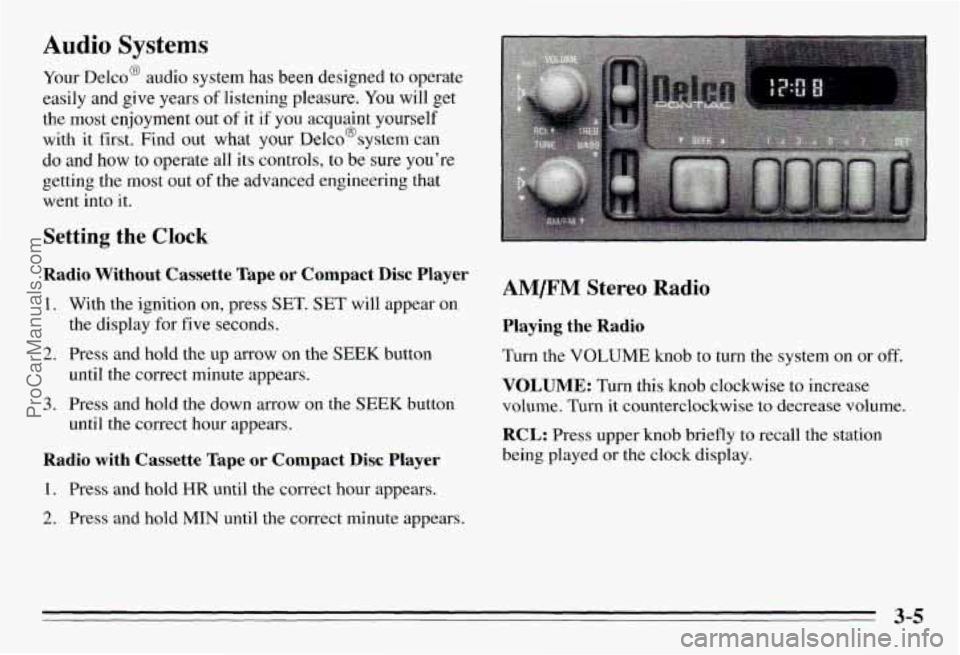
Audio Systems
Your Delco@ audio system has been designed to operate
easily and give years
of listening pleasure. You will get
the
most enjoyment out of it if you acquaint yourself
with
it first. Find out what your Delco@system can
do and how to operate all its controls, to be sure you’re
getting the
most out of the advanced engineering that
went into it.
Setting the Clock
Radio Without Cassette Tape or Compact Disc Player
1. With the ignition on, press SET. SET will appear on
2.
3.
the display for five seconds.
Press and hold the up arrow on the
SEEK button
until the correct minute appears.
Press and hold the down arrow on the
SEEK button
until the correct hour appears.
Radio with Cassette Tape or Compact Disc Player
1. Press and hold HR until the correct hour appears.
2. Press and hold MIN until the correct minute appears.
AM/FM Stereo Radio
Playing the Radio
Turn the VOLUME knob to turn the system on or off.
VOLUME: Turn this knob clockwise to increase
volume. Turn it counterclockwise to decrease volume.
RCL: Press upper knob briefly to recall the station
being played
or the clock display.
3-5
ProCarManuals.com
Page 132 of 354
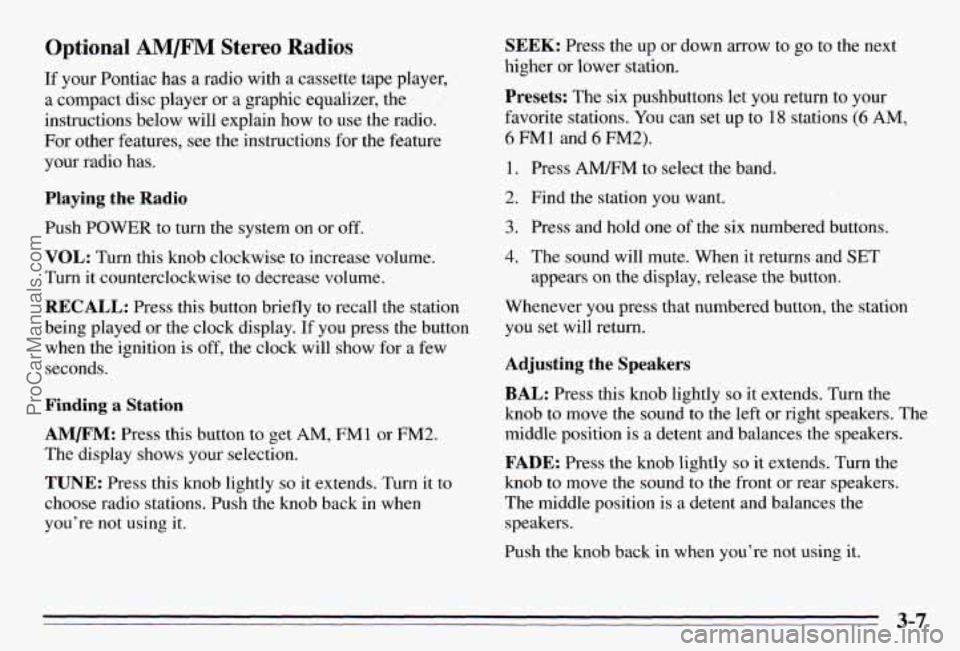
Optional AM/F” Stereo Radios
If your Pontiac has a radio with a cassette tape player,
a compact disc player or a graphic equalizer, the
instructions below will explain how to use the radio.
For other features, see the instructions
for the feature
your radio has.
Playing the Radio
Push POWER to turn the system on or off.
VOL: Turn this knob clockwise to increase volume.
Turn it counterclockwise to decrease volume.
RECALL: Press this button briefly to recall the station
being played or the clock display.
If you press the button
when the ignition
is off, the clock will show for a few
seconds.
Finding a Station
AMm: Press this button to get AM, FMl or FM2.
The display shows your selection.
TUNE: Press this knob lightly so it extends. Turn it to
choose radio stations. Push the knob back in when
you’re not using
it.
SEEK: Press the up or down arrow to go to the next
higher
or lower station.
Presets: The six pushbuttons let you return to your
favorite stations. You can set up to
18 stations (6 AM,
6 FM1 and 6 FM2).
1. Press AMRM to select the band.
2. Find the station you want.
3. Press and hold one of the six numbered butt S.
4. The sound will mute. When it returns and SET
appears on the display, release the button.
Whenever you press that numbered button, the station
you set will return.
Adjusting the Speakers
BAL: Press this knob lightly so it extends. Turn the
knob
to move the sound to the left or right speakers. The
middle position is
a detent and balances the speakers.
FADE: Press the knob lightly so it extends. Turn the
knob to move the sound to the front or rear speakers.
The middle position is
a detent and balances the
speakers.
Push the knob back in when you’re not using
it.
3-7
ProCarManuals.com
Page 153 of 354
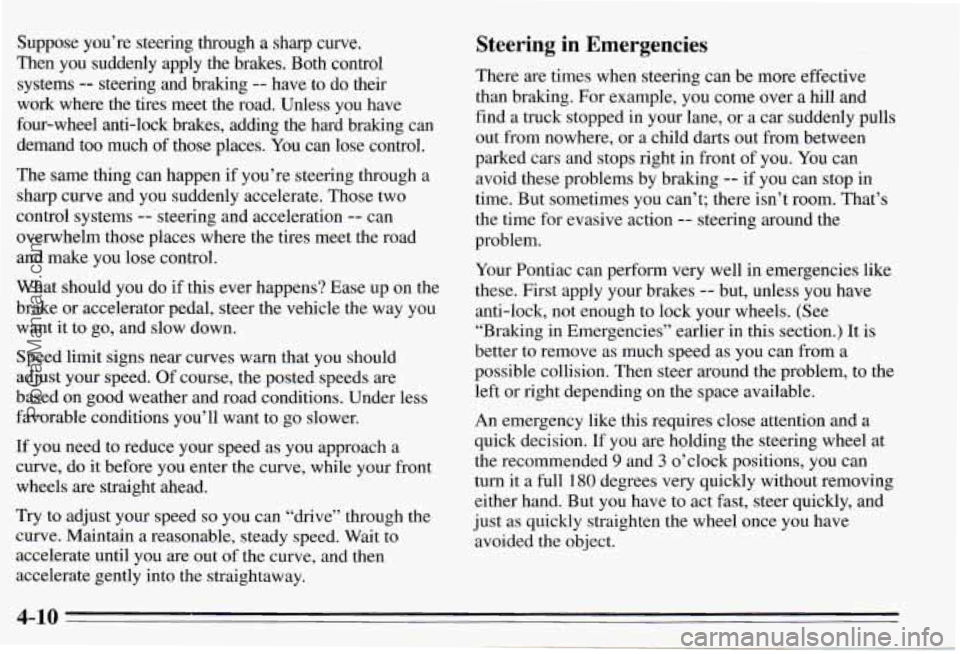
Suppose you’re steering through a sharp curve.
Then you suddenly apply
the brakes. Both control
systems
-- steering and braking -- have to do their
work where the tires meet the road. Unless you have
four-wheel anti-lock brakes, adding the hard braking can
demand too much of those places. You can lose control.
The same thing can happen if you’re steering through a
sharp curve and you suddenly accelerate. Those two
control systems
-- steering and acceleration -- can
overwhelm those places where the tires meet the road and make you lose control.
What should you do if this ever happens? Ease up on the
brake or accelerator pedal, steer the vehicle the way you
want
it to go, and slow down.
Speed limit signs near curves warn that you should
adjust your speed. Of course, the posted speeds are
based on good weather and road conditions. Under less
favorable conditions you’ll want to
go slower.
If you need to reduce your speed as you approach a curve, do it before you enter the curve, while your front
wheels
are straight ahead.
Try to adjust your speed
so you can “drive” through the
curve. Maintain a reasonable, steady speed. Wait to
accelerate until you are out of the curve, and then
accelerate gently into the straightaway.
Steering in Emergencies
There are times when steering can be more effective
than braking. For example, you come over a
hill and
find a truck stopped in your lane,
or a car suddenly pulls
out from nowhere, or a child darts out from between
parked cars and stops right in front of you. You can
avoid these problems by braking
-- if you can stop in
time. But sometimes you can’t; there isn’t room. That’s
the time for evasive action
-- steering around the
problem.
Your Pontiac can perform very well in emergencies like
these. First apply your brakes
-- but, unless you have
anti-lock, not enough to lock your wheels. (See
“Braking in Emergencies” earlier in
this section.) It is
better to remove as much speed as you can from
a
possible collision. Then steer around the problem, to the left or right depending
on the space available.
An emergency like this requires close attention and a
quick decision. If you
are holding the steering wheel at
the recommended
9 and 3 o’clock positions, you can
turn it a full 180 degrees very quickly without removing
either hand. But you have to act fast, steer quickly, and
just as quickly straighten the wheel once
you have
avoided the object.
4-10
ProCarManuals.com
Page 203 of 354
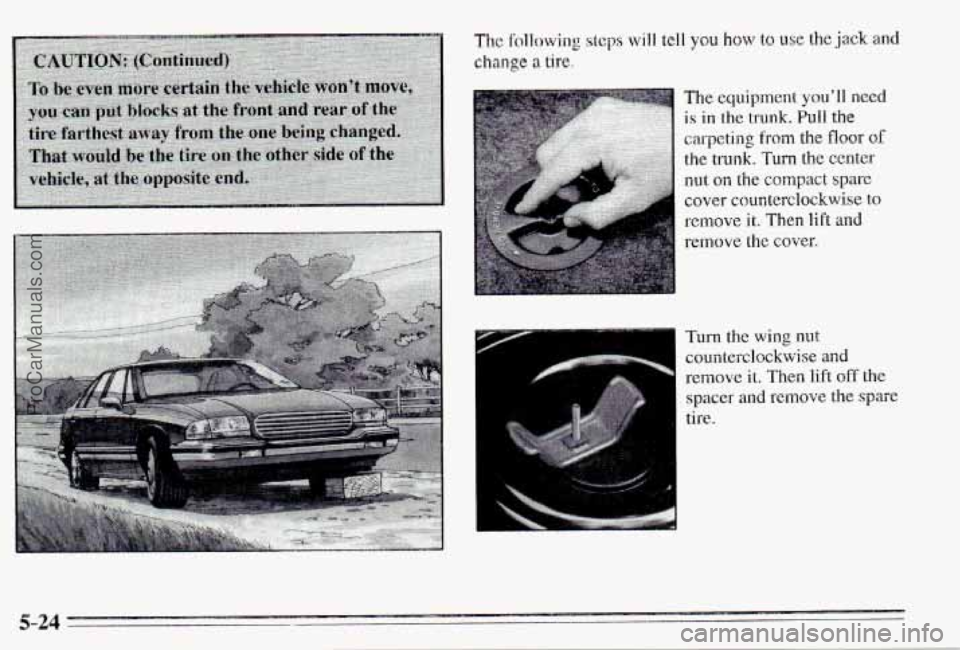
cover counterclockwise to
remove it. Then lift and
remove the cover.
Turn the wing nut
counterclockwise and
remove it. Then lift off the
spacer
and remove the spare
tire.
5-24
ProCarManuals.com
Page 204 of 354
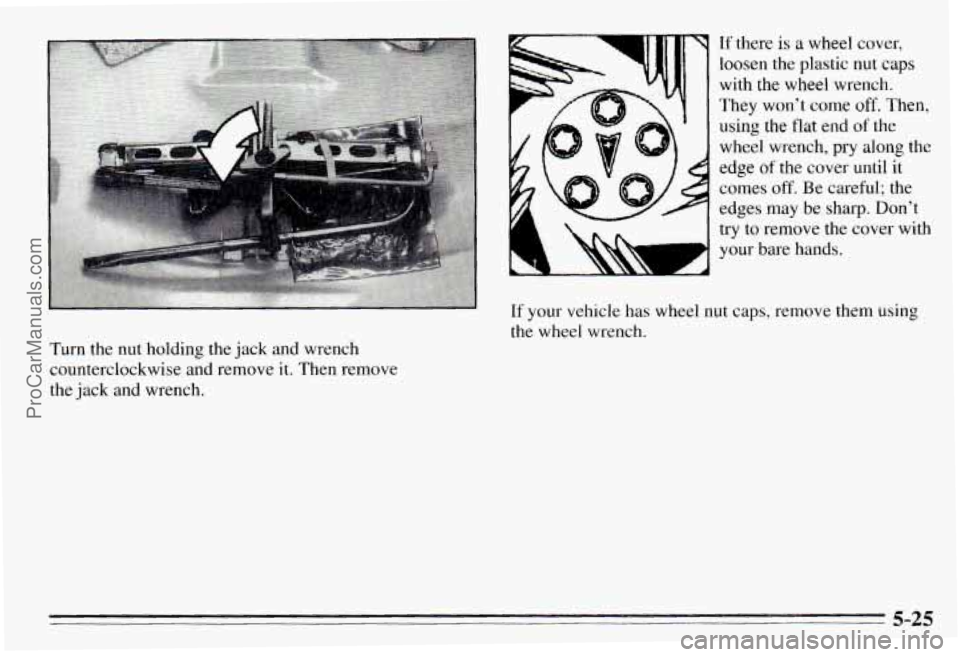
Turn the nut holding the jack and wrench
counterclockwise and remove it. Then remove
the jack and wrench.
If there is a wheel cover,
loosen the plastic nut
caps
with the wheel wrench.
They won’t come
off. Then,
using
the flat end of the
wheel wrench,
pry along the
edge of the cover until it
comes
off. Be careful; the
edges may be sharp. Don’t
try
to remove the cover with
your bare hands.
If your vehicle has wheel nut caps, remove them using
the wheel wrench.
5-25
ProCarManuals.com
Page 205 of 354
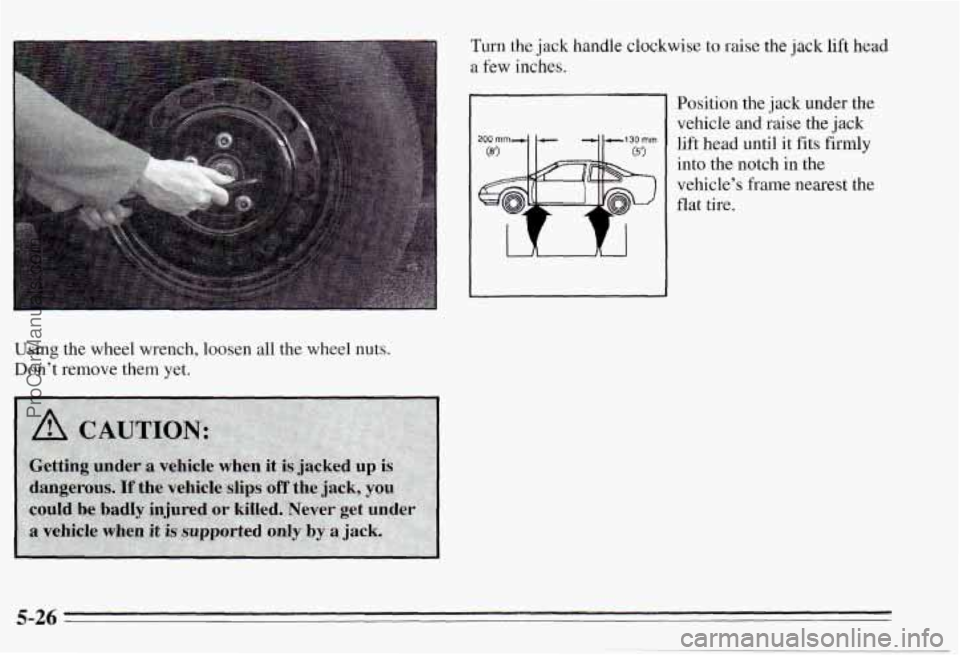
Using the wheel wrench, loosen all the wheel nuts.
Don’t remove them yet.
Turn the jack handle clockwise to raise the jack lift head
a few inches.
Position the jack under the
vehicle and raise the jack
lift head until it fits firmly
into the notch in
the
vehicle’s frame nearest the
flat tire.
5-26
ProCarManuals.com
Page 206 of 354
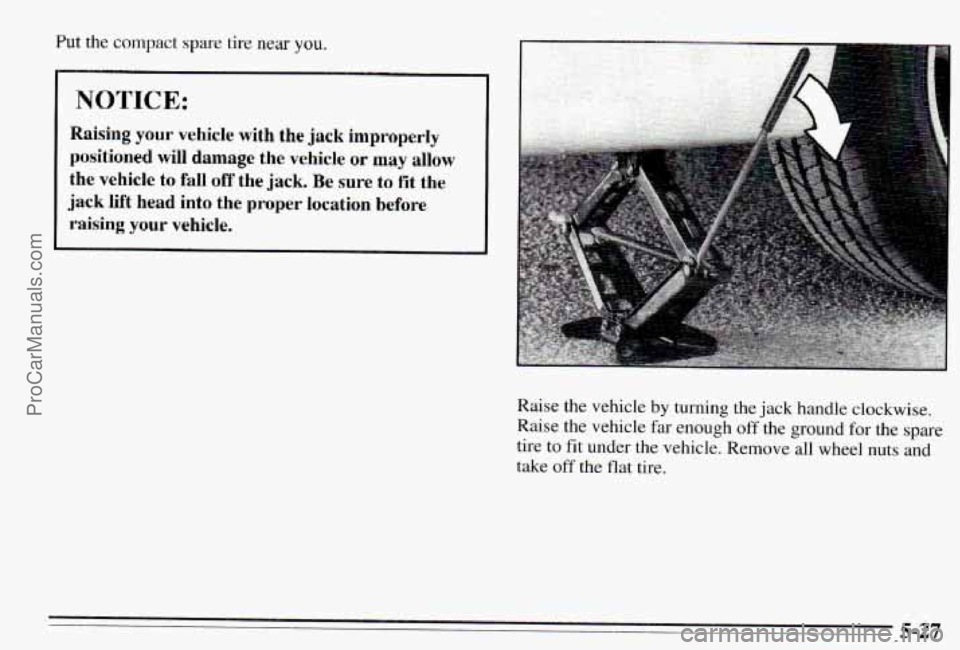
Put the compact spare tire near you.
I
I NOTICE:
the vehicle to fall off the jack. Be sure to fit the
jack lift head into the
proper location before
raising your vehicle.
Raise the vehicle by turning the jack handle clockwise.
Raise the vehicle far enough off the ground for the spare
tire to fit under the vehicle. Remove all wheel nuts and
take off the flat tire.
5-27 ProCarManuals.com
Page 208 of 354
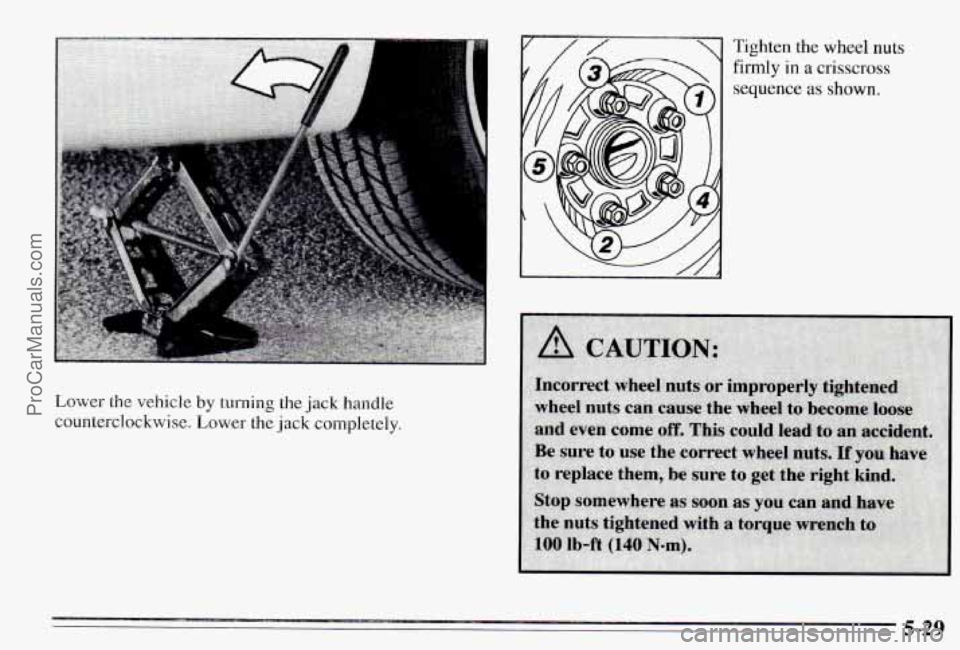
Lower the vehicle by turning the jack handle
counterclockwise, Lower
the jack completely.
Tighten the wheel nuts
firmly in a crisscross
sequence as shown.
5-29
ProCarManuals.com
Page 218 of 354
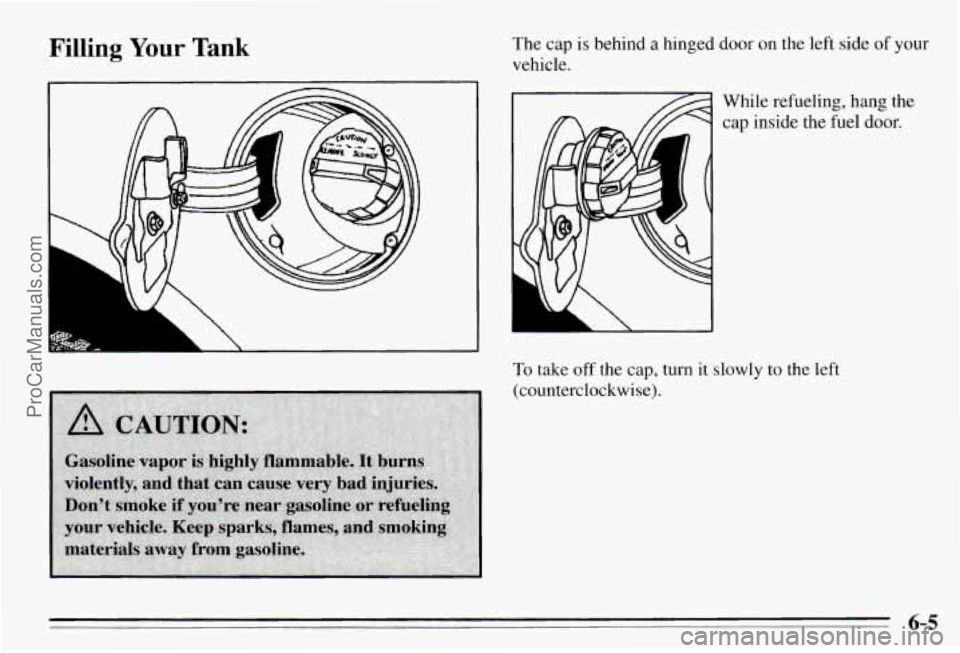
Filling Your Tank The cap is behind a hinged door on the left side of your
vehicle.
While refueling, hang the cap inside the fuel
door.
To take off the cap, turn it slowly to the left
(counterclockwise).
6-5
ProCarManuals.com