start stop button PONTIAC PONTIAC 1996 Owners Manual
[x] Cancel search | Manufacturer: PONTIAC, Model Year: 1996, Model line: PONTIAC, Model: PONTIAC PONTIAC 1996Pages: 370, PDF Size: 17.69 MB
Page 84 of 370
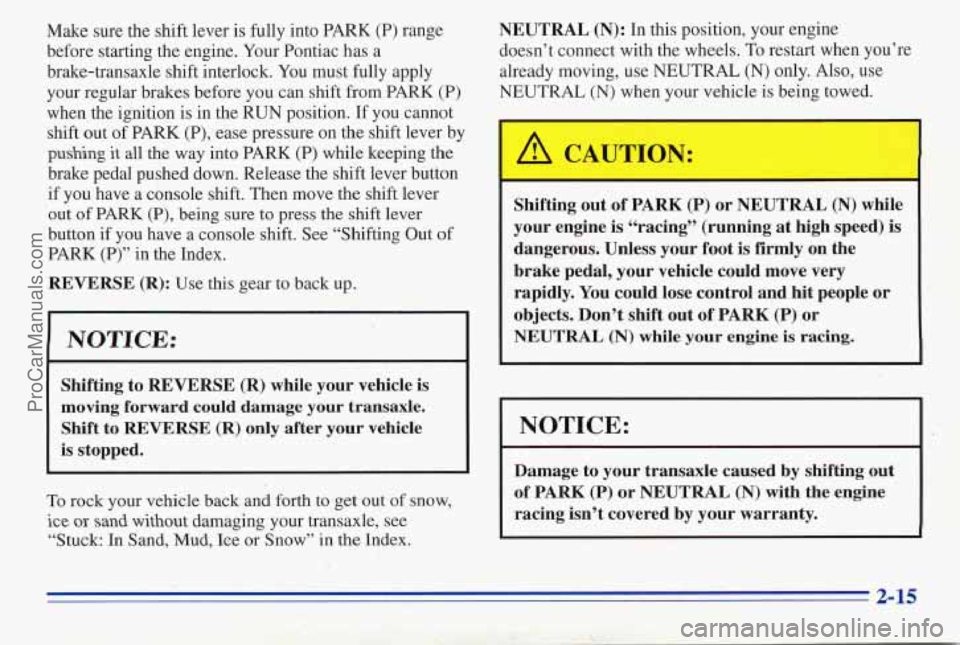
Make sure the shift lever is fully into PARK (P) range
before starting the engine. Your Pontiac has a
brake-transaxle shift interlock. You must fully apply
your regular brakes. before you can shift from PARK (P)
when the ignition is in the RUN position. If you cannot
shift out of PARK (P), ease pressure on the shift lever by
pushing it all the way into PARK (P) while keeping the
brake pedal pushed down. Release the shift lever button
if you have a console shift. Then move
the shift lever
out of PARK
(P), being sure to press the shift lever
button if you have a console shift. See “Shifting Out
of
PARK (P)” in the Index.
REVERSE (R): Use this gear to back up.
NOTICE:
.. .. ‘9: -. ~. - , . .. I. .,, :- . *.
Shifting to REVERSE (R) while your vehicle is
moving
forward could damage your transaxle.
Shift to REVERSE
(R) only after your vehicle
is stopped.
To rock your vehicle back and forth to get out of snow,
ice or sand without damaging your transaxle, see
“Stuck: In Sand,
Mud, Ice or Snow” in the Index.
NEUTRAL (N): In this position, your engine
doesn’t connect with the wheels. To restart when you’re
already moving, use NEUTRAL (N) only. Also, use
NEUTRAL (N) when your vehicle is being towed.
Shifting out of PARK (P) or NEUTRAL (N) while
your engine is “racing” (running
at high speed) is
dangerous. Unless your foot is firmly on the
brake pedal, your vehicle could move very
rapidly. You could lose control and hit people or
objects. Don’t shift out
of PARK (P) or
NEUTRAL (N) while your engine is racing.
NOTICE:
Damage,to your transaxle caused by shifting out
of PARK (P) or NEUTRAL (N) with the engine
racing isn’t covered by your warranty.
2-15
ProCarManuals.com
Page 147 of 370

NEXT (2): Press this button or the SEEK up arrow to
go to the start of the next track if more than eight
seconds have played.
If you hold the button or press it
more than once, the player will continue moving
forward through the disc.
RDM (3): Press this button to hear the tracks in a
random order. It will change tracks in a random, rather
than sequential order. Press
RDM .again to turn off
random play.
REV (5): Press and hold this button to quickly reverse
within a track (song). Release it to play
the passage. You
will hear sound at a reduced volume. The display will
show elapsed time.
FWD (6): Press and hold this button to quickly advance
within a track (song).
You will hear sound at a reduced
volume. The display will show elapsed time.
AM-FM: Press this button to play the radio when a disc
is playing. The disc will stop but remain in the player.
CDPLAY Press this button to change to the disc
function
when the radio is on.
EJECT Press this button to remove the disc or stop the
disc and switch to the radio. EJECT will work with the
radio off.
r.- :. ' ' .. -. '" . ., .. . - .. I b . .: .. .. .. . .
.,:- - i,,, . . , ..
AM-FM Stereo with Compact Disc Player
and Equalizer (Option)
Playing the Radio
VOL: Push this knob to turn the system on or off. Turn
it clockwise to increase volume and counterclockwise
to
decrease volume.
RECALL: Press this button briefly to recall the station
being played or to display the clock. If you press the
knob when the ignition is off, the clock will show for a
few seconds.
'3-16
ProCarManuals.com
Page 149 of 370

If you're driving on a very rough road or if it's very hot,
the disc may not play and E (error) and. a number may
appear on the radio display.
If the disc comes out, it
could be that:
The disc is upside down.
@ ~ It is dirty, scratched or wet. :
e The air is very humid. (If so, wait,about an hour and
. " .try again.)
If any, error occurs repeatedly or if an error can't be
corrected, pleas'e contact your dealer. If
your radio '.
displays an error number, write it down and provide it -to
your dealer when reporting the problem.
RECALL: Press this button to see what track is playing.
Press
it again within five seconds ti, see how long it has
been playing (elapsed time).
The track number also
appears when the disc is inserted,
the volume is changed
or when;a.new track starts playing.
PREV (1): Press this button or the SEEK down mow to
go to the start of the current track if more than eight
seconds have played. If you hold the button or press it
more than once, the player will continue moving back
through the disc.
I ::Cn ,,, 1 <
NEXT (2): Press this button or the SEEK up arrow to
go to the start of the,next track if more than eight
seconds have played.
If you hold the button or press it
more than
once, the player will continue moving
forward through the disc.
RDM (3): Press this button to hear the tracks in a random.
order. It will change discs and tracks in a random, rather
than sequential order. Press RDM again to turn off random
play. The radio will play during this operation.
REV (5): Press and hold this button to quickly reverse
within a track (song). Release it to play the passage.
You-
will hear sound at a reduced volume. The display will
show elapsed time.
.
FWD (6): Press. and hold @is button to quickly advance
within a
track (sang). You will hear sound at a reduced
volume.
The display will show elapsed time.
AM-FM: Pres,s this b'utton to play the radio when a disc
is playing. The disc will stop but remain in the player.
CDPLAY: Press this button to change to the disc
function when the radio is on.
EJECT: Press tkis button to remove the disc or stop the
disc and switch to the radio. EJECT will work with the
I . -. .;, +<' -, . radio off. . .I ..
ProCarManuals.com