display PONTIAC SOLSTICE 2006 User Guide
[x] Cancel search | Manufacturer: PONTIAC, Model Year: 2006, Model line: SOLSTICE, Model: PONTIAC SOLSTICE 2006Pages: 328, PDF Size: 1.92 MB
Page 128 of 328

UNLOCK HORN
If your vehicle has remote keyless entry, this feature,
which allows the vehicle’s horn to chirp on the �rst press
of the unlock button on the remote keyless entry
transmitter, can be enabled or disabled. When UNLOCK
HORN appears on the display, press the reset button
to scroll through the available settings:
OFF (default):The horn will not chirp when the unlock
button on the remote keyless entry transmitter is pressed.
ON:The horn will chirp on the �rst press of the unlock
button on the remote keyless entry transmitter.
SeeRemote Keyless Entry System Operation on
page 2-4for more information.
Choose one of the available settings and press the
information button to select it and move on to the next
feature.
LIGHT FLASH
If your vehicle has remote keyless entry, this feature,
which allows the vehicle’s exterior hazard/turn signal
lighting to �ash every time the lock or unlock button on
the remote keyless entry transmitter is pressed, can be
enabled or disabled. When LIGHT FLASH appears on the
display, press the reset button to scroll through the
available settings:
OFF:The exterior hazard/turn signal lighting will not
�ash when the lock or unlock button on the remote
keyless entry transmitter is pressed.
ON (default):The exterior hazard/turn signal lighting
will �ash when the lock or unlock button on the remote
keyless entry transmitter is pressed.
SeeRemote Keyless Entry System Operation on
page 2-4for more information.
Choose one of the available settings and press the
information button to select it and move on to the next
feature.
3-42
Page 129 of 328
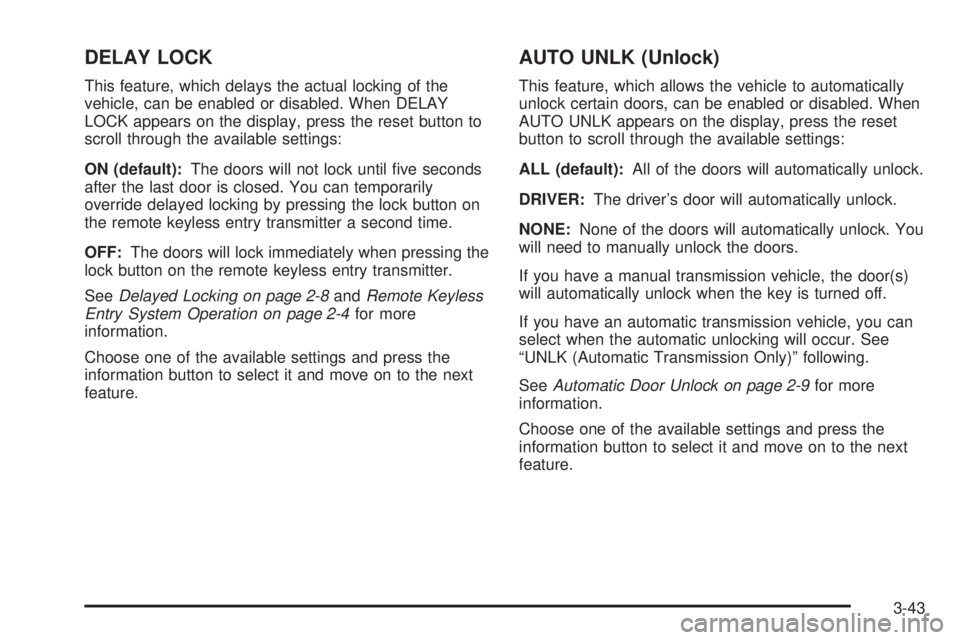
DELAY LOCK
This feature, which delays the actual locking of the
vehicle, can be enabled or disabled. When DELAY
LOCK appears on the display, press the reset button to
scroll through the available settings:
ON (default):The doors will not lock until �ve seconds
after the last door is closed. You can temporarily
override delayed locking by pressing the lock button on
the remote keyless entry transmitter a second time.
OFF:The doors will lock immediately when pressing the
lock button on the remote keyless entry transmitter.
SeeDelayed Locking on page 2-8andRemote Keyless
Entry System Operation on page 2-4for more
information.
Choose one of the available settings and press the
information button to select it and move on to the next
feature.
AUTO UNLK (Unlock)
This feature, which allows the vehicle to automatically
unlock certain doors, can be enabled or disabled. When
AUTO UNLK appears on the display, press the reset
button to scroll through the available settings:
ALL (default):All of the doors will automatically unlock.
DRIVER:The driver’s door will automatically unlock.
NONE:None of the doors will automatically unlock. You
will need to manually unlock the doors.
If you have a manual transmission vehicle, the door(s)
will automatically unlock when the key is turned off.
If you have an automatic transmission vehicle, you can
select when the automatic unlocking will occur. See
“UNLK (Automatic Transmission Only)” following.
SeeAutomatic Door Unlock on page 2-9for more
information.
Choose one of the available settings and press the
information button to select it and move on to the next
feature.
3-43
Page 130 of 328

UNLK (Unlock) (Automatic
Transmission Only)
This screen displays only if your vehicle has an
automatic transmission and DRIVER or ALL is selected
for the AUTO UNLK feature. This feature determines
when the automatic door unlocking will occur. When
UNLK appears on the display, press the reset button to
scroll through the available settings:
KEY OFF:The door(s) will unlock when the key is
turned off.
SHIFT TO P (Park) (default):The door(s) will unlock
when the vehicle is shifted into PARK (P).
SeeAutomatic Door Unlock on page 2-9for more
information.
Choose one of the available settings and press the
information button to select it and move on to the next
feature.
EXT (Exterior) LIGHTS
If your vehicle has remote keyless entry, this feature,
which allows the vehicle’s exterior perimeter lighting to
turn on each time the unlock button on the remote
keyless entry transmitter is pressed, can be enabled or
disabled. When EXT LIGHTS appears on the display,
press the reset button to scroll through the available
settings:
OFF:The exterior perimeter lighting will not turn on
when the unlock button on the remote keyless
entry transmitter is pressed.
ON (default):The exterior perimeter lighting will turn on
when the unlock button on the remote keyless entry
transmitter is pressed.
SeeRemote Keyless Entry System Operation on
page 2-4for more information.
Choose one of the available settings and press the
information button to select it and move on to the next
feature.
3-44
Page 131 of 328

LANGUAGE
This feature allows you to select the language in which
the DIC will display. Press the reset button to scroll
through the available settings:
ENGLISH (default):The DIC will display all information
in English.
FRENCH:The DIC will display all information in
French.
SPANISH:The DIC will display all information in
Spanish.
GERMAN:The DIC will display all information in
German.
Choose one of the available settings and press the
information button to select it and exit out of the
personalization menu mode.
Exiting Personalization Menu
The personalization menu will be exited when any of the
following conditions occur:
A ten second time period has elapsed.
The ignition is turned off.
The end of the personalization menu list is reached.
Audio System(s)
Driving without distraction is a necessity for a safer
driving experience. SeeDefensive Driving on page 4-2.
By taking a few moments to read this manual and
get familiar with your vehicle’s audio system, you can
use it with less effort, as well as take advantage of
its features. While your vehicle is parked, set up your
audio system by presetting your favorite radio stations,
setting the tone and adjusting the speakers. Then,
when driving conditions permit, you can tune to your
favorite stations using the presets and steering
wheel controls (if equipped).
You also need to educate yourself about the importance
of avoiding distractions while you are driving.
While your vehicle is parked:
Familiarize yourself with all of its controls.
Familiarize yourself with its operation.
Set up your audio system by presetting your
favorite stations, setting the tone and adjusting the
speakers. Then, when driving conditions permit,
you can tune to your favorite stations using
the presets and steering wheel controls
(if equipped).
3-45
Page 133 of 328
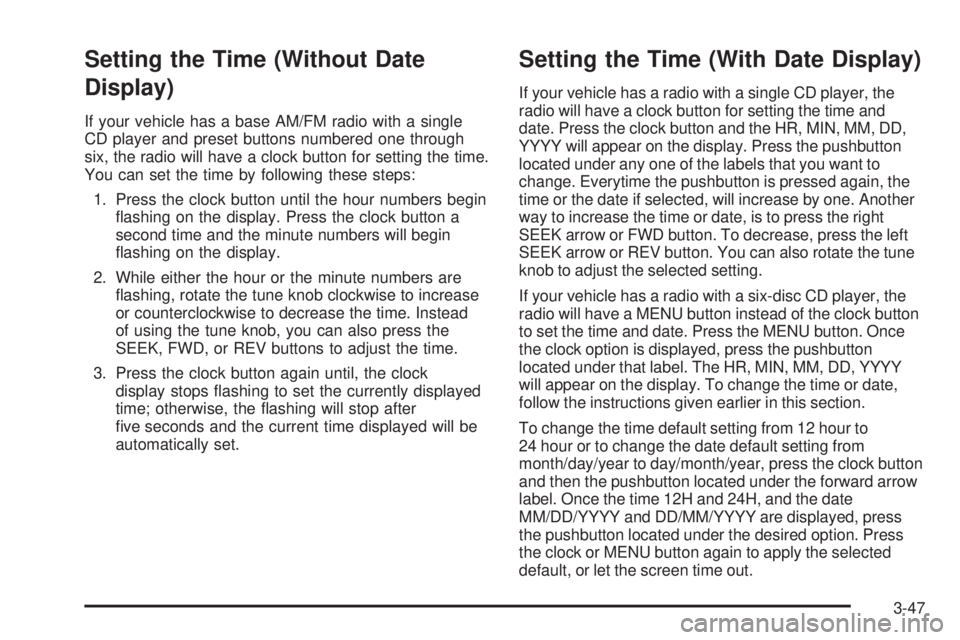
Setting the Time (Without Date
Display)
If your vehicle has a base AM/FM radio with a single
CD player and preset buttons numbered one through
six, the radio will have a clock button for setting the time.
You can set the time by following these steps:
1. Press the clock button until the hour numbers begin
�ashing on the display. Press the clock button a
second time and the minute numbers will begin
�ashing on the display.
2. While either the hour or the minute numbers are
�ashing, rotate the tune knob clockwise to increase
or counterclockwise to decrease the time. Instead
of using the tune knob, you can also press the
SEEK, FWD, or REV buttons to adjust the time.
3. Press the clock button again until, the clock
display stops �ashing to set the currently displayed
time; otherwise, the �ashing will stop after
�ve seconds and the current time displayed will be
automatically set.
Setting the Time (With Date Display)
If your vehicle has a radio with a single CD player, the
radio will have a clock button for setting the time and
date. Press the clock button and the HR, MIN, MM, DD,
YYYY will appear on the display. Press the pushbutton
located under any one of the labels that you want to
change. Everytime the pushbutton is pressed again, the
time or the date if selected, will increase by one. Another
way to increase the time or date, is to press the right
SEEK arrow or FWD button. To decrease, press the left
SEEK arrow or REV button. You can also rotate the tune
knob to adjust the selected setting.
If your vehicle has a radio with a six-disc CD player, the
radio will have a MENU button instead of the clock button
to set the time and date. Press the MENU button. Once
the clock option is displayed, press the pushbutton
located under that label. The HR, MIN, MM, DD, YYYY
will appear on the display. To change the time or date,
follow the instructions given earlier in this section.
To change the time default setting from 12 hour to
24 hour or to change the date default setting from
month/day/year to day/month/year, press the clock button
and then the pushbutton located under the forward arrow
label. Once the time 12H and 24H, and the date
MM/DD/YYYY and DD/MM/YYYY are displayed, press
the pushbutton located under the desired option. Press
the clock or MENU button again to apply the selected
default, or let the screen time out.
3-47
Page 134 of 328

Radio with CD (Base)
Playing the Radio
O
(Power/Volume):Press this knob to turn the
system on and off.
Turn this knob clockwise to increase or counterclockwise
to decrease the volume.
The radio remembers the previous volume setting
whenever the radio is turned on. You can still manually
adjust the volume by using the volume knob.
Finding a Station
BAND:Press this button to switch between FM1, FM2
or AM. The display will show the selection.
f(Tune):Turn this knob to select radio stations.
©SEEK¨:Press the right or left SEEK arrow to go
to the next or to the previous station and stay there.
To scan stations, press and hold either SEEK arrow for
a few seconds until you hear a beep. The radio will
go to a station, play for a few seconds, then go on to the
next station. Press either SEEK arrow again to stop
scanning.
The radio will only seek and scan stations with a strong
signal that are in the selected band.
4(Information):Press this button to switch the display
between the radio station frequency and the time. When
the ignition is off, press this knob to display the time.
3-48
Page 135 of 328

Setting Preset Stations
Up to 18 stations (six FM1, six FM2, and six AM), can
be programmed on the six numbered pushbuttons,
by performing the following steps:
1. Turn the radio on.
2. Press BAND to select FM1, FM2, or AM.
3. Tune in the desired station.
4. Press and hold one of the six numbered
pushbuttons for three seconds until you hear a
beep. Whenever that pushbutton is pressed
and released, the station that was set will return.
5. Repeat the Steps 2-4 for each pushbutton.
Setting the Tone (Bass/Treble)
BASS/TREB (Bass/Treble):To adjust the bass or
treble, press the tune knob or bass/treble button until the
desired tone control label appears on the display.
Turn the tune knob clockwise to increase or
counterclockwise to decrease the setting. You can also
adjust the setting by pressing either the SEEK, FWD,
or REV buttons. The display will show the current bass
or treble level. If a station’s frequency is weak, or if
there is static, decrease the treble.EQ (Equalization):Press this button to select preset
equalization settings.
To return to the manual mode, press the EQ button until
Manual appears on the display or start to manually
adjust the bass or treble by pressing the tune knob.
Adjusting the Speakers (Balance/Fade)
`
BAL/FADE (Balance/Fade):To adjust the balance
or fade, press this button or the tune knob until the
desired speaker control label appears on the display.
Turn the tune knob clockwise or counterclockwise to
adjust the setting. You can also adjust the setting by
pressing either the SEEK, FWD, or REV buttons.
Radio Messages
Calibration Error:The audio system has been
calibrated for your vehicle from the factory. If Calibration
Error appears on the display, it means that the radio
has not been con�gured properly for your vehicle and it
must be returned to your dealer for service.
Locked:This message is displayed when the
THEFTLOCK
®system has locked up the radio. Take
the vehicle to your dealer for service.
If any error occurs repeatedly or if an error cannot be
corrected, contact your dealer.
3-49
Page 136 of 328
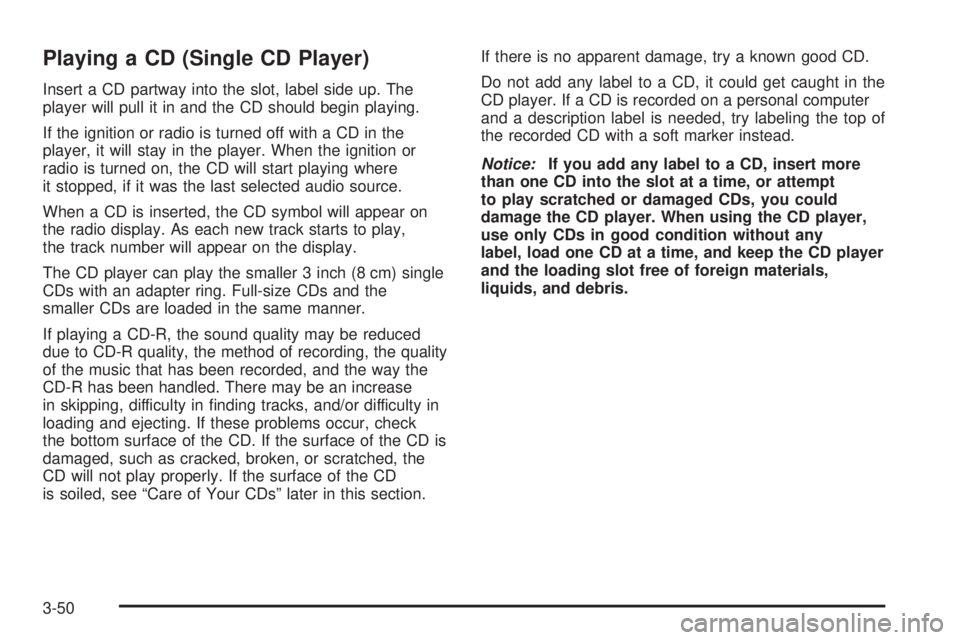
Playing a CD (Single CD Player)
Insert a CD partway into the slot, label side up. The
player will pull it in and the CD should begin playing.
If the ignition or radio is turned off with a CD in the
player, it will stay in the player. When the ignition or
radio is turned on, the CD will start playing where
it stopped, if it was the last selected audio source.
When a CD is inserted, the CD symbol will appear on
the radio display. As each new track starts to play,
the track number will appear on the display.
The CD player can play the smaller 3 inch (8 cm) single
CDs with an adapter ring. Full-size CDs and the
smaller CDs are loaded in the same manner.
If playing a CD-R, the sound quality may be reduced
due to CD-R quality, the method of recording, the quality
of the music that has been recorded, and the way the
CD-R has been handled. There may be an increase
in skipping, difficulty in �nding tracks, and/or difficulty in
loading and ejecting. If these problems occur, check
the bottom surface of the CD. If the surface of the CD is
damaged, such as cracked, broken, or scratched, the
CD will not play properly. If the surface of the CD
is soiled, see “Care of Your CDs” later in this section.If there is no apparent damage, try a known good CD.
Do not add any label to a CD, it could get caught in the
CD player. If a CD is recorded on a personal computer
and a description label is needed, try labeling the top of
the recorded CD with a soft marker instead.
Notice:If you add any label to a CD, insert more
than one CD into the slot at a time, or attempt
to play scratched or damaged CDs, you could
damage the CD player. When using the CD player,
use only CDs in good condition without any
label, load one CD at a time, and keep the CD player
and the loading slot free of foreign materials,
liquids, and debris.
3-50
Page 137 of 328
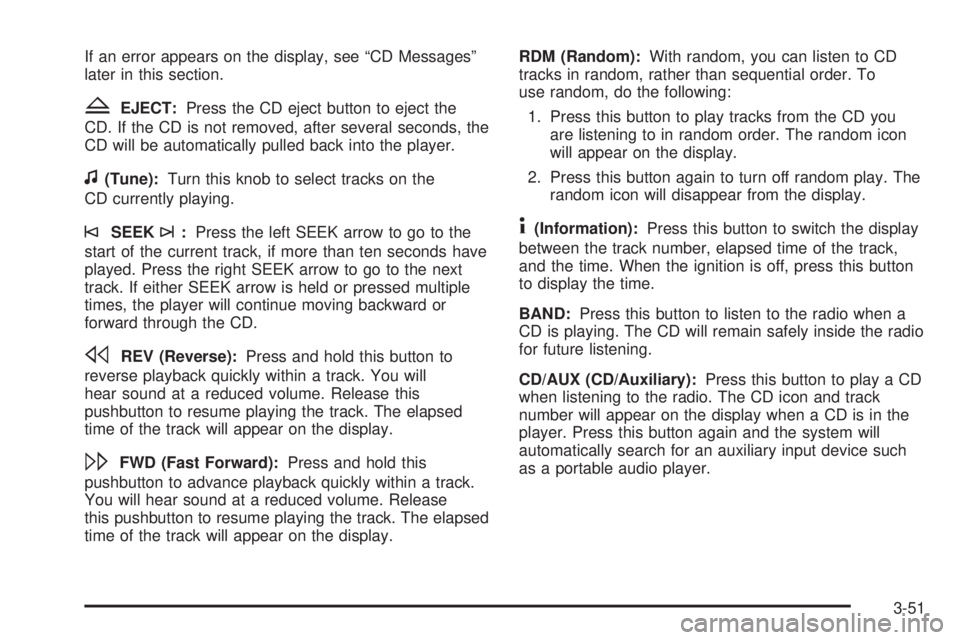
If an error appears on the display, see “CD Messages”
later in this section.
ZEJECT:Press the CD eject button to eject the
CD. If the CD is not removed, after several seconds, the
CD will be automatically pulled back into the player.
f(Tune):Turn this knob to select tracks on the
CD currently playing.
©SEEK¨:Press the left SEEK arrow to go to the
start of the current track, if more than ten seconds have
played. Press the right SEEK arrow to go to the next
track. If either SEEK arrow is held or pressed multiple
times, the player will continue moving backward or
forward through the CD.
sREV (Reverse):Press and hold this button to
reverse playback quickly within a track. You will
hear sound at a reduced volume. Release this
pushbutton to resume playing the track. The elapsed
time of the track will appear on the display.
\FWD (Fast Forward):Press and hold this
pushbutton to advance playback quickly within a track.
You will hear sound at a reduced volume. Release
this pushbutton to resume playing the track. The elapsed
time of the track will appear on the display.RDM (Random):With random, you can listen to CD
tracks in random, rather than sequential order. To
use random, do the following:
1. Press this button to play tracks from the CD you
are listening to in random order. The random icon
will appear on the display.
2. Press this button again to turn off random play. The
random icon will disappear from the display.
4(Information):Press this button to switch the display
between the track number, elapsed time of the track,
and the time. When the ignition is off, press this button
to display the time.
BAND:Press this button to listen to the radio when a
CD is playing. The CD will remain safely inside the radio
for future listening.
CD/AUX (CD/Auxiliary):Press this button to play a CD
when listening to the radio. The CD icon and track
number will appear on the display when a CD is in the
player. Press this button again and the system will
automatically search for an auxiliary input device such
as a portable audio player.
3-51
Page 138 of 328
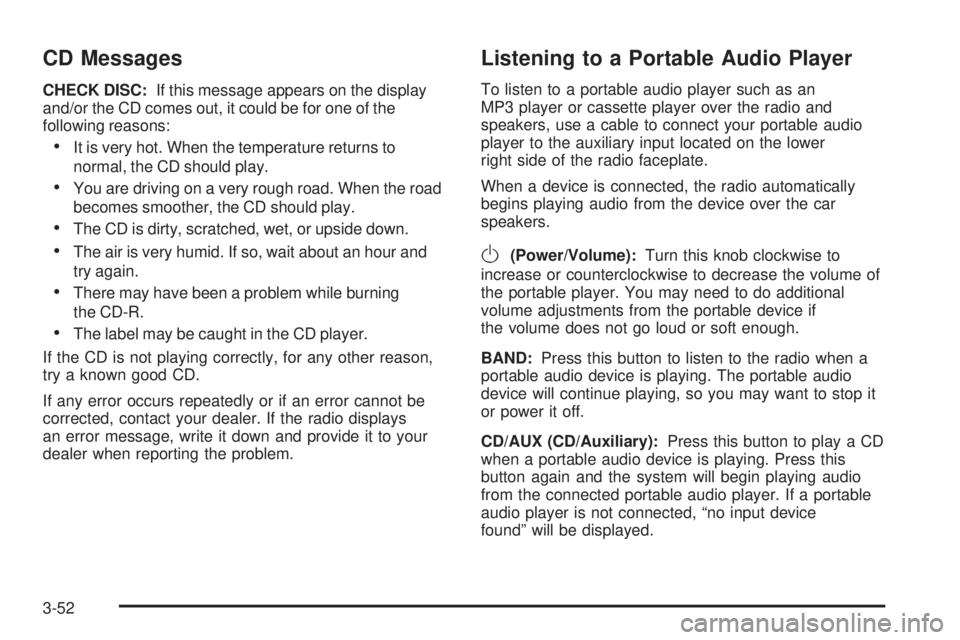
CD Messages
CHECK DISC:If this message appears on the display
and/or the CD comes out, it could be for one of the
following reasons:
It is very hot. When the temperature returns to
normal, the CD should play.
You are driving on a very rough road. When the road
becomes smoother, the CD should play.
The CD is dirty, scratched, wet, or upside down.
The air is very humid. If so, wait about an hour and
try again.
There may have been a problem while burning
the CD-R.
The label may be caught in the CD player.
If the CD is not playing correctly, for any other reason,
try a known good CD.
If any error occurs repeatedly or if an error cannot be
corrected, contact your dealer. If the radio displays
an error message, write it down and provide it to your
dealer when reporting the problem.
Listening to a Portable Audio Player
To listen to a portable audio player such as an
MP3 player or cassette player over the radio and
speakers, use a cable to connect your portable audio
player to the auxiliary input located on the lower
right side of the radio faceplate.
When a device is connected, the radio automatically
begins playing audio from the device over the car
speakers.
O(Power/Volume):Turn this knob clockwise to
increase or counterclockwise to decrease the volume of
the portable player. You may need to do additional
volume adjustments from the portable device if
the volume does not go loud or soft enough.
BAND:Press this button to listen to the radio when a
portable audio device is playing. The portable audio
device will continue playing, so you may want to stop it
or power it off.
CD/AUX (CD/Auxiliary):Press this button to play a CD
when a portable audio device is playing. Press this
button again and the system will begin playing audio
from the connected portable audio player. If a portable
audio player is not connected, “no input device
found” will be displayed.
3-52