remote start PONTIAC SOLSTICE 2007 Owners Manual
[x] Cancel search | Manufacturer: PONTIAC, Model Year: 2007, Model line: SOLSTICE, Model: PONTIAC SOLSTICE 2007Pages: 396, PDF Size: 2.27 MB
Page 59 of 396
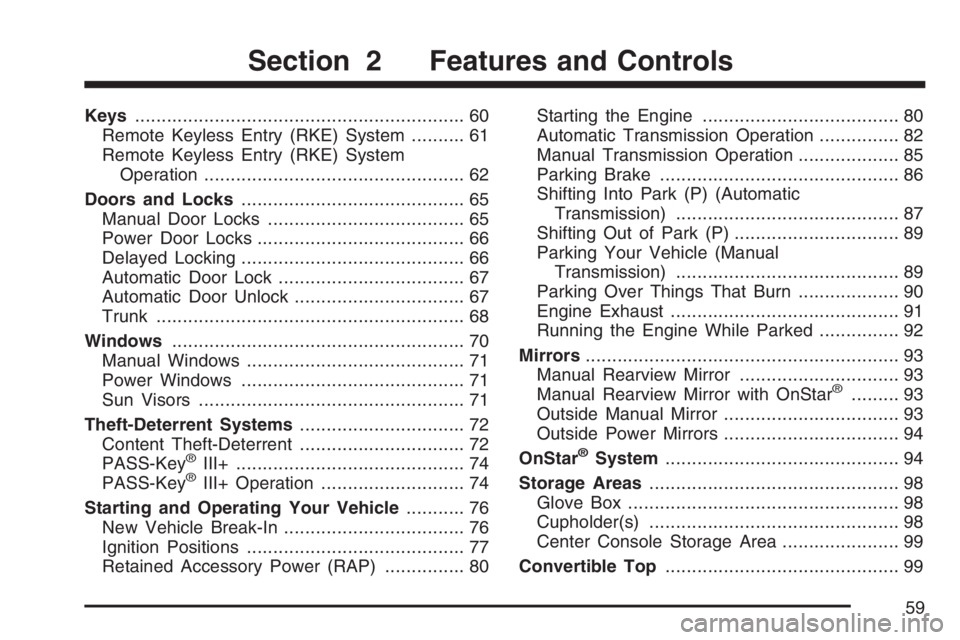
Keys.............................................................. 60
Remote Keyless Entry (RKE) System.......... 61
Remote Keyless Entry (RKE) System
Operation................................................. 62
Doors and Locks.......................................... 65
Manual Door Locks..................................... 65
Power Door Locks....................................... 66
Delayed Locking.......................................... 66
Automatic Door Lock................................... 67
Automatic Door Unlock................................ 67
Trunk.......................................................... 68
Windows....................................................... 70
Manual Windows......................................... 71
Power Windows.......................................... 71
Sun Visors.................................................. 71
Theft-Deterrent Systems............................... 72
Content Theft-Deterrent............................... 72
PASS-Key
®III+........................................... 74
PASS-Key®III+ Operation........................... 74
Starting and Operating Your Vehicle........... 76
New Vehicle Break-In.................................. 76
Ignition Positions......................................... 77
Retained Accessory Power (RAP)............... 80Starting the Engine..................................... 80
Automatic Transmission Operation............... 82
Manual Transmission Operation................... 85
Parking Brake............................................. 86
Shifting Into Park (P) (Automatic
Transmission).......................................... 87
Shifting Out of Park (P)............................... 89
Parking Your Vehicle (Manual
Transmission).......................................... 89
Parking Over Things That Burn................... 90
Engine Exhaust........................................... 91
Running the Engine While Parked............... 92
Mirrors........................................................... 93
Manual Rearview Mirror.............................. 93
Manual Rearview Mirror with OnStar
®......... 93
Outside Manual Mirror................................. 93
Outside Power Mirrors................................. 94
OnStar
®System............................................ 94
Storage Areas............................................... 98
Glove Box................................................... 98
Cupholder(s)............................................... 98
Center Console Storage Area...................... 99
Convertible Top............................................ 99
Section 2 Features and Controls
59
Page 245 of 396

A. Windshield Washer Fluid Reservoir. See
“Adding Washer Fluid” underWindshield
Washer Fluid on page 269.
B. Coolant Surge Tank and Pressure Cap. See
Cooling System on page 262.
C. Brake Master Cylinder Reservoir. See “Brake
Fluid” underBrakes on page 270andHydraulic
Clutch on page 256.
D. Engine Oil Dipstick (Out of View). See
“Checking Engine Oil” underEngine Oil on
page 247.
E. Engine Air Cleaner/Filter. SeeEngine Air
Cleaner/Filter on page 254.F. Engine Oil Fill Cap. See “When to Add Engine
Oil” underEngine Oil on page 247.
G. Power Steering Fluid Reservoir. SeePower
Steering Fluid on page 268.
H. Remote Negative (−) Ground (Out of View).
SeeJump Starting on page 274.
I. Battery (Out of View). SeeBattery on page 273.
J. Remote Positive (+) Terminal. SeeJump
Starting on page 274.
K. Underhood Fuse Block. SeeUnderhood Fuse
Block on page 329.
245
Page 247 of 396

A. Windshield Washer Fluid Reservoir. See
“Adding Washer Fluid” underWindshield
Washer Fluid on page 269.
B. Coolant Surge Tank and Pressure Cap. See
Cooling System on page 262.
C. Brake Master Cylinder Reservoir. See “Brake
Fluid” underBrakes on page 270andHydraulic
Clutch on page 256.
D. Engine Oil Dipstick. See “Checking Engine Oil”
underEngine Oil on page 247.
E. Engine Air Cleaner/Filter. SeeEngine Air
Cleaner/Filter on page 254.
F. Engine Oil Fill Cap. See “When to Add Engine
Oil” underEngine Oil on page 247.
G. Power Steering Fluid Reservoir. SeePower
Steering Fluid on page 268.
H. Remote Negative (−) Ground (Out of View).
SeeJump Starting on page 274.
I. Battery (Out of View). SeeBattery on page 273.
J. Remote Positive (+) Terminal. SeeJump
Starting on page 274.
K. Underhood Fuse Block. SeeUnderhood Fuse
Block on page 329.Engine Oil
Checking Engine Oil
It is a good idea to check the engine oil every time
you get fuel. In order to get an accurate reading,
the oil must be warm and the vehicle must be
on level ground.
The engine oil dipstick handle is a yellow loop.
SeeEngine Compartment Overview on page 244
for the location of the engine oil dipstick.
1. Turn off the engine and give the oil several
minutes to drain back into the oil pan. If you
do not do this, the oil dipstick might not
show the actual level.
2. Pull the dipstick and clean it with a paper
towel or cloth, then push it back in all the
way. Remove it again, keeping the tip down
and check the level.
247
Page 275 of 396

Notice:If you leave your radio or other
accessories on during the jump starting
procedure, they could be damaged. The repairs
would not be covered by your warranty.
Always turn off your radio and other
accessories when jump starting your vehicle.
3. Turn off the ignition on both vehicles.
Unplug unnecessary accessories plugged into
the cigarette lighter or the accessory power
outlet. Turn off the radio and all lamps that
are not needed. This will avoid sparks
and help save both batteries. And it could
save the radio!4. Open the hood on the other vehicle and
locate the positive (+) and negative (−)
terminal locations on that vehicle.
You will not need to access your battery for
jump starting. Your vehicle has a remote
positive (+) and a remote negative (−) jump
starting terminal.
The remote positive (+)
terminal is located
under a red plastic
cover on the engine
compartment fuse block.
Open the cover to
access the terminal.
275
Page 276 of 396

The remote negative (−)
ground bracket is
located in the rear of the
engine compartment,
on the passenger’s side
of the vehicle, and is
marked GND (−).
SeeEngine Compartment Overview on
page 244for more information on the location
of the positive (+) and negative (−) terminals
on your vehicle.
{CAUTION:
An electric fan can start up even when
the engine is not running and can injure
you. Keep hands, clothing and tools away
from any underhood electric fan.
{CAUTION:
Using a match near a battery can cause
battery gas to explode. People have been
hurt doing this, and some have been
blinded. Use a �ashlight if you need
more light.
Be sure the battery has enough water.
You do not need to add water to the
battery installed in your new vehicle. But
if a battery has �ller caps, be sure the
right amount of �uid is there. If it is low,
add water to take care of that �rst. If you
don’t, explosive gas could be present.
Battery �uid contains acid that can
burn you. Do not get it on you. If you
accidentally get it in your eyes or on your
skin, �ush the place with water and get
medical help immediately.
276
Page 278 of 396

9. Connect the other end of the negative (−)
cable to the negative (−) terminal location
on the vehicle with the dead battery.
Your vehicle has a remote negative (−)
ground bracket for this purpose.
10. Now start the vehicle with the good battery
and run the engine for a while.
11. Try to start the vehicle that had the dead
battery. If it will not start after a few tries,
it probably needs service.
Notice:If the jumper cables are connected
or removed in the wrong order, electrical
shorting may occur and damage the vehicle.
The repairs would not be covered by your
warranty. Always connect and remove
the jumper cables in the correct order,
making sure that the cables do not touch
each other or other metal.A. Heavy, Unpainted Metal Engine Part or
Remote Negative (−) Terminal
B. Good Battery or Remote Positive (+) and
Remote Negative (−) Terminals
C. Dead Battery or Remote Positive (+) Terminal
Jumper Cable Removal
278