start stop button PONTIAC TORRENT 2006 User Guide
[x] Cancel search | Manufacturer: PONTIAC, Model Year: 2006, Model line: TORRENT, Model: PONTIAC TORRENT 2006Pages: 368, PDF Size: 2.37 MB
Page 186 of 368
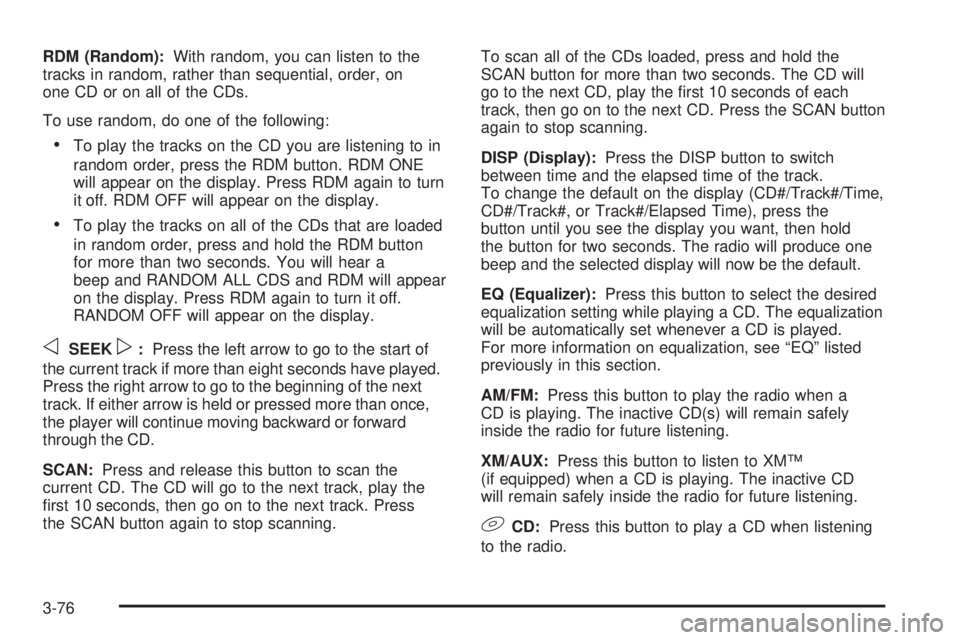
RDM (Random):With random, you can listen to the
tracks in random, rather than sequential, order, on
one CD or on all of the CDs.
To use random, do one of the following:
To play the tracks on the CD you are listening to in
random order, press the RDM button. RDM ONE
will appear on the display. Press RDM again to turn
it off. RDM OFF will appear on the display.
To play the tracks on all of the CDs that are loaded
in random order, press and hold the RDM button
for more than two seconds. You will hear a
beep and RANDOM ALL CDS and RDM will appear
on the display. Press RDM again to turn it off.
RANDOM OFF will appear on the display.
oSEEKp:Press the left arrow to go to the start of
the current track if more than eight seconds have played.
Press the right arrow to go to the beginning of the next
track. If either arrow is held or pressed more than once,
the player will continue moving backward or forward
through the CD.
SCAN:Press and release this button to scan the
current CD. The CD will go to the next track, play the
�rst 10 seconds, then go on to the next track. Press
the SCAN button again to stop scanning.To scan all of the CDs loaded, press and hold the
SCAN button for more than two seconds. The CD will
go to the next CD, play the �rst 10 seconds of each
track, then go on to the next CD. Press the SCAN button
again to stop scanning.
DISP (Display):Press the DISP button to switch
between time and the elapsed time of the track.
To change the default on the display (CD#/Track#/Time,
CD#/Track#, or Track#/Elapsed Time), press the
button until you see the display you want, then hold
the button for two seconds. The radio will produce one
beep and the selected display will now be the default.
EQ (Equalizer):Press this button to select the desired
equalization setting while playing a CD. The equalization
will be automatically set whenever a CD is played.
For more information on equalization, see “EQ” listed
previously in this section.
AM/FM:Press this button to play the radio when a
CD is playing. The inactive CD(s) will remain safely
inside the radio for future listening.
XM/AUX:Press this button to listen to XM™
(if equipped) when a CD is playing. The inactive CD
will remain safely inside the radio for future listening.
9CD:Press this button to play a CD when listening
to the radio.
3-76
Page 270 of 368
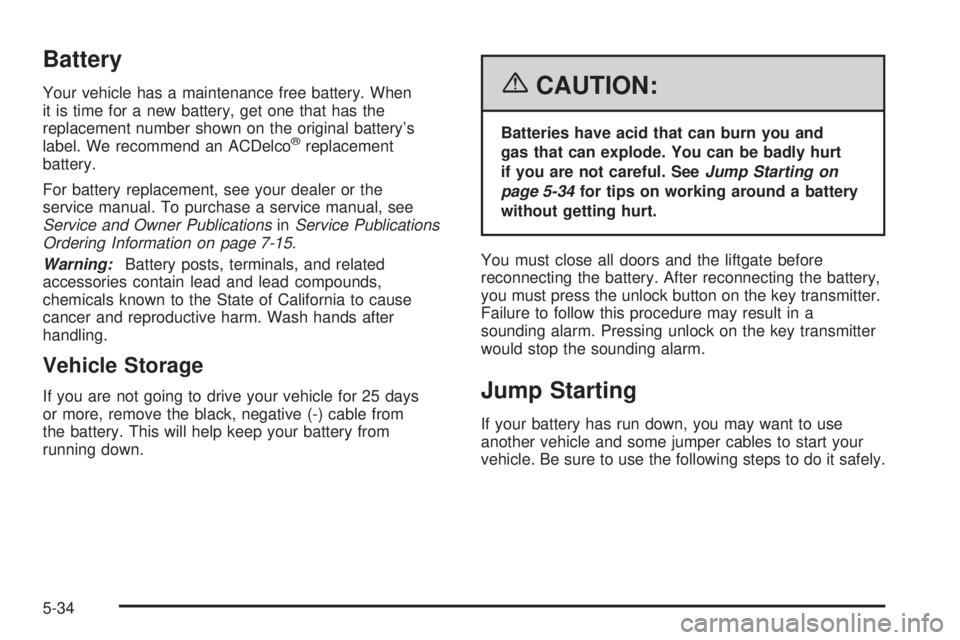
Battery
Your vehicle has a maintenance free battery. When
it is time for a new battery, get one that has the
replacement number shown on the original battery’s
label. We recommend an ACDelco
®replacement
battery.
For battery replacement, see your dealer or the
service manual. To purchase a service manual, see
Service and Owner PublicationsinService Publications
Ordering Information on page 7-15.
Warning:Battery posts, terminals, and related
accessories contain lead and lead compounds,
chemicals known to the State of California to cause
cancer and reproductive harm. Wash hands after
handling.
Vehicle Storage
If you are not going to drive your vehicle for 25 days
or more, remove the black, negative (-) cable from
the battery. This will help keep your battery from
running down.
{CAUTION:
Batteries have acid that can burn you and
gas that can explode. You can be badly hurt
if you are not careful. SeeJump Starting on
page 5-34for tips on working around a battery
without getting hurt.
You must close all doors and the liftgate before
reconnecting the battery. After reconnecting the battery,
you must press the unlock button on the key transmitter.
Failure to follow this procedure may result in a
sounding alarm. Pressing unlock on the key transmitter
would stop the sounding alarm.
Jump Starting
If your battery has run down, you may want to use
another vehicle and some jumper cables to start your
vehicle. Be sure to use the following steps to do it safely.
5-34