navigation PONTIAC TORRENT 2007 Owners Manual
[x] Cancel search | Manufacturer: PONTIAC, Model Year: 2007, Model line: TORRENT, Model: PONTIAC TORRENT 2007Pages: 490, PDF Size: 2.71 MB
Page 135 of 490

Available Services with Safe & Sound®Plan
Automatic Noti�cation of Airbag Deployment
Advanced Automatic Crash Noti�cation (AACN)
(If equipped)
Link to Emergency Services
Roadside Assistance
Stolen Vehicle Location Assistance
AccidentAssist
Remote Door Unlock/Vehicle Alert
OnStar®Vehicle Diagnostics
GM®Goodwrench®On Demand Diagnostics
OnStar®Hands-Free Calling with
30 complimentary minutes
OnStar®Virtual Advisor ( U.S. Only)
Available Services included with
Directions & Connections®Plan
All Safe and Sound Plan Services
Driving Directions - Advisor delivered or
OnStar®Turn-by-Turn Navigation (If equipped)
RideAssist
Information and Convenience Services
OnStar®Hands-Free Calling
OnStar®Hands-Free Calling allows eligible
OnStar®subscribers to make and receive calls
using voice commands. Hands-Free Calling is fully
integrated into the vehicle, and can be used
with OnStar
®Pre-Paid Minute Packages.
Hands-Free Calling may also be linked to a
Verizon Wireless service plan in the U.S. or a Bell
Mobility service plan in Canada, depending on
eligibility. To �nd out more, refer to the OnStar
®
Owners Guide in the vehicle’s glove box, visit
www.onstar.com or www.onstar.ca, or speak with
an OnStar
®advisor by pressing the OnStar®
button or calling 1-888-4-ONSTAR
(1-888-466-7827).
OnStar®Virtual Advisor
OnStar®Virtual Advisor is a feature of OnStar®
Hands-Free Calling that uses your minutes to
access location-based weather, local traffic reports,
and stock quotes. By pressing the phone button
and giving a few simple voice commands, you can
browse through the various topics. See the OnStar
®
Owners Guide for more information (Only available
in the continental U.S.).
135
Page 146 of 490
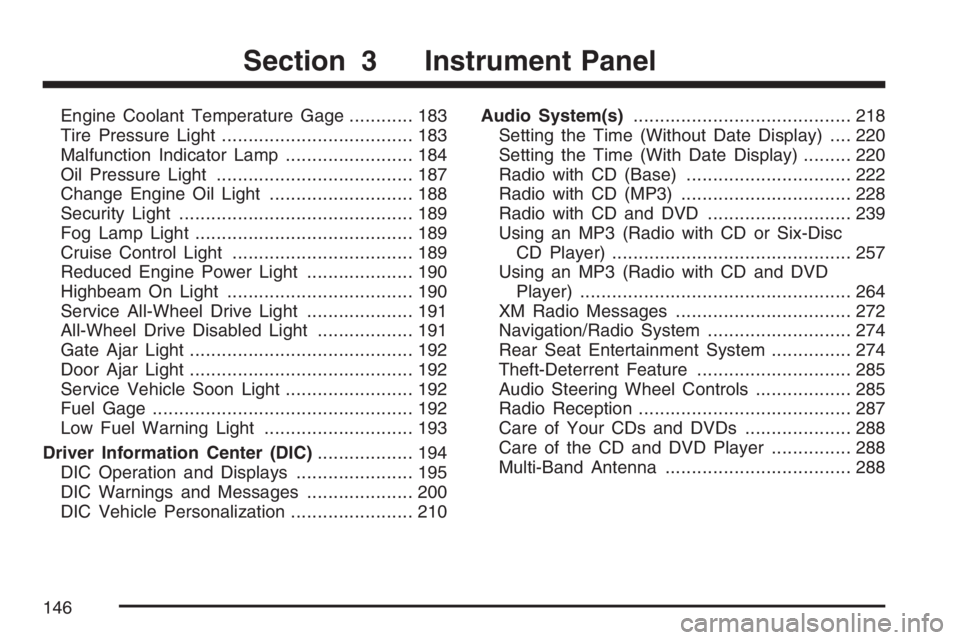
Engine Coolant Temperature Gage............ 183
Tire Pressure Light.................................... 183
Malfunction Indicator Lamp........................ 184
Oil Pressure Light..................................... 187
Change Engine Oil Light........................... 188
Security Light............................................ 189
Fog Lamp Light......................................... 189
Cruise Control Light.................................. 189
Reduced Engine Power Light.................... 190
Highbeam On Light................................... 190
Service All-Wheel Drive Light.................... 191
All-Wheel Drive Disabled Light.................. 191
Gate Ajar Light.......................................... 192
Door Ajar Light.......................................... 192
Service Vehicle Soon Light........................ 192
Fuel Gage................................................. 192
Low Fuel Warning Light............................ 193
Driver Information Center (DIC).................. 194
DIC Operation and Displays...................... 195
DIC Warnings and Messages.................... 200
DIC Vehicle Personalization....................... 210Audio System(s)......................................... 218
Setting the Time (Without Date Display).... 220
Setting the Time (With Date Display)......... 220
Radio with CD (Base)............................... 222
Radio with CD (MP3)................................ 228
Radio with CD and DVD........................... 239
Using an MP3 (Radio with CD or Six-Disc
CD Player)............................................. 257
Using an MP3 (Radio with CD and DVD
Player)................................................... 264
XM Radio Messages................................. 272
Navigation/Radio System........................... 274
Rear Seat Entertainment System............... 274
Theft-Deterrent Feature............................. 285
Audio Steering Wheel Controls.................. 285
Radio Reception........................................ 287
Care of Your CDs and DVDs.................... 288
Care of the CD and DVD Player............... 288
Multi-Band Antenna................................... 288
Section 3 Instrument Panel
146
Page 253 of 490
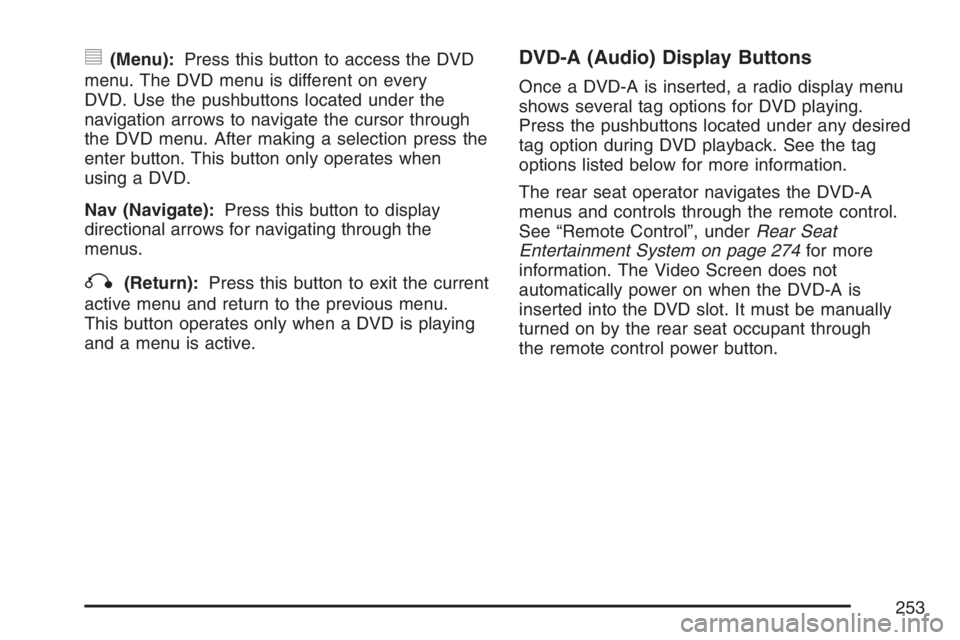
y(Menu):Press this button to access the DVD
menu. The DVD menu is different on every
DVD. Use the pushbuttons located under the
navigation arrows to navigate the cursor through
the DVD menu. After making a selection press the
enter button. This button only operates when
using a DVD.
Nav (Navigate):Press this button to display
directional arrows for navigating through the
menus.
q(Return):Press this button to exit the current
active menu and return to the previous menu.
This button operates only when a DVD is playing
and a menu is active.
DVD-A (Audio) Display Buttons
Once a DVD-A is inserted, a radio display menu
shows several tag options for DVD playing.
Press the pushbuttons located under any desired
tag option during DVD playback. See the tag
options listed below for more information.
The rear seat operator navigates the DVD-A
menus and controls through the remote control.
See “Remote Control”, underRear Seat
Entertainment System on page 274for more
information. The Video Screen does not
automatically power on when the DVD-A is
inserted into the DVD slot. It must be manually
turned on by the rear seat occupant through
the remote control power button.
253
Page 254 of 490
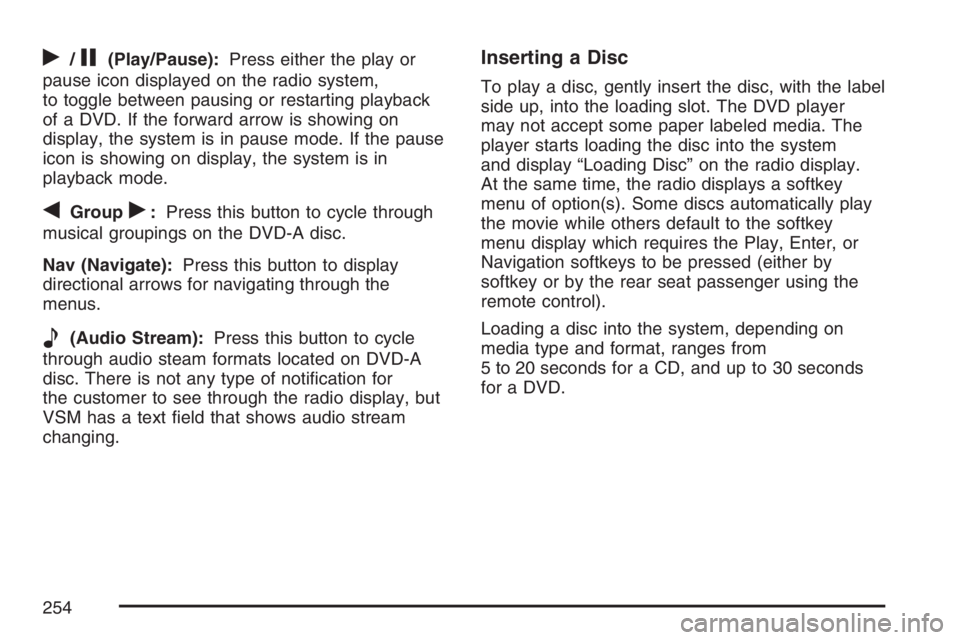
r/j(Play/Pause):Press either the play or
pause icon displayed on the radio system,
to toggle between pausing or restarting playback
of a DVD. If the forward arrow is showing on
display, the system is in pause mode. If the pause
icon is showing on display, the system is in
playback mode.
qGroupr:Press this button to cycle through
musical groupings on the DVD-A disc.
Nav (Navigate):Press this button to display
directional arrows for navigating through the
menus.
e(Audio Stream):Press this button to cycle
through audio steam formats located on DVD-A
disc. There is not any type of noti�cation for
the customer to see through the radio display, but
VSM has a text �eld that shows audio stream
changing.
Inserting a Disc
To play a disc, gently insert the disc, with the label
side up, into the loading slot. The DVD player
may not accept some paper labeled media. The
player starts loading the disc into the system
and display “Loading Disc” on the radio display.
At the same time, the radio displays a softkey
menu of option(s). Some discs automatically play
the movie while others default to the softkey
menu display which requires the Play, Enter, or
Navigation softkeys to be pressed (either by
softkey or by the rear seat passenger using the
remote control).
Loading a disc into the system, depending on
media type and format, ranges from
5 to 20 seconds for a CD, and up to 30 seconds
for a DVD.
254
Page 267 of 490
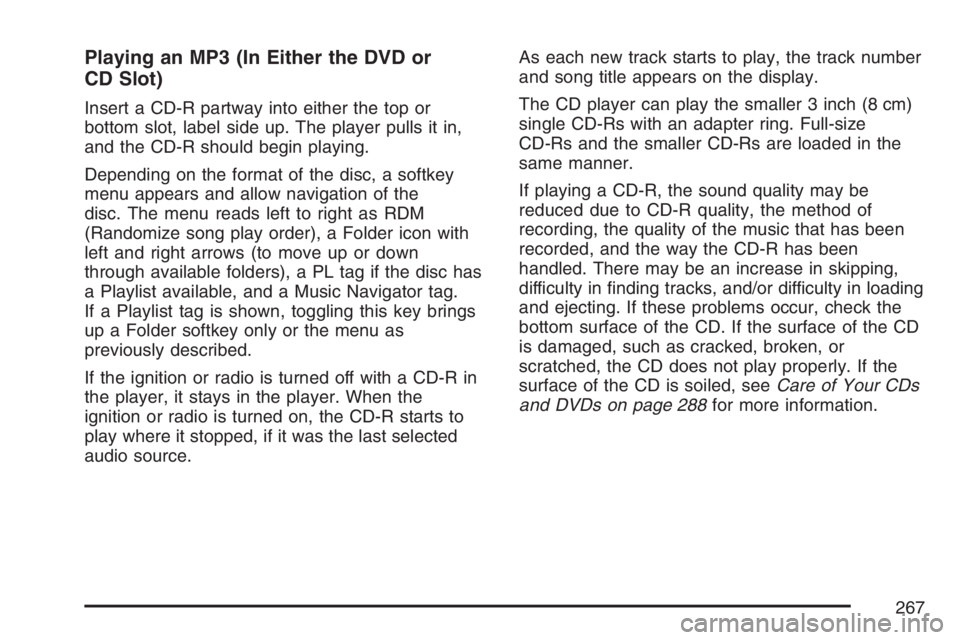
Playing an MP3 (In Either the DVD or
CD Slot)
Insert a CD-R partway into either the top or
bottom slot, label side up. The player pulls it in,
and the CD-R should begin playing.
Depending on the format of the disc, a softkey
menu appears and allow navigation of the
disc. The menu reads left to right as RDM
(Randomize song play order), a Folder icon with
left and right arrows (to move up or down
through available folders), a PL tag if the disc has
a Playlist available, and a Music Navigator tag.
If a Playlist tag is shown, toggling this key brings
up a Folder softkey only or the menu as
previously described.
If the ignition or radio is turned off with a CD-R in
the player, it stays in the player. When the
ignition or radio is turned on, the CD-R starts to
play where it stopped, if it was the last selected
audio source.As each new track starts to play, the track number
and song title appears on the display.
The CD player can play the smaller 3 inch (8 cm)
single CD-Rs with an adapter ring. Full-size
CD-Rs and the smaller CD-Rs are loaded in the
same manner.
If playing a CD-R, the sound quality may be
reduced due to CD-R quality, the method of
recording, the quality of the music that has been
recorded, and the way the CD-R has been
handled. There may be an increase in skipping,
difficulty in �nding tracks, and/or difficulty in loading
and ejecting. If these problems occur, check the
bottom surface of the CD. If the surface of the CD
is damaged, such as cracked, broken, or
scratched, the CD does not play properly. If the
surface of the CD is soiled, seeCare of Your CDs
and DVDs on page 288for more information.
267
Page 274 of 490
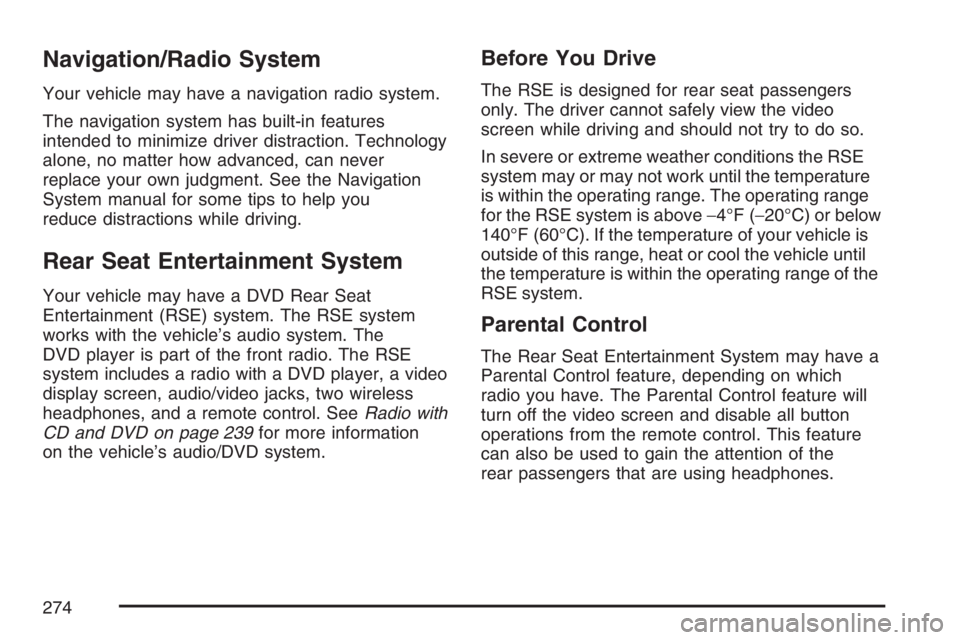
Navigation/Radio System
Your vehicle may have a navigation radio system.
The navigation system has built-in features
intended to minimize driver distraction. Technology
alone, no matter how advanced, can never
replace your own judgment. See the Navigation
System manual for some tips to help you
reduce distractions while driving.
Rear Seat Entertainment System
Your vehicle may have a DVD Rear Seat
Entertainment (RSE) system. The RSE system
works with the vehicle’s audio system. The
DVD player is part of the front radio. The RSE
system includes a radio with a DVD player, a video
display screen, audio/video jacks, two wireless
headphones, and a remote control. SeeRadio with
CD and DVD on page 239for more information
on the vehicle’s audio/DVD system.
Before You Drive
The RSE is designed for rear seat passengers
only. The driver cannot safely view the video
screen while driving and should not try to do so.
In severe or extreme weather conditions the RSE
system may or may not work until the temperature
is within the operating range. The operating range
for the RSE system is above−4°F (−20°C) or below
140°F (60°C). If the temperature of your vehicle is
outside of this range, heat or cool the vehicle until
the temperature is within the operating range of the
RSE system.
Parental Control
The Rear Seat Entertainment System may have a
Parental Control feature, depending on which
radio you have. The Parental Control feature will
turn off the video screen and disable all button
operations from the remote control. This feature
can also be used to gain the attention of the
rear passengers that are using headphones.
274
Page 278 of 490
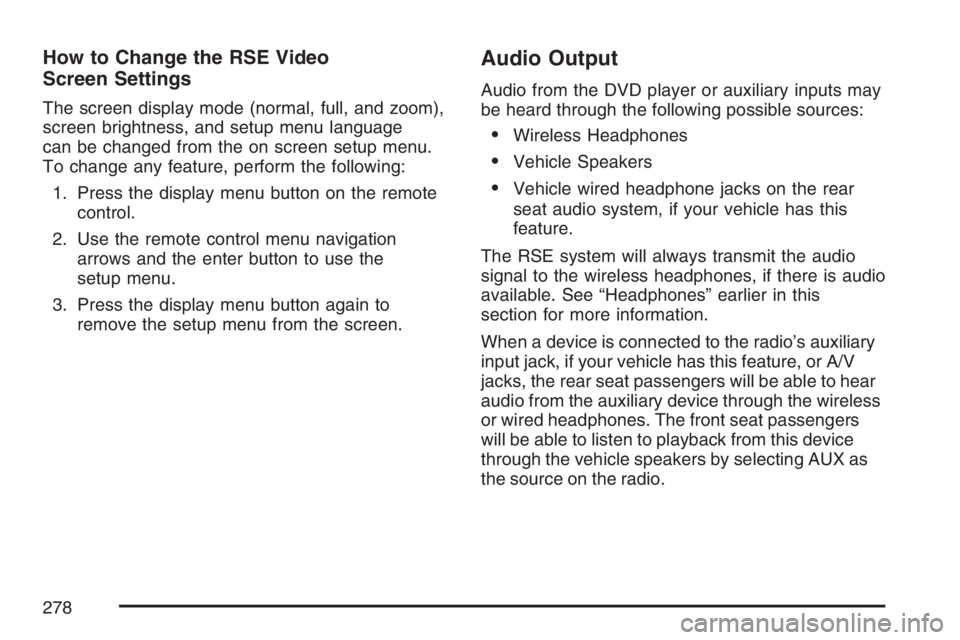
How to Change the RSE Video
Screen Settings
The screen display mode (normal, full, and zoom),
screen brightness, and setup menu language
can be changed from the on screen setup menu.
To change any feature, perform the following:
1. Press the display menu button on the remote
control.
2. Use the remote control menu navigation
arrows and the enter button to use the
setup menu.
3. Press the display menu button again to
remove the setup menu from the screen.
Audio Output
Audio from the DVD player or auxiliary inputs may
be heard through the following possible sources:
Wireless Headphones
Vehicle Speakers
Vehicle wired headphone jacks on the rear
seat audio system, if your vehicle has this
feature.
The RSE system will always transmit the audio
signal to the wireless headphones, if there is audio
available. See “Headphones” earlier in this
section for more information.
When a device is connected to the radio’s auxiliary
input jack, if your vehicle has this feature, or A/V
jacks, the rear seat passengers will be able to hear
audio from the auxiliary device through the wireless
or wired headphones. The front seat passengers
will be able to listen to playback from this device
through the vehicle speakers by selecting AUX as
the source on the radio.
278
Page 280 of 490

Remote Control Buttons
O(Power):Press this button to turn the video
screen on and off.
P(Illumination):Press this button to turn the
remote control backlight on. The backlight will
automatically time out after 7 to 10 seconds if no
other button is pressed while the backlight is on.
v(Title):Press this button to return the DVD to
the main menu of the DVD. This function may
vary for each disc.
y(Main Menu):Press this button to access the
DVD menu. The DVD menu is different on every
DVD. Use the up, down, left, and right arrow
buttons to move the cursor around the DVD menu.
After making a selection press the enter button.
This button only operates when using a DVD.
n,q,p,o(Menu Navigation Arrows):Use
the arrow buttons to navigate through a menu.
r(Enter):Press this button to select the choice
that is highlighted in any menu.
z(Display Menu):Press this button to adjust
the brightness, screen display mode (normal,
full, or zoom), and display the language menu.
q(Return):Press this button to exit the current
active menu and return to the previous menu.
This button will operate only when the display
menu or a DVD menu is active.
c(Stop):Press this button to stop playing,
rewinding, or fast forwarding a DVD. Press this
button twice to return to the beginning of the DVD.
280
Page 286 of 490
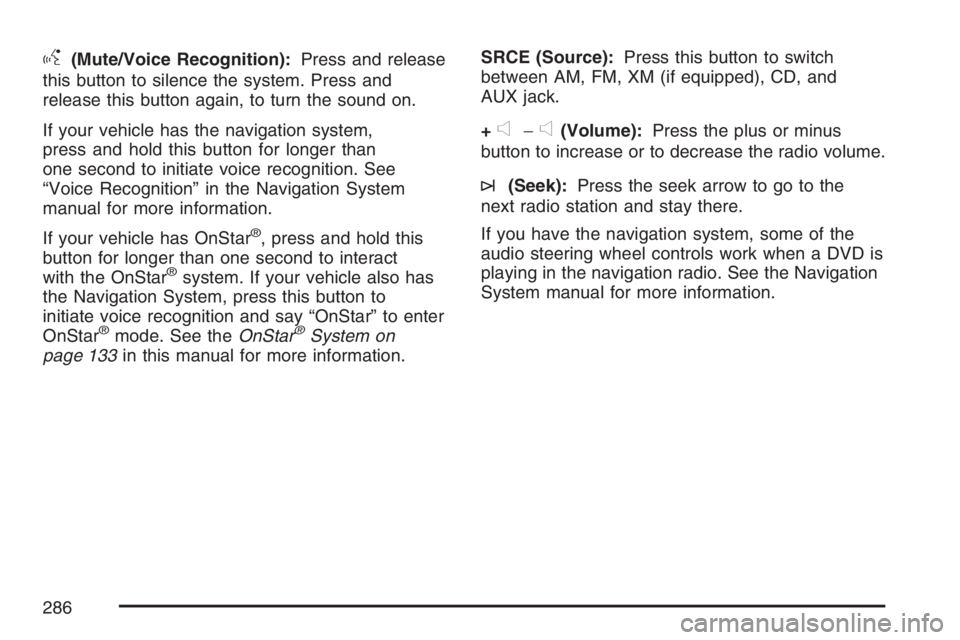
g(Mute/Voice Recognition):Press and release
this button to silence the system. Press and
release this button again, to turn the sound on.
If your vehicle has the navigation system,
press and hold this button for longer than
one second to initiate voice recognition. See
“Voice Recognition” in the Navigation System
manual for more information.
If your vehicle has OnStar
®, press and hold this
button for longer than one second to interact
with the OnStar
®system. If your vehicle also has
the Navigation System, press this button to
initiate voice recognition and say “OnStar” to enter
OnStar
®mode. See theOnStar®System on
page 133in this manual for more information.SRCE (Source):Press this button to switch
between AM, FM, XM (if equipped), CD, and
AUX jack.
+
e−e(Volume):Press the plus or minus
button to increase or to decrease the radio volume.
¨(Seek):Press the seek arrow to go to the
next radio station and stay there.
If you have the navigation system, some of the
audio steering wheel controls work when a DVD is
playing in the navigation radio. See the Navigation
System manual for more information.
286
Page 478 of 490
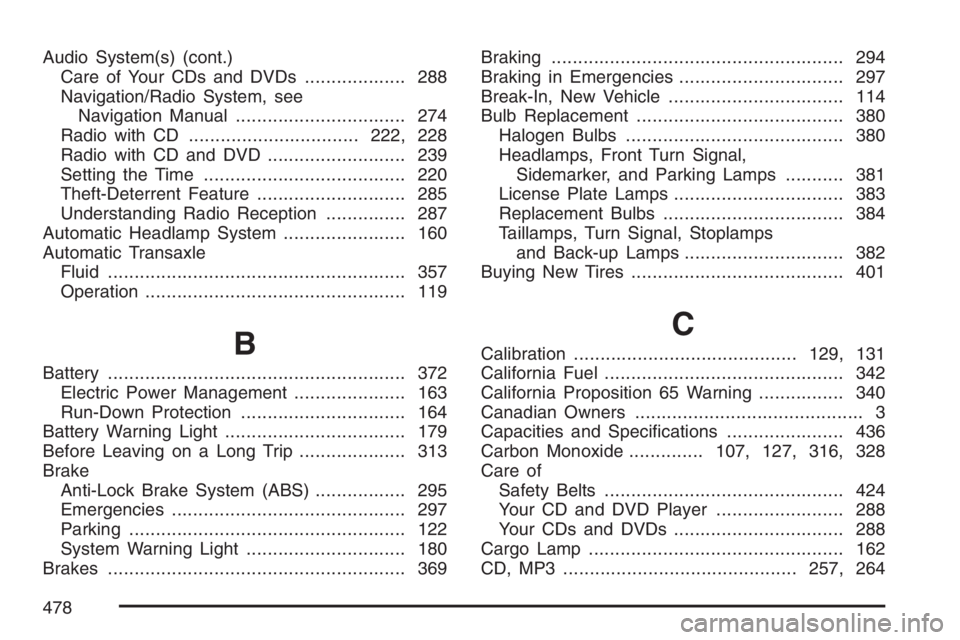
Audio System(s) (cont.)
Care of Your CDs and DVDs................... 288
Navigation/Radio System, see
Navigation Manual................................ 274
Radio with CD................................222, 228
Radio with CD and DVD.......................... 239
Setting the Time...................................... 220
Theft-Deterrent Feature............................ 285
Understanding Radio Reception............... 287
Automatic Headlamp System....................... 160
Automatic Transaxle
Fluid........................................................ 357
Operation................................................. 119
B
Battery........................................................ 372
Electric Power Management..................... 163
Run-Down Protection............................... 164
Battery Warning Light.................................. 179
Before Leaving on a Long Trip.................... 313
Brake
Anti-Lock Brake System (ABS)................. 295
Emergencies............................................ 297
Parking.................................................... 122
System Warning Light.............................. 180
Brakes........................................................ 369Braking....................................................... 294
Braking in Emergencies............................... 297
Break-In, New Vehicle................................. 114
Bulb Replacement....................................... 380
Halogen Bulbs......................................... 380
Headlamps, Front Turn Signal,
Sidemarker, and Parking Lamps........... 381
License Plate Lamps................................ 383
Replacement Bulbs.................................. 384
Taillamps, Turn Signal, Stoplamps
and Back-up Lamps.............................. 382
Buying New Tires........................................ 401
C
Calibration..........................................129, 131
California Fuel............................................. 342
California Proposition 65 Warning................ 340
Canadian Owners........................................... 3
Capacities and Speci�cations...................... 436
Carbon Monoxide..............107, 127, 316, 328
Care of
Safety Belts............................................. 424
Your CD and DVD Player........................ 288
Your CDs and DVDs................................ 288
Cargo Lamp................................................ 162
CD, MP3 ............................................257, 264
478