tire pressure reset PONTIAC TORRENT 2007 Owners Manual
[x] Cancel search | Manufacturer: PONTIAC, Model Year: 2007, Model line: TORRENT, Model: PONTIAC TORRENT 2007Pages: 490, PDF Size: 2.71 MB
Page 198 of 490

Vehicle Information Menu Items
T
(Vehicle Information):Press this button to
scroll through the following displays:
OIL LIFE
Press the vehicle information button until OIL LIFE
REMAINING displays. This display shows an
estimate of the oil’s remaining useful life. If you
see 99% OIL LIFE REMAINING on the display,
that means 99% of the current oil life remains. The
engine oil life system will alert you to change
your oil on a schedule consistent with your driving
conditions.
When the remaining oil life is low, the CHANGE
ENGINE OIL SOON message will appear on
the display. See “CHANGE ENGINE OIL SOON”
underDIC Warnings and Messages on
page 200. You should change your oil as soon as
possible. SeeEngine Oil on page 349.In
addition to the engine oil life system monitoring
the oil life, additional maintenance is
recommended in the Maintenance Schedule in this
manual. SeeScheduled Maintenance on
page 440for more information.Remember, you must reset the OIL LIFE yourself
after each oil change. It will not reset itself.
Also, be careful not to reset the OIL LIFE
accidentally at any time other than when the oil
has just been changed. It cannot be reset
accurately until the next oil change. To reset the
engine oil life system, seeEngine Oil Life
System on page 352.
UNITS
Press the vehicle information button until UNITS
displays. This display allows you to select between
English or Metric units of measurement. Once in
this display, press the set/reset button to select
between ENGLISH or METRIC units.
FRONT TIRES or REAR TIRES
The pressure for each tire can be viewed in the
DIC. The tire pressure will be shown in either
pounds per square inch (psi) or kilopascals (kPa).
Press the vehicle information button until the
DIC shows FRONT TIRES PSI (kPa) LF ## (###)
RF ## (###). Press the vehicle information
button again until the DIC displays REAR TIRES
PSI (kPa) LR ## (###) RR ## (###).
198
Page 202 of 490

BUCKLE SEATBELT
This message reminds you to buckle the driver’s
safety belt.
This message displays and a chime sounds when
the ignition is on, the driver’s safety belt is
unbuckled, and the vehicle is in motion. You
should buckle your safety belt.
If the driver remains unbuckled when the ignition
is on and the vehicle is in motion, the reminder
will be repeated. If the driver’s safety belt is
already buckled, this message and chime will not
come on.
This message is an additional reminder to the
Safety Belt Reminder Light in the instrument panel
cluster. SeeSafety Belt Reminder Light on
page 175.
CHANGE ENGINE OIL SOON
This message displays when service is required
for the vehicle. See your dealer. SeeEngine Oil on
page 349andScheduled Maintenance on
page 440for more information.Acknowledging this message will not reset the OIL
LIFE REMAINING display. That must be done
at the OIL LIFE screen under the vehicle
information menu. See “OIL LIFE” underDIC
Operation and Displays on page 195andEngine
Oil Life System on page 352for more information.
CHECK TIRE PRESSURE
This message displays when the tire pressure in
one of the tires needs to be checked. This message
also displays LEFT FRONT, RIGHT FRONT, LEFT
REAR, or RIGHT REAR to indicate which tire needs
to be checked. You can receive more than one tire
pressure message at a time. To read the other
messages that may have been sent at the same
time, press the set/reset button. If a tire pressure
message appears on the DIC, stop as soon as you
can. Have the tire pressures checked and set to
those shown on the Tire Loading Information label.
SeeTires on page 386,Loading Your Vehicle on
page 321, andIn�ation - Tire Pressure on
page 393. The DIC display also shows the tire
pressure values for the front and rear tires by
pressing the vehicle information button. SeeDIC
Operation and Displays on page 195. If the tire
pressure is low, the low tire pressure warning light
comes on. SeeTire Pressure Light on page 183.
202
Page 207 of 490

SERVICE STABILITRAK
This message displays if there has been a
problem detected with the StabiliTrak®System.
A warning light also appears on the instrument
panel cluster. SeeTraction Control System (TCS)
Warning Light on page 182. SeeStabiliTrak
®
System on page 298for more information.
If this message turns on while you are driving, pull
off the road as soon as possible and stop
carefully. Try resetting the system by turning the
ignition off and then back on. If this message
still stays on or turns back on again while you are
driving, your vehicle needs service. Have the
StabiliTrak
®System inspected by your dealer as
soon as possible.
SERVICE THEFT DETERRENT SYSTEM
This message displays when there is a problem
with the theft-deterrent system. A fault has
been detected in the system which means that the
system is disabled and it is not protecting the
vehicle. The vehicle usually restarts; however, you
may want to take the vehicle to your dealer
before turning off the engine. SeePASS-Key
®III+
Operation on page 113for more information.
SERVICE TIRE MONITOR SYSTEM
This message displays if a part on the Tire
Pressure Monitor (TPM) system is not working
properly. If you drive your vehicle while any of the
four sensors are missing or inoperable, the
warning comes on in about 20 minutes. A sensor
would be missing, for example, if you put
different wheels on your vehicle without
transferring the sensors. If the warning comes on
and stays on, there may be a problem with the
TPM. See your dealer.
SERVICE TRACTION CONTROL
This message displays when the Traction Control
System (TCS) is not functioning properly. A
warning light also appears on the instrument panel
cluster. SeeTraction Control System (TCS)
Warning Light on page 182andTraction Control
System (TCS) on page 297for more information.
Have the TCS serviced by your dealer as soon
as possible.
207
Page 398 of 490
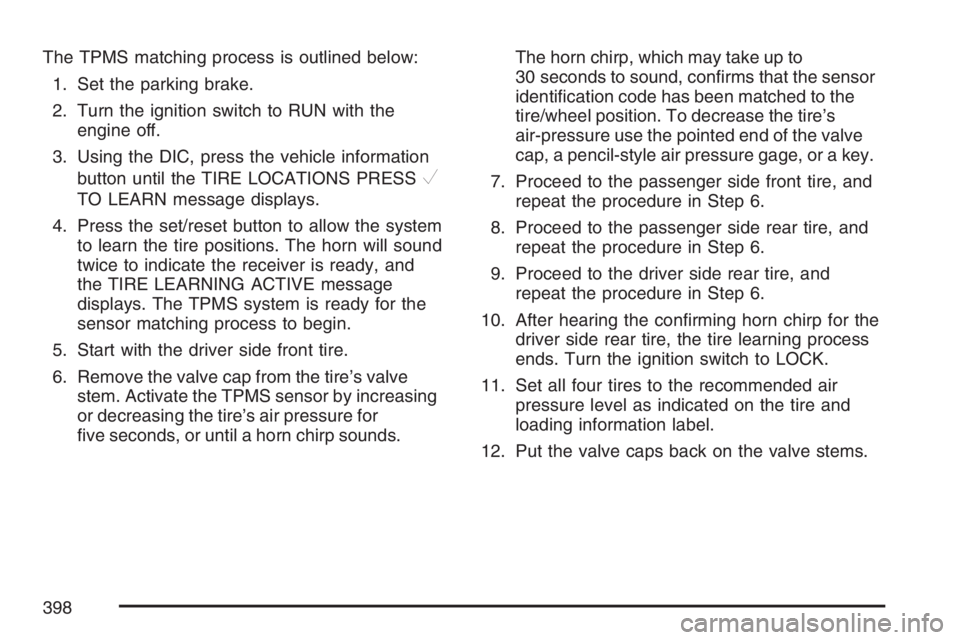
The TPMS matching process is outlined below:
1. Set the parking brake.
2. Turn the ignition switch to RUN with the
engine off.
3. Using the DIC, press the vehicle information
button until the TIRE LOCATIONS PRESS
V
TO LEARN message displays.
4. Press the set/reset button to allow the system
to learn the tire positions. The horn will sound
twice to indicate the receiver is ready, and
the TIRE LEARNING ACTIVE message
displays. The TPMS system is ready for the
sensor matching process to begin.
5. Start with the driver side front tire.
6. Remove the valve cap from the tire’s valve
stem. Activate the TPMS sensor by increasing
or decreasing the tire’s air pressure for
�ve seconds, or until a horn chirp sounds.The horn chirp, which may take up to
30 seconds to sound, con�rms that the sensor
identi�cation code has been matched to the
tire/wheel position. To decrease the tire’s
air-pressure use the pointed end of the valve
cap, a pencil-style air pressure gage, or a key.
7. Proceed to the passenger side front tire, and
repeat the procedure in Step 6.
8. Proceed to the passenger side rear tire, and
repeat the procedure in Step 6.
9. Proceed to the driver side rear tire, and
repeat the procedure in Step 6.
10. After hearing the con�rming horn chirp for the
driver side rear tire, the tire learning process
ends. Turn the ignition switch to LOCK.
11. Set all four tires to the recommended air
pressure level as indicated on the tire and
loading information label.
12. Put the valve caps back on the valve stems.
398
Page 400 of 490
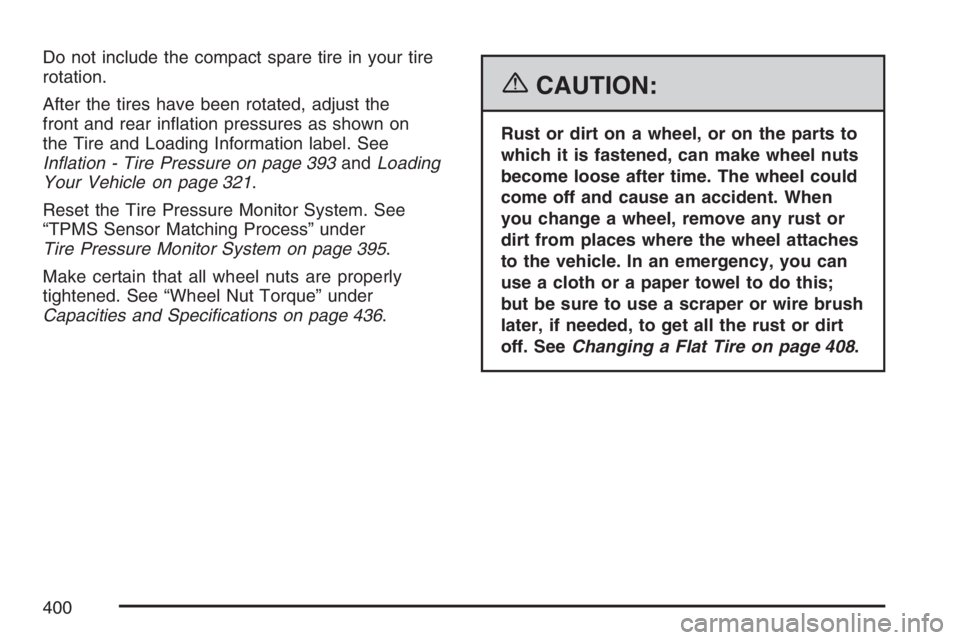
Do not include the compact spare tire in your tire
rotation.
After the tires have been rotated, adjust the
front and rear in�ation pressures as shown on
the Tire and Loading Information label. See
In�ation - Tire Pressure on page 393andLoading
Your Vehicle on page 321.
Reset the Tire Pressure Monitor System. See
“TPMS Sensor Matching Process” under
Tire Pressure Monitor System on page 395.
Make certain that all wheel nuts are properly
tightened. See “Wheel Nut Torque” under
Capacities and Speci�cations on page 436.
{CAUTION:
Rust or dirt on a wheel, or on the parts to
which it is fastened, can make wheel nuts
become loose after time. The wheel could
come off and cause an accident. When
you change a wheel, remove any rust or
dirt from places where the wheel attaches
to the vehicle. In an emergency, you can
use a cloth or a paper towel to do this;
but be sure to use a scraper or wire brush
later, if needed, to get all the rust or dirt
off. SeeChanging a Flat Tire on page 408.
400
Page 442 of 490
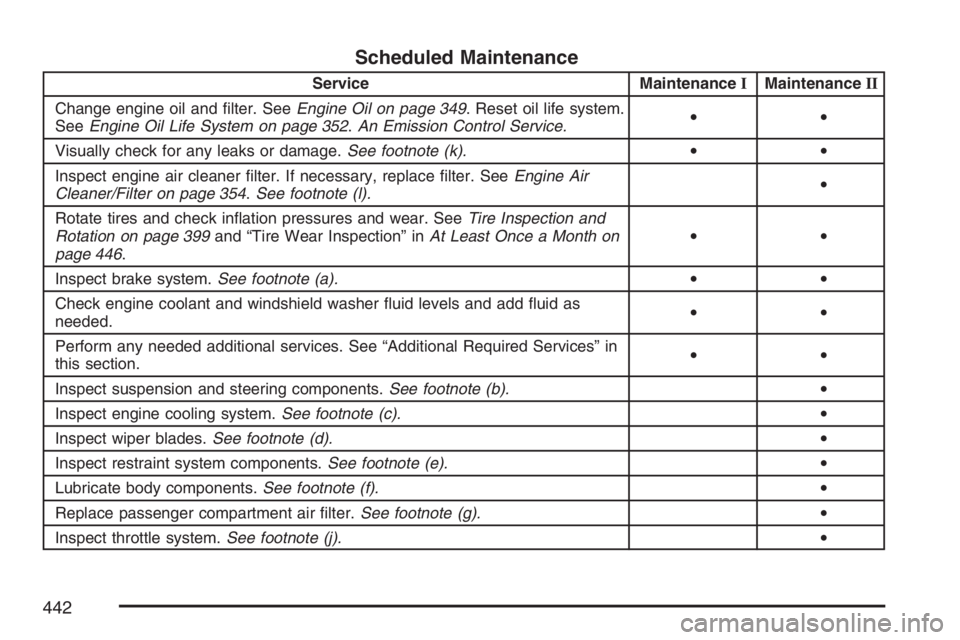
Scheduled Maintenance
Service MaintenanceIMaintenanceII
Change engine oil and �lter. SeeEngine Oil on page 349. Reset oil life system.
SeeEngine Oil Life System on page 352.An Emission Control Service.••
Visually check for any leaks or damage.See footnote (k).••
Inspect engine air cleaner �lter. If necessary, replace �lter. SeeEngine Air
Cleaner/Filter on page 354.See footnote (l).•
Rotate tires and check in�ation pressures and wear. SeeTire Inspection and
Rotation on page 399and “Tire Wear Inspection” inAt Least Once a Month on
page 446.••
Inspect brake system.See footnote (a).••
Check engine coolant and windshield washer �uid levels and add �uid as
needed.••
Perform any needed additional services. See “Additional Required Services” in
this section.••
Inspect suspension and steering components.See footnote (b).•
Inspect engine cooling system.See footnote (c).•
Inspect wiper blades.See footnote (d).•
Inspect restraint system components.See footnote (e).•
Lubricate body components.See footnote (f).•
Replace passenger compartment air �lter.See footnote (g).•
Inspect throttle system.See footnote (j).•
442